For the last two-three weeks I've been chasing a BSoD issue around, and haven't been able to resolve it. It all seemed to start directly after restarting my computer after a windows update. I have since ran integrity tests on windows, which validated out 100% fine. I've run memory tests which pass clean, and made sure my videocard driver was up to date.
Here's a list of the various BSoD screens I have been getting:
DRIVER_IRQL_NOT_LESS_OR_EQUAL
IRQL_NOT_LESS_OR_EQUAL
SYSTEM_SERVICE_EXCEPTION with ATAPORT.SYS
MEMORY_MANAGEMENT
BAD_POOL_HEADER
BAD_POOL_CALLER (These ones are nasty and involve me having to restart my computer multiple times to even reach BIOS)
PAGE_FAULT_IN_NONPAGED_AREA
The memory manager has encountered an unexpected error
TCPIP.SYS with An attempt was made to write to Read Only
One time, when reloading, I got this message before reaching BIOS, where it hung: The file is possibly corrupt. The file Checksum does not match the computed checksum.
-I've ran Norton Antivirus full system scans (it is up to date) and haven't found any rootkits or other nasty things.
-CMD: sfc /scannow came back clean with this message: "Windows Resource Protection did not find any integrity violations"
In my ten years of building computers, I have never encountered such an intermittent and wildly random BSoD. Sometimes it happens when I play games, sometimes it happens when I leave my computer alone for a couple minutes. Other times it happens when I'm booting my computer up, and sometimes (rarely) it doesn't happen at all, and I have a good day. I've attached my most recent logged minidumps. I say 'logged' because it hasn't caught all of them, like the two that happened this morning as I was writing this post. I'm beginning to think my HDD might be a problem, or that my MOBO is griefing.
I'd love to know what you all think.
Edited by RobertH, 14 December 2011 - 10:59 AM.





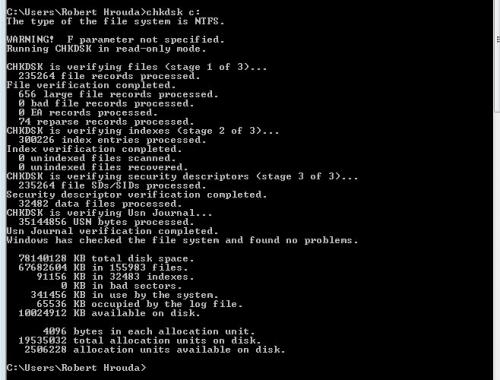







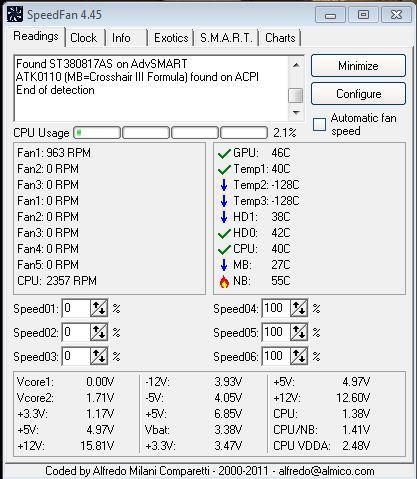











 Sign In
Sign In Create Account
Create Account

