- Can you use the Down arrow on the keyboard and highlight First Channel Device 0 Maxtor 5T030H3
- Then press Enter
- Hopefully you should then get an option to Disable the drive (or along those lines)
- Please select to Disable it, then once you have done this press F10 to save the changes and exit the Bios
You should now be able to boot from the Windows XP CD again and there should just be the 500GB drive visible in the setup screen. You should now be able to delete the partition (if it is showing anything other than 'Unpartitioned space') and then Press Enter to install Windows onto it.




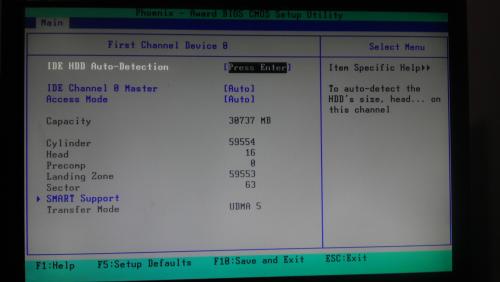
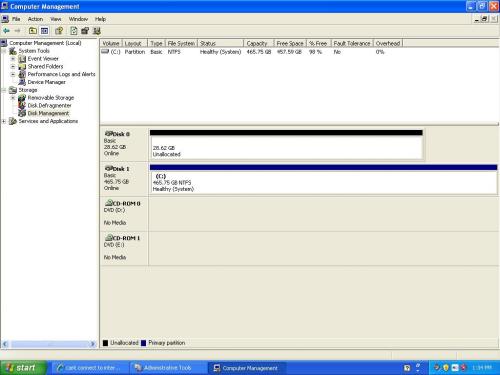

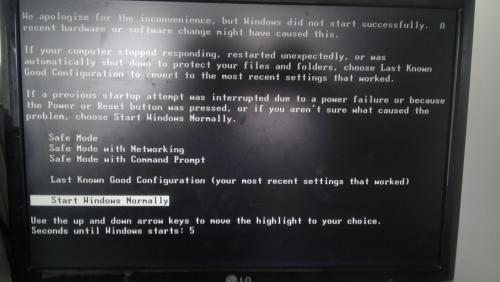











 Sign In
Sign In Create Account
Create Account

