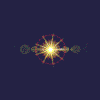
Hardware issues?
#46

 Posted 28 January 2012 - 01:52 PM
Posted 28 January 2012 - 01:52 PM

#47

 Posted 28 January 2012 - 01:53 PM
Posted 28 January 2012 - 01:53 PM

#48

 Posted 28 January 2012 - 02:08 PM
Posted 28 January 2012 - 02:08 PM

#49

 Posted 28 January 2012 - 02:34 PM
Posted 28 January 2012 - 02:34 PM

Please return to the PCPitstop results and address the items that have a red X against them, if you hover the cursor over the item you will be given a description of the issue and if you click on it you will be instructed how to correct the problem, post back when you have done this.
Can I ask if your time and date are showing as being correct ( The RTC ) bottom right corner of your screen on the task bar.
#50

 Posted 28 January 2012 - 04:07 PM
Posted 28 January 2012 - 04:07 PM

#51

 Posted 28 January 2012 - 04:20 PM
Posted 28 January 2012 - 04:20 PM

#52

 Posted 28 January 2012 - 04:44 PM
Posted 28 January 2012 - 04:44 PM

Increase free disk space: I have removed large files and ran CleanUp!
Browser Security: Instructions involve changing settings in IE for Restricted Sites. I never use IE, only Firefox. I have not done anything.
Craplets: Removed
Defragmentation: Will run overnight
Tracking Cookies: Deleted
Firefox Passwords: Removed and disabled.
This is the link to the new PCPitstop scan results:
PCPitstop
I see that it found another problem area that did not appear in the first scan: Improve memory performance.
Will it even end... ???
Edited by Dark_Star_Qc, 28 January 2012 - 04:46 PM.
#53

 Posted 28 January 2012 - 04:57 PM
Posted 28 January 2012 - 04:57 PM

Restart your system.I see that it found another problem area that did not appear in the first scan: Improve memory performance.
Press the BIOS setup key when prompted on the screen.
Find the setting for processor caches in BIOS setup.
Change the setting to Enabled.
Exit BIOS setup, being sure to select the Save Changes option.
The system should restart and boot to Windows.
Return to PC Pitstop and run through the tests again to see if the problem is resolved.
#54

 Posted 28 January 2012 - 05:04 PM
Posted 28 January 2012 - 05:04 PM

#55

 Posted 28 January 2012 - 05:24 PM
Posted 28 January 2012 - 05:24 PM

#56

 Posted 28 January 2012 - 05:32 PM
Posted 28 January 2012 - 05:32 PM

#57

 Posted 28 January 2012 - 05:36 PM
Posted 28 January 2012 - 05:36 PM

#58

 Posted 28 January 2012 - 05:45 PM
Posted 28 January 2012 - 05:45 PM

#59

 Posted 29 January 2012 - 01:53 AM
Posted 29 January 2012 - 01:53 AM

Before this gets overlooked what is the answer please.Can I ask if your time and date are showing as being correct ( The RTC ) bottom right corner of your screen on the task bar
#60

 Posted 29 January 2012 - 06:47 AM
Posted 29 January 2012 - 06:47 AM

I forgot to launch the defrag last night...
How long might it take?
Similar Topics
0 user(s) are reading this topic
0 members, 0 guests, 0 anonymous users
As Featured On:















 Sign In
Sign In Create Account
Create Account

