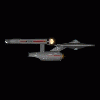FIRSTLY
Below is the response to the general issues of this thread.
HOWEVER
][/u] Wow, found Adware & a Trojan already!
NOW OF FAR GREATER IMPORTANCE is the above quote from your last post. You are strongly advised to go to this link. Had SAS found only spyware/adware, it would not be necessary as these are often only the various cookies etc connected with your browsing, such as revealed on your Pitstop results
afy11.net
casalemedia.comcontextweb.comgo.cominsightexpressai.cominterclick.comnewsvine.comquantserve.comrevsci.netturn.comwunderloop.net
IN VIEW of the fact that it reports finding MALWARE, I advise you to go to the link below
http://www.geekstogo...cleaning-guide/Follow carefully the advice and if you do create a topic in Malware please include a link to this thread so that the Malware expert may see what has been done here.
ISSUES from the original topic.
1. That System shown on the screenshot in your post 9 is part of your Toshiba recovery, usually activiated when all else has failed and to restore the computer to its original condition. NOTE it may well have softer restore functions and of course you may already know what those are.
HOWEVER it is clearly that, that Pitstop reported as having 0Mb allocated and you DO NOT WANT system restore turned ON for that. In otherwords LEAVE IT OFF FOR THAT
System shown in the screenshot.
There can be NO doubt that this is the case, with the report of 0Mb as of course if, all System Restore was allocated 0Mb YOU WOULD not have had any restore points listed. When you reduce the slider - if the space is then too small for the existing restore points the OLDER ones are deleted. Just as they are by Windows, automatically when no more space within the allocated capacity is available
2. Re Spyware Blaster.
I have read a number of reports that it is NOT recommended with Microsoft Security Essentials.
HOWEVER it is ONLY correct that I tell you, that there are many other reports that it does NOT in anyway conflict with MSSE
Another member of the Tech Staff on GeekstoGo,
happyrock has commented that he uses it with MSSE on Windows 7 and has experienced NO problems
spywareblaster only blocks access to known bad web sites Here is a Microsoft article on Microsoft Security Essentials
http://answers.micro...bc-767e6acb26c4Here is a link providing opinions BOTH ways
http://answers.micro...b4bb2352?page=13 I apologise if you find this confusing, but IT is only right that I pass onto you the opinion of my colleague
happyrock and ensure that you have, all the information you need to make a decision.
It is really a matter of choice.
I suggest you try both - what you have now and back to MSSE and SpywareBlaster.
You can of course leave SAS as it offers NO real time protection of ANY form. It is simply a scan and quarantine/remove.
Depending on the nature of your browsing and appreciating that the main object of the topic was NOT this matter but slowness in opening web pages
You may find this useful. I have it on all four computers.
http://www.google.co...PGQ7KWmAAEqBXugIt immediately shows you on a green coloured SAFE. yellow coloured WARNING or red DANGEROUS the reputation of the site you are opening and if it is known to be dangerous - it blocks its opening until you agree.
Regards
Macboatmaster
NB Acknowledgement to
happyrock for his advice re SpywareBlaster