Firefox not responding, pages hanging,unable to start antivirus [Close
#16

 Posted 09 February 2012 - 05:11 PM
Posted 09 February 2012 - 05:11 PM

#17

 Posted 10 February 2012 - 10:42 AM
Posted 10 February 2012 - 10:42 AM

All processes killed
========== OTL ==========
No active process named datamngrUI.exe was found!
Error: No service named AntiVirService was found to stop!
Service\Driver key AntiVirService not found.
Error: No service named AntiVirSchedulerService was found to stop!
Service\Driver key AntiVirSchedulerService not found.
HKCU\SOFTWARE\Microsoft\Internet Explorer\Main\\Start Page| /E : value set successfully!
HKCU\Software\Microsoft\Windows\CurrentVersion\Internet Settings\\ProxyOverride| /E : value set successfully!
C:\Documents and Settings\User.USER-BCBE98E29B\Application Data\Mozilla\Firefox\Profiles\l34nq7fm.default\extensions\{B821BF60-5C2D-41EB-92DC-3E4CCD3A22E4}\Setup\bin\PandaSecurityTb_2.0.0.9\$[56]\extensions\{B821BF60-5C2D-41EB-92DC-3E4CCD3A22E4} folder moved successfully.
Folder move failed. C:\Documents and Settings\User.USER-BCBE98E29B\Application Data\Mozilla\Firefox\Profiles\l34nq7fm.default\extensions\{B821BF60-5C2D-41EB-92DC-3E4CCD3A22E4}\Setup\bin\PandaSecurityTb_2.0.0.9\$[56]\extensions scheduled to be moved on reboot.
Folder move failed. C:\Documents and Settings\User.USER-BCBE98E29B\Application Data\Mozilla\Firefox\Profiles\l34nq7fm.default\extensions\{B821BF60-5C2D-41EB-92DC-3E4CCD3A22E4}\Setup\bin\PandaSecurityTb_2.0.0.9\$[56] scheduled to be moved on reboot.
Folder move failed. C:\Documents and Settings\User.USER-BCBE98E29B\Application Data\Mozilla\Firefox\Profiles\l34nq7fm.default\extensions\{B821BF60-5C2D-41EB-92DC-3E4CCD3A22E4}\Setup\bin\PandaSecurityTb_2.0.0.9 scheduled to be moved on reboot.
Folder move failed. C:\Documents and Settings\User.USER-BCBE98E29B\Application Data\Mozilla\Firefox\Profiles\l34nq7fm.default\extensions\{B821BF60-5C2D-41EB-92DC-3E4CCD3A22E4}\Setup\bin scheduled to be moved on reboot.
Folder move failed. C:\Documents and Settings\User.USER-BCBE98E29B\Application Data\Mozilla\Firefox\Profiles\l34nq7fm.default\extensions\{B821BF60-5C2D-41EB-92DC-3E4CCD3A22E4}\Setup scheduled to be moved on reboot.
Folder move failed. C:\Documents and Settings\User.USER-BCBE98E29B\Application Data\Mozilla\Firefox\Profiles\l34nq7fm.default\extensions\{B821BF60-5C2D-41EB-92DC-3E4CCD3A22E4} scheduled to be moved on reboot.
C:\Documents and Settings\User.USER-BCBE98E29B\Application Data\Mozilla\Firefox\Profiles\l34nq7fm.default\extensions\{B821BF60-5C2D-41EB-92DC-3E4CCD3A22E4}\Setup\bin\PandaSecurityTb_2.0.0.9\$[56]\extensions\{B821BF60-5C2D-41EB-92DC-3E4CCD3A22E4} folder moved successfully.
File C:\Documents and Settings\User.USER-BCBE98E29B\Application Data\Mozilla\Firefox\Profiles\l34nq7fm.default\searchplugins\Search_Results.xml not found.
File C:\Program Files\mozilla firefox\plugins\npdeployJava1.dll not found.
File C:\Program Files\mozilla firefox\searchplugins\Search_Results.xml not found.
Registry key HKEY_LOCAL_MACHINE\Software\Microsoft\Windows\CurrentVersion\Explorer\Browser Helper Objects\{9D717F81-9148-4f12-8568-69135F087DB0}\ not found.
Registry key HKEY_LOCAL_MACHINE\SOFTWARE\Classes\CLSID\{9D717F81-9148-4f12-8568-69135F087DB0}\ not found.
File C:\Program Files\Windows iLivid Toolbar\Datamngr\BrowserConnection.dll not found.
Registry key HKEY_LOCAL_MACHINE\Software\Microsoft\Windows\CurrentVersion\Explorer\Browser Helper Objects\{B821BF60-5C2D-41EB-92DC-3E4CCD3A22E4}\ not found.
Registry key HKEY_LOCAL_MACHINE\SOFTWARE\Classes\CLSID\{B821BF60-5C2D-41EB-92DC-3E4CCD3A22E4}\ not found.
File C:\Program Files\Panda Security\Panda Security Toolbar\PandaSecurityDx.dll not found.
Registry value HKEY_LOCAL_MACHINE\Software\Microsoft\Internet Explorer\Toolbar\\{B821BF60-5C2D-41EB-92DC-3E4CCD3A22E4} not found.
Registry key HKEY_LOCAL_MACHINE\SOFTWARE\Classes\CLSID\{B821BF60-5C2D-41EB-92DC-3E4CCD3A22E4}\ not found.
File C:\Program Files\Panda Security\Panda Security Toolbar\PandaSecurityDx.dll not found.
Registry value HKEY_LOCAL_MACHINE\Software\Microsoft\Internet Explorer\Toolbar\\10 not found.
Starting removal of ActiveX control {8AD9C840-044E-11D1-B3E9-00805F499D93}
Registry key HKEY_LOCAL_MACHINE\SOFTWARE\Microsoft\Code Store Database\Distribution Units\{8AD9C840-044E-11D1-B3E9-00805F499D93}\ not found.
Registry key HKEY_LOCAL_MACHINE\SOFTWARE\Classes\CLSID\{8AD9C840-044E-11D1-B3E9-00805F499D93}\ not found.
Registry key HKEY_LOCAL_MACHINE\SOFTWARE\Microsoft\Active Setup\Installed Components\{8AD9C840-044E-11D1-B3E9-00805F499D93}\ not found.
Registry key HKEY_LOCAL_MACHINE\SOFTWARE\Classes\CLSID\{8AD9C840-044E-11D1-B3E9-00805F499D93}\ not found.
Starting removal of ActiveX control {CAFEEFAC-0016-0000-0026-ABCDEFFEDCBA}
Registry key HKEY_LOCAL_MACHINE\SOFTWARE\Microsoft\Code Store Database\Distribution Units\{CAFEEFAC-0016-0000-0026-ABCDEFFEDCBA}\ not found.
Registry key HKEY_LOCAL_MACHINE\SOFTWARE\Classes\CLSID\{CAFEEFAC-0016-0000-0026-ABCDEFFEDCBA}\ not found.
Registry key HKEY_LOCAL_MACHINE\SOFTWARE\Microsoft\Active Setup\Installed Components\{CAFEEFAC-0016-0000-0026-ABCDEFFEDCBA}\ not found.
Registry key HKEY_LOCAL_MACHINE\SOFTWARE\Classes\CLSID\{CAFEEFAC-0016-0000-0026-ABCDEFFEDCBA}\ not found.
Starting removal of ActiveX control {CAFEEFAC-FFFF-FFFF-FFFF-ABCDEFFEDCBA}
Registry key HKEY_LOCAL_MACHINE\SOFTWARE\Microsoft\Code Store Database\Distribution Units\{CAFEEFAC-FFFF-FFFF-FFFF-ABCDEFFEDCBA}\ not found.
Registry key HKEY_LOCAL_MACHINE\SOFTWARE\Classes\CLSID\{CAFEEFAC-FFFF-FFFF-FFFF-ABCDEFFEDCBA}\ not found.
Registry key HKEY_LOCAL_MACHINE\SOFTWARE\Microsoft\Active Setup\Installed Components\{CAFEEFAC-FFFF-FFFF-FFFF-ABCDEFFEDCBA}\ not found.
Registry key HKEY_LOCAL_MACHINE\SOFTWARE\Classes\CLSID\{CAFEEFAC-FFFF-FFFF-FFFF-ABCDEFFEDCBA}\ not found.
Folder c:\Documents and Settings\User.USER-BCBE98E29B\Local Settings\Application Data\Ilivid Player\ not found.
Folder c:\Program Files\Windows iLivid Toolbar\ not found.
Folder c:\Program Files\Windows iLivid Toolbar\Datamngr\ not found.
Folder C:\Documents and Settings\All Users\Application Data\Alwil Software\ not found.
========== REGISTRY ==========
Registry key HKEY_LOCAL_MACHINE\SOFTWARE\Policies\Microsoft\Windows NT\SystemRestore\ not found.
HKEY_LOCAL_MACHINE\SOFTWARE\Microsoft\Windows NT\CurrentVersion\SystemRestore\\"DisableSR" | DWORD:0 /E : value set successfully!
HKEY_LOCAL_MACHINE\SYSTEM\CurrentControlSet\Services\Sr\\"Start" | DWORD:0 /E : value set successfully!
HKEY_LOCAL_MACHINE\SYSTEM\CurrentControlSet\Services\SrService\\"Start" | DWORD:2 /E : value set successfully!
========== FILES ==========
File\Folder C:\Program Files\Windows iLivid Toolbar\Datamngr\datamngrUI.exe not found.
========== COMMANDS ==========
C:\WINDOWS\System32\drivers\etc\Hosts moved successfully.
HOSTS file reset successfully
Restore point Set: OTL Restore Point (0)
[EMPTYTEMP]
User: Administrator
->Temp folder emptied: 0 bytes
->Temporary Internet Files folder emptied: 0 bytes
->Flash cache emptied: 0 bytes
User: Administrator.USER-BCBE98E29B
->Temp folder emptied: 0 bytes
->Temporary Internet Files folder emptied: 0 bytes
->Flash cache emptied: 0 bytes
User: Administrator.USER-BCBE98E29B.000
->Temp folder emptied: 0 bytes
->Temporary Internet Files folder emptied: 0 bytes
->Flash cache emptied: 0 bytes
User: Administrator.USER-BCBE98E29B.001
->Temp folder emptied: 0 bytes
->Temporary Internet Files folder emptied: 0 bytes
->FireFox cache emptied: 0 bytes
->Flash cache emptied: 0 bytes
User: All Users
User: Default User
->Temp folder emptied: 0 bytes
->Temporary Internet Files folder emptied: 0 bytes
->Flash cache emptied: 0 bytes
User: LocalService
->Temp folder emptied: 66016 bytes
->Temporary Internet Files folder emptied: 33170 bytes
User: NetworkService
->Temp folder emptied: 0 bytes
->Temporary Internet Files folder emptied: 33170 bytes
User: User
->Temp folder emptied: 0 bytes
->Temporary Internet Files folder emptied: 0 bytes
->FireFox cache emptied: 0 bytes
->Opera cache emptied: 0 bytes
->Flash cache emptied: 0 bytes
User: User.USER-BCBE98E29B
->Temp folder emptied: 1472 bytes
->Temporary Internet Files folder emptied: 33170 bytes
->Java cache emptied: 0 bytes
->FireFox cache emptied: 16660199 bytes
->Google Chrome cache emptied: 0 bytes
->Flash cache emptied: 456 bytes
%systemdrive% .tmp files removed: 0 bytes
%systemroot% .tmp files removed: 0 bytes
%systemroot%\System32 .tmp files removed: 0 bytes
%systemroot%\System32\dllcache .tmp files removed: 0 bytes
%systemroot%\System32\drivers .tmp files removed: 0 bytes
Windows Temp folder emptied: 0 bytes
%systemroot%\system32\config\systemprofile\Local Settings\Temp folder emptied: 0 bytes
%systemroot%\system32\config\systemprofile\Local Settings\Temporary Internet Files folder emptied: 0 bytes
RecycleBin emptied: 0 bytes
Total Files Cleaned = 16.00 mb
OTL by OldTimer - Version 3.2.31.0 log created on 02102012_162505
#18

 Posted 10 February 2012 - 10:49 AM
Posted 10 February 2012 - 10:49 AM

Here is the FSS txt
Farbar Service Scanner Version: 08-02-2012
Ran by User (administrator) on 10-02-2012 at 16:45:08
Running from "C:\Documents and Settings\User.USER-BCBE98E29B\My Documents\Downloads"
Microsoft Windows XP Home Edition Service Pack 3 (X86)
Boot Mode: Normal
****************************************************************
Internet Services:
============
Connection Status:
==============
Localhost is accessible.
LAN connected.
Google IP is accessible.
Yahoo IP is accessible.
Windows Firewall:
=============
Firewall Disabled Policy:
==================
[HKEY_LOCAL_MACHINE\SYSTEM\CurrentControlSet\Services\SharedAccess\Parameters\FirewallPolicy\DomainProfile]
"EnableFirewall"=DWORD:0
[HKEY_LOCAL_MACHINE\SYSTEM\CurrentControlSet\Services\SharedAccess\Parameters\FirewallPolicy\StandardProfile]
"EnableFirewall"=DWORD:0
System Restore:
============
System Restore Disabled Policy:
========================
Security Center:
============
Windows Update:
===========
File Check:
========
C:\WINDOWS\system32\dhcpcsvc.dll => MD5 is legit
C:\WINDOWS\system32\Drivers\afd.sys => MD5 is legit
C:\WINDOWS\system32\Drivers\netbt.sys => MD5 is legit
C:\WINDOWS\system32\Drivers\tcpip.sys => MD5 is legit
C:\WINDOWS\system32\Drivers\ipsec.sys => MD5 is legit
C:\WINDOWS\system32\dnsrslvr.dll => MD5 is legit
C:\WINDOWS\system32\ipnathlp.dll => MD5 is legit
C:\WINDOWS\system32\netman.dll => MD5 is legit
C:\WINDOWS\system32\wbem\WMIsvc.dll => MD5 is legit
C:\WINDOWS\system32\srsvc.dll => MD5 is legit
C:\WINDOWS\system32\Drivers\sr.sys => MD5 is legit
C:\WINDOWS\system32\wscsvc.dll => MD5 is legit
C:\WINDOWS\system32\wbem\WMIsvc.dll => MD5 is legit
C:\WINDOWS\system32\wuauserv.dll => MD5 is legit
C:\WINDOWS\system32\qmgr.dll => MD5 is legit
C:\WINDOWS\system32\es.dll => MD5 is legit
C:\WINDOWS\system32\cryptsvc.dll => MD5 is legit
C:\WINDOWS\system32\svchost.exe => MD5 is legit
C:\WINDOWS\system32\rpcss.dll => MD5 is legit
C:\WINDOWS\system32\services.exe => MD5 is legit
Extra List:
=======
aswTdi(8) Gpc(6) IPSec(4) NetBT(5) pctgntdi(9) pctNdisMP(2) Tcpip(3)
0x0A0000000400000003000000080000000A000000090000000500000006000000070000000100000002000000
IpSec Tag value is correct.
**** End of log ****
#19

 Posted 10 February 2012 - 11:13 AM
Posted 10 February 2012 - 11:13 AM

- Double click on the
 icon to run it.
icon to run it.
- Make sure all other windows are closed and to let it run uninterrupted.
- When the window appears, underneath Output at the top, make sure Standard output is selected.
- Select Scan all users
- Check the boxes beside LOP Check and Purity Check.
- Under the Custom Scans/Fixes box copy and paste this in:
netsvcs
msconfig
%SYSTEMDRIVE%\*.exe
/md5start
explorer.exe
iexplorer.exe
winlogon.exe
Userinit.exe
svchost.exe
/md5stop
%systemroot%\*. /mp /s
hklm\software\clients\startmenuinternet|command /rs
hklm\software\clients\startmenuinternet|command /64 /rs
C:\Windows\assembly\tmp\U\*.* /s
CREATERESTOREPOINT
- Click the QuickScan button. Do not change any settings unless otherwise told to do so. The scan won't take long.
- When the scan completes, it will open OTL.txt in Notepad window on the task bar.
- Please copy (Edit->Select All, Edit->Copy) the content of this file and post it with your next reply.
Step 2.
Please post:
OTL.txt
What problems do you now have?
#20

 Posted 10 February 2012 - 01:06 PM
Posted 10 February 2012 - 01:06 PM

OTL.Txt- Notepad
OTL logfile created on: 10/02/2012 18:28:03 - Run 4
OTL by OldTimer - Version 3.2.31.0 Folder = C:\Documents and Settings\User.USER-BCBE98E29B\Desktop
Windows XP Home Edition Service Pack 3 (Version = 5.1.2600) - Type = NTWorkstation
Internet Explorer (Version = 8.0.6001.18702)
Locale: 00000809 | Country: United Kingdom | Language: ENG | Date Format: dd/MM/yyyy
255.53 Mb Total Physical Memory | 73.37 Mb Available Physical Memory | 28.71% Memory free
618.91 Mb Paging File | 160.47 Mb Available in Paging File | 25.93% Paging File free
Paging file location(s): C:\pagefile.sys 384 768 [binary data]
%SystemDrive% = C: | %SystemRoot% = C:\WINDOWS | %ProgramFiles% = C:\Program Files
Drive C: | 37.26 Gb Total Space | 17.85 Gb Free Space | 47.91% Space Free | Partition Type: NTFS
Drive D: | 3.57 Gb Total Space | 0.00 Gb Free Space | 0.00% Space Free | Partition Type: UDF
Computer Name: USER-BCBE98E29B | User Name: User | Logged in as Administrator.
Boot Mode: Normal | Scan Mode: All users | Quick Scan
Company Name Whitelist: On | Skip Microsoft Files: On | No Company Name Whitelist: On | File Age = 30 Days
========== Processes (SafeList) ==========
PRC - [2012/02/05 16:28:01 | 000,584,192 | ---- | M] (OldTimer Tools) -- C:\Documents and Settings\User.USER-BCBE98E29B\Desktop\OTL.exe
PRC - [2012/01/10 19:26:43 | 000,924,632 | ---- | M] (Mozilla Corporation) -- C:\Program Files\Mozilla Firefox\firefox.exe
PRC - [2011/11/28 18:01:24 | 003,744,552 | ---- | M] (AVAST Software) -- C:\Program Files\AVAST Software\Avast\AvastUI.exe
PRC - [2011/11/28 18:01:23 | 000,044,768 | ---- | M] (AVAST Software) -- C:\Program Files\AVAST Software\Avast\AvastSvc.exe
PRC - [2011/08/18 21:36:04 | 000,116,608 | ---- | M] (SUPERAntiSpyware.com) -- C:\Program Files\SUPERAntiSpyware\SASCORE.EXE
PRC - [2011/04/07 13:23:34 | 002,672,600 | ---- | M] (PC Tools) -- C:\Program Files\PC Tools Firewall Plus\FirewallGUI.exe
PRC - [2011/01/24 12:23:14 | 000,286,000 | ---- | M] (PC Tools) -- C:\Program Files\PC Tools Firewall Plus\FWService.exe
PRC - [2008/04/14 11:00:00 | 001,033,728 | ---- | M] (Microsoft Corporation) -- C:\WINDOWS\explorer.exe
========== Modules (No Company Name) ==========
MOD - [2012/02/10 09:11:22 | 001,691,136 | ---- | M] () -- C:\Program Files\AVAST Software\Avast\defs\12021000\algo.dll
MOD - [2012/01/12 19:31:18 | 008,527,008 | ---- | M] () -- C:\WINDOWS\system32\Macromed\Flash\NPSWF32.dll
MOD - [2012/01/10 19:26:39 | 002,124,760 | ---- | M] () -- C:\Program Files\Mozilla Firefox\mozjs.dll
MOD - [2011/09/27 07:23:00 | 000,087,912 | ---- | M] () -- C:\Program Files\Common Files\Apple\Apple Application Support\zlib1.dll
MOD - [2011/09/27 07:22:40 | 001,242,472 | ---- | M] () -- C:\Program Files\Common Files\Apple\Apple Application Support\libxml2.dll
========== Win32 Services (SafeList) ==========
SRV - File not found [On_Demand | Stopped] -- -- (AppMgmt)
SRV - [2011/11/28 18:01:23 | 000,044,768 | ---- | M] (AVAST Software) [Auto | Running] -- C:\Program Files\AVAST Software\Avast\AvastSvc.exe -- (avast! Antivirus)
SRV - [2011/08/18 21:36:04 | 000,116,608 | ---- | M] (SUPERAntiSpyware.com) [Auto | Running] -- C:\Program Files\SUPERAntiSpyware\SASCORE.EXE -- (!SASCORE)
SRV - [2011/01/24 12:23:14 | 000,286,000 | ---- | M] (PC Tools) [Auto | Running] -- C:\Program Files\PC Tools Firewall Plus\FWService.exe -- (PCToolsFirewallPlus)
========== Driver Services (SafeList) ==========
DRV - [2012/02/09 22:30:27 | 000,040,776 | ---- | M] (Malwarebytes Corporation) [Kernel | On_Demand | Stopped] -- C:\WINDOWS\system32\drivers\mbamswissarmy.sys -- (MBAMSwissArmy)
DRV - [2011/11/28 17:53:53 | 000,435,032 | ---- | M] (AVAST Software) [File_System | System | Running] -- C:\WINDOWS\System32\drivers\aswSnx.sys -- (aswSnx)
DRV - [2011/11/28 17:53:35 | 000,314,456 | ---- | M] (AVAST Software) [Kernel | System | Running] -- C:\WINDOWS\System32\drivers\aswSP.sys -- (aswSP)
DRV - [2011/11/28 17:52:19 | 000,034,392 | ---- | M] (AVAST Software) [Kernel | System | Running] -- C:\WINDOWS\System32\drivers\aswRdr.sys -- (aswRdr)
DRV - [2011/11/28 17:52:16 | 000,052,952 | ---- | M] (AVAST Software) [Kernel | System | Running] -- C:\WINDOWS\System32\drivers\aswTdi.sys -- (aswTdi)
DRV - [2011/11/28 17:52:02 | 000,111,320 | ---- | M] (AVAST Software) [File_System | Auto | Running] -- C:\WINDOWS\System32\drivers\aswmon2.sys -- (aswMon2)
DRV - [2011/11/28 17:51:50 | 000,020,568 | ---- | M] (AVAST Software) [File_System | Auto | Running] -- C:\WINDOWS\System32\drivers\aswFsBlk.sys -- (aswFsBlk)
DRV - [2011/11/28 17:48:49 | 000,030,808 | ---- | M] (AVAST Software) [Kernel | System | Running] -- C:\WINDOWS\System32\drivers\aavmker4.sys -- (Aavmker4)
DRV - [2011/07/22 16:27:02 | 000,012,880 | ---- | M] (SUPERAdBlocker.com and SUPERAntiSpyware.com) [Kernel | System | Running] -- C:\Program Files\SUPERAntiSpyware\sasdifsv.sys -- (SASDIFSV)
DRV - [2011/07/12 21:55:22 | 000,067,664 | ---- | M] (SUPERAdBlocker.com and SUPERAntiSpyware.com) [Kernel | System | Running] -- C:\Program Files\SUPERAntiSpyware\SASKUTIL.SYS -- (SASKUTIL)
DRV - [2011/03/02 11:40:54 | 000,160,576 | ---- | M] (PC Tools) [Kernel | Auto | Running] -- C:\WINDOWS\system32\drivers\PCTAppEvent.sys -- (PCTAppEvent)
DRV - [2011/01/17 08:10:26 | 000,251,560 | ---- | M] (PC Tools) [Kernel | System | Running] -- C:\WINDOWS\system32\drivers\pctgntdi.sys -- (pctgntdi)
DRV - [2011/01/17 07:11:12 | 000,125,248 | ---- | M] (PC Tools) [Kernel | On_Demand | Running] -- C:\WINDOWS\system32\drivers\pctplfw.sys -- (pctplfw)
DRV - [2011/01/12 09:36:22 | 000,089,472 | ---- | M] (PC Tools) [Kernel | On_Demand | Running] -- C:\WINDOWS\system32\drivers\pctNdis-PacketFilter.sys -- (PCTFW-PacketFilter)
DRV - [2010/07/08 07:49:10 | 000,057,536 | ---- | M] (PC Tools) [Kernel | On_Demand | Running] -- C:\WINDOWS\system32\drivers\pctNdis.sys -- (pctNdisMP)
DRV - [2010/07/08 07:49:10 | 000,057,536 | ---- | M] (PC Tools) [Kernel | On_Demand | Stopped] -- C:\WINDOWS\system32\drivers\pctNdis.sys -- (pctNdis)
DRV - [2008/04/14 00:15:30 | 000,010,624 | ---- | M] (Microsoft Corporation) [Kernel | On_Demand | Running] -- C:\WINDOWS\system32\drivers\gameenum.sys -- (gameenum)
DRV - [2006/02/26 15:22:48 | 000,010,240 | ---- | M] (NVIDIA Corporation) [Kernel | On_Demand | Running] -- C:\WINDOWS\system32\drivers\nvmpu401.sys -- (nvmpu401) Service for NVIDIA® nForce™
DRV - [2003/08/07 16:42:30 | 000,006,528 | ---- | M] () [Kernel | On_Demand | Stopped] -- C:\WINDOWS\system32\drivers\gflmouhid.sys -- (genmcmnUSB)
DRV - [2001/12/17 11:25:58 | 000,015,417 | R--- | M] (Scientific Atlanta) [Kernel | On_Demand | Stopped] -- C:\WINDOWS\system32\drivers\WebSTAR.sys -- (WebSTARNdis)
========== Standard Registry (SafeList) ==========
========== Internet Explorer ==========
IE - HKU\.DEFAULT\Software\Microsoft\Internet Explorer\SearchURL\g, = http://www.google.com/search?q=%s
IE - HKU\.DEFAULT\Software\Microsoft\Windows\CurrentVersion\Internet Settings: "ProxyEnable" = 0
IE - HKU\S-1-5-18\Software\Microsoft\Internet Explorer\SearchURL\g, = http://www.google.com/search?q=%s
IE - HKU\S-1-5-18\Software\Microsoft\Windows\CurrentVersion\Internet Settings: "ProxyEnable" = 0
IE - HKU\S-1-5-19\SOFTWARE\Microsoft\Internet Explorer\Main,Start Page = http://www.google.com/
IE - HKU\S-1-5-19\Software\Microsoft\Internet Explorer\SearchURL\g, = http://www.google.com/search?q=%s
IE - HKU\S-1-5-20\SOFTWARE\Microsoft\Internet Explorer\Main,Start Page = http://www.google.com/
IE - HKU\S-1-5-20\Software\Microsoft\Internet Explorer\SearchURL\g, = http://www.google.com/search?q=%s
IE - HKU\S-1-5-21-1409082233-1417001333-1644491937-1001\SOFTWARE\Microsoft\Internet Explorer\Main,Start Page =
IE - HKU\S-1-5-21-1409082233-1417001333-1644491937-1001\Software\Microsoft\Internet Explorer\SearchURL\g, = http://www.google.com/search?q=%s
IE - HKU\S-1-5-21-1409082233-1417001333-1644491937-1001\Software\Microsoft\Windows\CurrentVersion\Internet Settings: "ProxyEnable" = 0
========== FireFox ==========
FF - prefs.js..browser.startup.homepage: "http://www.google.co.uk/"
FF - prefs.js..network.proxy.type: 0
FF - HKLM\Software\MozillaPlugins\@adobe.com/FlashPlayer: C:\WINDOWS\system32\Macromed\Flash\NPSWF32.dll ()
FF - HKLM\Software\MozillaPlugins\@Apple.com/iTunes,version=: File not found
FF - HKLM\Software\MozillaPlugins\@Apple.com/iTunes,version=1.0: C:\Program Files\iTunes\Mozilla Plugins\npitunes.dll ()
FF - HKLM\Software\MozillaPlugins\@java.com/JavaPlugin: C:\Program Files\Java\jre6\bin\new_plugin\npjp2.dll (Sun Microsystems, Inc.)
FF - HKLM\Software\MozillaPlugins\@microsoft.com/WPF,version=3.5: c:\WINDOWS\Microsoft.NET\Framework\v3.5\Windows Presentation Foundation\NPWPF.dll (Microsoft Corporation)
FF - HKLM\Software\MozillaPlugins\@tools.google.com/Google Update;version=3: C:\Program Files\Google\Update\1.3.21.99\npGoogleUpdate3.dll (Google Inc.)
FF - HKLM\Software\MozillaPlugins\@tools.google.com/Google Update;version=9: C:\Program Files\Google\Update\1.3.21.99\npGoogleUpdate3.dll (Google Inc.)
FF - HKLM\Software\MozillaPlugins\Adobe Reader: C:\Program Files\Adobe\Reader 10.0\Reader\AIR\nppdf32.dll (Adobe Systems Inc.)
FF - HKEY_LOCAL_MACHINE\software\mozilla\Firefox\Extensions\\[email protected]: C:\Program Files\AVAST Software\Avast\WebRep\FF [2012/02/05 17:54:02 | 000,000,000 | ---D | M]
FF - HKEY_LOCAL_MACHINE\software\mozilla\Mozilla Firefox 9.0.1\extensions\\Components: C:\Program Files\Mozilla Firefox\components [2012/01/10 19:26:49 | 000,000,000 | ---D | M]
FF - HKEY_LOCAL_MACHINE\software\mozilla\Mozilla Firefox 9.0.1\extensions\\Plugins: C:\Program Files\Mozilla Firefox\plugins [2012/02/09 19:59:51 | 000,000,000 | ---D | M]
[2012/01/03 21:23:51 | 000,000,000 | ---D | M] (No name found) -- C:\Documents and Settings\User.USER-BCBE98E29B\Application Data\Mozilla\Extensions
[2012/02/10 16:35:54 | 000,000,000 | ---D | M] (No name found) -- C:\Documents and Settings\User.USER-BCBE98E29B\Application Data\Mozilla\Firefox\Profiles\l34nq7fm.default\extensions
[2012/02/09 19:59:51 | 000,000,000 | ---D | M] (No name found) -- C:\Documents and Settings\User.USER-BCBE98E29B\Application Data\Mozilla\Firefox\Profiles\l34nq7fm.default\extensions\{B821BF60-5C2D-41EB-92DC-3E4CCD3A22E4}
[2011/12/03 23:02:53 | 000,000,000 | ---D | M] (No name found) -- C:\Documents and Settings\User.USER-BCBE98E29B\Application Data\Mozilla\Firefox\Profiles\l34nq7fm.default\extensions\{B821BF60-5C2D-41EB-92DC-3E4CCD3A22E4}\Setup\bin\PandaSecurityTb_2.0.0.9\$[56]\extensions
[2011/12/03 23:02:53 | 000,000,000 | ---D | M] (Panda Security Toolbar) -- C:\Documents and Settings\User.USER-BCBE98E29B\Application Data\Mozilla\Firefox\Profiles\l34nq7fm.default\extensions\{B821BF60-5C2D-41EB-92DC-3E4CCD3A22E4}\Setup\bin\PandaSecurityTb_2.0.0.9\$[56]\extensions\{B821BF60-5C2D-41EB-92DC-3E4CCD3A22E4}
[2012/02/09 20:10:48 | 000,000,000 | ---D | M] (No name found) -- C:\Program Files\Mozilla Firefox\extensions
() (No name found) -- C:\DOCUMENTS AND SETTINGS\USER.USER-BCBE98E29B\APPLICATION DATA\MOZILLA\FIREFOX\PROFILES\L34NQ7FM.DEFAULT\EXTENSIONS\{1CED4832-F06E-413F-AA14-9EB63AD40ACE}.XPI
() (No name found) -- C:\DOCUMENTS AND SETTINGS\USER.USER-BCBE98E29B\APPLICATION DATA\MOZILLA\FIREFOX\PROFILES\L34NQ7FM.DEFAULT\EXTENSIONS\{D10D0BF8-F5B5-C8B4-A8B2-2B9879E08C5D}.XPI
() (No name found) -- C:\DOCUMENTS AND SETTINGS\USER.USER-BCBE98E29B\APPLICATION DATA\MOZILLA\FIREFOX\PROFILES\L34NQ7FM.DEFAULT\EXTENSIONS\[email protected]
[2012/01/10 19:26:47 | 000,121,816 | ---- | M] (Mozilla Foundation) -- C:\Program Files\mozilla firefox\components\browsercomps.dll
[2012/01/10 19:26:20 | 000,002,252 | ---- | M] () -- C:\Program Files\mozilla firefox\searchplugins\bing.xml
[2012/01/10 19:26:20 | 000,002,040 | ---- | M] () -- C:\Program Files\mozilla firefox\searchplugins\twitter.xml
========== Chrome ==========
CHR - default_search_provider: Google (Enabled)
CHR - default_search_provider: search_url = {google:baseURL}search?{google:RLZ}{google:acceptedSuggestion}{google:originalQueryForSuggestion}{google:searchFieldtrialParameter}{google:instantFieldTrialGroupParameter}sourceid=chrome&ie={inputEncoding}&q={searchTerms}
CHR - default_search_provider: suggest_url = {google:baseSuggestURL}search?{google:searchFieldtrialParameter}{google:instantFieldTrialGroupParameter}client=chrome&hl={language}&q={searchTerms}
CHR - plugin: Remoting Viewer (Enabled) = internal-remoting-viewer
CHR - plugin: Native Client (Enabled) = C:\Program Files\Google\Chrome\Application\16.0.912.77\ppGoogleNaClPluginChrome.dll
CHR - plugin: Chrome PDF Viewer (Enabled) = C:\Program Files\Google\Chrome\Application\16.0.912.77\pdf.dll
CHR - plugin: Shockwave Flash (Enabled) = C:\Program Files\Google\Chrome\Application\16.0.912.77\gcswf32.dll
CHR - plugin: Shockwave Flash (Enabled) = C:\WINDOWS\system32\Macromed\Flash\NPSWF32.dll
CHR - plugin: Adobe Acrobat (Enabled) = C:\Program Files\Adobe\Reader 10.0\Reader\Browser\nppdf32.dll
CHR - plugin: Java Deployment Toolkit 6.0.260.3 (Enabled) = C:\Program Files\Java\jre6\bin\new_plugin\npdeployJava1.dll
CHR - plugin: Java™ Platform SE 6 U26 (Enabled) = C:\Program Files\Java\jre6\bin\new_plugin\npjp2.dll
CHR - plugin: QuickTime Plug-in 7.7.1 (Enabled) = C:\Program Files\Mozilla Firefox\plugins\npqtplugin.dll
CHR - plugin: QuickTime Plug-in 7.7.1 (Enabled) = C:\Program Files\Mozilla Firefox\plugins\npqtplugin2.dll
CHR - plugin: QuickTime Plug-in 7.7.1 (Enabled) = C:\Program Files\Mozilla Firefox\plugins\npqtplugin3.dll
CHR - plugin: QuickTime Plug-in 7.7.1 (Enabled) = C:\Program Files\Mozilla Firefox\plugins\npqtplugin4.dll
CHR - plugin: QuickTime Plug-in 7.7.1 (Enabled) = C:\Program Files\Mozilla Firefox\plugins\npqtplugin5.dll
CHR - plugin: QuickTime Plug-in 7.7.1 (Enabled) = C:\Program Files\Mozilla Firefox\plugins\npqtplugin6.dll
CHR - plugin: QuickTime Plug-in 7.7.1 (Enabled) = C:\Program Files\Mozilla Firefox\plugins\npqtplugin7.dll
CHR - plugin: Microsoft\u00AE DRM (Enabled) = C:\Program Files\Windows Media Player\npdrmv2.dll
CHR - plugin: Microsoft\u00AE DRM (Enabled) = C:\Program Files\Windows Media Player\npwmsdrm.dll
CHR - plugin: Windows Media Player Plug-in Dynamic Link Library (Enabled) = C:\Program Files\Windows Media Player\npdsplay.dll
CHR - plugin: Google Update (Enabled) = C:\Program Files\Google\Update\1.3.21.99\npGoogleUpdate3.dll
CHR - plugin: iTunes Application Detector (Enabled) = C:\Program Files\iTunes\Mozilla Plugins\npitunes.dll
CHR - plugin: Windows Presentation Foundation (Enabled) = c:\WINDOWS\Microsoft.NET\Framework\v3.5\Windows Presentation Foundation\NPWPF.dll
CHR - plugin: Default Plug-in (Enabled) = default_plugin
CHR - Extension: YouTube = C:\Documents and Settings\User.USER-BCBE98E29B\Local Settings\Application Data\Google\Chrome\User Data\Default\Extensions\blpcfgokakmgnkcojhhkbfbldkacnbeo\4.2_0\
CHR - Extension: Google Search = C:\Documents and Settings\User.USER-BCBE98E29B\Local Settings\Application Data\Google\Chrome\User Data\Default\Extensions\coobgpohoikkiipiblmjeljniedjpjpf\0.0.0.14_0\
CHR - Extension: avast! WebRep = C:\Documents and Settings\User.USER-BCBE98E29B\Local Settings\Application Data\Google\Chrome\User Data\Default\Extensions\icmlaeflemplmjndnaapfdbbnpncnbda\6.0.1374_0\
CHR - Extension: Gmail = C:\Documents and Settings\User.USER-BCBE98E29B\Local Settings\Application Data\Google\Chrome\User Data\Default\Extensions\pjkljhegncpnkpknbcohdijeoejaedia\6.1.3_0\
O1 HOSTS File: ([2012/02/10 16:25:21 | 000,000,098 | ---- | M]) - C:\WINDOWS\system32\drivers\etc\Hosts
O1 - Hosts: 127.0.0.1 localhost
O1 - Hosts: ::1 localhost
O2 - BHO: (avast! WebRep) - {8E5E2654-AD2D-48bf-AC2D-D17F00898D06} - C:\Program Files\AVAST Software\Avast\aswWebRepIE.dll (AVAST Software)
O3 - HKLM\..\Toolbar: (avast! WebRep) - {8E5E2654-AD2D-48bf-AC2D-D17F00898D06} - C:\Program Files\AVAST Software\Avast\aswWebRepIE.dll (AVAST Software)
O4 - HKLM..\Run: [00PCTFW] C:\Program Files\PC Tools Firewall Plus\FirewallGUI.exe (PC Tools)
O4 - HKLM..\Run: [APSDaemon] C:\Program Files\Common Files\Apple\Apple Application Support\APSDaemon.exe (Apple Inc.)
O4 - HKLM..\Run: [avast] C:\Program Files\AVAST Software\Avast\avastUI.exe (AVAST Software)
O4 - HKLM..\Run: [DATAMNGR] C:\PROGRA~1\WI371A~1\Datamngr\DATAMN~1.EXE File not found
O4 - HKLM..\Run: [NvMediaCenter] C:\WINDOWS\System32\NvMcTray.dll (NVIDIA Corporation)
O6 - HKLM\Software\Policies\Microsoft\Internet Explorer\Restrictions present
O6 - HKLM\SOFTWARE\Microsoft\Windows\CurrentVersion\policies\Explorer: HonorAutoRunSetting = 1
O6 - HKLM\SOFTWARE\Microsoft\Windows\CurrentVersion\policies\Explorer: NoDriveAutoRun = 67108863
O6 - HKLM\SOFTWARE\Microsoft\Windows\CurrentVersion\policies\Explorer: NoDriveTypeAutoRun = 323
O6 - HKLM\SOFTWARE\Microsoft\Windows\CurrentVersion\policies\Explorer: NoDrives = 0
O7 - HKU\.DEFAULT\Software\Policies\Microsoft\Internet Explorer\Control Panel present
O7 - HKU\.DEFAULT\SOFTWARE\Microsoft\Windows\CurrentVersion\policies\Explorer: NoDriveTypeAutoRun = 323
O7 - HKU\.DEFAULT\SOFTWARE\Microsoft\Windows\CurrentVersion\policies\Explorer: NoSMHelp = 1
O7 - HKU\.DEFAULT\SOFTWARE\Microsoft\Windows\CurrentVersion\policies\Explorer: NoDriveAutoRun = 67108863
O7 - HKU\S-1-5-18\Software\Policies\Microsoft\Internet Explorer\Control Panel present
O7 - HKU\S-1-5-18\SOFTWARE\Microsoft\Windows\CurrentVersion\policies\Explorer: NoDriveTypeAutoRun = 323
O7 - HKU\S-1-5-18\SOFTWARE\Microsoft\Windows\CurrentVersion\policies\Explorer: NoSMHelp = 1
O7 - HKU\S-1-5-18\SOFTWARE\Microsoft\Windows\CurrentVersion\policies\Explorer: NoDriveAutoRun = 67108863
O7 - HKU\S-1-5-19\Software\Policies\Microsoft\Internet Explorer\Control Panel present
O7 - HKU\S-1-5-19\SOFTWARE\Microsoft\Windows\CurrentVersion\policies\Explorer: NoDriveTypeAutoRun = 255
O7 - HKU\S-1-5-19\SOFTWARE\Microsoft\Windows\CurrentVersion\policies\Explorer: NoSMHelp = 1
O7 - HKU\S-1-5-20\Software\Policies\Microsoft\Internet Explorer\Control Panel present
O7 - HKU\S-1-5-20\SOFTWARE\Microsoft\Windows\CurrentVersion\policies\Explorer: NoDriveTypeAutoRun = 255
O7 - HKU\S-1-5-20\SOFTWARE\Microsoft\Windows\CurrentVersion\policies\Explorer: NoSMHelp = 1
O7 - HKU\S-1-5-21-1409082233-1417001333-1644491937-1001\Software\Policies\Microsoft\Internet Explorer\Control Panel present
O7 - HKU\S-1-5-21-1409082233-1417001333-1644491937-1001\SOFTWARE\Microsoft\Windows\CurrentVersion\policies\Explorer: NoDriveTypeAutoRun = 323
O7 - HKU\S-1-5-21-1409082233-1417001333-1644491937-1001\SOFTWARE\Microsoft\Windows\CurrentVersion\policies\Explorer: NoSMHelp = 0
O7 - HKU\S-1-5-21-1409082233-1417001333-1644491937-1001\SOFTWARE\Microsoft\Windows\CurrentVersion\policies\Explorer: NoDriveAutoRun = 67108863
O7 - HKU\S-1-5-21-1409082233-1417001333-1644491937-1001\SOFTWARE\Microsoft\Windows\CurrentVersion\policies\Explorer: NoDrives = 0
O9 - Extra Button: Researcher - {9455301C-CF6B-11D3-A266-00C04F689C50} - C:\Program Files\Common Files\Microsoft Shared\Reference 2001\EROProj.dll ()
O10 - NameSpace_Catalog5\Catalog_Entries\000000000004 [] - C:\Program Files\Bonjour\mdnsNSP.dll (Apple Inc.)
O16 - DPF: {D27CDB6E-AE6D-11CF-96B8-444553540000} http://fpdownload2.m...ash/swflash.cab (Shockwave Flash Object)
O16 - DPF: {E2883E8F-472F-4FB0-9522-AC9BF37916A7} http://platformdl.ad...Plus/1.6/gp.cab (Reg Error: Key error.)
O17 - HKLM\System\CCS\Services\Tcpip\Parameters: DhcpNameServer = 192.168.1.1
O17 - HKLM\System\CCS\Services\Tcpip\Parameters\Interfaces\{AD53D902-2763-4B83-B3C7-1EC5960E0516}: DhcpNameServer = 192.168.1.1
O18 - Protocol\Handler\msencarta {74D92DF3-6D9D-11D1-8B38-006097DBED7A} - C:\Program Files\Common Files\Microsoft Shared\Reference 2001\MSREF.DLL ()
O18 - Protocol\Handler\msero {B0D92A71-886B-453B-A649-1B91F93801E7} - C:\Program Files\Common Files\Microsoft Shared\Reference 2001\msero.dll ()
O18 - Protocol\Handler\msref {74D92DF3-6D9D-11D1-8B38-006097DBED7A} - C:\Program Files\Common Files\Microsoft Shared\Reference 2001\MSREF.DLL ()
O20 - HKLM Winlogon: Shell - (Explorer.exe) -C:\WINDOWS\explorer.exe (Microsoft Corporation)
O20 - HKLM Winlogon: UserInit - (C:\WINDOWS\system32\userinit.exe) -C:\WINDOWS\system32\userinit.exe (Microsoft Corporation)
O20 - Winlogon\Notify\!SASWinLogon: DllName - (C:\Program Files\SUPERAntiSpyware\SASWINLO.DLL) - C:\Program Files\SUPERAntiSpyware\SASWINLO.DLL (SUPERAntiSpyware.com)
O24 - Desktop WallPaper: C:\Documents and Settings\User.USER-BCBE98E29B\Local Settings\Application Data\Microsoft\Wallpaper1.bmp
O24 - Desktop BackupWallPaper: C:\Documents and Settings\User.USER-BCBE98E29B\Local Settings\Application Data\Microsoft\Wallpaper1.bmp
O28 - HKLM ShellExecuteHooks: {56F9679E-7826-4C84-81F3-532071A8BCC5} - C:\Program Files\Windows Desktop Search\MsnlNamespaceMgr.dll (Microsoft Corporation)
O28 - HKLM ShellExecuteHooks: {5AE067D3-9AFB-48E0-853A-EBB7F4A000DA} - C:\Program Files\SUPERAntiSpyware\SASSEH.DLL (SuperAdBlocker.com)
O32 - HKLM CDRom: AutoRun - 1
O32 - AutoRun File - [2010/11/22 11:38:07 | 000,000,000 | ---- | M] () - C:\AUTOEXEC.BAT -- [ NTFS ]
O32 - AutoRun File - [2000/05/31 11:02:06 | 000,000,055 | R--- | M] () - D:\AUTORUN.INF -- [ UDF ]
O32 - AutoRun File - [2000/11/30 01:36:42 | 000,000,000 | R--D | M] - D:\Autorun -- [ UDF ]
O34 - HKLM BootExecute: (autocheck autochk *)
O35 - HKLM\..comfile [open] -- "%1" %*
O35 - HKLM\..exefile [open] -- "%1" %*
O37 - HKLM\...com [@ = comfile] -- "%1" %*
O37 - HKLM\...exe [@ = exefile] -- "%1" %*
NetSvcs: 6to4 - File not found
NetSvcs: AppMgmt - File not found
NetSvcs: Ias - File not found
NetSvcs: Iprip - File not found
NetSvcs: Irmon - File not found
NetSvcs: NWCWorkstation - File not found
NetSvcs: Nwsapagent - File not found
NetSvcs: WmdmPmSp - File not found
MsConfig - Services: "ClipSrv"
MsConfig - Services: "Apple Mobile Device"
MsConfig - StartUpFolder: C:^Documents and Settings^All Users^Start Menu^Programs^Startup^McAfee Security Scan Plus.lnk - C:\Program Files\McAfee Security Scan\3.0.207\SSScheduler.exe - (McAfee, Inc.)
MsConfig - StartUpFolder: C:^Documents and Settings^All Users^Start Menu^Programs^Startup^Microsoft Office.lnk - C:\Program Files\Microsoft Office\Office\OSA9.EXE - (Microsoft Corporation)
MsConfig - StartUpFolder: C:^Documents and Settings^All Users^Start Menu^Programs^Startup^Microsoft Works Calendar Reminders.lnk - C:\Program Files\Common Files\Microsoft Shared\Works Shared\WkCalRem.exe - (Microsoft® Corporation)
MsConfig - StartUpFolder: C:^Documents and Settings^All Users^Start Menu^Programs^Startup^Windows Search.lnk - C:\Program Files\Windows Desktop Search\WindowsSearch.exe - (Microsoft Corporation)
MsConfig - StartUpFolder: C:^Documents and Settings^User.USER-BCBE98E29B^Start Menu^Programs^Startup^Clipboard Magic.lnk - - File not found
MsConfig - StartUpReg: Adobe ARM - hkey= - key= - C:\Program Files\Common Files\Adobe\ARM\1.0\AdobeARM.exe (Adobe Systems Incorporated)
MsConfig - StartUpReg: Adobe Reader Speed Launcher - hkey= - key= - C:\Program Files\Adobe\Reader 10.0\Reader\Reader_sl.exe (Adobe Systems Incorporated)
MsConfig - StartUpReg: CTFMON.EXE - hkey= - key= - File not found
MsConfig - StartUpReg: HPDJ Taskbar Utility - hkey= - key= - File not found
MsConfig - StartUpReg: iTunesHelper - hkey= - key= - C:\Program Files\iTunes\iTunesHelper.exe (Apple Inc.)
MsConfig - StartUpReg: KernelFaultCheck - hkey= - key= - File not found
MsConfig - StartUpReg: Microsoft Works Portfolio - hkey= - key= - C:\Program Files\Microsoft Works\WksSb.exe (Microsoft® Corporation)
MsConfig - StartUpReg: NvMediaCenter - hkey= - key= - File not found
MsConfig - StartUpReg: nwiz - hkey= - key= - File not found
MsConfig - StartUpReg: QuickTime Task - hkey= - key= - C:\Program Files\QuickTime\QTTask.exe (Apple Inc.)
MsConfig - StartUpReg: SunJavaUpdateSched - hkey= - key= - C:\Program Files\Common Files\Java\Java Update\jusched.exe (Sun Microsystems, Inc.)
MsConfig - StartUpReg: SUPERAntiSpyware - hkey= - key= - C:\Program Files\SUPERAntiSpyware\SUPERANTISPYWARE.EXE (SUPERAntiSpyware.com)
MsConfig - StartUpReg: WorksFUD - hkey= - key= - C:\Program Files\Microsoft Works\wkfud.exe (Microsoft® Corporation)
MsConfig - State: "system.ini" - 0
MsConfig - State: "win.ini" - 0
MsConfig - State: "bootini" - 0
MsConfig - State: "services" - 2
MsConfig - State: "startup" - 2
CREATERESTOREPOINT
Restore point Set: OTL Restore Point
========== Files/Folders - Created Within 30 Days ==========
[2012/02/09 20:39:01 | 000,040,776 | ---- | C] (Malwarebytes Corporation) -- C:\WINDOWS\System32\drivers\mbamswissarmy.sys
[2012/02/09 19:59:33 | 000,000,000 | ---D | C] -- C:\_OTL
[2012/02/08 19:50:25 | 000,000,000 | ---D | C] -- C:\SMCLpav
[2012/02/05 18:10:37 | 000,000,000 | ---D | C] -- C:\Documents and Settings\All Users\Start Menu\Programs\Google Chrome
[2012/02/05 18:02:02 | 000,000,000 | ---D | C] -- C:\Program Files\Google
[2012/02/05 18:02:02 | 000,000,000 | ---D | C] -- C:\Documents and Settings\User.USER-BCBE98E29B\Local Settings\Application Data\Google
[2012/02/05 18:00:33 | 000,000,000 | ---D | C] -- C:\Documents and Settings\All Users\Start Menu\Programs\avast! Free Antivirus
[2012/02/05 18:00:31 | 000,020,568 | ---- | C] (AVAST Software) -- C:\WINDOWS\System32\drivers\aswFsBlk.sys
[2012/02/05 18:00:30 | 000,314,456 | ---- | C] (AVAST Software) -- C:\WINDOWS\System32\drivers\aswSP.sys
[2012/02/05 18:00:20 | 000,034,392 | ---- | C] (AVAST Software) -- C:\WINDOWS\System32\drivers\aswRdr.sys
[2012/02/05 18:00:19 | 000,052,952 | ---- | C] (AVAST Software) -- C:\WINDOWS\System32\drivers\aswTdi.sys
[2012/02/05 18:00:15 | 000,435,032 | ---- | C] (AVAST Software) -- C:\WINDOWS\System32\drivers\aswSnx.sys
[2012/02/05 18:00:13 | 000,111,320 | ---- | C] (AVAST Software) -- C:\WINDOWS\System32\drivers\aswmon2.sys
[2012/02/05 18:00:13 | 000,105,176 | ---- | C] (AVAST Software) -- C:\WINDOWS\System32\drivers\aswmon.sys
[2012/02/05 18:00:11 | 000,030,808 | ---- | C] (AVAST Software) -- C:\WINDOWS\System32\drivers\aavmker4.sys
[2012/02/05 17:53:49 | 000,041,184 | ---- | C] (AVAST Software) -- C:\WINDOWS\avastSS.scr
[2012/02/05 17:53:41 | 000,199,816 | ---- | C] (AVAST Software) -- C:\WINDOWS\System32\aswBoot.exe
[2012/02/05 17:51:16 | 000,000,000 | ---D | C] -- C:\Program Files\AVAST Software
[2012/02/05 17:24:40 | 000,000,000 | -HSD | C] -- C:\Config.Msi
[2012/02/05 16:27:47 | 000,584,192 | ---- | C] (OldTimer Tools) -- C:\Documents and Settings\User.USER-BCBE98E29B\Desktop\OTL.exe
[2012/02/04 19:46:39 | 000,000,000 | --SD | C] -- C:\ComboFix
[2012/02/03 16:27:44 | 000,000,000 | RH-D | C] -- C:\Documents and Settings\User.USER-BCBE98E29B\Recent
========== Files - Modified Within 30 Days ==========
[2012/02/10 18:19:40 | 000,000,878 | ---- | M] () -- C:\WINDOWS\tasks\GoogleUpdateTaskMachineCore.job
[2012/02/10 18:19:37 | 000,000,882 | ---- | M] () -- C:\WINDOWS\tasks\GoogleUpdateTaskMachineUA.job
[2012/02/10 16:29:22 | 000,002,048 | --S- | M] () -- C:\WINDOWS\bootstat.dat
[2012/02/10 16:29:20 | 268,013,568 | -HS- | M] () -- C:\hiberfil.sys
[2012/02/10 16:25:21 | 000,000,098 | ---- | M] () -- C:\WINDOWS\System32\drivers\etc\Hosts
[2012/02/09 22:30:27 | 000,040,776 | ---- | M] (Malwarebytes Corporation) -- C:\WINDOWS\System32\drivers\mbamswissarmy.sys
[2012/02/09 20:27:42 | 000,000,784 | ---- | M] () -- C:\Documents and Settings\All Users\Desktop\Malwarebytes Anti-Malware.lnk
[2012/02/06 22:15:35 | 000,000,512 | ---- | M] () -- C:\Documents and Settings\User.USER-BCBE98E29B\Desktop\MBR.dat
[2012/02/06 18:30:41 | 000,013,646 | ---- | M] () -- C:\WINDOWS\System32\wpa.dbl
[2012/02/05 18:36:37 | 000,001,791 | ---- | M] () -- C:\Documents and Settings\User.USER-BCBE98E29B\Application Data\Microsoft\Internet Explorer\Quick Launch\Google Chrome.lnk
[2012/02/05 18:10:40 | 000,001,813 | ---- | M] () -- C:\Documents and Settings\All Users\Desktop\Google Chrome.lnk
[2012/02/05 18:00:52 | 000,001,689 | ---- | M] () -- C:\Documents and Settings\All Users\Desktop\avast! Free Antivirus.lnk
[2012/02/05 18:00:15 | 000,002,625 | ---- | M] () -- C:\WINDOWS\System32\CONFIG.NT
[2012/02/05 16:28:01 | 000,584,192 | ---- | M] (OldTimer Tools) -- C:\Documents and Settings\User.USER-BCBE98E29B\Desktop\OTL.exe
========== Files Created - No Company Name ==========
[2012/02/06 22:15:35 | 000,000,512 | ---- | C] () -- C:\Documents and Settings\User.USER-BCBE98E29B\Desktop\MBR.dat
[2012/02/05 18:10:41 | 000,001,791 | ---- | C] () -- C:\Documents and Settings\User.USER-BCBE98E29B\Application Data\Microsoft\Internet Explorer\Quick Launch\Google Chrome.lnk
[2012/02/05 18:10:40 | 000,001,813 | ---- | C] () -- C:\Documents and Settings\All Users\Desktop\Google Chrome.lnk
[2012/02/05 18:02:34 | 000,000,882 | ---- | C] () -- C:\WINDOWS\tasks\GoogleUpdateTaskMachineUA.job
[2012/02/05 18:02:29 | 000,000,878 | ---- | C] () -- C:\WINDOWS\tasks\GoogleUpdateTaskMachineCore.job
[2012/02/05 18:00:52 | 000,001,689 | ---- | C] () -- C:\Documents and Settings\All Users\Desktop\avast! Free Antivirus.lnk
[2012/01/31 22:21:05 | 000,000,784 | ---- | C] () -- C:\Documents and Settings\All Users\Desktop\Malwarebytes Anti-Malware.lnk
[2011/09/22 21:50:39 | 000,000,112 | ---- | C] () -- C:\WINDOWS\wininit.ini
[2011/06/12 10:40:55 | 000,004,608 | ---- | C] () -- C:\Documents and Settings\User.USER-BCBE98E29B\Local Settings\Application Data\DCBC2A71-70D8-4DAN-EHR8-E0D61DEA3FDF.ini
[2011/02/01 18:30:57 | 000,000,552 | ---- | C] () -- C:\WINDOWS\System32\d3d8caps.dat
[2010/12/23 12:56:27 | 000,045,056 | ---- | C] () -- C:\WINDOWS\System32\vusetup.dll
[2010/12/04 14:31:30 | 000,000,000 | ---- | C] () -- C:\WINDOWS\avoffice.INI
[2010/12/04 13:04:39 | 000,000,111 | ---- | C] () -- C:\WINDOWS\magix.ini
[2010/12/04 12:30:38 | 000,000,376 | ---- | C] () -- C:\WINDOWS\ODBC.INI
[2010/11/29 17:53:38 | 000,000,000 | ---- | C] () -- C:\WINDOWS\nsreg.dat
[2010/11/22 11:40:56 | 000,002,048 | --S- | C] () -- C:\WINDOWS\bootstat.dat
[2010/11/22 11:35:15 | 000,021,640 | ---- | C] () -- C:\WINDOWS\System32\emptyregdb.dat
[2010/11/22 11:24:58 | 001,662,976 | ---- | C] () -- C:\WINDOWS\System32\nvwdmcpl.dll
[2010/11/22 11:24:58 | 001,339,392 | ---- | C] () -- C:\WINDOWS\System32\nvdspsch.exe
[2010/11/22 11:24:58 | 001,019,904 | ---- | C] () -- C:\WINDOWS\System32\nvwimg.dll
[2010/11/22 11:24:58 | 000,442,368 | ---- | C] () -- C:\WINDOWS\System32\nvappbar.exe
[2010/11/22 11:18:13 | 000,004,161 | ---- | C] () -- C:\WINDOWS\ODBCINST.INI
[2010/11/22 10:42:10 | 000,286,720 | ---- | C] () -- C:\WINDOWS\System32\nvnt4cpl.dll
[2010/11/22 10:42:08 | 000,581,632 | ---- | C] () -- C:\WINDOWS\System32\nvhwvid.dll
[2010/11/22 10:42:02 | 000,212,992 | ---- | C] () -- C:\WINDOWS\System32\nvapi.dll
[2010/11/22 10:15:49 | 000,260,640 | ---- | C] () -- C:\WINDOWS\System32\FNTCACHE.DAT
[2008/05/26 21:59:42 | 000,018,904 | ---- | C] () -- C:\WINDOWS\System32\structuredqueryschematrivial.bin
[2008/05/26 21:59:40 | 000,106,605 | ---- | C] () -- C:\WINDOWS\System32\structuredqueryschema.bin
[2008/04/14 11:00:00 | 013,107,200 | ---- | C] () -- C:\WINDOWS\System32\oembios.bin
[2008/04/14 11:00:00 | 000,673,088 | ---- | C] () -- C:\WINDOWS\System32\mlang.dat
[2008/04/14 11:00:00 | 000,516,810 | ---- | C] () -- C:\WINDOWS\System32\perfh009.dat
[2008/04/14 11:00:00 | 000,272,128 | ---- | C] () -- C:\WINDOWS\System32\perfi009.dat
[2008/04/14 11:00:00 | 000,218,003 | ---- | C] () -- C:\WINDOWS\System32\dssec.dat
[2008/04/14 11:00:00 | 000,092,398 | ---- | C] () -- C:\WINDOWS\System32\perfc009.dat
[2008/04/14 11:00:00 | 000,046,258 | ---- | C] () -- C:\WINDOWS\System32\mib.bin
[2008/04/14 11:00:00 | 000,028,626 | ---- | C] () -- C:\WINDOWS\System32\perfd009.dat
[2008/04/14 11:00:00 | 000,004,569 | ---- | C] () -- C:\WINDOWS\System32\secupd.dat
[2008/04/14 11:00:00 | 000,004,461 | ---- | C] () -- C:\WINDOWS\System32\oembios.dat
[2008/04/14 11:00:00 | 000,001,804 | ---- | C] () -- C:\WINDOWS\System32\Dcache.bin
[2008/04/14 11:00:00 | 000,000,741 | ---- | C] () -- C:\WINDOWS\System32\noise.dat
[2008/04/10 11:09:54 | 000,000,160 | ---- | C] () -- C:\WINDOWS\System32\oeminfo.ini
[2008/04/10 10:09:53 | 000,000,160 | ---- | C] () -- C:\WINDOWS\oeminfo.ini
[2007/09/27 10:51:02 | 000,020,698 | ---- | C] () -- C:\WINDOWS\System32\idxcntrs.ini
[2007/09/27 10:48:48 | 000,030,628 | ---- | C] () -- C:\WINDOWS\System32\gsrvctr.ini
[2007/09/27 10:48:28 | 000,031,698 | ---- | C] () -- C:\WINDOWS\System32\gthrctr.ini
[2003/08/07 16:42:30 | 000,006,528 | ---- | C] () -- C:\WINDOWS\System32\drivers\gflmouhid.sys
[2000/08/15 15:16:00 | 000,030,208 | ---- | C] () -- C:\WINDOWS\System32\clcd32.dll
[2000/08/15 15:16:00 | 000,006,784 | ---- | C] () -- C:\WINDOWS\System32\clcd16.dll
[2000/08/07 13:42:52 | 000,069,120 | ---- | C] () -- C:\WINDOWS\System32\LTDLL.DLL
========== LOP Check ==========
[2011/08/04 20:58:52 | 000,000,000 | ---D | M] -- C:\Documents and Settings\All Users\Application Data\!SASCORE
[2012/02/05 17:51:16 | 000,000,000 | ---D | M] -- C:\Documents and Settings\All Users\Application Data\AVAST Software
[2010/12/10 18:00:39 | 000,000,000 | ---D | M] -- C:\Documents and Settings\All Users\Application Data\Driver Whiz
[2010/12/31 12:30:44 | 000,000,000 | ---D | M] -- C:\Documents and Settings\All Users\Application Data\Fighters
[2011/01/30 12:32:58 | 000,000,000 | ---D | M] -- C:\Documents and Settings\All Users\Application Data\Innovative Solutions
[2011/12/03 22:55:26 | 000,000,000 | ---D | M] -- C:\Documents and Settings\All Users\Application Data\Panda Security
[2012/02/10 16:32:39 | 000,000,000 | ---D | M] -- C:\Documents and Settings\All Users\Application Data\TEMP
[2010/12/11 12:32:28 | 000,000,000 | ---D | M] -- C:\Documents and Settings\All Users\Application Data\{429CAD59-35B1-4DBC-BB6D-1DB246563521}
[2012/01/03 21:43:07 | 000,000,000 | -H-D | M] -- C:\Documents and Settings\All Users\Application Data\{B49A644A-1076-4A3D-B124-DAA7862F2318}
[2010/12/01 16:53:30 | 000,000,000 | ---D | M] -- C:\Documents and Settings\LocalService\Application Data\Fighters
[2010/12/03 19:32:49 | 000,000,000 | ---D | M] -- C:\Documents and Settings\User\Application Data\ElevatedDiagnostics
[2010/12/01 16:51:17 | 000,000,000 | ---D | M] -- C:\Documents and Settings\User\Application Data\Fighters
[2011/02/20 19:00:49 | 000,000,000 | ---D | M] -- C:\Documents and Settings\User\Application Data\gtk-2.0
[2011/01/12 16:48:23 | 000,000,000 | ---D | M] -- C:\Documents and Settings\User\Application Data\Opera
[2011/01/15 17:07:32 | 000,000,000 | ---D | M] -- C:\Documents and Settings\User\Application Data\PCToolsFirewallPlus
[2010/11/22 13:17:41 | 000,000,000 | ---D | M] -- C:\Documents and Settings\User\Application Data\Windows Desktop Search
[2010/12/04 11:44:42 | 000,000,000 | ---D | M] -- C:\Documents and Settings\User\Application Data\Windows Search
[2011/05/30 10:58:06 | 000,000,000 | ---D | M] -- C:\Documents and Settings\User.USER-BCBE98E29B\Application Data\CyberMatrix
[2011/05/27 16:17:29 | 000,000,000 | ---D | M] -- C:\Documents and Settings\User.USER-BCBE98E29B\Application Data\GetRightToGo
[2011/12/04 18:13:09 | 000,000,000 | ---D | M] -- C:\Documents and Settings\User.USER-BCBE98E29B\Application Data\Panda Security
[2011/12/07 20:26:31 | 000,000,000 | ---D | M] -- C:\Documents and Settings\User.USER-BCBE98E29B\Application Data\pandasecuritytb
[2011/05/20 17:46:43 | 000,000,000 | ---D | M] -- C:\Documents and Settings\User.USER-BCBE98E29B\Application Data\PCToolsFirewallPlus
[2011/05/20 19:09:59 | 000,000,000 | ---D | M] -- C:\Documents and Settings\User.USER-BCBE98E29B\Application Data\Windows Desktop Search
[2011/05/20 19:09:48 | 000,000,000 | ---D | M] -- C:\Documents and Settings\User.USER-BCBE98E29B\Application Data\Windows Search
========== Purity Check ==========
========== Custom Scans ==========
< %SYSTEMDRIVE%\*.exe >
< MD5 for: EXPLORER.EXE >
[2008/04/14 11:00:00 | 001,033,728 | ---- | M] (Microsoft Corporation) MD5=12896823FB95BFB3DC9B46BCAEDC9923 -- C:\WINDOWS\ERDNT\cache\explorer.exe
[2008/04/14 11:00:00 | 001,033,728 | ---- | M] (Microsoft Corporation) MD5=12896823FB95BFB3DC9B46BCAEDC9923 -- C:\WINDOWS\explorer.exe
[2008/04/14 11:00:00 | 001,033,728 | ---- | M] (Microsoft Corporation) MD5=12896823FB95BFB3DC9B46BCAEDC9923 -- C:\WINDOWS\system32\dllcache\explorer.exe
< MD5 for: SVCHOST.EXE >
[2008/04/14 11:00:00 | 000,014,336 | ---- | M] (Microsoft Corporation) MD5=27C6D03BCDB8CFEB96B716F3D8BE3E18 -- C:\WINDOWS\ERDNT\cache\svchost.exe
[2008/04/14 11:00:00 | 000,014,336 | ---- | M] (Microsoft Corporation) MD5=27C6D03BCDB8CFEB96B716F3D8BE3E18 -- C:\WINDOWS\system32\dllcache\svchost.exe
[2008/04/14 11:00:00 | 000,014,336 | ---- | M] (Microsoft Corporation) MD5=27C6D03BCDB8CFEB96B716F3D8BE3E18 -- C:\WINDOWS\system32\svchost.exe
[2012/01/13 14:53:20 | 000,182,856 | ---- | M] () MD5=63EEC8A8B221AB79045E776E5F592868 -- C:\Program Files\Malwarebytes' Anti-Malware\Chameleon\svchost.exe
< MD5 for: USERINIT.EXE >
[2008/04/14 11:00:00 | 000,026,112 | ---- | M] (Microsoft Corporation) MD5=A93AEE1928A9D7CE3E16D24EC7380F89 -- C:\WINDOWS\ERDNT\cache\userinit.exe
[2008/04/14 11:00:00 | 000,026,112 | ---- | M] (Microsoft Corporation) MD5=A93AEE1928A9D7CE3E16D24EC7380F89 -- C:\WINDOWS\system32\userinit.exe
< MD5 for: WINLOGON.EXE >
[2012/01/13 14:53:20 | 000,182,856 | ---- | M] () MD5=63EEC8A8B221AB79045E776E5F592868 -- C:\Program Files\Malwarebytes' Anti-Malware\Chameleon\winlogon.exe
[2008/04/14 11:00:00 | 000,507,904 | ---- | M] (Microsoft Corporation) MD5=ED0EF0A136DEC83DF69F04118870003E -- C:\WINDOWS\ERDNT\cache\winlogon.exe
[2008/04/14 11:00:00 | 000,507,904 | ---- | M] (Microsoft Corporation) MD5=ED0EF0A136DEC83DF69F04118870003E -- C:\WINDOWS\system32\dllcache\winlogon.exe
[2008/04/14 11:00:00 | 000,507,904 | ---- | M] (Microsoft Corporation) MD5=ED0EF0A136DEC83DF69F04118870003E -- C:\WINDOWS\system32\winlogon.exe
< %systemroot%\*. /mp /s >
< hklm\software\clients\startmenuinternet|command /rs >
HKEY_LOCAL_MACHINE\software\clients\startmenuinternet\FIREFOX.EXE\InstallInfo\\HideIconsCommand: "C:\Program Files\Mozilla Firefox\uninstall\helper.exe" /HideShortcuts
HKEY_LOCAL_MACHINE\software\clients\startmenuinternet\FIREFOX.EXE\InstallInfo\\ShowIconsCommand: "C:\Program Files\Mozilla Firefox\uninstall\helper.exe" /ShowShortcuts
HKEY_LOCAL_MACHINE\software\clients\startmenuinternet\FIREFOX.EXE\InstallInfo\\ReinstallCommand: "C:\Program Files\Mozilla Firefox\uninstall\helper.exe" /SetAsDefaultAppGlobal
HKEY_LOCAL_MACHINE\software\clients\startmenuinternet\FIREFOX.EXE\shell\open\command\\: C:\Program Files\Mozilla Firefox\firefox.exe [2012/01/10 19:26:43 | 000,924,632 | ---- | M] (Mozilla Corporation)
HKEY_LOCAL_MACHINE\software\clients\startmenuinternet\FIREFOX.EXE\shell\properties\command\\: "C:\Program Files\Mozilla Firefox\firefox.exe" -preferences [2012/01/10 19:26:43 | 000,924,632 | ---- | M] (Mozilla Corporation)
HKEY_LOCAL_MACHINE\software\clients\startmenuinternet\FIREFOX.EXE\shell\safemode\command\\: "C:\Program Files\Mozilla Firefox\firefox.exe" -safe-mode [2012/01/10 19:26:43 | 000,924,632 | ---- | M] (Mozilla Corporation)
HKEY_LOCAL_MACHINE\software\clients\startmenuinternet\Google Chrome\InstallInfo\\ShowIconsCommand: "C:\Program Files\Google\Chrome\Application\chrome.exe" --show-icons [2012/01/20 05:35:36 | 001,047,024 | ---- | M] (Google Inc.)
HKEY_LOCAL_MACHINE\software\clients\startmenuinternet\Google Chrome\InstallInfo\\HideIconsCommand: "C:\Program Files\Google\Chrome\Application\chrome.exe" --hide-icons [2012/01/20 05:35:36 | 001,047,024 | ---- | M] (Google Inc.)
HKEY_LOCAL_MACHINE\software\clients\startmenuinternet\Google Chrome\InstallInfo\\ReinstallCommand: "C:\Program Files\Google\Chrome\Application\chrome.exe" --make-default-browser [2012/01/20 05:35:36 | 001,047,024 | ---- | M] (Google Inc.)
HKEY_LOCAL_MACHINE\software\clients\startmenuinternet\Google Chrome\shell\open\command\\: "C:\Program Files\Google\Chrome\Application\chrome.exe" [2012/01/20 05:35:36 | 001,047,024 | ---- | M] (Google Inc.)
HKEY_LOCAL_MACHINE\software\clients\startmenuinternet\IEXPLORE.EXE\InstallInfo\\ReinstallCommand: "C:\WINDOWS\system32\ie4uinit.exe" -reinstall [2011/11/04 11:24:17 | 000,174,080 | ---- | M] (Microsoft Corporation)
HKEY_LOCAL_MACHINE\software\clients\startmenuinternet\IEXPLORE.EXE\InstallInfo\\HideIconsCommand: "C:\WINDOWS\system32\ie4uinit.exe" -hide [2011/11/04 11:24:17 | 000,174,080 | ---- | M] (Microsoft Corporation)
HKEY_LOCAL_MACHINE\software\clients\startmenuinternet\IEXPLORE.EXE\InstallInfo\\ShowIconsCommand: "C:\WINDOWS\system32\ie4uinit.exe" -show [2011/11/04 11:24:17 | 000,174,080 | ---- | M] (Microsoft Corporation)
HKEY_LOCAL_MACHINE\software\clients\startmenuinternet\IEXPLORE.EXE\shell\naom\command\\: "C:\Program Files\Internet Explorer\iexplore.exe" -extoff [2009/03/08 14:09:26 | 000,638,816 | ---- | M] (Microsoft Corporation)
HKEY_LOCAL_MACHINE\software\clients\startmenuinternet\IEXPLORE.EXE\shell\open\command\\: "C:\Program Files\Internet Explorer\iexplore.exe" [2009/03/08 14:09:26 | 000,638,816 | ---- | M] (Microsoft Corporation)
< hklm\software\clients\startmenuinternet|command /64 /rs >
HKEY_LOCAL_MACHINE\software\clients\startmenuinternet\FIREFOX.EXE\InstallInfo\\HideIconsCommand: "C:\Program Files\Mozilla Firefox\uninstall\helper.exe" /HideShortcuts
HKEY_LOCAL_MACHINE\software\clients\startmenuinternet\FIREFOX.EXE\InstallInfo\\ShowIconsCommand: "C:\Program Files\Mozilla Firefox\uninstall\helper.exe" /ShowShortcuts
HKEY_LOCAL_MACHINE\software\clients\startmenuinternet\FIREFOX.EXE\InstallInfo\\ReinstallCommand: "C:\Program Files\Mozilla Firefox\uninstall\helper.exe" /SetAsDefaultAppGlobal
HKEY_LOCAL_MACHINE\software\clients\startmenuinternet\FIREFOX.EXE\shell\open\command\\: C:\Program Files\Mozilla Firefox\firefox.exe [2012/01/10 19:26:43 | 000,924,632 | ---- | M] (Mozilla Corporation)
HKEY_LOCAL_MACHINE\software\clients\startmenuinternet\FIREFOX.EXE\shell\properties\command\\: "C:\Program Files\Mozilla Firefox\firefox.exe" -preferences [2012/01/10 19:26:43 | 000,924,632 | ---- | M] (Mozilla Corporation)
HKEY_LOCAL_MACHINE\software\clients\startmenuinternet\FIREFOX.EXE\shell\safemode\command\\: "C:\Program Files\Mozilla Firefox\firefox.exe" -safe-mode [2012/01/10 19:26:43 | 000,924,632 | ---- | M] (Mozilla Corporation)
HKEY_LOCAL_MACHINE\software\clients\startmenuinternet\Google Chrome\InstallInfo\\ShowIconsCommand: "C:\Program Files\Google\Chrome\Application\chrome.exe" --show-icons [2012/01/20 05:35:36 | 001,047,024 | ---- | M] (Google Inc.)
HKEY_LOCAL_MACHINE\software\clients\startmenuinternet\Google Chrome\InstallInfo\\HideIconsCommand: "C:\Program Files\Google\Chrome\Application\chrome.exe" --hide-icons [2012/01/20 05:35:36 | 001,047,024 | ---- | M] (Google Inc.)
HKEY_LOCAL_MACHINE\software\clients\startmenuinternet\Google Chrome\InstallInfo\\ReinstallCommand: "C:\Program Files\Google\Chrome\Application\chrome.exe" --make-default-browser [2012/01/20 05:35:36 | 001,047,024 | ---- | M] (Google Inc.)
HKEY_LOCAL_MACHINE\software\clients\startmenuinternet\Google Chrome\shell\open\command\\: "C:\Program Files\Google\Chrome\Application\chrome.exe" [2012/01/20 05:35:36 | 001,047,024 | ---- | M] (Google Inc.)
HKEY_LOCAL_MACHINE\software\clients\startmenuinternet\IEXPLORE.EXE\InstallInfo\\ReinstallCommand: "C:\WINDOWS\system32\ie4uinit.exe" -reinstall [2011/11/04 11:24:17 | 000,174,080 | ---- | M] (Microsoft Corporation)
HKEY_LOCAL_MACHINE\software\clients\startmenuinternet\IEXPLORE.EXE\InstallInfo\\HideIconsCommand: "C:\WINDOWS\system32\ie4uinit.exe" -hide [2011/11/04 11:24:17 | 000,174,080 | ---- | M] (Microsoft Corporation)
HKEY_LOCAL_MACHINE\software\clients\startmenuinternet\IEXPLORE.EXE\InstallInfo\\ShowIconsCommand: "C:\WINDOWS\system32\ie4uinit.exe" -show [2011/11/04 11:24:17 | 000,174,080 | ---- | M] (Microsoft Corporation)
HKEY_LOCAL_MACHINE\software\clients\startmenuinternet\IEXPLORE.EXE\shell\naom\command\\: "C:\Program Files\Internet Explorer\iexplore.exe" -extoff [2009/03/08 14:09:26 | 000,638,816 | ---- | M] (Microsoft Corporation)
HKEY_LOCAL_MACHINE\software\clients\startmenuinternet\IEXPLORE.EXE\shell\open\command\\: "C:\Program Files\Internet Explorer\iexplore.exe" [2009/03/08 14:09:26 | 000,638,816 | ---- | M] (Microsoft Corporation)
< C:\Windows\assembly\tmp\U\*.* /s >
========== Alternate Data Streams ==========
@Alternate Data Stream - 121 bytes -> C:\Documents and Settings\All Users\Application Data\TEMP:C31F31E6
< End of report >
#21

 Posted 10 February 2012 - 02:06 PM
Posted 10 February 2012 - 02:06 PM

Does it happen only with FireFox or does it also happen with IE and Google Chrome?The main problem is slow loading pages, some sites take up to 2 minutes to load, still getting the odd "not responding but not as frequently as before.
If it is only FireFox then try to start FireFox in safemode.
You can also start Firefox in Safe Mode by holding down the shift key while starting Firefox.
Does it improve when you start in safe mode or not?
#22

 Posted 11 February 2012 - 07:49 AM
Posted 11 February 2012 - 07:49 AM

I am getting the "Not Responding" message again too.
#23

 Posted 11 February 2012 - 08:16 AM
Posted 11 February 2012 - 08:16 AM

Step 1.
Note: If you have Malwarebytes 1.6 or higher installed please disable it for the duration of this fix as it may interfere with the successfully execution of the script below. If this fix hangs again, then completely uninstall MalwareBytes' and run the fix again.
- Please reopen
 on your desktop.
on your desktop. - Copy and Paste the following code into the
 textbox.
textbox.
:OTL O4 - HKLM..\Run: [DATAMNGR] C:\PROGRA~1\WI371A~1\Datamngr\DATAMN~1.EXE File not found :Reg :Files C:\PROGRAM Files\WI371A~1\Datamngr :Commands [resethosts] [CreateRestorePoint] [emptytemp]
- Push

- OTL may ask to reboot the machine. Please do so if asked.
- Click the OK button.
- A report will open. Copy and Paste that report in your next reply.
- If the machine reboots, the log will be located at C:\_OTL\MovedFiles\mmddyyyy_hhmmss.log, where mmddyyyy_hhmmss is the date of the tool run.
Please post the OTL fix log
Give me an update on your issues.
#24

 Posted 11 February 2012 - 09:23 AM
Posted 11 February 2012 - 09:23 AM

All processes killed
========== OTL ==========
Registry value HKEY_LOCAL_MACHINE\Software\Microsoft\Windows\CurrentVersion\Run\\DATAMNGR deleted successfully.
========== REGISTRY ==========
========== FILES ==========
File\Folder C:\PROGRAM Files\WI371A~1\Datamngr not found.
========== COMMANDS ==========
C:\WINDOWS\System32\drivers\etc\Hosts moved successfully.
HOSTS file reset successfully
Restore point Set: OTL Restore Point (0)
[EMPTYTEMP]
User: Administrator
->Temp folder emptied: 0 bytes
->Temporary Internet Files folder emptied: 0 bytes
->Flash cache emptied: 0 bytes
User: Administrator.USER-BCBE98E29B
->Temp folder emptied: 0 bytes
->Temporary Internet Files folder emptied: 0 bytes
->Flash cache emptied: 0 bytes
User: Administrator.USER-BCBE98E29B.000
->Temp folder emptied: 0 bytes
->Temporary Internet Files folder emptied: 0 bytes
->Flash cache emptied: 0 bytes
User: Administrator.USER-BCBE98E29B.001
->Temp folder emptied: 0 bytes
->Temporary Internet Files folder emptied: 0 bytes
->FireFox cache emptied: 0 bytes
->Flash cache emptied: 0 bytes
User: All Users
User: Default User
->Temp folder emptied: 0 bytes
->Temporary Internet Files folder emptied: 0 bytes
->Flash cache emptied: 0 bytes
User: LocalService
->Temp folder emptied: 66016 bytes
->Temporary Internet Files folder emptied: 33170 bytes
User: NetworkService
->Temp folder emptied: 0 bytes
->Temporary Internet Files folder emptied: 33170 bytes
User: User
->Temp folder emptied: 0 bytes
->Temporary Internet Files folder emptied: 0 bytes
->FireFox cache emptied: 0 bytes
->Opera cache emptied: 0 bytes
->Flash cache emptied: 0 bytes
User: User.USER-BCBE98E29B
->Temp folder emptied: 1557440 bytes
->Temporary Internet Files folder emptied: 3406906 bytes
->Java cache emptied: 0 bytes
->FireFox cache emptied: 49025834 bytes
->Google Chrome cache emptied: 6396950 bytes
->Flash cache emptied: 456 bytes
%systemdrive% .tmp files removed: 0 bytes
%systemroot% .tmp files removed: 0 bytes
%systemroot%\System32 .tmp files removed: 0 bytes
%systemroot%\System32\dllcache .tmp files removed: 0 bytes
%systemroot%\System32\drivers .tmp files removed: 0 bytes
Windows Temp folder emptied: 0 bytes
%systemroot%\system32\config\systemprofile\Local Settings\Temp folder emptied: 0 bytes
%systemroot%\system32\config\systemprofile\Local Settings\Temporary Internet Files folder emptied: 0 bytes
RecycleBin emptied: 0 bytes
Total Files Cleaned = 58.00 mb
OTL by OldTimer - Version 3.2.31.0 log created on 02112012_150319
#25

 Posted 11 February 2012 - 10:49 AM
Posted 11 February 2012 - 10:49 AM

Internesting observation. I will try to put something in a fix after my next one to specifically address this if the very next fix does not.OTL log as requested, I have noticed Compcav that after about 15 minutes pages load a lot quicker with Firefox its as if the pc takes some time to warm up????
When you start tapping F8 when you see the first splash screen does it just go on to Windows loading or do you see a menu like this?:Can you shed any light on the problem of the pc not being able to boot in safe mode?

If it just goes on to Windows loading like this:

then you are not starting to tap F8 repeatedly soon enough or not tapping quickly enough.
#26

 Posted 11 February 2012 - 11:51 AM
Posted 11 February 2012 - 11:51 AM

Please download Malwarebytes' Anti-Malware
Double Click mbam-setup.exe to install the application.
- Make sure a checkmark is placed next to Update Malwarebytes' Anti-Malware and Launch Malwarebytes' Anti-Malware, then click Finish.
- If an update is found, it will download and install the latest version.
or if you still have MalwareBytes' just open it and click the update tab and update it. Then continue:
- Once the program has loaded, select "Perform Quick Scan", then click Scan.
- The scan may take some time to finish, so please be patient.
- When the scan is complete, click OK, then Show Results to view the results.
- Make sure that everything is checked, and click Remove Selected.
- When disinfection is completed, a log will open in Notepad and you may be prompted to Restart.(See Extra Note)
- The log is automatically saved by MBAM and can be viewed by clicking the Logs tab in MBAM.
- Copy&Paste the entire report in your next reply.
Extra Note:
If MBAM encounters a file that is difficult to remove, you will be presented with 1 of 2 prompts, click OK to either and let MBAM proceed with the disinfection process, if asked to restart the computer, please do so immediately.
Step 2.
Note: You can use either Internet Explorer or Mozilla FireFox for this scan.
Vista / 7 users: You will need to to right-click on the either the IE or FF icon in the Start Menu or Quick Launch Bar on the Taskbar and select Run as Administrator from the context menu.
Please go here then click on:

If using Mozilla Firefox you will need to download esetsmartinstaller_enu.exe when prompted then double click on it to install.
All of the following instructions work with either Internet Explorer or Mozilla FireFox.
- Select the option YES, I accept the Terms of Use then click on:

- When prompted allow Add-On/Active X to install.
- Make sure that the option Scan archives is checked.
- Now click on Advanced Settings and select the following:
- Scan for potentially unwanted applications
- Scan for potentially unsafe applications
- Enable Anti-Stealth Technology
- Now click on:

- The virus signature database will begin to download. Be patient this make take some time depending on the speed of your Internet Connection.
- When completed the Online Scan will begin automatically. The scan may take several hours.
- Do not touch either the Mouse or keyboard during the scan otherwise it may stall.
- When completed select Uninstall application on close, make sure you copy the logfile first!
- Now click on:

- Use notepad to open the logfile located at C:\Program Files\ESET\EsetOnlineScanner\log.txt.
- Copy and paste that log as a reply to this topic.
Step 3.
Security Check
Download Security Check by screen317 from here or here.
Save it to your Desktop.
Double click SecurityCheck.exe and follow the onscreen instructions inside of the black box.
A Notepad document should open automatically called checkup.txt; please post the contents of that document.
Step 4.
- Double click on the
 icon to run it.
icon to run it. - Click the Quick Scan button. Post the log it produces in your next reply. The scan won't take long.
Step 5.
Please post:
mbam log
eset log
security check log
OTL.txt
Please give me an update on how your computer is doing!
#27

 Posted 13 February 2012 - 02:20 PM
Posted 13 February 2012 - 02:20 PM

I am getting the odd "Not Responding " message but nowhere near as frequently as before.
Still cant boot in safe mode. I press F8 repeatedly but the splash screen doesn't give the option for any of the Advanced Options.
I downloaded and ran ESET scanner as requested and it found and deleted 15 problems. I saved the log as a Txt log but I cannot find it anywhere on the pc. I will post the other logs as requested.
MBAM Log
Malwarebytes Anti-Malware 1.60.1.1000
www.malwarebytes.org
Database version: v2012.02.12.02
Windows XP Service Pack 3 x86 NTFS
Internet Explorer 8.0.6001.18702
User :: USER-BCBE98E29B [administrator]
12/02/2012 11:33:31
mbam-log-2012-02-12 (11-33-31).txt
Scan type: Quick scan
Scan options enabled: Memory | Startup | Registry | File System | Heuristics/Extra | Heuristics/Shuriken | PUP | PUM
Scan options disabled: P2P
Objects scanned: 251442
Time elapsed: 41 minute(s), 36 second(s)
Memory Processes Detected: 0
(No malicious items detected)
Memory Modules Detected: 0
(No malicious items detected)
Registry Keys Detected: 0
(No malicious items detected)
Registry Values Detected: 0
(No malicious items detected)
Registry Data Items Detected: 0
(No malicious items detected)
Folders Detected: 0
(No malicious items detected)
Files Detected: 0
(No malicious items detected)
(end)
Security Check Log
Results of screen317's Security Check version 0.99.31
Windows XP Service Pack 3 x86
Internet Explorer 8
``````````````````````````````
Antivirus/Firewall Check:
Windows Firewall Disabled!
avast! Free Antivirus
PC Tools Firewall Plus 7.0
```````````````````````````````
Anti-malware/Other Utilities Check:
SUPERAntiSpyware
EasyCleaner
Java™ 6 Update 26
Java version out of date!
Adobe Flash Player 11.1.102.55
Adobe Reader X 10.1.0 Adobe Reader out of Date!
Mozilla Firefox (9.0.1)
````````````````````````````````
Process Check:
objlist.exe by Laurent
PC Tools Firewall Plus FirewallGUI.exe
PC Tools Firewall Plus FWService.exe
AVAST Software Avast AvastSvc.exe
AVAST Software Avast avastUI.exe
``````````End of Log````````````
OTL.Txt
OTL logfile created on: 12/02/2012 17:13:56 - Run 5
OTL by OldTimer - Version 3.2.31.0 Folder = C:\Documents and Settings\User.USER-BCBE98E29B\Desktop
Windows XP Home Edition Service Pack 3 (Version = 5.1.2600) - Type = NTWorkstation
Internet Explorer (Version = 8.0.6001.18702)
Locale: 00000809 | Country: United Kingdom | Language: ENG | Date Format: dd/MM/yyyy
255.53 Mb Total Physical Memory | 21.38 Mb Available Physical Memory | 8.37% Memory free
642.91 Mb Paging File | 206.00 Mb Available in Paging File | 32.04% Paging File free
Paging file location(s): C:\pagefile.sys 384 768 [binary data]
%SystemDrive% = C: | %SystemRoot% = C:\WINDOWS | %ProgramFiles% = C:\Program Files
Drive C: | 37.26 Gb Total Space | 17.43 Gb Free Space | 46.78% Space Free | Partition Type: NTFS
Drive D: | 3.57 Gb Total Space | 0.00 Gb Free Space | 0.00% Space Free | Partition Type: UDF
Computer Name: USER-BCBE98E29B | User Name: User | Logged in as Administrator.
Boot Mode: Normal | Scan Mode: Current user | Quick Scan
Company Name Whitelist: On | Skip Microsoft Files: On | No Company Name Whitelist: On | File Age = 30 Days
========== Processes (SafeList) ==========
PRC - [2012/02/05 16:28:01 | 000,584,192 | ---- | M] (OldTimer Tools) -- C:\Documents and Settings\User.USER-BCBE98E29B\Desktop\OTL.exe
PRC - [2012/01/10 19:26:43 | 000,924,632 | ---- | M] (Mozilla Corporation) -- C:\Program Files\Mozilla Firefox\firefox.exe
PRC - [2011/11/28 18:01:24 | 003,744,552 | ---- | M] (AVAST Software) -- C:\Program Files\AVAST Software\Avast\AvastUI.exe
PRC - [2011/11/28 18:01:23 | 000,044,768 | ---- | M] (AVAST Software) -- C:\Program Files\AVAST Software\Avast\AvastSvc.exe
PRC - [2011/08/18 21:36:04 | 000,116,608 | ---- | M] (SUPERAntiSpyware.com) -- C:\Program Files\SUPERAntiSpyware\SASCORE.EXE
PRC - [2011/04/07 13:23:34 | 002,672,600 | ---- | M] (PC Tools) -- C:\Program Files\PC Tools Firewall Plus\FirewallGUI.exe
PRC - [2011/01/24 12:23:14 | 000,286,000 | ---- | M] (PC Tools) -- C:\Program Files\PC Tools Firewall Plus\FWService.exe
PRC - [2008/04/14 11:00:00 | 001,033,728 | ---- | M] (Microsoft Corporation) -- C:\WINDOWS\explorer.exe
========== Modules (No Company Name) ==========
MOD - [2012/02/12 09:13:28 | 001,691,648 | ---- | M] () -- C:\Program Files\AVAST Software\Avast\defs\12021200\algo.dll
MOD - [2012/02/11 09:12:15 | 001,691,648 | ---- | M] () -- C:\Program Files\AVAST Software\Avast\defs\12021100\algo.dll
MOD - [2012/01/12 19:31:18 | 008,527,008 | ---- | M] () -- C:\WINDOWS\system32\Macromed\Flash\NPSWF32.dll
MOD - [2012/01/10 19:26:39 | 002,124,760 | ---- | M] () -- C:\Program Files\Mozilla Firefox\mozjs.dll
MOD - [2011/09/27 07:23:00 | 000,087,912 | ---- | M] () -- C:\Program Files\Common Files\Apple\Apple Application Support\zlib1.dll
MOD - [2011/09/27 07:22:40 | 001,242,472 | ---- | M] () -- C:\Program Files\Common Files\Apple\Apple Application Support\libxml2.dll
MOD - [2006/10/22 11:22:00 | 000,212,992 | ---- | M] () -- C:\WINDOWS\system32\nvapi.dll
========== Win32 Services (SafeList) ==========
SRV - File not found [On_Demand | Stopped] -- -- (AppMgmt)
SRV - [2011/11/28 18:01:23 | 000,044,768 | ---- | M] (AVAST Software) [Auto | Running] -- C:\Program Files\AVAST Software\Avast\AvastSvc.exe -- (avast! Antivirus)
SRV - [2011/08/18 21:36:04 | 000,116,608 | ---- | M] (SUPERAntiSpyware.com) [Auto | Running] -- C:\Program Files\SUPERAntiSpyware\SASCORE.EXE -- (!SASCORE)
SRV - [2011/01/24 12:23:14 | 000,286,000 | ---- | M] (PC Tools) [Auto | Running] -- C:\Program Files\PC Tools Firewall Plus\FWService.exe -- (PCToolsFirewallPlus)
========== Driver Services (SafeList) ==========
DRV - [2011/11/28 17:53:53 | 000,435,032 | ---- | M] (AVAST Software) [File_System | System | Running] -- C:\WINDOWS\System32\drivers\aswSnx.sys -- (aswSnx)
DRV - [2011/11/28 17:53:35 | 000,314,456 | ---- | M] (AVAST Software) [Kernel | System | Running] -- C:\WINDOWS\System32\drivers\aswSP.sys -- (aswSP)
DRV - [2011/11/28 17:52:19 | 000,034,392 | ---- | M] (AVAST Software) [Kernel | System | Running] -- C:\WINDOWS\System32\drivers\aswRdr.sys -- (aswRdr)
DRV - [2011/11/28 17:52:16 | 000,052,952 | ---- | M] (AVAST Software) [Kernel | System | Running] -- C:\WINDOWS\System32\drivers\aswTdi.sys -- (aswTdi)
DRV - [2011/11/28 17:52:02 | 000,111,320 | ---- | M] (AVAST Software) [File_System | Auto | Running] -- C:\WINDOWS\System32\drivers\aswmon2.sys -- (aswMon2)
DRV - [2011/11/28 17:51:50 | 000,020,568 | ---- | M] (AVAST Software) [File_System | Auto | Running] -- C:\WINDOWS\System32\drivers\aswFsBlk.sys -- (aswFsBlk)
DRV - [2011/11/28 17:48:49 | 000,030,808 | ---- | M] (AVAST Software) [Kernel | System | Running] -- C:\WINDOWS\System32\drivers\aavmker4.sys -- (Aavmker4)
DRV - [2011/07/22 16:27:02 | 000,012,880 | ---- | M] (SUPERAdBlocker.com and SUPERAntiSpyware.com) [Kernel | System | Running] -- C:\Program Files\SUPERAntiSpyware\sasdifsv.sys -- (SASDIFSV)
DRV - [2011/07/12 21:55:22 | 000,067,664 | ---- | M] (SUPERAdBlocker.com and SUPERAntiSpyware.com) [Kernel | System | Running] -- C:\Program Files\SUPERAntiSpyware\SASKUTIL.SYS -- (SASKUTIL)
DRV - [2011/03/02 11:40:54 | 000,160,576 | ---- | M] (PC Tools) [Kernel | Auto | Running] -- C:\WINDOWS\system32\drivers\PCTAppEvent.sys -- (PCTAppEvent)
DRV - [2011/01/17 08:10:26 | 000,251,560 | ---- | M] (PC Tools) [Kernel | System | Running] -- C:\WINDOWS\system32\drivers\pctgntdi.sys -- (pctgntdi)
DRV - [2011/01/17 07:11:12 | 000,125,248 | ---- | M] (PC Tools) [Kernel | On_Demand | Running] -- C:\WINDOWS\system32\drivers\pctplfw.sys -- (pctplfw)
DRV - [2011/01/12 09:36:22 | 000,089,472 | ---- | M] (PC Tools) [Kernel | On_Demand | Running] -- C:\WINDOWS\system32\drivers\pctNdis-PacketFilter.sys -- (PCTFW-PacketFilter)
DRV - [2010/07/08 07:49:10 | 000,057,536 | ---- | M] (PC Tools) [Kernel | On_Demand | Running] -- C:\WINDOWS\system32\drivers\pctNdis.sys -- (pctNdisMP)
DRV - [2010/07/08 07:49:10 | 000,057,536 | ---- | M] (PC Tools) [Kernel | On_Demand | Stopped] -- C:\WINDOWS\system32\drivers\pctNdis.sys -- (pctNdis)
DRV - [2008/04/14 00:15:30 | 000,010,624 | ---- | M] (Microsoft Corporation) [Kernel | On_Demand | Running] -- C:\WINDOWS\system32\drivers\gameenum.sys -- (gameenum)
DRV - [2006/02/26 15:22:48 | 000,010,240 | ---- | M] (NVIDIA Corporation) [Kernel | On_Demand | Running] -- C:\WINDOWS\system32\drivers\nvmpu401.sys -- (nvmpu401) Service for NVIDIA® nForce™
DRV - [2003/08/07 16:42:30 | 000,006,528 | ---- | M] () [Kernel | On_Demand | Stopped] -- C:\WINDOWS\system32\drivers\gflmouhid.sys -- (genmcmnUSB)
DRV - [2001/12/17 11:25:58 | 000,015,417 | R--- | M] (Scientific Atlanta) [Kernel | On_Demand | Stopped] -- C:\WINDOWS\system32\drivers\WebSTAR.sys -- (WebSTARNdis)
========== Standard Registry (SafeList) ==========
========== Internet Explorer ==========
IE - HKCU\SOFTWARE\Microsoft\Internet Explorer\Main,Start Page =
IE - HKCU\SOFTWARE\Microsoft\Internet Explorer\Main,Start Page Redirect Cache = http://uk.msn.com/?ocid=iehp
IE - HKCU\SOFTWARE\Microsoft\Internet Explorer\Main,Start Page Redirect Cache AcceptLangs = en-gb
IE - HKCU\SOFTWARE\Microsoft\Internet Explorer\Main,Start Page Redirect Cache_TIMESTAMP = 94 10 75 6C C2 E8 CC 01 [binary data]
IE - HKCU\Software\Microsoft\Internet Explorer\SearchURL\g, = http://www.google.com/search?q=%s
IE - HKCU\Software\Microsoft\Windows\CurrentVersion\Internet Settings: "ProxyEnable" = 0
========== FireFox ==========
FF - prefs.js..browser.startup.homepage: "http://www.google.co.uk/"
FF - prefs.js..network.proxy.type: 0
FF - HKLM\Software\MozillaPlugins\@adobe.com/FlashPlayer: C:\WINDOWS\system32\Macromed\Flash\NPSWF32.dll ()
FF - HKLM\Software\MozillaPlugins\@Apple.com/iTunes,version=: File not found
FF - HKLM\Software\MozillaPlugins\@Apple.com/iTunes,version=1.0: C:\Program Files\iTunes\Mozilla Plugins\npitunes.dll ()
FF - HKLM\Software\MozillaPlugins\@java.com/JavaPlugin: C:\Program Files\Java\jre6\bin\new_plugin\npjp2.dll (Sun Microsystems, Inc.)
FF - HKLM\Software\MozillaPlugins\@microsoft.com/WPF,version=3.5: c:\WINDOWS\Microsoft.NET\Framework\v3.5\Windows Presentation Foundation\NPWPF.dll (Microsoft Corporation)
FF - HKLM\Software\MozillaPlugins\@tools.google.com/Google Update;version=3: C:\Program Files\Google\Update\1.3.21.99\npGoogleUpdate3.dll (Google Inc.)
FF - HKLM\Software\MozillaPlugins\@tools.google.com/Google Update;version=9: C:\Program Files\Google\Update\1.3.21.99\npGoogleUpdate3.dll (Google Inc.)
FF - HKLM\Software\MozillaPlugins\Adobe Reader: C:\Program Files\Adobe\Reader 10.0\Reader\AIR\nppdf32.dll (Adobe Systems Inc.)
FF - HKEY_LOCAL_MACHINE\software\mozilla\Firefox\Extensions\\[email protected]: C:\Program Files\AVAST Software\Avast\WebRep\FF [2012/02/05 17:54:02 | 000,000,000 | ---D | M]
FF - HKEY_LOCAL_MACHINE\software\mozilla\Mozilla Firefox 9.0.1\extensions\\Components: C:\Program Files\Mozilla Firefox\components [2012/01/10 19:26:49 | 000,000,000 | ---D | M]
FF - HKEY_LOCAL_MACHINE\software\mozilla\Mozilla Firefox 9.0.1\extensions\\Plugins: C:\Program Files\Mozilla Firefox\plugins [2012/02/09 19:59:51 | 000,000,000 | ---D | M]
[2012/01/03 21:23:51 | 000,000,000 | ---D | M] (No name found) -- C:\Documents and Settings\User.USER-BCBE98E29B\Application Data\Mozilla\Extensions
[2012/02/12 10:56:25 | 000,000,000 | ---D | M] (No name found) -- C:\Documents and Settings\User.USER-BCBE98E29B\Application Data\Mozilla\Firefox\Profiles\l34nq7fm.default\extensions
[2012/02/09 19:59:51 | 000,000,000 | ---D | M] (No name found) -- C:\Documents and Settings\User.USER-BCBE98E29B\Application Data\Mozilla\Firefox\Profiles\l34nq7fm.default\extensions\{B821BF60-5C2D-41EB-92DC-3E4CCD3A22E4}
[2011/12/03 23:02:53 | 000,000,000 | ---D | M] (No name found) -- C:\Documents and Settings\User.USER-BCBE98E29B\Application Data\Mozilla\Firefox\Profiles\l34nq7fm.default\extensions\{B821BF60-5C2D-41EB-92DC-3E4CCD3A22E4}\Setup\bin\PandaSecurityTb_2.0.0.9\$[56]\extensions
[2011/12/03 23:02:53 | 000,000,000 | ---D | M] (Panda Security Toolbar) -- C:\Documents and Settings\User.USER-BCBE98E29B\Application Data\Mozilla\Firefox\Profiles\l34nq7fm.default\extensions\{B821BF60-5C2D-41EB-92DC-3E4CCD3A22E4}\Setup\bin\PandaSecurityTb_2.0.0.9\$[56]\extensions\{B821BF60-5C2D-41EB-92DC-3E4CCD3A22E4}
[2012/02/09 20:10:48 | 000,000,000 | ---D | M] (No name found) -- C:\Program Files\Mozilla Firefox\extensions
() (No name found) -- C:\DOCUMENTS AND SETTINGS\USER.USER-BCBE98E29B\APPLICATION DATA\MOZILLA\FIREFOX\PROFILES\L34NQ7FM.DEFAULT\EXTENSIONS\{1CED4832-F06E-413F-AA14-9EB63AD40ACE}.XPI
() (No name found) -- C:\DOCUMENTS AND SETTINGS\USER.USER-BCBE98E29B\APPLICATION DATA\MOZILLA\FIREFOX\PROFILES\L34NQ7FM.DEFAULT\EXTENSIONS\{D10D0BF8-F5B5-C8B4-A8B2-2B9879E08C5D}.XPI
() (No name found) -- C:\DOCUMENTS AND SETTINGS\USER.USER-BCBE98E29B\APPLICATION DATA\MOZILLA\FIREFOX\PROFILES\L34NQ7FM.DEFAULT\EXTENSIONS\[email protected]
[2012/01/10 19:26:47 | 000,121,816 | ---- | M] (Mozilla Foundation) -- C:\Program Files\mozilla firefox\components\browsercomps.dll
[2012/01/10 19:26:20 | 000,002,252 | ---- | M] () -- C:\Program Files\mozilla firefox\searchplugins\bing.xml
[2012/01/10 19:26:20 | 000,002,040 | ---- | M] () -- C:\Program Files\mozilla firefox\searchplugins\twitter.xml
========== Chrome ==========
CHR - default_search_provider: Google (Enabled)
CHR - default_search_provider: search_url = {google:baseURL}search?{google:RLZ}{google:acceptedSuggestion}{google:originalQueryForSuggestion}{google:searchFieldtrialParameter}{google:instantFieldTrialGroupParameter}sourceid=chrome&ie={inputEncoding}&q={searchTerms}
CHR - default_search_provider: suggest_url = {google:baseSuggestURL}search?{google:searchFieldtrialParameter}{google:instantFieldTrialGroupParameter}client=chrome&hl={language}&q={searchTerms}
CHR - plugin: Remoting Viewer (Enabled) = internal-remoting-viewer
CHR - plugin: Native Client (Enabled) = C:\Program Files\Google\Chrome\Application\16.0.912.77\ppGoogleNaClPluginChrome.dll
CHR - plugin: Chrome PDF Viewer (Enabled) = C:\Program Files\Google\Chrome\Application\16.0.912.77\pdf.dll
CHR - plugin: Shockwave Flash (Enabled) = C:\Program Files\Google\Chrome\Application\16.0.912.77\gcswf32.dll
CHR - plugin: Shockwave Flash (Enabled) = C:\WINDOWS\system32\Macromed\Flash\NPSWF32.dll
CHR - plugin: Adobe Acrobat (Enabled) = C:\Program Files\Adobe\Reader 10.0\Reader\Browser\nppdf32.dll
CHR - plugin: Java Deployment Toolkit 6.0.260.3 (Enabled) = C:\Program Files\Java\jre6\bin\new_plugin\npdeployJava1.dll
CHR - plugin: Java™ Platform SE 6 U26 (Enabled) = C:\Program Files\Java\jre6\bin\new_plugin\npjp2.dll
CHR - plugin: QuickTime Plug-in 7.7.1 (Enabled) = C:\Program Files\Mozilla Firefox\plugins\npqtplugin.dll
CHR - plugin: QuickTime Plug-in 7.7.1 (Enabled) = C:\Program Files\Mozilla Firefox\plugins\npqtplugin2.dll
CHR - plugin: QuickTime Plug-in 7.7.1 (Enabled) = C:\Program Files\Mozilla Firefox\plugins\npqtplugin3.dll
CHR - plugin: QuickTime Plug-in 7.7.1 (Enabled) = C:\Program Files\Mozilla Firefox\plugins\npqtplugin4.dll
CHR - plugin: QuickTime Plug-in 7.7.1 (Enabled) = C:\Program Files\Mozilla Firefox\plugins\npqtplugin5.dll
CHR - plugin: QuickTime Plug-in 7.7.1 (Enabled) = C:\Program Files\Mozilla Firefox\plugins\npqtplugin6.dll
CHR - plugin: QuickTime Plug-in 7.7.1 (Enabled) = C:\Program Files\Mozilla Firefox\plugins\npqtplugin7.dll
CHR - plugin: Microsoft\u00AE DRM (Enabled) = C:\Program Files\Windows Media Player\npdrmv2.dll
CHR - plugin: Microsoft\u00AE DRM (Enabled) = C:\Program Files\Windows Media Player\npwmsdrm.dll
CHR - plugin: Windows Media Player Plug-in Dynamic Link Library (Enabled) = C:\Program Files\Windows Media Player\npdsplay.dll
CHR - plugin: Google Update (Enabled) = C:\Program Files\Google\Update\1.3.21.99\npGoogleUpdate3.dll
CHR - plugin: iTunes Application Detector (Enabled) = C:\Program Files\iTunes\Mozilla Plugins\npitunes.dll
CHR - plugin: Windows Presentation Foundation (Enabled) = c:\WINDOWS\Microsoft.NET\Framework\v3.5\Windows Presentation Foundation\NPWPF.dll
CHR - plugin: Default Plug-in (Enabled) = default_plugin
CHR - Extension: YouTube = C:\Documents and Settings\User.USER-BCBE98E29B\Local Settings\Application Data\Google\Chrome\User Data\Default\Extensions\blpcfgokakmgnkcojhhkbfbldkacnbeo\4.2_0\
CHR - Extension: Google Search = C:\Documents and Settings\User.USER-BCBE98E29B\Local Settings\Application Data\Google\Chrome\User Data\Default\Extensions\coobgpohoikkiipiblmjeljniedjpjpf\0.0.0.14_0\
CHR - Extension: avast! WebRep = C:\Documents and Settings\User.USER-BCBE98E29B\Local Settings\Application Data\Google\Chrome\User Data\Default\Extensions\icmlaeflemplmjndnaapfdbbnpncnbda\6.0.1374_0\
CHR - Extension: Gmail = C:\Documents and Settings\User.USER-BCBE98E29B\Local Settings\Application Data\Google\Chrome\User Data\Default\Extensions\pjkljhegncpnkpknbcohdijeoejaedia\6.1.3_0\
O1 HOSTS File: ([2012/02/11 15:03:59 | 000,000,098 | ---- | M]) - C:\WINDOWS\system32\drivers\etc\Hosts
O1 - Hosts: 127.0.0.1 localhost
O1 - Hosts: ::1 localhost
O2 - BHO: (avast! WebRep) - {8E5E2654-AD2D-48bf-AC2D-D17F00898D06} - C:\Program Files\AVAST Software\Avast\aswWebRepIE.dll (AVAST Software)
O3 - HKLM\..\Toolbar: (avast! WebRep) - {8E5E2654-AD2D-48bf-AC2D-D17F00898D06} - C:\Program Files\AVAST Software\Avast\aswWebRepIE.dll (AVAST Software)
O4 - HKLM..\Run: [00PCTFW] C:\Program Files\PC Tools Firewall Plus\FirewallGUI.exe (PC Tools)
O4 - HKLM..\Run: [APSDaemon] C:\Program Files\Common Files\Apple\Apple Application Support\APSDaemon.exe (Apple Inc.)
O4 - HKLM..\Run: [avast] C:\Program Files\AVAST Software\Avast\avastUI.exe (AVAST Software)
O4 - HKLM..\Run: [NvMediaCenter] C:\WINDOWS\System32\NvMcTray.dll (NVIDIA Corporation)
O6 - HKLM\Software\Policies\Microsoft\Internet Explorer\Restrictions present
O6 - HKLM\SOFTWARE\Microsoft\Windows\CurrentVersion\policies\Explorer: HonorAutoRunSetting = 1
O6 - HKLM\SOFTWARE\Microsoft\Windows\CurrentVersion\policies\Explorer: NoDriveAutoRun = 67108863
O6 - HKLM\SOFTWARE\Microsoft\Windows\CurrentVersion\policies\Explorer: NoDriveTypeAutoRun = 323
O6 - HKLM\SOFTWARE\Microsoft\Windows\CurrentVersion\policies\Explorer: NoDrives = 0
O7 - HKCU\Software\Policies\Microsoft\Internet Explorer\Control Panel present
O7 - HKCU\SOFTWARE\Microsoft\Windows\CurrentVersion\policies\Explorer: NoDriveTypeAutoRun = 323
O7 - HKCU\SOFTWARE\Microsoft\Windows\CurrentVersion\policies\Explorer: NoSMHelp = 0
O7 - HKCU\SOFTWARE\Microsoft\Windows\CurrentVersion\policies\Explorer: NoDriveAutoRun = 67108863
O7 - HKCU\SOFTWARE\Microsoft\Windows\CurrentVersion\policies\Explorer: NoDrives = 0
O9 - Extra Button: Researcher - {9455301C-CF6B-11D3-A266-00C04F689C50} - C:\Program Files\Common Files\Microsoft Shared\Reference 2001\EROProj.dll ()
O10 - NameSpace_Catalog5\Catalog_Entries\000000000004 [] - C:\Program Files\Bonjour\mdnsNSP.dll (Apple Inc.)
O16 - DPF: {D27CDB6E-AE6D-11CF-96B8-444553540000} http://fpdownload2.m...ash/swflash.cab (Shockwave Flash Object)
O16 - DPF: {E2883E8F-472F-4FB0-9522-AC9BF37916A7} http://platformdl.ad...Plus/1.6/gp.cab (Reg Error: Key error.)
O17 - HKLM\System\CCS\Services\Tcpip\Parameters: DhcpNameServer = 192.168.1.1
O17 - HKLM\System\CCS\Services\Tcpip\Parameters\Interfaces\{AD53D902-2763-4B83-B3C7-1EC5960E0516}: DhcpNameServer = 192.168.1.1
O18 - Protocol\Handler\msencarta {74D92DF3-6D9D-11D1-8B38-006097DBED7A} - C:\Program Files\Common Files\Microsoft Shared\Reference 2001\MSREF.DLL ()
O18 - Protocol\Handler\msero {B0D92A71-886B-453B-A649-1B91F93801E7} - C:\Program Files\Common Files\Microsoft Shared\Reference 2001\msero.dll ()
O18 - Protocol\Handler\msref {74D92DF3-6D9D-11D1-8B38-006097DBED7A} - C:\Program Files\Common Files\Microsoft Shared\Reference 2001\MSREF.DLL ()
O20 - HKLM Winlogon: Shell - (Explorer.exe) -C:\WINDOWS\explorer.exe (Microsoft Corporation)
O20 - HKLM Winlogon: UserInit - (C:\WINDOWS\system32\userinit.exe) -C:\WINDOWS\system32\userinit.exe (Microsoft Corporation)
O20 - Winlogon\Notify\!SASWinLogon: DllName - (C:\Program Files\SUPERAntiSpyware\SASWINLO.DLL) - C:\Program Files\SUPERAntiSpyware\SASWINLO.DLL (SUPERAntiSpyware.com)
O24 - Desktop WallPaper: C:\Documents and Settings\User.USER-BCBE98E29B\Local Settings\Application Data\Microsoft\Wallpaper1.bmp
O24 - Desktop BackupWallPaper: C:\Documents and Settings\User.USER-BCBE98E29B\Local Settings\Application Data\Microsoft\Wallpaper1.bmp
O28 - HKLM ShellExecuteHooks: {56F9679E-7826-4C84-81F3-532071A8BCC5} - C:\Program Files\Windows Desktop Search\MsnlNamespaceMgr.dll (Microsoft Corporation)
O28 - HKLM ShellExecuteHooks: {5AE067D3-9AFB-48E0-853A-EBB7F4A000DA} - C:\Program Files\SUPERAntiSpyware\SASSEH.DLL (SuperAdBlocker.com)
O32 - HKLM CDRom: AutoRun - 1
O32 - AutoRun File - [2010/11/22 11:38:07 | 000,000,000 | ---- | M] () - C:\AUTOEXEC.BAT -- [ NTFS ]
O32 - AutoRun File - [2000/05/31 11:02:06 | 000,000,055 | R--- | M] () - D:\AUTORUN.INF -- [ UDF ]
O32 - AutoRun File - [2000/11/30 01:36:42 | 000,000,000 | R--D | M] - D:\Autorun -- [ UDF ]
O34 - HKLM BootExecute: (autocheck autochk *)
O35 - HKLM\..comfile [open] -- "%1" %*
O35 - HKLM\..exefile [open] -- "%1" %*
O37 - HKLM\...com [@ = comfile] -- "%1" %*
O37 - HKLM\...exe [@ = exefile] -- "%1" %*
========== Files/Folders - Created Within 30 Days ==========
[2012/02/09 19:59:33 | 000,000,000 | ---D | C] -- C:\_OTL
[2012/02/08 19:50:25 | 000,000,000 | ---D | C] -- C:\SMCLpav
[2012/02/05 18:10:37 | 000,000,000 | ---D | C] -- C:\Documents and Settings\All Users\Start Menu\Programs\Google Chrome
[2012/02/05 18:02:02 | 000,000,000 | ---D | C] -- C:\Program Files\Google
[2012/02/05 18:02:02 | 000,000,000 | ---D | C] -- C:\Documents and Settings\User.USER-BCBE98E29B\Local Settings\Application Data\Google
[2012/02/05 18:00:33 | 000,000,000 | ---D | C] -- C:\Documents and Settings\All Users\Start Menu\Programs\avast! Free Antivirus
[2012/02/05 18:00:31 | 000,020,568 | ---- | C] (AVAST Software) -- C:\WINDOWS\System32\drivers\aswFsBlk.sys
[2012/02/05 18:00:30 | 000,314,456 | ---- | C] (AVAST Software) -- C:\WINDOWS\System32\drivers\aswSP.sys
[2012/02/05 18:00:20 | 000,034,392 | ---- | C] (AVAST Software) -- C:\WINDOWS\System32\drivers\aswRdr.sys
[2012/02/05 18:00:19 | 000,052,952 | ---- | C] (AVAST Software) -- C:\WINDOWS\System32\drivers\aswTdi.sys
[2012/02/05 18:00:15 | 000,435,032 | ---- | C] (AVAST Software) -- C:\WINDOWS\System32\drivers\aswSnx.sys
[2012/02/05 18:00:13 | 000,111,320 | ---- | C] (AVAST Software) -- C:\WINDOWS\System32\drivers\aswmon2.sys
[2012/02/05 18:00:13 | 000,105,176 | ---- | C] (AVAST Software) -- C:\WINDOWS\System32\drivers\aswmon.sys
[2012/02/05 18:00:11 | 000,030,808 | ---- | C] (AVAST Software) -- C:\WINDOWS\System32\drivers\aavmker4.sys
[2012/02/05 17:53:49 | 000,041,184 | ---- | C] (AVAST Software) -- C:\WINDOWS\avastSS.scr
[2012/02/05 17:53:41 | 000,199,816 | ---- | C] (AVAST Software) -- C:\WINDOWS\System32\aswBoot.exe
[2012/02/05 17:51:16 | 000,000,000 | ---D | C] -- C:\Program Files\AVAST Software
[2012/02/05 17:24:40 | 000,000,000 | -HSD | C] -- C:\Config.Msi
[2012/02/05 16:27:47 | 000,584,192 | ---- | C] (OldTimer Tools) -- C:\Documents and Settings\User.USER-BCBE98E29B\Desktop\OTL.exe
[2012/02/04 19:46:39 | 000,000,000 | --SD | C] -- C:\ComboFix
[2012/02/03 16:27:44 | 000,000,000 | RH-D | C] -- C:\Documents and Settings\User.USER-BCBE98E29B\Recent
========== Files - Modified Within 30 Days ==========
[2012/02/12 17:19:15 | 000,000,882 | ---- | M] () -- C:\WINDOWS\tasks\GoogleUpdateTaskMachineUA.job
[2012/02/12 08:55:24 | 000,000,878 | ---- | M] () -- C:\WINDOWS\tasks\GoogleUpdateTaskMachineCore.job
[2012/02/12 08:54:26 | 000,002,048 | --S- | M] () -- C:\WINDOWS\bootstat.dat
[2012/02/12 08:54:24 | 268,013,568 | -HS- | M] () -- C:\hiberfil.sys
[2012/02/11 15:03:59 | 000,000,098 | ---- | M] () -- C:\WINDOWS\System32\drivers\etc\Hosts
[2012/02/09 20:27:42 | 000,000,784 | ---- | M] () -- C:\Documents and Settings\All Users\Desktop\Malwarebytes Anti-Malware.lnk
[2012/02/06 18:30:41 | 000,013,646 | ---- | M] () -- C:\WINDOWS\System32\wpa.dbl
[2012/02/05 18:36:37 | 000,001,791 | ---- | M] () -- C:\Documents and Settings\User.USER-BCBE98E29B\Application Data\Microsoft\Internet Explorer\Quick Launch\Google Chrome.lnk
[2012/02/05 18:10:40 | 000,001,813 | ---- | M] () -- C:\Documents and Settings\All Users\Desktop\Google Chrome.lnk
[2012/02/05 18:00:52 | 000,001,689 | ---- | M] () -- C:\Documents and Settings\All Users\Desktop\avast! Free Antivirus.lnk
[2012/02/05 18:00:15 | 000,002,625 | ---- | M] () -- C:\WINDOWS\System32\CONFIG.NT
[2012/02/05 16:28:01 | 000,584,192 | ---- | M] (OldTimer Tools) -- C:\Documents and Settings\User.USER-BCBE98E29B\Desktop\OTL.exe
========== Files Created - No Company Name ==========
[2012/02/05 18:10:41 | 000,001,791 | ---- | C] () -- C:\Documents and Settings\User.USER-BCBE98E29B\Application Data\Microsoft\Internet Explorer\Quick Launch\Google Chrome.lnk
[2012/02/05 18:10:40 | 000,001,813 | ---- | C] () -- C:\Documents and Settings\All Users\Desktop\Google Chrome.lnk
[2012/02/05 18:02:34 | 000,000,882 | ---- | C] () -- C:\WINDOWS\tasks\GoogleUpdateTaskMachineUA.job
[2012/02/05 18:02:29 | 000,000,878 | ---- | C] () -- C:\WINDOWS\tasks\GoogleUpdateTaskMachineCore.job
[2012/02/05 18:00:52 | 000,001,689 | ---- | C] () -- C:\Documents and Settings\All Users\Desktop\avast! Free Antivirus.lnk
[2012/01/31 22:21:05 | 000,000,784 | ---- | C] () -- C:\Documents and Settings\All Users\Desktop\Malwarebytes Anti-Malware.lnk
[2011/09/22 21:50:39 | 000,000,112 | ---- | C] () -- C:\WINDOWS\wininit.ini
[2011/06/12 10:40:55 | 000,004,608 | ---- | C] () -- C:\Documents and Settings\User.USER-BCBE98E29B\Local Settings\Application Data\DCBC2A71-70D8-4DAN-EHR8-E0D61DEA3FDF.ini
[2011/02/01 18:30:57 | 000,000,552 | ---- | C] () -- C:\WINDOWS\System32\d3d8caps.dat
[2010/12/23 12:56:27 | 000,045,056 | ---- | C] () -- C:\WINDOWS\System32\vusetup.dll
[2010/12/04 14:31:30 | 000,000,000 | ---- | C] () -- C:\WINDOWS\avoffice.INI
[2010/12/04 13:04:39 | 000,000,111 | ---- | C] () -- C:\WINDOWS\magix.ini
[2010/12/04 12:30:38 | 000,000,376 | ---- | C] () -- C:\WINDOWS\ODBC.INI
[2010/11/29 17:53:38 | 000,000,000 | ---- | C] () -- C:\WINDOWS\nsreg.dat
[2010/11/22 11:40:56 | 000,002,048 | --S- | C] () -- C:\WINDOWS\bootstat.dat
[2010/11/22 11:35:15 | 000,021,640 | ---- | C] () -- C:\WINDOWS\System32\emptyregdb.dat
[2010/11/22 11:24:58 | 001,662,976 | ---- | C] () -- C:\WINDOWS\System32\nvwdmcpl.dll
[2010/11/22 11:24:58 | 001,339,392 | ---- | C] () -- C:\WINDOWS\System32\nvdspsch.exe
[2010/11/22 11:24:58 | 001,019,904 | ---- | C] () -- C:\WINDOWS\System32\nvwimg.dll
[2010/11/22 11:24:58 | 000,442,368 | ---- | C] () -- C:\WINDOWS\System32\nvappbar.exe
[2010/11/22 11:18:13 | 000,004,161 | ---- | C] () -- C:\WINDOWS\ODBCINST.INI
[2010/11/22 10:42:10 | 000,286,720 | ---- | C] () -- C:\WINDOWS\System32\nvnt4cpl.dll
[2010/11/22 10:42:08 | 000,581,632 | ---- | C] () -- C:\WINDOWS\System32\nvhwvid.dll
[2010/11/22 10:42:02 | 000,212,992 | ---- | C] () -- C:\WINDOWS\System32\nvapi.dll
[2010/11/22 10:15:49 | 000,260,640 | ---- | C] () -- C:\WINDOWS\System32\FNTCACHE.DAT
[2008/05/26 21:59:42 | 000,018,904 | ---- | C] () -- C:\WINDOWS\System32\structuredqueryschematrivial.bin
[2008/05/26 21:59:40 | 000,106,605 | ---- | C] () -- C:\WINDOWS\System32\structuredqueryschema.bin
[2008/04/14 11:00:00 | 013,107,200 | ---- | C] () -- C:\WINDOWS\System32\oembios.bin
[2008/04/14 11:00:00 | 000,673,088 | ---- | C] () -- C:\WINDOWS\System32\mlang.dat
[2008/04/14 11:00:00 | 000,516,810 | ---- | C] () -- C:\WINDOWS\System32\perfh009.dat
[2008/04/14 11:00:00 | 000,272,128 | ---- | C] () -- C:\WINDOWS\System32\perfi009.dat
[2008/04/14 11:00:00 | 000,218,003 | ---- | C] () -- C:\WINDOWS\System32\dssec.dat
[2008/04/14 11:00:00 | 000,092,398 | ---- | C] () -- C:\WINDOWS\System32\perfc009.dat
[2008/04/14 11:00:00 | 000,046,258 | ---- | C] () -- C:\WINDOWS\System32\mib.bin
[2008/04/14 11:00:00 | 000,028,626 | ---- | C] () -- C:\WINDOWS\System32\perfd009.dat
[2008/04/14 11:00:00 | 000,004,569 | ---- | C] () -- C:\WINDOWS\System32\secupd.dat
[2008/04/14 11:00:00 | 000,004,461 | ---- | C] () -- C:\WINDOWS\System32\oembios.dat
[2008/04/14 11:00:00 | 000,001,804 | ---- | C] () -- C:\WINDOWS\System32\Dcache.bin
[2008/04/14 11:00:00 | 000,000,741 | ---- | C] () -- C:\WINDOWS\System32\noise.dat
[2008/04/10 11:09:54 | 000,000,160 | ---- | C] () -- C:\WINDOWS\System32\oeminfo.ini
[2008/04/10 10:09:53 | 000,000,160 | ---- | C] () -- C:\WINDOWS\oeminfo.ini
[2007/09/27 10:51:02 | 000,020,698 | ---- | C] () -- C:\WINDOWS\System32\idxcntrs.ini
[2007/09/27 10:48:48 | 000,030,628 | ---- | C] () -- C:\WINDOWS\System32\gsrvctr.ini
[2007/09/27 10:48:28 | 000,031,698 | ---- | C] () -- C:\WINDOWS\System32\gthrctr.ini
[2003/08/07 16:42:30 | 000,006,528 | ---- | C] () -- C:\WINDOWS\System32\drivers\gflmouhid.sys
[2000/08/15 15:16:00 | 000,030,208 | ---- | C] () -- C:\WINDOWS\System32\clcd32.dll
[2000/08/15 15:16:00 | 000,006,784 | ---- | C] () -- C:\WINDOWS\System32\clcd16.dll
[2000/08/07 13:42:52 | 000,069,120 | ---- | C] () -- C:\WINDOWS\System32\LTDLL.DLL
========== LOP Check ==========
[2011/08/04 20:58:52 | 000,000,000 | ---D | M] -- C:\Documents and Settings\All Users\Application Data\!SASCORE
[2012/02/05 17:51:16 | 000,000,000 | ---D | M] -- C:\Documents and Settings\All Users\Application Data\AVAST Software
[2010/12/10 18:00:39 | 000,000,000 | ---D | M] -- C:\Documents and Settings\All Users\Application Data\Driver Whiz
[2010/12/31 12:30:44 | 000,000,000 | ---D | M] -- C:\Documents and Settings\All Users\Application Data\Fighters
[2011/01/30 12:32:58 | 000,000,000 | ---D | M] -- C:\Documents and Settings\All Users\Application Data\Innovative Solutions
[2011/12/03 22:55:26 | 000,000,000 | ---D | M] -- C:\Documents and Settings\All Users\Application Data\Panda Security
[2012/02/12 09:10:51 | 000,000,000 | ---D | M] -- C:\Documents and Settings\All Users\Application Data\TEMP
[2010/12/11 12:32:28 | 000,000,000 | ---D | M] -- C:\Documents and Settings\All Users\Application Data\{429CAD59-35B1-4DBC-BB6D-1DB246563521}
[2012/01/03 21:43:07 | 000,000,000 | -H-D | M] -- C:\Documents and Settings\All Users\Application Data\{B49A644A-1076-4A3D-B124-DAA7862F2318}
[2011/05/30 10:58:06 | 000,000,000 | ---D | M] -- C:\Documents and Settings\User.USER-BCBE98E29B\Application Data\CyberMatrix
[2011/05/27 16:17:29 | 000,000,000 | ---D | M] -- C:\Documents and Settings\User.USER-BCBE98E29B\Application Data\GetRightToGo
[2011/12/04 18:13:09 | 000,000,000 | ---D | M] -- C:\Documents and Settings\User.USER-BCBE98E29B\Application Data\Panda Security
[2011/12/07 20:26:31 | 000,000,000 | ---D | M] -- C:\Documents and Settings\User.USER-BCBE98E29B\Application Data\pandasecuritytb
[2011/05/20 17:46:43 | 000,000,000 | ---D | M] -- C:\Documents and Settings\User.USER-BCBE98E29B\Application Data\PCToolsFirewallPlus
[2011/05/20 19:09:59 | 000,000,000 | ---D | M] -- C:\Documents and Settings\User.USER-BCBE98E29B\Application Data\Windows Desktop Search
[2011/05/20 19:09:48 | 000,000,000 | ---D | M] -- C:\Documents and Settings\User.USER-BCBE98E29B\Application Data\Windows Search
========== Purity Check ==========
========== Alternate Data Streams ==========
@Alternate Data Stream - 100 bytes -> C:\Documents and Settings\All Users\Application Data\TEMP:C31F31E6
< End of report >
#28

 Posted 13 February 2012 - 03:38 PM
Posted 13 February 2012 - 03:38 PM

I downloaded and ran ESET scanner as requested and it found and deleted 15 problems. I saved the log as a Txt log but I cannot find it anywhere on the pc. I will post the other logs as requested.
You can use search in windows explorer to fine this file.
Click Start >> All Programs >> Accessories >> Windows explorer
The click the Search button.
Click All files and folders
Type in the name of the file or part of the name you remember that you saved it as.
Under the look in: Select your local hard drives (c:)
Then click search.
#29

 Posted 14 February 2012 - 03:04 PM
Posted 14 February 2012 - 03:04 PM

OK for the safe mode problem download this zip file and extract "safeboot_xpsp3.reg" to the desktop
SafeBoot-for-Windows-XP-SP3.zip (1.66K)
Right click the .reg file and select merge
Reboot and see if you can now get into safe mode
Step 2.
Please download Farbar Service Scanner and run it on the computer.
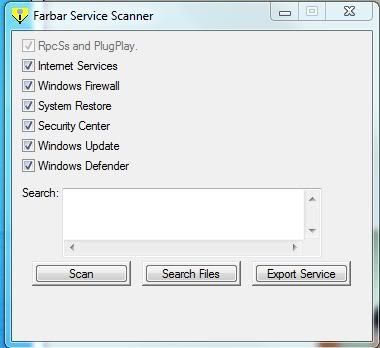
- Make sure the following options are checked:
- Internet Services
- Windows Firewall
- System Restore
- Security Center
- Windows Update
- Windows Defender
- Press "Scan".
- It will create a log (FSS.txt) in the same directory the tool is run.
- Please copy and paste the log to your reply.
Step 3.
Your memory is real low even for Windows XP, this is contributing to your slowness.
XP will work up to 1.5 Gb any more that that is really wasted
For the memory I would recommend that you run the Crucial scanner as that will give you full details about the RAM that your system will accept.
Step 4.
Were you able to boot to the advanced options menu and then on to safe mode?
Please post:
FSS.txt
#30

 Posted 16 February 2012 - 02:23 PM
Posted 16 February 2012 - 02:23 PM

The Pc is running better but still takes forever to load my home page could that be a memory issue? Do you think getting some more Ram is worth it as the PC is about 6 years old or would you suggest new? You advice would be greatly received.
I will download the program you suggested for the Safe Mode problem and get back to you.
Once again thanks for your time its much appreciated.
Similar Topics
0 user(s) are reading this topic
0 members, 0 guests, 0 anonymous users
As Featured On:








 This topic is locked
This topic is locked





 Sign In
Sign In Create Account
Create Account

