Well there is nothing on the startup items that would account for the very slow start up
I think it best to do the following
1. Open my Computer right click C drive, click properties, click tools, click error checking, click check now, click to check the second box - scan for bad sectors, so now both boxes are check marked, click start
Agree the message to run on restart and do so please
After the computer has carried out the chkdsk and it is a five stage check, please do not interrupt it, go Control panel Admin Tools, event viewer and on the left pane click application please on the main window on the heading Source, click once on that and it will sort them alphabetically, now please find the winlogon entries.
Open please the most recent.
CHECK PLEASE that it is the chkdsk results from the time and date of that run
Click once on the double page symbol to the right of the main window, that is below the broad up and down arrows, then right click to paste on this reply panel, or on a word doc and then copy and paste to the reply when ready.
If bad sectors are recorded, this will very likely be the problem
2. When was the case of the computer last opened and cleaned of dust please
If you feel competent, disconnect, open the case, normally two screws holding the side panel, but not always, could be a release catch somewhere, exmaine please the general area of the computer fans and if you know what I mean the fan of the CPU and the cooling fins underneath that fan.
If they do have a heavy build up of dust, a soft brush and a cotton bud are ideal, be gentle and do not use the household vac. DO NOT TOUCH any components, without FIRST taking hold of the bear metal case inside with both hands to discharge any static in your body.
If you do not feel competant to open the case, then please say and I can give you further guidance.
This may help but of course it is not your computer and the images can only be a general guide
http://www.geekstogo...r-own-computer/the CPU with the aluminium cooling fins underneath the fan is shown on image 16 from the top , they are not numbered
If the fans and particularly the CPUT fan and cooling fins are in clear and desperate need of a clean, this may be the problem, if so after cleaning try again.
3. AFTER 1 and 2 above if NO bad Sectors and NO asppreciable dust build up do this please to check the memory. A defective ram stick could be responsible.
Make this disc please and run it as shown
1.
Download - Pre-Compiled Bootable ISO (.zip). If you prefer to use the USB version then use this link USB KEY
2. Unzip downloaded
/memtest86+-4.20.iso.zip file.
3. Inside, you'll find
/memtest86+-4.20.iso file.
4. Download, and install
ImgBurn:
http://www.imgburn.com/5. Insert blank CD into your CD drive.
6. Open
ImgBurn, and click on
Write image file to disc7. Click on
Browse for a file... icon:

8. Locate
memtest86+-4.20.iso file, and click
Open button.
9. Click on ImgBurn green arrow to start burning bootable memtest86 CD:

10. Once the CD is created, boot from it, and memtest will automatically start to run.
You may have to change the boot sequence in your BIOS to make it work right. To change
Boot Sequence in your
BIOSReboot the system and at the first post screen
(where it is counting up memory) start tapping the
DEL button
This will enter you into the
Bios\Cmos area.
Find the
Advanced area and click
Enter Look for
Boot Sequence or
Boot Options and highlight that click
EnterNow highlight the first drive and follow the directions on the bottom of the screen on how to modify it and change it to
CDrom.
Change the second drive to the
C or Main DriveOnce that is done then click
F10 to Save and Exit You will prompted to enter
Y to verify
Save and Exit. Click
Y and the system will now reboot with the new settings.
The running program will look something like this depending on the size and number of ram modules installed:

It's recommended to run 5-6
passes. Each pass contains very same 8
tests.
This will show the progress of the test. It can take a while..

The following image is the test results area:

The most important item here is the "errors" line. If you see ANY errors, even one, most likely, you have bad RAM.




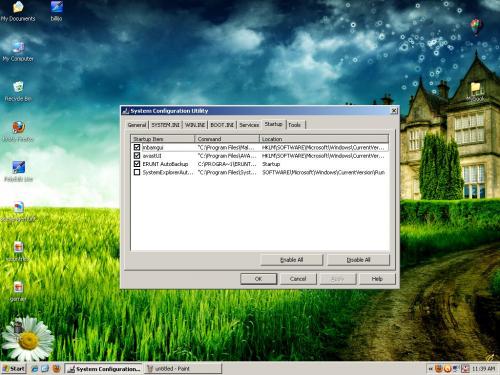
















 Sign In
Sign In Create Account
Create Account

