Gpu Advice
Started by
magnetmagmaa
, Aug 21 2012 03:32 PM
#61

 Posted 01 June 2013 - 04:47 AM
Posted 01 June 2013 - 04:47 AM

#62

 Posted 01 June 2013 - 07:49 AM
Posted 01 June 2013 - 07:49 AM

Well that's one good result.
The problem with tweak tools, optimizers and especially Reg ones, is they usually cause more damage to s rig as against helping.
I would try System restore first. Look for the entry for GPU tweak and do a system restore.
If that fails. start the computer in Safe Mode,
Go to Add/Remove Programs, Uninstall GPU Tweak.
Restart the computer.
The problem with tweak tools, optimizers and especially Reg ones, is they usually cause more damage to s rig as against helping.
I would try System restore first. Look for the entry for GPU tweak and do a system restore.
If that fails. start the computer in Safe Mode,
Go to Add/Remove Programs, Uninstall GPU Tweak.
Restart the computer.
#63

 Posted 25 June 2013 - 12:25 PM
Posted 25 June 2013 - 12:25 PM

I didnt do that, but I re downloaded it, and didnt have time to do anything else so left it and after using my computer a few times the program just opened properly on start up once I closed it and then uninstalled, the problem resolved itself! aha thanks though.
Theres one more query I have, I cannot overclock my computer at all, it crashes as soon as stress tested even at the smallest overclock and i clicked the auto overclock button on my mobo and its wouldnt start properly without crashing!
Any ideas?
Theres one more query I have, I cannot overclock my computer at all, it crashes as soon as stress tested even at the smallest overclock and i clicked the auto overclock button on my mobo and its wouldnt start properly without crashing!
Any ideas?
#64

 Posted 27 June 2013 - 07:59 PM
Posted 27 June 2013 - 07:59 PM

Gday magnetmagmaa.
I apologize for the lack of response, completely missed your last reply.
Is your computer still crashing?
I apologize for the lack of response, completely missed your last reply.
Is your computer still crashing?
#65

 Posted 01 July 2013 - 10:31 AM
Posted 01 July 2013 - 10:31 AM

Its fine, I clearly have not been attentive to the post either, my computer does not crash and Asus Gpu tweak has successfully been uninstalled.
Another query I have though if you would be so kind to help.
Everytime I try to overclock my Cpu computer even by the Slightest it will fail a stress test,
My motherboard the Msi 990 FXA GD-80 has a auto overclock button on it which auto overclocks your components for you to a high but still safe overclock, you press it on when the computers off and then turn it on and the magic happens...
When I tried this it wouldnt boot and just kept restarting -_- any solutions? thanks!
Another query I have though if you would be so kind to help.
Everytime I try to overclock my Cpu computer even by the Slightest it will fail a stress test,
My motherboard the Msi 990 FXA GD-80 has a auto overclock button on it which auto overclocks your components for you to a high but still safe overclock, you press it on when the computers off and then turn it on and the magic happens...
When I tried this it wouldnt boot and just kept restarting -_- any solutions? thanks!
#66

 Posted 02 July 2013 - 05:57 AM
Posted 02 July 2013 - 05:57 AM

Gday.
As you have done some tweaking, it will be useful to see what state the system is at the moment.
If already on your system, please run Speccy and post the url for us, or download from >http://www.piriform....file-to-the-web
As you have done some tweaking, it will be useful to see what state the system is at the moment.
If already on your system, please run Speccy and post the url for us, or download from >http://www.piriform....file-to-the-web
#67

 Posted 02 July 2013 - 09:26 PM
Posted 02 July 2013 - 09:26 PM

#68

 Posted 04 July 2013 - 12:18 PM
Posted 04 July 2013 - 12:18 PM

Thanks for the help, but can I ask what Speccy is?
#69

 Posted 04 July 2013 - 12:51 PM
Posted 04 July 2013 - 12:51 PM

I just found out what it is and got it but how do I send you this URL? I cant seem to find the URL on speccy -_-
#70

 Posted 04 July 2013 - 12:53 PM
Posted 04 July 2013 - 12:53 PM

Sorry for replying so hastily without research but i found out how to publish my specs aswell now, they should be available here:
http://speccy.pirifo...iHRgaqesAPGWmAQ
http://speccy.pirifo...iHRgaqesAPGWmAQ
#71

 Posted 04 July 2013 - 09:37 PM
Posted 04 July 2013 - 09:37 PM

Gday,
Thanks for the updates. Not getting a good reading for the PSU 12 volt rail so please download and run (in full screen) HWMonitor, and post the screenshot with your next reply. > http://www.cpuid.com.../1.23-setup.exe
Also download and run Revo Uninstaller Freeware, > http://www.revounins...e_download.html
When it starts,
Go, top menu,> click Tools, > on the left, click AutoRun Manager. Please include a screenshot with your next reply.
Thanks for the updates. Not getting a good reading for the PSU 12 volt rail so please download and run (in full screen) HWMonitor, and post the screenshot with your next reply. > http://www.cpuid.com.../1.23-setup.exe
Also download and run Revo Uninstaller Freeware, > http://www.revounins...e_download.html
When it starts,
Go, top menu,> click Tools, > on the left, click AutoRun Manager. Please include a screenshot with your next reply.
#72

 Posted 05 July 2013 - 09:49 AM
Posted 05 July 2013 - 09:49 AM

#73

 Posted 06 July 2013 - 02:48 AM
Posted 06 July 2013 - 02:48 AM

Thanks for the update.
Please answer all the questions.
Did you install this PSU? > http://www.newegg.co...N82E16817139011
Do you have a 8-Pin EPS 12V cable connected to the MB?
Did you install TeamView?
Without the Turbo Key pressed, does the system crash when playing games?
Please go > CCC, > Advanced View, > click Preferences, > Click, Restore Factory Defaults, > click yes, > Click OK. Restart computer,
Go > Revo Uninstaller, > Autorun Manager, > untick everything except, Steam,\ Razer Synapse,\ Avast. > Restart the computer. Check in the system tray, CCC Icon shouldnotbe present.
Reading for the + 12 Volt rail is still not showing correctly. Please restart the computer and enter the BIOS.
Look in PC monitoring or PC Health, make a note of the + 12 Volt value., Then, Go > Exit menu, Select Load Optimized, or, Default Setting, Save and exit.
Your computer should now be running in normal mode without any kind of over-clocking.
Please perform your stress test now. Does it crash?
Please answer all the questions.
Did you install this PSU? > http://www.newegg.co...N82E16817139011
Do you have a 8-Pin EPS 12V cable connected to the MB?
Did you install TeamView?
Without the Turbo Key pressed, does the system crash when playing games?
Please go > CCC, > Advanced View, > click Preferences, > Click, Restore Factory Defaults, > click yes, > Click OK. Restart computer,
Go > Revo Uninstaller, > Autorun Manager, > untick everything except, Steam,\ Razer Synapse,\ Avast. > Restart the computer. Check in the system tray, CCC Icon shouldnotbe present.
Reading for the + 12 Volt rail is still not showing correctly. Please restart the computer and enter the BIOS.
Look in PC monitoring or PC Health, make a note of the + 12 Volt value., Then, Go > Exit menu, Select Load Optimized, or, Default Setting, Save and exit.
Your computer should now be running in normal mode without any kind of over-clocking.
Please perform your stress test now. Does it crash?
#74

 Posted 09 July 2013 - 12:31 PM
Posted 09 July 2013 - 12:31 PM

no I have this power supply: http://www.overclock...123&subcat=2237
I have got Team Viewer
I did install the 8 Pin Power cable to the MB
Without the turbo key it is fine
I done everything else, but in the bios I couldn't find the 12 volt value I looked for quite long aswell.
and i dont crash atm aslong as i dont overclock in any shape or form.
I have got Team Viewer
I did install the 8 Pin Power cable to the MB
Without the turbo key it is fine
I done everything else, but in the bios I couldn't find the 12 volt value I looked for quite long aswell.
and i dont crash atm aslong as i dont overclock in any shape or form.
#75

 Posted 10 July 2013 - 08:11 AM
Posted 10 July 2013 - 08:11 AM

Gday.
Thanks for the answers.
If you crash again, please make a note of the error code displayed on Debug LED panel.
Even though you are not crashing when playing games, there is still a chance that the PSU is delivering unstable voltage, so we still need a reading from the BIOS which can be found under green power.
Restart the computer, > enter BIOS, > on the top menu go to "Green Power' > press enter. Please make a note of the 12v reading, add to your next post.
Thanks for the answers.
If you crash again, please make a note of the error code displayed on Debug LED panel.
Even though you are not crashing when playing games, there is still a chance that the PSU is delivering unstable voltage, so we still need a reading from the BIOS which can be found under green power.
Restart the computer, > enter BIOS, > on the top menu go to "Green Power' > press enter. Please make a note of the 12v reading, add to your next post.
Similar Topics
0 user(s) are reading this topic
0 members, 0 guests, 0 anonymous users
As Featured On:










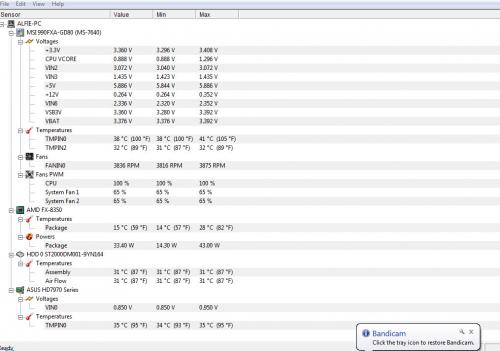
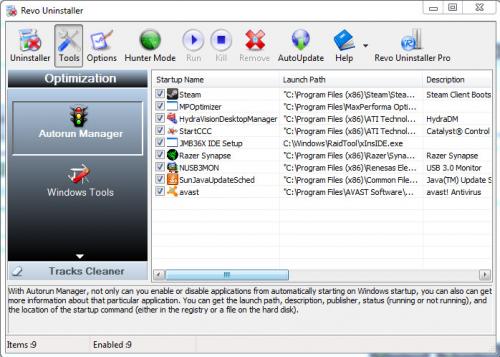




 Sign In
Sign In Create Account
Create Account

