I pulled my video card, and when I restarted I had to reload drivers from the web for the onboard video.
I then tested 2 full length movies on my HD, and a 10 hour youtube video, and guess what, no freezeups!
I then reinstalled my GeForce 6200 card, tried the first movie, and it locked up within 10 minutes, tried a youtube video, and it locked up after 20 minutes. Pulled the card again and retested the onboard video, no more freezeups!




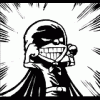











 Sign In
Sign In Create Account
Create Account

