I had a similar virus about 6 or 8 weeks ago, tho with slightly different manifestations.
G2G helped me remove it, but I'm back again. Thought I did everything I should have regarding prevention.
Yesterday, a number of error messages poped up while i was both surfing the internet and cautios P2P-ing.
(I scanned all P2P files with multiple scanners, all clean by their accounts.)
There were also persistant google redirects and overall odd behavior for my comp, including some files and programs missing.
So I immedialty did an Avast scan, found:
MBR:SST [Rtk]
PUP: Win32:BitCoin Miner-U [PUP] and
Win32:Sirefef-PL [Rtk]
Mostly in "Recyler" files. I deleted ALL.
Followed up w/ Avast boot time scan, found more; again I deleted ALL.
SuperAntiSpyware scan found many Tracking Cookies; I deleted ALL.
Tried to restore to previous point; provided some missing files & programes.
Unable to run Malwarebytes until this morn, when I re-downloaded it and it found 2 registry threats and 2 SVI/restore threats.
Since this morning, Avast has been poping up "Threat Detected"s every 5 mins; either C: WINDOWS/Exploere.exe, or finding malware in a Partition, and requesting a reboot.
I downloaded OTL, see 2 log below.
Thanks for any help.
-Mateo
######### 1st OTL Log #############
OTL logfile created on: 9/7/2012 4:11:56 PM - Run 1
OTL by OldTimer - Version 3.2.61.1 Folder = C:\Documents and Settings\Jim\Desktop
Windows XP Home Edition Service Pack 3 (Version = 5.1.2600) - Type = NTWorkstation
Internet Explorer (Version = 8.0.6001.18702)
Locale: 00000409 | Country: United States | Language: ENU | Date Format: M/d/yyyy
2.00 Gb Total Physical Memory | 1.47 Gb Available Physical Memory | 73.67% Memory free
3.85 Gb Paging File | 3.41 Gb Available in Paging File | 88.55% Paging File free
Paging file location(s): C:\pagefile.sys 2046 4092 [binary data]
%SystemDrive% = C: | %SystemRoot% = C:\WINDOWS | %ProgramFiles% = C:\Program Files
Drive C: | 148.96 Gb Total Space | 108.79 Gb Free Space | 73.03% Space Free | Partition Type: NTFS
Drive F: | 7.45 Gb Total Space | 5.09 Gb Free Space | 68.38% Space Free | Partition Type: FAT32
Computer Name: BOSS | User Name: Jim | Logged in as Administrator.
Boot Mode: Normal | Scan Mode: Current user | Quick Scan
Company Name Whitelist: On | Skip Microsoft Files: On | No Company Name Whitelist: On | File Age = 30 Days
========== Processes (SafeList) ==========
PRC - [2012/09/07 15:27:19 | 000,599,552 | ---- | M] (OldTimer Tools) -- C:\Documents and Settings\Jim\Desktop\OTL.exe
PRC - [2012/08/21 02:12:26 | 004,282,728 | ---- | M] (AVAST Software) -- C:\Program Files\AVAST Software\Avast\AvastUI.exe
PRC - [2012/08/21 02:12:25 | 000,044,808 | ---- | M] (AVAST Software) -- C:\Program Files\AVAST Software\Avast\AvastSvc.exe
PRC - [2012/08/08 16:05:09 | 000,161,776 | ---- | M] (Oracle Corporation) -- C:\Program Files\Java\jre7\bin\jqs.exe
PRC - [2012/07/04 12:40:20 | 001,395,736 | ---- | M] (Safer-Networking Ltd.) -- C:\Program Files\Spybot - Search & Destroy 2\SDUpdSvc.exe
PRC - [2012/07/04 12:40:18 | 001,188,896 | ---- | M] (Safer-Networking Ltd.) -- C:\Program Files\Spybot - Search & Destroy 2\SDFSSvc.exe
PRC - [2011/08/11 16:38:07 | 000,116,608 | ---- | M] (SUPERAntiSpyware.com) -- C:\Program Files\SUPERAntiSpyware\SASCore.exe
PRC - [2008/04/13 17:12:19 | 001,033,728 | ---- | M] (Microsoft Corporation) -- C:\WINDOWS\explorer.exe
========== Modules (No Company Name) ==========
MOD - [2012/09/07 11:02:08 | 001,808,384 | ---- | M] () -- C:\Program Files\AVAST Software\Avast\defs\12090701\algo.dll
MOD - [2012/07/04 12:39:50 | 000,051,200 | ---- | M] () -- C:\Program Files\Spybot - Search & Destroy 2\snlThirdParty150.bpl
MOD - [2012/07/04 12:39:48 | 000,410,112 | ---- | M] () -- C:\Program Files\Spybot - Search & Destroy 2\DEC150.bpl
MOD - [2012/05/30 20:06:48 | 000,087,912 | ---- | M] () -- C:\Program Files\Common Files\Apple\Apple Application Support\zlib1.dll
MOD - [2012/05/30 20:06:30 | 001,242,512 | ---- | M] () -- C:\Program Files\Common Files\Apple\Apple Application Support\libxml2.dll
MOD - [2011/04/20 12:39:12 | 000,565,827 | ---- | M] () -- C:\Program Files\Spybot - Search & Destroy 2\sqlite3.dll
========== Services (SafeList) ==========
SRV - File not found [On_Demand | Stopped] -- C:\Program Files\Common Files\SureThing Shared\stllssvr.exe -- (stllssvr)
SRV - File not found [Auto | Running] -- C:\Program Files\Spybot -- (SDUpdateService)
SRV - File not found [Auto | Running] -- C:\Program Files\Spybot -- (SDScannerService)
SRV - File not found [Auto | Stopped] -- C:\WINDOWS\system32\drivers\KodakCCS.exe -- (KodakCCS)
SRV - File not found [On_Demand | Stopped] -- %SystemRoot%\System32\appmgmts.dll -- (AppMgmt)
SRV - File not found [On_Demand | Stopped] -- C:\Program Files\Common Files\ArcSoft\Connection Service\Bin\ACService.exe -- (ACDaemon)
SRV - [2012/08/21 02:12:25 | 000,044,808 | ---- | M] (AVAST Software) [Auto | Running] -- C:\Program Files\AVAST Software\Avast\AvastSvc.exe -- (avast! Antivirus)
SRV - [2012/08/08 16:05:09 | 000,161,776 | ---- | M] (Oracle Corporation) [Auto | Running] -- C:\Program Files\Java\jre7\bin\jqs.exe -- (JavaQuickStarterService)
SRV - [2011/08/11 16:38:07 | 000,116,608 | ---- | M] (SUPERAntiSpyware.com) [Auto | Running] -- C:\Program Files\SUPERAntiSpyware\SASCore.exe -- (!SASCORE)
========== Driver Services (SafeList) ==========
DRV - File not found [Kernel | On_Demand | Stopped] -- -- (WDICA)
DRV - File not found [Kernel | On_Demand | Stopped] -- system32\DRIVERS\PTDUWWAN.sys -- (PTDUWWAN)
DRV - File not found [Kernel | On_Demand | Stopped] -- system32\DRIVERS\PTDUWFLT.sys -- (PTDUWFLT)
DRV - File not found [Kernel | On_Demand | Stopped] -- system32\DRIVERS\PTDUVsp.sys -- (PTDUVsp)
DRV - File not found [Kernel | On_Demand | Stopped] -- system32\DRIVERS\PTDUMdm.sys -- (PTDUMdm)
DRV - File not found [Kernel | On_Demand | Stopped] -- system32\DRIVERS\PTDUBus.sys -- (PTDUBus)
DRV - File not found [Kernel | On_Demand | Stopped] -- -- (PDRFRAME)
DRV - File not found [Kernel | On_Demand | Stopped] -- -- (PDRELI)
DRV - File not found [Kernel | On_Demand | Stopped] -- -- (PDFRAME)
DRV - File not found [Kernel | On_Demand | Stopped] -- -- (PDCOMP)
DRV - File not found [Kernel | System | Stopped] -- -- (PCIDump)
DRV - File not found [Kernel | On_Demand | Stopped] -- system32\DRIVERS\lvuvc.sys -- (LVUVC)
DRV - File not found [Kernel | On_Demand | Stopped] -- system32\DRIVERS\LVUSBSta.sys -- (LVUSBSta)
DRV - File not found [Kernel | On_Demand | Stopped] -- system32\DRIVERS\lvrs.sys -- (LVRS)
DRV - File not found [Kernel | System | Stopped] -- -- (lbrtfdc)
DRV - File not found [Kernel | On_Demand | Stopped] -- system32\DRIVERS\lvuvcflt.sys -- (FilterService)
DRV - File not found [Kernel | System | Stopped] -- -- (Changer)
DRV - [2012/08/21 02:13:15 | 000,729,752 | ---- | M] (AVAST Software) [File_System | System | Running] -- C:\WINDOWS\System32\drivers\aswSnx.sys -- (aswSnx)
DRV - [2012/08/21 02:13:15 | 000,355,632 | ---- | M] (AVAST Software) [Kernel | System | Running] -- C:\WINDOWS\System32\drivers\aswSP.sys -- (aswSP)
DRV - [2012/08/21 02:13:15 | 000,054,232 | ---- | M] (AVAST Software) [Kernel | System | Running] -- C:\WINDOWS\System32\drivers\aswTdi.sys -- (aswTdi)
DRV - [2012/08/21 02:13:14 | 000,097,608 | ---- | M] (AVAST Software) [File_System | Auto | Running] -- C:\WINDOWS\System32\drivers\aswmon2.sys -- (aswMon2)
DRV - [2012/08/21 02:13:14 | 000,035,928 | ---- | M] (AVAST Software) [Kernel | System | Running] -- C:\WINDOWS\System32\drivers\aswRdr.sys -- (AswRdr)
DRV - [2012/08/21 02:13:13 | 000,025,256 | ---- | M] (AVAST Software) [Kernel | System | Running] -- C:\WINDOWS\System32\drivers\aavmker4.sys -- (Aavmker4)
DRV - [2012/08/21 02:13:13 | 000,021,256 | ---- | M] (AVAST Software) [File_System | Auto | Running] -- C:\WINDOWS\System32\drivers\aswFsBlk.sys -- (aswFsBlk)
DRV - [2011/07/22 09:27:02 | 000,012,880 | ---- | M] (SUPERAdBlocker.com and SUPERAntiSpyware.com) [Kernel | System | Running] -- C:\Program Files\SUPERAntiSpyware\sasdifsv.sys -- (SASDIFSV)
DRV - [2011/07/12 14:55:22 | 000,067,664 | ---- | M] (SUPERAdBlocker.com and SUPERAntiSpyware.com) [Kernel | System | Running] -- C:\Program Files\SUPERAntiSpyware\SASKUTIL.SYS -- (SASKUTIL)
DRV - [2007/07/22 14:27:12 | 004,424,704 | ---- | M] (Realtek Semiconductor Corp.) [Kernel | On_Demand | Running] -- C:\WINDOWS\system32\drivers\RtkHDAud.sys -- (IntcAzAudAddService)
DRV - [2005/02/23 14:58:56 | 000,011,776 | ---- | M] (Arcsoft, Inc.) [Kernel | On_Demand | Running] -- C:\WINDOWS\system32\drivers\afc.sys -- (Afc)
DRV - [2004/04/21 22:09:00 | 000,120,448 | R--- | M] (Ralink Technology Inc.) [Kernel | On_Demand | Running] -- C:\WINDOWS\system32\drivers\RT2500.sys -- (RT2500)
========== Standard Registry (SafeList) ==========
========== Internet Explorer ==========
IE - HKLM\..\SearchScopes,DefaultScope = {0633EE93-D776-472f-A0FF-E1416B8B2E3A}
IE - HKLM\..\SearchScopes\{0633EE93-D776-472f-A0FF-E1416B8B2E3A}: "URL" = http://search.live.c...ferrer:source?}
IE - HKLM\..\SearchScopes\{6A1806CD-94D4-4689-BA73-E35EA1EA9990}: "URL" = http://www.google.co...g}&sourceid=ie7
IE - HKLM\Software\Microsoft\Windows\CurrentVersion\Internet Settings: "ProxyEnable" = 0
IE - HKCU\SOFTWARE\Microsoft\Internet Explorer\Main,SearchDefaultBranded = 1
IE - HKCU\SOFTWARE\Microsoft\Internet Explorer\Main,Start Page = http://www.google.com/
IE - HKCU\..\URLSearchHook: {81017EA9-9AA8-4A6A-9734-7AF40E7D593F} - No CLSID value found
IE - HKCU\..\URLSearchHook: {D3D233D5-9F6D-436C-B6C7-E63F77503B30} - No CLSID value found
IE - HKCU\..\SearchScopes,DefaultScope = {6A1806CD-94D4-4689-BA73-E35EA1EA9990}
IE - HKCU\..\SearchScopes\{02C2FC17-3FA4-475F-9F6F-099E21DA079D}: "URL" = http://www.bing.com/...ferrer:source?}
IE - HKCU\..\SearchScopes\{0633EE93-D776-472f-A0FF-E1416B8B2E3A}: "URL" = http://www.bing.com/...Box&FORM=IE8SRC
IE - HKCU\..\SearchScopes\{1E02B687-EA27-4815-A25C-25B51B037734}: "URL" = http://www.flickr.co...q={searchTerms}
IE - HKCU\..\SearchScopes\{1F397D90-488D-4800-BAEE-F0BCD701E15C}: "URL" = http://delicious.com...p={searchTerms}
IE - HKCU\..\SearchScopes\{6A1806CD-94D4-4689-BA73-E35EA1EA9990}: "URL" = http://www.google.co...&rlz=1I7DKUS_en
IE - HKCU\..\SearchScopes\{afdbddaa-5d3f-42ee-b79c-185a7020515b}: "URL" = http://search.condui...&ctid=CT3201318
IE - HKCU\..\SearchScopes\{C62CFA05-44B5-4B60-917B-9289833B2AD5}: "URL" = http://rover.ebay.co...e={searchTerms}
IE - HKCU\..\SearchScopes\{F1359F9E-D2BE-4403-A7C6-D7B2998237C7}: "URL" = http://search.yahoo....0834,6901,0,8,0
IE - HKCU\Software\Microsoft\Windows\CurrentVersion\Internet Settings: "ProxyEnable" = 0
IE - HKCU\Software\Microsoft\Windows\CurrentVersion\Internet Settings: "ProxyOverride" = *.local
========== FireFox ==========
FF - HKLM\Software\MozillaPlugins\@Apple.com/iTunes,version=: File not found
FF - HKLM\Software\MozillaPlugins\@Apple.com/iTunes,version=1.0: C:\Program Files\iTunes\Mozilla Plugins\npitunes.dll ()
FF - HKLM\Software\MozillaPlugins\@java.com/DTPlugin,version=10.5.1: C:\WINDOWS\system32\npDeployJava1.dll (Oracle Corporation)
FF - HKLM\Software\MozillaPlugins\@java.com/JavaPlugin,version=10.5.0: C:\Program Files\Java\jre7\bin\plugin2\npjp2.dll (Oracle Corporation)
FF - HKLM\Software\MozillaPlugins\@microsoft.com/WPF,version=3.5: C:\WINDOWS\Microsoft.NET\Framework\v3.5\Windows Presentation Foundation\NPWPF.dll (Microsoft Corporation)
FF - HKLM\Software\MozillaPlugins\@mozilla.zeniko.ch/PDFlite_Browser_Plugin: C:\Program Files\PDFlite\npPdfViewer.dll File not found
FF - HKLM\Software\MozillaPlugins\Adobe Reader: C:\Program Files\Adobe\Reader 10.0\Reader\AIR\nppdf32.dll (Adobe Systems Inc.)
FF - HKCU\Software\MozillaPlugins\@mozilla.zeniko.ch/PDFlite_Browser_Plugin: C:\Program Files\PDFlite\npPdfViewer.dll File not found
[2008/10/09 16:42:30 | 000,000,000 | ---D | M] (No name found) -- C:\Documents and Settings\Jim\Application Data\Mozilla\Extensions
[2008/10/09 16:42:30 | 000,000,000 | ---D | M] (No name found) -- C:\Documents and Settings\Jim\Application Data\Mozilla\Extensions\[email protected]
Hosts file not found
O2 - BHO: (no name) - {02478D38-C3F9-4efb-9B51-7695ECA05670} - No CLSID value found.
O2 - BHO: (Java™ Plug-In SSV Helper) - {761497BB-D6F0-462C-B6EB-D4DAF1D92D43} - C:\Program Files\Java\jre7\bin\ssv.dll (Oracle Corporation)
O2 - BHO: (Java™ Plug-In 2 SSV Helper) - {DBC80044-A445-435b-BC74-9C25C1C588A9} - C:\Program Files\Java\jre7\bin\jp2ssv.dll (Oracle Corporation)
O2 - BHO: (Yontoo) - {FD72061E-9FDE-484D-A58A-0BAB4151CAD8} - C:\Program Files\Yontoo\YontooIEClient.dll File not found
O3 - HKCU\..\Toolbar\ShellBrowser: (no name) - {42CDD1BF-3FFB-4238-8AD1-7859DF00B1D6} - No CLSID value found.
O3 - HKCU\..\Toolbar\WebBrowser: (no name) - {4B3803EA-5230-4DC3-A7FC-33638F3D3542} - No CLSID value found.
O3 - HKCU\..\Toolbar\WebBrowser: (no name) - {D7E97865-918F-41E4-9CD0-25AB1C574CE8} - No CLSID value found.
O4 - HKLM..\Run: [APSDaemon] C:\Program Files\Common Files\Apple\Apple Application Support\APSDaemon.exe (Apple Inc.)
O4 - HKLM..\Run: [avast] C:\Program Files\AVAST Software\Avast\avastUI.exe (AVAST Software)
O4 - HKLM..\Run: [NvCplDaemon] C:\WINDOWS\System32\NvCpl.dll (NVIDIA Corporation)
O6 - HKLM\Software\Policies\Microsoft\Internet Explorer\Restrictions present
O6 - HKLM\SOFTWARE\Microsoft\Windows\CurrentVersion\policies\Explorer: HonorAutoRunSetting = 1
O6 - HKLM\SOFTWARE\Microsoft\Windows\CurrentVersion\policies\Explorer: NoCDBurning = 0
O6 - HKLM\SOFTWARE\Microsoft\Windows\CurrentVersion\policies\Explorer: NoDriveAutoRun = 67108863
O6 - HKLM\SOFTWARE\Microsoft\Windows\CurrentVersion\policies\Explorer: NoDriveTypeAutoRun = 323
O7 - HKCU\Software\Policies\Microsoft\Internet Explorer\Control Panel present
O7 - HKCU\Software\Policies\Microsoft\Internet Explorer\Recovery present
O7 - HKCU\Software\Policies\Microsoft\Internet Explorer\Restrictions present
O7 - HKCU\SOFTWARE\Microsoft\Windows\CurrentVersion\policies\Explorer: NoDriveTypeAutoRun = 323
O7 - HKCU\SOFTWARE\Microsoft\Windows\CurrentVersion\policies\Explorer: NoDriveAutoRun = 67108863
O10 - NameSpace_Catalog5\Catalog_Entries\000000000004 [] - C:\Program Files\Bonjour\mdnsNSP.dll (Apple Inc.)
O10 - Protocol_Catalog9\Catalog_Entries\000000000001 - C:\Program Files\Bonjour\mdnsNSP.dll File not found
O10 - Protocol_Catalog9\Catalog_Entries\000000000002 - C:\Program Files\Bonjour\mdnsNSP.dll File not found
O10 - Protocol_Catalog9\Catalog_Entries\000000000003 - C:\Program Files\Bonjour\mdnsNSP.dll File not found
O10 - Protocol_Catalog9\Catalog_Entries\000000000004 - C:\Program Files\Bonjour\mdnsNSP.dll File not found
O10 - Protocol_Catalog9\Catalog_Entries\000000000005 - C:\Program Files\Bonjour\mdnsNSP.dll File not found
O10 - Protocol_Catalog9\Catalog_Entries\000000000006 - C:\Program Files\Bonjour\mdnsNSP.dll File not found
O10 - Protocol_Catalog9\Catalog_Entries\000000000007 - C:\Program Files\Bonjour\mdnsNSP.dll File not found
O10 - Protocol_Catalog9\Catalog_Entries\000000000008 - C:\Program Files\Bonjour\mdnsNSP.dll File not found
O10 - Protocol_Catalog9\Catalog_Entries\000000000009 - C:\Program Files\Bonjour\mdnsNSP.dll File not found
O10 - Protocol_Catalog9\Catalog_Entries\000000000010 - C:\Program Files\Bonjour\mdnsNSP.dll File not found
O10 - Protocol_Catalog9\Catalog_Entries\000000000011 - C:\Program Files\Bonjour\mdnsNSP.dll File not found
O10 - Protocol_Catalog9\Catalog_Entries\000000000012 - C:\Program Files\Bonjour\mdnsNSP.dll File not found
O10 - Protocol_Catalog9\Catalog_Entries\000000000013 - C:\Program Files\Bonjour\mdnsNSP.dll File not found
O10 - Protocol_Catalog9\Catalog_Entries\000000000014 - C:\Program Files\Bonjour\mdnsNSP.dll File not found
O10 - Protocol_Catalog9\Catalog_Entries\000000000015 - C:\Program Files\Bonjour\mdnsNSP.dll File not found
O10 - Protocol_Catalog9\Catalog_Entries\000000000016 - C:\Program Files\Bonjour\mdnsNSP.dll File not found
O10 - Protocol_Catalog9\Catalog_Entries\000000000017 - C:\Program Files\Bonjour\mdnsNSP.dll File not found
O10 - Protocol_Catalog9\Catalog_Entries\000000000018 - C:\Program Files\Bonjour\mdnsNSP.dll File not found
O10 - Protocol_Catalog9\Catalog_Entries\000000000019 - C:\Program Files\Bonjour\mdnsNSP.dll File not found
O16 - DPF: {62789780-B744-11D0-986B-00609731A21D} http://www.fcd.maric...mgaxctrl6.5.cab (Autodesk MapGuide ActiveX Control)
O16 - DPF: {6414512B-B978-451D-A0D8-FCFDF33E833C} http://www.update.mi...b?1346283026031 (WUWebControl Class)
O16 - DPF: {6E32070A-766D-4EE6-879C-DC1FA91D2FC3} http://www.update.mi...b?1346283014625 (MUWebControl Class)
O16 - DPF: {8AD9C840-044E-11D1-B3E9-00805F499D93} http://java.sun.com/...indows-i586.cab (Java Plug-in 1.7.0_05)
O16 - DPF: {A8F2B9BD-A6A0-486A-9744-18920D898429} http://www.sibelius....tiveXPlugin.cab (Reg Error: Key error.)
O16 - DPF: {CAFEEFAC-0017-0000-0005-ABCDEFFEDCBA} http://java.sun.com/...indows-i586.cab (Java Plug-in 1.7.0_05)
O16 - DPF: {CAFEEFAC-FFFF-FFFF-FFFF-ABCDEFFEDCBA} http://java.sun.com/...indows-i586.cab (Java Plug-in 1.7.0_05)
O16 - DPF: {E2883E8F-472F-4FB0-9522-AC9BF37916A7} http://platformdl.ad...Plus/1.6/gp.cab (Reg Error: Key error.)
O16 - DPF: {EBF85371-A38F-485B-B28F-0B4C82D25937} http://update.hpphot.../HPSWUpdate.ocx (CUpdateCtl Object)
O17 - HKLM\System\CCS\Services\Tcpip\Parameters\Interfaces\{70FC676B-AE41-4E18-B39D-20CB5E48B32C}: DhcpNameServer = 192.168.1.1
O20 - HKLM Winlogon: Shell - (Explorer.exe) - C:\WINDOWS\explorer.exe (Microsoft Corporation)
O20 - HKLM Winlogon: UserInit - (C:\WINDOWS\system32\userinit.exe) - C:\WINDOWS\system32\userinit.exe (Microsoft Corporation)
O20 - Winlogon\Notify\!SASWinLogon: DllName - (C:\Program Files\SUPERAntiSpyware\SASWINLO.DLL) - C:\Program Files\SUPERAntiSpyware\SASWINLO.DLL (SUPERAntiSpyware.com)
O20 - Winlogon\Notify\SDWinLogon: DllName - (SDWinLogon.dll) - File not found
O24 - Desktop WallPaper: C:\Documents and Settings\Jim\Local Settings\Application Data\Microsoft\Wallpaper1.bmp
O24 - Desktop BackupWallPaper: C:\Documents and Settings\Jim\Local Settings\Application Data\Microsoft\Wallpaper1.bmp
O28 - HKLM ShellExecuteHooks: {5AE067D3-9AFB-48E0-853A-EBB7F4A000DA} - C:\Program Files\SUPERAntiSpyware\SASSEH.DLL (SuperAdBlocker.com)
O32 - HKLM CDRom: AutoRun - 1
O32 - AutoRun File - [2004/08/10 12:04:08 | 000,000,000 | ---- | M] () - C:\AUTOEXEC.BAT -- [ NTFS ]
O34 - HKLM BootExecute: (autocheck autochk *)
O34 - HKLM BootExecute: (sdnclean.exe)
O35 - HKLM\..comfile [open] -- "%1" %*
O35 - HKLM\..exefile [open] -- "%1" %*
O37 - HKLM\...com [@ = comfile] -- "%1" %*
O37 - HKLM\...exe [@ = exefile] -- "%1" %*
O38 - SubSystems\\Windows: (ServerDll=winsrv:UserServerDllInitialization,3)
O38 - SubSystems\\Windows: (ServerDll=winsrv:ConServerDllInitialization,2)
========== Files/Folders - Created Within 30 Days ==========
[2012/09/07 15:48:06 | 000,000,000 | ---D | C] -- C:\Documents and Settings\NetworkService\Application Data\Apple Computer
[2012/09/07 15:47:04 | 000,000,000 | ---D | C] -- C:\_OTL
[2012/09/07 15:27:18 | 000,599,552 | ---- | C] (OldTimer Tools) -- C:\Documents and Settings\Jim\Desktop\OTL.exe
[2012/09/07 13:31:58 | 000,000,000 | ---D | C] -- C:\Documents and Settings\All Users\Start Menu\Programs\Malwarebytes' Anti-Malware
[2012/09/07 13:31:55 | 000,000,000 | ---D | C] -- C:\Program Files\Malwarebytes' Anti-Malware
[2012/09/07 11:16:14 | 000,000,000 | ---D | C] -- C:\Documents and Settings\Jim\Desktop\Pics n Music 2012
[2012/09/07 00:00:24 | 000,021,256 | ---- | C] (AVAST Software) -- C:\WINDOWS\System32\drivers\aswFsBlk.sys
[2012/09/07 00:00:24 | 000,000,000 | ---D | C] -- C:\Documents and Settings\All Users\Start Menu\Programs\avast! Free Antivirus
[2012/09/07 00:00:23 | 000,355,632 | ---- | C] (AVAST Software) -- C:\WINDOWS\System32\drivers\aswSP.sys
[2012/09/07 00:00:22 | 000,729,752 | ---- | C] (AVAST Software) -- C:\WINDOWS\System32\drivers\aswSnx.sys
[2012/09/07 00:00:22 | 000,054,232 | ---- | C] (AVAST Software) -- C:\WINDOWS\System32\drivers\aswTdi.sys
[2012/09/07 00:00:22 | 000,035,928 | ---- | C] (AVAST Software) -- C:\WINDOWS\System32\drivers\aswRdr.sys
[2012/09/07 00:00:21 | 000,097,608 | ---- | C] (AVAST Software) -- C:\WINDOWS\System32\drivers\aswmon2.sys
[2012/09/07 00:00:21 | 000,089,624 | ---- | C] (AVAST Software) -- C:\WINDOWS\System32\drivers\aswmon.sys
[2012/09/07 00:00:19 | 000,025,256 | ---- | C] (AVAST Software) -- C:\WINDOWS\System32\drivers\aavmker4.sys
[2012/09/07 00:00:03 | 000,227,648 | ---- | C] (AVAST Software) -- C:\WINDOWS\System32\aswBoot.exe
[2012/09/07 00:00:03 | 000,041,224 | ---- | C] (AVAST Software) -- C:\WINDOWS\avastSS.scr
[2012/09/06 21:53:40 | 000,000,000 | ---D | C] -- C:\Documents and Settings\NetworkService\Application Data\Macromedia
[2012/09/06 21:53:37 | 000,000,000 | ---D | C] -- C:\Documents and Settings\NetworkService\Application Data\Adobe
[2012/09/06 20:51:45 | 000,000,000 | ---D | C] -- C:\Documents and Settings\LocalService\Application Data\Macromedia
[2012/09/06 20:51:36 | 000,000,000 | ---D | C] -- C:\Documents and Settings\LocalService\Application Data\Adobe
[2012/09/06 20:37:49 | 000,000,000 | RH-D | C] -- C:\Documents and Settings\Jim\Recent
[2012/09/06 19:00:42 | 000,000,000 | -H-D | C] -- C:\Documents and Settings\Jim\Recent(2)
[2012/09/04 15:30:13 | 000,000,000 | ---D | C] -- C:\Documents and Settings\Jim\Application Data\ImgBurn
[2012/08/30 20:46:06 | 000,000,000 | ---D | C] -- C:\Program Files\Shrink Pic
[2012/08/30 20:46:06 | 000,000,000 | ---D | C] -- C:\Documents and Settings\Jim\Start Menu\Programs\Shrink Pic
[2012/08/30 20:45:41 | 000,000,000 | -H-D | C] -- C:\Documents and Settings\Jim\My Documents\Downloads
[2012/08/28 11:04:15 | 000,000,000 | ---D | C] -- C:\Documents and Settings\All Users\Start Menu\Programs\Free RAR Extract Frog
[2012/08/28 11:04:14 | 000,000,000 | ---D | C] -- C:\Program Files\Free RAR Extract Frog
[2012/08/23 21:14:21 | 000,000,000 | ---D | C] -- C:\Documents and Settings\Jim\Application Data\Sibelius Software
[2012/08/23 18:14:28 | 000,000,000 | ---D | C] -- C:\Documents and Settings\Jim\Application Data\PriceGong
[2012/08/23 18:14:24 | 000,000,000 | ---D | C] -- C:\Program Files\Conduit
[2012/08/23 18:14:21 | 000,000,000 | ---D | C] -- C:\Documents and Settings\Jim\Local Settings\Application Data\Conduit
[2012/08/19 23:51:32 | 000,000,000 | ---D | C] -- C:\Program Files\WiseConvert
[2012/08/09 19:02:23 | 000,000,000 | ---D | C] -- C:\Program Files\IDT
[2012/08/09 19:01:28 | 000,000,000 | ---D | C] -- C:\swsetup
[2012/08/09 18:18:28 | 000,000,000 | ---D | C] -- C:\Documents and Settings\Jim\Application Data\OpenOffice.org
[2012/08/09 18:16:01 | 000,000,000 | ---D | C] -- C:\Program Files\OpenOffice.org 3
[2012/08/08 16:51:10 | 000,015,224 | ---- | C] (Safer Networking Limited) -- C:\WINDOWS\System32\sdnclean.exe
[2012/08/08 16:51:06 | 000,000,000 | ---D | C] -- C:\Program Files\Spybot - Search & Destroy 2
[2012/08/08 16:18:46 | 000,000,000 | ---D | C] -- C:\Documents and Settings\Jim\Application Data\Malwarebytes
[2012/08/08 16:18:35 | 000,000,000 | ---D | C] -- C:\Documents and Settings\All Users\Application Data\Malwarebytes
========== Files - Modified Within 30 Days ==========
[2012/09/07 16:00:00 | 000,000,418 | ---- | M] () -- C:\WINDOWS\tasks\At41.job
[2012/09/07 15:51:03 | 000,000,330 | -H-- | M] () -- C:\WINDOWS\tasks\avast! Emergency Update.job
[2012/09/07 15:51:01 | 000,002,048 | --S- | M] () -- C:\WINDOWS\bootstat.dat
[2012/09/07 15:27:19 | 000,599,552 | ---- | M] (OldTimer Tools) -- C:\Documents and Settings\Jim\Desktop\OTL.exe
[2012/09/07 15:00:00 | 000,000,418 | ---- | M] () -- C:\WINDOWS\tasks\At40.job
[2012/09/07 14:00:00 | 000,000,418 | ---- | M] () -- C:\WINDOWS\tasks\At39.job
[2012/09/07 13:31:59 | 000,000,802 | ---- | M] () -- C:\Documents and Settings\Jim\Application Data\Microsoft\Internet Explorer\Quick Launch\Malwarebytes Anti-Malware.lnk
[2012/09/07 13:31:59 | 000,000,784 | ---- | M] () -- C:\Documents and Settings\All Users\Desktop\Malwarebytes Anti-Malware.lnk
[2012/09/07 12:00:00 | 000,000,418 | ---- | M] () -- C:\WINDOWS\tasks\At37.job
[2012/09/07 10:39:12 | 000,001,324 | ---- | M] () -- C:\WINDOWS\System32\d3d9caps.dat
[2012/09/07 10:27:04 | 000,000,327 | RHS- | M] () -- C:\boot.ini
[2012/09/07 02:00:00 | 000,000,418 | ---- | M] () -- C:\WINDOWS\tasks\At27.job
[2012/09/07 00:00:24 | 000,001,689 | ---- | M] () -- C:\Documents and Settings\All Users\Desktop\avast! Free Antivirus.lnk
[2012/09/07 00:00:21 | 000,002,625 | ---- | M] () -- C:\WINDOWS\System32\CONFIG.NT
[2012/09/06 23:38:45 | 000,000,112 | ---- | M] () -- C:\Documents and Settings\All Users\Application Data\GL5U4r7.dat
[2012/09/06 23:00:00 | 000,000,418 | ---- | M] () -- C:\WINDOWS\tasks\At48.job
[2012/09/06 22:45:22 | 000,088,576 | ---- | M] () -- C:\Documents and Settings\Jim\Local Settings\Application Data\DCBC2A71-70D8-4DAN-EHR8-E0D61DEA3FDF.ini
[2012/09/06 22:00:00 | 000,000,418 | ---- | M] () -- C:\WINDOWS\tasks\At47.job
[2012/09/06 21:51:52 | 000,000,418 | ---- | M] () -- C:\WINDOWS\tasks\At46.job
[2012/09/06 21:51:52 | 000,000,418 | ---- | M] () -- C:\WINDOWS\tasks\At45.job
[2012/09/06 21:51:52 | 000,000,418 | ---- | M] () -- C:\WINDOWS\tasks\At44.job
[2012/09/06 21:51:52 | 000,000,418 | ---- | M] () -- C:\WINDOWS\tasks\At43.job
[2012/09/06 21:51:52 | 000,000,418 | ---- | M] () -- C:\WINDOWS\tasks\At42.job
[2012/09/06 21:51:52 | 000,000,418 | ---- | M] () -- C:\WINDOWS\tasks\At38.job
[2012/09/06 21:51:52 | 000,000,418 | ---- | M] () -- C:\WINDOWS\tasks\At36.job
[2012/09/06 21:51:52 | 000,000,418 | ---- | M] () -- C:\WINDOWS\tasks\At35.job
[2012/09/06 21:51:52 | 000,000,418 | ---- | M] () -- C:\WINDOWS\tasks\At34.job
[2012/09/06 21:51:52 | 000,000,418 | ---- | M] () -- C:\WINDOWS\tasks\At33.job
[2012/09/06 21:51:52 | 000,000,418 | ---- | M] () -- C:\WINDOWS\tasks\At32.job
[2012/09/06 21:51:52 | 000,000,418 | ---- | M] () -- C:\WINDOWS\tasks\At31.job
[2012/09/06 21:51:52 | 000,000,418 | ---- | M] () -- C:\WINDOWS\tasks\At30.job
[2012/09/06 21:51:52 | 000,000,418 | ---- | M] () -- C:\WINDOWS\tasks\At29.job
[2012/09/06 21:51:52 | 000,000,418 | ---- | M] () -- C:\WINDOWS\tasks\At28.job
[2012/09/06 21:51:52 | 000,000,418 | ---- | M] () -- C:\WINDOWS\tasks\At26.job
[2012/09/06 21:51:52 | 000,000,418 | ---- | M] () -- C:\WINDOWS\tasks\At25.job
[2012/09/06 21:51:52 | 000,000,001 | ---- | M] () -- C:\Documents and Settings\All Users\Application Data\41qU5y8x.exe_.b
[2012/09/06 21:51:52 | 000,000,001 | ---- | M] () -- C:\Documents and Settings\All Users\Application Data\41qU5y8x.exe.b
[2012/09/06 21:34:14 | 000,000,066 | ---- | M] () -- C:\Documents and Settings\Jim\Application Data\mbam.context.scan
[2012/09/06 20:40:00 | 000,002,206 | ---- | M] () -- C:\WINDOWS\System32\wpa.dbl
[2012/09/05 12:44:40 | 221,672,648 | -H-- | M] () -- C:\Documents and Settings\Jim\Desktop\1x15 - So Sorry, My Island Now.avi
[2012/08/30 20:46:06 | 000,000,706 | ---- | M] () -- C:\Documents and Settings\Jim\Desktop\Shrink Pic.lnk
[2012/08/28 15:47:45 | 000,000,692 | ---- | M] () -- C:\Documents and Settings\Jim\Application Data\Microsoft\Internet Explorer\Quick Launch\iTunes.lnk
[2012/08/27 09:33:34 | 000,367,304 | ---- | M] () -- C:\WINDOWS\System32\FNTCACHE.DAT
[2012/08/21 02:13:15 | 000,729,752 | ---- | M] (AVAST Software) -- C:\WINDOWS\System32\drivers\aswSnx.sys
[2012/08/21 02:13:15 | 000,355,632 | ---- | M] (AVAST Software) -- C:\WINDOWS\System32\drivers\aswSP.sys
[2012/08/21 02:13:15 | 000,054,232 | ---- | M] (AVAST Software) -- C:\WINDOWS\System32\drivers\aswTdi.sys
[2012/08/21 02:13:14 | 000,097,608 | ---- | M] (AVAST Software) -- C:\WINDOWS\System32\drivers\aswmon2.sys
[2012/08/21 02:13:14 | 000,089,624 | ---- | M] (AVAST Software) -- C:\WINDOWS\System32\drivers\aswmon.sys
[2012/08/21 02:13:14 | 000,035,928 | ---- | M] (AVAST Software) -- C:\WINDOWS\System32\drivers\aswRdr.sys
[2012/08/21 02:13:13 | 000,025,256 | ---- | M] (AVAST Software) -- C:\WINDOWS\System32\drivers\aavmker4.sys
[2012/08/21 02:13:13 | 000,021,256 | ---- | M] (AVAST Software) -- C:\WINDOWS\System32\drivers\aswFsBlk.sys
[2012/08/21 02:12:33 | 000,041,224 | ---- | M] (AVAST Software) -- C:\WINDOWS\avastSS.scr
[2012/08/21 02:12:23 | 000,227,648 | ---- | M] (AVAST Software) -- C:\WINDOWS\System32\aswBoot.exe
[2012/08/08 18:38:57 | 000,000,184 | ---- | M] () -- C:\WINDOWS\wininit.ini
[2012/08/08 16:51:14 | 000,001,836 | ---- | M] () -- C:\Documents and Settings\All Users\Desktop\Spybot-S&D Start Center.lnk
[2012/08/08 16:43:45 | 000,000,682 | ---- | M] () -- C:\Documents and Settings\All Users\Desktop\CCleaner.lnk
========== Files Created - No Company Name ==========
[2012/09/07 13:31:59 | 000,000,802 | ---- | C] () -- C:\Documents and Settings\Jim\Application Data\Microsoft\Internet Explorer\Quick Launch\Malwarebytes Anti-Malware.lnk
[2012/09/07 13:31:59 | 000,000,784 | ---- | C] () -- C:\Documents and Settings\All Users\Desktop\Malwarebytes Anti-Malware.lnk
[2012/09/07 00:00:24 | 000,001,689 | ---- | C] () -- C:\Documents and Settings\All Users\Desktop\avast! Free Antivirus.lnk
[2012/09/07 00:00:21 | 000,000,330 | -H-- | C] () -- C:\WINDOWS\tasks\avast! Emergency Update.job
[2012/09/06 21:52:07 | 000,000,112 | ---- | C] () -- C:\Documents and Settings\All Users\Application Data\GL5U4r7.dat
[2012/09/06 21:51:52 | 000,000,418 | ---- | C] () -- C:\WINDOWS\tasks\At48.job
[2012/09/06 21:51:52 | 000,000,418 | ---- | C] () -- C:\WINDOWS\tasks\At47.job
[2012/09/06 21:51:52 | 000,000,418 | ---- | C] () -- C:\WINDOWS\tasks\At46.job
[2012/09/06 21:51:52 | 000,000,418 | ---- | C] () -- C:\WINDOWS\tasks\At45.job
[2012/09/06 21:51:52 | 000,000,418 | ---- | C] () -- C:\WINDOWS\tasks\At44.job
[2012/09/06 21:51:52 | 000,000,418 | ---- | C] () -- C:\WINDOWS\tasks\At43.job
[2012/09/06 21:51:52 | 000,000,418 | ---- | C] () -- C:\WINDOWS\tasks\At42.job
[2012/09/06 21:51:52 | 000,000,418 | ---- | C] () -- C:\WINDOWS\tasks\At41.job
[2012/09/06 21:51:52 | 000,000,418 | ---- | C] () -- C:\WINDOWS\tasks\At40.job
[2012/09/06 21:51:52 | 000,000,418 | ---- | C] () -- C:\WINDOWS\tasks\At39.job
[2012/09/06 21:51:52 | 000,000,418 | ---- | C] () -- C:\WINDOWS\tasks\At38.job
[2012/09/06 21:51:52 | 000,000,418 | ---- | C] () -- C:\WINDOWS\tasks\At37.job
[2012/09/06 21:51:52 | 000,000,418 | ---- | C] () -- C:\WINDOWS\tasks\At36.job
[2012/09/06 21:51:52 | 000,000,418 | ---- | C] () -- C:\WINDOWS\tasks\At35.job
[2012/09/06 21:51:52 | 000,000,418 | ---- | C] () -- C:\WINDOWS\tasks\At34.job
[2012/09/06 21:51:52 | 000,000,418 | ---- | C] () -- C:\WINDOWS\tasks\At33.job
[2012/09/06 21:51:52 | 000,000,418 | ---- | C] () -- C:\WINDOWS\tasks\At32.job
[2012/09/06 21:51:52 | 000,000,418 | ---- | C] () -- C:\WINDOWS\tasks\At31.job
[2012/09/06 21:51:52 | 000,000,418 | ---- | C] () -- C:\WINDOWS\tasks\At30.job
[2012/09/06 21:51:52 | 000,000,418 | ---- | C] () -- C:\WINDOWS\tasks\At29.job
[2012/09/06 21:51:52 | 000,000,418 | ---- | C] () -- C:\WINDOWS\tasks\At28.job
[2012/09/06 21:51:52 | 000,000,418 | ---- | C] () -- C:\WINDOWS\tasks\At27.job
[2012/09/06 21:51:52 | 000,000,418 | ---- | C] () -- C:\WINDOWS\tasks\At26.job
[2012/09/06 21:51:52 | 000,000,418 | ---- | C] () -- C:\WINDOWS\tasks\At25.job
[2012/09/06 21:51:52 | 000,000,001 | ---- | C] () -- C:\Documents and Settings\All Users\Application Data\41qU5y8x.exe_.b
[2012/09/06 21:51:52 | 000,000,001 | ---- | C] () -- C:\Documents and Settings\All Users\Application Data\41qU5y8x.exe.b
[2012/09/06 20:42:33 | 000,000,066 | ---- | C] () -- C:\Documents and Settings\Jim\Application Data\mbam.context.scan
[2012/09/05 12:46:00 | 221,672,648 | -H-- | C] () -- C:\Documents and Settings\Jim\Desktop\1x15 - So Sorry, My Island Now.avi
[2012/08/30 20:46:06 | 000,000,706 | ---- | C] () -- C:\Documents and Settings\Jim\Desktop\Shrink Pic.lnk
[2012/08/08 16:51:14 | 000,001,842 | ---- | C] () -- C:\Documents and Settings\All Users\Start Menu\Programs\Spybot-S&D Start Center.lnk
[2012/08/08 16:51:14 | 000,001,836 | ---- | C] () -- C:\Documents and Settings\All Users\Desktop\Spybot-S&D Start Center.lnk
[2012/06/01 23:25:57 | 000,184,696 | -H-- | C] () -- C:\Documents and Settings\LocalService\Local Settings\Application Data\FontCache3.0.0.0.dat
[2012/05/31 11:34:25 | 000,000,288 | -H-- | C] () -- C:\Documents and Settings\Jim\Application Data\.backup.dm
[2012/02/28 08:42:14 | 000,001,324 | ---- | C] () -- C:\WINDOWS\System32\d3d9caps.dat
[2012/02/15 21:16:41 | 000,003,072 | ---- | C] () -- C:\WINDOWS\System32\iacenc.dll
[2010/11/04 16:22:07 | 000,000,000 | -H-- | C] () -- C:\Documents and Settings\Jim\Application Data\bibstats
[2010/10/14 14:50:36 | 000,001,940 | ---- | C] () -- C:\Documents and Settings\Jim\Local Settings\Application Data\{96C87F53-AC72-4604-A9CC-186A49F17F3C}.ini
[2008/08/20 13:10:43 | 000,000,022 | ---- | C] () -- C:\Documents and Settings\Jim\Local Settings\Application Data\kodakpcd.ini
[2008/07/21 13:18:42 | 000,088,576 | ---- | C] () -- C:\Documents and Settings\Jim\Local Settings\Application Data\DCBC2A71-70D8-4DAN-EHR8-E0D61DEA3FDF.ini
[2008/01/31 10:15:58 | 000,260,544 | -H-- | C] () -- C:\Documents and Settings\Jim\BD=1
========== LOP Check ==========
[2012/09/06 23:59:49 | 000,000,000 | ---D | M] -- C:\Documents and Settings\All Users\Application Data\AVAST Software
[2011/04/09 13:28:28 | 000,000,000 | ---D | M] -- C:\Documents and Settings\All Users\Application Data\CanonBJ
[2012/02/10 17:28:24 | 000,000,000 | ---D | M] -- C:\Documents and Settings\All Users\Application Data\CanonIJScan
[2012/02/24 12:52:01 | 000,000,000 | ---D | M] -- C:\Documents and Settings\All Users\Application Data\ChessBase
[2012/05/31 11:45:54 | 000,000,000 | ---D | M] -- C:\Documents and Settings\All Users\Application Data\ClubSanDisk
[2009/12/04 10:15:48 | 000,000,000 | ---D | M] -- C:\Documents and Settings\All Users\Application Data\DriverCure
[2009/10/27 16:07:14 | 000,000,000 | ---D | M] -- C:\Documents and Settings\All Users\Application Data\ParetoLogic
[2008/01/31 10:28:00 | 000,000,000 | ---D | M] -- C:\Documents and Settings\All Users\Application Data\SBT
[2012/08/27 09:08:54 | 000,000,000 | ---D | M] -- C:\Documents and Settings\All Users\Application Data\Tarma Installer
[2011/02/04 16:55:34 | 000,000,000 | ---D | M] -- C:\Documents and Settings\All Users\Application Data\WEngineLite
[2011/07/12 10:29:46 | 000,000,000 | ---D | M] -- C:\Documents and Settings\All Users\Application Data\{429CAD59-35B1-4DBC-BB6D-1DB246563521}
[2012/06/22 19:00:01 | 000,000,000 | ---D | M] -- C:\Documents and Settings\Jim\Application Data\AnvSoft
[2012/09/06 20:38:02 | 000,000,000 | ---D | M] -- C:\Documents and Settings\Jim\Application Data\Azureus
[2012/02/10 17:28:24 | 000,000,000 | ---D | M] -- C:\Documents and Settings\Jim\Application Data\Canon
[2008/10/06 16:34:49 | 000,000,000 | ---D | M] -- C:\Documents and Settings\Jim\Application Data\com.adobe.mauby.4875E02D9FB21EE389F73B8D1702B320485DF8CE.1
[2009/10/27 16:07:54 | 000,000,000 | ---D | M] -- C:\Documents and Settings\Jim\Application Data\DriverCure
[2012/08/06 11:26:55 | 000,000,000 | ---D | M] -- C:\Documents and Settings\Jim\Application Data\ElevatedDiagnostics
[2009/01/14 13:19:04 | 000,000,000 | ---D | M] -- C:\Documents and Settings\Jim\Application Data\Hoyle Casino
[2008/02/01 11:54:16 | 000,000,000 | ---D | M] -- C:\Documents and Settings\Jim\Application Data\Hoyle FaceCreator
[2012/09/04 15:30:13 | 000,000,000 | ---D | M] -- C:\Documents and Settings\Jim\Application Data\ImgBurn
[2009/09/25 11:11:58 | 000,000,000 | ---D | M] -- C:\Documents and Settings\Jim\Application Data\Leadertech
[2011/03/22 15:10:31 | 000,000,000 | ---D | M] -- C:\Documents and Settings\Jim\Application Data\MSNInstaller
[2012/08/09 18:18:28 | 000,000,000 | ---D | M] -- C:\Documents and Settings\Jim\Application Data\OpenOffice.org
[2012/08/08 16:05:49 | 000,000,000 | ---D | M] -- C:\Documents and Settings\Jim\Application Data\Oracle
[2011/04/05 12:41:34 | 000,000,000 | ---D | M] -- C:\Documents and Settings\Jim\Application Data\Panasonic
[2012/08/28 11:04:18 | 000,000,000 | ---D | M] -- C:\Documents and Settings\Jim\Application Data\Philipp Winterberg
[2012/08/27 08:57:59 | 000,000,000 | ---D | M] -- C:\Documents and Settings\Jim\Application Data\PriceGong
[2012/09/06 20:39:29 | 000,000,000 | ---D | M] -- C:\Documents and Settings\Jim\Application Data\shrink_pic
[2008/07/21 15:23:25 | 000,000,000 | ---D | M] -- C:\Documents and Settings\Jim\Application Data\Skinux
[2010/01/29 11:29:04 | 000,000,000 | ---D | M] -- C:\Documents and Settings\Jim\Application Data\Smith Micro
[2012/08/27 09:22:50 | 000,000,000 | ---D | M] -- C:\Documents and Settings\Jim\Application Data\stickies
[2008/09/17 14:05:43 | 000,000,000 | ---D | M] -- C:\Documents and Settings\Jim\Application Data\TomTom
[2012/07/30 11:59:57 | 000,000,000 | ---D | M] -- C:\Documents and Settings\Jim\Application Data\Uniblue
[2012/06/22 18:48:07 | 000,000,000 | ---D | M] -- C:\Documents and Settings\Jim\Application Data\Video Converter
[2012/09/06 21:51:52 | 000,000,418 | ---- | M] () -- C:\WINDOWS\Tasks\At25.job
[2012/09/06 21:51:52 | 000,000,418 | ---- | M] () -- C:\WINDOWS\Tasks\At26.job
[2012/09/07 02:00:00 | 000,000,418 | ---- | M] () -- C:\WINDOWS\Tasks\At27.job
[2012/09/06 21:51:52 | 000,000,418 | ---- | M] () -- C:\WINDOWS\Tasks\At28.job
[2012/09/06 21:51:52 | 000,000,418 | ---- | M] () -- C:\WINDOWS\Tasks\At29.job
[2012/09/06 21:51:52 | 000,000,418 | ---- | M] () -- C:\WINDOWS\Tasks\At30.job
[2012/09/06 21:51:52 | 000,000,418 | ---- | M] () -- C:\WINDOWS\Tasks\At31.job
[2012/09/06 21:51:52 | 000,000,418 | ---- | M] () -- C:\WINDOWS\Tasks\At32.job
[2012/09/06 21:51:52 | 000,000,418 | ---- | M] () -- C:\WINDOWS\Tasks\At33.job
[2012/09/06 21:51:52 | 000,000,418 | ---- | M] () -- C:\WINDOWS\Tasks\At34.job
[2012/09/06 21:51:52 | 000,000,418 | ---- | M] () -- C:\WINDOWS\Tasks\At35.job
[2012/09/06 21:51:52 | 000,000,418 | ---- | M] () -- C:\WINDOWS\Tasks\At36.job
[2012/09/07 12:00:00 | 000,000,418 | ---- | M] () -- C:\WINDOWS\Tasks\At37.job
[2012/09/06 21:51:52 | 000,000,418 | ---- | M] () -- C:\WINDOWS\Tasks\At38.job
[2012/09/07 14:00:00 | 000,000,418 | ---- | M] () -- C:\WINDOWS\Tasks\At39.job
[2012/09/07 15:00:00 | 000,000,418 | ---- | M] () -- C:\WINDOWS\Tasks\At40.job
[2012/09/07 16:00:00 | 000,000,418 | ---- | M] () -- C:\WINDOWS\Tasks\At41.job
[2012/09/06 21:51:52 | 000,000,418 | ---- | M] () -- C:\WINDOWS\Tasks\At42.job
[2012/09/06 21:51:52 | 000,000,418 | ---- | M] () -- C:\WINDOWS\Tasks\At43.job
[2012/09/06 21:51:52 | 000,000,418 | ---- | M] () -- C:\WINDOWS\Tasks\At44.job
[2012/09/06 21:51:52 | 000,000,418 | ---- | M] () -- C:\WINDOWS\Tasks\At45.job
[2012/09/06 21:51:52 | 000,000,418 | ---- | M] () -- C:\WINDOWS\Tasks\At46.job
[2012/09/06 22:00:00 | 000,000,418 | ---- | M] () -- C:\WINDOWS\Tasks\At47.job
[2012/09/06 23:00:00 | 000,000,418 | ---- | M] () -- C:\WINDOWS\Tasks\At48.job
[2012/09/07 15:51:03 | 000,000,330 | -H-- | M] () -- C:\WINDOWS\Tasks\avast! Emergency Update.job
========== Purity Check ==========
< End of report >
############ 2nd OTL LOG: EXTRAS!! ######################## ############################################
OTL Extras logfile created on: 9/7/2012 4:12:02 PM - Run 1
OTL by OldTimer - Version 3.2.61.1 Folder = C:\Documents and Settings\Jim\Desktop
Windows XP Home Edition Service Pack 3 (Version = 5.1.2600) - Type = NTWorkstation
Internet Explorer (Version = 8.0.6001.18702)
Locale: 00000409 | Country: United States | Language: ENU | Date Format: M/d/yyyy
2.00 Gb Total Physical Memory | 1.47 Gb Available Physical Memory | 73.67% Memory free
3.85 Gb Paging File | 3.41 Gb Available in Paging File | 88.55% Paging File free
Paging file location(s): C:\pagefile.sys 2046 4092 [binary data]
%SystemDrive% = C: | %SystemRoot% = C:\WINDOWS | %ProgramFiles% = C:\Program Files
Drive C: | 148.96 Gb Total Space | 108.79 Gb Free Space | 73.03% Space Free | Partition Type: NTFS
Drive F: | 7.45 Gb Total Space | 5.09 Gb Free Space | 68.38% Space Free | Partition Type: FAT32
Computer Name: BOSS | User Name: Jim | Logged in as Administrator.
Boot Mode: Normal | Scan Mode: Current user | Quick Scan
Company Name Whitelist: On | Skip Microsoft Files: On | No Company Name Whitelist: On | File Age = 30 Days
========== Extra Registry (SafeList) ==========
========== File Associations ==========
[HKEY_LOCAL_MACHINE\SOFTWARE\Classes\<extension>]
.cpl [@ = cplfile] -- rundll32.exe shell32.dll,Control_RunDLL "%1",%*
.html [@ = ChromeHTML] -- Reg Error: Key error. File not found
.url [@ = InternetShortcut] -- rundll32.exe shdocvw.dll,OpenURL %l
[HKEY_CURRENT_USER\SOFTWARE\Classes\<extension>]
.html [@ = htmlfile] -- Reg Error: Key error. File not found
========== Shell Spawning ==========
[HKEY_LOCAL_MACHINE\SOFTWARE\Classes\<key>\shell\[command]\command]
batfile [open] -- "%1" %*
cmdfile [open] -- "%1" %*
comfile [open] -- "%1" %*
cplfile [cplopen] -- rundll32.exe shell32.dll,Control_RunDLL "%1",%*
exefile [open] -- "%1" %*
InternetShortcut [open] -- rundll32.exe shdocvw.dll,OpenURL %l
piffile [open] -- "%1" %*
regfile [merge] -- Reg Error: Key error.
scrfile [config] -- "%1"
scrfile [install] -- rundll32.exe desk.cpl,InstallScreenSaver %l
scrfile [open] -- "%1" /S
txtfile [edit] -- Reg Error: Key error.
Unknown [openas] -- %SystemRoot%\system32\rundll32.exe %SystemRoot%\system32\shell32.dll,OpenAs_RunDLL %1
Directory [find] -- %SystemRoot%\Explorer.exe (Microsoft Corporation)
Folder [open] -- %SystemRoot%\Explorer.exe /idlist,%I,%L (Microsoft Corporation)
Folder [explore] -- %SystemRoot%\Explorer.exe /e,/idlist,%I,%L (Microsoft Corporation)
Drive [find] -- %SystemRoot%\Explorer.exe (Microsoft Corporation)
========== Security Center Settings ==========
[HKEY_LOCAL_MACHINE\SOFTWARE\Microsoft\Security Center]
"FirstRunDisabled" = 1
"UpdatesDisableNotify" = 0
"AntiVirusOverride" = 0
"FirewallOverride" = 0
"ANTIVIRUSDISABLENOTIFY" = 0
"FIREWALLDISABLENOTIFY" = 0
[HKEY_LOCAL_MACHINE\SOFTWARE\Microsoft\Security Center\Monitoring]
[HKEY_LOCAL_MACHINE\SOFTWARE\Microsoft\Security Center\Monitoring\AhnlabAntiVirus]
[HKEY_LOCAL_MACHINE\SOFTWARE\Microsoft\Security Center\Monitoring\ComputerAssociatesAntiVirus]
[HKEY_LOCAL_MACHINE\SOFTWARE\Microsoft\Security Center\Monitoring\KasperskyAntiVirus]
[HKEY_LOCAL_MACHINE\SOFTWARE\Microsoft\Security Center\Monitoring\McAfeeAntiVirus]
[HKEY_LOCAL_MACHINE\SOFTWARE\Microsoft\Security Center\Monitoring\McAfeeFirewall]
[HKEY_LOCAL_MACHINE\SOFTWARE\Microsoft\Security Center\Monitoring\PandaAntiVirus]
[HKEY_LOCAL_MACHINE\SOFTWARE\Microsoft\Security Center\Monitoring\PandaFirewall]
[HKEY_LOCAL_MACHINE\SOFTWARE\Microsoft\Security Center\Monitoring\SophosAntiVirus]
[HKEY_LOCAL_MACHINE\SOFTWARE\Microsoft\Security Center\Monitoring\SymantecAntiVirus]
[HKEY_LOCAL_MACHINE\SOFTWARE\Microsoft\Security Center\Monitoring\SymantecFirewall]
[HKEY_LOCAL_MACHINE\SOFTWARE\Microsoft\Security Center\Monitoring\TinyFirewall]
[HKEY_LOCAL_MACHINE\SOFTWARE\Microsoft\Security Center\Monitoring\TrendAntiVirus]
[HKEY_LOCAL_MACHINE\SOFTWARE\Microsoft\Security Center\Monitoring\TrendFirewall]
[HKEY_LOCAL_MACHINE\SOFTWARE\Microsoft\Security Center\Monitoring\ZoneLabsFirewall]
========== System Restore Settings ==========
[HKEY_LOCAL_MACHINE\SOFTWARE\Microsoft\Windows NT\CurrentVersion\SystemRestore]
"DisableSR" = 0
[HKEY_LOCAL_MACHINE\SYSTEM\CurrentControlSet\Services\Sr]
"Start" = 0
[HKEY_LOCAL_MACHINE\SYSTEM\CurrentControlSet\Services\SrService]
"Start" = 2
========== Firewall Settings ==========
[HKEY_LOCAL_MACHINE\SOFTWARE\Policies\Microsoft\WindowsFirewall]
[HKEY_LOCAL_MACHINE\SOFTWARE\Policies\Microsoft\WindowsFirewall\DomainProfile]
[HKEY_LOCAL_MACHINE\SOFTWARE\Policies\Microsoft\WindowsFirewall\StandardProfile]
========== Authorized Applications List ==========
========== HKEY_LOCAL_MACHINE Uninstall List ==========
[HKEY_LOCAL_MACHINE\SOFTWARE\Microsoft\Windows\CurrentVersion\Uninstall]
"{00040409-78E1-11D2-B60F-006097C998E7}" = Microsoft Office 2000 Disc 2
"{1199FAD5-9546-44f3-81CF-FFDB8040B7BF}_Canon_MP250_series" = Canon MP250 series MP Drivers
"{122ADF8C-DDA1-480C-9936-C88F2825B265}" = Apple Application Support
"{1F1C2DFC-2D24-3E06-BCB8-725134ADF989}" = Microsoft Visual C++ 2008 Redistributable - x86 9.0.30729.4148
"{26A24AE4-039D-4CA4-87B4-2F83217005FF}" = Java™ 7 Update 5
"{350C97B0-3D7C-4EE8-BAA9-00BCB3D54227}" = WebFldrs XP
"{35E1EC43-D4FC-4E4A-AAB3-20DDA27E8BB0}" = Sonic Activation Module
"{4A03706F-666A-4037-7777-5F2748764D10}" = Java Auto Updater
"{543E938C-BDC4-4933-A612-01293996845F}" = UnloadSupport
"{57752979-A1C9-4C02-856B-FBB27AC4E02C}" = QuickTime
"{5DA8F6CD-C70E-39D8-8430-3D9808D6BD17}" = Microsoft Visual C++ 2008 Redistributable - x86 9.0.30411
"{6AD9F5F3-5BD0-4000-BD9C-B536CF86D988}" = iTunes
"{710f4c1c-cc18-4c49-8cbf-51240c89a1a2}" = Microsoft Visual C++ 2005 Redistributable
"{7299052b-02a4-4627-81f2-1818da5d550d}" = Microsoft Visual C++ 2005 Redistributable
"{770657D0-A123-3C07-8E44-1C83EC895118}" = Microsoft Visual C++ 2005 ATL Update kb973923 - x86 8.0.50727.4053
"{777CA40C-0206-4EF6-A0FC-618BF06BF8D0}" = Intel® PRO Network Connections 12.1.12.0
"{789A5B64-9DD9-4BA5-915A-F0FC0A1B7BFE}" = Apple Software Update
"{79155F2B-9895-49D7-8612-D92580E0DE5B}" = Bonjour
"{8F1ADE4D-EFAC-4F5A-B346-23C2687FAF50}" = Apple Mobile Device Support
"{90110409-6000-11D3-8CFE-0050048383C9}" = Microsoft Office XP Professional
"{90120000-0020-0409-0000-0000000FF1CE}" = Compatibility Pack for the 2007 Office system
"{9BE518E6-ECC6-35A9-88E4-87755C07200F}" = Microsoft Visual C++ 2008 Redistributable - x86 9.0.30729.6161
"{A3051CD0-2F64-3813-A88D-B8DCCDE8F8C7}" = Microsoft .NET Framework 3.0 Service Pack 2
"{AC76BA86-7AD7-1033-7B44-AA1000000001}" = Adobe Reader X (10.1.2)
"{B4092C6D-E886-4CB2-BA68-FE5A99D31DE7}_is1" = Spybot - Search & Destroy
"{C09FB3CD-3D0C-3F2D-899A-6A1D67F2073F}" = Microsoft .NET Framework 2.0 Service Pack 2
"{c9920352-04e6-469d-bab8-e2b9c7c75415}.sdb" = Microsoft Automated Troubleshooting Services Shim
"{CB2F7EDD-9D1F-43C1-90FC-4F52EAE172A1}" = Microsoft .NET Framework 1.1
"{CDDCBBF1-2703-46BC-938B-BCC81A1EEAAA}" = SUPERAntiSpyware
"{CE2CDD62-0124-36CA-84D3-9F4DCF5C5BD9}" = Microsoft .NET Framework 3.5 SP1
"{DB55D872-A96B-4434-8110-CA7B755AD914}" = Fritz 12
"{E2662C24-B31E-4349-A084-32EB76E8B760}" = BufferChm
"{F132AF7F-7BCA-4EDE-8A7C-958108FE7DBC}" = Realtek High Definition Audio Driver
"{F1E63043-54FC-429B-AB2C-31AF9FBA4BC7}" = 32 Bit HP CIO Components Installer
"8461-7759-5462-8226" = Vuze
"Adobe Flash Player ActiveX" = Adobe Flash Player 11 ActiveX
"avast" = avast! Free Antivirus
"CCleaner" = CCleaner
"Free RAR Extract Frog" = Free RAR Extract Frog
"IDNMitigationAPIs" = Microsoft Internationalized Domain Names Mitigation APIs
"ie7" = Windows Internet Explorer 7
"ie8" = Windows Internet Explorer 8
"Malwarebytes' Anti-Malware_is1" = Malwarebytes Anti-Malware version 1.62.0.1300
"Microsoft .NET Framework 1.1 (1033)" = Microsoft .NET Framework 1.1
"Microsoft .NET Framework 3.5 SP1" = Microsoft .NET Framework 3.5 SP1
"MP Navigator EX 3.0" = Canon MP Navigator EX 3.0
"MSCompPackV1" = Microsoft Compression Client Pack 1.0 for Windows XP
"NLSDownlevelMapping" = Microsoft National Language Support Downlevel APIs
"NVIDIA Drivers" = NVIDIA Drivers
"OfotoEZUpload" = KODAK EASYSHARE Gallery Upload ActiveX Control
"Shrink Pic" = Shrink Pic (remove)
"VLC media player" = VLC media player 2.0.0
"WIC" = Windows Imaging Component
"Windows Media Format Runtime" = Windows Media Format 11 runtime
"Windows Media Player" = Windows Media Player 11
"Windows XP Service Pack" = Windows XP Service Pack 3
"WMFDist11" = Windows Media Format 11 runtime
"wmp11" = Windows Media Player 11
"Wudf01000" = Microsoft User-Mode Driver Framework Feature Pack 1.0
========== Last 20 Event Log Errors ==========
[ Application Events ]
Error - 9/2/2012 3:50:02 AM | Computer Name = BOSS | Source = Bonjour Service | ID = 100
Description = Task Scheduling Error: m->NextScheduledSPRetry 1968
Error - 9/6/2012 2:54:37 AM | Computer Name = BOSS | Source = Bonjour Service | ID = 100
Description = Task Scheduling Error: Continuously busy for more than a second
Error - 9/6/2012 2:54:37 AM | Computer Name = BOSS | Source = Bonjour Service | ID = 100
Description = Task Scheduling Error: m->NextScheduledEvent 1953
Error - 9/6/2012 2:54:37 AM | Computer Name = BOSS | Source = Bonjour Service | ID = 100
Description = Task Scheduling Error: m->NextScheduledSPRetry 1953
Error - 9/6/2012 2:54:39 AM | Computer Name = BOSS | Source = Bonjour Service | ID = 100
Description = Task Scheduling Error: Continuously busy for more than a second
Error - 9/6/2012 2:54:39 AM | Computer Name = BOSS | Source = Bonjour Service | ID = 100
Description = Task Scheduling Error: m->NextScheduledEvent 3953
Error - 9/6/2012 2:54:39 AM | Computer Name = BOSS | Source = Bonjour Service | ID = 100
Description = Task Scheduling Error: m->NextScheduledSPRetry 3953
Error - 9/7/2012 2:03:05 AM | Computer Name = BOSS | Source = crypt32 | ID = 131083
Description = Failed extract of third-party root list from auto update cab at: <http://www.download....uthrootstl.cab>
with error: The data is invalid.
Error - 9/7/2012 2:37:45 AM | Computer Name = BOSS | Source = Application Error | ID = 1000
Description = Faulting application explorer.exe, version 2.0.9.172, faulting module
rtl150.bpl, version 15.0.3953.35171, fault address 0x0000a116.
Error - 9/7/2012 2:39:16 AM | Computer Name = BOSS | Source = Application Error | ID = 1000
Description = Faulting application sdcleaner.exe, version 2.0.9.110, faulting module
rtl150.bpl, version 15.0.3953.35171, fault address 0x0000c106.
[ System Events ]
Error - 9/7/2012 6:47:06 PM | Computer Name = BOSS | Source = Service Control Manager | ID = 7031
Description = The Apple Mobile Device service terminated unexpectedly. It has done
this 1 time(s). The following corrective action will be taken in 60000 milliseconds:
Restart the service.
Error - 9/7/2012 6:47:06 PM | Computer Name = BOSS | Source = Service Control Manager | ID = 7034
Description = The Java Quick Starter service terminated unexpectedly. It has done
this 1 time(s).
Error - 9/7/2012 6:47:06 PM | Computer Name = BOSS | Source = Service Control Manager | ID = 7034
Description = The NVIDIA Display Driver Service service terminated unexpectedly.
It has done this 1 time(s).
Error - 9/7/2012 6:47:06 PM | Computer Name = BOSS | Source = Service Control Manager | ID = 7031
Description = The Spybot-S&D 2 Scanner Service service terminated unexpectedly.
It has done this 1 time(s). The following corrective action will be taken in 60000
milliseconds: Restart the service.
Error - 9/7/2012 6:47:06 PM | Computer Name = BOSS | Source = Service Control Manager | ID = 7034
Description = The iPod Service service terminated unexpectedly. It has done this
1 time(s).
Error - 9/7/2012 6:47:06 PM | Computer Name = BOSS | Source = Service Control Manager | ID = 7031
Description = The Spybot-S&D 2 Updating Service service terminated unexpectedly.
It has done this 1 time(s). The following corrective action will be taken in
60000 milliseconds: Restart the service.
Error - 9/7/2012 6:52:30 PM | Computer Name = BOSS | Source = Service Control Manager | ID = 7000
Description = The Kodak Camera Connection Software service failed to start due to
the following error: %%2
Error - 9/7/2012 6:52:30 PM | Computer Name = BOSS | Source = Service Control Manager | ID = 7023
Description = The Computer Browser service terminated with the following error:
%%1060
Error - 9/7/2012 7:00:00 PM | Computer Name = BOSS | Source = Schedule | ID = 7901
Description = The At41.job command failed to start due to the following error: %%2147942402
Error - 9/7/2012 7:00:02 PM | Computer Name = BOSS | Source = Service Control Manager | ID = 7031
Description = The avast! Antivirus service terminated unexpectedly. It has done
this 1 time(s). The following corrective action will be taken in 5000 milliseconds:
Restart the service.
< End of report >





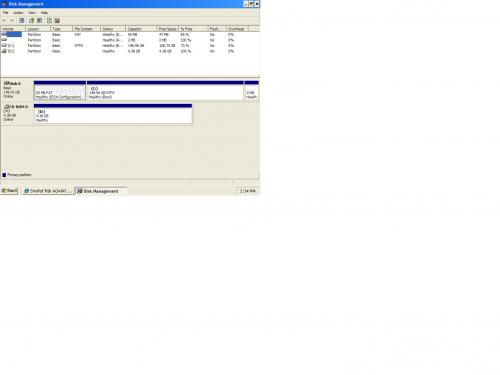










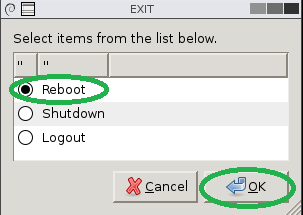











 Sign In
Sign In Create Account
Create Account

