OTL logfile created on: 11/1/2012 9:27:38 PM - Run 2
OTL by OldTimer - Version 3.2.69.0 Folder = C:\Users\Gangsterfist\Desktop
Home Premium Edition Service Pack 1 (Version = 6.1.7601) - Type = NTWorkstation
Internet Explorer (Version = 9.0.8112.16421)
Locale: 00000409 | Country: United States | Language: ENU | Date Format: M/d/yyyy
3.50 Gb Total Physical Memory | 1.97 Gb Available Physical Memory | 56.33% Memory free
6.99 Gb Paging File | 5.39 Gb Available in Paging File | 77.04% Paging File free
Paging file location(s): ?:\pagefile.sys [binary data]
%SystemDrive% = C: | %SystemRoot% = C:\Windows | %ProgramFiles% = C:\Program Files
Drive C: | 136.46 Gb Total Space | 66.72 Gb Free Space | 48.90% Space Free | Partition Type: NTFS
Drive D: | 10.00 Gb Total Space | 9.92 Gb Free Space | 99.16% Space Free | Partition Type: NTFS
Drive F: | 7.54 Gb Total Space | 1.02 Gb Free Space | 13.58% Space Free | Partition Type: FAT32
Computer Name: TANK | User Name: Gangsterfist | Logged in as Administrator.
Boot Mode: Normal | Scan Mode: Current user | Quick Scan
Company Name Whitelist: On | Skip Microsoft Files: On | No Company Name Whitelist: On | File Age = 30 Days
========== Processes (SafeList) ==========
PRC - [2012/11/01 20:33:06 | 000,602,112 | ---- | M] (OldTimer Tools) -- C:\Users\Gangsterfist\Desktop\OTL.exe
PRC - [2012/10/11 21:48:54 | 000,917,984 | ---- | M] (Mozilla Corporation) -- C:\Program Files\Mozilla Firefox\firefox.exe
PRC - [2012/10/08 17:05:14 | 001,807,800 | ---- | M] (Adobe Systems, Inc.) -- C:\Windows\System32\Macromed\Flash\FlashPlayerPlugin_11_4_402_287.exe
PRC - [2012/09/29 19:54:26 | 000,766,536 | ---- | M] (Malwarebytes Corporation) -- C:\Program Files\Malwarebytes' Anti-Malware\mbamgui.exe
PRC - [2012/09/29 19:54:26 | 000,676,936 | ---- | M] (Malwarebytes Corporation) -- C:\Program Files\Malwarebytes' Anti-Malware\mbamservice.exe
PRC - [2012/09/29 19:54:26 | 000,399,432 | ---- | M] (Malwarebytes Corporation) -- C:\Program Files\Malwarebytes' Anti-Malware\mbamscheduler.exe
PRC - [2012/08/29 12:17:48 | 000,143,928 | R--- | M] (Symantec Corporation) -- C:\Program Files\Norton 360 Premier Edition\Engine\20.1.1.2\ccSvcHst.exe
PRC - [2012/07/27 13:51:26 | 000,063,960 | ---- | M] (Adobe Systems Incorporated) -- C:\Program Files\Common Files\Adobe\ARM\1.0\armsvc.exe
PRC - [2012/07/09 18:49:22 | 000,195,400 | ---- | M] (NETGEAR) -- C:\Program Files\NETGEAR Genie\bin\NETGEARGenieDaemon.exe
PRC - [2012/06/14 20:42:42 | 001,040,712 | ---- | M] () -- C:\Program Files\NETGEAR Genie\bin\NETGEARGenie.exe
PRC - [2012/06/14 20:42:42 | 000,122,696 | ---- | M] () -- C:\Program Files\NETGEAR Genie\bin\genie2_tray.exe
PRC - [2011/03/31 19:19:44 | 001,646,056 | ---- | M] (Rosetta Stone Ltd.) -- C:\Program Files\RosettaStoneLtdServices\RosettaStoneDaemon.exe
PRC - [2011/02/24 22:30:54 | 002,616,320 | ---- | M] (Microsoft Corporation) -- C:\Windows\explorer.exe
PRC - [2010/11/20 05:17:47 | 000,049,152 | ---- | M] (Microsoft Corporation) -- C:\Windows\System32\taskhost.exe
PRC - [2009/11/19 12:26:54 | 000,455,944 | ---- | M] () -- C:\Program Files\Flip Video\FlipShare\FlipShareService.exe
PRC - [2008/07/24 15:22:50 | 000,102,400 | ---- | M] (WDC) -- C:\Program Files\Western Digital\WD Drive Manager\WDBtnMgrSvc.exe
PRC - [2008/02/12 13:19:52 | 001,624,616 | ---- | M] (Broadcom Corporation.) -- C:\Program Files\WIDCOMM\Bluetooth Software\BTStackServer.exe
PRC - [2008/02/12 13:19:52 | 000,723,496 | ---- | M] (Broadcom Corporation.) -- C:\Program Files\WIDCOMM\Bluetooth Software\BTTray.exe
PRC - [2007/09/20 14:31:10 | 000,073,728 | ---- | M] (Andrea Electronics Corporation) -- C:\Windows\System32\AEstSrv.exe
PRC - [2007/09/13 14:45:38 | 000,102,400 | ---- | M] (IDT, Inc.) -- C:\Windows\System32\stacsv.exe
PRC - [2007/09/13 14:44:48 | 000,405,504 | ---- | M] (IDT, Inc.) -- C:\Program Files\Sigmatel\C-Major Audio\WDM\sttray.exe
========== Modules (No Company Name) ==========
MOD - [2012/10/11 21:48:53 | 002,294,240 | ---- | M] () -- C:\Program Files\Mozilla Firefox\mozjs.dll
MOD - [2012/10/08 17:05:14 | 009,814,968 | ---- | M] () -- C:\Windows\System32\Macromed\Flash\NPSWF32_11_4_402_287.dll
MOD - [2012/07/26 02:44:38 | 000,915,968 | ---- | M] () -- C:\Program Files\NETGEAR Genie\bin\GeniePlugin_Ui.dll
MOD - [2012/07/26 02:29:22 | 008,299,520 | ---- | M] () -- C:\Program Files\NETGEAR Genie\bin\GeniePlugin_Resource.dll
MOD - [2012/07/25 03:42:54 | 001,084,416 | ---- | M] () -- C:\Program Files\NETGEAR Genie\bin\GeniePlugin_RouterConfiguration.dll
MOD - [2012/07/25 03:42:54 | 000,088,064 | ---- | M] () -- C:\Program Files\NETGEAR Genie\bin\QRCode.dll
MOD - [2012/07/25 01:00:54 | 001,132,032 | ---- | M] () -- C:\Program Files\NETGEAR Genie\bin\GeniePlugin_ParentalControl.dll
MOD - [2012/07/24 22:48:48 | 001,550,848 | ---- | M] () -- C:\Program Files\NETGEAR Genie\bin\SvtNetworkTool.dll
MOD - [2012/07/24 22:48:48 | 000,412,160 | ---- | M] () -- C:\Program Files\NETGEAR Genie\bin\Genie.dll
MOD - [2012/07/24 20:45:52 | 000,433,152 | ---- | M] () -- C:\Program Files\NETGEAR Genie\bin\GeniePlugin_Wireless.dll
MOD - [2012/07/23 00:36:52 | 000,499,200 | ---- | M] () -- C:\Program Files\NETGEAR Genie\bin\GeniePlugin_NetworkProblem.dll
MOD - [2012/07/23 00:36:52 | 000,186,368 | ---- | M] () -- C:\Program Files\NETGEAR Genie\bin\DragonNetTool.dll
MOD - [2012/07/23 00:25:50 | 000,641,536 | ---- | M] () -- C:\Program Files\NETGEAR Genie\bin\GeniePlugin_Statistics.dll
MOD - [2012/07/23 00:21:28 | 000,701,440 | ---- | M] () -- C:\Program Files\NETGEAR Genie\bin\InnerPlugin_Update.dll
MOD - [2012/07/23 00:08:36 | 001,567,744 | ---- | M] () -- C:\Program Files\NETGEAR Genie\bin\GeniePlugin_Map.dll
MOD - [2012/07/23 00:08:36 | 000,083,968 | ---- | M] () -- C:\Program Files\NETGEAR Genie\bin\NetcardApi.dll
MOD - [2012/07/23 00:08:36 | 000,082,432 | ---- | M] () -- C:\Program Files\NETGEAR Genie\bin\SVTUtils.dll
MOD - [2012/07/12 00:24:18 | 001,061,376 | ---- | M] () -- C:\Program Files\NETGEAR Genie\bin\GeniePlugin_Internet.dll
MOD - [2012/07/12 00:24:18 | 000,150,528 | ---- | M] () -- C:\Program Files\NETGEAR Genie\bin\DiagnoseDll.dll
MOD - [2012/07/12 00:24:18 | 000,136,704 | ---- | M] () -- C:\Program Files\NETGEAR Genie\bin\DiagnosePlugin.dll
MOD - [2012/07/11 23:51:54 | 000,504,832 | ---- | M] () -- C:\Program Files\NETGEAR Genie\bin\InnerPlugin_WirelessExport.dll
MOD - [2012/07/11 23:51:54 | 000,116,224 | ---- | M] () -- C:\Program Files\NETGEAR Genie\bin\WSetupApiPlugin.dll
MOD - [2012/07/11 23:51:54 | 000,076,288 | ---- | M] () -- C:\Program Files\NETGEAR Genie\bin\WSetupDll.dll
MOD - [2012/07/11 22:23:24 | 000,231,424 | ---- | M] () -- C:\Program Files\NETGEAR Genie\bin\GeniePlugin_Airprint.dll
MOD - [2012/07/11 22:23:24 | 000,138,752 | ---- | M] () -- C:\Program Files\NETGEAR Genie\bin\airprintdll.dll
MOD - [2012/06/14 20:42:42 | 001,040,712 | ---- | M] () -- C:\Program Files\NETGEAR Genie\bin\NETGEARGenie.exe
MOD - [2012/06/14 20:42:42 | 000,122,696 | ---- | M] () -- C:\Program Files\NETGEAR Genie\bin\genie2_tray.exe
MOD - [2012/05/30 07:51:08 | 000,699,280 | R--- | M] () -- C:\Program Files\Norton 360 Premier Edition\Engine\20.1.1.2\wincfi39.dll
MOD - [2012/05/10 23:24:16 | 009,814,016 | ---- | M] () -- C:\Program Files\NETGEAR Genie\bin\QtGui4.dll
MOD - [2012/05/10 23:24:16 | 002,537,472 | ---- | M] () -- C:\Program Files\NETGEAR Genie\bin\QtCore4.dll
MOD - [2012/05/10 23:24:16 | 001,140,224 | ---- | M] () -- C:\Program Files\NETGEAR Genie\bin\QtNetwork4.dll
MOD - [2012/05/10 23:24:16 | 000,399,360 | ---- | M] () -- C:\Program Files\NETGEAR Genie\bin\QtXml4.dll
MOD - [2012/05/10 23:24:16 | 000,287,232 | ---- | M] () -- C:\Program Files\NETGEAR Genie\bin\imageformats\qjpeg4.dll
MOD - [2012/05/10 23:24:16 | 000,083,456 | ---- | M] () -- C:\Program Files\NETGEAR Genie\bin\imageformats\qico4.dll
MOD - [2012/05/10 23:24:16 | 000,083,456 | ---- | M] () -- C:\Program Files\NETGEAR Genie\bin\imageformats\qgif4.dll
MOD - [2012/05/09 19:34:06 | 000,043,008 | ---- | M] () -- C:\Program Files\NETGEAR Genie\bin\libgcc_s_dw2-1.dll
MOD - [2012/05/09 19:34:06 | 000,011,362 | ---- | M] () -- C:\Program Files\NETGEAR Genie\bin\mingwm10.dll
MOD - [2011/03/17 00:11:16 | 004,297,568 | ---- | M] () -- C:\Program Files\Common Files\microsoft shared\OFFICE14\Cultures\OFFICE.ODF
MOD - [2010/10/20 15:45:26 | 008,801,120 | ---- | M] () -- C:\Program Files\Microsoft Office\Office14\1033\GrooveIntlResource.dll
MOD - [2009/08/16 17:06:02 | 000,141,312 | ---- | M] () -- C:\Program Files\WinRAR\RarExt.dll
========== Services (SafeList) ==========
SRV - File not found [Auto | Stopped] -- C:\Program Files\Electronic Arts\Medal of Honor -- (PnkBstrA)
SRV - [2012/10/11 21:48:54 | 000,115,168 | ---- | M] (Mozilla Foundation) [On_Demand | Stopped] -- C:\Program Files\Mozilla Maintenance Service\maintenanceservice.exe -- (MozillaMaintenance)
SRV - [2012/10/08 17:05:15 | 000,250,808 | ---- | M] (Adobe Systems Incorporated) [On_Demand | Stopped] -- C:\Windows\System32\Macromed\Flash\FlashPlayerUpdateService.exe -- (AdobeFlashPlayerUpdateSvc)
SRV - [2012/09/29 19:54:26 | 000,676,936 | ---- | M] (Malwarebytes Corporation) [Auto | Running] -- C:\Program Files\Malwarebytes' Anti-Malware\mbamservice.exe -- (MBAMService)
SRV - [2012/09/29 19:54:26 | 000,399,432 | ---- | M] (Malwarebytes Corporation) [Auto | Running] -- C:\Program Files\Malwarebytes' Anti-Malware\mbamscheduler.exe -- (MBAMScheduler)
SRV - [2012/08/29 12:17:48 | 000,143,928 | R--- | M] (Symantec Corporation) [Auto | Running] -- C:\Program Files\Norton 360 Premier Edition\Engine\20.1.1.2\ccSvcHst.exe -- (N360)
SRV - [2012/07/27 13:51:26 | 000,063,960 | ---- | M] (Adobe Systems Incorporated) [Auto | Running] -- C:\Program Files\Common Files\Adobe\ARM\1.0\armsvc.exe -- (AdobeARMservice)
SRV - [2012/07/09 18:49:22 | 000,195,400 | ---- | M] (NETGEAR) [Auto | Running] -- C:\Program Files\NETGEAR Genie\bin\NETGEARGenieDaemon.exe -- (NETGEARGenieDaemon)
SRV - [2011/12/22 12:14:13 | 001,045,256 | ---- | M] (Acresso Software Inc.) [On_Demand | Stopped] -- C:\Program Files\Common Files\Macrovision Shared\FLEXnet Publisher\FNPLicensingService.exe -- (FLEXnet Licensing Service)
SRV - [2011/06/12 11:15:00 | 031,125,880 | ---- | M] (Microsoft Corporation) [On_Demand | Stopped] -- C:\Program Files\Microsoft Office\Office14\GROOVE.EXE -- (Microsoft SharePoint Workspace Audit Service)
SRV - [2011/03/31 19:19:44 | 001,646,056 | ---- | M] (Rosetta Stone Ltd.) [Auto | Running] -- C:\Program Files\RosettaStoneLtdServices\RosettaStoneDaemon.exe -- (RosettaStoneDaemon)
SRV - [2010/02/25 01:13:19 | 001,343,400 | ---- | M] (Microsoft Corporation) [On_Demand | Stopped] -- C:\Windows\System32\Wat\WatAdminSvc.exe -- (WatAdminSvc)
SRV - [2009/11/19 12:26:54 | 000,455,944 | ---- | M] () [Auto | Running] -- C:\Program Files\Flip Video\FlipShare\FlipShareService.exe -- (FlipShare Service)
SRV - [2009/07/13 18:16:13 | 000,025,088 | ---- | M] (Microsoft Corporation) [On_Demand | Stopped] -- C:\Windows\System32\sensrsvc.dll -- (SensrSvc)
SRV - [2009/07/13 18:15:41 | 000,680,960 | ---- | M] (Microsoft Corporation) [On_Demand | Stopped] -- C:\Program Files\Windows Defender\MpSvc.dll -- (WinDefend)
SRV - [2008/07/24 15:22:50 | 000,102,400 | ---- | M] (WDC) [Auto | Running] -- C:\Program Files\Western Digital\WD Drive Manager\WDBtnMgrSvc.exe -- (WDBtnMgrSvc.exe)
SRV - [2007/09/20 14:31:10 | 000,073,728 | ---- | M] (Andrea Electronics Corporation) [Auto | Running] -- C:\Windows\System32\AEstSrv.exe -- (AESTFilters)
SRV - [2007/09/13 14:45:38 | 000,102,400 | ---- | M] (IDT, Inc.) [Auto | Running] -- C:\Windows\System32\stacsv.exe -- (STacSV)
========== Driver Services (SafeList) ==========
DRV - File not found [Kernel | On_Demand | Stopped] -- system32\DRIVERS\sxuptp.sys -- (sxuptp)
DRV - File not found [Kernel | On_Demand | Stopped] -- system32\DRIVERS\motusbdevice.sys -- (motusbdevice)
DRV - File not found [Kernel | On_Demand | Stopped] -- system32\DRIVERS\Motousbnet.sys -- (Motousbnet)
DRV - File not found [Kernel | On_Demand | Stopped] -- system32\DRIVERS\motswch.sys -- (MotoSwitchService)
DRV - File not found [Kernel | On_Demand | Stopped] -- system32\DRIVERS\motmodem.sys -- (motmodem)
DRV - File not found [Kernel | On_Demand | Stopped] -- system32\DRIVERS\motccgpfl.sys -- (motccgpfl)
DRV - File not found [Kernel | On_Demand | Stopped] -- system32\DRIVERS\motccgp.sys -- (motccgp)
DRV - File not found [Kernel | On_Demand | Stopped] -- System32\Drivers\motoandroid.sys -- (motandroidusb)
DRV - File not found [Kernel | On_Demand | Running] -- C:\Users\GANGST~1\AppData\Local\Temp\cpuz134\cpuz134_x32.sys -- (cpuz134)
DRV - File not found [Kernel | On_Demand | Stopped] -- system32\DRIVERS\motfilt.sys -- (BTCFilterService)
DRV - [2012/11/01 19:38:30 | 001,601,184 | ---- | M] (Symantec Corporation) [Kernel | On_Demand | Running] -- C:\ProgramData\Norton\{0C55C096-0F1D-4F28-AAA2-85EF591126E7}\N360_20.1.1.2\Definitions\VirusDefs\20121101.017\navex15.sys -- (NAVEX15)
DRV - [2012/11/01 19:38:30 | 000,092,704 | ---- | M] (Symantec Corporation) [Kernel | On_Demand | Running] -- C:\ProgramData\Norton\{0C55C096-0F1D-4F28-AAA2-85EF591126E7}\N360_20.1.1.2\Definitions\VirusDefs\20121101.017\naveng.sys -- (NAVENG)
DRV - [2012/10/27 02:37:32 | 000,386,720 | ---- | M] (Symantec Corporation) [Kernel | System | Running] -- C:\ProgramData\Norton\{0C55C096-0F1D-4F28-AAA2-85EF591126E7}\N360_20.1.1.2\Definitions\IPSDefs\20121101.001\IDSvix86.sys -- (IDSVix86)
DRV - [2012/10/25 03:21:05 | 000,142,496 | ---- | M] (Symantec Corporation) [Kernel | On_Demand | Running] -- C:\Windows\System32\drivers\SYMEVENT.SYS -- (SymEvent)
DRV - [2012/10/05 11:23:26 | 000,995,488 | ---- | M] (Symantec Corporation) [Kernel | System | Running] -- C:\ProgramData\Norton\{0C55C096-0F1D-4F28-AAA2-85EF591126E7}\N360_20.1.1.2\Definitions\BASHDefs\20121005.002\BHDrvx86.sys -- (BHDrvx86)
DRV - [2012/09/29 19:54:26 | 000,022,856 | ---- | M] (Malwarebytes Corporation) [File_System | On_Demand | Running] -- C:\Windows\System32\drivers\mbam.sys -- (MBAMProtector)
DRV - [2012/08/21 15:58:38 | 000,035,088 | ---- | M] (CACE Technologies, Inc.) [Kernel | Auto | Running] -- C:\Windows\System32\drivers\npf.sys -- (NPF)
DRV - [2012/08/10 18:26:42 | 000,585,888 | R--- | M] (Symantec Corporation) [File_System | On_Demand | Running] -- C:\Windows\System32\drivers\N360\1401010.002\srtsp.sys -- (SRTSP)
DRV - [2012/08/09 13:54:50 | 000,376,480 | ---- | M] (Symantec Corporation) [Kernel | System | Running] -- C:\Program Files\Common Files\Symantec Shared\EENGINE\eeCtrl.sys -- (eeCtrl)
DRV - [2012/08/09 13:54:50 | 000,106,656 | ---- | M] (Symantec Corporation) [Kernel | On_Demand | Running] -- C:\Program Files\Common Files\Symantec Shared\EENGINE\EraserUtilRebootDrv.sys -- (EraserUtilRebootDrv)
DRV - [2012/08/07 22:18:19 | 000,926,880 | R--- | M] (Symantec Corporation) [File_System | Boot | Running] -- C:\Windows\System32\drivers\N360\1401010.002\SymEFA.sys -- (SymEFA)
DRV - [2012/08/07 11:42:43 | 000,134,304 | R--- | M] (Symantec Corporation) [Kernel | System | Running] -- C:\Windows\System32\drivers\N360\1401010.002\ccSetx86.sys -- (ccSet_N360)
DRV - [2012/07/27 20:25:32 | 000,368,288 | R--- | M] (Symantec Corporation) [Kernel | Boot | Running] -- C:\Windows\System32\drivers\N360\1401010.002\SymDS.sys -- (SymDS)
DRV - [2012/07/27 20:05:21 | 000,175,264 | R--- | M] (Symantec Corporation) [Kernel | System | Running] -- C:\Windows\System32\drivers\N360\1401010.002\Ironx86.sys -- (SymIRON)
DRV - [2012/07/22 18:34:24 | 000,338,592 | R--- | M] (Symantec Corporation) [Kernel | System | Running] -- C:\Windows\System32\drivers\N360\1401010.002\symnets.sys -- (SymNetS)
DRV - [2012/05/24 22:36:55 | 000,032,888 | R--- | M] (Symantec Corporation) [Kernel | System | Running] -- C:\Windows\System32\drivers\N360\1401010.002\srtspx.sys -- (SRTSPX)
DRV - [2011/04/07 23:13:34 | 000,049,904 | R--- | M] (Avanquest Software) [Kernel | On_Demand | Stopped] -- C:\Windows\System32\drivers\BVRPMPR5.SYS -- (BVRPMPR5)
DRV - [2010/11/20 03:24:41 | 000,052,224 | ---- | M] (Microsoft Corporation) [Kernel | On_Demand | Stopped] -- C:\Windows\System32\drivers\TsUsbFlt.sys -- (TsUsbFlt)
DRV - [2010/11/20 02:59:44 | 000,035,968 | ---- | M] (Microsoft Corporation) [Kernel | On_Demand | Stopped] -- C:\Windows\System32\drivers\winusb.sys -- (WinUsb)
DRV - [2010/04/16 21:24:34 | 000,022,416 | ---- | M] (Microsoft Corporation) [Kernel | On_Demand | Stopped] -- C:\Windows\System32\drivers\dc3d.sys -- (dc3d)
DRV - [2010/04/14 01:01:48 | 000,045,736 | ---- | M] (Broadcom Corporation.) [Kernel | On_Demand | Running] -- C:\Windows\System32\drivers\btusbflt.sys -- (btusbflt)
DRV - [2009/11/20 19:34:54 | 011,515,752 | ---- | M] (NVIDIA Corporation) [Kernel | On_Demand | Running] -- C:\Windows\System32\drivers\nvlddmkm.sys -- (nvlddmkm)
DRV - [2009/10/16 20:12:02 | 000,025,088 | ---- | M] (Microsoft Corporation) [Kernel | On_Demand | Stopped] -- C:\Windows\System32\drivers\point32k.sys -- (Point32)
DRV - [2009/07/13 15:02:49 | 000,046,080 | ---- | M] (Broadcom Corporation) [Kernel | On_Demand | Running] -- C:\Windows\System32\drivers\bcm4sbxp.sys -- (bcm4sbxp)
DRV - [2009/05/28 22:41:28 | 004,233,728 | ---- | M] (Intel Corporation) [Kernel | On_Demand | Running] -- C:\Windows\System32\drivers\NETw5v32.sys -- (NETw5v32)
DRV - [2009/04/30 22:55:58 | 002,687,512 | ---- | M] (Logitech Inc.) [Kernel | On_Demand | Stopped] -- C:\Windows\System32\drivers\LV302V32.SYS -- (PID_PEPI)
DRV - [2008/07/26 15:26:22 | 000,041,752 | ---- | M] (Logitech Inc.) [Kernel | On_Demand | Stopped] -- C:\Windows\System32\drivers\LVUSBSta.sys -- (LVUSBSta)
DRV - [2008/07/26 15:25:48 | 000,627,864 | ---- | M] (Logitech Inc.) [Kernel | On_Demand | Stopped] -- C:\Windows\System32\drivers\lvrs.sys -- (LVRS)
DRV - [2008/07/26 15:22:22 | 000,013,848 | ---- | M] (Logitech Inc.) [Kernel | On_Demand | Stopped] -- C:\Windows\System32\drivers\lv302af.sys -- (pepifilter)
DRV - [2007/10/17 07:36:54 | 000,008,704 | ---- | M] (Conexant Systems, Inc.) [Kernel | Auto | Running] -- C:\Windows\System32\drivers\XAudio.sys -- (XAudio)
DRV - [2007/09/26 08:12:00 | 002,251,776 | ---- | M] (Intel Corporation) [Kernel | On_Demand | Stopped] -- C:\Windows\System32\drivers\NETw4v32.sys -- (NETw4v32)
DRV - [2007/09/13 14:46:06 | 000,330,240 | ---- | M] (IDT, Inc.) [Kernel | On_Demand | Running] -- C:\Windows\System32\drivers\stwrt.sys -- (STHDA)
DRV - [2007/01/11 19:15:16 | 000,032,528 | ---- | M] (Logitech, Inc.) [Kernel | On_Demand | Stopped] -- C:\Windows\System32\drivers\LMouFilt.Sys -- (LMouFilt)
DRV - [2007/01/11 19:15:06 | 000,032,272 | ---- | M] (Logitech, Inc.) [Kernel | On_Demand | Stopped] -- C:\Windows\System32\drivers\LHidFilt.Sys -- (LHidFilt)
DRV - [2006/11/14 17:35:20 | 000,037,376 | ---- | M] (REDC) [Kernel | Auto | Running] -- C:\Windows\System32\drivers\rixdptsk.sys -- (rismxdp)
DRV - [2005/12/22 17:02:22 | 000,051,840 | ---- | M] (REDC) [Kernel | On_Demand | Running] -- C:\Windows\System32\drivers\rimsptsk.sys -- (rimsptsk)
DRV - [2005/11/16 20:28:32 | 000,028,928 | ---- | M] (REDC) [Kernel | On_Demand | Running] -- C:\Windows\System32\drivers\rimmptsk.sys -- (rimmptsk)
========== Standard Registry (SafeList) ==========
========== Internet Explorer ==========
IE - HKLM\..\SearchScopes,DefaultScope = {0633EE93-D776-472f-A0FF-E1416B8B2E3A}
IE - HKLM\..\SearchScopes\{0633EE93-D776-472f-A0FF-E1416B8B2E3A}: "URL" = http://search.live.c...ferrer:source?}
IE - HKCU\SOFTWARE\Microsoft\Internet Explorer\Main,Start Page = about:blank
IE - HKCU\SOFTWARE\Microsoft\Internet Explorer\Main,Start Page Redirect Cache = http://www.msn.com/
IE - HKCU\SOFTWARE\Microsoft\Internet Explorer\Main,Start Page Redirect Cache AcceptLangs = en-us
IE - HKCU\SOFTWARE\Microsoft\Internet Explorer\Main,Start Page Redirect Cache_TIMESTAMP = 67 F2 A1 27 92 94 CA 01 [binary data]
IE - HKCU\SOFTWARE\Microsoft\Internet Explorer\Main,StartPageCache = 1
IE - HKCU\..\SearchScopes,DefaultScope = {0633EE93-D776-472f-A0FF-E1416B8B2E3A}
IE - HKCU\..\SearchScopes\{0633EE93-D776-472f-A0FF-E1416B8B2E3A}: "URL" = http://www.bing.com/...Box&FORM=IE8SRC
IE - HKCU\Software\Microsoft\Windows\CurrentVersion\Internet Settings: "ProxyEnable" = 0
IE - HKCU\Software\Microsoft\Windows\CurrentVersion\Internet Settings: "ProxyOverride" = *.local;192.168.*.*
========== FireFox ==========
FF - prefs.js..browser.search.selectedEngine: "AVG Secure Search"
FF - prefs.js..browser.startup.homepage: "http://www.google.com/ig"
FF - prefs.js..extensions.enabledItems: {CAFEEFAC-0016-0000-0020-ABCDEFFEDCBA}:6.0.20
FF - prefs.js..extensions.enabledItems: {CAFEEFAC-0016-0000-0021-ABCDEFFEDCBA}:6.0.21
FF - prefs.js..extensions.enabledItems: [email protected]:3.0.2
FF - prefs.js..extensions.enabledItems: {BBDA0591-3099-440a-AA10-41764D9DB4DB}:2.0
FF - prefs.js..extensions.enabledItems: {CAFEEFAC-0016-0000-0023-ABCDEFFEDCBA}:6.0.23
FF - prefs.js..extensions.enabledItems: {CAFEEFAC-0016-0000-0024-ABCDEFFEDCBA}:6.0.24
FF - user.js - File not found
FF - HKLM\Software\MozillaPlugins\@adobe.com/FlashPlayer: C:\Windows\system32\Macromed\Flash\NPSWF32_11_4_402_287.dll ()
FF - HKLM\Software\MozillaPlugins\@Apple.com/iTunes,version=: File not found
FF - HKLM\Software\MozillaPlugins\@Apple.com/iTunes,version=1.0: C:\Program Files\iTunes\Mozilla Plugins\npitunes.dll ()
FF - HKLM\Software\MozillaPlugins\@java.com/DTPlugin,version=10.7.2: C:\Windows\system32\npDeployJava1.dll (Oracle Corporation)
FF - HKLM\Software\MozillaPlugins\@java.com/JavaPlugin,version=10.9.2: C:\Program Files\Java\jre7\bin\plugin2\npjp2.dll (Oracle Corporation)
FF - HKLM\Software\MozillaPlugins\@microsoft.com/GENUINE: disabled File not found
FF - HKLM\Software\MozillaPlugins\@Microsoft.com/NpCtrl,version=1.0: c:\Program Files\Microsoft Silverlight\4.1.10329.0\npctrl.dll ( Microsoft Corporation)
FF - HKLM\Software\MozillaPlugins\@microsoft.com/OfficeAuthz,version=14.0: C:\PROGRA~1\MIF5BA~1\Office14\NPAUTHZ.DLL (Microsoft Corporation)
FF - HKLM\Software\MozillaPlugins\@microsoft.com/SharePoint,version=14.0: C:\PROGRA~1\MIF5BA~1\Office14\NPSPWRAP.DLL (Microsoft Corporation)
FF - HKLM\Software\MozillaPlugins\@microsoft.com/WPF,version=3.5: c:\Windows\Microsoft.NET\Framework\v3.5\Windows Presentation Foundation\NPWPF.dll (Microsoft Corporation)
FF - HKLM\Software\MozillaPlugins\Adobe Reader: C:\Program Files\Adobe\Reader 10.0\Reader\AIR\nppdf32.dll (Adobe Systems Inc.)
FF - HKEY_LOCAL_MACHINE\software\mozilla\Firefox\Extensions\\{2D3F3651-74B9-4795-BDEC-6DA2F431CB62}: C:\ProgramData\Norton\{0C55C096-0F1D-4F28-AAA2-85EF591126E7}\N360_20.1.1.2\coFFPlgn\ [2012/11/01 19:06:04 | 000,000,000 | ---D | M]
FF - HKEY_LOCAL_MACHINE\software\mozilla\Firefox\Extensions\\{BBDA0591-3099-440a-AA10-41764D9DB4DB}: C:\ProgramData\Norton\{0C55C096-0F1D-4F28-AAA2-85EF591126E7}\N360_20.1.1.2\IPSFFPlgn\ [2012/10/25 03:30:42 | 000,000,000 | ---D | M]
FF - HKEY_LOCAL_MACHINE\software\mozilla\Mozilla Firefox 15.0.1\extensions\\Components: C:\Program Files\Mozilla Firefox\components [2012/10/11 21:48:54 | 000,000,000 | ---D | M]
FF - HKEY_LOCAL_MACHINE\software\mozilla\Mozilla Firefox 15.0.1\extensions\\Plugins: C:\Program Files\Mozilla Firefox\plugins [2012/10/11 21:48:50 | 000,000,000 | ---D | M]
FF - HKEY_CURRENT_USER\software\mozilla\Mozilla Firefox 16.0.1\extensions\\Components: C:\Program Files\Mozilla Firefox\components [2012/10/11 21:48:54 | 000,000,000 | ---D | M]
FF - HKEY_CURRENT_USER\software\mozilla\Mozilla Firefox 16.0.1\extensions\\Plugins: C:\Program Files\Mozilla Firefox\plugins [2012/10/11 21:48:50 | 000,000,000 | ---D | M]
[2011/07/06 11:52:35 | 000,000,000 | ---D | M] (No name found) -- C:\Users\Gangsterfist\AppData\Roaming\Mozilla\Extensions
[2012/10/22 23:12:03 | 000,000,000 | ---D | M] (No name found) -- C:\Users\Gangsterfist\AppData\Roaming\Mozilla\Firefox\Profiles\lmeczjb8.default\extensions
[2010/04/28 05:21:30 | 000,000,000 | ---D | M] (Microsoft .NET Framework Assistant) -- C:\Users\Gangsterfist\AppData\Roaming\Mozilla\Firefox\Profiles\lmeczjb8.default\extensions\{20a82645-c095-46ed-80e3-08825760534b}
[2012/08/23 15:33:33 | 000,070,902 | ---- | M] () (No name found) -- C:\Users\Gangsterfist\AppData\Roaming\Mozilla\Firefox\Profiles\lmeczjb8.default\extensions\[email protected]
[2012/10/11 21:48:49 | 000,000,000 | ---D | M] (No name found) -- C:\Program Files\Mozilla Firefox\extensions
[2012/10/11 21:48:54 | 000,261,600 | ---- | M] (Mozilla Foundation) -- C:\Program Files\mozilla firefox\components\browsercomps.dll
[2012/09/14 03:18:22 | 000,002,465 | ---- | M] () -- C:\Program Files\mozilla firefox\searchplugins\bing.xml
[2012/10/11 21:48:53 | 000,002,058 | ---- | M] () -- C:\Program Files\mozilla firefox\searchplugins\twitter.xml
O1 HOSTS File: ([2006/09/18 14:41:30 | 000,000,761 | ---- | M]) - C:\Windows\System32\drivers\etc\hosts
O1 - Hosts: 127.0.0.1 localhost
O1 - Hosts: ::1 localhost
O2 - BHO: (Norton Identity Protection) - {602ADB0E-4AFF-4217-8AA1-95DAC4DFA408} - C:\Program Files\Norton 360 Premier Edition\Engine\20.1.1.2\CoIEPlg.dll (Symantec Corporation)
O2 - BHO: (Norton Vulnerability Protection) - {6D53EC84-6AAE-4787-AEEE-F4628F01010C} - C:\Program Files\Norton 360 Premier Edition\Engine\20.1.1.2\IPS\IPSBHO.dll (Symantec Corporation)
O2 - BHO: (Groove GFS Browser Helper) - {72853161-30C5-4D22-B7F9-0BBC1D38A37E} - C:\Program Files\Microsoft Office\Office14\GROOVEEX.DLL (Microsoft Corporation)
O2 - BHO: (Java™ Plug-In SSV Helper) - {761497BB-D6F0-462C-B6EB-D4DAF1D92D43} - C:\Program Files\Java\jre7\bin\ssv.dll (Oracle Corporation)
O2 - BHO: (Office Document Cache Handler) - {B4F3A835-0E21-4959-BA22-42B3008E02FF} - C:\Program Files\Microsoft Office\Office14\URLREDIR.DLL (Microsoft Corporation)
O3 - HKLM\..\Toolbar: (Norton Toolbar) - {7FEBEFE3-6B19-4349-98D2-FFB09D4B49CA} - C:\Program Files\Norton 360 Premier Edition\Engine\20.1.1.2\CoIEPlg.dll (Symantec Corporation)
O4 - HKLM..\Run: [Adobe Reader Speed Launcher] "C:\Program Files\Adobe\Reader 9.0\Reader\Reader_sl.exe" File not found
O4 - HKLM..\Run: [APSDaemon] C:\Program Files\Common Files\Apple\Apple Application Support\APSDaemon.exe (Apple Inc.)
O4 - HKLM..\Run: [NVHotkey] C:\Windows\System32\nvHotkey.dll (NVIDIA Corporation)
O4 - HKLM..\Run: [SigmatelSysTrayApp] C:\Program Files\Sigmatel\C-Major Audio\WDM\sttray.exe (IDT, Inc.)
O4 - HKCU..\Run: [NETGEARGenie] C:\Program Files\NETGEAR Genie\bin\NETGEARGenie.exe ()
O6 - HKLM\Software\Policies\Microsoft\Internet Explorer\Restrictions present
O6 - HKLM\Software\Policies\Microsoft\Internet Explorer\Toolbars present
O6 - HKLM\SOFTWARE\Microsoft\Windows\CurrentVersion\policies\System: ConsentPromptBehaviorAdmin = 5
O6 - HKLM\SOFTWARE\Microsoft\Windows\CurrentVersion\policies\System: ConsentPromptBehaviorUser = 3
O8 - Extra context menu item: E&xport to Microsoft Excel - C:\Program Files\Microsoft Office\Office14\EXCEL.EXE (Microsoft Corporation)
O8 - Extra context menu item: Se&nd to OneNote - C:\Program Files\Microsoft Office\Office14\ONBttnIE.dll (Microsoft Corporation)
O8 - Extra context menu item: Send image to &Bluetooth Device... - C:\Program Files\WIDCOMM\Bluetooth Software\btsendto_ie_ctx.htm ()
O8 - Extra context menu item: Send page to &Bluetooth Device... - C:\Program Files\WIDCOMM\Bluetooth Software\btsendto_ie.htm ()
O9 - Extra Button: Send to OneNote - {2670000A-7350-4f3c-8081-5663EE0C6C49} - C:\Program Files\Microsoft Office\Office14\ONBttnIE.dll (Microsoft Corporation)
O9 - Extra 'Tools' menuitem : Se&nd to OneNote - {2670000A-7350-4f3c-8081-5663EE0C6C49} - C:\Program Files\Microsoft Office\Office14\ONBttnIE.dll (Microsoft Corporation)
O9 - Extra Button: OneNote Lin&ked Notes - {789FE86F-6FC4-46A1-9849-EDE0DB0C95CA} - C:\Program Files\Microsoft Office\Office14\ONBttnIELinkedNotes.dll (Microsoft Corporation)
O9 - Extra 'Tools' menuitem : OneNote Lin&ked Notes - {789FE86F-6FC4-46A1-9849-EDE0DB0C95CA} - C:\Program Files\Microsoft Office\Office14\ONBttnIELinkedNotes.dll (Microsoft Corporation)
O9 - Extra Button: @btrez.dll,-4015 - {CCA281CA-C863-46ef-9331-5C8D4460577F} - C:\Program Files\WIDCOMM\Bluetooth Software\btsendto_ie.htm ()
O9 - Extra 'Tools' menuitem : @btrez.dll,-12650 - {CCA281CA-C863-46ef-9331-5C8D4460577F} - C:\Program Files\WIDCOMM\Bluetooth Software\btsendto_ie.htm ()
O10 - NameSpace_Catalog5\Catalog_Entries\000000000010 [] - C:\Program Files\Bonjour\mdnsNSP.dll (Apple Inc.)
O13 - gopher Prefix: missing
O17 - HKLM\System\CCS\Services\Tcpip\Parameters: DhcpNameServer = 192.168.1.1
O17 - HKLM\System\CCS\Services\Tcpip\Parameters\Interfaces\{2DDEBFCA-067B-40D2-80AA-C2639A7E322F}: DhcpNameServer = 192.168.1.1
O17 - HKLM\System\CCS\Services\Tcpip\Parameters\Interfaces\{32C3E899-DA6A-4BD9-8BB6-9B40508352E3}: DhcpNameServer = 192.168.1.1
O20 - HKLM Winlogon: Shell - (explorer.exe) - C:\Windows\explorer.exe (Microsoft Corporation)
O20 - HKLM Winlogon: UserInit - (C:\Windows\system32\userinit.exe) - C:\Windows\System32\userinit.exe (Microsoft Corporation)
O20 - HKLM Winlogon: VMApplet - (SystemPropertiesPerformance.exe) - C:\Windows\System32\SystemPropertiesPerformance.exe (Microsoft Corporation)
O21 - SSODL: WebCheck - {E6FB5E20-DE35-11CF-9C87-00AA005127ED} - No CLSID value found.
O24 - Desktop WallPaper:
O24 - Desktop BackupWallPaper:
O28 - HKLM ShellExecuteHooks: {B5A7F190-DDA6-4420-B3BA-52453494E6CD} - C:\Program Files\Microsoft Office\Office14\GROOVEEX.DLL (Microsoft Corporation)
O32 - HKLM CDRom: AutoRun - 1
O32 - AutoRun File - [2009/06/10 14:42:20 | 000,000,024 | ---- | M] () - C:\autoexec.bat -- [ NTFS ]
O33 - MountPoints2\{2a73e332-0aab-11e1-9539-001fe1f00394}\Shell - "" = AutoRun
O33 - MountPoints2\{2a73e332-0aab-11e1-9539-001fe1f00394}\Shell\AutoRun\command - "" = G:\setup.exe -a
O33 - MountPoints2\{308927da-6c81-11df-a932-001fe1f00394}\Shell - "" = AutoRun
O33 - MountPoints2\{308927da-6c81-11df-a932-001fe1f00394}\Shell\AutoRun\command - "" = F:\LaunchU3.exe -a
O33 - MountPoints2\{b6ee21e7-d689-11e1-93c2-001fe1f00394}\Shell - "" = AutoRun
O33 - MountPoints2\{b6ee21e7-d689-11e1-93c2-001fe1f00394}\Shell\AutoRun\command - "" = G:\MotoCastSetup.exe -a
O33 - MountPoints2\{cb5925b5-916f-11e1-ba2e-001fe1f00394}\Shell - "" = AutoRun
O33 - MountPoints2\{cb5925b5-916f-11e1-ba2e-001fe1f00394}\Shell\AutoRun\command - "" = G:\MotoCastSetup.exe -a
O33 - MountPoints2\G\Shell - "" = AutoRun
O33 - MountPoints2\G\Shell\AutoRun\command - "" = G:\MotoCastSetup.exe -a
O34 - HKLM BootExecute: (autocheck autochk *)
O35 - HKLM\..comfile [open] -- "%1" %*
O35 - HKLM\..exefile [open] -- "%1" %*
O37 - HKLM\...com [@ = comfile] -- "%1" %*
O37 - HKLM\...exe [@ = exefile] -- "%1" %*
O38 - SubSystems\\Windows: (ServerDll=winsrv:UserServerDllInitialization,3)
O38 - SubSystems\\Windows: (ServerDll=winsrv:ConServerDllInitialization,2)
O38 - SubSystems\\Windows: (ServerDll=sxssrv,4)
========== Files/Folders - Created Within 30 Days ==========
[2012/11/01 20:32:51 | 000,602,112 | ---- | C] (OldTimer Tools) -- C:\Users\Gangsterfist\Desktop\OTL.exe
[2012/10/29 15:27:18 | 000,000,000 | ---D | C] -- C:\ProgramData\Microsoft\Windows\Start Menu\Programs\Malwarebytes' Anti-Malware
[2012/10/29 15:27:13 | 000,022,856 | ---- | C] (Malwarebytes Corporation) -- C:\Windows\System32\drivers\mbam.sys
[2012/10/29 15:27:13 | 000,000,000 | ---D | C] -- C:\Program Files\Malwarebytes' Anti-Malware
[2012/10/29 14:23:39 | 000,000,000 | ---D | C] -- C:\Users\Gangsterfist\AppData\Roaming\Malwarebytes
[2012/10/29 14:23:14 | 000,000,000 | ---D | C] -- C:\ProgramData\Malwarebytes
[2012/10/11 21:48:48 | 000,000,000 | ---D | C] -- C:\Program Files\Mozilla Firefox
[2 C:\Windows\*.tmp files -> C:\Windows\*.tmp -> ]
[1 C:\Windows\System32\*.tmp files -> C:\Windows\System32\*.tmp -> ]
========== Files - Modified Within 30 Days ==========
[2012/11/01 21:05:40 | 000,000,830 | ---- | M] () -- C:\Windows\tasks\Adobe Flash Player Updater.job
[2012/11/01 20:33:06 | 000,602,112 | ---- | M] (OldTimer Tools) -- C:\Users\Gangsterfist\Desktop\OTL.exe
[2012/11/01 20:13:23 | 000,000,286 | ---- | M] () -- C:\Windows\reimage.ini
[2012/11/01 19:10:15 | 000,009,728 | -H-- | M] () -- C:\Windows\System32\7B296FB0-376B-497e-B012-9C450E1B7327-5P-1.C7483456-A289-439d-8115-601632D005A0
[2012/11/01 19:10:15 | 000,009,728 | -H-- | M] () -- C:\Windows\System32\7B296FB0-376B-497e-B012-9C450E1B7327-5P-0.C7483456-A289-439d-8115-601632D005A0
[2012/11/01 19:02:46 | 000,067,584 | --S- | M] () -- C:\Windows\bootstat.dat
[2012/11/01 19:02:36 | 2817,032,192 | -HS- | M] () -- C:\hiberfil.sys
[2012/10/29 18:00:02 | 000,000,456 | ---- | M] () -- C:\Windows\tasks\ParetoLogic Registration.job
[2012/10/29 15:29:43 | 000,624,206 | ---- | M] () -- C:\Windows\System32\perfh009.dat
[2012/10/29 15:29:43 | 000,106,550 | ---- | M] () -- C:\Windows\System32\perfc009.dat
[2012/10/29 15:27:19 | 000,001,027 | ---- | M] () -- C:\Users\Public\Desktop\Malwarebytes Anti-Malware.lnk
[2012/10/25 03:28:37 | 000,001,295 | ---- | M] () -- C:\Users\Gangsterfist\Desktop\Norton Installation Files.lnk
[2012/10/25 03:27:45 | 001,627,694 | ---- | M] () -- C:\Windows\System32\drivers\N360\1401010.002\Cat.DB
[2012/10/25 03:26:37 | 000,010,074 | ---- | M] () -- C:\Windows\System32\drivers\N360\1401010.002\VT20121008.022
[2012/10/25 03:21:05 | 000,142,496 | ---- | M] (Symantec Corporation) -- C:\Windows\System32\drivers\SYMEVENT.SYS
[2012/10/25 03:21:05 | 000,007,446 | ---- | M] () -- C:\Windows\System32\drivers\SYMEVENT.CAT
[2012/10/25 03:21:05 | 000,000,806 | ---- | M] () -- C:\Windows\System32\drivers\SYMEVENT.INF
[2012/10/23 19:27:26 | 000,000,420 | ---- | M] () -- C:\Windows\tasks\Pareto UNS.job
[2012/10/18 02:40:04 | 000,001,990 | ---- | M] () -- C:\Users\Gangsterfist\Application Data\Microsoft\Internet Explorer\Quick Launch\Mozilla Firefox.lnk
[2012/10/08 15:22:16 | 000,409,504 | ---- | M] () -- C:\Windows\System32\FNTCACHE.DAT
[2 C:\Windows\*.tmp files -> C:\Windows\*.tmp -> ]
[1 C:\Windows\System32\*.tmp files -> C:\Windows\System32\*.tmp -> ]
========== Files Created - No Company Name ==========
[2012/11/01 20:13:06 | 000,000,286 | ---- | C] () -- C:\Windows\reimage.ini
[2012/10/29 15:27:19 | 000,001,027 | ---- | C] () -- C:\Users\Public\Desktop\Malwarebytes Anti-Malware.lnk
[2012/10/25 03:16:22 | 000,001,295 | ---- | C] () -- C:\Users\Gangsterfist\Desktop\Norton Installation Files.lnk
[2012/02/16 00:48:45 | 000,007,619 | ---- | C] () -- C:\Users\Gangsterfist\AppData\Local\Resmon.ResmonCfg
[2011/08/12 12:18:29 | 000,000,000 | ---- | C] () -- C:\Users\Gangsterfist\AppData\Local\{1E0D2CAA-2B75-42D0-9D47-E3721985BA95}
[2011/07/28 09:27:12 | 000,000,000 | ---- | C] () -- C:\Users\Gangsterfist\AppData\Local\{7DF22189-F37D-426A-8E63-FE200B71DA5F}
[2011/06/18 10:37:37 | 000,000,398 | ---- | C] () -- C:\Windows\System32\CNCMP60.INI
[2010/02/05 04:50:57 | 000,028,026 | ---- | C] () -- C:\Users\Gangsterfist\AppData\Roaming\OFMissionEditorConfig.xml
[2010/01/04 14:34:33 | 000,009,728 | ---- | C] () -- C:\Users\Gangsterfist\AppData\Local\DCBC2A71-70D8-4DAN-EHR8-E0D61DEA3FDF.ini
[2009/12/19 21:17:27 | 000,000,056 | -H-- | C] () -- C:\ProgramData\ezsidmv.dat
[2009/10/06 22:38:31 | 000,029,239 | ---- | C] () -- C:\Users\Gangsterfist\AppData\Roaming\UserTile.png
========== ZeroAccess Check ==========
[2009/07/13 21:42:31 | 000,000,227 | RHS- | M] () -- C:\Windows\assembly\Desktop.ini
[HKEY_CURRENT_USER\Software\Classes\clsid\{42aedc87-2188-41fd-b9a3-0c966feabec1}\InProcServer32]
[HKEY_CURRENT_USER\Software\Classes\clsid\{fbeb8a05-beee-4442-804e-409d6c4515e9}\InProcServer32]
[HKEY_LOCAL_MACHINE\Software\Classes\clsid\{42aedc87-2188-41fd-b9a3-0c966feabec1}\InProcServer32]
"" = %SystemRoot%\system32\shell32.dll -- [2012/06/08 21:41:00 | 012,873,728 | ---- | M] (Microsoft Corporation)
"ThreadingModel" = Apartment
[HKEY_LOCAL_MACHINE\Software\Classes\clsid\{5839FCA9-774D-42A1-ACDA-D6A79037F57F}\InProcServer32]
"" = %systemroot%\system32\wbem\fastprox.dll -- [2010/11/20 05:19:02 | 000,606,208 | ---- | M] (Microsoft Corporation)
"ThreadingModel" = Free
[HKEY_LOCAL_MACHINE\Software\Classes\clsid\{F3130CDB-AA52-4C3A-AB32-85FFC23AF9C1}\InProcServer32]
"" = %systemroot%\system32\wbem\wbemess.dll -- [2009/07/13 18:16:17 | 000,342,528 | ---- | M] (Microsoft Corporation)
"ThreadingModel" = Both
========== LOP Check ==========
[2010/07/31 10:29:19 | 000,000,000 | ---D | M] -- C:\Users\Gangsterfist\AppData\Roaming\AMS
[2009/10/24 15:57:10 | 000,000,000 | ---D | M] -- C:\Users\Gangsterfist\AppData\Roaming\DriverCure
[2009/10/24 15:57:10 | 000,000,000 | ---D | M] -- C:\Users\Gangsterfist\AppData\Roaming\Leadertech
[2012/08/09 16:32:46 | 000,000,000 | ---D | M] -- C:\Users\Gangsterfist\AppData\Roaming\Motorola
[2012/07/26 12:25:05 | 000,000,000 | ---D | M] -- C:\Users\Gangsterfist\AppData\Roaming\Motorola Mobility
[2009/10/24 15:57:18 | 000,000,000 | ---D | M] -- C:\Users\Gangsterfist\AppData\Roaming\ParetoLogic
[2010/08/12 17:50:02 | 000,000,000 | ---D | M] -- C:\Users\Gangsterfist\AppData\Roaming\Smith Micro
[2012/08/22 13:55:06 | 000,000,000 | ---D | M] -- C:\Users\Gangsterfist\AppData\Roaming\Spotify
[2011/07/07 01:39:59 | 000,000,000 | ---D | M] -- C:\Users\Gangsterfist\AppData\Roaming\Stardock
[2010/06/05 14:21:16 | 000,000,000 | ---D | M] -- C:\Users\Gangsterfist\AppData\Roaming\Tific
[2010/03/18 00:14:09 | 000,000,000 | ---D | M] -- C:\Users\Gangsterfist\AppData\Roaming\TS3Client
[2011/07/31 11:24:38 | 000,000,000 | ---D | M] -- C:\Users\Gangsterfist\AppData\Roaming\VirtualStore
========== Purity Check ==========
< End of report >

 This topic is locked
This topic is locked














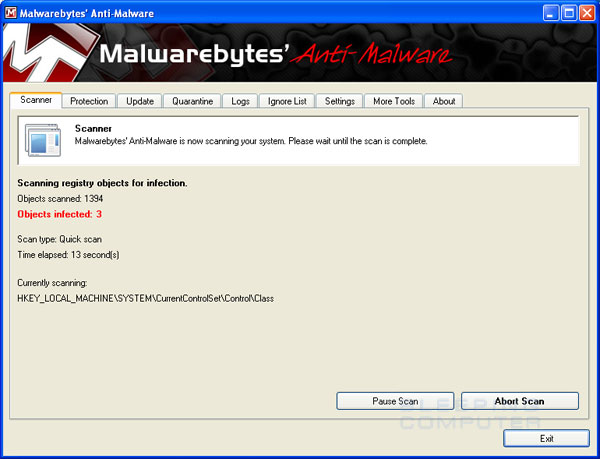

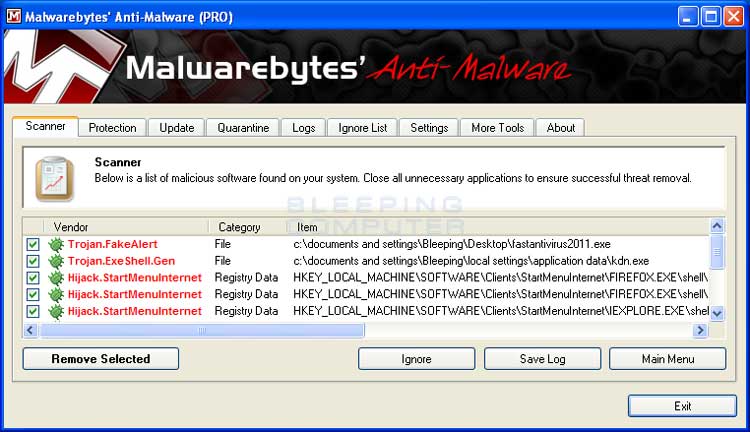
























 Sign In
Sign In Create Account
Create Account

