Keyboard & Mouse not responding but appear to be working fine
Started by
bg111
, Dec 16 2012 03:03 PM
#61

 Posted 02 February 2013 - 02:00 PM
Posted 02 February 2013 - 02:00 PM

#62

 Posted 02 February 2013 - 02:12 PM
Posted 02 February 2013 - 02:12 PM

I did see someone post this for a smiilar problem I saw on Youtube:
Dell Dimension 9150
-Unplug the computer and disconnect all devices.
-Press and hold power button for 10 seconds to drain the capacitor to prevent electrical shock.
-Open computer case and locate the 3 pin jumper block (located next to the 4 SATA harddrive connection points on the motherboard). The jumper is blue and will be connected to two of the three pins on the motherboard.
-Remove the jumper block for a second then reconnect it back to it's original postion.
Is that a possibility?
Dell Dimension 9150
-Unplug the computer and disconnect all devices.
-Press and hold power button for 10 seconds to drain the capacitor to prevent electrical shock.
-Open computer case and locate the 3 pin jumper block (located next to the 4 SATA harddrive connection points on the motherboard). The jumper is blue and will be connected to two of the three pins on the motherboard.
-Remove the jumper block for a second then reconnect it back to it's original postion.
Is that a possibility?
#63

 Posted 03 February 2013 - 08:22 AM
Posted 03 February 2013 - 08:22 AM

No harm in trying the above but removing the CMOS battery does the same thing.
Regarding the USB card and the video card, they are different types of card and so go in different types of slot, the video card is the PCI-E X16 slot and on your MB it may be black or brown in color, the USB card is the standard PCI type and your MB should have three of these type of slot which are generally white in color.
You may have another card in one of the PCI slots as system builders such as Dell often supply their machines with an Ethernet/NIC device so you have internet access, if this is the case remove that card and try the USB card in that slot.
Sorry but I`m not sure what you are referring to for the first part.Hi, I tried the below but am still not getting any luck, I couldnt try the USB card in another slot though as the graphics card takes up the other slots, or could I just remove that?
Regarding the USB card and the video card, they are different types of card and so go in different types of slot, the video card is the PCI-E X16 slot and on your MB it may be black or brown in color, the USB card is the standard PCI type and your MB should have three of these type of slot which are generally white in color.
You may have another card in one of the PCI slots as system builders such as Dell often supply their machines with an Ethernet/NIC device so you have internet access, if this is the case remove that card and try the USB card in that slot.
#64

 Posted 03 February 2013 - 09:12 AM
Posted 03 February 2013 - 09:12 AM

Oh ok, I did'nt realise that. I removed the WinTV card and tried it in that slot, it still doesnt work.
#65

 Posted 03 February 2013 - 09:34 AM
Posted 03 February 2013 - 09:34 AM

At this point I am out of ideas and can only suggest that you ask the IT department if you can take the computer in to them and have them try some of their keyboards on the computer.
If I can think of anything else meanwhile I will post back here.
If I can think of anything else meanwhile I will post back here.
#66

 Posted 03 February 2013 - 09:44 AM
Posted 03 February 2013 - 09:44 AM

As a final note from me you may want the IT crew, if possible, to test the voltage on the usb from the board.
http://pinouts.ru/Sl...SB_pinout.shtml
http://pinouts.ru/Sl...SB_pinout.shtml
#67

 Posted 03 February 2013 - 12:20 PM
Posted 03 February 2013 - 12:20 PM

If the IT people have no luck your final option is to fit your own PS/2 ports using the MBs PS/2 serial hardware key (see attachments) the card is available from Dell, amazon if still in stock and ebay, some info from someone who wanted to fit PS/2 to their PC, different model but same principal applies http://en.community....2.aspx#19914382
http://accessories.e...239715600820560
http://compare.ebay....type=pla&crdt=0
http://accessories.e...239715600820560
http://compare.ebay....type=pla&crdt=0
#68

 Posted 03 February 2013 - 02:40 PM
Posted 03 February 2013 - 02:40 PM

Ok, thanks for your help. I will speak to them tomorrow.
Thanks again.
Thanks again.
#69

 Posted 03 February 2013 - 03:36 PM
Posted 03 February 2013 - 03:36 PM

Hopefully the techs will sort it out with one of their keyboards, you are welcome 
#70

 Posted 17 February 2013 - 03:22 AM
Posted 17 February 2013 - 03:22 AM

Hi, great news.... The IT guys wer'nt interested, so I bought the card you sugested, had a bit of trouble at first as im not sure both ports are working on it, got the keyboard working but not the mouse, but i was able to get into the Setup Utility, set the date and time, them boot into the Desktop and use the keyboard to install the new USB card. So i now have a working mouse and keyboard. The normal USB ports are still not working though.
#71

 Posted 17 February 2013 - 04:18 AM
Posted 17 February 2013 - 04:18 AM

Hi bg111
Thanks for the update which is good news and a job well done on your part
Two things for you to check are whether the onboard USB ports have been disabled in the BIOS and the Device Manager to see if the USB ports are showing there and if they have a yellow ! or red X against them.
Thanks for the update which is good news and a job well done on your part
Two things for you to check are whether the onboard USB ports have been disabled in the BIOS and the Device Manager to see if the USB ports are showing there and if they have a yellow ! or red X against them.
#72

 Posted 17 February 2013 - 05:20 AM
Posted 17 February 2013 - 05:20 AM

#73

 Posted 17 February 2013 - 05:26 AM
Posted 17 February 2013 - 05:26 AM

No problems showing in Device Manager, good idea backing everything up and once you have done this I would check for any updates that you have missed while the computer has not been usable.
#74

 Posted 19 February 2013 - 03:43 PM
Posted 19 February 2013 - 03:43 PM

Hi. Im not actually sure how I get into the bios?
#75

 Posted 19 February 2013 - 04:46 PM
Posted 19 February 2013 - 04:46 PM

Press F2 when the Dell logo appears.
Press every few seconds until the message Entering Setup appears.
Press every few seconds until the message Entering Setup appears.
Similar Topics
0 user(s) are reading this topic
0 members, 0 guests, 0 anonymous users
As Featured On:











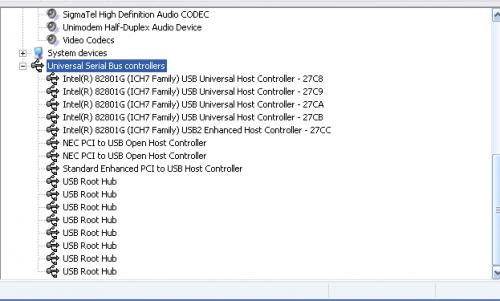




 Sign In
Sign In Create Account
Create Account

