The two issues that I'm experience with my computer is 1) it seems to "hang" after running for a bit. Any programs that I opened upon the initial start up seem to run fine. I can add tabs while running Firefox, or perform most any function of any opened software program. The problem is that after a bit of time 10 to 15 minuets after the start up, no other programs will open. When I click on an icon, or right click to open a program, the hour glass wait icon will display for a bit, then it goes away. This is true for some very basic programs, like note pad, or trying to open Control Center. My laptop won't turn off or restart when I attempt to do so via Start>Turn Off Computer. I usually end up simply holding down the power button in order to do a hart re-boot.
The second issue - and this may or may not be related to the first issue is 2) the Volume Control will not hold a setting. The computer always seems to reset the Volume Controls so the 'Wave' setting is always at the lowest setting. I can adjust this to a higher setting when I'm able to open the volume control, but my computer at times will default back to the lowest wave setting - at what seems to be at random times. This is not a huge issue, but more of a pain in that the audio is always seems to be on mute, when in fact it is just the 'wave' setting at the lowest level.
I have attempted to remove and fix the problems by running Malwarebytes Anti-Malware, but to no avail.
Thanks in advance for any help that can be provided. Here is a copy of the OTL Log I just ran:
OTL logfile created on: 12/21/2012 5:20:11 PM - Run 1
OTL by OldTimer - Version 3.2.69.0 Folder = C:\Documents and Settings\Sherman\Desktop
Windows XP Media Center Edition Service Pack 2 (Version = 5.1.2600) - Type = NTWorkstation
Internet Explorer (Version = 8.0.6001.18702)
Locale: 00000409 | Country: United States | Language: ENU | Date Format: M/d/yyyy
1014.37 Mb Total Physical Memory | 451.73 Mb Available Physical Memory | 44.53% Memory free
2.38 Gb Paging File | 1.85 Gb Available in Paging File | 77.81% Paging File free
Paging file location(s): c:\pagefile.sys 1524 3048 [binary data]
%SystemDrive% = C: | %SystemRoot% = C:\WINDOWS | %ProgramFiles% = C:\Program Files
Drive C: | 87.06 Gb Total Space | 20.74 Gb Free Space | 23.82% Space Free | Partition Type: NTFS
Computer Name: D4065BB1 | User Name: Sherman | Logged in as Administrator.
Boot Mode: Normal | Scan Mode: Current user | Quick Scan
Company Name Whitelist: On | Skip Microsoft Files: On | No Company Name Whitelist: On | File Age = 30 Days
========== Processes (SafeList) ==========
PRC - [2012/12/21 17:19:12 | 000,602,112 | ---- | M] (OldTimer Tools) -- C:\Documents and Settings\Sherman\Desktop\OTL.exe
PRC - [2012/12/08 16:56:52 | 000,916,960 | ---- | M] (Mozilla Corporation) -- C:\Program Files\Mozilla Firefox\firefox.exe
PRC - [2012/07/08 18:08:08 | 000,932,528 | ---- | M] () -- C:\Documents and Settings\Sherman\Application Data\Spotify\Data\SpotifyWebHelper.exe
PRC - [2012/01/27 16:54:31 | 000,296,056 | ---- | M] (RealNetworks, Inc.) -- C:\Program Files\real\realplayer\Update\realsched.exe
PRC - [2010/03/29 07:29:04 | 002,012,912 | ---- | M] (SUPERAntiSpyware.com) -- C:\Program Files\SUPERAntiSpyware\SUPERAntiSpyware.exe
PRC - [2007/07/25 16:32:50 | 000,823,296 | ---- | M] (Intel Corporation) -- C:\Program Files\Intel\Wireless\Bin\ZCfgSvc.exe
PRC - [2007/07/25 16:32:34 | 000,294,912 | ---- | M] (Intel® Corporation) -- C:\Program Files\Intel\Wireless\Bin\WLKEEPER.exe
PRC - [2007/07/25 16:30:36 | 000,974,848 | ---- | M] (Intel Corporation) -- C:\Program Files\Intel\Wireless\Bin\iFrmewrk.exe
PRC - [2007/07/25 16:26:14 | 000,491,520 | ---- | M] (Intel Corporation) -- C:\Program Files\Intel\Wireless\Bin\Dot1XCfg.exe
PRC - [2006/03/24 15:30:44 | 000,282,624 | ---- | M] (SigmaTel, Inc.) -- C:\WINDOWS\stsystra.exe
PRC - [2005/10/05 02:12:00 | 000,094,208 | ---- | M] () -- C:\Program Files\Dell\Media Experience\DMXLauncher.exe
PRC - [2004/08/04 04:00:00 | 001,032,192 | ---- | M] (Microsoft Corporation) -- C:\WINDOWS\explorer.exe
PRC - [2003/09/10 01:24:00 | 000,020,480 | ---- | M] () -- C:\Program Files\NetWaiting\netwaiting.exe
PRC - [2003/08/29 19:05:35 | 000,360,448 | ---- | M] () -- C:\Program Files\SpywareGuard\sgmain.exe
PRC - [2003/08/29 11:14:56 | 000,233,472 | ---- | M] () -- C:\Program Files\SpywareGuard\sgbhp.exe
PRC - [2003/07/25 08:14:02 | 000,188,416 | ---- | M] (HP) -- C:\WINDOWS\system32\spool\drivers\w32x86\3\hpztsb09.exe
PRC - [2001/07/23 15:38:40 | 000,315,392 | ---- | M] () -- C:\WINDOWS\twain_32\ScanWiz5\SDII.exe
========== Modules (No Company Name) ==========
MOD - [2012/12/15 19:19:34 | 014,586,296 | ---- | M] () -- C:\WINDOWS\system32\Macromed\Flash\NPSWF32_11_5_502_135.dll
MOD - [2012/12/08 16:56:51 | 002,397,152 | ---- | M] () -- C:\Program Files\Mozilla Firefox\mozjs.dll
MOD - [2012/07/08 18:08:08 | 000,932,528 | ---- | M] () -- C:\Documents and Settings\Sherman\Application Data\Spotify\Data\SpotifyWebHelper.exe
MOD - [2012/02/20 20:29:04 | 000,087,912 | ---- | M] () -- C:\Program Files\Common Files\Apple\Apple Application Support\zlib1.dll
MOD - [2012/02/20 20:28:42 | 001,242,472 | ---- | M] () -- C:\Program Files\Common Files\Apple\Apple Application Support\libxml2.dll
MOD - [2010/01/09 11:34:09 | 000,052,224 | ---- | M] () -- C:\Documents and Settings\Sherman\Application Data\SUPERAntiSpyware.com\SUPERAntiSpyware\SDDLLS\SD10005.dll
MOD - [2007/07/25 16:25:48 | 000,118,784 | ---- | M] () -- C:\Program Files\Intel\Wireless\Bin\iWMSProv.dll
MOD - [2007/04/25 10:55:40 | 001,167,360 | ---- | M] () -- C:\Program Files\Intel\Wireless\Bin\acAuth.dll
MOD - [2006/12/11 15:12:04 | 000,176,235 | ---- | M] () -- C:\WINDOWS\system32\Primomonnt.dll
MOD - [2005/10/05 02:12:00 | 000,094,208 | ---- | M] () -- C:\Program Files\Dell\Media Experience\DMXLauncher.exe
MOD - [2004/08/04 04:00:00 | 001,287,680 | ---- | M] () -- C:\WINDOWS\system32\quartz.dll
MOD - [2004/08/04 04:00:00 | 000,270,848 | ---- | M] () -- C:\WINDOWS\system32\sbe.dll
MOD - [2004/08/04 04:00:00 | 000,059,904 | ---- | M] () -- C:\WINDOWS\system32\devenum.dll
MOD - [2004/08/04 04:00:00 | 000,014,336 | ---- | M] () -- C:\WINDOWS\system32\msdmo.dll
MOD - [2003/09/10 01:24:00 | 000,020,480 | ---- | M] () -- C:\Program Files\NetWaiting\netwaiting.exe
MOD - [2003/08/29 19:05:35 | 000,360,448 | ---- | M] () -- C:\Program Files\SpywareGuard\sgmain.exe
MOD - [2003/08/29 11:14:56 | 000,233,472 | ---- | M] () -- C:\Program Files\SpywareGuard\sgbhp.exe
MOD - [2003/08/02 23:20:57 | 000,126,976 | R--- | M] () -- C:\Program Files\SpywareGuard\spywareguard.dll
MOD - [2001/07/23 15:38:40 | 000,315,392 | ---- | M] () -- C:\WINDOWS\twain_32\ScanWiz5\SDII.exe
========== Services (SafeList) ==========
SRV - [2012/12/15 19:19:35 | 000,250,808 | ---- | M] (Adobe Systems Incorporated) [On_Demand | Stopped] -- C:\WINDOWS\system32\Macromed\Flash\FlashPlayerUpdateService.exe -- (AdobeFlashPlayerUpdateSvc)
SRV - [2012/12/08 16:56:51 | 000,115,168 | ---- | M] (Mozilla Foundation) [On_Demand | Stopped] -- C:\Program Files\Mozilla Maintenance Service\maintenanceservice.exe -- (MozillaMaintenance)
SRV - [2008/05/05 16:25:46 | 000,165,416 | ---- | M] (WildTangent, Inc.) [On_Demand | Stopped] -- C:\Program Files\WildTangent\Apps\Dell Game Console\GameConsoleService.exe -- (GameConsoleService)
SRV - [2007/07/25 16:32:34 | 000,294,912 | ---- | M] (Intel® Corporation) [Auto | Running] -- C:\Program Files\Intel\Wireless\Bin\WLKEEPER.exe -- (WLANKEEPER)
SRV - [2003/05/14 06:45:04 | 000,065,795 | R--- | M] (HP) [On_Demand | Stopped] -- C:\WINDOWS\system32\HPZipm12.exe -- (Pml Driver HPZ12)
========== Driver Services (SafeList) ==========
DRV - File not found [Kernel | On_Demand | Stopped] -- -- (WDICA)
DRV - File not found [Kernel | On_Demand | Stopped] -- system32\DRIVERS\wanatw4.sys -- (wanatw)
DRV - File not found [Kernel | On_Demand | Stopped] -- C:\WINDOWS\system32\drivers\SBREdrv.sys -- (SBRE)
DRV - File not found [Kernel | On_Demand | Stopped] -- C:\Program Files\Internet Explorer\SABProcEnum.sys -- (SABProcEnum)
DRV - File not found [Kernel | On_Demand | Stopped] -- -- (PDRFRAME)
DRV - File not found [Kernel | On_Demand | Stopped] -- -- (PDRELI)
DRV - File not found [Kernel | On_Demand | Stopped] -- -- (PDFRAME)
DRV - File not found [Kernel | On_Demand | Stopped] -- -- (PDCOMP)
DRV - File not found [Kernel | System | Stopped] -- -- (PCIDump)
DRV - File not found [Kernel | On_Demand | Stopped] -- system32\DRIVERS\lvuvc.sys -- (LVUVC)
DRV - File not found [Kernel | On_Demand | Stopped] -- system32\DRIVERS\lvrs.sys -- (LVRS)
DRV - File not found [Kernel | System | Stopped] -- -- (lbrtfdc)
DRV - File not found [Kernel | System | Stopped] -- -- (Changer)
DRV - [2012/12/08 09:13:08 | 000,040,776 | ---- | M] (Malwarebytes Corporation) [Kernel | On_Demand | Stopped] -- C:\WINDOWS\system32\drivers\mbamswissarmy.sys -- (MBAMSwissArmy)
DRV - [2010/02/17 10:25:50 | 000,012,872 | ---- | M] (SUPERAdBlocker.com and SUPERAntiSpyware.com) [Kernel | System | Running] -- C:\Program Files\SUPERAntiSpyware\sasdifsv.sys -- (SASDIFSV)
DRV - [2010/02/17 10:15:58 | 000,066,632 | ---- | M] (SUPERAdBlocker.com and SUPERAntiSpyware.com) [Kernel | System | Running] -- C:\Program Files\SUPERAntiSpyware\SASKUTIL.SYS -- (SASKUTIL)
DRV - [2010/02/17 10:15:58 | 000,012,872 | R--- | M] ( SUPERAdBlocker.com and SUPERAntiSpyware.com) [Kernel | On_Demand | Running] -- C:\Program Files\SUPERAntiSpyware\SASENUM.SYS -- (SASENUM)
DRV - [2007/08/08 08:17:54 | 002,211,456 | ---- | M] (Intel Corporation) [Kernel | On_Demand | Running] -- C:\WINDOWS\system32\drivers\NETw4x32.sys -- (NETw4x32)
DRV - [2007/05/29 15:29:30 | 000,012,416 | ---- | M] (Intel Corporation) [Kernel | Auto | Running] -- C:\WINDOWS\system32\drivers\s24trans.sys -- (s24trans)
DRV - [2007/03/22 11:57:14 | 000,028,672 | --S- | M] (Gteko Ltd.) [Kernel | Auto | Running] -- C:\WINDOWS\system32\drivers\elagopro.sys -- (elagopro)
DRV - [2007/03/22 11:57:14 | 000,005,376 | --S- | M] (Gteko Ltd.) [Kernel | Auto | Running] -- C:\WINDOWS\system32\drivers\elaunidr.sys -- (elaunidr)
DRV - [2006/03/24 15:34:30 | 001,156,648 | ---- | M] (SigmaTel, Inc.) [Kernel | On_Demand | Running] -- C:\WINDOWS\system32\drivers\sthda.sys -- (STHDA)
DRV - [2005/12/04 08:55:30 | 001,428,096 | ---- | M] (Intel® Corporation) [Kernel | On_Demand | Stopped] -- C:\WINDOWS\system32\drivers\w39n51.sys -- (w39n51)
DRV - [2005/08/04 19:32:16 | 000,045,312 | R--- | M] (Broadcom Corporation) [Kernel | On_Demand | Running] -- C:\WINDOWS\system32\drivers\bcm4sbxp.sys -- (bcm4sbxp)
DRV - [2005/07/14 02:58:14 | 000,028,544 | ---- | M] (REDC) [Kernel | On_Demand | Running] -- C:\WINDOWS\system32\drivers\rimmptsk.sys -- (rimmptsk)
DRV - [2005/07/14 01:28:38 | 000,307,968 | ---- | M] (REDC) [Kernel | On_Demand | Running] -- C:\WINDOWS\system32\drivers\rixdptsk.sys -- (rismxdp)
DRV - [2005/07/12 03:00:30 | 000,051,328 | ---- | M] (REDC) [Kernel | On_Demand | Running] -- C:\WINDOWS\system32\drivers\rimsptsk.sys -- (rimsptsk)
DRV - [1996/07/12 19:31:10 | 000,014,528 | ---- | M] (Adaptec) [Kernel | Auto | Running] -- C:\WINDOWS\System32\drivers\ASPI32.SYS -- (ASPI32)
========== Standard Registry (SafeList) ==========
========== Internet Explorer ==========
IE - HKLM\..\SearchScopes,DefaultScope = {0633EE93-D776-472f-A0FF-E1416B8B2E3A}
IE - HKLM\..\SearchScopes\{0633EE93-D776-472f-A0FF-E1416B8B2E3A}: "URL" = http://search.live.c...ferrer:source?}
IE - HKLM\..\SearchScopes\{B7971660-A1CE-4FDD-B9E0-2C37D77AFB0B}: "URL" = http://searchfunmood...yE&cr=402383642
IE - HKCU\SOFTWARE\Microsoft\Internet Explorer\Main,Search Bar =
IE - HKCU\SOFTWARE\Microsoft\Internet Explorer\Main,SearchMigratedDefaultName = Google
IE - HKCU\SOFTWARE\Microsoft\Internet Explorer\Main,SearchMigratedDefaultURL = http://www.google.co...ie=utf8&oe=utf8
IE - HKCU\SOFTWARE\Microsoft\Internet Explorer\Main,Secondary Start Pages = http://www.google.com/ [binary data]
IE - HKCU\SOFTWARE\Microsoft\Internet Explorer\Main,Start Page = http://www.yahoo.com
IE - HKCU\..\SearchScopes,DefaultScope = {B7971660-A1CE-4FDD-B9E0-2C37D77AFB0B}
IE - HKCU\..\SearchScopes\{0633EE93-D776-472f-A0FF-E1416B8B2E3A}: "URL" = http://www.bing.com/...Box&FORM=IE8SRC
IE - HKCU\..\SearchScopes\{B7971660-A1CE-4FDD-B9E0-2C37D77AFB0B}: "URL" = http://searchfunmood...yE&cr=402383642
IE - HKCU\..\SearchScopes\{DA976FF4-FA7D-4ABB-9854-F5559C36FE51}: "URL" = http://websearch.ask...C9-C83E4255DCC8
IE - HKCU\..\SearchScopes\{F7C76515-A05E-4ACB-8402-A756D0C0BC3C}: "URL" = http://www.google.co...f8&oe=utf8&rlz=
IE - HKCU\Software\Microsoft\Windows\CurrentVersion\Internet Settings: "ProxyEnable" = 0
IE - HKCU\Software\Microsoft\Windows\CurrentVersion\Internet Settings: "ProxyOverride" = <local>
========== FireFox ==========
FF - prefs.js..browser.search.defaultengine: "Ask.com"
FF - prefs.js..browser.search.defaultenginename: "Funmoods"
FF - prefs.js..browser.search.order.1: "Ask.com"
FF - prefs.js..browser.search.selectedEngine: "Search"
FF - prefs.js..browser.search.useDBForOrder: true
FF - prefs.js..browser.startup.homepage: "about:home"
FF - prefs.js..extensions.enabledAddons: %7B37E4D8EA-8BDA-4831-8EA1-89053939A250%7D:3.0.0.2
FF - prefs.js..extensions.enabledAddons: %7B972ce4c6-7e08-4474-a285-3208198ce6fd%7D:17.0.1
FF - prefs.js..extensions.enabledItems: [email protected]:1.0
FF - prefs.js..extensions.enabledItems: [email protected]:7
FF - prefs.js..extensions.enabledItems: {37E4D8EA-8BDA-4831-8EA1-89053939A250}:3.0.0.2
FF - HKLM\Software\MozillaPlugins\@adobe.com/FlashPlayer: C:\WINDOWS\system32\Macromed\Flash\NPSWF32_11_5_502_135.dll ()
FF - HKLM\Software\MozillaPlugins\@adobe.com/ShockwavePlayer: C:\WINDOWS\system32\Adobe\Director\np32dsw.dll (Adobe Systems, Inc.)
FF - HKLM\Software\MozillaPlugins\@Apple.com/iTunes,version=: File not found
FF - HKLM\Software\MozillaPlugins\@Apple.com/iTunes,version=1.0: C:\Program Files\iTunes\Mozilla Plugins\npitunes.dll ()
FF - HKLM\Software\MozillaPlugins\@Google.com/GoogleEarthPlugin: C:\Program Files\Google\Google Earth\plugin\npgeplugin.dll (Google)
FF - HKLM\Software\MozillaPlugins\@Microsoft.com/NpCtrl,version=1.0: c:\Program Files\Microsoft Silverlight\4.1.10329.0\npctrl.dll ( Microsoft Corporation)
FF - HKLM\Software\MozillaPlugins\@microsoft.com/OfficeAuthz,version=14.0: C:\PROGRA~1\MICROS~4\Office14\NPAUTHZ.DLL (Microsoft Corporation)
FF - HKLM\Software\MozillaPlugins\@microsoft.com/SharePoint,version=14.0: C:\PROGRA~1\MICROS~4\Office14\NPSPWRAP.DLL (Microsoft Corporation)
FF - HKLM\Software\MozillaPlugins\@microsoft.com/WPF,version=3.5: c:\WINDOWS\Microsoft.NET\Framework\v3.5\Windows Presentation Foundation\NPWPF.dll (Microsoft Corporation)
FF - HKLM\Software\MozillaPlugins\@real.com/nppl3260;version=15.0.1.13: c:\program files\real\realplayer\Netscape6\nppl3260.dll (RealNetworks, Inc.)
FF - HKLM\Software\MozillaPlugins\@real.com/nprjplug;version=15.0.1.13: c:\program files\real\realplayer\Netscape6\nprjplug.dll (RealNetworks, Inc.)
FF - HKLM\Software\MozillaPlugins\@real.com/nprpchromebrowserrecordext;version=15.0.1.13: C:\Documents and Settings\All Users\Application Data\Real\RealPlayer\BrowserRecordPlugin\MozillaPlugins\nprpchromebrowserrecordext.dll (RealNetworks, Inc.)
FF - HKLM\Software\MozillaPlugins\@real.com/nprphtml5videoshim;version=15.0.1.13: C:\Documents and Settings\All Users\Application Data\Real\RealPlayer\BrowserRecordPlugin\MozillaPlugins\nprphtml5videoshim.dll (RealNetworks, Inc.)
FF - HKLM\Software\MozillaPlugins\@real.com/nprpjplug;version=15.0.1.13: c:\program files\real\realplayer\Netscape6\nprpjplug.dll (RealNetworks, Inc.)
FF - HKLM\Software\MozillaPlugins\@real.com/nsJSRealPlayerPlugin;version=: File not found
FF - HKLM\Software\MozillaPlugins\@tools.google.com/Google Update;version=3: C:\Program Files\Google\Update\1.3.21.123\npGoogleUpdate3.dll (Google Inc.)
FF - HKLM\Software\MozillaPlugins\@tools.google.com/Google Update;version=9: C:\Program Files\Google\Update\1.3.21.123\npGoogleUpdate3.dll (Google Inc.)
FF - HKLM\Software\MozillaPlugins\@viewpoint.com/VMP: C:\Program Files\Viewpoint\Viewpoint Experience Technology\npViewpoint.dll ()
FF - HKLM\Software\MozillaPlugins\Adobe Reader: C:\Program Files\Adobe\Reader 10.0\Reader\AIR\nppdf32.dll (Adobe Systems Inc.)
FF - HKCU\Software\MozillaPlugins\@adobe.com/FlashPlayer: C:\WINDOWS\system32\Macromed\Flash\NPSWF32.dll File not found
FF - HKEY_LOCAL_MACHINE\software\mozilla\Mozilla Firefox 17.0.1\extensions\\Components: C:\Program Files\Mozilla Firefox\components [2012/12/08 16:56:52 | 000,000,000 | ---D | M]
FF - HKEY_LOCAL_MACHINE\software\mozilla\Mozilla Firefox 17.0.1\extensions\\Plugins: C:\Program Files\Mozilla Firefox\plugins [2012/12/08 16:56:40 | 000,000,000 | ---D | M]
[2008/08/31 12:50:02 | 000,000,000 | ---D | M] (No name found) -- C:\Documents and Settings\Sherman\Application Data\Mozilla\Extensions
[2012/12/14 20:27:52 | 000,000,000 | ---D | M] (No name found) -- C:\Documents and Settings\Sherman\Application Data\Mozilla\Firefox\Profiles\n63d4r8v.default\extensions
[2010/06/04 08:58:33 | 000,000,000 | ---D | M] (Microsoft .NET Framework Assistant) -- C:\Documents and Settings\Sherman\Application Data\Mozilla\Firefox\Profiles\n63d4r8v.default\extensions\{20a82645-c095-46ed-80e3-08825760534b}
[2011/02/04 09:33:48 | 000,000,000 | ---D | M] (PDF Download) -- C:\Documents and Settings\Sherman\Application Data\Mozilla\Firefox\Profiles\n63d4r8v.default\extensions\{37E4D8EA-8BDA-4831-8EA1-89053939A250}
[2012/12/08 16:56:37 | 000,000,000 | ---D | M] (No name found) -- C:\Program Files\Mozilla Firefox\extensions
[2012/12/08 16:56:52 | 000,262,112 | ---- | M] (Mozilla Foundation) -- C:\Program Files\mozilla firefox\components\browsercomps.dll
[2012/09/02 11:08:11 | 000,002,465 | ---- | M] () -- C:\Program Files\mozilla firefox\searchplugins\bing.xml
[2012/10/21 18:37:11 | 000,002,058 | ---- | M] () -- C:\Program Files\mozilla firefox\searchplugins\twitter.xml
========== Chrome ==========
CHR - default_search_provider: Funmoods ()
CHR - default_search_provider: search_url = http://searchfunmood...yE&cr=402383642
CHR - default_search_provider: suggest_url = {google:baseSuggestURL}search?client=chrome&hl={language}&q={searchTerms}
CHR - homepage: http://searchfunmood...yE&cr=402383642
CHR - plugin: Shockwave Flash (Enabled) = C:\Program Files\Google\Chrome\Application\13.0.782.112\gcswf32.dll
CHR - plugin: Shockwave Flash (Enabled) = C:\WINDOWS\system32\Macromed\Flash\NPSWF32.dll
CHR - plugin: QuickTime Plug-in 7.6.9 (Enabled) = C:\Program Files\Mozilla Firefox\plugins\npqtplugin.dll
CHR - plugin: QuickTime Plug-in 7.6.9 (Enabled) = C:\Program Files\Mozilla Firefox\plugins\npqtplugin2.dll
CHR - plugin: QuickTime Plug-in 7.6.9 (Enabled) = C:\Program Files\Mozilla Firefox\plugins\npqtplugin3.dll
CHR - plugin: QuickTime Plug-in 7.6.9 (Enabled) = C:\Program Files\Mozilla Firefox\plugins\npqtplugin4.dll
CHR - plugin: QuickTime Plug-in 7.6.9 (Enabled) = C:\Program Files\Mozilla Firefox\plugins\npqtplugin5.dll
CHR - plugin: QuickTime Plug-in 7.6.9 (Enabled) = C:\Program Files\Mozilla Firefox\plugins\npqtplugin6.dll
CHR - plugin: QuickTime Plug-in 7.6.9 (Enabled) = C:\Program Files\Mozilla Firefox\plugins\npqtplugin7.dll
CHR - plugin: Adobe Acrobat (Disabled) = C:\Program Files\Adobe\Reader 10.0\Reader\Browser\nppdf32.dll
CHR - plugin: Silverlight Plug-In (Enabled) = c:\Program Files\Microsoft Silverlight\4.0.60531.0\npctrl.dll
CHR - plugin: Shockwave for Director (Enabled) = C:\WINDOWS\system32\Adobe\Director\np32dsw.dll
CHR - plugin: RealPlayer™ G2 LiveConnect-Enabled Plug-In (32-bit) (Enabled) = C:\Program Files\Mozilla Firefox\plugins\nppl3260.dll
CHR - plugin: RealPlayer Version Plugin (Enabled) = C:\Program Files\Mozilla Firefox\plugins\nprpjplug.dll
CHR - plugin: RealNetworks™ RealPlayer Chrome Background Extension Plug-In (32-bit) (Enabled) = C:\Documents and Settings\All Users\Application Data\Real\RealPlayer\BrowserRecordPlugin\MozillaPlugins\nprpchromebrowserrecordext.dll
CHR - plugin: RealPlayer™ HTML5VideoShim Plug-In (32-bit) (Enabled) = C:\Documents and Settings\All Users\Application Data\Real\RealPlayer\BrowserRecordPlugin\MozillaPlugins\nprphtml5videoshim.dll
CHR - plugin: Microsoft\u00AE Windows Media Player Firefox Plugin (Enabled) = C:\Program Files\Mozilla Firefox\plugins\np-mswmp.dll
CHR - plugin: Chrome NaCl (Disabled) = C:\Program Files\Google\Chrome\Application\13.0.782.112\ppGoogleNaClPluginChrome.dll
CHR - plugin: Chrome PDF Viewer (Enabled) = C:\Program Files\Google\Chrome\Application\13.0.782.112\pdf.dll
CHR - plugin: eRoom (Enabled) = C:\Program Files\Mozilla Firefox\plugins\npeRoom7.dll
CHR - plugin: RealJukebox NS Plugin (Enabled) = C:\Program Files\Mozilla Firefox\plugins\nprjplug.dll
CHR - plugin: Move Streaming Media Player (Enabled) = C:\Documents and Settings\Sherman\Application Data\Move Networks\plugins\npqmp071705000014.dll
CHR - plugin: Google Earth Plugin (Enabled) = C:\Program Files\Google\Google Earth\plugin\npgeplugin.dll
CHR - plugin: Google Update (Enabled) = C:\Program Files\Google\Update\1.3.21.65\npGoogleUpdate3.dll
CHR - plugin: MetaStream 3 Plugin (Enabled) = C:\Program Files\Viewpoint\Viewpoint Experience Technology\npViewpoint.dll
CHR - plugin: Windows Presentation Foundation (Enabled) = c:\WINDOWS\Microsoft.NET\Framework\v3.5\Windows Presentation Foundation\NPWPF.dll
CHR - plugin: Default Plug-in (Enabled) = default_plugin
CHR - Extension: RealPlayer HTML5Video Downloader Extension = C:\Documents and Settings\Sherman\Local Settings\Application Data\Google\Chrome\User Data\Default\Extensions\jfmjfhklogoienhpfnppmbcbjfjnkonk\1.5_0\
O1 HOSTS File: ([2008/12/31 00:40:14 | 000,000,027 | ---- | M]) - C:\WINDOWS\system32\drivers\etc\hosts
O1 - Hosts: 127.0.0.1 localhost
O2 - BHO: (SpywareGuardDLBLOCK.CBrowserHelper) - {4A368E80-174F-4872-96B5-0B27DDD11DB2} - C:\Program Files\SpywareGuard\dlprotect.dll ()
O2 - BHO: (SSVHelper Class) - {761497BB-D6F0-462C-B6EB-D4DAF1D92D43} - C:\Program Files\Java\jre6\bin\ssv.dll (Sun Microsystems, Inc.)
O2 - BHO: (Office Document Cache Handler) - {B4F3A835-0E21-4959-BA22-42B3008E02FF} - C:\Program Files\Microsoft Office\Office14\URLREDIR.DLL (Microsoft Corporation)
O3 - HKLM\..\Toolbar: (no name) - Locked - No CLSID value found.
O3 - HKCU\..\Toolbar\WebBrowser: (no name) - {D4027C7F-154A-4066-A1AD-4243D8127440} - No CLSID value found.
O4 - HKLM..\Run: [AppleSyncNotifier] C:\Program Files\Common Files\Apple\Mobile Device Support\bin\AppleSyncNotifier.exe File not found
O4 - HKLM..\Run: [APSDaemon] C:\Program Files\Common Files\Apple\Apple Application Support\APSDaemon.exe (Apple Inc.)
O4 - HKLM..\Run: [DellSupportCenter] "C:\Program Files\Dell Support Center\bin\sprtcmd.exe" /P DellSupportCenter File not found
O4 - HKLM..\Run: [DMXLauncher] C:\Program Files\Dell\Media Experience\DMXLauncher.exe ()
O4 - HKLM..\Run: [HPDJ Taskbar Utility] C:\WINDOWS\system32\spool\drivers\w32x86\3\hpztsb09.exe (HP)
O4 - HKLM..\Run: [IntelWireless] C:\Program Files\Intel\Wireless\Bin\ifrmewrk.exe (Intel Corporation)
O4 - HKLM..\Run: [IntelZeroConfig] C:\Program Files\Intel\Wireless\bin\ZCfgSvc.exe (Intel Corporation)
O4 - HKLM..\Run: [SigmatelSysTrayApp] C:\WINDOWS\stsystra.exe (SigmaTel, Inc.)
O4 - HKLM..\Run: [TkBellExe] C:\program files\real\realplayer\update\realsched.exe (RealNetworks, Inc.)
O4 - HKCU..\Run: [Logitech Vid] "C:\Program Files\Logitech\Vid HD\Vid.exe" -bootmode File not found
O4 - HKCU..\Run: [ModemOnHold] C:\Program Files\NetWaiting\netwaiting.exe ()
O4 - HKCU..\Run: [Skype] "C:\Program Files\Skype\Phone\Skype.exe" /nosplash /minimized File not found
O4 - HKCU..\Run: [Spotify Web Helper] C:\Documents and Settings\Sherman\Application Data\Spotify\Data\SpotifyWebHelper.exe ()
O4 - HKCU..\Run: [SUPERAntiSpyware] C:\Program Files\SUPERAntiSpyware\SUPERAntiSpyware.exe (SUPERAntiSpyware.com)
O4 - Startup: C:\Documents and Settings\All Users\Start Menu\Programs\Startup\Adobe Gamma Loader.exe.lnk = C:\Program Files\Common Files\Adobe\Calibration\Adobe Gamma Loader.exe (Adobe Systems, Inc.)
O4 - Startup: C:\Documents and Settings\All Users\Start Menu\Programs\Startup\Microsoft Office.lnk = C:\Program Files\Microsoft Office\Office\OSA9.EXE (Microsoft Corporation)
O4 - Startup: C:\Documents and Settings\All Users\Start Menu\Programs\Startup\Microtek Scanner Finder.lnk = C:\WINDOWS\twain_32\ScanWiz5\SDII.exe ()
O4 - Startup: C:\Documents and Settings\Sherman\Start Menu\Programs\Startup\Logitech . Product Registration.lnk = File not found
O4 - Startup: C:\Documents and Settings\Sherman\Start Menu\Programs\Startup\SpywareGuard.lnk = C:\Program Files\SpywareGuard\sgmain.exe ()
O6 - HKLM\SOFTWARE\Microsoft\Windows\CurrentVersion\policies\Explorer: HonorAutoRunSetting = 1
O6 - HKLM\SOFTWARE\Microsoft\Windows\CurrentVersion\policies\Explorer: NoCDBurning = 0
O7 - HKCU\Software\Policies\Microsoft\Internet Explorer\control panel present
O7 - HKCU\SOFTWARE\Microsoft\Windows\CurrentVersion\policies\Explorer: NoDriveTypeAutoRun = 323
O7 - HKCU\SOFTWARE\Microsoft\Windows\CurrentVersion\policies\Explorer: NoDriveAutoRun = 67108863
O7 - HKCU\SOFTWARE\Microsoft\Windows\CurrentVersion\policies\Explorer: NoDrives = 0
O9 - Extra 'Tools' menuitem : Sun Java Console - {08B0E5C0-4FCB-11CF-AAA5-00401C608501} - C:\Program Files\Java\jre6\bin\npjpi160_11.dll (Sun Microsystems, Inc.)
O15 - HKCU\..Trusted Domains: intuit.com ([ttlc] https in Trusted sites)
O15 - HKCU\..Trusted Domains: jocogov.org ([ims] http in Trusted sites)
O16 - DPF: {106E49CF-797A-11D2-81A2-00E02C015623} http://alternatiff.c.../00/alttiff.cab (AlternaTIFF ActiveX)
O16 - DPF: {17492023-C23A-453E-A040-C7C580BBF700} http://download.micr...heckControl.cab (Windows Genuine Advantage Validation Tool)
O16 - DPF: {193C772A-87BE-4B19-A7BB-445B226FE9A1} http://downloads.ewi...oOnlineScan.cab (ewidoOnlineScan Control)
O16 - DPF: {233C1507-6A77-46A4-9443-F871F945D258} http://download.macr...director/sw.cab (Shockwave ActiveX Control)
O16 - DPF: {406B5949-7190-4245-91A9-30A17DE16AD0} http://www1.snapfish...fishActivia.cab (Snapfish Activia)
O16 - DPF: {48DD0448-9209-4F81-9F6D-D83562940134} http://lads.myspace....ploader1006.cab (MySpace Uploader Control)
O16 - DPF: {5ED80217-570B-4DA9-BF44-BE107C0EC166} http://cdn.scan.onec...lscbase6662.cab (Windows Live Safety Center Base Module)
O16 - DPF: {8AD9C840-044E-11D1-B3E9-00805F499D93} http://java.sun.com/...indows-i586.cab (Java Plug-in 1.6.0_11)
O16 - DPF: {8FFBE65D-2C9C-4669-84BD-5829DC0B603C} http://fpdownload.ma...t/ultrashim.cab (Reg Error: Key error.)
O16 - DPF: {B1E2B96C-12FE-45E2-BEF1-44A219113CDD} http://www.superadbl...ivex/sabspx.cab (SABScanProcesses Class)
O16 - DPF: {CAFEEFAC-0014-0002-0003-ABCDEFFEDCBA} http://java.sun.com/...indows-i586.cab (Reg Error: Key error.)
O16 - DPF: {CAFEEFAC-0015-0000-0009-ABCDEFFEDCBA} http://java.sun.com/...indows-i586.cab (Reg Error: Key error.)
O16 - DPF: {CAFEEFAC-0015-0000-0010-ABCDEFFEDCBA} http://java.sun.com/...indows-i586.cab (Reg Error: Key error.)
O16 - DPF: {CAFEEFAC-0016-0000-0001-ABCDEFFEDCBA} http://java.sun.com/...indows-i586.cab (Reg Error: Key error.)
O16 - DPF: {CAFEEFAC-0016-0000-0003-ABCDEFFEDCBA} http://java.sun.com/...indows-i586.cab (Reg Error: Key error.)
O16 - DPF: {CAFEEFAC-0016-0000-0011-ABCDEFFEDCBA} http://java.sun.com/...indows-i586.cab (Java Plug-in 1.6.0_11)
O16 - DPF: {CAFEEFAC-FFFF-FFFF-FFFF-ABCDEFFEDCBA} http://java.sun.com/...indows-i586.cab (Java Plug-in 1.6.0_11)
O16 - DPF: {E2883E8F-472F-4FB0-9522-AC9BF37916A7} http://platformdl.ad...Plus/1.6/gp.cab (Reg Error: Key error.)
O17 - HKLM\System\CCS\Services\Tcpip\Parameters: DhcpNameServer = 205.171.2.65 205.171.3.65
O17 - HKLM\System\CCS\Services\Tcpip\Parameters\Interfaces\{7A015505-9548-45E9-ABBD-F872CD4F99D1}: DhcpNameServer = 205.171.2.65 205.171.3.65
O20 - HKLM Winlogon: Shell - (Explorer.exe) - C:\WINDOWS\explorer.exe (Microsoft Corporation)
O20 - HKLM Winlogon: UserInit - (C:\WINDOWS\system32\userinit.exe) - C:\WINDOWS\system32\userinit.exe (Microsoft Corporation)
O20 - Winlogon\Notify\!SASWinLogon: DllName - (C:\Program Files\SUPERAntiSpyware\SASWINLO.dll) - C:\Program Files\SUPERAntiSpyware\SASWINLO.dll (SUPERAntiSpyware.com)
O24 - Desktop WallPaper: C:\Documents and Settings\Sherman\Local Settings\Application Data\Microsoft\Wallpaper1.bmp
O24 - Desktop BackupWallPaper: C:\Documents and Settings\Sherman\Local Settings\Application Data\Microsoft\Wallpaper1.bmp
O28 - HKLM ShellExecuteHooks: {5AE067D3-9AFB-48E0-853A-EBB7F4A000DA} - C:\Program Files\SUPERAntiSpyware\SASSEH.DLL (SuperAdBlocker.com)
O28 - HKLM ShellExecuteHooks: {81559C35-8464-49F7-BB0E-07A383BEF910} - C:\Program Files\SpywareGuard\spywareguard.dll ()
O32 - HKLM CDRom: AutoRun - 1
O32 - AutoRun File - [2005/08/16 03:43:04 | 000,000,000 | ---- | M] () - C:\AUTOEXEC.BAT -- [ NTFS ]
O33 - MountPoints2\{361ac05d-0e0d-11da-9aa9-806d6172696f}\Shell - "" = AutoRun
O33 - MountPoints2\{361ac05d-0e0d-11da-9aa9-806d6172696f}\Shell\AutoRun - "" = Auto&Play
O33 - MountPoints2\{361ac05d-0e0d-11da-9aa9-806d6172696f}\Shell\AutoRun\command - "" = E:\setup.exe
O33 - MountPoints2\{38a33a01-dc62-11df-b2cd-001302a9a83d}\Shell - "" = AutoRun
O33 - MountPoints2\{38a33a01-dc62-11df-b2cd-001302a9a83d}\Shell\AutoRun - "" = Auto&Play
O33 - MountPoints2\{38a33a01-dc62-11df-b2cd-001302a9a83d}\Shell\AutoRun\command - "" = E:\LaunchU3.exe -a
O33 - MountPoints2\{7769ef2f-c210-11dc-ae94-001422af0780}\Shell\AutoRun\command - "" = E:\Autorun.exe /run
O33 - MountPoints2\{7769ef2f-c210-11dc-ae94-001422af0780}\Shell\Shell00\Command - "" = E:\Autorun.exe /run
O33 - MountPoints2\{7769ef2f-c210-11dc-ae94-001422af0780}\Shell\Shell01\Command - "" = E:\Autorun.exe /action
O33 - MountPoints2\{7769ef2f-c210-11dc-ae94-001422af0780}\Shell\Shell02\Command - "" = E:\Autorun.exe /uninstall
O33 - MountPoints2\{87c500b1-1f1f-11db-8382-00038a000015}\Shell - "" = AutoRun
O33 - MountPoints2\{87c500b1-1f1f-11db-8382-00038a000015}\Shell\AutoRun - "" = Auto&Play
O33 - MountPoints2\{87c500b1-1f1f-11db-8382-00038a000015}\Shell\AutoRun\command - "" = E:\LaunchU3.exe
O33 - MountPoints2\{b9256a34-8207-11de-b0dc-001422af0780}\Shell - "" = AutoRun
O33 - MountPoints2\{b9256a34-8207-11de-b0dc-001422af0780}\Shell\AutoRun - "" = Auto&Play
O33 - MountPoints2\{b9256a34-8207-11de-b0dc-001422af0780}\Shell\AutoRun\command - "" = E:\LaunchU3.exe -a
O34 - HKLM BootExecute: (autocheck autochk *)
O35 - HKLM\..comfile [open] -- "%1" %*
O35 - HKLM\..exefile [open] -- "%1" %*
O37 - HKLM\...com [@ = ComFile] -- "%1" %*
O37 - HKLM\...exe [@ = exefile] -- "%1" %*
O38 - SubSystems\\Windows: (ServerDll=winsrv:UserServerDllInitialization,3)
O38 - SubSystems\\Windows: (ServerDll=winsrv:ConServerDllInitialization,2)
========== Files/Folders - Created Within 30 Days ==========
[2012/12/21 17:19:12 | 000,602,112 | ---- | C] (OldTimer Tools) -- C:\Documents and Settings\Sherman\Desktop\OTL.exe
[2012/12/08 16:56:36 | 000,000,000 | ---D | C] -- C:\Program Files\Mozilla Firefox
[2012/12/08 09:12:28 | 000,040,776 | ---- | C] (Malwarebytes Corporation) -- C:\WINDOWS\System32\drivers\mbamswissarmy.sys
[2012/12/06 22:41:50 | 000,980,034 | ---- | C] (Xircom) -- C:\WINDOWS\System32\dllcache\cicap.sys
[2012/12/06 22:41:40 | 000,049,182 | ---- | C] (Xircom, Inc.) -- C:\WINDOWS\System32\dllcache\cem56n5.sys
[2012/12/06 22:41:39 | 000,022,044 | ---- | C] (Xircom, Inc.) -- C:\WINDOWS\System32\dllcache\cem33n5.sys
[2012/12/06 22:41:38 | 000,027,164 | ---- | C] (Xircom, Inc.) -- C:\WINDOWS\System32\dllcache\ce3n5.sys
[2012/12/06 22:41:38 | 000,022,044 | ---- | C] (Xircom, Inc.) -- C:\WINDOWS\System32\dllcache\cem28n5.sys
[2012/12/06 22:41:37 | 000,021,530 | ---- | C] (Xircom, Inc.) -- C:\WINDOWS\System32\dllcache\ce2n5.sys
[2012/12/06 22:41:34 | 000,714,698 | ---- | C] (Xircom, Inc.) -- C:\WINDOWS\System32\dllcache\cbmdmkxx.sys
[2012/12/06 22:41:33 | 000,046,108 | ---- | C] (Xircom, Inc.) -- C:\WINDOWS\System32\dllcache\cben5.sys
[2012/12/06 22:41:32 | 000,039,680 | ---- | C] (Silicom Ltd.) -- C:\WINDOWS\System32\dllcache\cb325.sys
[2012/12/06 22:41:31 | 000,037,916 | ---- | C] (Fast Ethernet Controller Provider) -- C:\WINDOWS\System32\dllcache\cb102.sys
[2012/12/06 22:41:29 | 000,032,256 | ---- | C] (Eicon Technology Corporation) -- C:\WINDOWS\System32\dllcache\diapi2NT.dll
[2012/12/06 22:41:27 | 000,164,923 | ---- | C] (Eicon Technology) -- C:\WINDOWS\System32\dllcache\diapi2.sys
[2012/12/06 22:40:51 | 000,031,529 | ---- | C] (BreezeCOM) -- C:\WINDOWS\System32\dllcache\brzwlan.sys
[2012/12/06 22:40:50 | 000,011,008 | ---- | C] (Brother Industries Ltd.) -- C:\WINDOWS\System32\dllcache\brusbmdm.sys
[2012/12/06 22:40:50 | 000,010,368 | ---- | C] (Brother Industries Ltd.) -- C:\WINDOWS\System32\dllcache\brusbscn.sys
[2012/12/06 22:40:49 | 000,060,416 | ---- | C] (Brother Industries Ltd.) -- C:\WINDOWS\System32\dllcache\brserwdm.sys
[2012/12/06 22:40:48 | 000,009,728 | ---- | C] (Brother Industries, Ltd.) -- C:\WINDOWS\System32\dllcache\brserif.dll
[2012/12/06 22:40:47 | 000,005,120 | ---- | C] (Brother Industries,Ltd.) -- C:\WINDOWS\System32\dllcache\brscnrsm.dll
[2012/12/06 22:40:46 | 000,039,552 | ---- | C] (Brother Industries Ltd.) -- C:\WINDOWS\System32\dllcache\brparwdm.sys
[2012/12/06 22:40:45 | 000,003,168 | ---- | C] (Brother Industries Ltd.) -- C:\WINDOWS\System32\dllcache\brparimg.sys
[2012/12/06 22:40:43 | 000,041,472 | ---- | C] (Brother Industries, Ltd.) -- C:\WINDOWS\System32\dllcache\brmfusb.dll
[2012/12/06 22:40:42 | 000,032,256 | ---- | C] (Brother Industries, Ltd.) -- C:\WINDOWS\System32\dllcache\brmfrsmg.exe
[2012/12/06 22:40:41 | 000,029,696 | ---- | C] (Brother Industries, Ltd.) -- C:\WINDOWS\System32\dllcache\brmflpt.dll
[2012/12/06 22:40:40 | 000,015,360 | ---- | C] (Brother Industries, Ltd.) -- C:\WINDOWS\System32\dllcache\brmfbidi.dll
[2012/12/06 22:40:39 | 000,003,968 | ---- | C] (Brother Industries, Ltd.) -- C:\WINDOWS\System32\dllcache\brfiltup.sys
[2012/12/06 22:40:38 | 000,012,160 | ---- | C] (Brother Industries, Ltd.) -- C:\WINDOWS\System32\dllcache\brfiltlo.sys
[2012/12/06 22:40:37 | 000,012,800 | ---- | C] (Brother Industries, Ltd.) -- C:\WINDOWS\System32\dllcache\brevif.dll
[2012/12/06 22:40:37 | 000,002,944 | ---- | C] (Brother Industries Ltd.) -- C:\WINDOWS\System32\dllcache\brfilt.sys
[2012/12/06 22:40:36 | 000,009,728 | ---- | C] (Brother Industries Ltd.) -- C:\WINDOWS\System32\dllcache\brcoinst.dll
[2012/12/06 22:40:35 | 000,019,456 | ---- | C] (Brother Industries, Ltd.) -- C:\WINDOWS\System32\dllcache\brbidiif.dll
[2012/12/06 22:40:30 | 000,871,388 | ---- | C] (BCM) -- C:\WINDOWS\System32\dllcache\bcmdm.sys
[2012/12/06 22:40:27 | 000,036,128 | ---- | C] (3Dfx Interactive, Inc.) -- C:\WINDOWS\System32\dllcache\banshee.sys
[2012/12/06 22:40:26 | 000,342,336 | ---- | C] (3Dfx Interactive, Inc.) -- C:\WINDOWS\System32\dllcache\banshee.dll
[2012/12/06 22:40:25 | 000,089,952 | ---- | C] (AVM GmbH) -- C:\WINDOWS\System32\dllcache\b1cbase.sys
[2012/12/06 22:40:24 | 000,036,992 | ---- | C] (Aztech Systems Ltd) -- C:\WINDOWS\System32\dllcache\aztw2320.sys
[2012/12/06 22:40:23 | 000,144,384 | ---- | C] (AVM GmbH) -- C:\WINDOWS\System32\dllcache\avmenum.dll
[2012/12/06 22:40:23 | 000,037,568 | ---- | C] (AVM GmbH) -- C:\WINDOWS\System32\dllcache\avmwan.sys
[2012/12/06 22:40:22 | 000,087,552 | ---- | C] (AVM GmbH) -- C:\WINDOWS\System32\dllcache\avmcoxp.dll
[2012/12/06 22:39:57 | 000,097,354 | ---- | C] (Bay Networks, Inc.) -- C:\WINDOWS\System32\dllcache\aspndis3.sys
[2012/12/06 22:39:50 | 000,016,969 | ---- | C] (AmbiCom, Inc.) -- C:\WINDOWS\System32\dllcache\amb8002.sys
[2012/12/06 22:39:37 | 000,046,112 | ---- | C] (Adaptec, Inc ) -- C:\WINDOWS\System32\dllcache\adptsf50.sys
[2012/12/06 22:39:36 | 000,010,880 | ---- | C] (Aureal, Inc.) -- C:\WINDOWS\System32\dllcache\admjoy.sys
[2012/12/06 22:39:32 | 000,747,392 | ---- | C] (Aureal, Inc.) -- C:\WINDOWS\System32\dllcache\adm8830.sys
[2012/12/06 22:39:32 | 000,553,984 | ---- | C] (Aureal, Inc.) -- C:\WINDOWS\System32\dllcache\adm8820.sys
[2012/12/06 22:39:31 | 000,584,448 | ---- | C] (Aureal, Inc.) -- C:\WINDOWS\System32\dllcache\adm8810.sys
[2012/12/06 22:39:28 | 000,061,440 | ---- | C] (Color Flatbed Scanner) -- C:\WINDOWS\System32\dllcache\acerscad.dll
[2012/12/06 22:39:25 | 000,462,848 | ---- | C] (Aureal Inc.) -- C:\WINDOWS\System32\dllcache\a3dapi.dll
[2012/12/06 22:39:25 | 000,098,304 | ---- | C] (Aureal Semiconductor) -- C:\WINDOWS\System32\dllcache\a3d.dll
[2012/12/06 22:39:22 | 000,148,352 | ---- | C] (3dfx Interactive, Inc.) -- C:\WINDOWS\System32\dllcache\3dfxvsm.sys
[2012/12/06 22:39:21 | 000,762,780 | ---- | C] (3Com, Inc.) -- C:\WINDOWS\System32\dllcache\3cwmcru.sys
[2012/12/06 22:39:21 | 000,689,216 | ---- | C] (3dfx Interactive, Inc.) -- C:\WINDOWS\System32\dllcache\3dfxvs.dll
[2012/12/02 21:52:01 | 000,000,000 | ---D | C] -- C:\Documents and Settings\NetworkService\Application Data\Macromedia
[2012/12/02 20:13:00 | 000,000,000 | ---D | C] -- C:\Documents and Settings\Sherman\Local Settings\Application Data\VS Revo Group
[2012/11/27 23:54:19 | 000,000,000 | ---D | C] -- C:\Documents and Settings\NetworkService\Application Data\Adobe
[2012/11/27 06:41:01 | 000,000,000 | ---D | C] -- C:\Avenger
[2012/11/26 23:25:16 | 000,000,000 | ---D | C] -- C:\WINDOWS\Prefetch
[2012/11/26 23:13:17 | 000,079,872 | ---- | C] (Ricoh Co., Ltd.) -- C:\WINDOWS\System32\dllcache\rwia330.dll
[2012/11/26 23:13:17 | 000,079,872 | ---- | C] (Ricoh Co., Ltd.) -- C:\WINDOWS\System32\dllcache\rwia001.dll
[2012/11/26 23:13:17 | 000,026,624 | ---- | C] (Ricoh Co., Ltd.) -- C:\WINDOWS\System32\dllcache\rw330ext.dll
[2012/11/26 23:10:19 | 000,054,528 | ---- | C] (Philips Semiconductors GmbH) -- C:\WINDOWS\System32\dllcache\cap7146.sys
[2012/11/26 21:15:03 | 000,000,000 | ---D | C] -- C:\Documents and Settings\All Users\Application Data\Tarma Installer
[2012/11/26 15:57:34 | 000,000,000 | ---D | C] -- C:\WINDOWS\dell
[3 C:\WINDOWS\System32\*.tmp files -> C:\WINDOWS\System32\*.tmp -> ]
[3 C:\Documents and Settings\All Users\Application Data\*.tmp files -> C:\Documents and Settings\All Users\Application Data\*.tmp -> ]
[2 C:\*.tmp files -> C:\*.tmp -> ]
[16 C:\WINDOWS\*.tmp files -> C:\WINDOWS\*.tmp -> ]
[1 C:\Documents and Settings\Sherman\My Documents\*.tmp files -> C:\Documents and Settings\Sherman\My Documents\*.tmp -> ]
========== Files - Modified Within 30 Days ==========
[2012/12/21 17:25:10 | 000,000,664 | ---- | M] () -- C:\WINDOWS\System32\d3d9caps.dat
[2012/12/21 17:19:12 | 000,602,112 | ---- | M] (OldTimer Tools) -- C:\Documents and Settings\Sherman\Desktop\OTL.exe
[2012/12/21 17:16:11 | 000,000,420 | ---- | M] () -- C:\WINDOWS\tasks\RNUpgradeHelperLogonPrompt_Sherman.job
[2012/12/21 17:16:10 | 000,012,598 | ---- | M] () -- C:\WINDOWS\System32\wpa.dbl
[2012/12/21 17:16:04 | 000,000,884 | ---- | M] () -- C:\WINDOWS\tasks\GoogleUpdateTaskMachineCore.job
[2012/12/21 17:16:04 | 000,000,282 | ---- | M] () -- C:\WINDOWS\tasks\RealUpgradeLogonTaskS-1-5-21-3089392352-1124448085-2515576934-1005.job
[2012/12/21 17:15:58 | 000,002,048 | --S- | M] () -- C:\WINDOWS\bootstat.dat
[2012/12/21 17:15:57 | 1063,714,816 | -HS- | M] () -- C:\hiberfil.sys
[2012/12/21 16:26:44 | 000,000,414 | ---- | M] () -- C:\WINDOWS\tasks\ReclaimerUpdateFiles_Sherman.job
[2012/12/21 16:20:11 | 000,000,410 | ---- | M] () -- C:\WINDOWS\tasks\ReclaimerUpdateXML_Sherman.job
[2012/12/19 23:02:01 | 000,000,888 | ---- | M] () -- C:\WINDOWS\tasks\GoogleUpdateTaskMachineUA.job
[2012/12/19 18:13:00 | 000,000,830 | ---- | M] () -- C:\WINDOWS\tasks\Adobe Flash Player Updater.job
[2012/12/19 18:10:51 | 056,946,688 | ---- | M] () -- C:\Documents and Settings\Sherman\My Documents\QDATA.MNY
[2012/12/19 18:10:50 | 012,168,797 | R--- | M] () -- C:\Documents and Settings\Sherman\My Documents\QDATA Backup.mbf
[2012/12/08 09:13:08 | 000,040,776 | ---- | M] (Malwarebytes Corporation) -- C:\WINDOWS\System32\drivers\mbamswissarmy.sys
[2012/12/06 22:19:00 | 000,197,740 | ---- | M] () -- C:\Documents and Settings\Sherman\Desktop\OT Boys' Basektball Schedule 2012-13.pdf
[2012/12/06 22:19:00 | 000,007,159 | ---- | M] () -- C:\Documents and Settings\Sherman\Application Data\PrimoPDFSet.xml
[2012/12/06 22:06:48 | 000,000,282 | -HS- | M] () -- C:\boot.ini
[2012/12/02 21:27:50 | 000,001,503 | ---- | M] () -- C:\Documents and Settings\Sherman\Desktop\Minesweeper.lnk
[2012/12/02 21:27:50 | 000,001,490 | ---- | M] () -- C:\Documents and Settings\Sherman\Desktop\Spider Solitaire.lnk
[2012/12/01 17:17:59 | 000,001,525 | ---- | M] () -- C:\Documents and Settings\Sherman\Application Data\Microsoft\Internet Explorer\Quick Launch\Notepad.lnk
[2012/12/01 09:52:05 | 000,001,504 | ---- | M] () -- C:\Documents and Settings\Sherman\Application Data\Microsoft\Internet Explorer\Quick Launch\Calculator.lnk
[2012/11/27 23:31:49 | 000,012,598 | ---- | M] () -- C:\WINDOWS\System32\wpa.bak
[2012/11/27 23:15:35 | 000,001,393 | ---- | M] () -- C:\WINDOWS\imsins.BAK
[2012/11/27 00:24:22 | 000,000,784 | ---- | M] () -- C:\Documents and Settings\All Users\Desktop\Malwarebytes Anti-Malware.lnk
[2012/11/26 23:20:29 | 000,179,448 | ---- | M] () -- C:\WINDOWS\System32\FNTCACHE.DAT
[2012/11/26 23:19:09 | 000,000,288 | ---- | M] () -- C:\WINDOWS\System32\$winnt$.inf
[2012/11/26 23:07:08 | 000,316,640 | ---- | M] () -- C:\WINDOWS\WMSysPr9.prx
[2012/11/26 23:07:06 | 000,023,392 | ---- | M] () -- C:\WINDOWS\System32\nscompat.tlb
[2012/11/26 23:07:06 | 000,016,832 | ---- | M] () -- C:\WINDOWS\System32\amcompat.tlb
[2012/11/26 23:06:43 | 000,004,161 | ---- | M] () -- C:\WINDOWS\ODBCINST.INI
[2012/11/26 22:48:22 | 000,004,128 | ---- | M] () -- C:\INFCACHE.1
[2012/11/26 22:45:06 | 000,443,482 | ---- | M] () -- C:\WINDOWS\System32\perfh009.dat
[2012/11/26 22:45:06 | 000,072,582 | ---- | M] () -- C:\WINDOWS\System32\perfc009.dat
[2012/11/26 21:15:16 | 000,290,500 | ---- | M] () -- C:\Documents and Settings\Sherman\Local Settings\Application Data\funmoods-speeddial_sf.crx
[3 C:\WINDOWS\System32\*.tmp files -> C:\WINDOWS\System32\*.tmp -> ]
[3 C:\Documents and Settings\All Users\Application Data\*.tmp files -> C:\Documents and Settings\All Users\Application Data\*.tmp -> ]
[2 C:\*.tmp files -> C:\*.tmp -> ]
[16 C:\WINDOWS\*.tmp files -> C:\WINDOWS\*.tmp -> ]
[1 C:\Documents and Settings\Sherman\My Documents\*.tmp files -> C:\Documents and Settings\Sherman\My Documents\*.tmp -> ]
========== Files Created - No Company Name ==========
[2012/12/21 16:20:08 | 000,000,420 | ---- | C] () -- C:\WINDOWS\tasks\RNUpgradeHelperLogonPrompt_Sherman.job
[2012/12/21 16:20:03 | 000,000,414 | ---- | C] () -- C:\WINDOWS\tasks\ReclaimerUpdateFiles_Sherman.job
[2012/12/21 16:20:02 | 000,000,410 | ---- | C] () -- C:\WINDOWS\tasks\ReclaimerUpdateXML_Sherman.job
[2012/12/06 22:40:12 | 000,026,624 | ---- | C] () -- C:\WINDOWS\System32\dllcache\ativxbar.sys
[2012/12/06 22:40:12 | 000,023,552 | ---- | C] () -- C:\WINDOWS\System32\dllcache\atixbar.sys
[2012/12/06 22:40:11 | 000,019,456 | ---- | C] () -- C:\WINDOWS\System32\dllcache\ativttxx.sys
[2012/12/06 22:40:10 | 000,017,152 | ---- | C] () -- C:\WINDOWS\System32\dllcache\atitvsnd.sys
[2012/12/06 22:40:10 | 000,009,472 | ---- | C] () -- C:\WINDOWS\System32\dllcache\ativmdcd.sys
[2012/12/06 22:40:09 | 000,017,152 | ---- | C] () -- C:\WINDOWS\System32\dllcache\atitunep.sys
[2012/12/06 22:40:08 | 000,049,920 | ---- | C] () -- C:\WINDOWS\System32\dllcache\atirtcap.sys
[2012/12/06 22:40:08 | 000,026,880 | ---- | C] () -- C:\WINDOWS\System32\dllcache\atirtsnd.sys
[2012/12/06 22:40:06 | 000,010,240 | ---- | C] () -- C:\WINDOWS\System32\dllcache\atipcxxx.sys
[2012/12/06 22:40:02 | 000,046,464 | ---- | C] () -- C:\WINDOWS\System32\dllcache\atibt829.sys
[2012/12/06 22:18:47 | 000,197,740 | ---- | C] () -- C:\Documents and Settings\Sherman\Desktop\OT Boys' Basektball Schedule 2012-13.pdf
[2012/12/06 22:06:48 | 000,001,561 | ---- | C] () -- C:\Documents and Settings\All Users\Start Menu\Programs\Startup\Extender Resource Monitor.lnk
[2012/12/04 23:31:55 | 1063,714,816 | -HS- | C] () -- C:\hiberfil.sys
[2012/12/02 19:55:13 | 000,000,890 | ---- | C] () -- C:\Documents and Settings\All Users\Start Menu\Programs\Startup\Adobe Gamma Loader.exe.lnk
[2012/12/02 19:55:13 | 000,000,735 | ---- | C] () -- C:\Documents and Settings\All Users\Start Menu\Programs\Startup\Microtek Scanner Finder.lnk
[2012/11/27 23:31:51 | 000,012,598 | ---- | C] () -- C:\WINDOWS\System32\wpa.bak
[2012/11/27 00:24:22 | 000,000,784 | ---- | C] () -- C:\Documents and Settings\All Users\Desktop\Malwarebytes Anti-Malware.lnk
[2012/11/26 23:12:58 | 000,175,104 | ---- | C] () -- C:\WINDOWS\System32\dllcache\pintlcsa.dll
[2012/11/26 23:11:59 | 001,158,818 | ---- | C] () -- C:\WINDOWS\System32\dllcache\korwbrkr.lex
[2012/11/26 23:11:41 | 000,059,392 | ---- | C] () -- C:\WINDOWS\System32\dllcache\imscinst.exe
[2012/11/26 23:11:39 | 000,196,665 | ---- | C] () -- C:\WINDOWS\System32\dllcache\imjpinst.exe
[2012/11/26 23:11:36 | 000,134,339 | ---- | C] () -- C:\WINDOWS\System32\dllcache\imekr.lex
[2012/11/26 23:11:16 | 013,463,552 | ---- | C] () -- C:\WINDOWS\System32\dllcache\hwxjpn.dll
[2012/11/26 23:11:02 | 000,108,827 | ---- | C] () -- C:\WINDOWS\System32\dllcache\hanja.lex
[2012/11/26 23:10:25 | 000,173,568 | ---- | C] () -- C:\WINDOWS\System32\dllcache\chtskf.dll
[2012/11/26 23:04:41 | 000,004,639 | ---- | C] () -- C:\WINDOWS\System32\dllcache\mplayer2.exe
[2012/11/26 22:18:05 | 000,797,189 | ---- | C] () -- C:\WINDOWS\System32\dllcache\NT5IIS.CAT
[2012/11/26 22:18:05 | 000,399,645 | ---- | C] () -- C:\WINDOWS\System32\dllcache\MAPIMIG.CAT
[2012/11/26 22:18:05 | 000,141,702 | ---- | C] () -- C:\WINDOWS\System32\dllcache\netfx.cat
[2012/11/26 22:18:05 | 000,110,116 | ---- | C] () -- C:\WINDOWS\System32\dllcache\tabletpc.cat
[2012/11/26 22:18:05 | 000,037,484 | ---- | C] () -- C:\WINDOWS\System32\dllcache\MW770.CAT
[2012/11/26 22:18:05 | 000,031,965 | ---- | C] () -- C:\WINDOWS\System32\dllcache\mediactr.cat
[2012/11/26 22:18:05 | 000,031,281 | ---- | C] () -- C:\WINDOWS\System32\dllcache\FP4.CAT
[2012/11/26 22:18:05 | 000,024,209 | ---- | C] () -- C:\WINDOWS\System32\dllcache\msn7.cat
[2012/11/26 22:18:05 | 000,013,753 | ---- | C] () -- C:\WINDOWS\System32\dllcache\IMS.CAT
[2012/11/26 22:18:05 | 000,013,472 | ---- | C] () -- C:\WINDOWS\System32\dllcache\HPCRDP.CAT
[2012/11/26 22:18:05 | 000,011,651 | ---- | C] () -- C:\WINDOWS\System32\dllcache\msn9.cat
[2012/11/26 22:18:05 | 000,009,581 | ---- | C] () -- C:\WINDOWS\System32\dllcache\MSMSGS.CAT
[2012/11/26 22:18:05 | 000,008,574 | ---- | C] () -- C:\WINDOWS\System32\dllcache\IASNT4.CAT
[2012/11/26 22:18:05 | 000,007,710 | ---- | C] () -- C:\WINDOWS\System32\dllcache\OEMBIOS.CAT
[2012/11/26 22:18:05 | 000,007,334 | ---- | C] () -- C:\WINDOWS\System32\dllcache\wmerrenu.cat
[2012/11/26 22:18:05 | 000,007,245 | ---- | C] () -- C:\WINDOWS\System32\dllcache\MSTSWEB.CAT
[2012/11/26 22:18:04 | 002,012,670 | ---- | C] () -- C:\WINDOWS\System32\dllcache\NT5.CAT
[2012/11/26 22:18:04 | 001,042,903 | ---- | C] () -- C:\WINDOWS\System32\dllcache\SP2.CAT
[2012/11/26 22:18:04 | 000,502,724 | ---- | C] () -- C:\WINDOWS\System32\dllcache\NT5INF.CAT
[2012/11/26 21:15:20 | 000,290,500 | ---- | C] () -- C:\Documents and Settings\Sherman\Local Settings\Application Data\funmoods-speeddial_sf.crx
[2012/02/16 08:50:41 | 000,003,072 | ---- | C] () -- C:\WINDOWS\System32\iacenc.dll
[2011/03/08 13:44:43 | 000,000,130 | ---- | C] () -- C:\Documents and Settings\Sherman\Local Settings\Application Data\fusioncache.dat
[2011/03/08 13:31:32 | 000,240,640 | ---- | C] () -- C:\Documents and Settings\Sherman\Local Settings\Application Data\DCBC2A71-70D8-4DAN-EHR8-E0D61DEA3FDF.ini
[2011/02/28 18:05:08 | 000,000,056 | -H-- | C] () -- C:\WINDOWS\System32\ezsidmv.dat
[2009/09/19 09:21:51 | 000,002,528 | ---- | C] () -- C:\Documents and Settings\Sherman\Application Data\$_hpcst$.hpc
[2009/04/19 17:36:14 | 000,000,418 | RHS- | C] () -- C:\Documents and Settings\All Users\ntuser.pol
[2008/12/30 22:11:29 | 000,007,159 | ---- | C] () -- C:\Documents and Settings\Sherman\Application Data\PrimoPDFSet.xml
[2007/05/20 11:06:32 | 000,001,395 | ---- | C] () -- C:\Documents and Settings\All Users\Application Data\QTSBandwidthCache
[2006/11/01 22:28:50 | 000,000,251 | ---- | C] () -- C:\Program Files\wt3d.ini
[2006/07/22 13:41:26 | 000,009,216 | ---- | C] () -- C:\Documents and Settings\Sherman\Application Data\dvd.bmk
[2006/07/22 12:53:14 | 004,456,448 | -H-- | C] () -- C:\Documents and Settings\Sherman\NTUSER.bak
========== ZeroAccess Check ==========
[2005/08/16 03:39:16 | 000,000,227 | RHS- | M] () -- C:\WINDOWS\assembly\Desktop.ini
[HKEY_CURRENT_USER\Software\Classes\clsid\{42aedc87-2188-41fd-b9a3-0c966feabec1}\InProcServer32]
[HKEY_CURRENT_USER\Software\Classes\clsid\{fbeb8a05-beee-4442-804e-409d6c4515e9}\InProcServer32]
[HKEY_LOCAL_MACHINE\Software\Classes\clsid\{42aedc87-2188-41fd-b9a3-0c966feabec1}\InProcServer32]
"" = %SystemRoot%\system32\shdocvw.dll -- [2009/01/07 18:20:52 | 001,497,088 | ---- | M] (Microsoft Corporation)
"ThreadingModel" = Apartment
[HKEY_LOCAL_MACHINE\Software\Classes\clsid\{5839FCA9-774D-42A1-ACDA-D6A79037F57F}\InProcServer32]
"" = C:\WINDOWS\system32\wbem\fastprox.dll -- [2004/08/04 04:00:00 | 000,472,064 | ---- | M] (Microsoft Corporation)
"ThreadingModel" = Free
[HKEY_LOCAL_MACHINE\Software\Classes\clsid\{F3130CDB-AA52-4C3A-AB32-85FFC23AF9C1}\InProcServer32]
"" = C:\WINDOWS\system32\wbem\wbemess.dll -- [2004/08/04 04:00:00 | 000,273,920 | ---- | M] (Microsoft Corporation)
"ThreadingModel" = Both
========== LOP Check ==========
[2012/06/13 22:03:01 | 000,000,000 | ---D | M] -- C:\Documents and Settings\All Users\Application Data\Ask
[2009/06/30 22:26:29 | 000,000,000 | ---D | M] -- C:\Documents and Settings\All Users\Application Data\Flip Video
[2010/11/12 10:16:07 | 000,000,000 | ---D | M] -- C:\Documents and Settings\All Users\Application Data\GARMIN
[2009/09/21 21:06:12 | 000,000,000 | ---D | M] -- C:\Documents and Settings\All Users\Application Data\NCH Swift Sound
[2011/09/07 10:01:08 | 000,000,000 | ---D | M] -- C:\Documents and Settings\All Users\Application Data\PKWARE
[2008/12/25 10:23:53 | 000,000,000 | ---D | M] -- C:\Documents and Settings\All Users\Application Data\Pure Digital Technologies
[2008/12/23 10:05:06 | 000,000,000 | ---D | M] -- C:\Documents and Settings\All Users\Application Data\SITEguard
[2008/12/23 11:01:23 | 000,000,000 | ---D | M] -- C:\Documents and Settings\All Users\Application Data\STOPzilla!
[2012/07/07 12:18:23 | 000,000,000 | ---D | M] -- C:\Documents and Settings\All Users\Application Data\SupportSoft
[2012/12/02 20:15:33 | 000,000,000 | ---D | M] -- C:\Documents and Settings\All Users\Application Data\Tarma Installer
[2012/07/07 11:30:38 | 000,000,000 | ---D | M] -- C:\Documents and Settings\All Users\Application Data\TEMP
[2006/07/10 19:29:10 | 000,000,000 | ---D | M] -- C:\Documents and Settings\All Users\Application Data\Viewpoint
[2006/07/22 13:56:26 | 000,000,000 | ---D | M] -- C:\Documents and Settings\All Users\Application Data\WildTangent
[2010/07/22 18:47:37 | 000,000,000 | ---D | M] -- C:\Documents and Settings\All Users\Application Data\{429CAD59-35B1-4DBC-BB6D-1DB246563521}
[2009/09/10 21:51:15 | 000,000,000 | ---D | M] -- C:\Documents and Settings\All Users\Application Data\{755AC846-7372-4AC8-8550-C52491DAA8BD}
[2009/08/02 13:41:28 | 000,000,000 | ---D | M] -- C:\Documents and Settings\All Users\Application Data\{8CD7F5AF-ECFA-4793-BF40-D8F42DBFF906}
[2006/12/02 20:05:22 | 000,000,000 | ---D | M] -- C:\Documents and Settings\Sherman\Application Data\Aim
[2009/03/29 14:43:59 | 000,000,000 | ---D | M] -- C:\Documents and Settings\Sherman\Application Data\com.adobe.mauby.4875E02D9FB21EE389F73B8D1702B320485DF8CE.1
[2009/03/17 08:28:22 | 000,000,000 | ---D | M] -- C:\Documents and Settings\Sherman\Application Data\eRoom
[2010/11/12 10:16:09 | 000,000,000 | ---D | M] -- C:\Documents and Settings\Sherman\Application Data\GARMIN
[2009/05/26 20:09:15 | 000,000,000 | ---D | M] -- C:\Documents and Settings\Sherman\Application Data\Hrsim
[2006/11/02 20:55:50 | 000,000,000 | ---D | M] -- C:\Documents and Settings\Sherman\Application Data\Leadertech
[2011/09/07 10:01:16 | 000,000,000 | ---D | M] -- C:\Documents and Settings\Sherman\Application Data\PKWARE
[2008/01/06 10:29:55 | 000,000,000 | ---D | M] -- C:\Documents and Settings\Sherman\Application Data\PlayFirst
[2011/06/12 10:28:15 | 000,000,000 | ---D | M] -- C:\Documents and Settings\Sherman\Application Data\Sammsoft
[2006/11/12 19:46:40 | 000,000,000 | ---D | M] -- C:\Documents and Settings\Sherman\Application Data\Snapfish
[2012/11/23 14:24:14 | 000,000,000 | ---D | M] -- C:\Documents and Settings\Sherman\Application Data\Spotify
[2007/01/18 21:53:04 | 000,000,000 | ---D | M] -- C:\Documents and Settings\Sherman\Application Data\Viewpoint
[2006/11/30 21:25:12 | 000,000,000 | ---D | M] -- C:\Documents and Settings\Sherman\Application Data\Walgreens
[2011/08/19 13:22:47 | 000,000,000 | ---D | M] -- C:\Documents and Settings\Sherman\Application Data\webex
[2006/07/22 13:56:26 | 000,000,000 | ---D | M] -- C:\Documents and Settings\Sherman\Application Data\WildTangent
========== Purity Check ==========
========== Alternate Data Streams ==========
@Alternate Data Stream - 125 bytes -> C:\Documents and Settings\All Users\Application Data\TEMP:5C321E34
@Alternate Data Stream - 106 bytes -> C:\Documents and Settings\All Users\Application Data\TEMP:DFC5A2B2
< End of report >


 This topic is locked
This topic is locked



















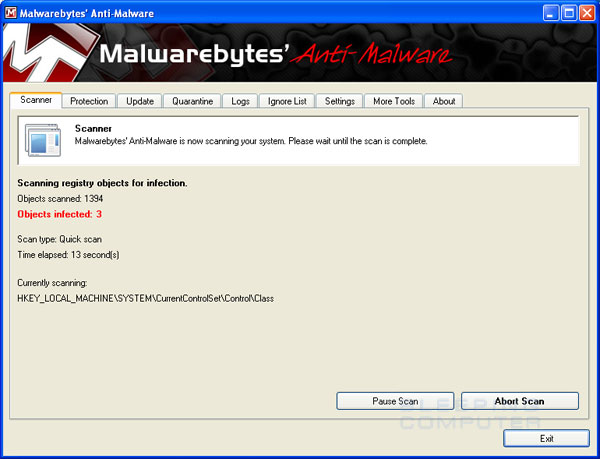






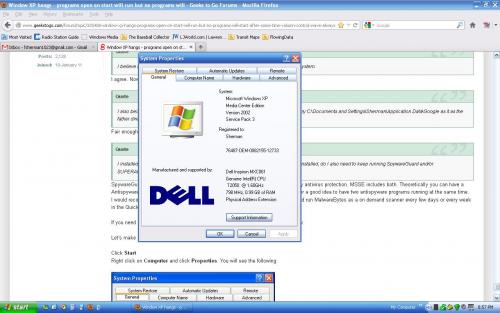
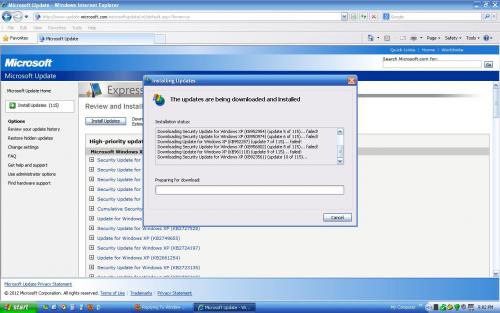

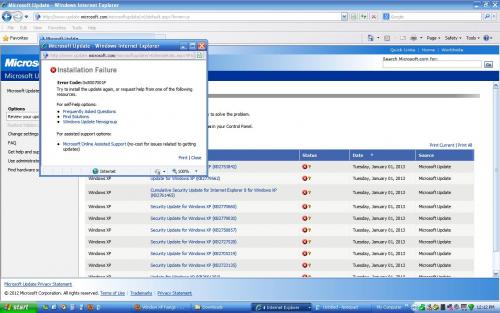

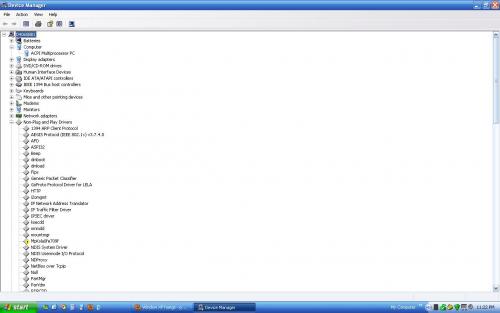











 Sign In
Sign In Create Account
Create Account

