I also don't know if you had any of the other HDDs connected as well as the SSD.
With the 160GB HDD and optical drive connected you were able to boot to Windows.
If you want to install and use the SSD now, and sort the other drives later? Please give the full model number so I can download the manuals.
This is how to use the Direct Key.
When your system is on and you press the DirectKey button, your system will shut down.
Press the DirectKey button again, (or the Power On button) the computer will Boot into the BIOS.




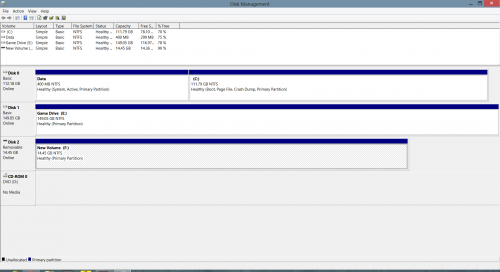











 Sign In
Sign In Create Account
Create Account

