Hi Gringo,
i hope you experienced a good time with your family? I wouldn't, we'ld be walking on our toes while still crushing bones when we step on each-others toes every 3 to 4 minutes.
Nothing seemed wrong downloading OTL fr FF in Guest-acc to shared folder. In Owner-acc it wasn't visible anyway.
Back on GeeksToGo via FF in Owner-acc., i saw one more hyperlink in my last post from yesterday :
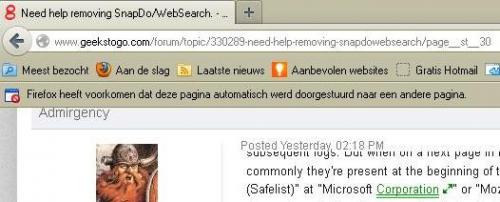
I downloaded OTL anew and now it remained visible.
Java-update : no Ask Toolbar installed ;
Updated succesfull but after closing a warning :
"GetDefaultBrowserError :2"
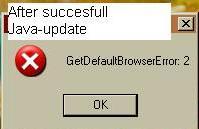
I ran the scan and then realized i've been working almost 11 hours today and needed food to complement the Victoria-bass i recieved from a girlfriend. I closed the computer and went shopping. I bought an Italian pasta-salad and while backing the perch in spiced oil from a can of Greek olives, i restarted the comp in Guest-acc.
Microsoft Security Essentials turned up red : no realtime protection & not updated. No access to updates or options. SystemTray Security Center message stated there's no firewall but not that there's nu Virus-protection.
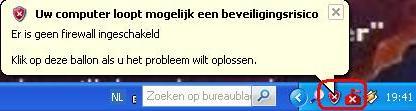
I went offline & made screenshots, also becouse Start Menu was blacked-out, only showing items after they were moused-over.
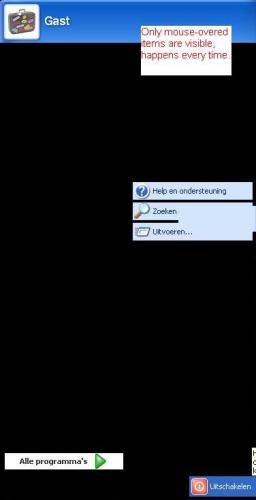
I closed the comp and restarted it after 2 minutes (so left-over energy in the cirquits can fade out ; 20 sec. needed for Vista and higher i learned from Discovery Channel). Owner account showed MS SE has been updated before i went out to shop for food.
Back in Guest-acc (closed and restarted) MS SE again showed red. Oncemore i closed the computer, went to Owner-acc. where MS SE is (seems) OK and then logged off and in to Guest-acc., leaving the comp turned on. Now MS SE shows green again and Start Menu also Looks as it should be.
The 1st OTL-download from today was nowhere to be found in any (sub)folder where i could've misplased it. I did not look in the OTL.txt among new files yet. The Victoria bass is delicious while writing this in wordpad, still offline.
After the OTL.txt i'll post an edit for this will be the 1st OTLlog on page 3 of my thread, where the hyperlink might show (log-out and closing/restart of Firefox needed for it to become visible).
OTL logfile created on: 21-6-2013 19:04:38 - Run 3
OTL by OldTimer - Version 3.2.69.0 Folder = C:\Documents and Settings\Eigenaar\Bureaublad
Windows XP Home Edition Service Pack 3 (Version = 5.1.2600) - Type = NTWorkstation
Internet Explorer (Version = 8.0.6001.18702)
Locale: 00000413 | Country: Nederland | Language: NLD | Date Format: d-M-yyyy
759.48 Mb Total Physical Memory | 440.31 Mb Available Physical Memory | 57.97% Memory free
1.81 Gb Paging File | 1.29 Gb Available in Paging File | 71.35% Paging File free
Paging file location(s): C:\pagefile.sys 1140 1140 [binary data]
%SystemDrive% = C: | %SystemRoot% = C:\WINDOWS | %ProgramFiles% = C:\Program Files
Drive C: | 37.27 Gb Total Space | 21.72 Gb Free Space | 58.28% Space Free | Partition Type: NTFS
Computer Name: POWERMATE | User Name: Eigenaar | Logged in as Administrator.
Boot Mode: Normal | Scan Mode: All users
Company Name Whitelist: Off | Skip Microsoft Files: Off | No Company Name Whitelist: On | File Age = 30 Days
========== Processes (SafeList) ========== PRC - C:\Documents and Settings\Eigenaar\Bureaublad\11-21juneOTL.exe (OldTimer Tools)
PRC - C:\Program Files\Java\jre7\bin\jqs.exe (Oracle Corporation)
PRC - C:\Program Files\Google\Update\1.3.21.145\GoogleCrashHandler.exe (Google Inc.)
PRC - C:\Program Files\Microsoft\BingBar\7.2.233.0\SeaPort.EXE (Microsoft Corporation.)
PRC - C:\Program Files\Microsoft\BingBar\7.2.233.0\BBSvc.EXE (Microsoft Corporation.)
PRC - C:\Program Files\TSST Korea\FW LiveUpdate\FWManager.exe ( )
PRC - c:\Program Files\Microsoft Security Client\MsMpEng.exe (Microsoft Corporation)
PRC - C:\Program Files\Microsoft Security Client\msseces.exe (Microsoft Corporation)
PRC - C:\Program Files\OpenOffice.org 3\program\soffice.exe (OpenOffice.org)
PRC - C:\Program Files\OpenOffice.org 3\program\soffice.bin (OpenOffice.org)
PRC - C:\Program Files\Secunia\PSI\sua.exe (Secunia)
PRC - C:\Program Files\Winamp\winampa.exe (Nullsoft, Inc.)
PRC - C:\Program Files\Wireless\WPS\jswtrayutil.exe ()
PRC - C:\Program Files\Wireless\WPS\jswpbapi.exe (Wireless)
PRC - C:\WINDOWS\explorer.exe (Microsoft Corporation)
========== Modules (No Company Name) ========== MOD - C:\Program Files\TSST Korea\FW LiveUpdate\LiveUpdate.dat ()
MOD - C:\Program Files\OpenOffice.org 3\program\libxml2.dll ()
MOD - C:\Program Files\Wireless\WPS\jswscapploc.dll ()
MOD - C:\Program Files\Wireless\WPS\jswtrayutil.exe ()
MOD - C:\Program Files\WinRAR\RarExt.dll ()
========== Services (SafeList) ========== SRV - (AppMgmt) -- %SystemRoot%\System32\appmgmts.dll File not found
SRV - (AdobeFlashPlayerUpdateSvc) -- C:\WINDOWS\system32\Macromed\Flash\FlashPlayerUpdateService.exe (Adobe Systems Incorporated)
SRV - (JavaQuickStarterService) -- C:\Program Files\Java\jre7\bin\jqs.exe (Oracle Corporation)
SRV - (MozillaMaintenance) -- C:\Program Files\Mozilla Maintenance Service\maintenanceservice.exe (Mozilla Foundation)
SRV - (BBUpdate) -- C:\Program Files\Microsoft\BingBar\7.2.233.0\SeaPort.EXE (Microsoft Corporation.)
SRV - (BBSvc) -- C:\Program Files\Microsoft\BingBar\7.2.233.0\BBSvc.EXE (Microsoft Corporation.)
SRV - (SkypeUpdate) -- C:\Program Files\Skype\Updater\Updater.exe (Skype Technologies)
SRV - (MsMpSvc) -- c:\Program Files\Microsoft Security Client\MsMpEng.exe (Microsoft Corporation)
SRV - (Secunia PSI Agent) -- C:\Program Files\Secunia\PSI\psia.exe (Secunia)
SRV - (Secunia Update Agent) -- C:\Program Files\Secunia\PSI\sua.exe (Secunia)
SRV - (jswpsapi) -- C:\Program Files\Wireless\WPS\jswpsapi.exe (wireless)
SRV - (jswpbapi) -- C:\Program Files\Wireless\WPS\jswpbapi.exe (Wireless)
========== Driver Services (SafeList) ========== DRV - (WDICA) -- File not found
DRV - (PDRFRAME) -- File not found
DRV - (PDRELI) -- File not found
DRV - (PDFRAME) -- File not found
DRV - (PDCOMP) -- File not found
DRV - (PCIDump) -- File not found
DRV - (lbrtfdc) -- File not found
DRV - (i2omgmt) -- File not found
DRV - (Changer) -- File not found
DRV - (catchme) -- C:\DOCUME~1\Eigenaar\LOCALS~1\Temp\catchme.sys File not found
DRV - (dc3d) -- C:\WINDOWS\system32\drivers\dc3d.sys (Microsoft Corporation)
DRV - (cpudrv) -- C:\Program Files\SystemRequirementsLab\cpudrv.sys ()
DRV - (PSI) -- C:\WINDOWS\system32\drivers\psi_mf.sys (Secunia)
DRV - (fssfltr) -- C:\WINDOWS\system32\drivers\fssfltr_tdi.sys (Microsoft Corporation)
DRV - (JSWSCIMD) -- C:\WINDOWS\system32\drivers\jswscimd.sys (Atheros Communications, Inc.)
DRV - (AR9271) -- C:\WINDOWS\system32\drivers\athuw.sys (Atheros Communications, Inc.)
DRV - (HTCAND32) -- C:\WINDOWS\system32\drivers\ANDROIDUSB.sys (HTC, Corporation)
DRV - (STAC97NA) -- C:\WINDOWS\system32\drivers\stac97na.sys (SigmaTel Inc.)
DRV - (STAC97NH) -- C:\WINDOWS\system32\drivers\stac97nh.sys (SigmaTel Inc.)
DRV - (BrPar) -- C:\WINDOWS\system32\drivers\BRPAR.SYS (Brother Industries Ltd.)
========== Standard Registry (SafeList) ========== ========== Internet Explorer ========== IE - HKLM\..\SearchScopes,DefaultScope =
IE - HKLM\..\SearchScopes\{0633EE93-D776-472f-A0FF-E1416B8B2E3A}: "URL" =
http://www.bing.com/searchIE - HKLM\..\SearchScopes\{6A1806CD-94D4-4689-BA73-E35EA1EA9990}: "URL" =
http://www.google.co...g}&sourceid=ie7 IE - HKU\.DEFAULT\Software\Microsoft\Windows\CurrentVersion\Internet Settings: "ProxyEnable" = 0
IE - HKU\S-1-5-18\Software\Microsoft\Windows\CurrentVersion\Internet Settings: "ProxyEnable" = 0
IE - HKU\S-1-5-19\..\SearchScopes,DefaultScope =
IE - HKU\S-1-5-20\..\SearchScopes,DefaultScope =
IE - HKU\S-1-5-20\Software\Microsoft\Windows\CurrentVersion\Internet Settings: "ProxyEnable" = 0
IE - HKU\S-1-5-21-1606980848-1788223648-2146830767-1003\SOFTWARE\Microsoft\Internet Explorer\Main,Start Page =
http://www.bing.com/IE - HKU\S-1-5-21-1606980848-1788223648-2146830767-1003\SOFTWARE\Microsoft\Internet Explorer\Main,Start Page Redirect Cache AcceptLangs = nl
IE - HKU\S-1-5-21-1606980848-1788223648-2146830767-1003\SOFTWARE\Microsoft\Internet Explorer\Main,Start Page Redirect Cache_TIMESTAMP = 04 48 20 B2 A1 5C CD 01 [binary data]
IE - HKU\S-1-5-21-1606980848-1788223648-2146830767-1003\..\SearchScopes,DefaultScope = {0633EE93-D776-472f-A0FF-E1416B8B2E3A}
IE - HKU\S-1-5-21-1606980848-1788223648-2146830767-1003\..\SearchScopes\{0633EE93-D776-472f-A0FF-E1416B8B2E3A}: "URL" =
http://www.bing.com/...Box&FORM=IE8SRCIE - HKU\S-1-5-21-1606980848-1788223648-2146830767-1003\..\SearchScopes\{6A1806CD-94D4-4689-BA73-E35EA1EA9990}: "URL" =
http://www.bing.com/...ms}&FORM=IE8SRCIE - HKU\S-1-5-21-1606980848-1788223648-2146830767-1003\Software\Microsoft\Windows\CurrentVersion\Internet Settings: "ProxyEnable" = 0
========== FireFox ========== FF - prefs.js..browser.search.defaulturl: ""
FF - prefs.js..browser.search.suggest.enabled: false
FF - prefs.js..browser.search.useDBForOrder: true
FF - prefs.js..extensions.enabledAddons: %7B972ce4c6-7e08-4474-a285-3208198ce6fd%7D:21.0
FF - prefs.js..extensions.enabledItems:
[email protected]:1.0
FF - prefs.js..extensions.enabledItems: {CAFEEFAC-0016-0000-0021-ABCDEFFEDCBA}:6.0.21
FF - prefs.js..extensions.enabledItems: {CAFEEFAC-0016-0000-0022-ABCDEFFEDCBA}:6.0.22
FF - prefs.js..extensions.enabledItems: {CAFEEFAC-0016-0000-0030-ABCDEFFEDCBA}:6.0.30
FF - prefs.js..extensions.enabledItems: {EEE6C361-6118-11DC-9C72-001320C79847}:1.5.0.2
FF - prefs.js..extensions.enabledItems: {1E73965B-8B48-48be-9C8D-68B920ABC1C4}:12.0.0.1912
FF - user.js - File not found
FF - HKLM\Software\MozillaPlugins\@adobe.com/FlashPlayer: C:\WINDOWS\system32\Macromed\Flash\NPSWF32_11_7_700_224.dll ()
FF - HKLM\Software\MozillaPlugins\@adobe.com/ShockwavePlayer: C:\WINDOWS\system32\Adobe\Director\np32dsw_1202122.dll (Adobe Systems, Inc.)
FF - HKLM\Software\MozillaPlugins\@Google.com/GoogleEarthPlugin: C:\Program Files\Google\Google Earth\plugin\npgeplugin.dll (Google)
FF - HKLM\Software\MozillaPlugins\@google.com/npPicasa3,version=3.0.0: C:\Program Files\Google\Picasa3\npPicasa3.dll (Google, Inc.)
FF - HKLM\Software\MozillaPlugins\@java.com/DTPlugin,version=10.25.2: C:\WINDOWS\system32\npDeployJava1.dll (Oracle Corporation)
FF - HKLM\Software\MozillaPlugins\@java.com/JavaPlugin,version=10.25.2: C:\Program Files\Java\jre7\bin\plugin2\npjp2.dll (Oracle Corporation)
FF - HKLM\Software\MozillaPlugins\@Microsoft.com/DownloadManager,version=1.1: C:\WINDOWS\ [2013-06-19 23:23:30 | 000,000,000 | ---D | M]
FF - HKLM\Software\MozillaPlugins\@Microsoft.com/NpCtrl,version=1.0: c:\Program Files\Microsoft Silverlight\5.1.20125.0\npctrl.dll ( Microsoft Corporation)
FF - HKLM\Software\MozillaPlugins\@microsoft.com/OfficeLive,version=1.3: C:\Program Files\Microsoft\Office Live\npOLW.dll (Microsoft Corp.)
FF - HKLM\Software\MozillaPlugins\@microsoft.com/WLPG,version=14.0.8117.0416: C:\Program Files\Windows Live\Photo Gallery\NPWLPG.dll (Microsoft Corporation)
FF - HKLM\Software\MozillaPlugins\@microsoft.com/WPF,version=3.5: c:\WINDOWS\Microsoft.NET\Framework\v3.5\Windows Presentation Foundation\NPWPF.dll (Microsoft Corporation)
FF - HKLM\Software\MozillaPlugins\@pack.google.com/Google Updater;version=14: C:\Program Files\Google\Google Updater\2.4.2166.3772\npCIDetect14.dll (Google)
FF - HKLM\Software\MozillaPlugins\@tools.google.com/Google Update;version=3: C:\Program Files\Google\Update\1.3.21.145\npGoogleUpdate3.dll (Google Inc.)
FF - HKLM\Software\MozillaPlugins\@tools.google.com/Google Update;version=9: C:\Program Files\Google\Update\1.3.21.145\npGoogleUpdate3.dll (Google Inc.)
FF - HKLM\Software\MozillaPlugins\@videolan.org/vlc,version=2.0.6: C:\Program Files\VideoLAN\VLC\npvlc.dll (VideoLAN)
FF - HKLM\Software\MozillaPlugins\Adobe Reader: C:\Program Files\Adobe\Reader 11.0\Reader\AIR\nppdf32.dll (Adobe Systems Inc.)
FF - HKEY_LOCAL_MACHINE\software\mozilla\Mozilla Firefox 21.0\extensions\\Components: C:\Program Files\Mozilla Firefox\components
FF - HKEY_LOCAL_MACHINE\software\mozilla\Mozilla Firefox 21.0\extensions\\Plugins: C:\Program Files\Mozilla Firefox\plugins [2013-06-04 09:27:33 | 000,000,000 | ---D | M]
[2010-05-11 15:00:49 | 000,000,000 | ---D | M] (No name found) -- C:\Documents and Settings\Eigenaar\Application Data\Mozilla\Extensions
[2012-10-30 10:34:46 | 000,000,000 | ---D | M] (No name found) -- C:\Documents and Settings\Eigenaar\Application Data\Mozilla\Firefox\Profiles\bjvlnrw9.default\extensions
[2012-07-08 11:38:38 | 000,020,591 | ---- | M] () (No name found) -- C:\Documents and Settings\Eigenaar\Application Data\Mozilla\Firefox\Profiles\bjvlnrw9.default\extensions\{20a82645-c095-46ed-80e3-08825760534b}.xpi
[2011-04-01 11:10:10 | 000,001,819 | ---- | M] () -- C:\Documents and Settings\Eigenaar\Application Data\Mozilla\Firefox\Profiles\bjvlnrw9.default\searchplugins\bing.xml
[2013-06-04 09:29:07 | 000,000,000 | ---D | M] (No name found) -- C:\Program Files\Mozilla Firefox\browser\extensions
[2013-06-04 09:29:07 | 000,000,000 | ---D | M] (Default) -- C:\Program Files\Mozilla Firefox\browser\extensions\{972ce4c6-7e08-4474-a285-3208198ce6fd}
[2012-06-28 17:42:00 | 000,012,800 | ---- | M] (Nullsoft, Inc.) -- C:\Program Files\mozilla firefox\plugins\npwachk.dll
[2011-12-24 21:58:59 | 000,001,111 | ---- | M] () -- C:\Program Files\mozilla firefox\searchplugins\vandale-nl.xml
[2011-12-24 21:58:59 | 000,001,106 | ---- | M] () -- C:\Program Files\mozilla firefox\searchplugins\yahoo-nl.xml
========== Chrome ========== O1 HOSTS File: ([2013-05-25 02:51:37 | 000,000,027 | ---- | M]) - C:\WINDOWS\system32\drivers\etc\hosts
O1 - Hosts: 127.0.0.1 localhost
O2 - BHO: (Spybot-S&D IE Protection) - {53707962-6F74-2D53-2644-206D7942484F} - C:\Program Files\Spybot - Search & Destroy\SDHelper.dll (Safer Networking Limited)
O2 - BHO: (Java™ Plug-In SSV Helper) - {761497BB-D6F0-462C-B6EB-D4DAF1D92D43} - C:\Program Files\Java\jre7\bin\ssv.dll (Oracle Corporation)
O2 - BHO: (Google Toolbar Notifier BHO) - {AF69DE43-7D58-4638-B6FA-CE66B5AD205D} - C:\Program Files\Google\GoogleToolbarNotifier\5.7.8313.1002\swg.dll (Google Inc.)
O2 - BHO: (Bing Bar Helper) - {d2ce3e00-f94a-4740-988e-03dc2f38c34f} - C:\Program Files\Microsoft\BingBar\7.2.233.0\BingExt.dll (Microsoft Corporation.)
O2 - BHO: (Java™ Plug-In 2 SSV Helper) - {DBC80044-A445-435b-BC74-9C25C1C588A9} - C:\Program Files\Java\jre7\bin\jp2ssv.dll (Oracle Corporation)
O3 - HKLM\..\Toolbar: (Bing Bar) - {8dcb7100-df86-4384-8842-8fa844297b3f} - C:\Program Files\Microsoft\BingBar\7.2.233.0\BingExt.dll (Microsoft Corporation.)
O4 - HKLM..\Run: [jswtrayutil] C:\Program Files\Wireless\WPS\jswtrayutil.exe ()
O4 - HKLM..\Run: [MSC] c:\Program Files\Microsoft Security Client\msseces.exe (Microsoft Corporation)
O4 - HKLM..\Run: [Name of App] C:\Program Files\TSST Korea\FW LiveUpdate\FWManager.exe ( )
O4 - HKLM..\Run: [WinampAgent] C:\Program Files\Winamp\winampa.exe (Nullsoft, Inc.)
O4 - Startup: C:\Documents and Settings\Eigenaar\Menu Start\Programma's\Opstarten\OpenOffice.org 3.4.1.lnk = C:\Program Files\OpenOffice.org 3\program\quickstart.exe ()
O4 - Startup: C:\Documents and Settings\Gast\Menu Start\Programma's\Opstarten\OpenOffice.org 3.4.1.lnk = C:\Program Files\OpenOffice.org 3\program\quickstart.exe ()
O6 - HKLM\Software\Policies\Microsoft\Internet Explorer\Restrictions present
O6 - HKLM\SOFTWARE\Microsoft\Windows\CurrentVersion\policies\Explorer: HonorAutoRunSetting = 1
O6 - HKLM\SOFTWARE\Microsoft\Windows\CurrentVersion\policies\Explorer: NoDriveAutoRun = 67108863
O6 - HKLM\SOFTWARE\Microsoft\Windows\CurrentVersion\policies\Explorer: NoDriveTypeAutoRun = 323
O6 - HKLM\SOFTWARE\Microsoft\Windows\CurrentVersion\policies\Explorer: NoDrives = 0
O7 - HKU\.DEFAULT\Software\Policies\Microsoft\Internet Explorer\Control Panel present
O7 - HKU\.DEFAULT\SOFTWARE\Microsoft\Windows\CurrentVersion\policies\Explorer: NoDriveTypeAutoRun = 323
O7 - HKU\.DEFAULT\SOFTWARE\Microsoft\Windows\CurrentVersion\policies\Explorer: NoDriveAutoRun = 67108863
O7 - HKU\S-1-5-18\Software\Policies\Microsoft\Internet Explorer\Control Panel present
O7 - HKU\S-1-5-18\SOFTWARE\Microsoft\Windows\CurrentVersion\policies\Explorer: NoDriveTypeAutoRun = 323
O7 - HKU\S-1-5-18\SOFTWARE\Microsoft\Windows\CurrentVersion\policies\Explorer: NoDriveAutoRun = 67108863
O7 - HKU\S-1-5-19\Software\Policies\Microsoft\Internet Explorer\Control Panel present
O7 - HKU\S-1-5-19\SOFTWARE\Microsoft\Windows\CurrentVersion\policies\Explorer: NoDriveTypeAutoRun = 145
O7 - HKU\S-1-5-20\Software\Policies\Microsoft\Internet Explorer\Control Panel present
O7 - HKU\S-1-5-20\SOFTWARE\Microsoft\Windows\CurrentVersion\policies\Explorer: NoDriveTypeAutoRun = 145
O7 - HKU\S-1-5-21-1606980848-1788223648-2146830767-1003\Software\Policies\Microsoft\Internet Explorer\Control Panel present
O7 - HKU\S-1-5-21-1606980848-1788223648-2146830767-1003\SOFTWARE\Microsoft\Windows\CurrentVersion\policies\Explorer: NoDriveTypeAutoRun = 323
O7 - HKU\S-1-5-21-1606980848-1788223648-2146830767-1003\SOFTWARE\Microsoft\Windows\CurrentVersion\policies\Explorer: NoDriveAutoRun = 67108863
O7 - HKU\S-1-5-21-1606980848-1788223648-2146830767-1003\SOFTWARE\Microsoft\Windows\CurrentVersion\policies\Explorer: NoDrives = 0
O8 - Extra context menu item: Add to Google Photos Screensa&ver - C:\WINDOWS\System32\GPhotos.scr (Google Inc.)
O9 - Extra 'Tools' menuitem : Spybot - Search & Destroy Configuration - {DFB852A3-47F8-48C4-A200-58CAB36FD2A2} - C:\Program Files\Spybot - Search & Destroy\SDHelper.dll (Safer Networking Limited)
O16 - DPF: {17492023-C23A-453E-A040-C7C580BBF700}
http://download.micr...heckControl.cab (Windows Genuine Advantage Validation Tool)
O16 - DPF: {233C1507-6A77-46A4-9443-F871F945D258}
http://download.macr...director/sw.cab (Shockwave ActiveX Control)
O16 - DPF: {6414512B-B978-451D-A0D8-FCFDF33E833C}
http://update.micros...b?1271944706703 (WUWebControl Class)
O16 - DPF: {6E32070A-766D-4EE6-879C-DC1FA91D2FC3}
http://www.update.mi...b?1341578474781 (MUWebControl Class)
O16 - DPF: {B479199A-1242-4E3C-AD81-7F0DF801B4AE}
http://download.micr...loadManager.cab (Microsoft Download Manager ActiveX control)
O16 - DPF: {CF84DAC5-A4F5-419E-A0BA-C01FFD71112F}
http://content.syste...el_4.5.11.0.cab (SysInfo Class)
O17 - HKLM\System\CCS\Services\Tcpip\Parameters: DhcpNameServer = 192.168.1.254 195.241.77.55 195.241.77.58
O17 - HKLM\System\CCS\Services\Tcpip\Parameters\Interfaces\{3C14C12F-FE35-4086-8935-5AD09B3BDF73}: DhcpNameServer = 192.168.1.254 195.241.77.55 195.241.77.58
O17 - HKLM\System\CCS\Services\Tcpip\Parameters\Interfaces\{F414C247-0F38-435E-8997-36B5A343C769}: DhcpNameServer = 192.168.1.254 195.241.77.55 195.241.77.58
O18 - Protocol\Handler\skype4com {FFC8B962-9B40-4DFF-9458-1830C7DD7F5D} - C:\Program Files\Common Files\Skype\Skype4COM.dll (Skype Technologies)
O20 - HKLM Winlogon: Shell - (Explorer.exe) - C:\WINDOWS\explorer.exe (Microsoft Corporation)
O20 - HKLM Winlogon: UserInit - (C:\WINDOWS\system32\userinit.exe) - C:\WINDOWS\system32\userinit.exe (Microsoft Corporation)
O20 - Winlogon\Notify\igfxcui: DllName - (igfxsrvc.dll) - C:\WINDOWS\System32\igfxsrvc.dll (Intel Corporation)
O24 - Desktop Components:0 (Mijn huidige introductiepagina) - About:Home
O24 - Desktop WallPaper: C:\Documents and Settings\Eigenaar\Local Settings\Application Data\Microsoft\Wallpaper1.bmp
O24 - Desktop BackupWallPaper: C:\Documents and Settings\Eigenaar\Local Settings\Application Data\Microsoft\Wallpaper1.bmp
O28 - HKLM ShellExecuteHooks: {56F9679E-7826-4C84-81F3-532071A8BCC5} - C:\Program Files\Windows Desktop Search\MsnlNamespaceMgr.dll (Microsoft Corporation)
O32 - HKLM CDRom: AutoRun - 1
O32 - AutoRun File - [2010-04-22 13:42:45 | 000,000,000 | ---- | M] () - C:\AUTOEXEC.BAT -- [ NTFS ]
O34 - HKLM BootExecute: (autocheck autochk *)
O34 - HKLM BootExecute: (pgdfgsvc C 1)
O35 - HKLM\..comfile [open] -- "%1" %*
O35 - HKLM\..exefile [open] -- "%1" %*
O37 - HKLM\...com [@ = ComFile] -- "%1" %*
O37 - HKLM\...exe [@ = exefile] -- "%1" %*
O38 - SubSystems\\Windows: (ServerDll=winsrv:UserServerDllInitialization,3)
O38 - SubSystems\\Windows: (ServerDll=winsrv:ConServerDllInitialization,2)
========== Files/Folders - Created Within 30 Days ========== [2013-06-21 19:03:04 | 000,602,112 | ---- | C] (OldTimer Tools) -- C:\Documents and Settings\Eigenaar\Bureaublad\11-21juneOTL.exe
[2013-06-21 18:59:12 | 000,144,896 | ---- | C] (Oracle Corporation) -- C:\WINDOWS\System32\javacpl.cpl
[2013-06-21 18:59:10 | 000,263,592 | ---- | C] (Oracle Corporation) -- C:\WINDOWS\System32\javaws.exe
[2013-06-21 18:58:04 | 000,175,016 | ---- | C] (Oracle Corporation) -- C:\WINDOWS\System32\javaw.exe
[2013-06-21 18:58:04 | 000,175,016 | ---- | C] (Oracle Corporation) -- C:\WINDOWS\System32\java.exe
[2013-06-21 18:58:04 | 000,094,632 | ---- | C] (Oracle Corporation) -- C:\WINDOWS\System32\WindowsAccessBridge.dll
[2013-06-13 08:56:21 | 009,089,416 | ---- | C] (Adobe Systems Incorporated) -- C:\WINDOWS\System32\FlashPlayerInstaller.exe
[2013-06-08 23:58:06 | 000,000,000 | ---D | C] -- C:\Documents and Settings\All Users\Menu Start\Programma's\Malwarebytes' Anti-Malware
[2013-06-08 23:57:45 | 000,022,856 | ---- | C] (Malwarebytes Corporation) -- C:\WINDOWS\System32\drivers\mbam.sys
[2013-06-08 23:57:44 | 000,000,000 | ---D | C] -- C:\Program Files\Malwarebytes' Anti-Malware
[2013-06-08 23:32:43 | 000,000,000 | RH-D | C] -- C:\Documents and Settings\Eigenaar\Onlangs geopend
[2013-06-08 23:17:23 | 004,378,864 | ---- | C] (Piriform Ltd) -- C:\Documents and Settings\Eigenaar\Bureaublad\8ccsetup402.exe
[2013-06-08 23:15:18 | 000,388,608 | ---- | C] (Trend Micro Inc.) -- C:\Documents and Settings\Eigenaar\Bureaublad\10Hiackhis installer.exe
[2013-06-08 23:15:06 | 010,285,040 | ---- | C] (Malwarebytes Corporation ) -- C:\Documents and Settings\Eigenaar\Bureaublad\9monobam-setup-1.75.0.1300.exe
[2013-06-06 19:58:25 | 000,000,000 | ---D | C] -- C:\FRST
[2013-06-06 19:46:37 | 001,357,013 | ---- | C] (Farbar) -- C:\Documents and Settings\Eigenaar\Bureaublad\7bFRST.exe
[2013-06-06 19:39:51 | 001,357,013 | ---- | C] (Farbar) -- C:\Documents and Settings\Eigenaar\Bureaublad\7aFRST.exe
[2013-06-04 09:27:26 | 000,000,000 | ---D | C] -- C:\Program Files\Mozilla Firefox
[2013-05-27 11:46:06 | 000,000,000 | ---D | C] -- C:\Documents and Settings\All Users\Menu Start\Programma's\Google Chrome
[2013-05-26 23:21:42 | 000,000,000 | -HSD | C] -- C:\RECYCLER
[2013-05-26 01:05:29 | 000,000,000 | ---D | C] -- C:\_OTL
[2013-05-25 22:11:25 | 000,602,112 | ---- | C] (OldTimer Tools) -- C:\Documents and Settings\Eigenaar\Bureaublad\1 OTL.exe
[2013-05-25 22:11:00 | 000,602,112 | ---- | C] (OldTimer Tools) -- C:\Documents and Settings\Eigenaar\Bureaublad\5 OTL.exe
[2013-05-25 02:35:06 | 000,000,000 | RHSD | C] -- C:\cmdcons
[2013-05-25 02:30:02 | 000,518,144 | ---- | C] (SteelWerX) -- C:\WINDOWS\SWREG.exe
[2013-05-25 02:30:02 | 000,406,528 | ---- | C] (SteelWerX) -- C:\WINDOWS\SWSC.exe
[2013-05-25 02:30:02 | 000,212,480 | ---- | C] (SteelWerX) -- C:\WINDOWS\SWXCACLS.exe
[2013-05-25 02:30:02 | 000,060,416 | ---- | C] (NirSoft) -- C:\WINDOWS\NIRCMD.exe
[2013-05-25 02:28:34 | 000,000,000 | ---D | C] -- C:\Qoobox
[2013-05-25 02:28:12 | 000,000,000 | ---D | C] -- C:\WINDOWS\erdnt
[2013-05-25 02:18:14 | 005,071,432 | R--- | C] (Swearware) -- C:\Documents and Settings\Eigenaar\Bureaublad\ComboFix.exe
[2013-05-24 16:44:02 | 000,000,000 | ---D | C] -- C:\WINDOWS\ERUNT
[2013-05-24 16:43:25 | 000,000,000 | ---D | C] -- C:\JRT
[2013-05-24 16:22:42 | 000,545,954 | ---- | C] (Oleg N. Scherbakov) -- C:\Documents and Settings\Eigenaar\Bureaublad\3 JRT.exe
[1 C:\WINDOWS\System32\*.tmp files -> C:\WINDOWS\System32\*.tmp -> ]
[1 C:\WINDOWS\*.tmp files -> C:\WINDOWS\*.tmp -> ]
========== Files - Modified Within 30 Days ========== [2013-06-21 19:02:40 | 000,000,460 | -H-- | M] () -- C:\WINDOWS\tasks\User_Feed_Synchronization-{19634F2B-6041-4CFB-B933-71C9576E8275}.job
[2013-06-21 18:56:15 | 000,000,940 | ---- | M] () -- C:\WINDOWS\tasks\Adobe Flash Player Updater.job
[2013-06-21 18:55:58 | 000,000,386 | -H-- | M] () -- C:\WINDOWS\tasks\Microsoft Antimalware Scheduled Scan.job
[2013-06-21 18:54:16 | 000,602,112 | ---- | M] (OldTimer Tools) -- C:\Documents and Settings\Eigenaar\Bureaublad\11-21juneOTL.exe
[2013-06-21 18:51:15 | 000,000,664 | ---- | M] () -- C:\WINDOWS\System32\d3d9caps.dat
[2013-06-21 18:46:30 | 000,000,479 | ---- | M] () -- C:\Documents and Settings\Eigenaar\Application Data\TSSTLiveUpdateConfig.ini
[2013-06-21 18:46:21 | 000,001,044 | ---- | M] () -- C:\WINDOWS\tasks\GoogleUpdateTaskMachineCore.job
[2013-06-21 18:45:29 | 000,002,048 | --S- | M] () -- C:\WINDOWS\bootstat.dat
[2013-06-21 18:33:24 | 000,001,048 | ---- | M] () -- C:\WINDOWS\tasks\GoogleUpdateTaskMachineUA.job
[2013-06-20 00:33:04 | 000,000,283 | ---- | M] () -- C:\WINDOWS\Brownie.ini
[2013-06-19 21:49:35 | 000,001,820 | ---- | M] () -- C:\Documents and Settings\All Users\Bureaublad\Google Chrome.lnk
[2013-06-17 16:06:01 | 000,013,646 | ---- | M] () -- C:\WINDOWS\System32\wpa.dbl
[2013-06-13 09:11:42 | 000,001,374 | ---- | M] () -- C:\WINDOWS\imsins.BAK
[2013-06-13 08:58:17 | 000,692,104 | ---- | M] (Adobe Systems Incorporated) -- C:\WINDOWS\System32\FlashPlayerApp.exe
[2013-06-13 08:58:14 | 000,071,048 | ---- | M] (Adobe Systems Incorporated) -- C:\WINDOWS\System32\FlashPlayerCPLApp.cpl
[2013-06-13 08:56:35 | 009,089,416 | ---- | M] (Adobe Systems Incorporated) -- C:\WINDOWS\System32\FlashPlayerInstaller.exe
[2013-06-12 21:48:23 | 000,867,240 | ---- | M] (Oracle Corporation) -- C:\WINDOWS\System32\npdeployJava1.dll
[2013-06-12 21:48:17 | 000,789,416 | ---- | M] (Oracle Corporation) -- C:\WINDOWS\System32\deployJava1.dll
[2013-06-12 21:48:00 | 000,094,632 | ---- | M] (Oracle Corporation) -- C:\WINDOWS\System32\WindowsAccessBridge.dll
[2013-06-12 21:43:48 | 000,263,592 | ---- | M] (Oracle Corporation) -- C:\WINDOWS\System32\javaws.exe
[2013-06-12 21:43:44 | 000,175,016 | ---- | M] (Oracle Corporation) -- C:\WINDOWS\System32\javaw.exe
[2013-06-12 21:43:25 | 000,175,016 | ---- | M] (Oracle Corporation) -- C:\WINDOWS\System32\java.exe
[2013-06-12 21:35:55 | 000,144,896 | ---- | M] (Oracle Corporation) -- C:\WINDOWS\System32\javacpl.cpl
[2013-06-08 23:54:38 | 000,168,304 | ---- | M] () -- C:\WINDOWS\System32\FNTCACHE.DAT
[2013-06-08 23:17:44 | 004,378,864 | ---- | M] (Piriform Ltd) -- C:\Documents and Settings\Eigenaar\Bureaublad\8ccsetup402.exe
[2013-06-08 23:10:25 | 010,285,040 | ---- | M] (Malwarebytes Corporation ) -- C:\Documents and Settings\Eigenaar\Bureaublad\9monobam-setup-1.75.0.1300.exe
[2013-06-08 23:07:46 | 000,388,608 | ---- | M] (Trend Micro Inc.) -- C:\Documents and Settings\Eigenaar\Bureaublad\10Hiackhis installer.exe
[2013-06-06 19:47:09 | 001,357,013 | ---- | M] (Farbar) -- C:\Documents and Settings\Eigenaar\Bureaublad\7bFRST.exe
[2013-06-06 19:40:14 | 001,357,013 | ---- | M] (Farbar) -- C:\Documents and Settings\Eigenaar\Bureaublad\7aFRST.exe
[2013-05-27 17:48:10 | 000,001,838 | ---- | M] () -- C:\Documents and Settings\Eigenaar\Application Data\Microsoft\Internet Explorer\Quick Launch\Google Chrome.lnk
[2013-05-25 21:56:52 | 000,602,112 | ---- | M] (OldTimer Tools) -- C:\Documents and Settings\Eigenaar\Bureaublad\5 OTL.exe
[2013-05-25 11:41:23 | 005,071,432 | R--- | M] (Swearware) -- C:\Documents and Settings\Eigenaar\Bureaublad\ComboFix.exe
[2013-05-25 11:38:09 | 000,000,751 | ---- | M] () -- C:\Documents and Settings\Eigenaar\Bureaublad\Snelkoppeling naar Mei 2013 feed.snap.do.lnk
[2013-05-25 11:37:59 | 000,000,593 | ---- | M] () -- C:\Documents and Settings\Eigenaar\Bureaublad\Snelkoppeling naar aReebok Maintenance.lnk
[2013-05-25 02:51:37 | 000,000,027 | ---- | M] () -- C:\WINDOWS\System32\drivers\etc\hosts
[2013-05-25 02:35:12 | 000,000,327 | RHS- | M] () -- C:\boot.ini
[2013-05-24 16:20:41 | 000,000,448 | ---- | M] () -- C:\Documents and Settings\Eigenaar\Bureaublad\Snelkoppeling naar Gedeelde documenten.lnk
[2013-05-24 10:07:53 | 000,545,954 | ---- | M] (Oleg N. Scherbakov) -- C:\Documents and Settings\Eigenaar\Bureaublad\3 JRT.exe
[2013-05-24 10:06:20 | 000,632,031 | ---- | M] () -- C:\Documents and Settings\Eigenaar\Bureaublad\2 AdwCleaner.exe
[2013-05-22 23:06:49 | 000,602,112 | ---- | M] (OldTimer Tools) -- C:\Documents and Settings\Eigenaar\Bureaublad\1 OTL.exe
[1 C:\WINDOWS\System32\*.tmp files -> C:\WINDOWS\System32\*.tmp -> ]
[1 C:\WINDOWS\*.tmp files -> C:\WINDOWS\*.tmp -> ]
========== Files Created - No Company Name ========== [2013-06-08 23:54:38 | 000,168,304 | ---- | C] () -- C:\WINDOWS\System32\FNTCACHE.DAT
[2013-05-27 11:46:06 | 000,001,838 | ---- | C] () -- C:\Documents and Settings\Eigenaar\Application Data\Microsoft\Internet Explorer\Quick Launch\Google Chrome.lnk
[2013-05-27 11:46:06 | 000,001,820 | ---- | C] () -- C:\Documents and Settings\All Users\Bureaublad\Google Chrome.lnk
[2013-05-25 11:38:09 | 000,000,751 | ---- | C] () -- C:\Documents and Settings\Eigenaar\Bureaublad\Snelkoppeling naar Mei 2013 feed.snap.do.lnk
[2013-05-25 11:37:58 | 000,000,593 | ---- | C] () -- C:\Documents and Settings\Eigenaar\Bureaublad\Snelkoppeling naar aReebok Maintenance.lnk
[2013-05-25 02:35:12 | 000,000,211 | ---- | C] () -- C:\Boot.bak
[2013-05-25 02:35:07 | 000,261,936 | RHS- | C] () -- C:\cmldr
[2013-05-25 02:30:02 | 000,256,000 | ---- | C] () -- C:\WINDOWS\PEV.exe
[2013-05-25 02:30:02 | 000,208,896 | ---- | C] () -- C:\WINDOWS\MBR.exe
[2013-05-25 02:30:02 | 000,098,816 | ---- | C] () -- C:\WINDOWS\sed.exe
[2013-05-25 02:30:02 | 000,080,412 | ---- | C] () -- C:\WINDOWS\grep.exe
[2013-05-25 02:30:02 | 000,068,096 | ---- | C] () -- C:\WINDOWS\zip.exe
[2013-05-24 16:22:42 | 000,632,031 | ---- | C] () -- C:\Documents and Settings\Eigenaar\Bureaublad\2 AdwCleaner.exe
[2013-03-14 11:29:25 | 000,000,145 | ---- | C] () -- C:\WINDOWS\BRVIDEO.INI
[2013-03-14 11:29:25 | 000,000,000 | ---- | C] () -- C:\WINDOWS\brmx2001.ini
[2013-03-14 11:29:23 | 000,000,114 | ---- | C] () -- C:\WINDOWS\System32\brlmw03a.ini
[2013-03-14 11:29:21 | 000,014,496 | ---- | C] () -- C:\WINDOWS\HL-5240.INI
[2013-03-14 11:28:40 | 000,000,054 | ---- | C] () -- C:\WINDOWS\System32\bd5240.dat
[2013-03-14 11:27:45 | 000,000,283 | ---- | C] () -- C:\WINDOWS\Brownie.ini
[2013-03-13 11:46:36 | 000,000,479 | ---- | C] () -- C:\Documents and Settings\Eigenaar\Application Data\TSSTLiveUpdateConfig.ini
[2012-09-12 15:43:07 | 000,004,706 | ---- | C] () -- C:\WINDOWS\wininit.ini
[2012-08-10 15:06:30 | 000,268,519 | ---- | C] () -- C:\Documents and Settings\Eigenaar\Local Settings\Application Data\census.cache
[2012-08-10 15:05:52 | 000,180,312 | ---- | C] () -- C:\Documents and Settings\Eigenaar\Local Settings\Application Data\ars.cache
[2012-08-10 12:48:24 | 000,000,036 | ---- | C] () -- C:\Documents and Settings\Eigenaar\Local Settings\Application Data\housecall.guid.cache
[2012-07-07 23:13:52 | 000,000,131 | ---- | C] () -- C:\Documents and Settings\Eigenaar\Local Settings\Application Data\fusioncache.dat
[2012-07-06 14:44:15 | 000,003,072 | ---- | C] () -- C:\WINDOWS\System32\iacenc.dll
[2012-07-05 04:40:25 | 000,294,527 | ---- | C] () -- C:\WINDOWS\System32\shimg.dll
[2011-11-20 20:10:40 | 000,000,552 | ---- | C] () -- C:\WINDOWS\System32\d3d8caps.dat
========== ZeroAccess Check ========== [2011-03-24 11:50:20 | 000,000,227 | RHS- | M] () -- C:\WINDOWS\assembly\Desktop.ini
[HKEY_CURRENT_USER\Software\Classes\clsid\{42aedc87-2188-41fd-b9a3-0c966feabec1}\InProcServer32]
[HKEY_CURRENT_USER\Software\Classes\clsid\{fbeb8a05-beee-4442-804e-409d6c4515e9}\InProcServer32]
[HKEY_LOCAL_MACHINE\Software\Classes\clsid\{42aedc87-2188-41fd-b9a3-0c966feabec1}\InProcServer32]
"" = %SystemRoot%\system32\shdocvw.dll -- [2008-04-15 02:32:40 | 001,499,136 | ---- | M] (Microsoft Corporation)
"ThreadingModel" = Apartment
[HKEY_LOCAL_MACHINE\Software\Classes\clsid\{5839FCA9-774D-42A1-ACDA-D6A79037F57F}\InProcServer32]
"" = %systemroot%\system32\wbem\fastprox.dll -- [2009-02-09 12:56:06 | 000,473,600 | ---- | M] (Microsoft Corporation)
"ThreadingModel" = Free
[HKEY_LOCAL_MACHINE\Software\Classes\clsid\{F3130CDB-AA52-4C3A-AB32-85FFC23AF9C1}\InProcServer32]
"" = %systemroot%\system32\wbem\wbemess.dll -- [2008-04-15 02:32:46 | 000,273,920 | ---- | M] (Microsoft Corporation)
"ThreadingModel" = Both
< End of report >


 This topic is locked
This topic is locked

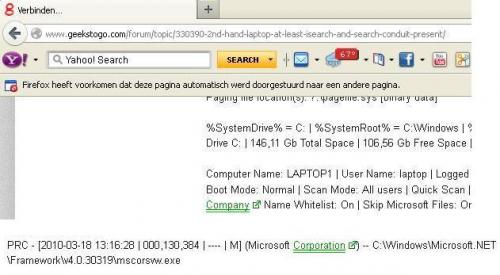
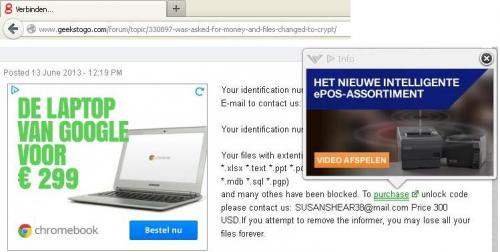
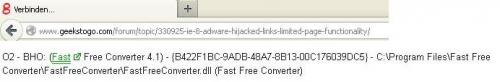
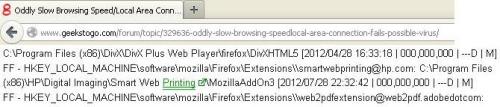
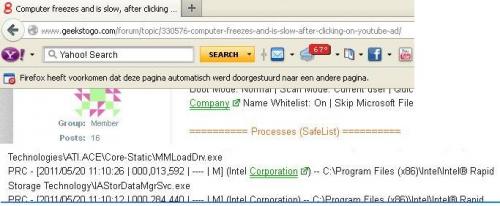
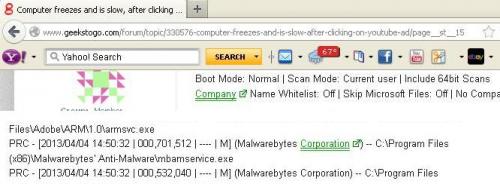


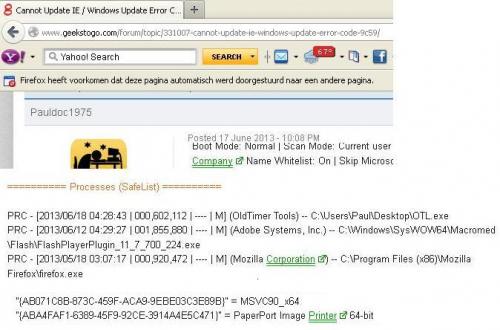
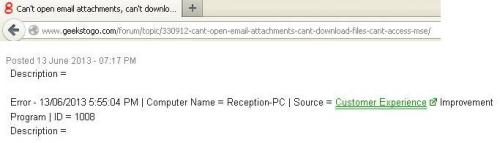

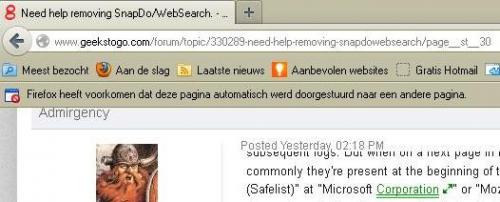
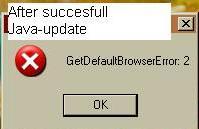
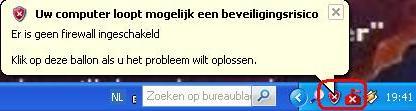
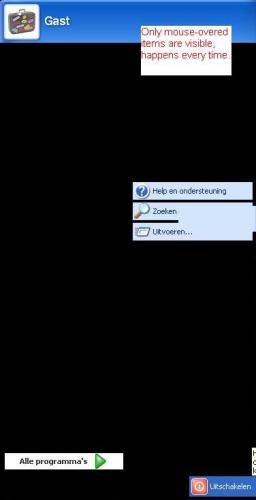

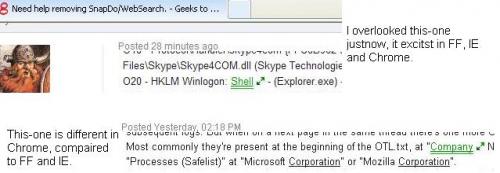











 Sign In
Sign In Create Account
Create Account

