
Cant Boot Windows XP - STOP: 0x0000008E.... [Solved]
Started by
qwerty321
, Jun 20 2013 08:09 AM
#31
![Cant Boot Windows XP - STOP: 0x0000008E.... [Solved]: post #31](https://www.geekstogo.com/forum/public/style_images/shift/icon_share.png)
 Posted 27 June 2013 - 01:33 PM
Posted 27 June 2013 - 01:33 PM

#32
![Cant Boot Windows XP - STOP: 0x0000008E.... [Solved]: post #32](https://www.geekstogo.com/forum/public/style_images/shift/icon_share.png)
 Posted 27 June 2013 - 01:59 PM
Posted 27 June 2013 - 01:59 PM

#33
![Cant Boot Windows XP - STOP: 0x0000008E.... [Solved]: post #33](https://www.geekstogo.com/forum/public/style_images/shift/icon_share.png)
 Posted 27 June 2013 - 02:55 PM
Posted 27 June 2013 - 02:55 PM

With this added information it appears the stop code is because of a hardware problem - bad RAM.
Option 1 Take your computer into a local repair shop and have them check and replace the RAM if necessary.
Option 2 If you feel comfortable, there are instructions here on how to access the RAM in your computer.
If you have two sticks of RAM it could be that just one of them is bad. Remove one, then try to boot your computer, if you still get the error message, switch them and try again.
If you only have one, you will need to order a replacement.
Option 1 Take your computer into a local repair shop and have them check and replace the RAM if necessary.
Option 2 If you feel comfortable, there are instructions here on how to access the RAM in your computer.
If you have two sticks of RAM it could be that just one of them is bad. Remove one, then try to boot your computer, if you still get the error message, switch them and try again.
If you only have one, you will need to order a replacement.
#34
![Cant Boot Windows XP - STOP: 0x0000008E.... [Solved]: post #34](https://www.geekstogo.com/forum/public/style_images/shift/icon_share.png)
 Posted 28 June 2013 - 04:57 AM
Posted 28 June 2013 - 04:57 AM

#35
![Cant Boot Windows XP - STOP: 0x0000008E.... [Solved]: post #35](https://www.geekstogo.com/forum/public/style_images/shift/icon_share.png)
 Posted 28 June 2013 - 10:05 AM
Posted 28 June 2013 - 10:05 AM

You might be able to use it to save files from your computer, just in case, but being a hardware problem it would not be able to fix the computer.
#36
![Cant Boot Windows XP - STOP: 0x0000008E.... [Solved]: post #36](https://www.geekstogo.com/forum/public/style_images/shift/icon_share.png)
 Posted 05 July 2013 - 11:45 AM
Posted 05 July 2013 - 11:45 AM

Since this issue appears to be resolved ... this Topic has been closed. Glad we could help. 
If you're the topic starter, and need this topic reopened, please contact a staff member with the address of the thread.
Everyone else please begin a New Topic.
If you're the topic starter, and need this topic reopened, please contact a staff member with the address of the thread.
Everyone else please begin a New Topic.
Similar Topics
0 user(s) are reading this topic
0 members, 0 guests, 0 anonymous users
As Featured On:








 This topic is locked
This topic is locked

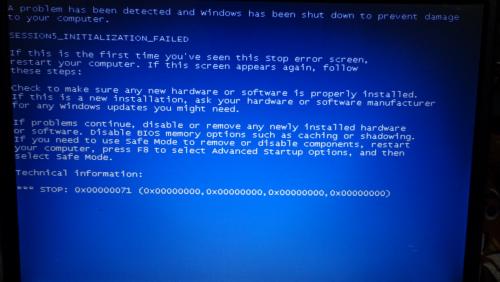
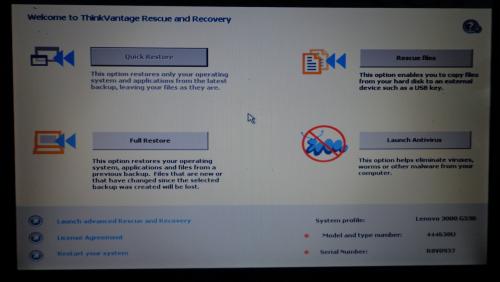
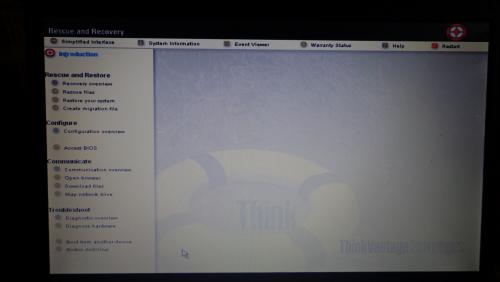





 Sign In
Sign In Create Account
Create Account

