OTL logfile created on: 7/29/2013 7:57:45 AM - Run 4
OTL by OldTimer - Version 3.2.69.0 Folder = C:\Documents and Settings\Dawn\Desktop
Windows XP Professional Edition Service Pack 3 (Version = 5.1.2600) - Type = NTWorkstation
Internet Explorer (Version = 8.0.6001.18702)
Locale: 00000409 | Country: United States | Language: ENU | Date Format: M/d/yyyy
3.24 Gb Total Physical Memory | 2.61 Gb Available Physical Memory | 80.53% Memory free
6.32 Gb Paging File | 5.92 Gb Available in Paging File | 93.63% Paging File free
Paging file location(s): C:\pagefile.sys 0 0 [binary data]
%SystemDrive% = C: | %SystemRoot% = C:\WINDOWS | %ProgramFiles% = C:\Program Files
Drive C: | 465.71 Gb Total Space | 319.89 Gb Free Space | 68.69% Space Free | Partition Type: NTFS
Drive S: | 465.72 Gb Total Space | 431.67 Gb Free Space | 92.69% Space Free | Partition Type: NTFS
Computer Name: GINA1 | User Name: Dawn | Logged in as Administrator.
Boot Mode: Normal | Scan Mode: All users
Company Name Whitelist: Off | Skip Microsoft Files: Off | No Company Name Whitelist: On | File Age = 30 Days
========== Processes (SafeList) ==========
PRC - [2013/07/19 08:40:33 | 000,602,112 | ---- | M] (OldTimer Tools) -- C:\Documents and Settings\Dawn\Desktop\OTL (1).exe
PRC - [2013/04/05 03:53:30 | 000,121,600 | ---- | M] (Intel Corporation) -- C:\WINDOWS\system32\IPROSetMonitor.exe
PRC - [2013/01/11 17:16:44 | 000,530,488 | ---- | M] (Gillware Data Services, LLC) -- C:\Program Files\Gillware Remote Backup\ArchiveService.exe
PRC - [2013/01/02 12:21:37 | 000,161,664 | ---- | M] (Oracle Corporation) -- C:\Program Files\Java\jre7\bin\jqs.exe
PRC - [2010/08/05 20:11:44 | 001,885,488 | ---- | M] (Symantec Corporation) -- C:\Program Files\Symantec AntiVirus\Smc.exe
PRC - [2010/08/05 20:05:52 | 001,459,568 | ---- | M] (Symantec Corporation) -- C:\Program Files\Symantec AntiVirus\SmcGui.exe
PRC - [2010/07/01 18:17:24 | 001,832,072 | ---- | M] (Symantec Corporation) -- C:\Program Files\Symantec AntiVirus\Rtvscan.exe
PRC - [2010/05/06 18:21:14 | 000,108,392 | ---- | M] (Symantec Corporation) -- C:\Program Files\Common Files\Symantec Shared\ccSvcHst.exe
PRC - [2009/11/27 17:05:30 | 000,641,024 | ---- | M] (WinMagic Inc.) -- C:\Program Files\WinMagic\SecureDoc-NT\SDService.exe
PRC - [2008/10/04 14:58:04 | 000,201,968 | ---- | M] (SupportSoft, Inc.) -- C:\Program Files\Dell Support Center\bin\sprtsvc.exe
PRC - [2008/04/13 19:12:19 | 001,033,728 | ---- | M] (Microsoft Corporation) -- C:\WINDOWS\explorer.exe
PRC - [2008/01/11 18:50:16 | 000,030,312 | ---- | M] (Microsoft Corporation) -- C:\Program Files\Microsoft Small Business\Business Contact Manager\BcmSqlStartupSvc.exe
========== Modules (No Company Name) ==========
MOD - [2013/01/11 17:16:44 | 000,057,400 | ---- | M] () -- C:\Program Files\Gillware Remote Backup\zlib_gw.dll
MOD - [2013/01/11 17:16:34 | 000,031,800 | ---- | M] () -- C:\Program Files\Gillware Remote Backup\ArchiveTypesPS.dll
MOD - [2009/11/27 17:05:12 | 000,018,432 | ---- | M] () -- C:\WINDOWS\system32\SDXML.dll
MOD - [2009/11/27 17:05:02 | 000,527,360 | ---- | M] () -- C:\WINDOWS\system32\sdck.dll
========== Services (SafeList) ==========
SRV - [2013/07/11 14:46:38 | 000,257,416 | ---- | M] (Adobe Systems Incorporated) [On_Demand | Stopped] -- C:\WINDOWS\system32\Macromed\Flash\FlashPlayerUpdateService.exe -- (AdobeFlashPlayerUpdateSvc)
SRV - [2013/04/05 03:53:30 | 000,121,600 | ---- | M] (Intel Corporation) [Auto | Running] -- C:\WINDOWS\system32\IPROSetMonitor.exe -- (Intel®
SRV - [2013/01/11 17:16:44 | 000,530,488 | ---- | M] (Gillware Data Services, LLC) [Auto | Running] -- C:\Program Files\Gillware Remote Backup\ArchiveService.exe -- (ArchiveService)
SRV - [2013/01/02 12:21:37 | 000,161,664 | ---- | M] (Oracle Corporation) [Auto | Running] -- C:\Program Files\Java\jre7\bin\jqs.exe -- (JavaQuickStarterService)
SRV - [2011/10/31 09:55:49 | 000,013,160 | ---- | M] (Citrix Online, a division of Citrix Systems, Inc.) [On_Demand | Stopped] -- C:\Program Files\Citrix\GoToAssist\615\g2aservice.exe -- (GoToAssist)
SRV - [2010/08/05 20:11:44 | 001,885,488 | ---- | M] (Symantec Corporation) [Auto | Running] -- C:\Program Files\Symantec AntiVirus\Smc.exe -- (SmcService)
SRV - [2010/07/01 18:17:24 | 001,832,072 | ---- | M] (Symantec Corporation) [Auto | Running] -- C:\Program Files\Symantec AntiVirus\Rtvscan.exe -- (Symantec AntiVirus)
SRV - [2010/07/01 17:24:02 | 000,357,704 | ---- | M] (Symantec Corporation) [Disabled | Stopped] -- C:\Program Files\Symantec AntiVirus\SNAC.EXE -- (SNAC)
SRV - [2010/05/06 18:21:14 | 000,108,392 | ---- | M] (Symantec Corporation) [Auto | Running] -- C:\Program Files\Common Files\Symantec Shared\ccSvcHst.exe -- (ccSetMgr)
SRV - [2010/05/06 18:21:14 | 000,108,392 | ---- | M] (Symantec Corporation) [Auto | Running] -- C:\Program Files\Common Files\Symantec Shared\ccSvcHst.exe -- (ccEvtMgr)
SRV - [2010/02/17 11:53:18 | 003,093,880 | ---- | M] (Symantec Corporation) [On_Demand | Stopped] -- C:\Program Files\Symantec\LiveUpdate\LuComServer_3_3.EXE -- (LiveUpdate)
SRV - [2009/11/27 17:05:30 | 000,641,024 | ---- | M] (WinMagic Inc.) [Auto | Running] -- C:\Program Files\WinMagic\SecureDoc-NT\SDService.exe -- (WinMagic SecureDoc Service)
SRV - [2008/10/04 14:58:04 | 000,201,968 | ---- | M] (SupportSoft, Inc.) [Auto | Running] -- C:\Program Files\Dell Support Center\bin\sprtsvc.exe -- (sprtsvc_DellSupportCenter)
SRV - [2008/01/11 18:50:16 | 000,030,312 | ---- | M] (Microsoft Corporation) [Auto | Running] -- C:\Program Files\Microsoft Small Business\Business Contact Manager\BcmSqlStartupSvc.exe -- (BcmSqlStartupSvc)
========== Driver Services (SafeList) ==========
DRV - File not found [Kernel | On_Demand | Stopped] -- -- (WDICA)
DRV - File not found [Kernel | On_Demand | Stopped] -- -- (PDRFRAME)
DRV - File not found [Kernel | On_Demand | Stopped] -- -- (PDRELI)
DRV - File not found [Kernel | On_Demand | Stopped] -- -- (PDFRAME)
DRV - File not found [Kernel | On_Demand | Stopped] -- -- (PDCOMP)
DRV - File not found [Kernel | System | Stopped] -- -- (PCIDump)
DRV - File not found [Kernel | System | Stopped] -- -- (lbrtfdc)
DRV - File not found [Kernel | On_Demand | Stopped] -- C:\DOCUME~1\GINADO~1\LOCALS~1\Temp\_B0E3.tmp\FoxAwdWINFLASH.sys -- (FoxAwdWINFLASH)
DRV - File not found [Kernel | System | Stopped] -- -- (Changer)
DRV - File not found [Kernel | On_Demand | Stopped] -- C:\DOCUME~1\Dawn\LOCALS~1\Temp\catchme.sys -- (catchme)
DRV - [2013/07/22 08:18:01 | 000,035,144 | ---- | M] () [File_System | On_Demand | Stopped] -- C:\WINDOWS\system32\drivers\mbamchameleon.sys -- (mbamchameleon)
DRV - [2013/06/17 03:00:00 | 001,611,992 | ---- | M] (Symantec Corporation) [Kernel | On_Demand | Running] -- C:\Program Files\Common Files\Symantec Shared\VirusDefs\20130721.020\NAVEX15.SYS -- (NAVEX15)
DRV - [2013/06/17 03:00:00 | 000,093,272 | ---- | M] (Symantec Corporation) [Kernel | On_Demand | Running] -- C:\Program Files\Common Files\Symantec Shared\VirusDefs\20130721.020\NAVENG.SYS -- (NAVENG)
DRV - [2013/04/05 05:11:04 | 000,031,048 | ---- | M] (Intel Corporation ) [Kernel | On_Demand | Stopped] -- C:\WINDOWS\system32\drivers\iqvw32.sys -- (NAL)
DRV - [2012/08/15 03:00:00 | 000,106,656 | ---- | M] (Symantec Corporation) [Kernel | On_Demand | Running] -- C:\Program Files\Common Files\Symantec Shared\EENGINE\EraserUtilRebootDrv.sys -- (EraserUtilRebootDrv)
DRV - [2012/08/10 03:00:00 | 000,376,480 | ---- | M] (Symantec Corporation) [Kernel | System | Running] -- C:\Program Files\Common Files\Symantec Shared\EENGINE\eeCtrl.sys -- (eeCtrl)
DRV - [2011/06/02 10:08:34 | 000,011,336 | ---- | M] () [Kernel | On_Demand | Stopped] -- C:\Program Files\SystemRequirementsLab\cpudrv.sys -- (cpudrv)
DRV - [2011/02/21 10:09:38 | 000,125,488 | ---- | M] (Symantec Corporation) [Kernel | On_Demand | Running] -- C:\WINDOWS\system32\drivers\SYMEVENT.SYS -- (SymEvent)
DRV - [2010/03/08 13:59:14 | 000,320,944 | ---- | M] (Symantec Corporation) [Kernel | On_Demand | Stopped] -- C:\WINDOWS\system32\drivers\srtspl.sys -- (SRTSPL)
DRV - [2010/03/08 13:59:14 | 000,283,184 | ---- | M] (Symantec Corporation) [File_System | System | Running] -- C:\WINDOWS\system32\drivers\srtsp.sys -- (SRTSP)
DRV - [2010/03/08 13:59:14 | 000,043,696 | ---- | M] (Symantec Corporation) [Kernel | System | Running] -- C:\WINDOWS\system32\drivers\srtspx.sys -- (SRTSPX)
DRV - [2009/12/18 16:42:12 | 000,421,424 | ---- | M] (Symantec Corporation) [Kernel | System | Running] -- C:\Program Files\Common Files\Symantec Shared\SPBBC\SPBBCDrv.sys -- (SPBBCDrv)
DRV - [2009/11/18 16:07:12 | 000,179,200 | ---- | M] (WinMagic Inc.) [Kernel | Boot | Running] -- C:\WINDOWS\system32\drivers\SDDisk2K.sys -- (SDDisk2K)
DRV - [2009/09/28 11:53:00 | 000,020,224 | ---- | M] (WinMagic, Inc.) [Kernel | Boot | Running] -- C:\WINDOWS\system32\drivers\PinFile.sys -- (PinFile)
DRV - [2009/09/25 15:57:24 | 000,117,120 | ---- | M] (WinMagic Inc.) [Kernel | Boot | Running] -- C:\WINDOWS\system32\drivers\SDDToki.sys -- (SDDToki)
DRV - [2009/09/25 15:57:24 | 000,075,520 | ---- | M] (WinMagic Inc.) [Kernel | Boot | Running] -- C:\WINDOWS\system32\drivers\SDDVD.sys -- (SDDVD)
DRV - [2009/09/03 17:03:48 | 000,188,080 | ---- | M] (Symantec Corporation) [Kernel | System | Running] -- C:\WINDOWS\system32\drivers\symtdi.sys -- (SYMTDI)
DRV - [2009/09/03 17:03:48 | 000,026,416 | ---- | M] (Symantec Corporation) [Kernel | On_Demand | Stopped] -- C:\WINDOWS\system32\drivers\symredrv.sys -- (SYMREDRV)
DRV - [2009/03/05 14:03:34 | 000,016,512 | ---- | M] (WinMagic Inc.) [Kernel | Boot | Running] -- C:\WINDOWS\system32\drivers\SDUPC.sys -- (SDUPC)
DRV - [2007/07/16 20:48:54 | 004,403,712 | ---- | M] (Realtek Semiconductor Corp.) [Kernel | On_Demand | Running] -- C:\WINDOWS\system32\drivers\RtkHDAud.sys -- (IntcAzAudAddService)
========== Standard Registry (SafeList) ==========
========== Internet Explorer ==========
IE - HKLM\SOFTWARE\Microsoft\Internet Explorer\Main,Search Bar = http://www.google.com/ie
IE - HKLM\SOFTWARE\Microsoft\Internet Explorer\Search,Default_Page_URL = www.google.com/ig/dell?hl=en&client=dell-usuk&channel=us&ibd=1081208
IE - HKLM\SOFTWARE\Microsoft\Internet Explorer\Search,Default_Search_URL = http://www.google.com/ie
IE - HKLM\SOFTWARE\Microsoft\Internet Explorer\Search,Start Page = www.google.com/ig/dell?hl=en&client=dell-usuk&channel=us&ibd=1081208
IE - HKLM\..\SearchScopes,DefaultScope =
IE - HKLM\..\SearchScopes\{0633EE93-D776-472f-A0FF-E1416B8B2E3A}: "URL" = http://www.bing.com/search
IE - HKLM\..\SearchScopes\{6A1806CD-94D4-4689-BA73-E35EA1EA9990}: "URL" = http://www.google.co...g}&sourceid=ie7
IE - HKU\.DEFAULT\SOFTWARE\Microsoft\Internet Explorer\Main,Default_Page_URL = www.google.com/ig/dell?hl=en&client=dell-usuk&channel=us&ibd=1081208
IE - HKU\.DEFAULT\..\SearchScopes,DefaultScope =
IE - HKU\.DEFAULT\Software\Microsoft\Windows\CurrentVersion\Internet Settings: "ProxyEnable" = 0
IE - HKU\S-1-5-18\SOFTWARE\Microsoft\Internet Explorer\Main,Default_Page_URL = www.google.com/ig/dell?hl=en&client=dell-usuk&channel=us&ibd=1081208
IE - HKU\S-1-5-18\..\SearchScopes,DefaultScope =
IE - HKU\S-1-5-18\Software\Microsoft\Windows\CurrentVersion\Internet Settings: "ProxyEnable" = 0
IE - HKU\S-1-5-19\..\SearchScopes,DefaultScope =
IE - HKU\S-1-5-20\..\SearchScopes,DefaultScope =
IE - HKU\S-1-5-21-866049194-2568044671-1873219407-1011\SOFTWARE\Microsoft\Internet Explorer\Main,Start Page =
IE - HKU\S-1-5-21-866049194-2568044671-1873219407-1011\SOFTWARE\Microsoft\Internet Explorer\Search,SearchAssistant = http://www.google.com/ie
IE - HKU\S-1-5-21-866049194-2568044671-1873219407-1011\..\SearchScopes,DefaultScope =
IE - HKU\S-1-5-21-866049194-2568044671-1873219407-1011\..\SearchScopes\{0633EE93-D776-472f-A0FF-E1416B8B2E3A}: "URL" = http://www.bing.com/...ms}&FORM=IE8SRC
IE - HKU\S-1-5-21-866049194-2568044671-1873219407-1011\..\SearchScopes\{6A1806CD-94D4-4689-BA73-E35EA1EA9990}: "URL" = http://www.bing.com/...ms}&FORM=IE8SRC
IE - HKU\S-1-5-21-866049194-2568044671-1873219407-1011\Software\Microsoft\Windows\CurrentVersion\Internet Settings: "ProxyEnable" = 0
========== FireFox ==========
FF - HKLM\Software\MozillaPlugins\@java.com/JavaPlugin: C:\Program Files\Java\jre7\bin\new_plugin\npjp2.dll (Oracle Corporation)
FF - HKLM\Software\MozillaPlugins\@Microsoft.com/NpCtrl,version=1.0: c:\Program Files\Microsoft Silverlight\5.1.20513.0\npctrl.dll ( Microsoft Corporation)
FF - HKLM\Software\MozillaPlugins\@microsoft.com/WPF,version=3.5: c:\WINDOWS\Microsoft.NET\Framework\v3.5\Windows Presentation Foundation\NPWPF.dll (Microsoft Corporation)
FF - HKLM\Software\MozillaPlugins\@tools.google.com/Google Update;version=3: C:\Program Files\Google\Update\1.3.21.153\npGoogleUpdate3.dll (Google Inc.)
FF - HKLM\Software\MozillaPlugins\@tools.google.com/Google Update;version=9: C:\Program Files\Google\Update\1.3.21.153\npGoogleUpdate3.dll (Google Inc.)
FF - HKLM\Software\MozillaPlugins\Adobe Reader: C:\Program Files\Adobe\Reader 10.0\Reader\AIR\nppdf32.dll (Adobe Systems Inc.)
========== Chrome ==========
CHR - default_search_provider: Google (Enabled)
CHR - default_search_provider: search_url = {google:baseURL}search?q={searchTerms}&{google:RLZ}{google:originalQueryForSuggestion}{google:assistedQueryStats}{google:searchFieldtrialParameter}{google:searchClient}{google:sourceId}{google:instantExtendedEnabledParameter}ie={inputEncoding}
CHR - default_search_provider: suggest_url = {google:baseSuggestURL}search?{google:searchFieldtrialParameter}client=chrome&q={searchTerms}&{google:cursorPosition}{google:zeroPrefixUrl}sugkey={google:suggestAPIKeyParameter},
CHR - homepage: http://www.excite.com/
CHR - plugin: Remoting Viewer (Enabled) = internal-remoting-viewer
CHR - plugin: Native Client (Enabled) = C:\Program Files\Google\Chrome\Application\28.0.1500.72\ppGoogleNaClPluginChrome.dll
CHR - plugin: Chrome PDF Viewer (Enabled) = C:\Program Files\Google\Chrome\Application\28.0.1500.72\pdf.dll
CHR - plugin: Shockwave Flash (Enabled) = C:\Program Files\Google\Chrome\Application\28.0.1500.72\gcswf32.dll
CHR - plugin: Wajam (Enabled) = C:\Documents and Settings\Dawn\Local Settings\Application Data\Google\Chrome\User Data\Default\Extensions\jpmbfleldcgkldadpdinhjjopdfpjfjp\1.24_0\plugins/PriamNPAPI.dll
CHR - plugin: Adobe Acrobat (Enabled) = C:\Program Files\Adobe\Reader 10.0\Reader\Browser\nppdf32.dll
CHR - plugin: Java Deployment Toolkit 7.0.0.147 (Enabled) = C:\Program Files\Java\jre7\bin\new_plugin\npdeployJava1.dll
CHR - plugin: Java™ Platform SE 7 (Enabled) = C:\Program Files\Java\jre7\bin\new_plugin\npjp2.dll
CHR - plugin: QuickTime Plug-in 7.6.6 (Enabled) = C:\Program Files\QuickTime\plugins\npqtplugin.dll
CHR - plugin: QuickTime Plug-in 7.6.6 (Enabled) = C:\Program Files\QuickTime\plugins\npqtplugin2.dll
CHR - plugin: QuickTime Plug-in 7.6.6 (Enabled) = C:\Program Files\QuickTime\plugins\npqtplugin3.dll
CHR - plugin: QuickTime Plug-in 7.6.6 (Enabled) = C:\Program Files\QuickTime\plugins\npqtplugin4.dll
CHR - plugin: QuickTime Plug-in 7.6.6 (Enabled) = C:\Program Files\QuickTime\plugins\npqtplugin5.dll
CHR - plugin: QuickTime Plug-in 7.6.6 (Enabled) = C:\Program Files\QuickTime\plugins\npqtplugin6.dll
CHR - plugin: QuickTime Plug-in 7.6.6 (Enabled) = C:\Program Files\QuickTime\plugins\npqtplugin7.dll
CHR - plugin: Microsoft\u00AE DRM (Enabled) = C:\Program Files\Windows Media Player\npdrmv2.dll
CHR - plugin: Microsoft\u00AE DRM (Enabled) = C:\Program Files\Windows Media Player\npwmsdrm.dll
CHR - plugin: Windows Media Player Plug-in Dynamic Link Library (Enabled) = C:\Program Files\Windows Media Player\npdsplay.dll
CHR - plugin: Google Update (Enabled) = C:\Program Files\Google\Update\1.3.21.135\npGoogleUpdate3.dll
CHR - plugin: Silverlight Plug-In (Enabled) = c:\Program Files\Microsoft Silverlight\5.1.20125.0\npctrl.dll
CHR - plugin: Windows Presentation Foundation (Enabled) = c:\WINDOWS\Microsoft.NET\Framework\v3.5\Windows Presentation Foundation\NPWPF.dll
CHR - plugin: Default Plug-in (Enabled) = default_plugin
CHR - Extension: YouTube = C:\Documents and Settings\Dawn\Local Settings\Application Data\Google\Chrome\User Data\Default\Extensions\blpcfgokakmgnkcojhhkbfbldkacnbeo\4.2.6_0\
CHR - Extension: Google Search = C:\Documents and Settings\Dawn\Local Settings\Application Data\Google\Chrome\User Data\Default\Extensions\coobgpohoikkiipiblmjeljniedjpjpf\0.0.0.20_0\
CHR - Extension: Gmail = C:\Documents and Settings\Dawn\Local Settings\Application Data\Google\Chrome\User Data\Default\Extensions\pjkljhegncpnkpknbcohdijeoejaedia\7_0\
O1 HOSTS File: ([2013/07/19 15:22:44 | 000,000,027 | ---- | M]) - C:\WINDOWS\system32\drivers\etc\hosts
O1 - Hosts: 127.0.0.1 localhost
O2 - BHO: (Java™ Plug-In 2 SSV Helper) - {DBC80044-A445-435b-BC74-9C25C1C588A9} - C:\Program Files\Java\jre7\bin\jp2ssv.dll (Oracle Corporation)
O6 - HKLM\Software\Policies\Microsoft\Internet Explorer\Restrictions present
O6 - HKLM\SOFTWARE\Microsoft\Windows\CurrentVersion\policies\Explorer: HonorAutoRunSetting = 1
O6 - HKLM\SOFTWARE\Microsoft\Windows\CurrentVersion\policies\Explorer: NoDriveAutoRun = 67108863
O6 - HKLM\SOFTWARE\Microsoft\Windows\CurrentVersion\policies\Explorer: NoDriveTypeAutoRun = 323
O6 - HKLM\SOFTWARE\Microsoft\Windows\CurrentVersion\policies\Explorer: NoDrives = 0
O7 - HKU\.DEFAULT\Software\Policies\Microsoft\Internet Explorer\Control Panel present
O7 - HKU\.DEFAULT\SOFTWARE\Microsoft\Windows\CurrentVersion\policies\Explorer: NoDriveTypeAutoRun = 323
O7 - HKU\.DEFAULT\SOFTWARE\Microsoft\Windows\CurrentVersion\policies\Explorer: NoDriveAutoRun = 67108863
O7 - HKU\S-1-5-18\Software\Policies\Microsoft\Internet Explorer\Control Panel present
O7 - HKU\S-1-5-18\SOFTWARE\Microsoft\Windows\CurrentVersion\policies\Explorer: NoDriveTypeAutoRun = 323
O7 - HKU\S-1-5-18\SOFTWARE\Microsoft\Windows\CurrentVersion\policies\Explorer: NoDriveAutoRun = 67108863
O7 - HKU\S-1-5-19\Software\Policies\Microsoft\Internet Explorer\Control Panel present
O7 - HKU\S-1-5-19\SOFTWARE\Microsoft\Windows\CurrentVersion\policies\Explorer: NoDriveTypeAutoRun = 145
O7 - HKU\S-1-5-20\Software\Policies\Microsoft\Internet Explorer\Control Panel present
O7 - HKU\S-1-5-20\SOFTWARE\Microsoft\Windows\CurrentVersion\policies\Explorer: NoDriveTypeAutoRun = 145
O7 - HKU\S-1-5-21-866049194-2568044671-1873219407-1011\Software\Policies\Microsoft\Internet Explorer\Control Panel present
O7 - HKU\S-1-5-21-866049194-2568044671-1873219407-1011\SOFTWARE\Microsoft\Windows\CurrentVersion\policies\Explorer: NoDriveTypeAutoRun = 323
O7 - HKU\S-1-5-21-866049194-2568044671-1873219407-1011\SOFTWARE\Microsoft\Windows\CurrentVersion\policies\Explorer: NoDriveAutoRun = 67108863
O7 - HKU\S-1-5-21-866049194-2568044671-1873219407-1011\SOFTWARE\Microsoft\Windows\CurrentVersion\policies\Explorer: NoDrives = 0
O16 - DPF: {D27CDB6E-AE6D-11CF-96B8-444553540000} http://fpdownload2.m...ash/swflash.cab (Shockwave Flash Object)
O17 - HKLM\System\CCS\Services\Tcpip\Parameters: DhcpNameServer = 10.0.0.1
O17 - HKLM\System\CCS\Services\Tcpip\Parameters\Interfaces\{F4D662B4-C5C2-4337-8824-C04913A6029F}: DhcpNameServer = 10.0.0.1
O18 - Protocol\Handler\sds {79E0F14C-9C52-4218-89A7-7C4B0563D121} - C:\Program Files\SHARP\Sharpdesk\ExplorerExtensions.dll (SHARP CORPORATION)
O20 - HKLM Winlogon: Shell - (Explorer.exe) - C:\WINDOWS\explorer.exe (Microsoft Corporation)
O20 - HKLM Winlogon: UserInit - (C:\WINDOWS\system32\userinit.exe) - C:\WINDOWS\system32\userinit.exe (Microsoft Corporation)
O20 - HKLM Winlogon: GinaDLL - (SDocGina.dll) - C:\WINDOWS\System32\SDocGina.dll (Winmagic Inc.)
O20 - Winlogon\Notify\GoToAssist: DllName - (C:\Program Files\Citrix\GoToAssist\615\G2AWinLogon.dll) - C:\Program Files\Citrix\GoToAssist\615\g2awinlogon.dll (Citrix Online, a division of Citrix Systems, Inc.)
O24 - Desktop WallPaper: C:\WINDOWS\dell.bmp
O24 - Desktop BackupWallPaper: C:\WINDOWS\dell.bmp
O28 - HKLM ShellExecuteHooks: {56F9679E-7826-4C84-81F3-532071A8BCC5} - C:\Program Files\Windows Desktop Search\MsnlNamespaceMgr.dll (Microsoft Corporation)
O32 - HKLM CDRom: AutoRun - 1
O32 - AutoRun File - [2004/08/11 18:15:00 | 000,000,000 | ---- | M] () - C:\AUTOEXEC.BAT -- [ NTFS ]
O34 - HKLM BootExecute: (autocheck autochk *)
O35 - HKLM\..comfile [open] -- "%1" %*
O35 - HKLM\..exefile [open] -- "%1" %*
O37 - HKLM\...com [@ = ComFile] -- "%1" %*
O37 - HKLM\...exe [@ = exefile] -- "%1" %*
O38 - SubSystems\\Windows: (ServerDll=winsrv:UserServerDllInitialization,3)
O38 - SubSystems\\Windows: (ServerDll=winsrv:ConServerDllInitialization,2)
========== Files/Folders - Created Within 30 Days ==========
[2013/07/26 12:41:31 | 000,000,000 | ---D | C] -- C:\WINDOWS\ERUNT
[2013/07/26 12:40:57 | 000,561,140 | ---- | C] (Oleg N. Scherbakov) -- C:\Documents and Settings\Dawn\Desktop\JRT.exe
[2013/07/26 12:19:59 | 000,000,000 | ---D | C] -- C:\_OTL
[2013/07/25 13:28:24 | 000,147,456 | ---- | C] (Eric_71) -- C:\Documents and Settings\Dawn\Desktop\MbrScan.exe
[2013/07/24 12:35:22 | 000,000,000 | -HSD | C] -- C:\RECYCLER
[2013/07/23 18:49:01 | 000,000,000 | ---D | C] -- C:\Documents and Settings\NetworkService\Local Settings\Application Data\Apple
[2013/07/23 16:21:55 | 005,092,552 | R--- | C] (Swearware) -- C:\Documents and Settings\Dawn\Desktop\ComboFix.exe
[2013/07/22 11:57:48 | 004,745,728 | ---- | C] (AVAST Software) -- C:\Documents and Settings\Dawn\Desktop\aswMBR.exe
[2013/07/19 15:14:47 | 000,000,000 | RHSD | C] -- C:\cmdcons
[2013/07/19 15:11:18 | 000,518,144 | ---- | C] (SteelWerX) -- C:\WINDOWS\SWREG.exe
[2013/07/19 15:11:18 | 000,406,528 | ---- | C] (SteelWerX) -- C:\WINDOWS\SWSC.exe
[2013/07/19 15:11:18 | 000,212,480 | ---- | C] (SteelWerX) -- C:\WINDOWS\SWXCACLS.exe
[2013/07/19 15:11:18 | 000,060,416 | ---- | C] (NirSoft) -- C:\WINDOWS\NIRCMD.exe
[2013/07/19 14:56:25 | 000,000,000 | ---D | C] -- C:\Qoobox
[2013/07/19 14:56:20 | 000,000,000 | R--D | C] -- C:\Documents and Settings\Dawn\Start Menu\Programs\Administrative Tools
[2013/07/19 14:24:06 | 000,000,000 | ---D | C] -- C:\Documents and Settings\All Users\Application Data\Malwarebytes' Anti-Malware (portable)
[2013/07/19 14:11:50 | 000,000,000 | ---D | C] -- C:\Documents and Settings\Dawn\Local Settings\Application Data\CRE
[2013/07/19 08:40:32 | 000,602,112 | ---- | C] (OldTimer Tools) -- C:\Documents and Settings\Dawn\Desktop\OTL (1).exe
[2013/07/19 08:21:52 | 002,237,968 | ---- | C] (Kaspersky Lab ZAO) -- C:\Documents and Settings\Dawn\Desktop\tdsskiller.exe
[2013/07/19 03:00:47 | 000,000,000 | ---D | C] -- C:\WINDOWS\System32\MRT
[2013/07/18 13:51:29 | 000,000,000 | ---D | C] -- C:\Documents and Settings\Dawn\Desktop\RK_Quarantine
[2013/07/18 11:01:15 | 000,000,000 | ---D | C] -- C:\Documents and Settings\All Users\Start Menu\Programs\Google Chrome
[2013/07/18 08:36:07 | 000,000,000 | R--D | C] -- C:\Documents and Settings\Dawn\Recent
[2013/07/17 13:43:29 | 000,000,000 | ---D | C] -- C:\Program Files\SystemRequirementsLab
[2013/07/17 13:43:07 | 000,000,000 | ---D | C] -- C:\Documents and Settings\Dawn\Application Data\SystemRequirementsLab
[2013/07/17 11:32:17 | 000,000,000 | ---D | C] -- C:\Documents and Settings\Dawn\Local Settings\Application Data\Deployment
[2013/07/17 11:32:01 | 000,000,000 | ---D | C] -- C:\Documents and Settings\All Users\Start Menu\Programs\QuickTime
[2013/07/17 11:31:46 | 000,000,000 | ---D | C] -- C:\Documents and Settings\All Users\Application Data\Apple Computer
[2013/07/17 11:30:45 | 000,000,000 | ---D | C] -- C:\Config.Msi
[2013/07/17 08:10:18 | 000,000,000 | ---D | C] -- C:\Program Files\QuickTime
[2013/07/16 13:16:11 | 000,000,000 | ---D | C] -- C:\Documents and Settings\Dawn\My Documents\temp
========== Files - Modified Within 30 Days ==========
[2013/07/29 07:34:00 | 000,000,830 | ---- | M] () -- C:\WINDOWS\tasks\Adobe Flash Player Updater.job
[2013/07/29 07:05:00 | 000,000,882 | ---- | M] () -- C:\WINDOWS\tasks\GoogleUpdateTaskMachineUA.job
[2013/07/29 02:00:00 | 000,000,390 | ---- | M] () -- C:\WINDOWS\tasks\Gillware Remote Backup - DefaultCritical.job
[2013/07/28 18:30:00 | 000,000,382 | ---- | M] () -- C:\WINDOWS\tasks\Gillware Remote Backup - DefaultHigh.job
[2013/07/28 18:15:00 | 000,000,386 | ---- | M] () -- C:\WINDOWS\tasks\Gillware Remote Backup - DefaultMedium.job
[2013/07/28 15:13:00 | 000,000,308 | ---- | M] () -- C:\WINDOWS\tasks\Gillware Remote Backup - Remote Backup Updater.job
[2013/07/28 15:04:00 | 000,000,278 | ---- | M] () -- C:\WINDOWS\tasks\Gillware Remote Backup - Upload Event Log.job
[2013/07/28 11:05:00 | 000,000,878 | ---- | M] () -- C:\WINDOWS\tasks\GoogleUpdateTaskMachineCore.job
[2013/07/26 12:47:13 | 000,002,206 | ---- | M] () -- C:\WINDOWS\System32\wpa.dbl
[2013/07/26 12:46:16 | 000,002,048 | --S- | M] () -- C:\WINDOWS\bootstat.dat
[2013/07/26 12:46:13 | 3478,274,048 | -HS- | M] () -- C:\hiberfil.sys
[2013/07/26 12:40:58 | 000,561,140 | ---- | M] (Oleg N. Scherbakov) -- C:\Documents and Settings\Dawn\Desktop\JRT.exe
[2013/07/26 12:16:05 | 000,005,031 | ---- | M] () -- C:\WINDOWS\wcds.ini
[2013/07/25 23:04:00 | 000,000,272 | ---- | M] () -- C:\WINDOWS\tasks\Gillware Remote Backup - Audit.job
[2013/07/25 13:29:31 | 000,000,512 | ---- | M] () -- C:\Documents and Settings\Dawn\Desktop\Dump_Hdd0_DR0.old
[2013/07/25 13:29:31 | 000,000,512 | ---- | M] () -- C:\Documents and Settings\Dawn\Desktop\Dump_Hdd0_DR0.mbr
[2013/07/25 13:28:25 | 000,147,456 | ---- | M] (Eric_71) -- C:\Documents and Settings\Dawn\Desktop\MbrScan.exe
[2013/07/24 14:55:04 | 000,000,120 | ---- | M] () -- C:\WINDOWS\QUICKEN.INI
[2013/07/24 14:11:38 | 000,002,473 | ---- | M] () -- C:\Documents and Settings\Dawn\Desktop\Microsoft Office Excel 2007.lnk
[2013/07/24 08:55:23 | 000,002,515 | ---- | M] () -- C:\Documents and Settings\Dawn\Desktop\Microsoft Office Word 2007.lnk
[2013/07/24 07:52:22 | 000,000,512 | ---- | M] () -- C:\Documents and Settings\Dawn\Desktop\MBR.dat
[2013/07/23 18:49:01 | 000,000,284 | ---- | M] () -- C:\WINDOWS\tasks\AppleSoftwareUpdate.job
[2013/07/23 18:45:03 | 000,000,380 | ---- | M] () -- C:\WINDOWS\tasks\Gillware Remote Backup - DefaultLow.job
[2013/07/23 16:23:58 | 000,000,512 | ---- | M] () -- C:\Documents and Settings\Dawn\Desktop\MBRCheck_MBR_Backup_07-23-13_16-23-58.bak
[2013/07/23 16:22:02 | 005,092,552 | R--- | M] (Swearware) -- C:\Documents and Settings\Dawn\Desktop\ComboFix.exe
[2013/07/23 11:44:20 | 000,080,384 | ---- | M] () -- C:\Documents and Settings\Dawn\Desktop\MBRCheck.exe
[2013/07/22 12:02:35 | 004,745,728 | ---- | M] (AVAST Software) -- C:\Documents and Settings\Dawn\Desktop\aswMBR.exe
[2013/07/22 08:56:16 | 000,666,633 | ---- | M] () -- C:\Documents and Settings\Dawn\Desktop\adwcleaner.exe
[2013/07/22 08:18:01 | 000,035,144 | ---- | M] () -- C:\WINDOWS\System32\drivers\mbamchameleon.sys
[2013/07/19 15:22:44 | 000,000,027 | ---- | M] () -- C:\WINDOWS\System32\drivers\etc\hosts
[2013/07/19 15:14:54 | 000,000,327 | RHS- | M] () -- C:\boot.ini
[2013/07/19 14:13:35 | 000,000,000 | ---- | M] () -- C:\WINDOWS\System32\TempWmicBatchFile.bat
[2013/07/19 14:12:11 | 013,399,154 | ---- | M] () -- C:\Documents and Settings\Dawn\Desktop\mbar-1.06.0.1004.zip
[2013/07/19 08:40:33 | 000,602,112 | ---- | M] (OldTimer Tools) -- C:\Documents and Settings\Dawn\Desktop\OTL (1).exe
[2013/07/19 08:35:32 | 000,001,864 | ---- | M] () -- C:\Documents and Settings\Dawn\Application Data\Microsoft\Internet Explorer\Quick Launch\Google Chrome.lnk
[2013/07/19 08:21:58 | 002,237,968 | ---- | M] (Kaspersky Lab ZAO) -- C:\Documents and Settings\Dawn\Desktop\tdsskiller.exe
[2013/07/18 13:51:01 | 000,915,968 | ---- | M] () -- C:\Documents and Settings\Dawn\Desktop\RogueKiller (1).exe
[2013/07/18 11:01:15 | 000,001,846 | ---- | M] () -- C:\Documents and Settings\All Users\Desktop\Google Chrome.lnk
[2013/07/18 10:28:56 | 000,000,211 | ---- | M] () -- C:\Boot.bak
[2013/07/18 08:29:02 | 000,000,817 | ---- | M] () -- C:\Documents and Settings\All Users\Desktop\Malwarebytes Anti-Malware.lnk
[2013/07/17 08:10:40 | 000,001,637 | ---- | M] () -- C:\Documents and Settings\All Users\Desktop\QuickTime Player.lnk
[2013/07/12 09:28:24 | 000,002,483 | ---- | M] () -- C:\Documents and Settings\Dawn\Desktop\Microsoft Office PowerPoint 2007.lnk
[2013/07/11 14:46:33 | 000,692,104 | ---- | M] (Adobe Systems Incorporated) -- C:\WINDOWS\System32\FlashPlayerApp.exe
[2013/07/11 14:46:32 | 000,071,048 | ---- | M] (Adobe Systems Incorporated) -- C:\WINDOWS\System32\FlashPlayerCPLApp.cpl
[2013/07/11 07:54:37 | 000,269,392 | ---- | M] () -- C:\WINDOWS\System32\FNTCACHE.DAT
[2013/07/10 16:55:05 | 000,599,624 | ---- | M] () -- C:\WINDOWS\System32\perfh009.dat
[2013/07/10 16:55:05 | 000,121,790 | ---- | M] () -- C:\WINDOWS\System32\perfc009.dat
[2013/07/10 14:57:02 | 000,000,833 | ---- | M] () -- C:\Documents and Settings\Dawn\Application Data\Microsoft\Internet Explorer\Quick Launch\Windows Media Player.lnk
[2013/07/10 14:57:02 | 000,000,815 | ---- | M] () -- C:\Documents and Settings\Dawn\Desktop\Windows Media Player.lnk
========== Files Created - No Company Name ==========
[2013/07/25 13:28:48 | 000,000,512 | ---- | C] () -- C:\Documents and Settings\Dawn\Desktop\Dump_Hdd0_DR0.old
[2013/07/25 13:28:48 | 000,000,512 | ---- | C] () -- C:\Documents and Settings\Dawn\Desktop\Dump_Hdd0_DR0.mbr
[2013/07/23 16:23:58 | 000,000,512 | ---- | C] () -- C:\Documents and Settings\Dawn\Desktop\MBRCheck_MBR_Backup_07-23-13_16-23-58.bak
[2013/07/23 11:44:20 | 000,080,384 | ---- | C] () -- C:\Documents and Settings\Dawn\Desktop\MBRCheck.exe
[2013/07/22 13:28:21 | 000,000,512 | ---- | C] () -- C:\Documents and Settings\Dawn\Desktop\MBR.dat
[2013/07/22 08:56:15 | 000,666,633 | ---- | C] () -- C:\Documents and Settings\Dawn\Desktop\adwcleaner.exe
[2013/07/22 08:18:01 | 000,035,144 | ---- | C] () -- C:\WINDOWS\System32\drivers\mbamchameleon.sys
[2013/07/19 15:14:54 | 000,000,211 | ---- | C] () -- C:\Boot.bak
[2013/07/19 15:14:50 | 000,260,272 | RHS- | C] () -- C:\cmldr
[2013/07/19 15:11:18 | 000,256,000 | ---- | C] () -- C:\WINDOWS\PEV.exe
[2013/07/19 15:11:18 | 000,208,896 | ---- | C] () -- C:\WINDOWS\MBR.exe
[2013/07/19 15:11:18 | 000,098,816 | ---- | C] () -- C:\WINDOWS\sed.exe
[2013/07/19 15:11:18 | 000,080,412 | ---- | C] () -- C:\WINDOWS\grep.exe
[2013/07/19 15:11:18 | 000,068,096 | ---- | C] () -- C:\WINDOWS\zip.exe
[2013/07/19 14:12:06 | 013,399,154 | ---- | C] () -- C:\Documents and Settings\Dawn\Desktop\mbar-1.06.0.1004.zip
[2013/07/18 13:51:00 | 000,915,968 | ---- | C] () -- C:\Documents and Settings\Dawn\Desktop\RogueKiller (1).exe
[2013/07/18 11:01:15 | 000,001,846 | ---- | C] () -- C:\Documents and Settings\All Users\Desktop\Google Chrome.lnk
[2013/07/18 11:00:16 | 000,000,882 | ---- | C] () -- C:\WINDOWS\tasks\GoogleUpdateTaskMachineUA.job
[2013/07/18 11:00:15 | 000,000,878 | ---- | C] () -- C:\WINDOWS\tasks\GoogleUpdateTaskMachineCore.job
[2013/07/17 13:46:34 | 000,001,904 | ---- | C] () -- C:\WINDOWS\System32\SetupBD.din
[2013/07/17 08:10:40 | 000,001,637 | ---- | C] () -- C:\Documents and Settings\All Users\Desktop\QuickTime Player.lnk
[2013/07/10 14:57:02 | 000,000,833 | ---- | C] () -- C:\Documents and Settings\Dawn\Application Data\Microsoft\Internet Explorer\Quick Launch\Windows Media Player.lnk
[2013/04/03 12:52:36 | 000,004,608 | ---- | C] () -- C:\Documents and Settings\Dawn\Local Settings\Application Data\DCBC2A71-70D8-4DAN-EHR8-E0D61DEA3FDF.ini
[2013/03/27 08:01:22 | 000,000,000 | ---- | C] () -- C:\WINDOWS\BackupServiceFormView.INI
[2013/03/25 08:59:52 | 000,000,120 | ---- | C] () -- C:\WINDOWS\QUICKEN.INI
[2012/10/10 12:17:07 | 000,000,027 | ---- | C] () -- C:\WINDOWS\FTSL.INI
[2012/02/15 19:05:04 | 000,003,072 | ---- | C] () -- C:\WINDOWS\System32\iacenc.dll
[2011/09/22 16:28:01 | 000,000,049 | ---- | C] () -- C:\WINDOWS\entpack.ini
[2011/09/15 12:52:11 | 000,000,664 | ---- | C] () -- C:\WINDOWS\System32\d3d9caps.dat
[2009/02/06 11:56:26 | 000,000,278 | ---- | C] () -- C:\Documents and Settings\All Users\Application Data\Microsoft.SqlServer.Compact.351.32.bc
========== ZeroAccess Check ==========
[2004/08/11 18:21:56 | 000,000,227 | RHS- | M] () -- C:\WINDOWS\assembly\Desktop.ini
[HKEY_CURRENT_USER\Software\Classes\clsid\{42aedc87-2188-41fd-b9a3-0c966feabec1}\InProcServer32]
[HKEY_CURRENT_USER\Software\Classes\clsid\{fbeb8a05-beee-4442-804e-409d6c4515e9}\InProcServer32]
[HKEY_LOCAL_MACHINE\Software\Classes\clsid\{42aedc87-2188-41fd-b9a3-0c966feabec1}\InProcServer32]
"" = %SystemRoot%\system32\shdocvw.dll -- [2008/04/13 19:12:05 | 001,499,136 | ---- | M] (Microsoft Corporation)
"ThreadingModel" = Apartment
[HKEY_LOCAL_MACHINE\Software\Classes\clsid\{5839FCA9-774D-42A1-ACDA-D6A79037F57F}\InProcServer32]
"" = %systemroot%\system32\wbem\fastprox.dll -- [2009/02/09 07:10:48 | 000,473,600 | ---- | M] (Microsoft Corporation)
"ThreadingModel" = Free
[HKEY_LOCAL_MACHINE\Software\Classes\clsid\{F3130CDB-AA52-4C3A-AB32-85FFC23AF9C1}\InProcServer32]
"" = %systemroot%\system32\wbem\wbemess.dll -- [2008/04/13 19:12:08 | 000,273,920 | ---- | M] (Microsoft Corporation)
"ThreadingModel" = Both
========== LOP Check ==========
[2009/01/21 15:10:04 | 000,000,000 | ---D | M] -- C:\Documents and Settings\Administrator\Application Data\New York Life
[2009/03/10 17:00:52 | 000,000,000 | ---D | M] -- C:\Documents and Settings\All Users\Application Data\Citrix
[2013/06/04 12:12:38 | 000,000,000 | ---D | M] -- C:\Documents and Settings\All Users\Application Data\Common Files
[2012/07/11 07:57:37 | 000,000,000 | ---D | M] -- C:\Documents and Settings\All Users\Application Data\GFI Software
[2009/01/21 15:10:04 | 000,000,000 | ---D | M] -- C:\Documents and Settings\All Users\Application Data\New York Life
[2008/12/07 22:58:23 | 000,000,000 | ---D | M] -- C:\Documents and Settings\All Users\Application Data\PC-Doctor
[2008/12/07 22:58:23 | 000,000,000 | ---D | M] -- C:\Documents and Settings\All Users\Application Data\PCDr
[2013/02/13 13:39:07 | 000,000,000 | ---D | M] -- C:\Documents and Settings\All Users\Application Data\RICOH
[2010/01/14 12:24:31 | 000,000,000 | ---D | M] -- C:\Documents and Settings\All Users\Application Data\Sharp
[2010/01/14 12:29:38 | 000,000,000 | ---D | M] -- C:\Documents and Settings\All Users\Application Data\Sharpdesk
[2008/12/07 22:58:26 | 000,000,000 | ---D | M] -- C:\Documents and Settings\All Users\Application Data\SupportSoft
[2008/12/07 22:55:50 | 000,000,000 | ---D | M] -- C:\Documents and Settings\All Users\Application Data\Uninstall
[2010/09/21 12:04:08 | 000,000,000 | ---D | M] -- C:\Documents and Settings\All Users\Application Data\WinZip
[2013/07/16 07:58:06 | 000,000,000 | ---D | M] -- C:\Documents and Settings\Dawn\Application Data\Enpiqu
[2009/01/21 15:10:04 | 000,000,000 | ---D | M] -- C:\Documents and Settings\Dawn\Application Data\New York Life
[2013/07/17 13:43:07 | 000,000,000 | ---D | M] -- C:\Documents and Settings\Dawn\Application Data\SystemRequirementsLab
[2013/04/01 11:16:12 | 000,000,000 | ---D | M] -- C:\Documents and Settings\Dawn\Application Data\Windows Search
[2009/01/21 15:10:04 | 000,000,000 | ---D | M] -- C:\Documents and Settings\Default User\Application Data\New York Life
[2011/12/08 11:27:02 | 000,000,000 | ---D | M] -- C:\Documents and Settings\Gina Dorr\Application Data\Catalina Marketing Corp
[2009/02/17 14:57:44 | 000,000,000 | ---D | M] -- C:\Documents and Settings\Gina Dorr\Application Data\Centra
[2009/07/31 11:31:30 | 000,000,000 | ---D | M] -- C:\Documents and Settings\Gina Dorr\Application Data\eRoom
[2009/01/21 15:10:04 | 000,000,000 | ---D | M] -- C:\Documents and Settings\Gina Dorr\Application Data\New York Life
[2010/10/08 09:56:48 | 000,000,000 | ---D | M] -- C:\Documents and Settings\Gina Dorr\Application Data\Saba
[2009/01/22 16:18:24 | 000,000,000 | ---D | M] -- C:\Documents and Settings\Gina Dorr\Application Data\Sharpdesk
[2009/01/21 13:08:54 | 000,000,000 | ---D | M] -- C:\Documents and Settings\Gina Dorr\Application Data\Windows Desktop Search
[2009/01/21 13:09:02 | 000,000,000 | ---D | M] -- C:\Documents and Settings\Gina Dorr\Application Data\Windows Search
[2012/06/04 09:14:23 | 000,000,000 | ---D | M] -- C:\Documents and Settings\LocalService\Application Data\Ad-Aware Antivirus
[2009/01/21 15:10:04 | 000,000,000 | ---D | M] -- C:\Documents and Settings\LocalService\Application Data\New York Life
[2009/01/21 15:10:04 | 000,000,000 | ---D | M] -- C:\Documents and Settings\NetworkService\Application Data\New York Life
========== Purity Check ==========
< End of report >
Let me know what else you would like me to run!
Thanks!
Roxie

 This topic is locked
This topic is locked



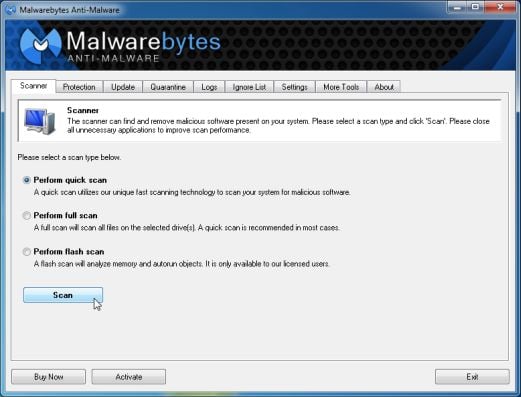


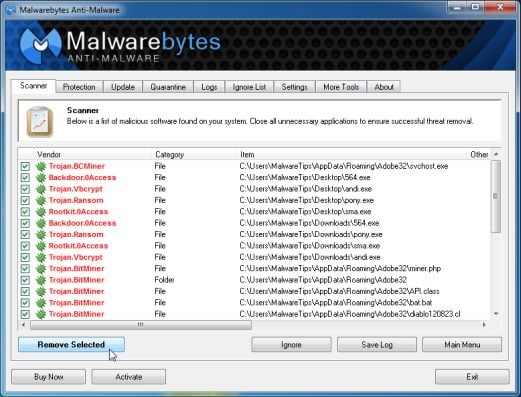








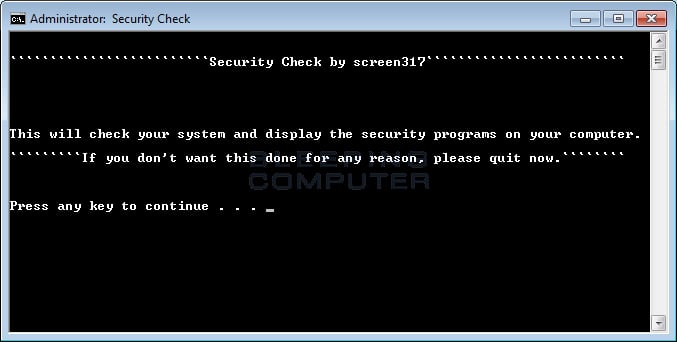
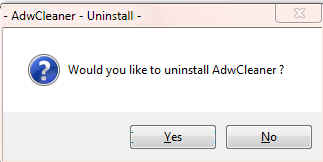













 Sign In
Sign In Create Account
Create Account

