Sorry miss Jasmyne i just finished updating my computer and, i finished first my term papers that's why it took me a day before posting the results.
Here it is

I really appreciate your help

OTL logfile created on: 8/21/2013 6:47:58 PM - Run 3
OTL by OldTimer - Version 3.2.69.0 Folder = C:\Users\Mr. Uncle\Downloads\Programs
64bit- Home Premium Edition Service Pack 1 (Version = 6.1.7601) - Type = NTWorkstation
Internet Explorer (Version = 9.0.8112.16421)
Locale: 00000409 | Country: United States | Language: ENU | Date Format: M/d/yyyy
3.97 Gb Total Physical Memory | 2.33 Gb Available Physical Memory | 58.76% Memory free
7.93 Gb Paging File | 6.10 Gb Available in Paging File | 76.99% Paging File free
Paging file location(s): ?:\pagefile.sys [binary data]
%SystemDrive% = C: | %SystemRoot% = C:\Windows | %ProgramFiles% = C:\Program Files (x86)
Drive C: | 186.31 Gb Total Space | 126.80 Gb Free Space | 68.06% Space Free | Partition Type: NTFS
Drive D: | 155.91 Gb Total Space | 6.63 Gb Free Space | 4.25% Space Free | Partition Type: NTFS
Drive E: | 30.00 Gb Total Space | 0.32 Gb Free Space | 1.05% Space Free | Partition Type: NTFS
Drive G: | 14.90 Gb Total Space | 0.48 Gb Free Space | 3.19% Space Free | Partition Type: FAT32
Computer Name: MRUNCLE-LAPPY | User Name: Mr. Uncle | Logged in as Administrator.
Boot Mode: Normal | Scan Mode: Current user | Quick Scan | Include 64bit Scans
Company Name Whitelist: On | Skip Microsoft Files: On | No Company Name Whitelist: On | File Age = 30 Days
========== Processes (SafeList) ========== PRC - [2013/08/17 21:13:55 | 000,602,112 | ---- | M] (OldTimer Tools) -- C:\Users\Mr. Uncle\Downloads\Programs\OTL.exe
PRC - [2013/07/10 19:54:32 | 000,049,456 | ---- | M] () -- C:\Program Files (x86)\Garena Plus\ggdllhost.exe
PRC - [2013/06/25 03:08:15 | 000,079,360 | ---- | M] (Autodesk) -- C:\Program Files (x86)\Common Files\Autodesk Shared\Service\AdskScSrv.exe
PRC - [2013/06/20 00:45:20 | 004,519,280 | ---- | M] () -- C:\Program Files (x86)\Adobe\Adobe Creative Cloud\CoreSync\CoreSync.exe
PRC - [2013/06/05 14:18:06 | 001,039,240 | ---- | M] (Adobe Systems Incorporated) -- C:\Program Files (x86)\Common Files\Adobe\CEPServiceManager4\CEPServiceManager.exe
PRC - [2013/05/09 16:58:30 | 004,858,968 | ---- | M] (AVAST Software) -- C:\Program Files\Alwil Software\Avast5\AvastUI.exe
PRC - [2013/05/09 16:58:30 | 000,046,808 | ---- | M] (AVAST Software) -- C:\Program Files\Alwil Software\Avast5\AvastSvc.exe
PRC - [2012/12/19 03:08:28 | 000,065,192 | ---- | M] (Adobe Systems Incorporated) -- C:\Program Files (x86)\Common Files\Adobe\ARM\1.0\armsvc.exe
PRC - [2011/04/03 06:13:17 | 001,128,927 | ---- | M] () -- C:\Users\Mr. Uncle\AppData\Roaming\Microsoft\Windows\Start Menu\Programs\Startup\Full glass.exe
PRC - [2010/03/18 13:16:28 | 000,130,384 | ---- | M] (Microsoft Corporation) -- C:\Windows\Microsoft.NET\Framework\v4.0.30319\mscorsvw.exe
PRC - [2009/09/03 23:06:32 | 000,304,496 | ---- | M] (TOSHIBA CORPORATION) -- C:\Program Files (x86)\TOSHIBA\ConfigFree\NDSTray.exe
PRC - [2009/08/07 12:47:46 | 000,354,640 | ---- | M] (TOSHIBA CORPORATION.) -- C:\Program Files (x86)\TOSHIBA\Bluetooth Toshiba Stack\TosHdpProc.exe
PRC - [2009/08/07 02:36:56 | 002,680,160 | ---- | M] (TOSHIBA CORPORATION.) -- C:\Program Files (x86)\TOSHIBA\Bluetooth Toshiba Stack\TosBtMng.exe
PRC - [2009/07/30 00:42:06 | 000,705,880 | ---- | M] (TOSHIBA Corporation.) -- C:\Program Files\TOSHIBA\HDMICtrlMan\HCMSoundChanger.exe
PRC - [2009/07/29 04:26:42 | 000,062,848 | ---- | M] (TOSHIBA CORPORATION) -- C:\Program Files (x86)\TOSHIBA\ConfigFree\CFSwMgr.exe
PRC - [2009/07/21 19:43:44 | 000,701,752 | ---- | M] (TOSHIBA Corporation) -- C:\Program Files (x86)\TOSHIBA\TRCMan\TRCMan.exe
PRC - [2009/07/20 11:51:52 | 000,935,208 | ---- | M] (Nero AG) -- C:\Program Files (x86)\Common Files\Nero\Nero BackItUp 4\NBService.exe
PRC - [2009/07/15 03:10:30 | 000,042,368 | ---- | M] (TOSHIBA CORPORATION) -- C:\Program Files (x86)\TOSHIBA\ConfigFree\CFProcSRVC.exe
PRC - [2009/07/02 18:05:00 | 000,252,288 | ---- | M] (TOSHIBA) -- C:\Program Files (x86)\TOSHIBA\TOSHIBA USB Sleep and Charge Utility\TUSBSleepChargeSrv.exe
PRC - [2009/06/08 06:34:58 | 000,660,808 | ---- | M] (TOSHIBA CORPORATION.) -- C:\Program Files (x86)\TOSHIBA\Bluetooth Toshiba Stack\TosA2dp.exe
PRC - [2009/06/03 07:33:14 | 000,308,552 | ---- | M] (TOSHIBA CORPORATION.) -- C:\Program Files (x86)\TOSHIBA\Bluetooth Toshiba Stack\TosBtHSP.exe
PRC - [2009/04/03 10:17:42 | 000,447,816 | ---- | M] (TOSHIBA CORPORATION.) -- C:\Program Files (x86)\TOSHIBA\Bluetooth Toshiba Stack\TosAVRC.exe
PRC - [2009/03/11 02:51:20 | 000,046,448 | ---- | M] (TOSHIBA CORPORATION) -- C:\Program Files (x86)\TOSHIBA\ConfigFree\CFSvcs.exe
PRC - [2009/01/14 04:33:40 | 000,034,088 | ---- | M] (TOSHIBA CORPORATION) -- C:\Program Files (x86)\TOSHIBA\Utilities\KeNotify.exe
PRC - [2008/07/24 03:24:24 | 000,083,272 | ---- | M] (TOSHIBA CORPORATION.) -- C:\Program Files (x86)\TOSHIBA\Bluetooth Toshiba Stack\TosBtHid.exe
========== Modules (No Company Name) ========== MOD - [2013/07/25 08:49:46 | 000,396,240 | ---- | M] () -- C:\Users\Mr. Uncle\AppData\Local\Google\Chrome\Application\28.0.1500.95\ppgooglenaclpluginchrome.dll
MOD - [2013/07/25 08:49:45 | 013,599,184 | ---- | M] () -- C:\Users\Mr. Uncle\AppData\Local\Google\Chrome\Application\28.0.1500.95\PepperFlash\pepflashplayer.dll
MOD - [2013/07/25 08:49:44 | 004,052,944 | ---- | M] () -- C:\Users\Mr. Uncle\AppData\Local\Google\Chrome\Application\28.0.1500.95\pdf.dll
MOD - [2013/07/25 08:48:54 | 000,601,552 | ---- | M] () -- C:\Users\Mr. Uncle\AppData\Local\Google\Chrome\Application\28.0.1500.95\libglesv2.dll
MOD - [2013/07/25 08:48:53 | 000,123,344 | ---- | M] () -- C:\Users\Mr. Uncle\AppData\Local\Google\Chrome\Application\28.0.1500.95\libegl.dll
MOD - [2013/07/25 08:48:51 | 001,597,392 | ---- | M] () -- C:\Users\Mr. Uncle\AppData\Local\Google\Chrome\Application\28.0.1500.95\ffmpegsumo.dll
MOD - [2013/07/18 22:09:40 | 000,529,200 | ---- | M] () -- C:\Program Files (x86)\Garena Plus\ggspawn.dll
MOD - [2013/07/10 19:54:32 | 000,049,456 | ---- | M] () -- C:\Program Files (x86)\Garena Plus\ggdllhost.exe
MOD - [2013/06/20 00:45:20 | 004,519,280 | ---- | M] () -- C:\Program Files (x86)\Adobe\Adobe Creative Cloud\CoreSync\CoreSync.exe
MOD - [2013/06/20 00:45:18 | 000,381,808 | ---- | M] () -- C:\Program Files (x86)\Adobe\Adobe Creative Cloud\CoreSync\CCInvokeAAM.dll
MOD - [2013/06/05 14:21:18 | 000,071,560 | ---- | M] () -- C:\Program Files (x86)\Common Files\Adobe\CEPServiceManager4\zlib1.dll
MOD - [2011/04/03 06:13:17 | 001,128,927 | ---- | M] () -- C:\Users\Mr. Uncle\AppData\Roaming\Microsoft\Windows\Start Menu\Programs\Startup\Full glass.exe
========== Services (SafeList) ========== SRV:
64bit: - [2013/05/09 16:58:30 | 000,046,808 | ---- | M] (AVAST Software) [Auto | Running] -- C:\Program Files\Alwil Software\Avast5\AvastSvc.exe -- (avast! Antivirus)
SRV:
64bit: - [2009/09/04 04:38:26 | 000,251,760 | ---- | M] (TOSHIBA Corporation) [Auto | Running] -- C:\Program Files\TOSHIBA\TECO\TecoService.exe -- (TOSHIBA eco Utility Service)
SRV:
64bit: - [2009/08/21 17:31:06 | 000,488,800 | ---- | M] (TOSHIBA Corporation) [Auto | Running] -- C:\Program Files\TOSHIBA\Power Saver\TosCoSrv.exe -- (TosCoSrv)
SRV:
64bit: - [2009/08/04 19:15:06 | 000,826,224 | ---- | M] (TOSHIBA Corporation) [On_Demand | Running] -- C:\Program Files\TOSHIBA\TPHM\TPCHSrv.exe -- (TPCHSrv)
SRV:
64bit: - [2009/08/04 01:17:56 | 000,137,560 | ---- | M] (TOSHIBA Corporation) [On_Demand | Running] -- C:\Program Files\TOSHIBA\TOSHIBA HDD SSD Alert\TosSmartSrv.exe -- (TOSHIBA HDD SSD Alert Service)
SRV:
64bit: - [2009/07/28 22:48:06 | 000,140,632 | ---- | M] (TOSHIBA Corporation) [Auto | Running] -- C:\Windows\SysNative\TODDSrv.exe -- (TODDSrv)
SRV:
64bit: - [2009/07/14 09:41:27 | 001,011,712 | ---- | M] (Microsoft Corporation) [Auto | Running] -- C:\Program Files\Windows Defender\MpSvc.dll -- (WinDefend)
SRV:
64bit: - [2009/07/08 16:41:02 | 000,531,520 | ---- | M] (TOSHIBA Corporation) [Auto | Running] -- C:\Windows\SysNative\ThpSrv.exe -- (Thpsrv)
SRV - [2013/06/25 03:08:15 | 000,079,360 | ---- | M] (Autodesk) [Auto | Running] -- C:\Program Files (x86)\Common Files\Autodesk Shared\Service\AdskScSrv.exe -- (Autodesk Licensing Service)
SRV - [2013/02/28 18:45:16 | 000,161,384 | R--- | M] (Skype Technologies) [Auto | Stopped] -- C:\Program Files (x86)\Skype\Updater\Updater.exe -- (SkypeUpdate)
SRV - [2012/12/19 03:08:28 | 000,065,192 | ---- | M] (Adobe Systems Incorporated) [Auto | Running] -- C:\Program Files (x86)\Common Files\Adobe\ARM\1.0\armsvc.exe -- (AdobeARMservice)
SRV - [2010/03/18 13:16:28 | 000,130,384 | ---- | M] (Microsoft Corporation) [Auto | Running] -- C:\Windows\Microsoft.NET\Framework\v4.0.30319\mscorsvw.exe -- (clr_optimization_v4.0.30319_32)
SRV - [2010/02/19 13:37:14 | 000,517,096 | ---- | M] (Adobe Systems Incorporated) [On_Demand | Stopped] -- C:\Program Files (x86)\Common Files\Adobe\SwitchBoard\SwitchBoard.exe -- (SwitchBoard)
SRV - [2010/01/30 00:40:16 | 001,043,584 | ---- | M] (Hewlett-Packard Co.) [Auto | Running] -- C:\Program Files (x86)\HP\Digital Imaging\bin\HPSLPSVC64.DLL -- (HPSLPSVC)
SRV - [2009/08/26 08:30:38 | 000,116,104 | ---- | M] (Toshiba Europe GmbH) [Auto | Stopped] -- C:\Program Files (x86)\Toshiba TEMPRO\TemproSvc.exe -- (TemproMonitoringService)
SRV - [2009/08/17 18:48:42 | 000,051,512 | ---- | M] (TOSHIBA Corporation) [On_Demand | Running] -- C:\Program Files (x86)\TOSHIBA\TOSHIBA Service Station\TMachInfo.exe -- (TMachInfo)
SRV - [2009/08/11 03:55:58 | 000,248,688 | ---- | M] (TOSHIBA CORPORATION) [Auto | Running] -- C:\Program Files (x86)\TOSHIBA\ConfigFree\CFIWmxSvcs64.exe -- (cfWiMAXService)
SRV - [2009/07/30 13:20:36 | 000,192,368 | ---- | M] (TOSHIBA CORPORATION) [On_Demand | Running] -- C:\Program Files (x86)\TOSHIBA\Bluetooth Toshiba Stack\TosBtSrv.exe -- (TOSHIBA Bluetooth Service)
SRV - [2009/07/20 11:51:52 | 000,935,208 | ---- | M] (Nero AG) [Auto | Running] -- C:\Program Files (x86)\Common Files\Nero\Nero BackItUp 4\NBService.exe -- (Nero BackItUp Scheduler 4.0)
SRV - [2009/07/15 03:10:30 | 000,042,368 | ---- | M] (TOSHIBA CORPORATION) [Auto | Running] -- C:\Program Files (x86)\TOSHIBA\ConfigFree\CFProcSRVC.exe -- (ConfigFree Gadget Service)
SRV - [2009/06/11 05:23:09 | 000,066,384 | ---- | M] (Microsoft Corporation) [Disabled | Stopped] -- C:\Windows\Microsoft.NET\Framework\v2.0.50727\mscorsvw.exe -- (clr_optimization_v2.0.50727_32)
SRV - [2009/05/23 02:02:20 | 000,250,616 | ---- | M] (WildTangent, Inc.) [On_Demand | Stopped] -- C:\Program Files (x86)\TOSHIBA Games\TOSHIBA Game Console\GameConsoleService.exe -- (GameConsoleService)
SRV - [2009/03/11 02:51:20 | 000,046,448 | ---- | M] (TOSHIBA CORPORATION) [Auto | Running] -- C:\Program Files (x86)\TOSHIBA\ConfigFree\CFSvcs.exe -- (ConfigFree Service)
========== Driver Services (SafeList) ========== DRV:
64bit: - [2013/08/21 04:14:11 | 001,030,952 | ---- | M] (AVAST Software) [File_System | System | Running] -- C:\Windows\SysNative\drivers\aswSnx.sys -- (aswSnx)
DRV:
64bit: - [2013/08/21 04:14:11 | 000,378,944 | ---- | M] (AVAST Software) [Kernel | System | Running] -- C:\Windows\SysNative\drivers\aswSP.sys -- (aswSP)
DRV:
64bit: - [2013/08/21 04:14:11 | 000,189,936 | ---- | M] () [Kernel | Boot | Running] -- C:\Windows\SysNative\drivers\aswVmm.sys -- (aswVmm)
DRV:
64bit: - [2013/06/27 17:57:42 | 000,172,920 | ---- | M] (Tonec Inc.) [Kernel | Auto | Running] -- C:\Windows\SysNative\drivers\idmwfp.sys -- (IDMWFP)
DRV:
64bit: - [2013/05/09 16:59:07 | 000,072,016 | ---- | M] (AVAST Software) [Kernel | System | Running] -- C:\Windows\SysNative\drivers\aswRdr2.sys -- (aswRdr)
DRV:
64bit: - [2013/05/09 16:59:07 | 000,065,336 | ---- | M] () [Kernel | Boot | Running] -- C:\Windows\SysNative\drivers\aswRvrt.sys -- (aswRvrt)
DRV:
64bit: - [2013/05/09 16:59:07 | 000,064,288 | ---- | M] (AVAST Software) [Kernel | System | Running] -- C:\Windows\SysNative\drivers\aswTdi.sys -- (aswTdi)
DRV:
64bit: - [2013/05/09 16:59:06 | 000,080,816 | ---- | M] (AVAST Software) [File_System | Auto | Running] -- C:\Windows\SysNative\drivers\aswMonFlt.sys -- (aswMonFlt)
DRV:
64bit: - [2013/05/09 16:59:06 | 000,033,400 | ---- | M] (AVAST Software) [File_System | Auto | Running] -- C:\Windows\SysNative\drivers\aswFsBlk.sys -- (aswFsBlk)
DRV:
64bit: - [2013/02/18 09:22:16 | 000,189,288 | ---- | M] (NVIDIA Corporation) [Kernel | On_Demand | Running] -- C:\Windows\SysNative\drivers\nvhda64v.sys -- (NVHDA)
DRV:
64bit: - [2012/03/01 14:46:16 | 000,023,408 | ---- | M] (Microsoft Corporation) [Recognizer | Boot | Unknown] -- C:\Windows\SysNative\drivers\fs_rec.sys -- (Fs_Rec)
DRV:
64bit: - [2010/11/20 21:33:35 | 000,078,720 | ---- | M] (Hewlett-Packard Company) [Kernel | On_Demand | Stopped] -- C:\Windows\SysNative\drivers\HpSAMD.sys -- (HpSAMD)
DRV:
64bit: - [2010/11/20 21:32:47 | 000,027,008 | ---- | M] (Advanced Micro Devices) [Kernel | Boot | Running] -- C:\Windows\SysNative\drivers\amdxata.sys -- (amdxata)
DRV:
64bit: - [2010/11/20 21:32:46 | 000,107,904 | ---- | M] (Advanced Micro Devices) [Kernel | On_Demand | Stopped] -- C:\Windows\SysNative\drivers\amdsata.sys -- (amdsata)
DRV:
64bit: - [2010/11/20 19:07:05 | 000,059,392 | ---- | M] (Microsoft Corporation) [Kernel | On_Demand | Stopped] -- C:\Windows\SysNative\drivers\TsUsbFlt.sys -- (TsUsbFlt)
DRV:
64bit: - [2010/11/20 17:37:42 | 000,109,056 | ---- | M] (Microsoft Corporation) [Kernel | On_Demand | Stopped] -- C:\Windows\SysNative\drivers\sdbus.sys -- (sdbus)
DRV:
64bit: - [2010/07/01 14:21:50 | 000,038,992 | ---- | M] (Screaming Bee LLC) [Kernel | On_Demand | Stopped] -- C:\Windows\SysNative\drivers\ScreamingBAudio64.sys -- (ScreamBAudioSvc)
DRV:
64bit: - [2009/09/21 18:00:44 | 001,537,024 | ---- | M] (Atheros Communications, Inc.) [Kernel | On_Demand | Running] -- C:\Windows\SysNative\drivers\athrx.sys -- (athr)
DRV:
64bit: - [2009/08/17 20:15:44 | 000,286,768 | ---- | M] (Synaptics Incorporated) [Kernel | On_Demand | Running] -- C:\Windows\SysNative\drivers\SynTP.sys -- (SynTP)
DRV:
64bit: - [2009/08/05 22:45:28 | 000,058,744 | ---- | M] (TOSHIBA CORPORATION) [Kernel | On_Demand | Running] -- C:\Windows\SysNative\drivers\tosrfusb.sys -- (Tosrfusb)
DRV:
64bit: - [2009/08/05 20:56:04 | 000,063,856 | ---- | M] (TOSHIBA Corporation) [Kernel | On_Demand | Stopped] -- C:\Windows\SysNative\drivers\TosRfSnd.sys -- (TosRfSnd)
DRV:
64bit: - [2009/08/01 09:13:00 | 000,140,712 | ---- | M] (JMicron Technology Corporation) [Kernel | On_Demand | Stopped] -- C:\Windows\SysNative\drivers\jmcr.sys -- (JMCR)
DRV:
64bit: - [2009/07/31 04:02:36 | 000,044,912 | ---- | M] (COMPAL ELECTRONIC INC.) [Kernel | On_Demand | Running] -- C:\Windows\SysNative\drivers\LPCFilter.sys -- (LPCFilter)
DRV:
64bit: - [2009/07/31 03:22:04 | 000,027,784 | ---- | M] (TOSHIBA Corporation.) [Kernel | On_Demand | Running] -- C:\Windows\SysNative\drivers\tdcmdpst.sys -- (tdcmdpst)
DRV:
64bit: - [2009/07/29 04:02:10 | 000,081,768 | ---- | M] (TOSHIBA Corporation) [Kernel | System | Running] -- C:\Windows\SysNative\drivers\tosrfcom.sys -- (Tosrfcom)
DRV:
64bit: - [2009/07/24 23:57:08 | 000,482,384 | ---- | M] (TOSHIBA Corporation) [Kernel | Boot | Running] -- C:\Windows\SysNative\drivers\tos_sps64.sys -- (tos_sps64)
DRV:
64bit: - [2009/07/24 19:33:14 | 000,026,472 | ---- | M] (TOSHIBA Corporation.) [Kernel | On_Demand | Stopped] -- C:\Windows\SysNative\drivers\tosrfnds.sys -- (tosrfnds)
DRV:
64bit: - [2009/07/14 23:31:18 | 000,026,840 | ---- | M] (TOSHIBA Corporation) [Kernel | Boot | Running] -- C:\Windows\SysNative\drivers\TVALZ_O.SYS -- (TVALZ)
DRV:
64bit: - [2009/07/14 09:52:20 | 000,194,128 | ---- | M] (AMD Technologies Inc.) [Kernel | On_Demand | Stopped] -- C:\Windows\SysNative\drivers\amdsbs.sys -- (amdsbs)
DRV:
64bit: - [2009/07/14 09:48:04 | 000,065,600 | ---- | M] (LSI Corporation) [Kernel | On_Demand | Stopped] -- C:\Windows\SysNative\drivers\lsi_sas2.sys -- (LSI_SAS2)
DRV:
64bit: - [2009/07/14 09:45:55 | 000,024,656 | ---- | M] (Promise Technology) [Kernel | On_Demand | Stopped] -- C:\Windows\SysNative\drivers\stexstor.sys -- (stexstor)
DRV:
64bit: - [2009/07/14 09:39:46 | 000,027,136 | ---- | M] (Microsoft Corporation) [Kernel | On_Demand | Stopped] -- C:\Windows\SysNative\svchost.exe -- (1394hub)
DRV:
64bit: - [2009/07/14 08:10:47 | 000,011,264 | ---- | M] (Microsoft Corporation) [Kernel | On_Demand | Running] -- C:\Windows\SysNative\drivers\rootmdm.sys -- (ROOTMODEM)
DRV:
64bit: - [2009/07/14 06:12:36 | 000,019,824 | ---- | M] (TOSHIBA Corporation) [Kernel | On_Demand | Running] -- C:\Windows\SysNative\drivers\tosrfec.sys -- (tosrfec)
DRV:
64bit: - [2009/07/14 05:59:33 | 005,020,672 | ---- | M] (ATI Technologies Inc.) [Kernel | On_Demand | Stopped] -- C:\Windows\SysNative\drivers\atikmdag.sys -- (atikmdag)
DRV:
64bit: - [2009/07/08 05:39:08 | 000,211,432 | ---- | M] (TOSHIBA CORPORATION) [Kernel | On_Demand | Running] -- C:\Windows\SysNative\drivers\tosrfbd.sys -- (tosrfbd)
DRV:
64bit: - [2009/06/29 23:16:20 | 000,014,784 | ---- | M] (TOSHIBA Corporation) [Kernel | Boot | Running] -- C:\Windows\SysNative\drivers\Thpevm.sys -- (Thpevm)
DRV:
64bit: - [2009/06/29 17:25:22 | 000,034,880 | ---- | M] (TOSHIBA Corporation) [Kernel | Boot | Running] -- C:\Windows\SysNative\drivers\thpdrv.sys -- (Thpdrv)
DRV:
64bit: - [2009/06/23 01:06:38 | 000,035,008 | ---- | M] (TOSHIBA Corporation) [Kernel | On_Demand | Running] -- C:\Windows\SysNative\drivers\PGEffect.sys -- (PGEffect)
DRV:
64bit: - [2009/06/20 03:15:22 | 000,014,472 | ---- | M] (TOSHIBA Corporation) [Kernel | Auto | Running] -- C:\Windows\SysNative\drivers\TVALZFL.sys -- (TVALZFL)
DRV:
64bit: - [2009/06/19 18:00:26 | 000,094,336 | ---- | M] (TOSHIBA Corporation.) [Kernel | On_Demand | Running] -- C:\Windows\SysNative\drivers\Tosrfhid.sys -- (Tosrfhid)
DRV:
64bit: - [2009/06/19 17:59:32 | 000,050,664 | ---- | M] (TOSHIBA Corporation) [Kernel | On_Demand | Stopped] -- C:\Windows\SysNative\drivers\tosrfbnp.sys -- (tosrfbnp)
DRV:
64bit: - [2009/06/17 20:01:04 | 000,054,664 | ---- | M] (TOSHIBA Corporation) [Kernel | On_Demand | Running] -- C:\Windows\SysNative\drivers\tosporte.sys -- (tosporte)
DRV:
64bit: - [2009/06/11 05:01:06 | 001,146,880 | ---- | M] (LSI Corp) [Kernel | On_Demand | Stopped] -- C:\Windows\SysNative\drivers\agrsm64.sys -- (AgereSoftModem)
DRV:
64bit: - [2009/06/11 04:35:46 | 000,416,768 | ---- | M] (Realtek Semiconductor Corporation ) [Kernel | On_Demand | Stopped] -- C:\Windows\SysNative\drivers\RTL8187B.sys -- (RTL8187B)
DRV:
64bit: - [2009/06/11 04:34:33 | 003,286,016 | ---- | M] (Broadcom Corporation) [Kernel | On_Demand | Stopped] -- C:\Windows\SysNative\drivers\evbda.sys -- (ebdrv)
DRV:
64bit: - [2009/06/11 04:34:28 | 000,468,480 | ---- | M] (Broadcom Corporation) [Kernel | On_Demand | Stopped] -- C:\Windows\SysNative\drivers\bxvbda.sys -- (b06bdrv)
DRV:
64bit: - [2009/06/11 04:34:23 | 000,270,848 | ---- | M] (Broadcom Corporation) [Kernel | On_Demand | Stopped] -- C:\Windows\SysNative\drivers\b57nd60a.sys -- (b57nd60a)
DRV:
64bit: - [2009/06/11 04:31:59 | 000,031,232 | ---- | M] (Hauppauge Computer Works, Inc.) [Kernel | On_Demand | Stopped] -- C:\Windows\SysNative\drivers\hcw85cir.sys -- (hcw85cir)
DRV:
64bit: - [2009/06/05 01:54:36 | 000,408,600 | ---- | M] (Intel Corporation) [Kernel | Boot | Running] -- C:\Windows\SysNative\drivers\iaStor.sys -- (iaStor)
DRV:
64bit: - [2009/05/23 05:52:30 | 000,215,040 | ---- | M] (Realtek ) [Kernel | On_Demand | Running] -- C:\Windows\SysNative\drivers\Rt64win7.sys -- (RTL8167)
DRV - [2009/07/14 09:19:10 | 000,019,008 | ---- | M] (Microsoft Corporation) [File_System | On_Demand | Stopped] -- C:\Windows\SysWOW64\drivers\wimmount.sys -- (WIMMount)
========== Standard Registry (SafeList) ========== ========== Internet Explorer ========== IE:
64bit: - HKLM\..\SearchScopes,DefaultScope = {6A1806CD-94D4-4689-BA73-E35EA1EA9990}
IE:
64bit: - HKLM\..\SearchScopes\{0633EE93-D776-472f-A0FF-E1416B8B2E3A}: "URL" =
http://www.bing.com/...ms}&FORM=IE8SRCIE:
64bit: - HKLM\..\SearchScopes\{6A1806CD-94D4-4689-BA73-E35EA1EA9990}: "URL" =
http://www.google.co...g}&sourceid=ie7IE - HKLM\SOFTWARE\Microsoft\Internet Explorer\Main,Local Page = C:\Windows\SysWOW64\blank.htm
IE - HKLM\..\SearchScopes,DefaultScope = {6A1806CD-94D4-4689-BA73-E35EA1EA9990}
IE - HKLM\..\SearchScopes\{0633EE93-D776-472f-A0FF-E1416B8B2E3A}: "URL" =
http://www.bing.com/...ms}&FORM=IE8SRCIE - HKLM\..\SearchScopes\{6A1806CD-94D4-4689-BA73-E35EA1EA9990}: "URL" =
http://www.google.co...g}&sourceid=ie7 IE - HKCU\SOFTWARE\Microsoft\Internet Explorer\Main,Default_Page_URL =
http://www.google.co...=TSEH&bmod=TSEHIE - HKCU\SOFTWARE\Microsoft\Internet Explorer\Main,Start Page =
http://www.google.co...=TSEH&bmod=TSEHIE - HKCU\..\SearchScopes,DefaultScope = {6A1806CD-94D4-4689-BA73-E35EA1EA9990}
IE - HKCU\..\SearchScopes\{0633EE93-D776-472f-A0FF-E1416B8B2E3A}: "URL" =
http://www.bing.com/...Box&FORM=IE8SRCIE - HKCU\..\SearchScopes\{7362752C-4667-41D2-A142-5B63A8862F89}: "URL" =
http://www.amazon.co...ed&linkCode=ur2IE - HKCU\..\SearchScopes\{FEE17560-FAEE-46B3-818D-23B90A02484E}: "URL" =
http://rover.ebay.co...e={searchTerms}IE - HKCU\Software\Microsoft\Windows\CurrentVersion\Internet Settings: "ProxyEnable" = 0
IE - HKCU\Software\Microsoft\Windows\CurrentVersion\Internet Settings: "ProxyOverride" = <local>
========== FireFox ========== FF:
64bit: - HKLM\Software\MozillaPlugins\adobe.com/AdobeAAMDetect: C:\Program Files (x86)\Adobe\Adobe Creative Cloud\Utils\npAdobeAAMDetect64.dll (Adobe Systems)
FF - HKLM\Software\MozillaPlugins\@mcafee.com/SAFFPlugin: C:\Program Files (x86)\McAfee\SiteAdvisor\npmcffplg32.dll File not found
FF - HKLM\Software\MozillaPlugins\@Microsoft.com/NpCtrl,version=1.0: c:\Program Files (x86)\Microsoft Silverlight\3.0.40624.0\npctrl.dll ( Microsoft Corporation)
FF - HKLM\Software\MozillaPlugins\@microsoft.com/WLPG,version=14.0.8081.0709: C:\Program Files (x86)\Windows Live\Photo Gallery\NPWLPG.dll (Microsoft Corporation)
FF - HKLM\Software\MozillaPlugins\@t.garena.com/garenatalk: C:\Program Files (x86)\Garena Plus\bbtalk\plugins\npPlugin\npGarenaTalkPlugin.dll ( Garena)
FF - HKLM\Software\MozillaPlugins\Adobe Reader: C:\Program Files (x86)\Adobe\Reader 11.0\Reader\AIR\nppdf32.dll (Adobe Systems Inc.)
FF - HKLM\Software\MozillaPlugins\adobe.com/AdobeAAMDetect: C:\Program Files (x86)\Adobe\Adobe Creative Cloud\Utils\npAdobeAAMDetect32.dll (Adobe Systems)
FF - HKCU\Software\MozillaPlugins\@Skype Limited.com/Facebook Video Calling Plugin: C:\Users\Mr. Uncle\AppData\Local\Facebook\Video\Skype\npFacebookVideoCalling.dll (Skype Limited)
FF - HKCU\Software\MozillaPlugins\@tools.google.com/Google Update;version=3: C:\Users\Mr. Uncle\AppData\Local\Google\Update\1.3.21.153\npGoogleUpdate3.dll (Google Inc.)
FF - HKCU\Software\MozillaPlugins\@tools.google.com/Google Update;version=9: C:\Users\Mr. Uncle\AppData\Local\Google\Update\1.3.21.153\npGoogleUpdate3.dll (Google Inc.)
FF - HKEY_LOCAL_MACHINE\software\mozilla\Firefox\Extensions\\{4ED1F68A-5463-4931-9384-8FFF5ED91D92}: C:\Program Files (x86)\McAfee\SiteAdvisor
FF - HKEY_CURRENT_USER\software\mozilla\SeaMonkey\Extensions\\
[email protected]: C:\Users\Mr. Uncle\AppData\Roaming\IDM\idmmzcc5 [2013/08/17 01:26:37 | 000,000,000 | ---D | M]
========== Chrome ========== CHR - default_search_provider: Google (Enabled)
CHR - default_search_provider: search_url = {google:baseURL}search?q={searchTerms}&{google:RLZ}{google:originalQueryForSuggestion}{google:assistedQueryStats}{google:searchFieldtrialParameter}{google:searchClient}{google:sourceId}{google:instantExtendedEnabledParameter}ie={inputEncoding}
CHR - default_search_provider: suggest_url = {google:baseSuggestURL}search?{google:searchFieldtrialParameter}client=chrome&q={searchTerms}&{google:cursorPosition}{google:zeroPrefixUrl}sugkey={google:suggestAPIKeyParameter}
CHR - homepage:
http://www.startskins.com/4202188723/CHR - plugin: Shockwave Flash (Enabled) = C:\Users\Mr. Uncle\AppData\Local\Google\Chrome\Application\28.0.1500.95\PepperFlash\pepflashplayer.dll
CHR - plugin: Chrome Remote Desktop Viewer (Enabled) = internal-remoting-viewer
CHR - plugin: Native Client (Enabled) = C:\Users\Mr. Uncle\AppData\Local\Google\Chrome\Application\28.0.1500.95\ppGoogleNaClPluginChrome.dll
CHR - plugin: Chrome PDF Viewer (Enabled) = C:\Users\Mr. Uncle\AppData\Local\Google\Chrome\Application\28.0.1500.95\pdf.dll
CHR - plugin: Adobe Acrobat (Enabled) = C:\Program Files (x86)\Adobe\Reader 9.0\Reader\Browser\nppdf32.dll
CHR - plugin: Java Deployment Toolkit 6.0.140.8 (Disabled) = C:\Program Files (x86)\Java\jre6\bin\new_plugin\npdeploytk.dll
CHR - plugin: Java™ Platform SE 6 U14 (Disabled) = C:\Program Files (x86)\Java\jre6\bin\new_plugin\npjp2.dll
CHR - plugin: AdobeAAMDetect (Enabled) = C:\Program Files (x86)\Adobe\Adobe Creative Cloud\Utils\npAdobeAAMDetect32.dll
CHR - plugin: Garena Talk Plugin (Enabled) = C:\Program Files (x86)\Garena Plus\bbtalk\plugins\npPlugin\npGarenaTalkPlugin.dll
CHR - plugin: Windows Live\u00AE Photo Gallery (Enabled) = C:\Program Files (x86)\Windows Live\Photo Gallery\NPWLPG.dll
CHR - plugin: Facebook Video Calling Plugin (Enabled) = C:\Users\Mr. Uncle\AppData\Local\Facebook\Video\Skype\npFacebookVideoCalling.dll
CHR - plugin: Google Update (Enabled) = C:\Users\Mr. Uncle\AppData\Local\Google\Update\1.3.21.153\npGoogleUpdate3.dll
CHR - plugin: Silverlight Plug-In (Enabled) = c:\Program Files (x86)\Microsoft Silverlight\3.0.40624.0\npctrl.dll
CHR - Extension: Google Docs = C:\Users\Mr. Uncle\AppData\Local\Google\Chrome\User Data\Default\Extensions\aohghmighlieiainnegkcijnfilokake\0.5_0\
CHR - Extension: Google Drive = C:\Users\Mr. Uncle\AppData\Local\Google\Chrome\User Data\Default\Extensions\apdfllckaahabafndbhieahigkjlhalf\6.3_0\
CHR - Extension: FB Refresh = C:\Users\Mr. Uncle\AppData\Local\Google\Chrome\User Data\Default\Extensions\bdlfdaajmclngiomogmleihllaejcnni\2.1.0_0\
CHR - Extension: YouTube = C:\Users\Mr. Uncle\AppData\Local\Google\Chrome\User Data\Default\Extensions\blpcfgokakmgnkcojhhkbfbldkacnbeo\4.2.6_0\
CHR - Extension: Google Search = C:\Users\Mr. Uncle\AppData\Local\Google\Chrome\User Data\Default\Extensions\coobgpohoikkiipiblmjeljniedjpjpf\0.0.0.20_0\
CHR - Extension: IDM Integration = C:\Users\Mr. Uncle\AppData\Local\Google\Chrome\User Data\Default\Extensions\jmolcgpienlcieaajfkkdamlngancncm\6.17.1_0\
CHR - Extension: Gmail = C:\Users\Mr. Uncle\AppData\Local\Google\Chrome\User Data\Default\Extensions\pjkljhegncpnkpknbcohdijeoejaedia\7_0\
O1 HOSTS File: ([2010/05/13 17:53:40 | 000,001,204 | ---- | M]) - C:\Windows\SysNative\drivers\etc\hosts
O1 - Hosts: 127.0.0.1 localhost
O1 - Hosts: 127.0.0.1 activate.adobe.com
O1 - Hosts: 127.0.0.1 3dns-3.adobe.com
O1 - Hosts: 127.0.0.1 adobe-dns-2.adobe.com
O1 - Hosts: 127.0.0.1 adobe-dns-3.adobe.com
O1 - Hosts: 127.0.0.1 ereg.wip3.adobe.com
O1 - Hosts: 127.0.0.1 activate-sea.adobe.com
O1 - Hosts: 127.0.0.1 wip3.adobe.com
O1 - Hosts: 127.0.0.1 wwis-dubc1-vip60.adobe.com
O1 - Hosts: 127.0.0.1 activate-sjc0.adobe.com
O1 - Hosts: 127.0.0.1 practivate.adobe.com
O1 - Hosts: 127.0.0.1 ereg.adobe.com
O1 - Hosts: 127.0.0.1 activate.wip3.adobe.com
O1 - Hosts: 127.0.0.1 3dns-2.adobe.com
O1 - Hosts: 127.0.0.1 adobe-dns.adobe.com
O1 - Hosts: ::1 localhost
O2:
64bit: - BHO: (IDM integration (IDMIEHlprObj Class)) - {0055C089-8582-441B-A0BF-17B458C2A3A8} - C:\Program Files (x86)\Internet Download Manager\IDMIECC64.dll (Internet Download Manager, Tonec Inc.)
O2 - BHO: (IDM integration (IDMIEHlprObj Class)) - {0055C089-8582-441B-A0BF-17B458C2A3A8} - C:\Program Files (x86)\Internet Download Manager\IDMIECC.dll (Internet Download Manager, Tonec Inc.)
O2 - BHO: (no name) - {5C255C8A-E604-49b4-9D64-90988571CECB} - No CLSID value found.
O2 - BHO: (Java™ Plug-In 2 SSV Helper) - {DBC80044-A445-435b-BC74-9C25C1C588A9} - C:\Program Files (x86)\Java\jre6\bin\jp2ssv.dll File not found
O4:
64bit: - HKLM..\Run: [00TCrdMain] C:\Program Files\TOSHIBA\FlashCards\TCrdMain.exe (TOSHIBA Corporation)
O4:
64bit: - HKLM..\Run: [AdobeAAMUpdater-1.0] C:\Program Files (x86)\Common Files\Adobe\OOBE\PDApp\UWA\UpdaterStartupUtility.exe (Adobe Systems Incorporated)
O4:
64bit: - HKLM..\Run: [HDMICtrlMan] C:\Program Files\TOSHIBA\HDMICtrlMan\HDMICtrlMan.exe (TOSHIBA Corporation.)
O4:
64bit: - HKLM..\Run: [HSON] C:\Program Files\TOSHIBA\TBS\HSON.exe (TOSHIBA Corporation)
O4:
64bit: - HKLM..\Run: [NvCplDaemon] C:\Windows\SysNative\NvCpl.dll (NVIDIA Corporation)
O4:
64bit: - HKLM..\Run: [RtHDVCpl] C:\Program Files\Realtek\Audio\HDA\RAVCpl64.exe (Realtek Semiconductor)
O4:
64bit: - HKLM..\Run: [SmartFaceVWatcher] C:\Program Files\TOSHIBA\SmartFaceV\SmartFaceVWatcher.exe (TOSHIBA Corporation)
O4:
64bit: - HKLM..\Run: [SmoothView] C:\Program Files\TOSHIBA\SmoothView\SmoothView.exe (TOSHIBA Corporation)
O4:
64bit: - HKLM..\Run: [Teco] C:\Program Files\TOSHIBA\TECO\Teco.exe (TOSHIBA Corporation)
O4:
64bit: - HKLM..\Run: [ThpSrv] C:\Windows\SysNative\thpsrv.exe (TOSHIBA Corporation)
O4:
64bit: - HKLM..\Run: [Toshiba Registration] C:\Program Files\TOSHIBA\Registration\ToshibaReminder.exe (Toshiba Europe GmbH)
O4:
64bit: - HKLM..\Run: [Toshiba TEMPRO] C:\Program Files (x86)\Toshiba TEMPRO\TemproTray.exe (Toshiba Europe GmbH)
O4:
64bit: - HKLM..\Run: [TosNC] C:\Program Files\TOSHIBA\BulletinBoard\TosNcCore.exe (TOSHIBA Corporation)
O4:
64bit: - HKLM..\Run: [TosReelTimeMonitor] C:\Program Files\TOSHIBA\ReelTime\TosReelTimeMonitor.exe (TOSHIBA Corporation)
O4:
64bit: - HKLM..\Run: [TosSENotify] C:\Program Files\TOSHIBA\TOSHIBA HDD SSD Alert\TosWaitSrv.exe (TOSHIBA Corporation)
O4:
64bit: - HKLM..\Run: [TosWaitSrv] C:\Program Files\TOSHIBA\TPHM\TosWaitSrv.exe (TOSHIBA Corporation)
O4:
64bit: - HKLM..\Run: [TPwrMain] C:\Program Files\TOSHIBA\Power Saver\TPwrMain.exe (TOSHIBA Corporation)
O4 - HKLM..\Run: [Adobe Creative Cloud] C:\Program Files (x86)\Adobe\Adobe Creative Cloud\ACC\Creative Cloud.exe (Adobe Systems Incorporated)
O4 - HKLM..\Run: [AdobeCS5ServiceManager] C:\Program Files (x86)\Common Files\Adobe\CS5ServiceManager\CS5ServiceManager.exe (Adobe Systems Incorporated)
O4 - HKLM..\Run: [avast5] C:\Program Files\Alwil Software\Avast5\avastUI.exe (AVAST Software)
O4 - HKLM..\Run: [HWSetup] C:\Program Files\TOSHIBA\Utilities\HWSetup.exe (TOSHIBA Electronics, Inc.)
O4 - HKLM..\Run: [ITSecMng] C:\Program Files (x86)\TOSHIBA\Bluetooth Toshiba Stack\ItSecMng.exe (TOSHIBA CORPORATION)
O4 - HKLM..\Run: [KeNotify] C:\Program Files (x86)\TOSHIBA\Utilities\KeNotify.exe (TOSHIBA CORPORATION)
O4 - HKLM..\Run: [SVPWUTIL] C:\Program Files (x86)\TOSHIBA\Utilities\SVPWUTIL.exe (TOSHIBA CORPORATION)
O4 - HKLM..\Run: [SwitchBoard] C:\Program Files (x86)\Common Files\Adobe\SwitchBoard\SwitchBoard.exe (Adobe Systems Incorporated)
O4 - HKLM..\Run: [ToshibaServiceStation] C:\Program Files (x86)\TOSHIBA\TOSHIBA Service Station\ToshibaServiceStation.exe (TOSHIBA Corporation)
O4 - HKLM..\Run: [TRCMan] C:\Program Files (x86)\TOSHIBA\TRCMan\TRCMan.exe (TOSHIBA Corporation)
O4 - HKLM..\Run: [TUSBSleepChargeSrv] C:\Program Files (x86)\TOSHIBA\TOSHIBA USB Sleep and Charge Utility\TUSBSleepChargeSrv.exe (TOSHIBA)
O4 - HKLM..\Run: [TWebCamera] C:\Program Files (x86)\TOSHIBA\TOSHIBA Web Camera Application\TWebCamera.exe (TOSHIBA CORPORATION.)
O4 - HKCU..\Run: [Akamai NetSession Interface] "C:\Users\Mr. Uncle\AppData\Local\Akamai\netsession_win.exe" File not found
O4 - HKCU..\Run: [Facebook Update] C:\Users\Mr. Uncle\AppData\Local\Facebook\Update\FacebookUpdate.exe (Facebook Inc.)
O4 - HKCU..\Run: [GarenaPlus] C:\Program Files (x86)\Garena Plus\GarenaMessenger.exe ()
O4 - HKCU..\Run: [TOSHIBA Online Product Information] C:\Program Files (x86)\TOSHIBA\Toshiba Online Product Information\TOPI.exe (TOSHIBA)
O4 - Startup: C:\Users\Mr. Uncle\AppData\Roaming\Microsoft\Windows\Start Menu\Programs\Startup\Full glass.exe ()
O6 - HKLM\SOFTWARE\Microsoft\Windows\CurrentVersion\policies\Explorer: NoActiveDesktop = 1
O6 - HKLM\SOFTWARE\Microsoft\Windows\CurrentVersion\policies\Explorer: NoActiveDesktopChanges = 1
O6 - HKLM\SOFTWARE\Microsoft\Windows\CurrentVersion\policies\System: ConsentPromptBehaviorAdmin = 5
O6 - HKLM\SOFTWARE\Microsoft\Windows\CurrentVersion\policies\System: ConsentPromptBehaviorUser = 3
O8:
64bit: - Extra context menu item: Download all links with IDM - C:\Program Files (x86)\Internet Download Manager\IEGetAll.htm ()
O8:
64bit: - Extra context menu item: Download with IDM - C:\Program Files (x86)\Internet Download Manager\IEExt.htm ()
O8 - Extra context menu item: Download all links with IDM - C:\Program Files (x86)\Internet Download Manager\IEGetAll.htm ()
O8 - Extra context menu item: Download with IDM - C:\Program Files (x86)\Internet Download Manager\IEExt.htm ()
O10:
64bit: - Protocol_Catalog9\Catalog_Entries64\000000000001 - C:\Windows\SysNative\WTFastDrv.dll (Initex)
O10:
64bit: - Protocol_Catalog9\Catalog_Entries64\000000000002 - C:\Windows\SysNative\WTFastDrv.dll (Initex)
O10:
64bit: - Protocol_Catalog9\Catalog_Entries64\000000000003 - C:\Windows\SysNative\WTFastDrv.dll (Initex)
O10:
64bit: - Protocol_Catalog9\Catalog_Entries64\000000000004 - C:\Windows\SysNative\WTFastDrv.dll (Initex)
O10:
64bit: - Protocol_Catalog9\Catalog_Entries64\000000000015 - C:\Windows\SysNative\WTFastDrv.dll (Initex)
O10 - Protocol_Catalog9\Catalog_Entries\000000000001 - C:\Windows\SysWOW64\WTFastDrv.dll (Initex)
O10 - Protocol_Catalog9\Catalog_Entries\000000000002 - C:\Windows\SysWOW64\WTFastDrv.dll (Initex)
O10 - Protocol_Catalog9\Catalog_Entries\000000000003 - C:\Windows\SysWOW64\WTFastDrv.dll (Initex)
O10 - Protocol_Catalog9\Catalog_Entries\000000000004 - C:\Windows\SysWOW64\WTFastDrv.dll (Initex)
O10 - Protocol_Catalog9\Catalog_Entries\000000000015 - C:\Windows\SysWOW64\WTFastDrv.dll (Initex)
O13
64bit: - gopher Prefix: missing
O13 - gopher Prefix: missing
O16 - DPF: {7530BFB8-7293-4D34-9923-61A11451AFC5}
http://download.eset...lineScanner.cab (Reg Error: Key error.)
O17 - HKLM\System\CCS\Services\Tcpip\Parameters: DhcpNameServer = 192.168.2.1
O17 - HKLM\System\CCS\Services\Tcpip\Parameters\Interfaces\{3159CCFD-F378-4075-8262-310835BC9C0C}: DhcpNameServer = 121.1.3.82 121.1.3.20 121.1.3.250
O17 - HKLM\System\CCS\Services\Tcpip\Parameters\Interfaces\{907585BF-8545-4A26-A092-E7171057B9B9}: DhcpNameServer = 192.168.2.1
O18:
64bit: - Protocol\Handler\gopher - No CLSID value found
O18:
64bit: - Protocol\Handler\grooveLocalGWS - No CLSID value found
O18:
64bit: - Protocol\Handler\livecall - No CLSID value found
O18:
64bit: - Protocol\Handler\ms-help - No CLSID value found
O18:
64bit: - Protocol\Handler\ms-itss - No CLSID value found
O18:
64bit: - Protocol\Handler\msnim - No CLSID value found
O18:
64bit: - Protocol\Handler\skype4com - No CLSID value found
O18:
64bit: - Protocol\Handler\wlmailhtml - No CLSID value found
O18 - Protocol\Handler\skype4com {FFC8B962-9B40-4DFF-9458-1830C7DD7F5D} - C:\Program Files (x86)\Common Files\Skype\Skype4COM.dll (Skype Technologies)
O20:
64bit: - HKLM Winlogon: Shell - (explorer.exe) - C:\Windows\explorer.exe (Microsoft Corporation)
O20:
64bit: - HKLM Winlogon: UserInit - (C:\Windows\system32\userinit.exe) - C:\Windows\SysNative\userinit.exe (Microsoft Corporation)
O20 - HKLM Winlogon: Shell - (explorer.exe) - C:\Windows\SysWow64\explorer.exe (Microsoft Corporation)
O20 - HKLM Winlogon: UserInit - (userinit.exe) - C:\Windows\SysWow64\userinit.exe (Microsoft Corporation)
O21:
64bit: - SSODL: WebCheck - {E6FB5E20-DE35-11CF-9C87-00AA005127ED} - No CLSID value found.
O21 - SSODL: WebCheck - {E6FB5E20-DE35-11CF-9C87-00AA005127ED} - No CLSID value found.
O22:
64bit: - SharedTaskScheduler: {F791A188-699D-4FD4-955A-EB59E89B1907} - Theme Resource Changer - \Program Files\Theme Resource Changer\ThemeResourceChanger.dll ()
O32 - HKLM CDRom: AutoRun - 1
O32 - AutoRun File - [2011/08/04 18:13:52 | 000,000,110 | -H-- | M] () - G:\autorun.inf -- [ FAT32 ]
O33 - MountPoints2\{8ba449b9-8e4a-11e2-9395-002622e9f184}\Shell - "" = AutoRun
O33 - MountPoints2\{8ba449b9-8e4a-11e2-9395-002622e9f184}\Shell\AutoRun\command - "" = G:\AutoRun.exe
O33 - MountPoints2\{8ba449ce-8e4a-11e2-9395-002622e9f184}\Shell - "" = AutoRun
O33 - MountPoints2\{8ba449ce-8e4a-11e2-9395-002622e9f184}\Shell\AutoRun\command - "" = G:\AutoRun.exe
O33 - MountPoints2\{8ba449e4-8e4a-11e2-9395-002622e9f184}\Shell - "" = AutoRun
O33 - MountPoints2\{8ba449e4-8e4a-11e2-9395-002622e9f184}\Shell\AutoRun\command - "" = G:\AutoRun.exe
O33 - MountPoints2\{910c5d72-f17e-11e2-8797-002622e9f184}\Shell - "" = AutoRun
O33 - MountPoints2\{910c5d72-f17e-11e2-8797-002622e9f184}\Shell\AutoRun\command - "" = G:\LaunchU3.exe -a
O34 - HKLM BootExecute: (autocheck autochk *)
O35:
64bit: - HKLM\..comfile [open] -- "%1" %*
O35:
64bit: - HKLM\..exefile [open] -- "%1" %*
O35 - HKLM\..comfile [open] -- "%1" %*
O35 - HKLM\..exefile [open] -- "%1" %*
O37:
64bit: - HKLM\...com [@ = comfile] -- "%1" %*
O37:
64bit: - HKLM\...exe [@ = exefile] -- "%1" %*
O37 - HKLM\...com [@ = comfile] -- "%1" %*
O37 - HKLM\...exe [@ = exefile] -- "%1" %*
O38 - SubSystems\\Windows: (ServerDll=winsrv:UserServerDllInitialization,3)
O38 - SubSystems\\Windows: (ServerDll=winsrv:ConServerDllInitialization,2)
O38 - SubSystems\\Windows: (ServerDll=sxssrv,4)
========== Files/Folders - Created Within 30 Days ========== [2013/08/21 13:56:12 | 000,000,000 | ---D | C] -- C:\Windows\SysNative\SPReview
[2013/08/21 13:55:13 | 000,000,000 | ---D | C] -- C:\Windows\SysNative\EventProviders
[2013/08/21 13:44:32 | 000,116,224 | ---- | C] (Windows ® Codename Longhorn DDK provider) -- C:\Windows\SysNative\fms.dll
[2013/08/21 13:43:30 | 000,093,696 | ---- | C] (Windows ® Codename Longhorn DDK provider) -- C:\Windows\SysWow64\fms.dll
[2013/08/21 06:05:54 | 000,000,000 | ---D | C] -- C:\Windows\SysNative\MRT
[2013/08/21 05:32:59 | 000,000,000 | ---D | C] -- C:\Program Files\NVIDIA Corporation
[2013/08/21 04:13:16 | 000,072,016 | ---- | C] (AVAST Software) -- C:\Windows\SysNative\drivers\aswRdr2.sys
[2013/08/21 04:12:54 | 001,030,952 | ---- | C] (AVAST Software) -- C:\Windows\SysNative\drivers\aswSnx.sys
[2013/08/21 04:12:48 | 000,287,840 | ---- | C] (AVAST Software) -- C:\Windows\SysNative\aswBoot.exe
[2013/08/20 02:40:19 | 000,000,000 | ---D | C] -- C:\Program Files (x86)\ESET
[2013/08/20 02:11:40 | 000,000,000 | ---D | C] -- C:\Users\Mr. Uncle\AppData\Roaming\Malwarebytes
[2013/08/20 02:11:16 | 000,000,000 | ---D | C] -- C:\ProgramData\Malwarebytes
[2013/08/20 02:05:44 | 000,000,000 | ---D | C] -- C:\TDSSKiller_Quarantine
[2013/08/18 18:15:37 | 000,000,000 | ---D | C] -- C:\Users\Mr. Uncle\AppData\Roaming\MilkShape 3D 1.x.x
[2013/08/17 21:52:17 | 000,000,000 | ---D | C] -- C:\Windows\Minidump
[2013/08/17 03:17:10 | 000,000,000 | ---D | C] -- C:\Windows\SysNative\Macromed
[2013/08/17 01:26:28 | 000,000,000 | ---D | C] -- C:\ProgramData\IDM
[2013/08/17 01:26:27 | 000,000,000 | ---D | C] -- C:\Users\Mr. Uncle\AppData\Roaming\IDM
[2013/08/17 01:26:27 | 000,000,000 | ---D | C] -- C:\Users\Mr. Uncle\AppData\Roaming\DMCache
[2013/08/17 01:26:23 | 000,000,000 | ---D | C] -- C:\Users\Mr. Uncle\AppData\Roaming\Microsoft\Windows\Start Menu\Programs\Internet Download Manager
[2013/08/17 01:26:23 | 000,000,000 | ---D | C] -- C:\ProgramData\Microsoft\Windows\Start Menu\Programs\Internet Download Manager
[2013/08/17 01:25:59 | 000,000,000 | ---D | C] -- C:\Program Files (x86)\Internet Download Manager
[2013/08/16 03:20:40 | 000,000,000 | ---D | C] -- C:\Users\Mr. Uncle\AppData\Local\CrashRpt
[2013/08/16 03:20:40 | 000,000,000 | ---D | C] -- C:\Users\Mr. Uncle\AppData\Roaming\Camfrog
[2013/08/11 22:29:53 | 000,000,000 | ---D | C] -- C:\Users\Mr. Uncle\Documents\Freemake
[2013/08/11 22:29:53 | 000,000,000 | ---D | C] -- C:\Users\Mr. Uncle\AppData\Roaming\Microsoft\Windows\Start Menu\Programs\Freemake
[2013/08/11 22:29:52 | 000,000,000 | ---D | C] -- C:\ProgramData\Microsoft\Windows\Start Menu\Programs\Freemake
[2013/08/11 22:29:51 | 000,000,000 | ---D | C] -- C:\ProgramData\Freemake
[2013/08/11 19:32:21 | 000,000,000 | ---D | C] -- C:\Program Files (x86)\Freemake
[2013/08/11 18:42:55 | 000,000,000 | ---D | C] -- C:\Users\Mr. Uncle\AppData\Local\Programs
[2013/08/08 20:22:25 | 000,000,000 | ---D | C] -- C:\Users\Mr. Uncle\AppData\Roaming\Nero
[2013/08/08 19:51:25 | 000,000,000 | ---D | C] -- C:\ProgramData\Microsoft\Windows\Start Menu\Programs\Nero
[2013/08/08 19:50:59 | 000,000,000 | ---D | C] -- C:\Program Files (x86)\Nero
[2013/08/08 19:50:36 | 000,000,000 | ---D | C] -- C:\ProgramData\Nero
[2013/08/08 19:50:34 | 000,000,000 | ---D | C] -- C:\Program Files (x86)\Common Files\Nero
[2013/08/07 20:01:52 | 000,000,000 | ---D | C] -- C:\Users\Mr. Uncle\Documents\DragonNest
[2013/08/07 14:14:35 | 000,000,000 | ---D | C] -- C:\ProgramData\Microsoft\Windows\Start Menu\Programs\Cherry De Games
[2013/08/04 00:51:55 | 000,000,000 | ---D | C] -- C:\DVD2ISO_Output
[2013/08/03 23:54:35 | 000,000,000 | ---D | C] -- C:\Windows\SysWow64\Extensions
[2013/08/03 23:54:34 | 000,000,000 | ---D | C] -- C:\Windows\SysWow64\searchplugins
[2013/08/03 23:52:31 | 000,000,000 | ---D | C] -- C:\ProgramData\Babylon
[2013/07/22 23:12:45 | 000,000,000 | ---D | C] -- C:\ProgramData\APN
[2013/07/22 23:12:42 | 000,000,000 | ---D | C] -- C:\Users\Mr. Uncle\AppData\Roaming\Microsoft\Windows\Start Menu\Programs\VirtualDJ
[2013/07/22 23:12:32 | 000,000,000 | ---D | C] -- C:\Users\Mr. Uncle\Documents\VirtualDJ
[2013/07/22 21:20:36 | 000,000,000 | ---D | C] -- C:\Program Files (x86)\Common Files\HP
[2013/07/22 21:20:34 | 000,000,000 | ---D | C] -- C:\Program Files (x86)\Common Files\Hewlett-Packard
[2013/07/22 21:19:13 | 000,000,000 | ---D | C] -- C:\Program Files (x86)\HP
[2013/07/22 21:19:12 | 000,000,000 | -H-D | C] -- C:\Config.Msi
[2013/07/22 21:13:22 | 000,000,000 | ---D | C] -- C:\Program Files\HP
[2013/07/22 21:11:36 | 000,000,000 | ---D | C] -- C:\ProgramData\HP
[1 C:\Windows\*.tmp files -> C:\Windows\*.tmp -> ]
========== Files - Modified Within 30 Days ========== [2013/08/21 18:42:08 | 000,000,944 | ---- | M] () -- C:\Windows\tasks\FacebookUpdateTaskUserS-1-5-21-2821982361-1644398248-1705138086-1000UA.job
[2013/08/21 18:41:00 | 000,000,922 | ---- | M] () -- C:\Windows\tasks\FacebookUpdateTaskUserS-1-5-21-2821982361-1644398248-1705138086-1000Core.job
[2013/08/21 18:22:00 | 000,000,924 | ---- | M] () -- C:\Windows\tasks\GoogleUpdateTaskUserS-1-5-21-2821982361-1644398248-1705138086-1000UA.job
[2013/08/21 18:10:42 | 000,016,080 | -H-- | M] () -- C:\Windows\SysNative\7B296FB0-376B-497e-B012-9C450E1B7327-5P-1.C7483456-A289-439d-8115-601632D005A0
[2013/08/21 18:10:41 | 000,016,080 | -H-- | M] () -- C:\Windows\SysNative\7B296FB0-376B-497e-B012-9C450E1B7327-5P-0.C7483456-A289-439d-8115-601632D005A0
[2013/08/21 18:10:15 | 000,726,316 | ---- | M] () -- C:\Windows\SysNative\PerfStringBackup.INI
[2013/08/21 18:10:15 | 000,624,178 | ---- | M] () -- C:\Windows\SysNative\perfh009.dat
[2013/08/21 18:10:15 | 000,106,522 | ---- | M] () -- C:\Windows\SysNative\perfc009.dat
[2013/08/21 18:03:20 | 005,059,576 | ---- | M] () -- C:\Windows\SysNative\FNTCACHE.DAT
[2013/08/21 18:02:08 | 000,067,584 | --S- | M] () -- C:\Windows\bootstat.dat
[2013/08/21 18:01:44 | 3193,589,760 | -HS- | M] () -- C:\hiberfil.sys
[2013/08/21 11:56:16 | 000,001,408 | ---- | M] () -- C:\Users\Mr. Uncle\Application Data\Microsoft\Internet Explorer\Quick Launch\Launch Internet Explorer Browser.lnk
[2013/08/21 11:54:42 | 000,000,258 | RHS- | M] () -- C:\ProgramData\ntuser.pol
[2013/08/21 11:22:01 | 000,000,872 | ---- | M] () -- C:\Windows\tasks\GoogleUpdateTaskUserS-1-5-21-2821982361-1644398248-1705138086-1000Core.job
[2013/08/21 06:04:52 | 000,072,822 | ---- | M] () -- C:\Windows\SysWow64\ieuinit.inf
[2013/08/21 06:04:50 | 000,072,822 | ---- | M] () -- C:\Windows\SysNative\ieuinit.inf
[2013/08/21 04:14:11 | 001,030,952 | ---- | M] (AVAST Software) -- C:\Windows\SysNative\drivers\aswSnx.sys
[2013/08/21 04:14:11 | 000,378,944 | ---- | M] (AVAST Software) -- C:\Windows\SysNative\drivers\aswSP.sys
[2013/08/21 04:14:11 | 000,189,936 | ---- | M] () -- C:\Windows\SysNative\drivers\aswVmm.sys
[2013/08/21 04:14:11 | 000,000,175 | ---- | M] () -- C:\Windows\SysNative\drivers\aswVmm.sys.sum
[2013/08/21 04:14:11 | 000,000,175 | ---- | M] () -- C:\Windows\SysNative\drivers\aswSP.sys.sum
[2013/08/21 04:14:11 | 000,000,175 | ---- | M] () -- C:\Windows\SysNative\drivers\aswSnx.sys.sum
[2013/08/21 04:12:48 | 000,000,000 | ---- | M] () -- C:\Windows\SysWow64\config.nt
[2013/08/19 07:27:37 | 000,048,077 | ---- | M] () -- C:\Users\Mr. Uncle\Desktop\Logs.png
[2013/08/17 21:52:14 | 620,892,496 | ---- | M] () -- C:\Windows\MEMORY.DMP
[2013/08/11 22:29:53 | 000,001,291 | ---- | M] () -- C:\Users\Public\Desktop\Freemake Video Converter.lnk
[2013/08/08 19:51:25 | 000,002,703 | ---- | M] () -- C:\Users\Mr. Uncle\Application Data\Microsoft\Internet Explorer\Quick Launch\Nero StartSmart Essentials.lnk
[2013/08/08 03:29:00 | 000,294,432 | ---- | M] () -- C:\Users\Mr. Uncle\Desktop\Electrical Plan.dwg
[2013/08/07 14:14:35 | 000,000,907 | ---- | M] () -- C:\Users\Public\Desktop\Dragon Nest.lnk
[2013/08/06 04:37:20 | 000,000,132 | ---- | M] () -- C:\Users\Mr. Uncle\AppData\Roaming\Adobe PNG Format CS5 Prefs
[2013/08/06 02:10:11 | 000,216,832 | ---- | M] () -- C:\Users\Mr. Uncle\Desktop\Drawing1.dwg
[2013/07/31 13:44:11 | 000,002,403 | ---- | M] () -- C:\Users\Mr. Uncle\Application Data\Microsoft\Internet Explorer\Quick Launch\Google Chrome.lnk
[2013/07/30 01:22:51 | 002,725,197 | ---- | M] () -- C:\Users\Mr. Uncle\Desktop\ME415_elevators.pdf
[2013/07/27 13:17:01 | 004,948,304 | ---- | M] () -- C:\Users\Mr. Uncle\Desktop\Jireh Lim - Buko.mp3
[2013/07/22 21:27:40 | 000,173,329 | ---- | M] () -- C:\Windows\hpoins46.dat
[1 C:\Windows\*.tmp files -> C:\Windows\*.tmp -> ]
========== Files Created - No Company Name ========== [2013/08/21 13:47:01 | 000,347,904 | ---- | C] () -- C:\Windows\SysNative\systemsf.ebd
[2013/08/21 13:42:39 | 000,010,429 | ---- | C] () -- C:\Windows\SysNative\ScavengeSpace.xml
[2013/08/21 13:41:54 | 000,105,559 | ---- | C] () -- C:\Windows\SysWow64\RacRules.xml
[2013/08/21 13:41:54 | 000,105,559 | ---- | C] () -- C:\Windows\SysNative\RacRules.xml
[2013/08/21 13:41:26 | 000,001,041 | ---- | C] () -- C:\Windows\SysWow64\tcpbidi.xml
[2013/08/21 06:39:47 | 000,000,003 | ---- | C] () -- C:\Windows\SysNative\drivers\MsftWdf_Kernel_01011_Inbox_Critical.Wdf
[2013/08/21 06:04:52 | 000,072,822 | ---- | C] () -- C:\Windows\SysWow64\ieuinit.inf
[2013/08/21 06:04:50 | 000,072,822 | ---- | C] () -- C:\Windows\SysNative\ieuinit.inf
[2013/08/21 05:35:01 | 000,000,003 | ---- | C] () -- C:\Windows\SysNative\drivers\MsftWdf_User_01_11_00_Inbox_Critical.Wdf
[2013/08/21 04:14:11 | 000,000,175 | ---- | C] () -- C:\Windows\SysNative\drivers\aswVmm.sys.sum
[2013/08/21 04:14:11 | 000,000,175 | ---- | C] () -- C:\Windows\SysNative\drivers\aswSP.sys.sum
[2013/08/21 04:14:11 | 000,000,175 | ---- | C] () -- C:\Windows\SysNative\drivers\aswSnx.sys.sum
[2013/08/21 04:12:52 | 000,189,936 | ---- | C] () -- C:\Windows\SysNative\drivers\aswVmm.sys
[2013/08/21 04:12:49 | 000,065,336 | ---- | C] () -- C:\Windows\SysNative\drivers\aswRvrt.sys
[2013/08/21 04:11:39 | 000,002,441 | ---- | C] () -- C:\ProgramData\Microsoft\Windows\Start Menu\Programs\Adobe Reader XI.lnk
[2013/08/19 07:27:37 | 000,048,077 | ---- | C] () -- C:\Users\Mr. Uncle\Desktop\Logs.png
[2013/08/17 21:52:14 | 620,892,496 | ---- | C] () -- C:\Windows\MEMORY.DMP
[2013/08/11 22:29:52 | 000,001,291 | ---- | C] () -- C:\Users\Public\Desktop\Freemake Video Converter.lnk
[2013/08/08 19:51:25 | 000,002,703 | ---- | C] () -- C:\Users\Mr. Uncle\Application Data\Microsoft\Internet Explorer\Quick Launch\Nero StartSmart Essentials.lnk
[2013/08/07 14:14:35 | 000,000,907 | ---- | C] () -- C:\Users\Public\Desktop\Dragon Nest.lnk
[2013/08/06 02:10:49 | 000,294,432 | ---- | C] () -- C:\Users\Mr. Uncle\Desktop\Electrical Plan.dwg
[2013/08/05 12:52:08 | 000,216,832 | ---- | C] () -- C:\Users\Mr. Uncle\Desktop\Drawing1.dwg
[2013/08/04 00:22:56 | 000,000,258 | RHS- | C] () -- C:\ProgramData\ntuser.pol
[2013/07/30 01:22:50 | 002,725,197 | ---- | C] () -- C:\Users\Mr. Uncle\Desktop\ME415_elevators.pdf
[2013/07/27 13:14:05 | 004,948,304 | ---- | C] () -- C:\Users\Mr. Uncle\Desktop\Jireh Lim - Buko.mp3
[2013/07/22 21:11:39 | 000,173,329 | ---- | C] () -- C:\Windows\hpoins46.dat
[2013/07/22 21:11:39 | 000,000,532 | ---- | C] () -- C:\Windows\hpomdl46.dat
[2013/03/28 02:47:02 | 000,122,832 | ---- | C] () -- C:\Windows\UNWISE.EXE
[2013/03/28 02:47:02 | 000,000,188 | ---- | C] () -- C:\Windows\AGSCDV3.INI
[2013/03/12 20:10:29 | 000,000,132 | ---- | C] () -- C:\Users\Mr. Uncle\AppData\Roaming\Adobe PNG Format CS5 Prefs
[2013/03/11 00:53:40 | 000,000,000 | ---- | C] () -- C:\Windows\NDSTray.INI
========== ZeroAccess Check ========== [2009/07/14 12:55:00 | 000,000,227 | RHS- | M] () -- C:\Windows\assembly\Desktop.ini
[HKEY_CURRENT_USER\Software\Classes\clsid\{42aedc87-2188-41fd-b9a3-0c966feabec1}\InProcServer32] /64
[HKEY_CURRENT_USER\Software\Classes\Wow6432node\clsid\{42aedc87-2188-41fd-b9a3-0c966feabec1}\InProcServer32]
[HKEY_CURRENT_USER\Software\Classes\clsid\{fbeb8a05-beee-4442-804e-409d6c4515e9}\InProcServer32] /64
[HKEY_CURRENT_USER\Software\Classes\Wow6432node\clsid\{fbeb8a05-beee-4442-804e-409d6c4515e9}\InProcServer32]
[HKEY_LOCAL_MACHINE\Software\Classes\clsid\{42aedc87-2188-41fd-b9a3-0c966feabec1}\InProcServer32] /64
"" = C:\Windows\SysNative\shell32.dll -- [2012/06/09 13:43:10 | 014,172,672 | ---- | M] (Microsoft Corporation)
"ThreadingModel" = Apartment
[HKEY_LOCAL_MACHINE\Software\Wow6432Node\Classes\clsid\{42aedc87-2188-41fd-b9a3-0c966feabec1}\InProcServer32]
"" = %SystemRoot%\system32\shell32.dll -- [2012/06/09 12:41:00 | 012,873,728 | ---- | M] (Microsoft Corporation)
"ThreadingModel" = Apartment
[HKEY_LOCAL_MACHINE\Software\Classes\clsid\{5839FCA9-774D-42A1-ACDA-D6A79037F57F}\InProcServer32] /64
"" = C:\Windows\SysNative\wbem\fastprox.dll -- [2009/07/14 09:40:51 | 000,909,312 | ---- | M] (Microsoft Corporation)
"ThreadingModel" = Free
[HKEY_LOCAL_MACHINE\Software\Wow6432Node\Classes\clsid\{5839FCA9-774D-42A1-ACDA-D6A79037F57F}\InProcServer32]
"" = %systemroot%\system32\wbem\fastprox.dll -- [2010/11/20 20:19:02 | 000,606,208 | ---- | M] (Microsoft Corporation)
"ThreadingModel" = Free
[HKEY_LOCAL_MACHINE\Software\Classes\clsid\{F3130CDB-AA52-4C3A-AB32-85FFC23AF9C1}\InProcServer32] /64
"" = C:\Windows\SysNative\wbem\wbemess.dll -- [2009/07/14 09:41:56 | 000,505,856 | ---- | M] (Microsoft Corporation)
"ThreadingModel" = Both
[HKEY_LOCAL_MACHINE\Software\Wow6432Node\Classes\clsid\{F3130CDB-AA52-4C3A-AB32-85FFC23AF9C1}\InProcServer32]
========== LOP Check ========== [2013/06/28 22:49:28 | 000,000,000 | ---D | M] -- C:\Users\Mr. Uncle\AppData\Roaming\Autodesk
[2013/08/17 03:15:23 | 000,000,000 | ---D | M] -- C:\Users\Mr. Uncle\AppData\Roaming\Camfrog
[2013/08/21 17:37:40 | 000,000,000 | ---D | M] -- C:\Users\Mr. Uncle\AppData\Roaming\DMCache
[2013/07/13 20:51:35 | 000,000,000 | ---D | M] -- C:\Users\Mr. Uncle\AppData\Roaming\Garena
[2013/08/21 18:13:26 | 000,000,000 | ---D | M] -- C:\Users\Mr. Uncle\AppData\Roaming\GarenaPlus
[2013/08/20 08:20:38 | 000,000,000 | ---D | M] -- C:\Users\Mr. Uncle\AppData\Roaming\IDM
[2013/07/17 06:35:23 | 000,000,000 | ---D | M] -- C:\Users\Mr. Uncle\AppData\Roaming\LaunchPad
[2013/08/18 18:18:42 | 000,000,000 | ---D | M] -- C:\Users\Mr. Uncle\AppData\Roaming\MilkShape 3D 1.x.x
[2013/03/25 08:03:33 | 000,000,000 | ---D | M] -- C:\Users\Mr. Uncle\AppData\Roaming\Rainmeter
[2013/04/24 22:15:39 | 000,000,000 | ---D | M] -- C:\Users\Mr. Uncle\AppData\Roaming\Screaming Bee
[2013/03/10 18:25:28 | 000,000,000 | ---D | M] -- C:\Users\Mr. Uncle\AppData\Roaming\Toshiba
[2013/08/17 02:26:27 | 000,000,000 | ---D | M] -- C:\Users\Mr. Uncle\AppData\Roaming\uTorrent
[2013/03/15 21:13:44 | 000,000,000 | ---D | M] -- C:\Users\Mr. Uncle\AppData\Roaming\Wings3D
[2013/05/30 17:48:06 | 000,000,000 | ---D | M] -- C:\Users\Mr. Uncle\AppData\Roaming\xim
========== Purity Check ========== < End of report >
Edited by kuroineko, 21 August 2013 - 05:28 AM.




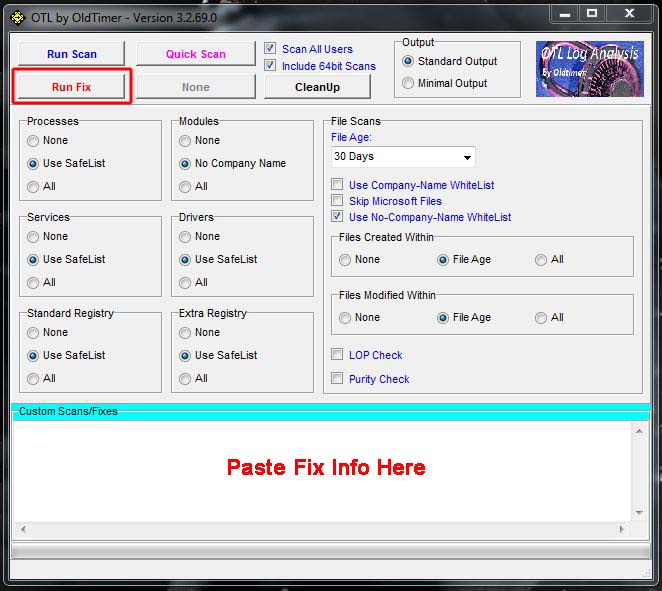

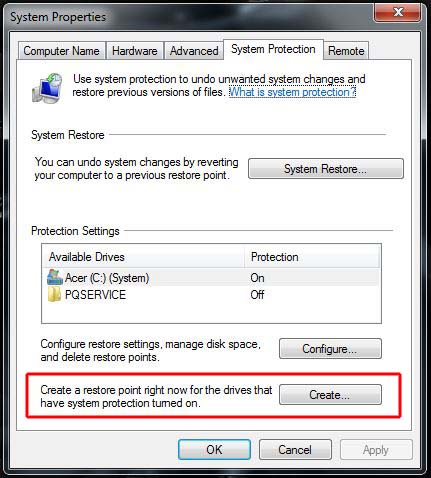
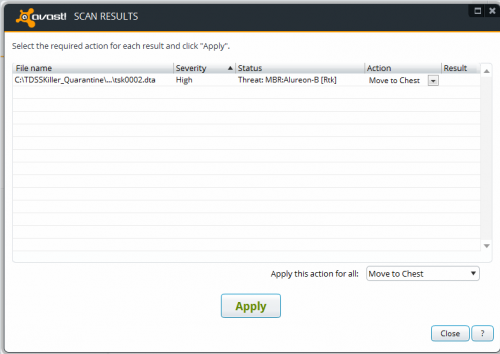











 Sign In
Sign In Create Account
Create Account

