Go to - Options - Personal Stuff - Users - Delete User.
If you are the only chrome user, you will be the only user in the list. Click on "DELETE THIS USER" and viola.... You have reset Google Chrome to default settings.
All your addons, settings will restore to defaut.
Weird file and internet connection problems
Started by
killallviruses
, Sep 17 2013 06:00 AM
#76

 Posted 26 October 2013 - 07:23 AM
Posted 26 October 2013 - 07:23 AM

#77

 Posted 26 October 2013 - 07:25 AM
Posted 26 October 2013 - 07:25 AM

First of all, I'm new in this forum and willing to help as much as I can. In regards to your problem, I suggest that, use the default DNS servers that your internet service provider says to use or set it to a default. Because of the security issues, if you're using someone else's DNS numbers they will eventually "kick you out".
If you think that your internet connection will go back to "On & Off" then you need to contact your ISP customer service/technical support and let them solve the problem or let them change your modem into a new one.
If you have a problem with any of your hardware drivers, then open your "Control Panel" choose the "Device Manager" and double click the icon with the "Red or Yellow triangle error", dialog box will pop-up then choose the Driver/Update Driver then click the "Search Automatically".
If your problem is the notification showing at the right bottom corner of your screen, then click the "flag" icon, after that, click the "Open Action Center" and read the notification, and follow what it says step by step. I hope this will help the problem. If the problem persists, then you need to backup all your files in your external hard-drive and reformat your PC.
To login in your "Chrome Browser" you must be needing a "Google Chrome account" or a "Gmail Email Account" which is "NOT" necessary just to open the browser. You can open the browser even if you're not login it to your email account.
I Hope this can help.
If you think that your internet connection will go back to "On & Off" then you need to contact your ISP customer service/technical support and let them solve the problem or let them change your modem into a new one.
If you have a problem with any of your hardware drivers, then open your "Control Panel" choose the "Device Manager" and double click the icon with the "Red or Yellow triangle error", dialog box will pop-up then choose the Driver/Update Driver then click the "Search Automatically".
If your problem is the notification showing at the right bottom corner of your screen, then click the "flag" icon, after that, click the "Open Action Center" and read the notification, and follow what it says step by step. I hope this will help the problem. If the problem persists, then you need to backup all your files in your external hard-drive and reformat your PC.
To login in your "Chrome Browser" you must be needing a "Google Chrome account" or a "Gmail Email Account" which is "NOT" necessary just to open the browser. You can open the browser even if you're not login it to your email account.
I Hope this can help.
Edited by Sub, 26 October 2013 - 07:30 AM.
#78

 Posted 26 October 2013 - 07:28 AM
Posted 26 October 2013 - 07:28 AM

Also I need to see a mini toolbox log so if you can do the following I would appreciate it.
Please download MiniToolBox and run it.
Checkmark following boxes:
Please download MiniToolBox and run it.
Checkmark following boxes:
- Flush DNS
- Report IE Proxy Settings
- Reset IE Proxy
- Report FF Proxy Settings
- Reset FF Proxy Settings
- List content of Hosts
- List IP Configuration
- List Winsock Entries
- List last 10 Event Viewer log
- List Installed Programs
- List Devices - (dial) Only Problems - (dial) No Driver (dial) All
- List Users, Partitions and Memory size
- List Minidump Files
- Click Go and post the result.
#79

 Posted 26 October 2013 - 07:32 AM
Posted 26 October 2013 - 07:32 AM

Confused with this one
List Devices - (dial) Only Problems - (dial) No Driver (dial) All
It will only let me tick 1 of those, the question is which 1
List Devices - (dial) Only Problems - (dial) No Driver (dial) All
It will only let me tick 1 of those, the question is which 1
#80

 Posted 26 October 2013 - 07:35 AM
Posted 26 October 2013 - 07:35 AM

Lets try Only Problems
#81

 Posted 26 October 2013 - 07:37 AM
Posted 26 October 2013 - 07:37 AM

Show us the screenshot.
#82

 Posted 26 October 2013 - 07:37 AM
Posted 26 October 2013 - 07:37 AM

MiniToolBox by Farbar Version: 13-07-2013
Ran by Randles (administrator) on 26-10-2013 at 14:36:40
Running from "C:\Users\Randles\Desktop"
Microsoft Windows 7 Home Premium Service Pack 1 (X64)
Boot Mode: Normal
***************************************************************************
========================= Flush DNS: ===================================
Windows IP Configuration
Successfully flushed the DNS Resolver Cache.
========================= IE Proxy Settings: ==============================
Proxy is not enabled.
No Proxy Server is set.
"Reset IE Proxy Settings": IE Proxy Settings were reset.
========================= Hosts content: =================================
# ::1 localhost
========================= IP Configuration: ================================
Broadcom NetLink ™ Gigabit Ethernet = Local Area Connection (Connected)
# ----------------------------------
# IPv4 Configuration
# ----------------------------------
pushd interface ipv4
reset
set global icmpredirects=enabled
popd
# End of IPv4 configuration
Windows IP Configuration
Host Name . . . . . . . . . . . . : Randles-PC
Primary Dns Suffix . . . . . . . :
Node Type . . . . . . . . . . . . : Hybrid
IP Routing Enabled. . . . . . . . : No
WINS Proxy Enabled. . . . . . . . : No
DNS Suffix Search List. . . . . . : 520b.com
Ethernet adapter Local Area Connection:
Connection-specific DNS Suffix . : 520b.com
Description . . . . . . . . . . . : Broadcom NetLink ™ Gigabit Ethernet
Physical Address. . . . . . . . . : D4-BE-D9-91-A1-6F
DHCP Enabled. . . . . . . . . . . : Yes
Autoconfiguration Enabled . . . . : Yes
Link-local IPv6 Address . . . . . : fe80::704c:e694:4698:6caa%12(Preferred)
IPv4 Address. . . . . . . . . . . : 192.168.1.2(Preferred)
Subnet Mask . . . . . . . . . . . : 255.255.255.0
Lease Obtained. . . . . . . . . . : 26 October 2013 13:13:21
Lease Expires . . . . . . . . . . : 27 October 2013 13:13:21
Default Gateway . . . . . . . . . : 192.168.1.1
DHCP Server . . . . . . . . . . . : 192.168.1.1
DHCPv6 IAID . . . . . . . . . . . : 349486809
DHCPv6 Client DUID. . . . . . . . : 00-01-00-01-19-1F-C4-DA-D4-BE-D9-91-A1-6F
DNS Servers . . . . . . . . . . . : 192.168.1.1
NetBIOS over Tcpip. . . . . . . . : Enabled
Server: UnKnown
Address: 192.168.1.1
Name: google.com.520b.com
Address: 67.198.168.4
Pinging google.com [173.194.34.142] with 32 bytes of data:
Reply from 173.194.34.142: bytes=32 time=33ms TTL=55
Reply from 173.194.34.142: bytes=32 time=33ms TTL=55
Ping statistics for 173.194.34.142:
Packets: Sent = 2, Received = 2, Lost = 0 (0% loss),
Approximate round trip times in milli-seconds:
Minimum = 33ms, Maximum = 33ms, Average = 33ms
Server: UnKnown
Address: 192.168.1.1
Name: yahoo.com.520b.com
Address: 67.198.168.4
Pinging yahoo.com [98.138.253.109] with 32 bytes of data:
Reply from 98.138.253.109: bytes=32 time=151ms TTL=46
Reply from 98.138.253.109: bytes=32 time=151ms TTL=47
Ping statistics for 98.138.253.109:
Packets: Sent = 2, Received = 2, Lost = 0 (0% loss),
Approximate round trip times in milli-seconds:
Minimum = 151ms, Maximum = 151ms, Average = 151ms
Pinging 127.0.0.1 with 32 bytes of data:
Reply from 127.0.0.1: bytes=32 time=3ms TTL=128
Reply from 127.0.0.1: bytes=32 time=2ms TTL=128
Ping statistics for 127.0.0.1:
Packets: Sent = 2, Received = 2, Lost = 0 (0% loss),
Approximate round trip times in milli-seconds:
Minimum = 2ms, Maximum = 3ms, Average = 2ms
===========================================================================
Interface List
12...d4 be d9 91 a1 6f ......Broadcom NetLink ™ Gigabit Ethernet
1...........................Software Loopback Interface 1
===========================================================================
IPv4 Route Table
===========================================================================
Active Routes:
Network Destination Netmask Gateway Interface Metric
0.0.0.0 0.0.0.0 192.168.1.1 192.168.1.2 20
127.0.0.0 255.0.0.0 On-link 127.0.0.1 306
127.0.0.1 255.255.255.255 On-link 127.0.0.1 306
127.255.255.255 255.255.255.255 On-link 127.0.0.1 306
192.168.1.0 255.255.255.0 On-link 192.168.1.2 276
192.168.1.2 255.255.255.255 On-link 192.168.1.2 276
192.168.1.255 255.255.255.255 On-link 192.168.1.2 276
224.0.0.0 240.0.0.0 On-link 127.0.0.1 306
224.0.0.0 240.0.0.0 On-link 192.168.1.2 276
255.255.255.255 255.255.255.255 On-link 127.0.0.1 306
255.255.255.255 255.255.255.255 On-link 192.168.1.2 276
===========================================================================
Persistent Routes:
None
IPv6 Route Table
===========================================================================
Active Routes:
If Metric Network Destination Gateway
1 306 ::1/128 On-link
12 276 fe80::/64 On-link
12 276 fe80::704c:e694:4698:6caa/128
On-link
1 306 ff00::/8 On-link
12 276 ff00::/8 On-link
===========================================================================
Persistent Routes:
None
========================= Winsock entries =====================================
Catalog5 01 C:\Windows\SysWOW64\NLAapi.dll [52224] (Microsoft Corporation)
Catalog5 02 C:\Windows\SysWOW64\napinsp.dll [52224] (Microsoft Corporation)
Catalog5 03 C:\Windows\SysWOW64\pnrpnsp.dll [65024] (Microsoft Corporation)
Catalog5 04 C:\Windows\SysWOW64\pnrpnsp.dll [65024] (Microsoft Corporation)
Catalog5 05 C:\Windows\SysWOW64\mswsock.dll [231424] (Microsoft Corporation)
Catalog5 06 C:\Windows\SysWOW64\winrnr.dll [20992] (Microsoft Corporation)
Catalog9 01 C:\Windows\SysWOW64\mswsock.dll [231424] (Microsoft Corporation)
Catalog9 02 C:\Windows\SysWOW64\mswsock.dll [231424] (Microsoft Corporation)
Catalog9 03 C:\Windows\SysWOW64\mswsock.dll [231424] (Microsoft Corporation)
Catalog9 04 C:\Windows\SysWOW64\mswsock.dll [231424] (Microsoft Corporation)
Catalog9 05 C:\Windows\SysWOW64\mswsock.dll [231424] (Microsoft Corporation)
Catalog9 06 C:\Windows\SysWOW64\mswsock.dll [231424] (Microsoft Corporation)
Catalog9 07 C:\Windows\SysWOW64\mswsock.dll [231424] (Microsoft Corporation)
Catalog9 08 C:\Windows\SysWOW64\mswsock.dll [231424] (Microsoft Corporation)
Catalog9 09 C:\Windows\SysWOW64\mswsock.dll [231424] (Microsoft Corporation)
Catalog9 10 C:\Windows\SysWOW64\mswsock.dll [231424] (Microsoft Corporation)
x64-Catalog5 01 C:\Windows\System32\NLAapi.dll [70656] (Microsoft Corporation)
x64-Catalog5 02 C:\Windows\System32\napinsp.dll [68096] (Microsoft Corporation)
x64-Catalog5 03 C:\Windows\System32\pnrpnsp.dll [86016] (Microsoft Corporation)
x64-Catalog5 04 C:\Windows\System32\pnrpnsp.dll [86016] (Microsoft Corporation)
x64-Catalog5 05 C:\Windows\System32\mswsock.dll [327168] (Microsoft Corporation)
x64-Catalog5 06 C:\Windows\System32\winrnr.dll [28672] (Microsoft Corporation)
x64-Catalog9 01 C:\Windows\System32\mswsock.dll [327168] (Microsoft Corporation)
x64-Catalog9 02 C:\Windows\System32\mswsock.dll [327168] (Microsoft Corporation)
x64-Catalog9 03 C:\Windows\System32\mswsock.dll [327168] (Microsoft Corporation)
x64-Catalog9 04 C:\Windows\System32\mswsock.dll [327168] (Microsoft Corporation)
x64-Catalog9 05 C:\Windows\System32\mswsock.dll [327168] (Microsoft Corporation)
x64-Catalog9 06 C:\Windows\System32\mswsock.dll [327168] (Microsoft Corporation)
x64-Catalog9 07 C:\Windows\System32\mswsock.dll [327168] (Microsoft Corporation)
x64-Catalog9 08 C:\Windows\System32\mswsock.dll [327168] (Microsoft Corporation)
x64-Catalog9 09 C:\Windows\System32\mswsock.dll [327168] (Microsoft Corporation)
x64-Catalog9 10 C:\Windows\System32\mswsock.dll [327168] (Microsoft Corporation)
========================= Event log errors: ===============================
Application errors:
==================
Error: (10/26/2013 01:13:35 PM) (Source: WinMgmt) (User: )
Description: //./root/CIMV2SELECT * FROM __InstanceModificationEvent WITHIN 60 WHERE TargetInstance ISA "Win32_Processor" AND TargetInstance.LoadPercentage > 990x80041003
Error: (10/26/2013 01:08:25 PM) (Source: WinMgmt) (User: )
Description: //./root/CIMV2SELECT * FROM __InstanceModificationEvent WITHIN 60 WHERE TargetInstance ISA "Win32_Processor" AND TargetInstance.LoadPercentage > 990x80041003
Error: (10/26/2013 01:03:33 PM) (Source: WinMgmt) (User: )
Description: //./root/CIMV2SELECT * FROM __InstanceModificationEvent WITHIN 60 WHERE TargetInstance ISA "Win32_Processor" AND TargetInstance.LoadPercentage > 990x80041003
Error: (10/26/2013 10:43:44 AM) (Source: WinMgmt) (User: )
Description: //./root/CIMV2SELECT * FROM __InstanceModificationEvent WITHIN 60 WHERE TargetInstance ISA "Win32_Processor" AND TargetInstance.LoadPercentage > 990x80041003
Error: (10/25/2013 05:04:48 PM) (Source: WinMgmt) (User: )
Description: //./root/CIMV2SELECT * FROM __InstanceModificationEvent WITHIN 60 WHERE TargetInstance ISA "Win32_Processor" AND TargetInstance.LoadPercentage > 990x80041003
Error: (10/25/2013 10:32:41 AM) (Source: WinMgmt) (User: )
Description: //./root/CIMV2SELECT * FROM __InstanceModificationEvent WITHIN 60 WHERE TargetInstance ISA "Win32_Processor" AND TargetInstance.LoadPercentage > 990x80041003
Error: (10/24/2013 05:56:14 PM) (Source: WinMgmt) (User: )
Description: //./root/CIMV2SELECT * FROM __InstanceModificationEvent WITHIN 60 WHERE TargetInstance ISA "Win32_Processor" AND TargetInstance.LoadPercentage > 990x80041003
Error: (10/24/2013 09:09:36 AM) (Source: WinMgmt) (User: )
Description: //./root/CIMV2SELECT * FROM __InstanceModificationEvent WITHIN 60 WHERE TargetInstance ISA "Win32_Processor" AND TargetInstance.LoadPercentage > 990x80041003
Error: (10/23/2013 06:00:11 PM) (Source: WinMgmt) (User: )
Description: //./root/CIMV2SELECT * FROM __InstanceModificationEvent WITHIN 60 WHERE TargetInstance ISA "Win32_Processor" AND TargetInstance.LoadPercentage > 990x80041003
Error: (10/23/2013 09:44:49 AM) (Source: WinMgmt) (User: )
Description: //./root/CIMV2SELECT * FROM __InstanceModificationEvent WITHIN 60 WHERE TargetInstance ISA "Win32_Processor" AND TargetInstance.LoadPercentage > 990x80041003
System errors:
=============
Error: (10/26/2013 01:09:01 PM) (Source: Service Control Manager) (User: )
Description: The Computer Browser service depends on the Server service which failed to start because of the following error:
%%1068
Error: (10/26/2013 01:09:01 PM) (Source: Service Control Manager) (User: )
Description: The Computer Browser service depends on the Server service which failed to start because of the following error:
%%1068
Error: (10/26/2013 01:07:19 PM) (Source: Service Control Manager) (User: )
Description: The Computer Browser service depends on the Server service which failed to start because of the following error:
%%1068
Error: (10/26/2013 01:07:19 PM) (Source: Service Control Manager) (User: )
Description: The Computer Browser service depends on the Server service which failed to start because of the following error:
%%1068
Error: (10/26/2013 01:07:18 PM) (Source: Service Control Manager) (User: )
Description: The HomeGroup Provider service depends on the Function Discovery Provider Host service which failed to start because of the following error:
%%1068
Error: (10/26/2013 01:06:52 PM) (Source: DCOM) (User: )
Description: 1084WSearch{9E175B6D-F52A-11D8-B9A5-505054503030}
Error: (10/26/2013 01:06:52 PM) (Source: DCOM) (User: )
Description: 1084WSearch{7D096C5F-AC08-4F1F-BEB7-5C22C517CE39}
Error: (10/26/2013 01:06:50 PM) (Source: DCOM) (User: )
Description: 1084EventSystem{1BE1F766-5536-11D1-B726-00C04FB926AF}
Error: (10/26/2013 01:06:44 PM) (Source: DCOM) (User: )
Description: 1084ShellHWDetection{DD522ACC-F821-461A-A407-50B198B896DC}
Error: (10/26/2013 01:06:39 PM) (Source: Service Control Manager) (User: )
Description: The following boot-start or system-start driver(s) failed to load:
aswKbd
aswRvrt
aswSnx
aswSP
aswTdi
aswVmm
discache
spldr
Wanarpv6
Microsoft Office Sessions:
=========================
Error: (09/22/2013 07:07:33 PM) (Source: Microsoft Office 12 Sessions)(User: )
Description: ID: 1, Application Name: Microsoft Office Excel, Application Version: 12.0.4518.1014, Microsoft Office Version: 12.0.4518.1014. This session lasted 2957 seconds with 1140 seconds of active time. This session ended with a crash.
=========================== Installed Programs ============================
µTorrent (Version: 3.0.0)
Adobe Reader XI (11.0.05) (Version: 11.0.05)
Ashampoo Burning Studio 12 v.12.0.3 (Version: 12.0.3)
ATI AVIVO64 Codecs (Version: 11.6.0.10104)
ATI Catalyst Install Manager (Version: 3.0.808.0)
avast! Internet Security (Version: 9.0.2006)
Broadcom NetXtreme-I Netlink Driver and Management Installer (Version: 14.2.4.1)
Catalyst Control Center - Branding (Version: 1.00.0000)
Catalyst Control Center InstallProxy (Version: 2011.0104.2155.39304)
Catalyst Control Center Localization All (Version: 2011.0104.2155.39304)
CCC Help Chinese Standard (Version: 2011.0104.2154.39304)
CCC Help Chinese Traditional (Version: 2011.0104.2154.39304)
CCC Help Czech (Version: 2011.0104.2154.39304)
CCC Help Danish (Version: 2011.0104.2154.39304)
CCC Help Dutch (Version: 2011.0104.2154.39304)
CCC Help English (Version: 2011.0104.2154.39304)
CCC Help Finnish (Version: 2011.0104.2154.39304)
CCC Help French (Version: 2011.0104.2154.39304)
CCC Help German (Version: 2011.0104.2154.39304)
CCC Help Greek (Version: 2011.0104.2154.39304)
CCC Help Hungarian (Version: 2011.0104.2154.39304)
CCC Help Italian (Version: 2011.0104.2154.39304)
CCC Help Japanese (Version: 2011.0104.2154.39304)
CCC Help Korean (Version: 2011.0104.2154.39304)
CCC Help Norwegian (Version: 2011.0104.2154.39304)
CCC Help Polish (Version: 2011.0104.2154.39304)
CCC Help Portuguese (Version: 2011.0104.2154.39304)
CCC Help Russian (Version: 2011.0104.2154.39304)
CCC Help Spanish (Version: 2011.0104.2154.39304)
CCC Help Swedish (Version: 2011.0104.2154.39304)
CCC Help Thai (Version: 2011.0104.2154.39304)
CCC Help Turkish (Version: 2011.0104.2154.39304)
ccc-core-static (Version: 2011.0104.2155.39304)
ccc-utility64 (Version: 2011.0104.2155.39304)
CCleaner (Version: 4.01)
Dell System Detect (Version: 5.2.0.11)
EPSON Scan
EPSON SX410 Series Printer Uninstall
Google Chrome (Version: 30.0.1599.101)
Google Update Helper (Version: 1.3.21.165)
Live 7.0.3
Malwarebytes Anti-Malware version 1.75.0.1300 (Version: 1.75.0.1300)
Microsoft .NET Framework 4 Client Profile (Version: 4.0.30319)
Microsoft .NET Framework 4 Extended (Version: 4.0.30319)
Microsoft Office Access MUI (English) 2007 (Version: 12.0.4518.1014)
Microsoft Office Access Setup Metadata MUI (English) 2007 (Version: 12.0.4518.1014)
Microsoft Office Excel MUI (English) 2007 (Version: 12.0.4518.1014)
Microsoft Office InfoPath MUI (English) 2007 (Version: 12.0.4518.1014)
Microsoft Office Office 64-bit Components 2007 (Version: 12.0.4518.1014)
Microsoft Office Outlook MUI (English) 2007 (Version: 12.0.4518.1014)
Microsoft Office PowerPoint MUI (English) 2007 (Version: 12.0.4518.1014)
Microsoft Office Professional Plus 2007 (Version: 12.0.4518.1014)
Microsoft Office Proof (English) 2007 (Version: 12.0.4518.1014)
Microsoft Office Proof (French) 2007 (Version: 12.0.4518.1014)
Microsoft Office Proof (Spanish) 2007 (Version: 12.0.4518.1014)
Microsoft Office Proofing (English) 2007 (Version: 12.0.4518.1014)
Microsoft Office Publisher MUI (English) 2007 (Version: 12.0.4518.1014)
Microsoft Office Shared 64-bit MUI (English) 2007 (Version: 12.0.4518.1014)
Microsoft Office Shared 64-bit Setup Metadata MUI (English) 2007 (Version: 12.0.4518.1014)
Microsoft Office Shared MUI (English) 2007 (Version: 12.0.4518.1014)
Microsoft Office Shared Setup Metadata MUI (English) 2007 (Version: 12.0.4518.1014)
Microsoft Office Word MUI (English) 2007 (Version: 12.0.4518.1014)
Microsoft Visual C++ 2008 Redistributable - x64 9.0.30729 (Version: 9.0.30729)
Microsoft Visual C++ 2008 Redistributable - x86 9.0.30729.17 (Version: 9.0.30729)
Microsoft Visual C++ 2008 Redistributable - x86 9.0.30729.6161 (Version: 9.0.30729.6161)
Microsoft Visual C++ 2010 x64 Redistributable - 10.0.30319 (Version: 10.0.30319)
Mixed In Key 2.5 (Version: 2.5)
MSVCRT Redists (Version: 1.0)
Realtek Ethernet Controller Driver (Version: 7.50.1123.2011)
Sound Forge Audio Studio 10.0 (Version: 10.0.176)
T-RackS CS version 4.1.0 (Version: 4.1.0)
Update for Microsoft .NET Framework 4 Client Profile (KB2468871) (Version: 1)
Update for Microsoft .NET Framework 4 Client Profile (KB2533523) (Version: 1)
Update for Microsoft .NET Framework 4 Client Profile (KB2600217) (Version: 1)
Update for Microsoft .NET Framework 4 Client Profile (KB2836939) (Version: 1)
Update for Microsoft .NET Framework 4 Client Profile (KB2836939v3) (Version: 3)
Update for Microsoft .NET Framework 4 Extended (KB2468871) (Version: 1)
Update for Microsoft .NET Framework 4 Extended (KB2533523) (Version: 1)
Update for Microsoft .NET Framework 4 Extended (KB2600217) (Version: 1)
Update for Microsoft .NET Framework 4 Extended (KB2836939) (Version: 1)
Update for Microsoft .NET Framework 4 Extended (KB2836939v3) (Version: 3)
VLC media player 2.0.8 (Version: 2.0.8)
VSO ConvertXToDVD (Version: 5.0.0.74)
========================= Memory info: ===================================
Percentage of memory in use: 24%
Total physical RAM: 12270.46 MB
Available physical RAM: 9254.54 MB
Total Pagefile: 24539.09 MB
Available Pagefile: 21177.24 MB
Total Virtual: 4095.88 MB
Available Virtual: 3973.81 MB
========================= Partitions: =====================================
1 Drive c: () (Fixed) (Total:465.66 GB) (Free:389.2 GB) NTFS
2 Drive d: (DATAPART1) (Fixed) (Total:931.51 GB) (Free:720.69 GB) NTFS
========================= Users: ========================================
User accounts for \\RANDLES-PC
Administrator Guest Randles
========================= Minidump Files ==================================
No minidump file found
**** End of log ****
Ran by Randles (administrator) on 26-10-2013 at 14:36:40
Running from "C:\Users\Randles\Desktop"
Microsoft Windows 7 Home Premium Service Pack 1 (X64)
Boot Mode: Normal
***************************************************************************
========================= Flush DNS: ===================================
Windows IP Configuration
Successfully flushed the DNS Resolver Cache.
========================= IE Proxy Settings: ==============================
Proxy is not enabled.
No Proxy Server is set.
"Reset IE Proxy Settings": IE Proxy Settings were reset.
========================= Hosts content: =================================
# ::1 localhost
========================= IP Configuration: ================================
Broadcom NetLink ™ Gigabit Ethernet = Local Area Connection (Connected)
# ----------------------------------
# IPv4 Configuration
# ----------------------------------
pushd interface ipv4
reset
set global icmpredirects=enabled
popd
# End of IPv4 configuration
Windows IP Configuration
Host Name . . . . . . . . . . . . : Randles-PC
Primary Dns Suffix . . . . . . . :
Node Type . . . . . . . . . . . . : Hybrid
IP Routing Enabled. . . . . . . . : No
WINS Proxy Enabled. . . . . . . . : No
DNS Suffix Search List. . . . . . : 520b.com
Ethernet adapter Local Area Connection:
Connection-specific DNS Suffix . : 520b.com
Description . . . . . . . . . . . : Broadcom NetLink ™ Gigabit Ethernet
Physical Address. . . . . . . . . : D4-BE-D9-91-A1-6F
DHCP Enabled. . . . . . . . . . . : Yes
Autoconfiguration Enabled . . . . : Yes
Link-local IPv6 Address . . . . . : fe80::704c:e694:4698:6caa%12(Preferred)
IPv4 Address. . . . . . . . . . . : 192.168.1.2(Preferred)
Subnet Mask . . . . . . . . . . . : 255.255.255.0
Lease Obtained. . . . . . . . . . : 26 October 2013 13:13:21
Lease Expires . . . . . . . . . . : 27 October 2013 13:13:21
Default Gateway . . . . . . . . . : 192.168.1.1
DHCP Server . . . . . . . . . . . : 192.168.1.1
DHCPv6 IAID . . . . . . . . . . . : 349486809
DHCPv6 Client DUID. . . . . . . . : 00-01-00-01-19-1F-C4-DA-D4-BE-D9-91-A1-6F
DNS Servers . . . . . . . . . . . : 192.168.1.1
NetBIOS over Tcpip. . . . . . . . : Enabled
Server: UnKnown
Address: 192.168.1.1
Name: google.com.520b.com
Address: 67.198.168.4
Pinging google.com [173.194.34.142] with 32 bytes of data:
Reply from 173.194.34.142: bytes=32 time=33ms TTL=55
Reply from 173.194.34.142: bytes=32 time=33ms TTL=55
Ping statistics for 173.194.34.142:
Packets: Sent = 2, Received = 2, Lost = 0 (0% loss),
Approximate round trip times in milli-seconds:
Minimum = 33ms, Maximum = 33ms, Average = 33ms
Server: UnKnown
Address: 192.168.1.1
Name: yahoo.com.520b.com
Address: 67.198.168.4
Pinging yahoo.com [98.138.253.109] with 32 bytes of data:
Reply from 98.138.253.109: bytes=32 time=151ms TTL=46
Reply from 98.138.253.109: bytes=32 time=151ms TTL=47
Ping statistics for 98.138.253.109:
Packets: Sent = 2, Received = 2, Lost = 0 (0% loss),
Approximate round trip times in milli-seconds:
Minimum = 151ms, Maximum = 151ms, Average = 151ms
Pinging 127.0.0.1 with 32 bytes of data:
Reply from 127.0.0.1: bytes=32 time=3ms TTL=128
Reply from 127.0.0.1: bytes=32 time=2ms TTL=128
Ping statistics for 127.0.0.1:
Packets: Sent = 2, Received = 2, Lost = 0 (0% loss),
Approximate round trip times in milli-seconds:
Minimum = 2ms, Maximum = 3ms, Average = 2ms
===========================================================================
Interface List
12...d4 be d9 91 a1 6f ......Broadcom NetLink ™ Gigabit Ethernet
1...........................Software Loopback Interface 1
===========================================================================
IPv4 Route Table
===========================================================================
Active Routes:
Network Destination Netmask Gateway Interface Metric
0.0.0.0 0.0.0.0 192.168.1.1 192.168.1.2 20
127.0.0.0 255.0.0.0 On-link 127.0.0.1 306
127.0.0.1 255.255.255.255 On-link 127.0.0.1 306
127.255.255.255 255.255.255.255 On-link 127.0.0.1 306
192.168.1.0 255.255.255.0 On-link 192.168.1.2 276
192.168.1.2 255.255.255.255 On-link 192.168.1.2 276
192.168.1.255 255.255.255.255 On-link 192.168.1.2 276
224.0.0.0 240.0.0.0 On-link 127.0.0.1 306
224.0.0.0 240.0.0.0 On-link 192.168.1.2 276
255.255.255.255 255.255.255.255 On-link 127.0.0.1 306
255.255.255.255 255.255.255.255 On-link 192.168.1.2 276
===========================================================================
Persistent Routes:
None
IPv6 Route Table
===========================================================================
Active Routes:
If Metric Network Destination Gateway
1 306 ::1/128 On-link
12 276 fe80::/64 On-link
12 276 fe80::704c:e694:4698:6caa/128
On-link
1 306 ff00::/8 On-link
12 276 ff00::/8 On-link
===========================================================================
Persistent Routes:
None
========================= Winsock entries =====================================
Catalog5 01 C:\Windows\SysWOW64\NLAapi.dll [52224] (Microsoft Corporation)
Catalog5 02 C:\Windows\SysWOW64\napinsp.dll [52224] (Microsoft Corporation)
Catalog5 03 C:\Windows\SysWOW64\pnrpnsp.dll [65024] (Microsoft Corporation)
Catalog5 04 C:\Windows\SysWOW64\pnrpnsp.dll [65024] (Microsoft Corporation)
Catalog5 05 C:\Windows\SysWOW64\mswsock.dll [231424] (Microsoft Corporation)
Catalog5 06 C:\Windows\SysWOW64\winrnr.dll [20992] (Microsoft Corporation)
Catalog9 01 C:\Windows\SysWOW64\mswsock.dll [231424] (Microsoft Corporation)
Catalog9 02 C:\Windows\SysWOW64\mswsock.dll [231424] (Microsoft Corporation)
Catalog9 03 C:\Windows\SysWOW64\mswsock.dll [231424] (Microsoft Corporation)
Catalog9 04 C:\Windows\SysWOW64\mswsock.dll [231424] (Microsoft Corporation)
Catalog9 05 C:\Windows\SysWOW64\mswsock.dll [231424] (Microsoft Corporation)
Catalog9 06 C:\Windows\SysWOW64\mswsock.dll [231424] (Microsoft Corporation)
Catalog9 07 C:\Windows\SysWOW64\mswsock.dll [231424] (Microsoft Corporation)
Catalog9 08 C:\Windows\SysWOW64\mswsock.dll [231424] (Microsoft Corporation)
Catalog9 09 C:\Windows\SysWOW64\mswsock.dll [231424] (Microsoft Corporation)
Catalog9 10 C:\Windows\SysWOW64\mswsock.dll [231424] (Microsoft Corporation)
x64-Catalog5 01 C:\Windows\System32\NLAapi.dll [70656] (Microsoft Corporation)
x64-Catalog5 02 C:\Windows\System32\napinsp.dll [68096] (Microsoft Corporation)
x64-Catalog5 03 C:\Windows\System32\pnrpnsp.dll [86016] (Microsoft Corporation)
x64-Catalog5 04 C:\Windows\System32\pnrpnsp.dll [86016] (Microsoft Corporation)
x64-Catalog5 05 C:\Windows\System32\mswsock.dll [327168] (Microsoft Corporation)
x64-Catalog5 06 C:\Windows\System32\winrnr.dll [28672] (Microsoft Corporation)
x64-Catalog9 01 C:\Windows\System32\mswsock.dll [327168] (Microsoft Corporation)
x64-Catalog9 02 C:\Windows\System32\mswsock.dll [327168] (Microsoft Corporation)
x64-Catalog9 03 C:\Windows\System32\mswsock.dll [327168] (Microsoft Corporation)
x64-Catalog9 04 C:\Windows\System32\mswsock.dll [327168] (Microsoft Corporation)
x64-Catalog9 05 C:\Windows\System32\mswsock.dll [327168] (Microsoft Corporation)
x64-Catalog9 06 C:\Windows\System32\mswsock.dll [327168] (Microsoft Corporation)
x64-Catalog9 07 C:\Windows\System32\mswsock.dll [327168] (Microsoft Corporation)
x64-Catalog9 08 C:\Windows\System32\mswsock.dll [327168] (Microsoft Corporation)
x64-Catalog9 09 C:\Windows\System32\mswsock.dll [327168] (Microsoft Corporation)
x64-Catalog9 10 C:\Windows\System32\mswsock.dll [327168] (Microsoft Corporation)
========================= Event log errors: ===============================
Application errors:
==================
Error: (10/26/2013 01:13:35 PM) (Source: WinMgmt) (User: )
Description: //./root/CIMV2SELECT * FROM __InstanceModificationEvent WITHIN 60 WHERE TargetInstance ISA "Win32_Processor" AND TargetInstance.LoadPercentage > 990x80041003
Error: (10/26/2013 01:08:25 PM) (Source: WinMgmt) (User: )
Description: //./root/CIMV2SELECT * FROM __InstanceModificationEvent WITHIN 60 WHERE TargetInstance ISA "Win32_Processor" AND TargetInstance.LoadPercentage > 990x80041003
Error: (10/26/2013 01:03:33 PM) (Source: WinMgmt) (User: )
Description: //./root/CIMV2SELECT * FROM __InstanceModificationEvent WITHIN 60 WHERE TargetInstance ISA "Win32_Processor" AND TargetInstance.LoadPercentage > 990x80041003
Error: (10/26/2013 10:43:44 AM) (Source: WinMgmt) (User: )
Description: //./root/CIMV2SELECT * FROM __InstanceModificationEvent WITHIN 60 WHERE TargetInstance ISA "Win32_Processor" AND TargetInstance.LoadPercentage > 990x80041003
Error: (10/25/2013 05:04:48 PM) (Source: WinMgmt) (User: )
Description: //./root/CIMV2SELECT * FROM __InstanceModificationEvent WITHIN 60 WHERE TargetInstance ISA "Win32_Processor" AND TargetInstance.LoadPercentage > 990x80041003
Error: (10/25/2013 10:32:41 AM) (Source: WinMgmt) (User: )
Description: //./root/CIMV2SELECT * FROM __InstanceModificationEvent WITHIN 60 WHERE TargetInstance ISA "Win32_Processor" AND TargetInstance.LoadPercentage > 990x80041003
Error: (10/24/2013 05:56:14 PM) (Source: WinMgmt) (User: )
Description: //./root/CIMV2SELECT * FROM __InstanceModificationEvent WITHIN 60 WHERE TargetInstance ISA "Win32_Processor" AND TargetInstance.LoadPercentage > 990x80041003
Error: (10/24/2013 09:09:36 AM) (Source: WinMgmt) (User: )
Description: //./root/CIMV2SELECT * FROM __InstanceModificationEvent WITHIN 60 WHERE TargetInstance ISA "Win32_Processor" AND TargetInstance.LoadPercentage > 990x80041003
Error: (10/23/2013 06:00:11 PM) (Source: WinMgmt) (User: )
Description: //./root/CIMV2SELECT * FROM __InstanceModificationEvent WITHIN 60 WHERE TargetInstance ISA "Win32_Processor" AND TargetInstance.LoadPercentage > 990x80041003
Error: (10/23/2013 09:44:49 AM) (Source: WinMgmt) (User: )
Description: //./root/CIMV2SELECT * FROM __InstanceModificationEvent WITHIN 60 WHERE TargetInstance ISA "Win32_Processor" AND TargetInstance.LoadPercentage > 990x80041003
System errors:
=============
Error: (10/26/2013 01:09:01 PM) (Source: Service Control Manager) (User: )
Description: The Computer Browser service depends on the Server service which failed to start because of the following error:
%%1068
Error: (10/26/2013 01:09:01 PM) (Source: Service Control Manager) (User: )
Description: The Computer Browser service depends on the Server service which failed to start because of the following error:
%%1068
Error: (10/26/2013 01:07:19 PM) (Source: Service Control Manager) (User: )
Description: The Computer Browser service depends on the Server service which failed to start because of the following error:
%%1068
Error: (10/26/2013 01:07:19 PM) (Source: Service Control Manager) (User: )
Description: The Computer Browser service depends on the Server service which failed to start because of the following error:
%%1068
Error: (10/26/2013 01:07:18 PM) (Source: Service Control Manager) (User: )
Description: The HomeGroup Provider service depends on the Function Discovery Provider Host service which failed to start because of the following error:
%%1068
Error: (10/26/2013 01:06:52 PM) (Source: DCOM) (User: )
Description: 1084WSearch{9E175B6D-F52A-11D8-B9A5-505054503030}
Error: (10/26/2013 01:06:52 PM) (Source: DCOM) (User: )
Description: 1084WSearch{7D096C5F-AC08-4F1F-BEB7-5C22C517CE39}
Error: (10/26/2013 01:06:50 PM) (Source: DCOM) (User: )
Description: 1084EventSystem{1BE1F766-5536-11D1-B726-00C04FB926AF}
Error: (10/26/2013 01:06:44 PM) (Source: DCOM) (User: )
Description: 1084ShellHWDetection{DD522ACC-F821-461A-A407-50B198B896DC}
Error: (10/26/2013 01:06:39 PM) (Source: Service Control Manager) (User: )
Description: The following boot-start or system-start driver(s) failed to load:
aswKbd
aswRvrt
aswSnx
aswSP
aswTdi
aswVmm
discache
spldr
Wanarpv6
Microsoft Office Sessions:
=========================
Error: (09/22/2013 07:07:33 PM) (Source: Microsoft Office 12 Sessions)(User: )
Description: ID: 1, Application Name: Microsoft Office Excel, Application Version: 12.0.4518.1014, Microsoft Office Version: 12.0.4518.1014. This session lasted 2957 seconds with 1140 seconds of active time. This session ended with a crash.
=========================== Installed Programs ============================
µTorrent (Version: 3.0.0)
Adobe Reader XI (11.0.05) (Version: 11.0.05)
Ashampoo Burning Studio 12 v.12.0.3 (Version: 12.0.3)
ATI AVIVO64 Codecs (Version: 11.6.0.10104)
ATI Catalyst Install Manager (Version: 3.0.808.0)
avast! Internet Security (Version: 9.0.2006)
Broadcom NetXtreme-I Netlink Driver and Management Installer (Version: 14.2.4.1)
Catalyst Control Center - Branding (Version: 1.00.0000)
Catalyst Control Center InstallProxy (Version: 2011.0104.2155.39304)
Catalyst Control Center Localization All (Version: 2011.0104.2155.39304)
CCC Help Chinese Standard (Version: 2011.0104.2154.39304)
CCC Help Chinese Traditional (Version: 2011.0104.2154.39304)
CCC Help Czech (Version: 2011.0104.2154.39304)
CCC Help Danish (Version: 2011.0104.2154.39304)
CCC Help Dutch (Version: 2011.0104.2154.39304)
CCC Help English (Version: 2011.0104.2154.39304)
CCC Help Finnish (Version: 2011.0104.2154.39304)
CCC Help French (Version: 2011.0104.2154.39304)
CCC Help German (Version: 2011.0104.2154.39304)
CCC Help Greek (Version: 2011.0104.2154.39304)
CCC Help Hungarian (Version: 2011.0104.2154.39304)
CCC Help Italian (Version: 2011.0104.2154.39304)
CCC Help Japanese (Version: 2011.0104.2154.39304)
CCC Help Korean (Version: 2011.0104.2154.39304)
CCC Help Norwegian (Version: 2011.0104.2154.39304)
CCC Help Polish (Version: 2011.0104.2154.39304)
CCC Help Portuguese (Version: 2011.0104.2154.39304)
CCC Help Russian (Version: 2011.0104.2154.39304)
CCC Help Spanish (Version: 2011.0104.2154.39304)
CCC Help Swedish (Version: 2011.0104.2154.39304)
CCC Help Thai (Version: 2011.0104.2154.39304)
CCC Help Turkish (Version: 2011.0104.2154.39304)
ccc-core-static (Version: 2011.0104.2155.39304)
ccc-utility64 (Version: 2011.0104.2155.39304)
CCleaner (Version: 4.01)
Dell System Detect (Version: 5.2.0.11)
EPSON Scan
EPSON SX410 Series Printer Uninstall
Google Chrome (Version: 30.0.1599.101)
Google Update Helper (Version: 1.3.21.165)
Live 7.0.3
Malwarebytes Anti-Malware version 1.75.0.1300 (Version: 1.75.0.1300)
Microsoft .NET Framework 4 Client Profile (Version: 4.0.30319)
Microsoft .NET Framework 4 Extended (Version: 4.0.30319)
Microsoft Office Access MUI (English) 2007 (Version: 12.0.4518.1014)
Microsoft Office Access Setup Metadata MUI (English) 2007 (Version: 12.0.4518.1014)
Microsoft Office Excel MUI (English) 2007 (Version: 12.0.4518.1014)
Microsoft Office InfoPath MUI (English) 2007 (Version: 12.0.4518.1014)
Microsoft Office Office 64-bit Components 2007 (Version: 12.0.4518.1014)
Microsoft Office Outlook MUI (English) 2007 (Version: 12.0.4518.1014)
Microsoft Office PowerPoint MUI (English) 2007 (Version: 12.0.4518.1014)
Microsoft Office Professional Plus 2007 (Version: 12.0.4518.1014)
Microsoft Office Proof (English) 2007 (Version: 12.0.4518.1014)
Microsoft Office Proof (French) 2007 (Version: 12.0.4518.1014)
Microsoft Office Proof (Spanish) 2007 (Version: 12.0.4518.1014)
Microsoft Office Proofing (English) 2007 (Version: 12.0.4518.1014)
Microsoft Office Publisher MUI (English) 2007 (Version: 12.0.4518.1014)
Microsoft Office Shared 64-bit MUI (English) 2007 (Version: 12.0.4518.1014)
Microsoft Office Shared 64-bit Setup Metadata MUI (English) 2007 (Version: 12.0.4518.1014)
Microsoft Office Shared MUI (English) 2007 (Version: 12.0.4518.1014)
Microsoft Office Shared Setup Metadata MUI (English) 2007 (Version: 12.0.4518.1014)
Microsoft Office Word MUI (English) 2007 (Version: 12.0.4518.1014)
Microsoft Visual C++ 2008 Redistributable - x64 9.0.30729 (Version: 9.0.30729)
Microsoft Visual C++ 2008 Redistributable - x86 9.0.30729.17 (Version: 9.0.30729)
Microsoft Visual C++ 2008 Redistributable - x86 9.0.30729.6161 (Version: 9.0.30729.6161)
Microsoft Visual C++ 2010 x64 Redistributable - 10.0.30319 (Version: 10.0.30319)
Mixed In Key 2.5 (Version: 2.5)
MSVCRT Redists (Version: 1.0)
Realtek Ethernet Controller Driver (Version: 7.50.1123.2011)
Sound Forge Audio Studio 10.0 (Version: 10.0.176)
T-RackS CS version 4.1.0 (Version: 4.1.0)
Update for Microsoft .NET Framework 4 Client Profile (KB2468871) (Version: 1)
Update for Microsoft .NET Framework 4 Client Profile (KB2533523) (Version: 1)
Update for Microsoft .NET Framework 4 Client Profile (KB2600217) (Version: 1)
Update for Microsoft .NET Framework 4 Client Profile (KB2836939) (Version: 1)
Update for Microsoft .NET Framework 4 Client Profile (KB2836939v3) (Version: 3)
Update for Microsoft .NET Framework 4 Extended (KB2468871) (Version: 1)
Update for Microsoft .NET Framework 4 Extended (KB2533523) (Version: 1)
Update for Microsoft .NET Framework 4 Extended (KB2600217) (Version: 1)
Update for Microsoft .NET Framework 4 Extended (KB2836939) (Version: 1)
Update for Microsoft .NET Framework 4 Extended (KB2836939v3) (Version: 3)
VLC media player 2.0.8 (Version: 2.0.8)
VSO ConvertXToDVD (Version: 5.0.0.74)
========================= Memory info: ===================================
Percentage of memory in use: 24%
Total physical RAM: 12270.46 MB
Available physical RAM: 9254.54 MB
Total Pagefile: 24539.09 MB
Available Pagefile: 21177.24 MB
Total Virtual: 4095.88 MB
Available Virtual: 3973.81 MB
========================= Partitions: =====================================
1 Drive c: () (Fixed) (Total:465.66 GB) (Free:389.2 GB) NTFS
2 Drive d: (DATAPART1) (Fixed) (Total:931.51 GB) (Free:720.69 GB) NTFS
========================= Users: ========================================
User accounts for \\RANDLES-PC
Administrator Guest Randles
========================= Minidump Files ==================================
No minidump file found
**** End of log ****
#83

 Posted 26 October 2013 - 07:54 AM
Posted 26 October 2013 - 07:54 AM

OK first it looks like Avast is having a problem so you may need to uninstall it and reinstall.
The other posted errors have to do with the OS but may be related to Avast.
The other posted errors have to do with the OS but may be related to Avast.
#84

 Posted 26 October 2013 - 07:57 AM
Posted 26 October 2013 - 07:57 AM

If the error is 1068 then download the "Microsoft Fix It"
If the error is the one that you have posted with the screenshot previously "error 0x8007007B" then try this link from Dell. I've also seen that you have posted the screenshot of the Vista Driver instead of using a Driver for Window 7 OS.
If the error is the one that you have posted with the screenshot previously "error 0x8007007B" then try this link from Dell. I've also seen that you have posted the screenshot of the Vista Driver instead of using a Driver for Window 7 OS.
#85

 Posted 26 October 2013 - 11:17 AM
Posted 26 October 2013 - 11:17 AM

Do I unistall from add/remove programs?
Or is there a better way to remove it completely?
Or is there a better way to remove it completely?
OK first it looks like Avast is having a problem so you may need to uninstall it and reinstall.
The other posted errors have to do with the OS but may be related to Avast.
#86

 Posted 26 October 2013 - 12:50 PM
Posted 26 October 2013 - 12:50 PM

Avast should have its own uninstall but yes you can do it through Add\Remove programs if you like.
#87

 Posted 26 October 2013 - 04:27 PM
Posted 26 October 2013 - 04:27 PM

Your dns servers are set to obtain automatically.
192.168.1.1
Also you have re-enabled ipv6
Un tick ipv6.
http://www.google.co....55123115,d.aWc
Also re-run the dns tool.
And this time if you need help setting the dns please ask.
192.168.1.1
Also you have re-enabled ipv6
Un tick ipv6.
http://www.google.co....55123115,d.aWc
Also re-run the dns tool.
And this time if you need help setting the dns please ask.
#88

 Posted 27 October 2013 - 06:03 AM
Posted 27 October 2013 - 06:03 AM

I reset it back to normal because it was interfering with live streaming sites I use for the football
Everything seems to be running nicely now but if you can give me a list of instructions in a nice and easy to follow format I will go back to using DNS
Thanks
PS.) Good to see you back Rockmilk, I thought you had abandoned me lol lol lol
Everything seems to be running nicely now but if you can give me a list of instructions in a nice and easy to follow format I will go back to using DNS
Thanks
PS.) Good to see you back Rockmilk, I thought you had abandoned me lol lol lol
#89

 Posted 27 October 2013 - 05:05 PM
Posted 27 October 2013 - 05:05 PM

If everything is running well then I see no reason to change the dns server.
#90

 Posted 08 November 2013 - 08:06 AM
Posted 08 November 2013 - 08:06 AM

Similar Topics
0 user(s) are reading this topic
0 members, 0 guests, 0 anonymous users
As Featured On:











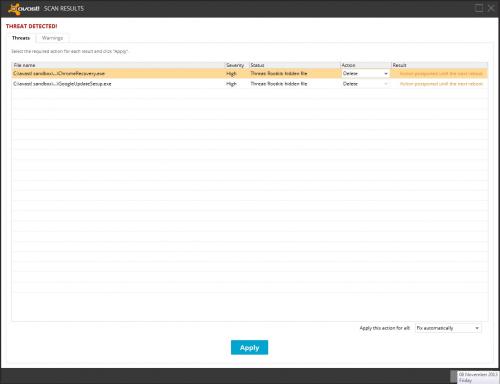




 Sign In
Sign In Create Account
Create Account

