OTL logfile created on: 9/27/2013 4:25:29 PM - Run 3
OTL by OldTimer - Version 3.2.69.0 Folder = C:\Users\Alec\Desktop
64bit- Professional Service Pack 1 (Version = 6.1.7601) - Type = NTWorkstation
Internet Explorer (Version = 9.10.9200.16686)
Locale: 00000409 | Country: United States | Language: ENU | Date Format: M/d/yyyy
4.00 Gb Total Physical Memory | 2.87 Gb Available Physical Memory | 71.68% Memory free
7.99 Gb Paging File | 6.72 Gb Available in Paging File | 84.06% Paging File free
Paging file location(s): ?:\pagefile.sys [binary data]
%SystemDrive% = C: | %SystemRoot% = C:\Windows | %ProgramFiles% = C:\Program Files (x86)
Drive C: | 931.41 Gb Total Space | 809.38 Gb Free Space | 86.90% Space Free | Partition Type: NTFS
Computer Name: ALEC-PC | User Name: Alec | Logged in as Administrator.
Boot Mode: Normal | Scan Mode: Current user | Quick Scan | Include 64bit Scans
Company Name Whitelist: On | Skip Microsoft Files: On | No Company Name Whitelist: On | File Age = 30 Days
========== Processes (SafeList) ========== PRC - [2013/09/18 19:31:17 | 000,602,112 | ---- | M] (OldTimer Tools) -- C:\Users\Alec\Desktop\OTL.exe
PRC - [2013/09/17 10:13:53 | 000,274,840 | ---- | M] (Mozilla Corporation) -- C:\Program Files (x86)\Mozilla Firefox\firefox.exe
PRC - [2013/05/10 02:57:22 | 000,065,640 | ---- | M] (Adobe Systems Incorporated) -- C:\Program Files (x86)\Common Files\Adobe\ARM\1.0\armsvc.exe
PRC - [2010/03/25 14:02:12 | 000,888,960 | ---- | M] (ASUSTeK Computer Inc.) -- C:\Program Files (x86)\ASUS\AI Suite\QFan4\FanHelp.exe
PRC - [2010/01/22 15:29:40 | 000,106,496 | ---- | M] (NEC Electronics Corporation) -- C:\Program Files (x86)\NEC Electronics\USB 3.0 Host Controller Driver\Application\nusb3mon.exe
PRC - [2009/12/28 08:33:02 | 000,096,896 | R--- | M] (ASUSTeK Computer Inc.) -- C:\Program Files (x86)\ASUS\AsSysCtrlService\1.00.02\AsSysCtrlService.exe
PRC - [2009/07/07 14:13:38 | 000,241,789 | ---- | M] (Creative Technology Ltd) -- C:\Program Files (x86)\Creative\SB X-Fi MB\Volume Panel\VolPanlu.exe
PRC - [2009/03/30 09:32:40 | 000,032,768 | R--- | M] () -- C:\Windows\DAODx.exe
PRC - [2009/02/23 12:43:56 | 000,307,200 | ---- | M] (Creative Technology Ltd) -- C:\Program Files (x86)\Creative\Shared Files\CTAudSvc.exe
========== Modules (No Company Name) ========== MOD - [2013/09/17 10:13:38 | 003,279,768 | ---- | M] () -- C:\Program Files (x86)\Mozilla Firefox\mozjs.dll
MOD - [2012/02/20 21:29:04 | 000,087,912 | ---- | M] () -- C:\Program Files (x86)\Common Files\Apple\Apple Application Support\zlib1.dll
MOD - [2012/02/20 21:28:42 | 001,242,472 | ---- | M] () -- C:\Program Files (x86)\Common Files\Apple\Apple Application Support\libxml2.dll
MOD - [2009/09/29 22:33:07 | 000,024,576 | R--- | M] () -- C:\Windows\SysWOW64\AsIO.dll
MOD - [2009/07/30 15:54:04 | 000,170,496 | ---- | M] () -- C:\Windows\SysWOW64\APOMngr.DLL
MOD - [2009/03/30 09:32:40 | 000,032,768 | R--- | M] () -- C:\Windows\DAODx.exe
MOD - [2009/02/06 19:52:24 | 000,073,728 | ---- | M] () -- C:\Windows\SysWOW64\CmdRtr.DLL
========== Services (SafeList) ========== SRV:
64bit: - [2013/06/20 20:33:08 | 000,366,600 | ---- | M] (Microsoft Corporation) [On_Demand | Stopped] -- c:\Program Files\Microsoft Security Client\NisSrv.exe -- (NisSrv)
SRV:
64bit: - [2013/06/20 20:33:08 | 000,023,808 | ---- | M] (Microsoft Corporation) [Auto | Running] -- c:\Program Files\Microsoft Security Client\MsMpEng.exe -- (MsMpSvc)
SRV:
64bit: - [2013/05/27 00:50:47 | 001,011,712 | ---- | M] (Microsoft Corporation) [On_Demand | Stopped] -- C:\Program Files\Windows Defender\MpSvc.dll -- (WinDefend)
SRV:
64bit: - [2012/08/06 12:24:22 | 000,361,984 | ---- | M] (Advanced Micro Devices, Inc.) [Auto | Running] -- C:\Program Files\ATI Technologies\ATI.ACE\Fuel\Fuel.Service.exe -- (AMD FUEL Service)
SRV:
64bit: - [2012/07/27 21:09:44 | 000,239,616 | ---- | M] (AMD) [Auto | Running] -- C:\Windows\SysNative\atiesrxx.exe -- (AMD External Events Utility)
SRV:
64bit: - [2010/06/29 12:49:27 | 000,128,752 | ---- | M] (SUPERAntiSpyware.com) [Auto | Running] -- C:\Program Files\SUPERAntiSpyware\SASCore64.exe -- (!SASCORE)
SRV:
64bit: - [2009/07/13 20:40:01 | 000,193,536 | ---- | M] (Microsoft Corporation) [On_Demand | Stopped] -- C:\Windows\SysNative\appmgmts.dll -- (AppMgmt)
SRV:
64bit: - [2007/05/29 09:05:54 | 001,053,104 | ---- | M] ( ) [Auto | Running] -- C:\Windows\SysNative\lxdecoms.exe -- (lxde_device)
SRV:
64bit: - [2007/05/29 09:04:44 | 000,033,712 | ---- | M] () [Auto | Stopped] -- C:\Windows\SysNative\spool\DRIVERS\x64\3\\lxdeserv.exe -- (lxdeCATSCustConnectService)
SRV - [2013/09/19 19:37:23 | 000,257,416 | ---- | M] (Adobe Systems Incorporated) [On_Demand | Stopped] -- C:\Windows\SysWOW64\Macromed\Flash\FlashPlayerUpdateService.exe -- (AdobeFlashPlayerUpdateSvc)
SRV - [2013/09/17 10:13:52 | 000,118,680 | ---- | M] (Mozilla Foundation) [On_Demand | Stopped] -- C:\Program Files (x86)\Mozilla Maintenance Service\maintenanceservice.exe -- (MozillaMaintenance)
SRV - [2013/05/10 02:57:22 | 000,065,640 | ---- | M] (Adobe Systems Incorporated) [Auto | Running] -- C:\Program Files (x86)\Common Files\Adobe\ARM\1.0\armsvc.exe -- (AdobeARMservice)
SRV - [2011/11/06 13:32:13 | 000,079,360 | ---- | M] (Creative Labs) [On_Demand | Stopped] -- C:\Program Files (x86)\Common Files\Creative Labs Shared\Service\AL6Licensing.exe -- (Creative ALchemy AL6 Licensing Service)
SRV - [2010/12/11 22:45:42 | 000,079,360 | ---- | M] (Creative Labs) [On_Demand | Stopped] -- C:\Program Files (x86)\Common Files\Creative Labs Shared\Service\CTAELicensing.exe -- (Creative Audio Engine Licensing Service)
SRV - [2010/09/10 16:50:28 | 000,411,432 | ---- | M] (Valve Corporation) [On_Demand | Stopped] -- C:\Program Files (x86)\Common Files\Steam\SteamService.exe -- (Steam Client Service)
SRV - [2010/03/18 14:16:28 | 000,130,384 | ---- | M] (Microsoft Corporation) [Auto | Stopped] -- C:\Windows\Microsoft.NET\Framework\v4.0.30319\mscorsvw.exe -- (clr_optimization_v4.0.30319_32)
SRV - [2009/12/28 08:33:02 | 000,096,896 | R--- | M] (ASUSTeK Computer Inc.) [Auto | Running] -- C:\Program Files (x86)\ASUS\AsSysCtrlService\1.00.02\AsSysCtrlService.exe -- (AsSysCtrlService)
SRV - [2009/06/10 16:23:09 | 000,066,384 | ---- | M] (Microsoft Corporation) [Disabled | Stopped] -- C:\Windows\Microsoft.NET\Framework\v2.0.50727\mscorsvw.exe -- (clr_optimization_v2.0.50727_32)
SRV - [2009/02/23 12:43:56 | 000,307,200 | ---- | M] (Creative Technology Ltd) [Auto | Running] -- C:\Program Files (x86)\Creative\Shared Files\CTAudSvc.exe -- (CTAudSvcService)
SRV - [2007/05/29 09:07:58 | 000,598,960 | ---- | M] ( ) [Auto | Running] -- C:\Windows\SysWOW64\lxdecoms.exe -- (lxde_device)
SRV - [2007/05/29 09:04:44 | 000,033,712 | ---- | M] () [Auto | Stopped] -- C:\Windows\system32\spool\DRIVERS\x64\3\\lxdeserv.exe -- (lxdeCATSCustConnectService)
========== Driver Services (SafeList) ========== DRV:
64bit: - [2013/06/18 21:50:08 | 000,139,616 | ---- | M] (Microsoft Corporation) [Kernel | On_Demand | Stopped] -- C:\Windows\SysNative\drivers\NisDrvWFP.sys -- (NisDrv)
DRV:
64bit: - [2012/12/13 13:50:36 | 000,054,784 | ---- | M] (Apple, Inc.) [Kernel | On_Demand | Stopped] -- C:\Windows\SysNative\drivers\usbaapl64.sys -- (USBAAPL64)
DRV:
64bit: - [2012/08/23 09:10:20 | 000,019,456 | ---- | M] (Microsoft Corporation) [Kernel | On_Demand | Stopped] -- C:\Windows\SysNative\drivers\rdpvideominiport.sys -- (RdpVideoMiniport)
DRV:
64bit: - [2012/08/23 09:07:35 | 000,057,856 | ---- | M] (Microsoft Corporation) [Kernel | On_Demand | Stopped] -- C:\Windows\SysNative\drivers\TsUsbFlt.sys -- (TsUsbFlt)
DRV:
64bit: - [2012/08/21 14:01:20 | 000,033,240 | ---- | M] (GEAR Software Inc.) [Kernel | On_Demand | Running] -- C:\Windows\SysNative\drivers\GEARAspiWDM.sys -- (GEARAspiWDM)
DRV:
64bit: - [2012/07/27 23:07:44 | 010,278,912 | ---- | M] (Advanced Micro Devices, Inc.) [Kernel | On_Demand | Running] -- C:\Windows\SysNative\drivers\atikmdag.sys -- (amdkmdag)
DRV:
64bit: - [2012/07/27 20:14:46 | 000,368,640 | ---- | M] (Advanced Micro Devices, Inc.) [Kernel | On_Demand | Running] -- C:\Windows\SysNative\drivers\atikmpag.sys -- (amdkmdap)
DRV:
64bit: - [2012/05/14 01:12:30 | 000,096,896 | ---- | M] (Advanced Micro Devices) [Kernel | On_Demand | Running] -- C:\Windows\SysNative\drivers\AtihdW76.sys -- (AtiHDAudioService)
DRV:
64bit: - [2012/03/05 16:04:30 | 000,053,888 | ---- | M] (Advanced Micro Devices) [Kernel | Auto | Stopped] -- C:\Program Files\ATI Technologies\ATI.ACE\Fuel\amd64\aoddriver2.sys -- (AODDriver4.1)
DRV:
64bit: - [2012/03/05 16:04:30 | 000,053,888 | ---- | M] (Advanced Micro Devices) [Kernel | Auto | Running] -- C:\Program Files\ATI Technologies\ATI.ACE\Fuel\amd64\aoddriver2.sys -- (AODDriver4.01)
DRV:
64bit: - [2012/03/05 16:04:30 | 000,053,888 | ---- | M] (Advanced Micro Devices) [Kernel | On_Demand | Stopped] -- C:\Program Files\ATI Technologies\ATI.ACE\Fuel\amd64\aoddriver2.sys -- (AODDriver4.0)
DRV:
64bit: - [2012/03/01 01:46:16 | 000,023,408 | ---- | M] (Microsoft Corporation) [Recognizer | Boot | Unknown] -- C:\Windows\SysNative\drivers\fs_rec.sys -- (Fs_Rec)
DRV:
64bit: - [2011/05/26 04:29:24 | 000,397,600 | ---- | M] (Marvell) [Kernel | On_Demand | Running] -- C:\Windows\SysNative\drivers\yk62x64.sys -- (yukonw7)
DRV:
64bit: - [2011/03/11 01:41:12 | 000,107,904 | ---- | M] (Advanced Micro Devices) [Kernel | On_Demand | Stopped] -- C:\Windows\SysNative\drivers\amdsata.sys -- (amdsata)
DRV:
64bit: - [2011/03/11 01:41:12 | 000,027,008 | ---- | M] (Advanced Micro Devices) [Kernel | Boot | Running] -- C:\Windows\SysNative\drivers\amdxata.sys -- (amdxata)
DRV:
64bit: - [2010/11/20 08:33:35 | 000,078,720 | ---- | M] (Hewlett-Packard Company) [Kernel | On_Demand | Stopped] -- C:\Windows\SysNative\drivers\HpSAMD.sys -- (HpSAMD)
DRV:
64bit: - [2010/05/10 13:44:46 | 000,028,984 | ---- | M] (Your Corporation) [Kernel | On_Demand | Stopped] -- C:\Program Files\MSI\MSIWDev\DVDSYS64_100507.sys -- (MSI_DVD_010507)
DRV:
64bit: - [2010/05/10 13:44:40 | 000,033,592 | ---- | M] (Your Corporation) [Kernel | On_Demand | Stopped] -- C:\Program Files\MSI\MSIWDev\msibios64_100507.sys -- (MSI_MSIBIOS_010507)
DRV:
64bit: - [2010/05/10 13:44:18 | 000,014,960 | ---- | M] () [Kernel | On_Demand | Stopped] -- C:\Program Files\MSI\MSIWDev\VGASYS64_100507.sys -- (MSI_VGASYS_010507)
DRV:
64bit: - [2010/03/02 06:30:20 | 001,301,504 | ---- | M] (VIA Technologies, Inc.) [Kernel | On_Demand | Stopped] -- C:\Windows\SysNative\drivers\viahduaa.sys -- (VIAHdAudAddService)
DRV:
64bit: - [2010/02/18 09:18:24 | 000,046,136 | ---- | M] (Advanced Micro Devices) [Kernel | On_Demand | Running] -- C:\Windows\SysNative\drivers\amdiox64.sys -- (amdiox64)
DRV:
64bit: - [2010/02/17 13:23:05 | 000,014,920 | ---- | M] (SUPERAdBlocker.com and SUPERAntiSpyware.com) [Kernel | System | Running] -- C:\Program Files\SUPERAntiSpyware\sasdifsv64.sys -- (SASDIFSV)
DRV:
64bit: - [2010/02/17 13:23:05 | 000,012,360 | ---- | M] (SUPERAdBlocker.com and SUPERAntiSpyware.com) [Kernel | System | Running] -- C:\Program Files\SUPERAntiSpyware\saskutil64.sys -- (SASKUTIL)
DRV:
64bit: - [2010/01/22 15:22:22 | 000,180,224 | ---- | M] (NEC Electronics Corporation) [Kernel | On_Demand | Running] -- C:\Windows\SysNative\drivers\nusb3xhc.sys -- (nusb3xhc)
DRV:
64bit: - [2010/01/22 15:22:18 | 000,077,824 | ---- | M] (NEC Electronics Corporation) [Kernel | On_Demand | Running] -- C:\Windows\SysNative\drivers\nusb3hub.sys -- (nusb3hub)
DRV:
64bit: - [2009/10/29 03:14:38 | 000,115,824 | ---- | M] (JMicron Technology Corp.) [Kernel | Boot | Running] -- C:\Windows\SysNative\drivers\jraid.sys -- (JRAID)
DRV:
64bit: - [2009/10/19 15:45:54 | 000,039,480 | ---- | M] (Advanced Micro Devices) [Kernel | On_Demand | Running] -- C:\Windows\SysNative\drivers\usbfilter.sys -- (usbfilter)
DRV:
64bit: - [2009/09/29 20:34:32 | 000,121,872 | ---- | M] (ATI Technologies, Inc.) [Kernel | On_Demand | Stopped] -- C:\Windows\SysNative\drivers\AtiHdmi.sys -- (AtiHdmiService)
DRV:
64bit: - [2009/07/30 22:40:34 | 000,025,600 | ---- | M] (Creative Technology Ltd.) [Kernel | On_Demand | Stopped] -- C:\Windows\SysNative\drivers\VMfilt64.sys -- (VMfilt)
DRV:
64bit: - [2009/07/15 22:38:40 | 000,015,416 | ---- | M] () [Kernel | On_Demand | Running] -- C:\Windows\SysNative\drivers\ASACPI.sys -- (MTsensor)
DRV:
64bit: - [2009/07/13 20:52:20 | 000,194,128 | ---- | M] (AMD Technologies Inc.) [Kernel | On_Demand | Stopped] -- C:\Windows\SysNative\drivers\amdsbs.sys -- (amdsbs)
DRV:
64bit: - [2009/07/13 20:48:04 | 000,065,600 | ---- | M] (LSI Corporation) [Kernel | On_Demand | Stopped] -- C:\Windows\SysNative\drivers\lsi_sas2.sys -- (LSI_SAS2)
DRV:
64bit: - [2009/07/13 20:45:55 | 000,024,656 | ---- | M] (Promise Technology) [Kernel | On_Demand | Stopped] -- C:\Windows\SysNative\drivers\stexstor.sys -- (stexstor)
DRV:
64bit: - [2009/06/10 15:34:33 | 003,286,016 | ---- | M] (Broadcom Corporation) [Kernel | On_Demand | Stopped] -- C:\Windows\SysNative\drivers\evbda.sys -- (ebdrv)
DRV:
64bit: - [2009/06/10 15:34:28 | 000,468,480 | ---- | M] (Broadcom Corporation) [Kernel | On_Demand | Stopped] -- C:\Windows\SysNative\drivers\bxvbda.sys -- (b06bdrv)
DRV:
64bit: - [2009/06/10 15:34:23 | 000,270,848 | ---- | M] (Broadcom Corporation) [Kernel | On_Demand | Stopped] -- C:\Windows\SysNative\drivers\b57nd60a.sys -- (b57nd60a)
DRV:
64bit: - [2009/06/10 15:31:59 | 000,031,232 | ---- | M] (Hauppauge Computer Works, Inc.) [Kernel | On_Demand | Stopped] -- C:\Windows\SysNative\drivers\hcw85cir.sys -- (hcw85cir)
DRV:
64bit: - [2008/05/06 17:06:00 | 000,014,464 | ---- | M] (Western Digital Technologies) [Kernel | On_Demand | Stopped] -- C:\Windows\SysNative\drivers\wdcsam64.sys -- (WDC_SAM)
DRV:
64bit: - [2006/11/10 08:08:58 | 000,030,720 | ---- | M] () [Kernel | On_Demand | Stopped] -- C:\Windows\SysNative\drivers\ATITool64.sys -- (ATITool)
DRV - [2009/07/13 20:19:10 | 000,019,008 | ---- | M] (Microsoft Corporation) [File_System | On_Demand | Stopped] -- C:\Windows\SysWOW64\drivers\wimmount.sys -- (WIMMount)
========== Standard Registry (SafeList) ========== ========== Internet Explorer ========== IE:
64bit: - HKLM\..\SearchScopes,DefaultScope = {0633EE93-D776-472f-A0FF-E1416B8B2E3A}
IE:
64bit: - HKLM\..\SearchScopes\{0633EE93-D776-472f-A0FF-E1416B8B2E3A}: "URL" =
http://www.bing.com/...ms}&FORM=IE8SRCIE - HKLM\SOFTWARE\Microsoft\Internet Explorer\Main,Local Page = C:\Windows\SysWOW64\blank.htm
IE - HKLM\..\SearchScopes,DefaultScope =
IE - HKLM\..\SearchScopes\{0633EE93-D776-472f-A0FF-E1416B8B2E3A}: "URL" =
http://www.bing.com/...ms}&FORM=IE8SRC IE - HKCU\SOFTWARE\Microsoft\Internet Explorer\Main,Start Page =
http://www.google.comIE - HKCU\SOFTWARE\Microsoft\Internet Explorer\Main,Start Page Redirect Cache =
http://www.msn.com/?ocid=iehpIE - HKCU\SOFTWARE\Microsoft\Internet Explorer\Main,Start Page Redirect Cache AcceptLangs = en-US
IE - HKCU\SOFTWARE\Microsoft\Internet Explorer\Main,Start Page Redirect Cache_TIMESTAMP =
IE - HKCU\..\SearchScopes,DefaultScope =
IE - HKCU\..\SearchScopes\{0633EE93-D776-472f-A0FF-E1416B8B2E3A}: "URL" =
http://www.bing.com/...Box&FORM=IE10SRIE - HKCU\..\SearchScopes\{8EEAC88A-079B-4b2c-80C1-7836F79EB40A}: "URL" =
http://us.search.yah...}&fr=chr-comodoIE - HKCU\Software\Microsoft\Windows\CurrentVersion\Internet Settings: "ProxyEnable" = 0
IE - HKCU\Software\Microsoft\Windows\CurrentVersion\Internet Settings: "ProxyOverride" = *.local
========== FireFox ========== FF - prefs.js..extensions.enabledItems:
[email protected]:2.7.1.0
FF - prefs.js..extensions.enabledItems: {CAFEEFAC-0016-0000-0023-ABCDEFFEDCBA}:6.0.23
FF - prefs.js..browser.startup.homepage: "
http://us.yahoo.com?fr=fp-comodo"FF - prefs.js..keyword.URL: "
http://us.search.yah...ytff-comodo&p="FF - prefs.js..browser.search.param.yahoo-fr: "chrf-comodo"
FF - prefs.js..browser.search.param.yahoo-fr-cjkt: "chrf-comodo"
FF - prefs.js..browser.search.selectedEngine: "Yahoo"
FF - prefs.js..browser.search.defaultenginename: "Yahoo"
FF - user.js - File not found
FF:
64bit: - HKLM\Software\MozillaPlugins\@adobe.com/FlashPlayer: C:\Windows\system32\Macromed\Flash\NPSWF64_11_8_800_168.dll File not found
FF:
64bit: - HKLM\Software\MozillaPlugins\@divx.com/DivX VOD Helper,version=1.0.0: C:\Program Files\DivX\DivX OVS Helper\npovshelper.dll (DivX, LLC.)
FF:
64bit: - HKLM\Software\MozillaPlugins\@microsoft.com/GENUINE: C:\Windows\system32\Wat\npWatWeb.dll (Microsoft Corporation)
FF:
64bit: - HKLM\Software\MozillaPlugins\@Microsoft.com/NpCtrl,version=1.0: c:\Program Files\Microsoft Silverlight\5.1.20513.0\npctrl.dll ( Microsoft Corporation)
FF - HKLM\Software\MozillaPlugins\@adobe.com/FlashPlayer: C:\Windows\SysWOW64\Macromed\Flash\NPSWF32_11_8_800_168.dll ()
FF - HKLM\Software\MozillaPlugins\@Apple.com/iTunes,version=: File not found
FF - HKLM\Software\MozillaPlugins\@Apple.com/iTunes,version=1.0: C:\Program Files (x86)\iTunes\Mozilla Plugins\npitunes.dll ()
FF - HKLM\Software\MozillaPlugins\@divx.com/DivX Plus Web Player Plug-In,version=1.0.0: C:\Program Files (x86)\DivX\DivX Plus Web Player\npdivx32.dll (DivX, LLC)
FF - HKLM\Software\MozillaPlugins\@divx.com/DivX VOD Helper,version=1.0.0: C:\Program Files (x86)\DivX\DivX OVS Helper\npovshelper.dll (DivX, LLC.)
FF - HKLM\Software\MozillaPlugins\@esn.me/esnsonar,version=0.70.4: C:\Program Files (x86)\Battlelog Web Plugins\Sonar\0.70.4\npesnsonar.dll (ESN Social Software AB)
FF - HKLM\Software\MozillaPlugins\@esn/esnlaunch,version=1.102.0: C:\Program Files (x86)\Battlelog Web Plugins\1.102.0\npesnlaunch.dll (ESN Social Software AB)
FF - HKLM\Software\MozillaPlugins\@Google.com/GoogleEarthPlugin: C:\Program Files (x86)\Google\Google Earth\plugin\npgeplugin.dll (Google)
FF - HKLM\Software\MozillaPlugins\@java.com/DTPlugin,version=10.40.2: C:\Windows\SysWOW64\npDeployJava1.dll (Oracle Corporation)
FF - HKLM\Software\MozillaPlugins\@java.com/JavaPlugin,version=10.40.2: C:\Program Files (x86)\Java\jre7\bin\plugin2\npjp2.dll (Oracle Corporation)
FF - HKLM\Software\MozillaPlugins\@microsoft.com/GENUINE: C:\Windows\system32\Wat\npWatWeb.dll (Microsoft Corporation)
FF - HKLM\Software\MozillaPlugins\@Microsoft.com/NpCtrl,version=1.0: c:\Program Files (x86)\Microsoft Silverlight\5.1.20513.0\npctrl.dll ( Microsoft Corporation)
FF - HKLM\Software\MozillaPlugins\@tools.google.com/Google Update;version=3: C:\Program Files (x86)\Google\Update\1.3.21.153\npGoogleUpdate3.dll (Google Inc.)
FF - HKLM\Software\MozillaPlugins\@tools.google.com/Google Update;version=9: C:\Program Files (x86)\Google\Update\1.3.21.153\npGoogleUpdate3.dll (Google Inc.)
FF - HKLM\Software\MozillaPlugins\Adobe Reader: C:\Program Files (x86)\Adobe\Reader 10.0\Reader\AIR\nppdf32.dll (Adobe Systems Inc.)
FF - HKEY_LOCAL_MACHINE\software\mozilla\Firefox\Extensions\\{23fcfd51-4958-4f00-80a3-ae97e717ed8b}: C:\Program Files (x86)\DivX\DivX Plus Web Player\firefox\DivXHTML5 [2013/07/10 09:30:29 | 000,000,000 | ---D | M]
FF - HKEY_LOCAL_MACHINE\software\mozilla\Mozilla Firefox 24.0\extensions\\Components: C:\Program Files (x86)\Mozilla Firefox\components [2013/09/17 10:13:31 | 000,000,000 | ---D | M]
FF - HKEY_LOCAL_MACHINE\software\mozilla\Mozilla Firefox 24.0\extensions\\Plugins: C:\Program Files (x86)\Mozilla Firefox\plugins [2013/09/17 10:13:33 | 000,000,000 | ---D | M]
[2010/12/18 22:46:15 | 000,000,000 | ---D | M] (No name found) -- C:\Users\Alec\AppData\Roaming\Mozilla\Extensions
[2010/12/18 21:56:13 | 000,000,000 | ---D | M] (No name found) -- C:\Users\Alec\AppData\Roaming\Mozilla\Firefox\Profiles\epwj04nw.default\extensions
[2010/12/18 21:56:13 | 000,000,000 | ---D | M] (No name found) -- C:\Users\Alec\AppData\Roaming\Mozilla\Firefox\Profiles\epwj04nw.default\extensions\
[email protected][2010/12/12 15:48:28 | 000,000,000 | ---D | M] (No name found) -- C:\Users\Alec\AppData\Roaming\Mozilla\Firefox\Profiles\ez56a8zz.default\extensions
[2010/12/12 16:11:56 | 000,000,000 | ---D | M] (KeyScrambler) -- C:\Users\Alec\AppData\Roaming\Mozilla\Firefox\Profiles\ez56a8zz.default\extensions\
[email protected][2013/09/26 13:18:21 | 000,000,000 | ---D | M] (No name found) -- C:\Users\Alec\AppData\Roaming\Mozilla\Firefox\Profiles\w1wclqr1.default\extensions
[2011/05/14 20:51:56 | 000,000,000 | ---D | M] (KeyScrambler) -- C:\Users\Alec\AppData\Roaming\Mozilla\Firefox\Profiles\w1wclqr1.default\extensions\
[email protected][2013/09/21 10:36:18 | 000,000,000 | ---D | M] (No name found) -- C:\Program Files (x86)\Mozilla Firefox\extensions
[2013/09/17 10:13:31 | 000,000,000 | ---D | M] (No name found) -- C:\Program Files (x86)\Mozilla Firefox\browser\extensions
[2013/09/17 10:13:53 | 000,000,000 | ---D | M] (Default) -- C:\Program Files (x86)\Mozilla Firefox\browser\extensions\{972ce4c6-7e08-4474-a285-3208198ce6fd}
[2013/09/17 10:13:32 | 000,000,000 | ---D | M] (No name found) -- C:\Program Files (x86)\Mozilla Firefox\distribution\extensions
[2013/09/17 10:13:32 | 000,000,000 | ---D | M] (Yahoo! Toolbar) -- C:\Program Files (x86)\Mozilla Firefox\distribution\extensions\{635abd67-4fe9-1b23-4f01-e679fa7484c1}
O1 HOSTS File: ([2009/06/10 16:00:26 | 000,000,824 | ---- | M]) - C:\Windows\SysNative\drivers\etc\hosts
O2:
64bit: - BHO: (SteadyVideoBHO Class) - {6C680BAE-655C-4E3D-8FC4-E6A520C3D928} - C:\Program Files\AMD\SteadyVideo\SteadyVideo.dll (Advanced Micro Devices)
O2:
64bit: - BHO: (Java™ Plug-In 2 SSV Helper) - {DBC80044-A445-435b-BC74-9C25C1C588A9} - C:\Program Files\Java\jre6\bin\jp2ssv.dll File not found
O2 - BHO: (DivX Plus Web Player HTML5 <video>) - {326E768D-4182-46FD-9C16-1449A49795F4} - C:\Program Files (x86)\DivX\DivX Plus Web Player\ie\DivXHTML5\DivXHTML5.dll (DivX, LLC)
O2 - BHO: (SteadyVideoBHO Class) - {6C680BAE-655C-4E3D-8FC4-E6A520C3D928} - C:\Program Files (x86)\AMD\SteadyVideo\SteadyVideo.dll (Advanced Micro Devices)
O2 - BHO: (Java™ Plug-In SSV Helper) - {761497BB-D6F0-462C-B6EB-D4DAF1D92D43} - C:\Program Files (x86)\Java\jre7\bin\ssv.dll (Oracle Corporation)
O2 - BHO: (Java™ Plug-In 2 SSV Helper) - {DBC80044-A445-435b-BC74-9C25C1C588A9} - C:\Program Files (x86)\Java\jre7\bin\jp2ssv.dll (Oracle Corporation)
O4:
64bit: - HKLM..\Run: [MSC] c:\Program Files\Microsoft Security Client\msseces.exe (Microsoft Corporation)
O4:
64bit: - HKLM..\Run: [RunDLLEntry] C:\Windows\SysNative\AmbRunE.DLL (Creative Technology Ltd.)
O4 - HKLM..\Run: [APSDaemon] C:\Program Files (x86)\Common Files\Apple\Apple Application Support\APSDaemon.exe (Apple Inc.)
O4 - HKLM..\Run: [DivXMediaServer] C:\Program Files (x86)\DivX\DivX Media Server\DivXMediaServer.exe (DivX, LLC)
O4 - HKLM..\Run: [DivXUpdate] C:\Program Files (x86)\DivX\DivX Update\DivXUpdate.exe ()
O4 - HKLM..\Run: [JMB36X IDE Setup] C:\Windows\RaidTool\xInsIDE.exe ()
O4 - HKLM..\Run: [NUSB3MON] C:\Program Files (x86)\NEC Electronics\USB 3.0 Host Controller Driver\Application\nusb3mon.exe (NEC Electronics Corporation)
O4 - HKLM..\Run: [QFan Help] C:\Program Files (x86)\ASUS\AI Suite\QFan4\FanHelp.exe (ASUSTeK Computer Inc.)
O4 - HKLM..\Run: [StartCCC] C:\Program Files (x86)\ATI Technologies\ATI.ACE\Core-Static\CLIStart.exe (Advanced Micro Devices, Inc.)
O4 - HKLM..\Run: [UpdReg] C:\Windows\Updreg.EXE (Creative Technology Ltd.)
O4 - HKLM..\Run: [VolPanel] C:\Program Files (x86)\Creative\SB X-Fi MB\Volume Panel\VolPanlu.exe (Creative Technology Ltd)
O4 - HKCU..\Run: [Steam] C:\Program Files (x86)\Steam\Steam.exe (Valve Corporation)
O6 - HKLM\SOFTWARE\Microsoft\Windows\CurrentVersion\policies\Explorer: NoActiveDesktop = 1
O6 - HKLM\SOFTWARE\Microsoft\Windows\CurrentVersion\policies\Explorer: NoActiveDesktopChanges = 1
O6 - HKLM\SOFTWARE\Microsoft\Windows\CurrentVersion\policies\System: ConsentPromptBehaviorAdmin = 0
O6 - HKLM\SOFTWARE\Microsoft\Windows\CurrentVersion\policies\System: ConsentPromptBehaviorUser = 3
O6 - HKLM\SOFTWARE\Microsoft\Windows\CurrentVersion\policies\System: EnableLUA = 0
O6 - HKLM\SOFTWARE\Microsoft\Windows\CurrentVersion\policies\System: PromptOnSecureDesktop = 0
O7 - HKCU\SOFTWARE\Microsoft\Windows\CurrentVersion\policies\Explorer: NoDriveTypeAutoRun = 145
O10:
64bit: - NameSpace_Catalog5\Catalog_Entries64\000000000007 [] - C:\Program Files\Bonjour\mdnsNSP.dll (Apple Inc.)
O10 - NameSpace_Catalog5\Catalog_Entries\000000000007 [] - C:\Program Files (x86)\Bonjour\mdnsNSP.dll (Apple Inc.)
O13
64bit: - gopher Prefix: missing
O13 - gopher Prefix: missing
O16 - DPF: {8167C273-DF59-4416-B647-C8BB2C7EE83E}
http://liveupdate.ms...ine/install.cab (WebSDev Control)
O17 - HKLM\System\CCS\Services\Tcpip\Parameters: DhcpNameServer = 192.168.1.254
O17 - HKLM\System\CCS\Services\Tcpip\Parameters\Interfaces\{C4051F84-E9C7-4A45-841C-8FCAEC1F1E0B}: DhcpNameServer = 192.168.1.254
O18:
64bit: - Protocol\Handler\ms-help - No CLSID value found
O18:
64bit: - Protocol\Filter\video/mp4 {20C75730-7C25-476B-95DC-C65810F9E489} - C:\Program Files\AMD\SteadyVideo\VideoMIMEFilter.dll (Advanced Micro Devices)
O18:
64bit: - Protocol\Filter\video/x-flv {20C75730-7C25-476B-95DC-C65810F9E489} - C:\Program Files\AMD\SteadyVideo\VideoMIMEFilter.dll (Advanced Micro Devices)
O18 - Protocol\Filter\video/mp4 {20C75730-7C25-476B-95DC-C65810F9E489} - C:\Program Files (x86)\AMD\SteadyVideo\VideoMIMEFilter.dll (Advanced Micro Devices)
O18 - Protocol\Filter\video/x-flv {20C75730-7C25-476B-95DC-C65810F9E489} - C:\Program Files (x86)\AMD\SteadyVideo\VideoMIMEFilter.dll (Advanced Micro Devices)
O20:
64bit: - HKLM Winlogon: Shell - (explorer.exe) - C:\Windows\explorer.exe (Microsoft Corporation)
O20:
64bit: - HKLM Winlogon: UserInit - (C:\Windows\system32\userinit.exe) - C:\Windows\SysNative\userinit.exe (Microsoft Corporation)
O20 - HKLM Winlogon: Shell - (explorer.exe) - C:\Windows\SysWow64\explorer.exe (Microsoft Corporation)
O20 - HKLM Winlogon: UserInit - (userinit.exe) - C:\Windows\SysWow64\userinit.exe (Microsoft Corporation)
O21:
64bit: - SSODL: WebCheck - {E6FB5E20-DE35-11CF-9C87-00AA005127ED} - No CLSID value found.
O21 - SSODL: WebCheck - {E6FB5E20-DE35-11CF-9C87-00AA005127ED} - No CLSID value found.
O32 - HKLM CDRom: AutoRun - 1
O34 - HKLM BootExecute: (autocheck autochk *)
O34 - HKLM BootExecute: (V)
O35:
64bit: - HKLM\..comfile [open] -- "%1" %*
O35:
64bit: - HKLM\..exefile [open] -- "%1" %*
O35 - HKLM\..comfile [open] -- "%1" %*
O35 - HKLM\..exefile [open] -- "%1" %*
O37:
64bit: - HKLM\...com [@ = comfile] -- "%1" %*
O37:
64bit: - HKLM\...exe [@ = exefile] -- "%1" %*
O37 - HKLM\...com [@ = comfile] -- "%1" %*
O37 - HKLM\...exe [@ = exefile] -- "%1" %*
O38 - SubSystems\\Windows: (ServerDll=winsrv:UserServerDllInitialization,3)
O38 - SubSystems\\Windows: (ServerDll=winsrv:ConServerDllInitialization,2)
O38 - SubSystems\\Windows: (ServerDll=sxssrv,4)
========== Files/Folders - Created Within 30 Days ========== [2013/09/26 16:17:24 | 000,000,000 | ---D | C] -- C:\Program Files (x86)\ESET
[2013/09/26 16:17:19 | 002,347,384 | ---- | C] (ESET) -- C:\Users\Alec\Desktop\esetsmartinstaller_enu.exe
[2013/09/21 10:38:53 | 004,745,728 | ---- | C] (AVAST Software) -- C:\Users\Alec\Desktop\aswMBR.exe
[2013/09/19 16:03:18 | 000,000,000 | -HSD | C] -- C:\Config.Msi
[2013/09/19 15:59:54 | 000,000,000 | ---D | C] -- C:\AdwCleaner
[2013/09/19 15:48:33 | 000,000,000 | ---D | C] -- C:\_OTL
[2013/09/18 19:31:20 | 000,602,112 | ---- | C] (OldTimer Tools) -- C:\Users\Alec\Desktop\OTL.exe
[2013/09/18 19:28:27 | 000,000,000 | ---D | C] -- C:\Program Files (x86)\Free Download Manager
[2013/09/17 18:13:24 | 000,000,000 | ---D | C] -- C:\Users\Alec\AppData\Roaming\Oracle
[2013/09/17 18:12:20 | 000,000,000 | ---D | C] -- C:\ProgramData\Oracle
[2013/09/17 18:11:58 | 000,000,000 | ---D | C] -- C:\Program Files (x86)\Common Files\Java
[2013/09/17 18:11:46 | 000,000,000 | ---D | C] -- C:\ProgramData\Microsoft\Windows\Start Menu\Programs\Java
[2013/09/17 11:25:01 | 000,000,000 | ---D | C] -- C:\Users\Alec\AppData\Local\hosts
[2013/09/17 11:24:59 | 000,000,000 | ---D | C] -- C:\Program Files (x86)\hosts
[2013/09/17 11:24:56 | 000,000,000 | ---D | C] -- C:\Program Files (x86)\Unitech LLC
[2013/09/17 10:13:31 | 000,000,000 | ---D | C] -- C:\Program Files (x86)\Mozilla Firefox
[2013/09/04 09:05:06 | 000,000,000 | ---D | C] -- C:\Users\Alec\AppData\Local\DDMSettings
========== Files - Modified Within 30 Days ========== [2013/09/27 16:25:40 | 000,891,144 | ---- | M] () -- C:\Users\Alec\Desktop\SecurityCheck.exe
[2013/09/27 16:24:26 | 000,000,890 | ---- | M] () -- C:\Windows\tasks\GoogleUpdateTaskMachineCore.job
[2013/09/27 16:24:11 | 000,067,584 | --S- | M] () -- C:\Windows\bootstat.dat
[2013/09/27 16:24:10 | 3219,787,776 | -HS- | M] () -- C:\hiberfil.sys
[2013/09/27 16:11:00 | 000,000,894 | ---- | M] () -- C:\Windows\tasks\GoogleUpdateTaskMachineUA.job
[2013/09/27 15:37:00 | 000,000,830 | ---- | M] () -- C:\Windows\tasks\Adobe Flash Player Updater.job
[2013/09/27 10:52:55 | 000,015,040 | -H-- | M] () -- C:\Windows\SysNative\7B296FB0-376B-497e-B012-9C450E1B7327-5P-1.C7483456-A289-439d-8115-601632D005A0
[2013/09/27 10:52:55 | 000,015,040 | -H-- | M] () -- C:\Windows\SysNative\7B296FB0-376B-497e-B012-9C450E1B7327-5P-0.C7483456-A289-439d-8115-601632D005A0
[2013/09/26 16:17:20 | 002,347,384 | ---- | M] (ESET) -- C:\Users\Alec\Desktop\esetsmartinstaller_enu.exe
[2013/09/21 20:40:04 | 000,726,444 | ---- | M] () -- C:\Windows\SysNative\PerfStringBackup.INI
[2013/09/21 20:40:04 | 000,624,162 | ---- | M] () -- C:\Windows\SysNative\perfh009.dat
[2013/09/21 20:40:04 | 000,106,538 | ---- | M] () -- C:\Windows\SysNative\perfc009.dat
[2013/09/21 10:39:44 | 000,000,512 | ---- | M] () -- C:\Users\Alec\Desktop\MBR.dat
[2013/09/21 10:38:57 | 004,745,728 | ---- | M] (AVAST Software) -- C:\Users\Alec\Desktop\aswMBR.exe
[2013/09/19 15:59:41 | 001,039,554 | ---- | M] () -- C:\Users\Alec\Desktop\adwcleaner.exe
[2013/09/19 11:42:26 | 001,037,118 | ---- | M] () -- C:\Users\Alec\Desktop\Attachments_2013919.zip
[2013/09/18 19:31:17 | 000,602,112 | ---- | M] (OldTimer Tools) -- C:\Users\Alec\Desktop\OTL.exe
[2013/09/17 18:10:23 | 000,001,945 | ---- | M] () -- C:\Windows\epplauncher.mif
[2013/09/12 03:25:03 | 000,427,632 | ---- | M] () -- C:\Windows\SysNative\FNTCACHE.DAT
========== Files Created - No Company Name ========== [2013/09/27 16:25:45 | 000,891,144 | ---- | C] () -- C:\Users\Alec\Desktop\SecurityCheck.exe
[2013/09/21 10:39:44 | 000,000,512 | ---- | C] () -- C:\Users\Alec\Desktop\MBR.dat
[2013/09/19 15:59:39 | 001,039,554 | ---- | C] () -- C:\Users\Alec\Desktop\adwcleaner.exe
[2013/09/19 11:42:34 | 001,037,118 | ---- | C] () -- C:\Users\Alec\Desktop\Attachments_2013919.zip
[2013/03/27 15:29:50 | 000,084,667 | ---- | C] () -- C:\Windows\War3Unin.dat
[2012/12/12 12:04:54 | 000,001,071 | ---- | C] () -- C:\Users\Alec\Documents - Shortcut.lnk
[2012/04/19 17:16:48 | 000,109,016 | -H-- | C] () -- C:\Windows\SysWow64\mlfcache.dat
[2012/02/14 21:36:36 | 000,204,952 | ---- | C] () -- C:\Windows\SysWow64\ativvsvl.dat
[2012/02/14 21:36:36 | 000,157,144 | ---- | C] () -- C:\Windows\SysWow64\ativvsva.dat
[2012/01/31 06:00:24 | 000,016,896 | ---- | C] () -- C:\Windows\SysWow64\kdbsdk32.dll
[2011/05/09 18:10:22 | 000,009,512 | ---- | C] () -- C:\Users\Alec\regfile.reg
[2010/12/24 22:35:44 | 000,007,606 | ---- | C] () -- C:\Users\Alec\AppData\Local\Resmon.ResmonCfg
========== ZeroAccess Check ========== [2009/07/13 23:55:00 | 000,000,227 | RHS- | M] () -- C:\Windows\assembly\Desktop.ini
[HKEY_CURRENT_USER\Software\Classes\clsid\{42aedc87-2188-41fd-b9a3-0c966feabec1}\InProcServer32] /64
[HKEY_CURRENT_USER\Software\Classes\Wow6432node\clsid\{42aedc87-2188-41fd-b9a3-0c966feabec1}\InProcServer32]
[HKEY_CURRENT_USER\Software\Classes\clsid\{fbeb8a05-beee-4442-804e-409d6c4515e9}\InProcServer32] /64
[HKEY_CURRENT_USER\Software\Classes\Wow6432node\clsid\{fbeb8a05-beee-4442-804e-409d6c4515e9}\InProcServer32]
[HKEY_LOCAL_MACHINE\Software\Classes\clsid\{42aedc87-2188-41fd-b9a3-0c966feabec1}\InProcServer32] /64
"" = C:\Windows\SysNative\shell32.dll -- [2013/07/25 21:24:57 | 014,172,672 | ---- | M] (Microsoft Corporation)
"ThreadingModel" = Apartment
[HKEY_LOCAL_MACHINE\Software\Wow6432Node\Classes\clsid\{42aedc87-2188-41fd-b9a3-0c966feabec1}\InProcServer32]
"" = %SystemRoot%\system32\shell32.dll -- [2013/07/25 20:55:59 | 012,872,704 | ---- | M] (Microsoft Corporation)
"ThreadingModel" = Apartment
[HKEY_LOCAL_MACHINE\Software\Classes\clsid\{5839FCA9-774D-42A1-ACDA-D6A79037F57F}\InProcServer32] /64
"" = C:\Windows\SysNative\wbem\fastprox.dll -- [2009/07/13 20:40:51 | 000,909,312 | ---- | M] (Microsoft Corporation)
"ThreadingModel" = Free
[HKEY_LOCAL_MACHINE\Software\Wow6432Node\Classes\clsid\{5839FCA9-774D-42A1-ACDA-D6A79037F57F}\InProcServer32]
"" = %systemroot%\system32\wbem\fastprox.dll -- [2010/11/20 07:19:02 | 000,606,208 | ---- | M] (Microsoft Corporation)
"ThreadingModel" = Free
[HKEY_LOCAL_MACHINE\Software\Classes\clsid\{F3130CDB-AA52-4C3A-AB32-85FFC23AF9C1}\InProcServer32] /64
"" = C:\Windows\SysNative\wbem\wbemess.dll -- [2009/07/13 20:41:56 | 000,505,856 | ---- | M] (Microsoft Corporation)
"ThreadingModel" = Both
[HKEY_LOCAL_MACHINE\Software\Wow6432Node\Classes\clsid\{F3130CDB-AA52-4C3A-AB32-85FFC23AF9C1}\InProcServer32]
========== LOP Check ========== [2011/05/15 10:36:56 | 000,000,000 | ---D | M] -- C:\Users\Alec\AppData\Roaming\Driver Smith
[2011/10/14 15:51:15 | 000,000,000 | ---D | M] -- C:\Users\Alec\AppData\Roaming\FrostWire
[2013/08/31 16:29:22 | 000,000,000 | ---D | M] -- C:\Users\Alec\AppData\Roaming\GRLevel2
[2011/05/14 19:05:14 | 000,000,000 | ---D | M] -- C:\Users\Alec\AppData\Roaming\IObit
[2011/02/28 21:58:20 | 000,000,000 | ---D | M] -- C:\Users\Alec\AppData\Roaming\Lexmark Productivity Studio
[2013/09/17 18:13:24 | 000,000,000 | ---D | M] -- C:\Users\Alec\AppData\Roaming\Oracle
[2011/11/02 19:08:12 | 000,000,000 | ---D | M] -- C:\Users\Alec\AppData\Roaming\Origin
[2011/05/14 21:09:57 | 000,000,000 | ---D | M] -- C:\Users\Alec\AppData\Roaming\QFX Software
[2012/08/29 18:18:00 | 000,000,000 | ---D | M] -- C:\Users\Alec\AppData\Roaming\SoftGrid Client
[2011/03/19 20:26:42 | 000,000,000 | ---D | M] -- C:\Users\Alec\AppData\Roaming\TP
[2011/07/27 17:38:17 | 000,000,000 | ---D | M] -- C:\Users\Alec\AppData\Roaming\TS3Client
[2011/07/25 19:25:06 | 000,000,000 | ---D | M] -- C:\Users\Alec\AppData\Roaming\ts3overlay
========== Purity Check ========== < End of report >


 This topic is locked
This topic is locked


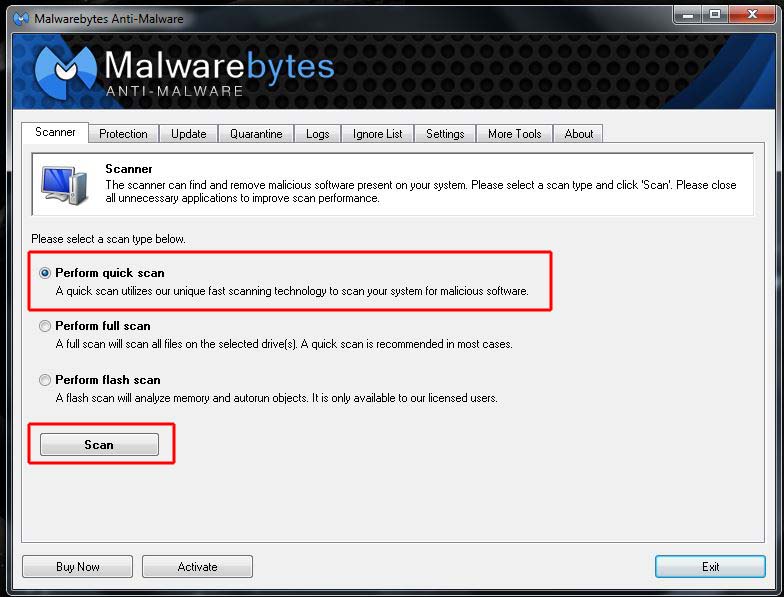
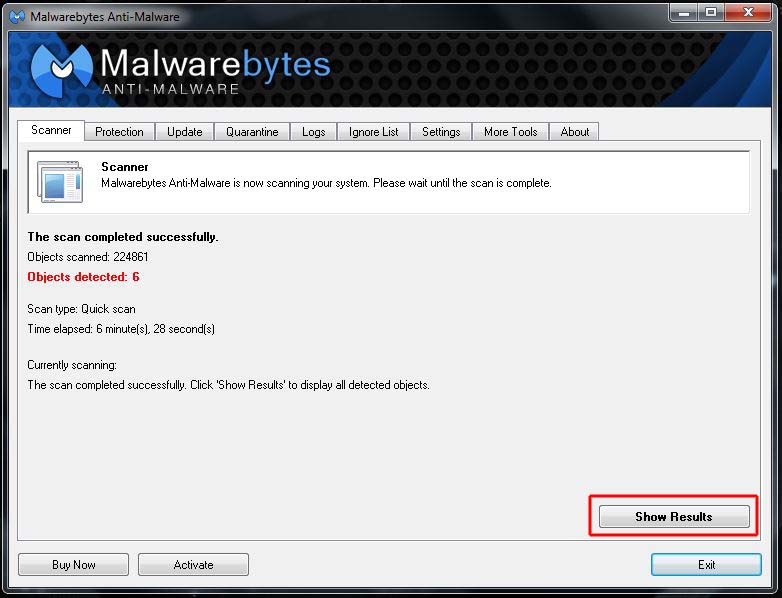
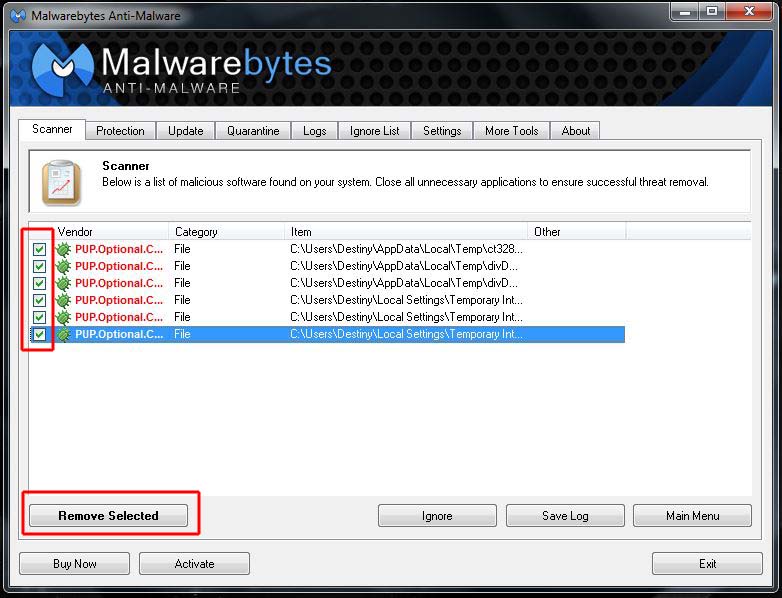





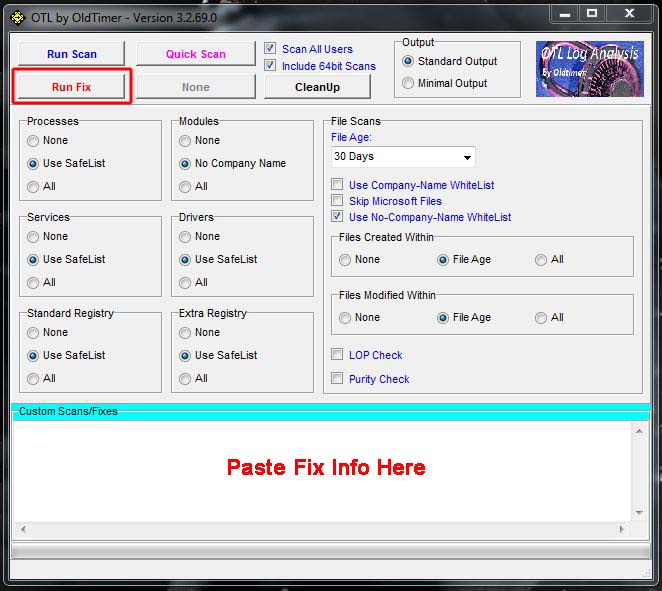

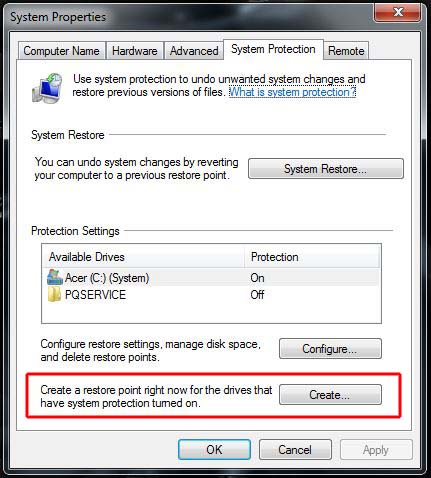











 Sign In
Sign In Create Account
Create Account

