
BSOD Windows XP
Started by
cmislin
, Sep 30 2013 05:55 PM
#16

 Posted 02 October 2013 - 08:39 PM
Posted 02 October 2013 - 08:39 PM

#17

 Posted 04 October 2013 - 01:05 PM
Posted 04 October 2013 - 01:05 PM

No more driver to update the video had 2 not sure why it drivermax doesn't just give ya the newest but eh!
#18

 Posted 04 October 2013 - 01:56 PM
Posted 04 October 2013 - 01:56 PM

How is the system running?
#19

 Posted 04 October 2013 - 02:02 PM
Posted 04 October 2013 - 02:02 PM

So far no BSOD but browsing seems a little slow even after clearing files and such.
#20

 Posted 04 October 2013 - 02:37 PM
Posted 04 October 2013 - 02:37 PM

What files did you clear?
#21

 Posted 04 October 2013 - 05:06 PM
Posted 04 October 2013 - 05:06 PM

#22

 Posted 04 October 2013 - 05:19 PM
Posted 04 October 2013 - 05:19 PM

OK part of the slowness may be due to the cookies being deleted because they are like a road map which allows the browser to find web pages faster.
Other then that any other issues like the evil BSOD popping up again?
Other then that any other issues like the evil BSOD popping up again?
#23

 Posted 04 October 2013 - 05:22 PM
Posted 04 October 2013 - 05:22 PM

So far now but I will let ya know they were popping up similar to before even extended chrome use or just when open up chrome after rebooting or such.
#24

 Posted 04 October 2013 - 05:33 PM
Posted 04 October 2013 - 05:33 PM

#25

 Posted 07 October 2013 - 01:52 PM
Posted 07 October 2013 - 01:52 PM

So far no issues beyond browser being a little laggey still.
#26

 Posted 07 October 2013 - 02:35 PM
Posted 07 October 2013 - 02:35 PM

Are you using Chrome where the slowness is seen?
#27

 Posted 07 October 2013 - 03:07 PM
Posted 07 October 2013 - 03:07 PM

Correct
#28

 Posted 07 October 2013 - 03:16 PM
Posted 07 October 2013 - 03:16 PM

Does the slowness happen in other browsers or just Chrome?
#29

 Posted 07 October 2013 - 03:19 PM
Posted 07 October 2013 - 03:19 PM

Both firefox and chrome even used palemoon before as well. They are all slugish somewhat.
Similar Topics
0 user(s) are reading this topic
0 members, 0 guests, 0 anonymous users
As Featured On:










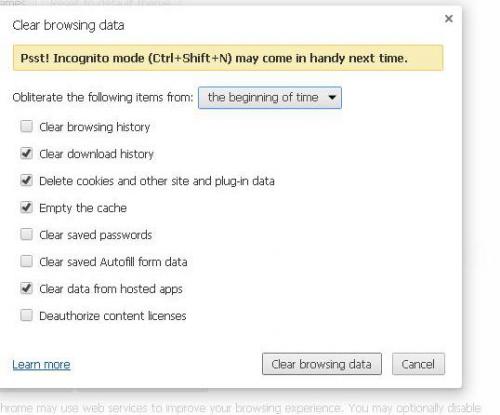


 Sign In
Sign In Create Account
Create Account

