1 ) msn number : was not on a sticker, at least not as on the image. But on the box containing all the manuals and cds, is written in big : msn 20029826.
A similar nr is ritten on the sticker at the back of the pc (without msn) : 20024144...
2) yesterday evening, I moved the PC to see the sticker, not sure it is related but the PC was open doing that, and at a certain moment I had no control anymore of the keyboard and mouse. I had to force shut down. Also, I had used a usb key that was still in ( without problem).
When I opened the Pc this evening, Medion screen, message saying that the pc had not closed properly, then a basic screen saying that it did not detect a keyboard. Couldn't do anything so I had to shut down again.
i replaced with the non usb keyboard and mouse, no effect, still nothing detected.
I added again the usb of the keyboard, and it worked.
Now I pushed F1, and I am in a 'Phoenix - awardBios Cmos setup utility' screen...

 This topic is locked
This topic is locked



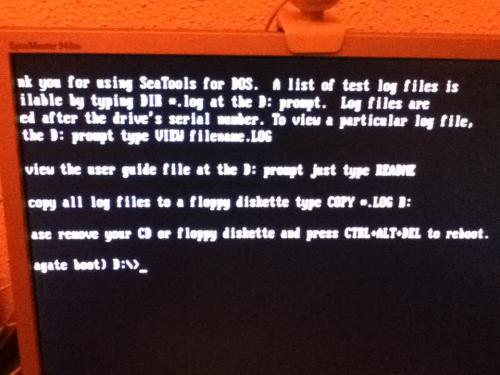
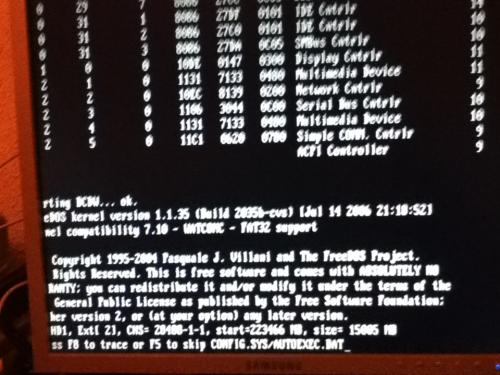
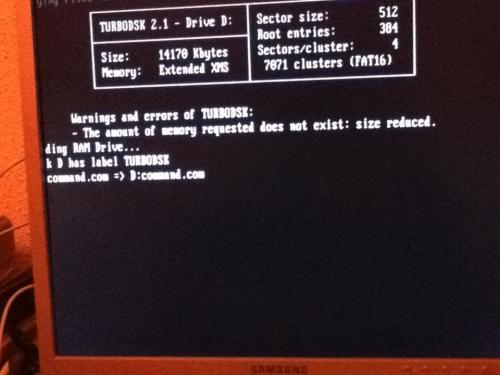











 Sign In
Sign In Create Account
Create Account

