Hope I did everything right. Have a good conference.
Multiple Computer Issues, Working On Safe Mode & Even Then! :(
Started by
ThanksGeeksForHelping
, Nov 14 2013 02:38 PM
#16

 Posted 18 November 2013 - 05:08 PM
Posted 18 November 2013 - 05:08 PM

Hope I did everything right. Have a good conference.
#17

 Posted 18 November 2013 - 05:47 PM
Posted 18 November 2013 - 05:47 PM

See if you can install this
http://www.techspot....ft-windows.html
It doesn't look like you got the update. We are still getting the error. Once you downloaded the file did you install it?
http://www.techspot....ft-windows.html
It doesn't look like you got the update. We are still getting the error. Once you downloaded the file did you install it?
#18

 Posted 18 November 2013 - 05:58 PM
Posted 18 November 2013 - 05:58 PM

How do I do that?
As for the first driver update NVIDIA thing, can you please give me detailed step by step instructions and tell me what to expect? So I know I'm doing it right. Tell me if I should go to safe mode with networking or reboot in normal.
As for your latest instructions. How do I do that? Can you please give me detailed step by step instructions.
I just want to make sure I do everything right. Better to be safe than sorry.
BTW, I had to reboot the computer again in safe mode with networking because the computer froze when I was chrome. It rebooted and now the icon with the two computers has a globe. So it's better than before, just a bit.
Thanks so very much Ron (RKinner)
As for the first driver update NVIDIA thing, can you please give me detailed step by step instructions and tell me what to expect? So I know I'm doing it right. Tell me if I should go to safe mode with networking or reboot in normal.
As for your latest instructions. How do I do that? Can you please give me detailed step by step instructions.
I just want to make sure I do everything right. Better to be safe than sorry.
BTW, I had to reboot the computer again in safe mode with networking because the computer froze when I was chrome. It rebooted and now the icon with the two computers has a globe. So it's better than before, just a bit.
Thanks so very much Ron (RKinner)
#19

 Posted 19 November 2013 - 05:15 PM
Posted 19 November 2013 - 05:15 PM

Let's see if you can run in regular mode if we use msconfig to turn off everything:
In the search box type: msconfig and then hit Enter.
Go to Services tab and click on the box to hide Microsoft Services then uncheck
everything that remains. Go to Startup tab and uncheck everything. OK and
reboot. If it doesn't boot in regular mode then go back into msconfig and recheck the
things you turned off. If it helps then go back and turn on a few items each
time until you find the culprit.
In the search box type: msconfig and then hit Enter.
Go to Services tab and click on the box to hide Microsoft Services then uncheck
everything that remains. Go to Startup tab and uncheck everything. OK and
reboot. If it doesn't boot in regular mode then go back into msconfig and recheck the
things you turned off. If it helps then go back and turn on a few items each
time until you find the culprit.
#20

 Posted 19 November 2013 - 08:24 PM
Posted 19 November 2013 - 08:24 PM

Hi Ron (RKinner)  Hope your having a good and successful conference.
Hope your having a good and successful conference.
Ok I did what you said. Not sure if it ever rebooted because everything is all black except for the NVIDIA software wizard showing up. I went through some prompts and everything seemed cool until I saw this (it's attached). What should do?
I won't do anything until you reply.
Thanks Ron! Means a lot to us that you're helping us and being patient with our lack of knowledge and our overly cautious and us being scared a lot. Lol! We appreciate it.
Ok I did what you said. Not sure if it ever rebooted because everything is all black except for the NVIDIA software wizard showing up. I went through some prompts and everything seemed cool until I saw this (it's attached). What should do?
I won't do anything until you reply.
Thanks Ron! Means a lot to us that you're helping us and being patient with our lack of knowledge and our overly cautious and us being scared a lot. Lol! We appreciate it.
#21

 Posted 20 November 2013 - 08:04 PM
Posted 20 November 2013 - 08:04 PM

If you got the driver from the NVIDIA website then it's OK to install it.
#22

 Posted 20 November 2013 - 08:22 PM
Posted 20 November 2013 - 08:22 PM

Hi Ron (RKinner)  I hope your conference is going good and successful. Thanks again for taking the time to help us. Okay, so now it's asking me if I want to install the "NVIDIA ForceWare Network Access Manager" what should I do?
I hope your conference is going good and successful. Thanks again for taking the time to help us. Okay, so now it's asking me if I want to install the "NVIDIA ForceWare Network Access Manager" what should I do?
#23

 Posted 20 November 2013 - 08:24 PM
Posted 20 November 2013 - 08:24 PM

Tell it yes
#24

 Posted 20 November 2013 - 08:28 PM
Posted 20 November 2013 - 08:28 PM

It says "Error 1719.Windows Installer service could not be accessed. Contact your support personel to verify that it is properly registered and enabled." What next? I have security alerts as well.
#25

 Posted 22 November 2013 - 09:34 AM
Posted 22 November 2013 - 09:34 AM

Let's see if you can run in regular mode if we use msconfig to turn off everything:
In the search box type: msconfig and then hit Enter.
Go to Services tab and click on the box to hide Microsoft Services then uncheck
everything that remains. Go to Startup tab and uncheck everything. OK and
reboot. If it doesn't boot in regular mode then go back into msconfig and recheck the
things you turned off. If it helps then go back and turn on a few items each
time until you find the culprit.
In the search box type: msconfig and then hit Enter.
Go to Services tab and click on the box to hide Microsoft Services then uncheck
everything that remains. Go to Startup tab and uncheck everything. OK and
reboot. If it doesn't boot in regular mode then go back into msconfig and recheck the
things you turned off. If it helps then go back and turn on a few items each
time until you find the culprit.
#26

 Posted 22 November 2013 - 11:13 AM
Posted 22 November 2013 - 11:13 AM

Hi Ron (RKinner)  thanks for helping us! Hope your conference is going good and is successfull.
thanks for helping us! Hope your conference is going good and is successfull.
OK so this is what I see at the corner of the screen (see attachment). My computer has no internet access in regular mode. :'( I don't have another computer all I have is my tablet, Kindle and phone to access the internet now.
What next?
Thanks again Ron for helping. We really appreciate it! Have a great conference!
Have a great conference!
OK so this is what I see at the corner of the screen (see attachment). My computer has no internet access in regular mode. :'( I don't have another computer all I have is my tablet, Kindle and phone to access the internet now.
What next?
Thanks again Ron for helping. We really appreciate it!
#27

 Posted 22 November 2013 - 11:33 AM
Posted 22 November 2013 - 11:33 AM

Conference is over and I am back home now. Did you try the msconfig?
Try installing your driver in regular mode. Sometimes the installer will not work in Safe Mode.
While in regular mode, uninstall TunnelBear
ComboFix
:!: It must be saved to your desktop, do not run it from your browser:!:
:!: Disable your Antivirus software when downloading or running Combofix. If it has Script Blocking features, please disable these as well. See: http://www.bleepingc...opic114351.html
Download and Save this file -- to your Desktop -- from either of these two sources:
http://download.blee...Bs/ComboFix.exe
http://subs.geekstogo.com/ComboFix.exe
Rightclick on ComboFix and select Run As Administrator to start the program.
* :!: Important: Have no other programs running. Your Task Bar should be clear of any program entries including your Browser.
* A window may open with a series of Disclaimers. Accept the Disclaimers to start the fix.
Do not touch your mouse/keyboard until the scan has completed, as this may cause the process to stall or your computer to lock. The scan will temporarily disable your desktop, and if interrupted may leave your desktop disabled. If this occurs, please reboot to restore the desktop. Even when ComboFix appears to be doing nothing, look at your Drive light. If it is flashing, Combofix is still at work.
A file will be created at => C:\Combofix\Combofix.txt. I'll need to see that in your reply.
Download TDSSKiller:
http://support.kaspe.../tdsskiller.exe
Save it to your desktop then run it by right clicking and Run As Admin.
before you hit the Scan hit Change Parameters and check the two items under Additional Options. OK then Scan.
If TDSSKiller alerts you that the system needs to reboot, please consent.
In this mode it is prone to false positives so do not change the SKIP option to DELETE unless it says TDSS.
When done, a log file should be created on your C: drive named "TDSSKiller.txt" please copy and paste the contents in your next reply.
Try installing your driver in regular mode. Sometimes the installer will not work in Safe Mode.
While in regular mode, uninstall TunnelBear
ComboFix
:!: It must be saved to your desktop, do not run it from your browser:!:
:!: Disable your Antivirus software when downloading or running Combofix. If it has Script Blocking features, please disable these as well. See: http://www.bleepingc...opic114351.html
Download and Save this file -- to your Desktop -- from either of these two sources:
http://download.blee...Bs/ComboFix.exe
http://subs.geekstogo.com/ComboFix.exe
Rightclick on ComboFix and select Run As Administrator to start the program.
* :!: Important: Have no other programs running. Your Task Bar should be clear of any program entries including your Browser.
* A window may open with a series of Disclaimers. Accept the Disclaimers to start the fix.
Do not touch your mouse/keyboard until the scan has completed, as this may cause the process to stall or your computer to lock. The scan will temporarily disable your desktop, and if interrupted may leave your desktop disabled. If this occurs, please reboot to restore the desktop. Even when ComboFix appears to be doing nothing, look at your Drive light. If it is flashing, Combofix is still at work.
A file will be created at => C:\Combofix\Combofix.txt. I'll need to see that in your reply.
Download TDSSKiller:
http://support.kaspe.../tdsskiller.exe
Save it to your desktop then run it by right clicking and Run As Admin.
before you hit the Scan hit Change Parameters and check the two items under Additional Options. OK then Scan.
If TDSSKiller alerts you that the system needs to reboot, please consent.
In this mode it is prone to false positives so do not change the SKIP option to DELETE unless it says TDSS.
When done, a log file should be created on your C: drive named "TDSSKiller.txt" please copy and paste the contents in your next reply.
#28

 Posted 22 November 2013 - 01:31 PM
Posted 22 November 2013 - 01:31 PM

Hi Ron (RKinner)  Glad you had a good conference.
Glad you had a good conference.
I tried msconfig & what I told you in my previous post happened. My computer is currently unprotected as you can see. And that scares me. :/
My computer, in regular mode, as it currently stands, can't access the internet. That scares me even more. I can try to get the computer in safe mode with networking so the computer can perhaps access the internet. But I don't know what to do.
I can try to get the computer in safe mode with networking so the computer can perhaps access the internet. But I don't know what to do.
Should I try installing the drivers? I'm assuming that's the NVIDIA download I did. Then reboot the computer in safe mode with networking and download what you wanted me to do?
I need clarification on what to do next. I don't have another computer. And I have limited resources. :'(
Thanks Ron for your help.
I tried msconfig & what I told you in my previous post happened. My computer is currently unprotected as you can see. And that scares me. :/
My computer, in regular mode, as it currently stands, can't access the internet. That scares me even more.
Should I try installing the drivers? I'm assuming that's the NVIDIA download I did. Then reboot the computer in safe mode with networking and download what you wanted me to do?
I need clarification on what to do next. I don't have another computer. And I have limited resources. :'(
Thanks Ron for your help.
#29

 Posted 22 November 2013 - 01:34 PM
Posted 22 November 2013 - 01:34 PM

Should I try installing the drivers? I'm assuming that's the NVIDIA download I did.
Yes.
Then reboot the computer in safe mode with networking and download what you wanted me to do? Yes if you can't get on the Internet then go back into msconfig and tell it normal startup and reboot into Safe Mode with Networking.
Yes.
Then reboot the computer in safe mode with networking and download what you wanted me to do? Yes if you can't get on the Internet then go back into msconfig and tell it normal startup and reboot into Safe Mode with Networking.
#30

 Posted 22 November 2013 - 02:14 PM
Posted 22 November 2013 - 02:14 PM

When trying to install the drivers the computer had to uninstall things and then reboot. The reboot took a long time as it was in black screen and white arrow for a while. Then the NVIDIA thing showed up. I went through the prompts and then this showed up. I attached it. What should I do next?
Similar Topics
1 user(s) are reading this topic
0 members, 1 guests, 0 anonymous users
As Featured On:










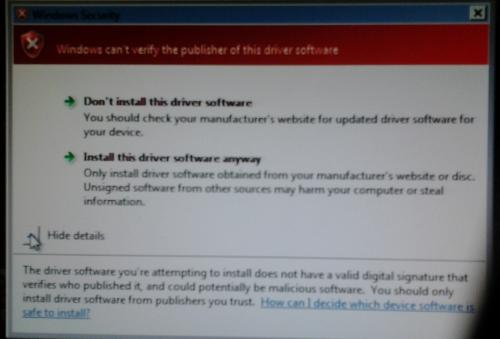
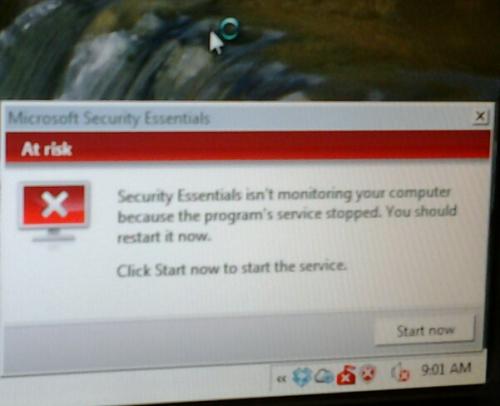
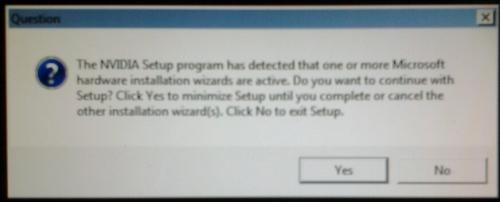




 Sign In
Sign In Create Account
Create Account

