- Open up the dotnetfx tool.
- Click through the EULA popups
- On the screen to select which veriosn to cleanup, click the drop down arrow to the right and choose .NET Framework 3.0
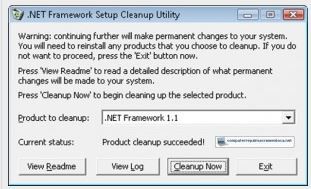
- Click the Cleanup Now button.
Next:
Download the .Net Framework 3.0 Service Pack 2 installer from here to your desktop and install.
Once done reboot the computer.
Next:
- Open up the dotnetfx tool again.
- Click through the EULA popups
- On the screen to select which veriosn to cleanup, click the drop down arrow to the right and choose .NET Framework 3.5
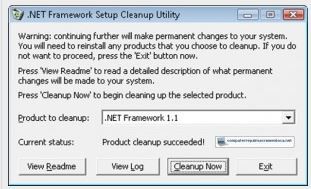
- Click the Cleanup Now button.
Next:
Download the .NET Framework 3.5 Service Pack 1 installer from here to your desktop and install.
Once done reboot the computer.
Let me know the outcome and please include any error codes you receive in the process.

















 Sign In
Sign In Create Account
Create Account

