Hard drive failure?
Started by
ThatOneLazyGuy
, Jan 09 2014 12:48 PM
#46

 Posted 28 February 2014 - 02:39 AM
Posted 28 February 2014 - 02:39 AM

#47

 Posted 28 February 2014 - 08:56 AM
Posted 28 February 2014 - 08:56 AM

The check disc ran through the night, and is only at 11%. However, I have seen that it has made progress, because by the time I woke up, it had replaced about 50 bad clusters. It is still moving, but really slowly. Is it normal for this process to take this long. I know you said a few hours, but it's been a whole night. Should I let it finish at this slow rate?
#48

 Posted 28 February 2014 - 07:33 PM
Posted 28 February 2014 - 07:33 PM

Ok here is the cbs log and the screens after the scans will follow.
#49

 Posted 28 February 2014 - 07:36 PM
Posted 28 February 2014 - 07:36 PM

#50

 Posted 01 March 2014 - 01:28 AM
Posted 01 March 2014 - 01:28 AM

Upload the CBS log please, Navigate to C:\Windows\Logs\CBS folder. You'll see CBS.log file.
The log will be large so upload it to http://www.mediafire.com/ and then post download the link here.
How to use mediafire http://en.kioskea.ne...es-to-mediafire
Tip
If you have something to add while waiting for a reply use the edit tab – bottom right of the dialogue input box and this will ensure that no information that you provide is overlooked (this can happen if your topic has more than one page) thank you for understanding.
The log will be large so upload it to http://www.mediafire.com/ and then post download the link here.
How to use mediafire http://en.kioskea.ne...es-to-mediafire
Tip
If you have something to add while waiting for a reply use the edit tab – bottom right of the dialogue input box and this will ensure that no information that you provide is overlooked (this can happen if your topic has more than one page) thank you for understanding.
#51

 Posted 01 March 2014 - 09:59 AM
Posted 01 March 2014 - 09:59 AM

Sorry, I forgot to paste it in the last message. Also, the update error was fixed. Windows updates normally again.
https://www.mediafir...n982q2xohkw2k6y
https://www.mediafir...n982q2xohkw2k6y
#52

 Posted 01 March 2014 - 01:02 PM
Posted 01 March 2014 - 01:02 PM

SFC found and repaired a lot of errors and significantly regarding Windows updates.
Have all important Windows been installed.
How is the computer behaving.
Final test, run the HDDs diagnostics tool;
Make sure you select the tool that is appropriate for the brand of your hard drive http://www.tacktech....ay.cfm?ttid=287
Depending on the program it'll create a bootable floppy or a bootable DVD/CD.
If the downloaded file is the .iso type use ImgBurn: http://www.imgburn.com/ to burn the .iso file to a DVD/CD disk depending on your OS (select "Write image file to disc" option) and make the disk bootable.
RE ImgBurn: please use the custom install and uncheck the attached foistware such as "Install Entrusted Toolbar etc
Have all important Windows been installed.
How is the computer behaving.
Final test, run the HDDs diagnostics tool;
Make sure you select the tool that is appropriate for the brand of your hard drive http://www.tacktech....ay.cfm?ttid=287
Depending on the program it'll create a bootable floppy or a bootable DVD/CD.
If the downloaded file is the .iso type use ImgBurn: http://www.imgburn.com/ to burn the .iso file to a DVD/CD disk depending on your OS (select "Write image file to disc" option) and make the disk bootable.
RE ImgBurn: please use the custom install and uncheck the attached foistware such as "Install Entrusted Toolbar etc
#53

 Posted 01 March 2014 - 09:27 PM
Posted 01 March 2014 - 09:27 PM

my antimalware says that imgburn is unsafe. Should i continue with it anyway?
#54

 Posted 02 March 2014 - 03:31 AM
Posted 02 March 2014 - 03:31 AM

RE ImgBurn: please use the custom install and uncheck the attached foistware such as "Install Entrusted Toolbar etc
The program is safe just keep in mind the above as that is most likely what caused the warning.
The program is safe just keep in mind the above as that is most likely what caused the warning.
#55

 Posted 02 March 2014 - 09:37 PM
Posted 02 March 2014 - 09:37 PM

All important windows updates were installed and the computer is considerably faster  However, when I tried to run dft from the bootable disc I created, it could not recognize my drive.
However, when I tried to run dft from the bootable disc I created, it could not recognize my drive.
#56

 Posted 03 March 2014 - 02:02 AM
Posted 03 March 2014 - 02:02 AM

Strange but as the computer is fully updated and running faster I would be inclined to leave well alone and just back up important data regularly, do look out for any unusual behaviour or noises from the HDD as well though.
#57

 Posted 03 March 2014 - 05:17 PM
Posted 03 March 2014 - 05:17 PM

Ok, thank you for your help. I really appreciate it!
#58

 Posted 04 March 2014 - 01:29 AM
Posted 04 March 2014 - 01:29 AM

Similar Topics
0 user(s) are reading this topic
0 members, 0 guests, 0 anonymous users
As Featured On:










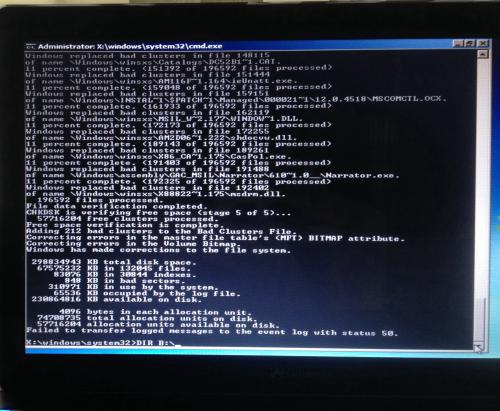
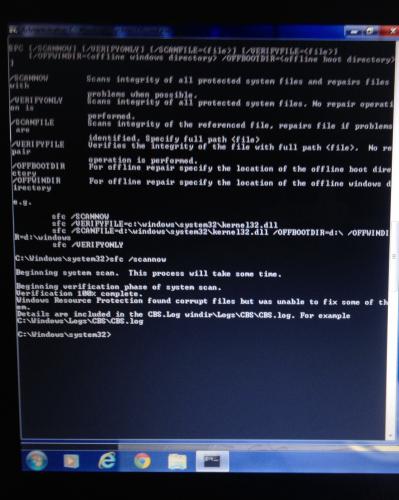




 Sign In
Sign In Create Account
Create Account

