?
Edited by SpywareDr, 18 January 2014 - 09:47 AM.

Need help with your computer or device? Want to learn new tech skills? You're in the right place!
Geeks to Go is a friendly community of tech experts who can solve any problem you have. Just create a free account and post your question. Our volunteers will reply quickly and guide you through the steps. Don't let tech troubles stop you. Join Geeks to Go now and get the support you need!
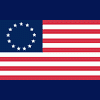

Best Answer 123Runner , 25 January 2014 - 07:57 AM
I use SyncBack Free for backing up my drives, folders, and files. It does a really great job. The nice thing about Syncback is that the files and folders can be looked at via windows explorer. You... Go to the full post »

Edited by SpywareDr, 18 January 2014 - 09:47 AM.

The error I'm referring to:Can we fix the problems that show up on the log?
Error: (01/13/2014 11:15:35 PM) (Source: Disk) (User: )
Description: The driver detected a controller error on \Device\Harddisk1\DR1.
Edited by SleepyDude, 18 January 2014 - 09:36 AM.

The error I'm referring to:Can we fix the problems that show up on the log?
Error: (01/13/2014 11:15:35 PM) (Source: Disk) (User: )
Description: The driver detected a controller error on \Device\Harddisk1\DR1.
That's why I ask about the chkdsk. The error could be related to another external device you use, maybe a flash drive!
The chkdsk didn't find any problem with the Transcend drive according to the last log.
Can you tell me what files you have if any inside the folder c:\windows\Logs\WindowsBackup?
Are you trying to do a Full Backup?
The second time I ran chkdsk, it was still running after 3 hours when I turned in for the night. It was only 50% completed after 3 hours, so it may have taken up to 6 hours to complete. I use a wireless mouse and keyboard and nothing else that would use ports (except for the Transcend drive, of course). Yes, I attempted a full backup.
Here is what is in the file:
file:///C:\Users\Brain\AppData\Local\Temp\msohtmlclip1\01\clip_image002.pngfile:///C:\Users\Brain\AppData\Local\Temp\msohtmlclip1\01\clip_image004.pngfile:///C:\Users\Brain\AppData\Local\Temp\msohtmlclip1\01\clip_image006.pngfile:///C:\Users\Brain\AppData\Local\Temp\msohtmlclip1\01\clip_image008.pngfile:///C:\Users\Brain\AppData\Local\Temp\msohtmlclip1\01\clip_image010.png
WindowsBackup.etl, as well as the same name only numbered 1 - 4.

Solving error 0×80080005 of Windows Backup (Access is denied)
?



WindowsBackup.etl, as well as the same name only numbered 1 - 4.
Edited by SleepyDude, 18 January 2014 - 04:03 PM.

Edited by Braind, 18 January 2014 - 06:57 PM.


Edited by Braind, 19 January 2014 - 11:38 PM.

0 members, 0 guests, 0 anonymous users







Community Forum Software by IP.Board
Licensed to: Geeks to Go, Inc.