I wasn't sure if anything they did made things worse. So before I got into messing with it, I wanted to get some input.
It boots into automatic repair and says: A required device isn't connected or can't be accessed.
Error code 0xc0000185
You'll need to use the recovery tools on your installation media. If you don't have any installation
media(like a disk or USB device), contact your system administrator or PC manufacturer.
If I try to get it to boot into safe mode w\command prompt, I get another blue screen saying:
The operating system couldn't be loaded because a critical system driver is missing or contains errors.
File:\Windows\system32\drivers\Wdf01000.sys
You'll need to use the recovery tools on your installation media. If you don't have any installation
media(like a disk or USB device), contact your system administrator or PC manufacturer.
Any advice, as far as what the next step should be, would be greatly appreciated. As I stated in the beginning, I do not have the disks.
I attached pictures if they will help.





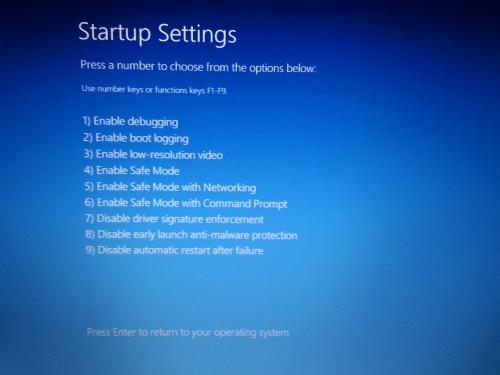
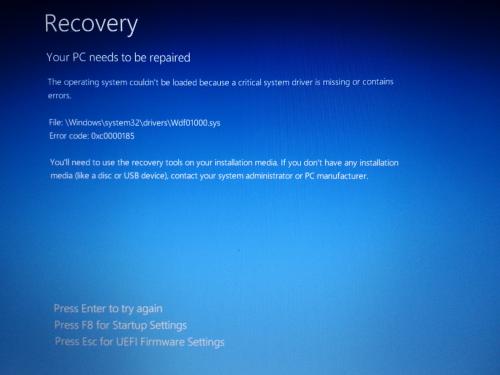












 Sign In
Sign In Create Account
Create Account

