The InstallUCPlus-2-4-19 is from a program available free on the Internet? Can you provide-me the link to download?
Cannot install third party software
#16

 Posted 29 January 2014 - 01:38 PM
Posted 29 January 2014 - 01:38 PM

The InstallUCPlus-2-4-19 is from a program available free on the Internet? Can you provide-me the link to download?
#17

 Posted 30 January 2014 - 04:55 AM
Posted 30 January 2014 - 04:55 AM

Please go to http://plus-software...item=97&lang=uk and next to ucplus PC Client click Download.
Thanks,
Luke.
#18

 Posted 30 January 2014 - 05:30 AM
Posted 30 January 2014 - 05:30 AM

I would like you to install 7-Zip 32-bit x86
After install and first run you should have a new menu called 7-Zip if you right click the file InstallUCPlus-2-4-19.exe, then click the option Test archive. Let me know if the file passes the validation.
#19

 Posted 30 January 2014 - 06:44 AM
Posted 30 January 2014 - 06:44 AM

Unfortunately the same thing is happening when I try to run 7z920.exe. The circle next to the cursor spins for a few seconds and then disappears and nothing else happens. I don't think the problem is with the UCPlus software as I've installed it on other computers without any problems. It's something to do with running certain installers and I don't know what
If you still want me to do the Test on UCPlus, do you have a zipped up version of 7Zip, or is it not as simple as that (does it add keys to the registry when it installs)?
Let me know what you want me to do.
Thank you,
Luke.
#20

 Posted 30 January 2014 - 06:53 AM
Posted 30 January 2014 - 06:53 AM

Hello SleepyDude,
Unfortunately the same thing is happening when I try to run 7z920.exe. The circle next to the cursor spins for a few seconds and then disappears and nothing else happens. I don't think the problem is with the UCPlus software as I've installed it on other computers without any problems. It's something to do with running certain installers and I don't know whatI tried running the installer as Administrator and this did not help.
If you still want me to do the Test on UCPlus, do you have a zipped up version of 7Zip, or is it not as simple as that (does it add keys to the registry when it installs)?
Let me know what you want me to do.
Thank you,
Luke.
Strange... Please try to install 7-zip running Windows in Safe Mode, not all the installers work in safe mode but the one used by 7-zip should work.
#21

 Posted 30 January 2014 - 07:21 AM
Posted 30 January 2014 - 07:21 AM

Strange...
I know, that's been my problem all along
I tried to install the program in Safe Mode, run as Admin and neither worked. The exe appears in the Processes list of Task Manager for a few seconds and then disappears. Nothing else happens.
Hope we can figure out a solution.
Thanks,
Luke.
#22

 Posted 30 January 2014 - 08:14 AM
Posted 30 January 2014 - 08:14 AM

Enable the windows Administrator account by following the steps on the article below:
Enable the (Hidden) Administrator Account on Windows 7, 8, or Vista
Logon on the Administrator account and try to install 7-zip from there, post the result.
Edited by SleepyDude, 30 January 2014 - 08:15 AM.
#23

 Posted 30 January 2014 - 09:12 AM
Posted 30 January 2014 - 09:12 AM

Same problem. The program would not run. Exactly the same problem as using a normal user account.
Look forward to the new 'angle'!
Thanks,
Luke.
#24

 Posted 30 January 2014 - 01:22 PM
Posted 30 January 2014 - 01:22 PM

- Do you have a blank CD and access to a CD/DVD burner?
- Do you know if your computer can boot from a USB flash drive? and do you have a flash drive of 256MB or higher capacity?
Edited by SleepyDude, 30 January 2014 - 01:22 PM.
#25

 Posted 30 January 2014 - 04:10 PM
Posted 30 January 2014 - 04:10 PM

Cheers,
Luke.
#26

 Posted 30 January 2014 - 05:01 PM
Posted 30 January 2014 - 05:01 PM

Yes to all your questions!
Cheers,
Luke.
Good. I want you to create a bootable flash drive to test the RAM.
- Create a folder named MemTest86 on the Desktop or in another place you choose
- Download MemTest86 and save to the folder MemTest86
- Extract the ZIP file, right-click memtest86-usb.zip and click Extract All follow the prompts
- Connect the flash drive and make sure its empty because all the contents *will be deleted*
- From the extracted files execute imageUSB.exe
- In Step 1 make sure you select your flash drive
- In Step 2 click Write to UFD
- In Step 3 should be filled automatically with the full path to the memtest86-usb.img file
- In Step 4 click the button Write to UFD
- Restart the computer and make sure it boot from the flash drive
Let the memory test run until you see "Pass complete..." similar to the following image:

#27

 Posted 31 January 2014 - 05:39 AM
Posted 31 January 2014 - 05:39 AM

#28

 Posted 31 January 2014 - 09:08 AM
Posted 31 January 2014 - 09:08 AM

I have tried going into the zipped folder and copying the file to another location, ie. Desktop and the same error appears. I wonder if this has anything to do with the problems I'm having with this PC!
Most likely. I find a little tool to extract the zip without install, download FBZip.exe and save it on the same folder as the zip file.
Note: Because the file is an EXE you probably have to instruct the browser and AVG that you *really* want to download the file.
- Open the folder containing the memtest86-usb.zip and FBZip.exe
- drag the zip file into the FBZip.exe, the program Freebyte Zip will open showing the zip file contents
- press Enter to open the extract window, click Ok to extract all the files and folders in to the folder containing the zip file.
#29

 Posted 31 January 2014 - 10:52 AM
Posted 31 January 2014 - 10:52 AM

Are you getting as frustrated as me yet?
No? How about now:
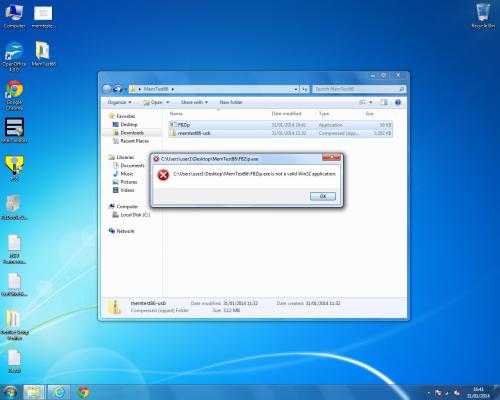
I had a problem unzipping a file before, with a different error message:
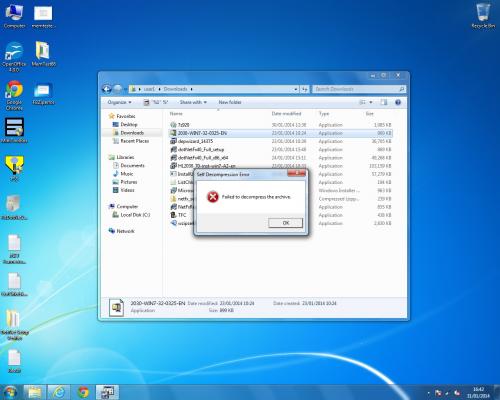
It's problem upon problem and I'm hoping we're getting closer to the root cause of all the problems, which may or may not require a single solution?
I can try unzipping on another machine and running the memtest but I thought I'd show you the errors because they are more than likely to be relevant to the root cause of all these problems.
I will probably not respond now until Monday as I will be away in London so I'll run the memtest next week if you still want me to? Unless you can piece together the clues and think of something else in the meantime
If you do not reply then I will try to run the memtest and post the results on Monday, all being well.
Thanks and have a good weekend!
Luke.
#30

 Posted 31 January 2014 - 11:44 AM
Posted 31 January 2014 - 11:44 AM

Hi SleepyDude,
Are you getting as frustrated as me yet?
No? How about now:
No. It's part of the challenge
The error about the not a valid 32-bit application it's because you have a bad download the file size should be 249KB.
To speedup things if possible create the boot flash drive using another computer and then run the memory test on the problematic one.
Thanks and have a good weekend!
Thank you, hope you have a nice weekend too.
Similar Topics
0 user(s) are reading this topic
0 members, 0 guests, 0 anonymous users
As Featured On:










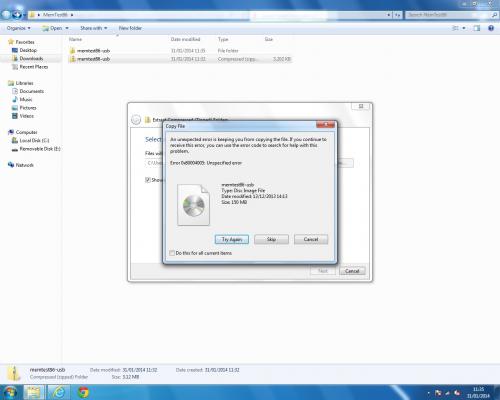




 Sign In
Sign In Create Account
Create Account

