Hello bonezz777
Having read your malware topic I must inform you that I concur with colleague Tom in that you should as soon as possible upgrade to Windows 7, this after confirming that the computer meets the hardware requirements, you only have 1GB of Ram for example and this is the bare minimum, run the Windows 7 Upgrade Advisor and let us know what it reports.
looking at your screenshot prompts me to ask if you have enabled the drive in the Device usage box and then clicked on ok, if yes and still no auto play do the following please;
Go to Run and enter the following;
regedit /e C:\reg3.txt "HKEY_LOCAL_MACHINE\SOFTWARE\Microsoft\Windows NT\CurrentVersion\IniFileMapping\Autorun.inf"
post the content of the exported text file C:\reg3.txt with your next reply.
We will look at the other issues once the auto play problem has been addressed.
Hello phillpower2,thank You for replying; Okay I tried to do "Run" thing,I copy/paste what You wrote and it done nothing just disapeared,so I tried agin,but this time I just put [b]regedit and it brought up regitry I think?,and I broke it down ONE word at a time in differant +- drop down boxes,finally to Autorun.inf and I tried toprint or copy it for You but...well I will send a snap shot from my Wolfcoders screensnag(quite handy)'cause "print screen wont work?"and also I ran windows7 adviserWindows 7 Upgrade Advisor Report
Computer Name:
Operating System: Windows XP Professional
CPU: Intel® Pentium® Dual CPU E2160 @ 1.80GHz
Memory: 1.0 GB
Information about upgrading to 32-bit Windows 7
System Details
Custom installation required You'll need to perform a custom installation of 32-bit Windows 7 and then reinstall your programs. Make sure to back up your files before you begin.
Go online to get important information about installing Windows 7 on a PC running Windows XP
Outlook Express This program is no longer included in Windows 7. You can get similar programs for Windows 7 from other software manufacturers.
Go to the Microsoft website to learn more
More info from Hewlett-Packard Hewlett-Packard has a website that might give you more information about getting Windows 7 running on your PC.
Visit the Hewlett-Packard website
Windows Aero support Your graphics adapter supports the Windows Aero user interface.
Go online to learn more about Windows Aero
CPU speed: 1.8 GHz Your CPU meets the 1 GHz minimum requirement.
1.0 GB of RAM Your PC meets the 1 GB minimum requirement.
43.1 GB free space available on C: Your hard disk meets the minimum requirement of 16 GB free space for 32-bit Windows 7.
Devices Status Details
BCM V.90 56K Modem
BCM Check Windows Update Check Windows Update after installing Windows 7 to make sure you have the latest driver for this device, otherwise it may not work.
HP LaserJet P1006
HP Check Windows Update Check Windows Update after installing Windows 7 to make sure you have the latest driver for this device, otherwise it may not work.
Go online for more information
Intel® 946GZ Express Chipset Family
Intel Corporation Compatible This device is compatible with Windows 7.
Intel® PRO/100 VE Network Connection
Intel Compatible This device is compatible with Windows 7.
Realtek High Definition Audio
Realtek Compatible This device is compatible with Windows 7.
USB Mass Storage Device
Compatible USB storage device Compatible This device is compatible with Windows 7.
Programs Status Details
Internet Explorer (Enable DEP) Paid update available We don't have compatibility information about this version of the program.
Get a paid update to a compatible version
Microsoft SQL Server Native Client
version 9.00.5000.00
Microsoft Corporation Known issues You may experience issues running this program on Windows 7.
Go online for a solution
2007 Microsoft Office system
version 12.0.6612.1000
Microsoft Corporation This program has earned Microsoft's Compatible with Windows 7 logo.
Learn more about the Compatible with Windows 7 logo
Java™ SE Runtime Environment 6 Update 1
version 1.6.0.10
Sun Microsystems, Inc. This program has earned Microsoft's Compatible with Windows 7 logo.
Learn more about the Compatible with Windows 7 logo
Microsoft Visual C++ 2005 Redistributable
version 8.0.61001
Microsoft Corporation This program has earned Microsoft's Compatible with Windows 7 logo.
Learn more about the Compatible with Windows 7 logo
PDF Complete This program has earned Microsoft's Compatible with Windows 7 logo.
Learn more about the Compatible with Windows 7 logo
Java™ 6 Update 31
version 6.0.310
Oracle This program has earned Microsoft's Compatible with Windows 7 logo. A paid update to a newer version is also available.
Get the paid update
Learn more about the Compatible with Windows 7 logo
Java™ 6 Update 7
version 1.6.0.70
Sun Microsystems, Inc. This program has earned Microsoft's Compatible with Windows 7 logo. A paid update to a newer version is also available.
Get the paid update
Learn more about the Compatible with Windows 7 logo
Microsoft .NET Framework 1.1 Free update available This program is compatible with Windows 7. A free update is also available.
Get the free update
Microsoft .NET Framework 2.0 Service Pack 2
version 2.2.30729
Microsoft Corporation Free update available This program is compatible with Windows 7. A free update is also available.
Get the free update
Microsoft Office 2007 Primary Interop Assemblies
version 12.0.4518.1014
Microsoft Corporation Free update available This program is compatible with Windows 7. A free update is also available.
Get the free update
Windows Internet Explorer 8
version 20090308.140743
Microsoft Corporation Free update available This program is compatible with Windows 7. A free update is also available.
Get the free update
Bejeweled 2 Deluxe
PopCap Games Compatible This program is compatible with Windows 7.
Business Contact Manager for Outlook 2007 SP2
version 3.0.8619.1
Microsoft Corporation Compatible This program is compatible with Windows 7.
ESET Online Scanner v3 Compatible This program is compatible with Windows 7.
Malwarebytes Anti-Malware version 1.75.0.1300
version 1.75.0.1300
Malwarebytes Corporation Compatible This program is compatible with Windows 7.
Microsoft .NET Framework 3.0 Service Pack 2
version 3.2.30729
Microsoft Corporation Compatible This program is compatible with Windows 7.
Microsoft .NET Framework 3.5 SP1
version 3.5
Microsoft Corporation Compatible This program is compatible with Windows 7.
Microsoft Office 2003 Web Components
version 11.0.8173.0
Microsoft Corporation Compatible This program is compatible with Windows 7.
Microsoft Office Small Business Connectivity Components
version 2.0.7024.0
Microsoft Corporation Compatible This program is compatible with Windows 7.
Microsoft Security Essentials
version 4.4.304.0
Microsoft Corporation Compatible This program is compatible with Windows 7.
Microsoft Silverlight
version 5.1.30214.0
Microsoft Corporation Compatible This program is compatible with Windows 7.
Microsoft SQL Server 2005
Microsoft Corporation Compatible This program is compatible with Windows 7.
Microsoft SQL Server VSS Writer
version 9.00.5000.00
Microsoft Corporation Compatible This program is compatible with Windows 7.
OpenOffice.org 3.0
version 3.0.9379
OpenOffice.org Compatible This program is compatible with Windows 7.
Peggle Deluxe
PopCap Games Compatible This program is compatible with Windows 7.
Sentinel Protection Installer 7.5.0
version 7.5.0
SafeNet, Inc. Compatible This program is compatible with Windows 7.
Windows 7 Upgrade Advisor
version 2.0.5000.0
Microsoft Corporation Compatible This program is compatible with Windows 7.
Windows Media Player 11 Compatible This program is compatible with Windows 7.
InterVideo WinDVD
version 5.0-B11.1145
InterVideo Inc. Paid update available This program is compatible with Windows 7. A paid update is also available.
Get the paid update
Windows XP Mode is an optional feature available in Windows 7 Professional and Windows 7 Ultimate that has extra system requirements.
Visit the Windows XP Mode website for more information
Requirement Details
Virtualization technology not supported Your PC does not support hardware assisted virtualization technology.
1.0 GB of RAM Your PC memory doesn't meet the 2 GB requirement for running Windows XP Mode on 32-bit Windows 7. When running XP Mode, you might experience poor performance.
Extra 15 GB of free space Your PC meets the minimum requirement of 15 GB extra space for installing and running Windows XP Mode.
Information about upgrading to 64-bit Windows 7
System Details
Custom installation required You'll need to perform a custom installation of 64-bit Windows 7 and then reinstall your programs. Make sure to back up your files before you begin.
Go online to get important information about installing Windows 7 on a PC running Windows XP
1.0 GB of RAM Your PC needs at least 2 GB of RAM for 64-bit Windows 7 for optimal performance. Contact your PC manufacturer or retailer to see if an upgrade is available.
Outlook Express This program is no longer included in Windows 7. You can get similar programs for Windows 7 from other software manufacturers.
Go to the Microsoft website to learn more
More info from Hewlett-Packard Hewlett-Packard has a website that might give you more information about getting Windows 7 running on your PC.
Visit the Hewlett-Packard website
Windows Aero support Your graphics adapter supports the Windows Aero user interface.
Go online to learn more about Windows Aero
CPU speed: 1.8 GHz Your CPU meets the 1 GHz minimum requirement.
43.1 GB free space available on C: Your hard disk meets the minimum requirement of 20 GB free space for 64-bit Windows 7.
Devices Status Details
BCM V.90 56K Modem
BCM Unknown We don't have compatibility information about this device.
HP LaserJet P1006
HP Check Windows Update Check Windows Update after installing Windows 7 to make sure you have the latest driver for this device, otherwise it may not work.
Go online for more information
Intel® 946GZ Express Chipset Family
Intel Corporation Compatible This device is compatible with Windows 7.
Intel® PRO/100 VE Network Connection
Intel Compatible This device is compatible with Windows 7.
Realtek High Definition Audio
Realtek Compatible This device is compatible with Windows 7.
USB Mass Storage Device
Compatible USB storage device Compatible This device is compatible with Windows 7.
Programs Status Details
Internet Explorer (Enable DEP) Paid update available We don't have compatibility information about this version of the program.
Get a paid update to a compatible version
Microsoft SQL Server Native Client
version 9.00.5000.00
Microsoft Corporation Known issues You may experience issues running this program on Windows 7.
Go online for a solution
2007 Microsoft Office system
version 12.0.6612.1000
Microsoft Corporation This program has earned Microsoft's Compatible with Windows 7 logo.
Learn more about the Compatible with Windows 7 logo
Java™ SE Runtime Environment 6 Update 1
version 1.6.0.10
Sun Microsystems, Inc. This program has earned Microsoft's Compatible with Windows 7 logo.
Learn more about the Compatible with Windows 7 logo
Microsoft Visual C++ 2005 Redistributable
version 8.0.61001
Microsoft Corporation This program has earned Microsoft's Compatible with Windows 7 logo.
Learn more about the Compatible with Windows 7 logo
PDF Complete This program has earned Microsoft's Compatible with Windows 7 logo.
Learn more about the Compatible with Windows 7 logo
Java™ 6 Update 31
version 6.0.310
Oracle This program has earned Microsoft's Compatible with Windows 7 logo. A paid update to a newer version is also available.
Get the paid update
Learn more about the Compatible with Windows 7 logo
Java™ 6 Update 7
version 1.6.0.70
Sun Microsystems, Inc. This program has earned Microsoft's Compatible with Windows 7 logo. A paid update to a newer version is also available.
Get the paid update
Learn more about the Compatible with Windows 7 logo
Microsoft .NET Framework 1.1 Free update available This program is compatible with Windows 7. A free update is also available.
Get the free update
Microsoft .NET Framework 2.0 Service Pack 2
version 2.2.30729
Microsoft Corporation Free update available This program is compatible with Windows 7. A free update is also available.
Get the free update
Microsoft Office 2007 Primary Interop Assemblies
version 12.0.4518.1014
Microsoft Corporation Free update available This program is compatible with Windows 7. A free update is also available.
Get the free update
Windows Internet Explorer 8
version 20090308.140743
Microsoft Corporation Free update available This program is compatible with Windows 7. A free update is also available.
Get the free update
Bejeweled 2 Deluxe
PopCap Games Compatible This program is compatible with Windows 7.
Business Contact Manager for Outlook 2007 SP2
version 3.0.8619.1
Microsoft Corporation Compatible This program is compatible with Windows 7.
ESET Online Scanner v3 Compatible This program is compatible with Windows 7.
Malwarebytes Anti-Malware version 1.75.0.1300
version 1.75.0.1300
Malwarebytes Corporation Compatible This program is compatible with Windows 7.
Microsoft .NET Framework 3.0 Service Pack 2
version 3.2.30729
Microsoft Corporation Compatible This program is compatible with Windows 7.
Microsoft .NET Framework 3.5 SP1
version 3.5
Microsoft Corporation Compatible This program is compatible with Windows 7.
Microsoft Office 2003 Web Components
version 11.0.8173.0
Microsoft Corporation Compatible This program is compatible with Windows 7.
Microsoft Office Small Business Connectivity Components
version 2.0.7024.0
Microsoft Corporation Compatible This program is compatible with Windows 7.
Microsoft Security Essentials
version 4.4.304.0
Microsoft Corporation Compatible This program is compatible with Windows 7.
Microsoft Silverlight
version 5.1.30214.0
Microsoft Corporation Compatible This program is compatible with Windows 7.
Microsoft SQL Server 2005
Microsoft Corporation Compatible This program is compatible with Windows 7.
Microsoft SQL Server VSS Writer
version 9.00.5000.00
Microsoft Corporation Compatible This program is compatible with Windows 7.
OpenOffice.org 3.0
version 3.0.9379
OpenOffice.org Compatible This program is compatible with Windows 7.
Peggle Deluxe
PopCap Games Compatible This program is compatible with Windows 7.
Sentinel Protection Installer 7.5.0
version 7.5.0
SafeNet, Inc. Compatible This program is compatible with Windows 7.
Windows Media Player 11 Compatible This program is compatible with Windows 7.
InterVideo WinDVD
version 5.0-B11.1145
InterVideo Inc. Paid update available This program is compatible with Windows 7. A paid update is also available.
Get the paid update
Windows 7 Upgrade Advisor
version 2.0.5000.0
Microsoft Corporation Paid update available This program is compatible with Windows 7. A paid update is also available.
Windows XP Mode is an optional feature available in Windows 7 Professional and Windows 7 Ultimate that has extra system requirements.
Visit the Windows XP Mode website for more information
Requirement Details
Virtualization technology not supported Your PC does not support hardware assisted virtualization technology.
1.0 GB of RAM Your PC memory doesn't meet the 3 GB requirement for running Windows XP Mode on 64-bit Windows 7. When running XP Mode, you might experience poor performance.
Extra 15 GB of free space Your PC meets the minimum requirement of 15 GB extra space for installing and running Windows XP Mode

Did I do this right?? Thanks,Tim

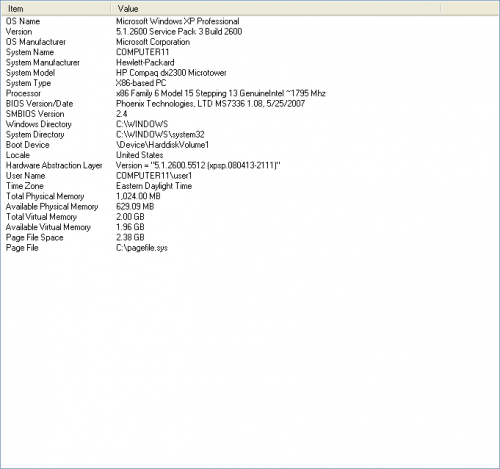 Hi,I got a virus and Tom982 helped me to remove it,problem now is web sites dont display correctly,and page hangs,and if I put a dvr in,you can hear the dvr motor runnig,but nothing "on screen",how ever,if I go to my computor and manualy bring it up,it will play-sometimes-I also noticed"while trying ti fix it"System restore" is there & shows several points of restore...they just wont...I have dial up,I will give a snap shot of my dvr and the system I have;Thanks for any help,Tim....Ps.I dont know much about computers..
Hi,I got a virus and Tom982 helped me to remove it,problem now is web sites dont display correctly,and page hangs,and if I put a dvr in,you can hear the dvr motor runnig,but nothing "on screen",how ever,if I go to my computor and manualy bring it up,it will play-sometimes-I also noticed"while trying ti fix it"System restore" is there & shows several points of restore...they just wont...I have dial up,I will give a snap shot of my dvr and the system I have;Thanks for any help,Tim....Ps.I dont know much about computers..





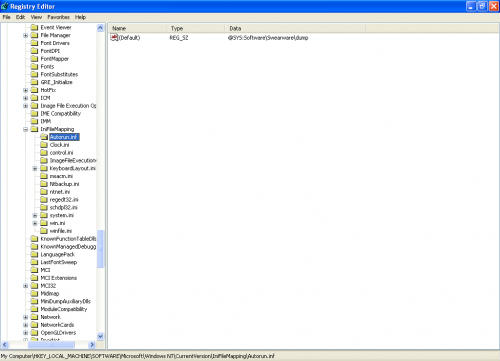
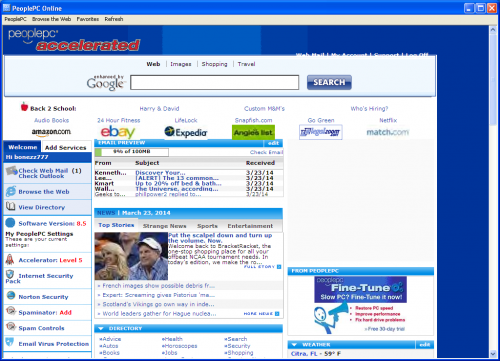
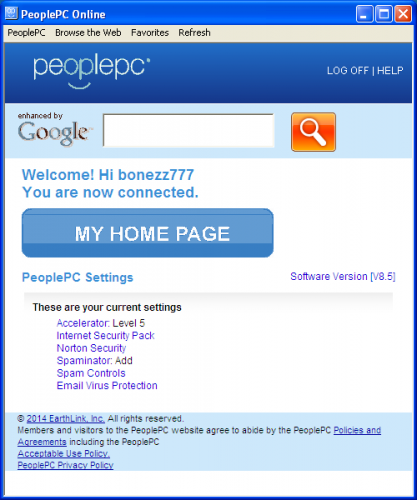
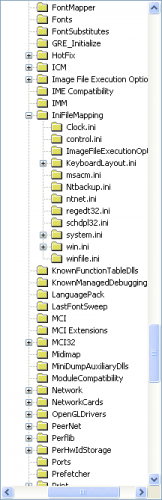

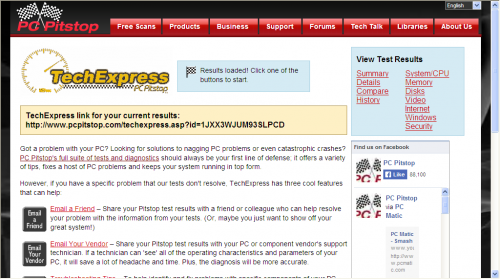











 Sign In
Sign In Create Account
Create Account

