Hello

We have some work to do, so let's get started.
Step 1: FRST Fix- Open notepad (Start =>All Programs => Accessories => Notepad). Please copy the entire contents of the code box below. (To do this highlight the contents of the box, right click on it and select copy.
- Right-click in the open notepad and select Paste).
- Save it on the desktop as fixlist.txt
Start
Hosts: Hosts file not detected in the default directory
End
NOTICE:
This script was written specifically for this user, for use on that particular machine. Running this on another machine may cause damage to your operating system.
Run
FRST and press the
Fix button just once and wait. The tool will make a log on the desktop (Fixlog.txt) please post it in your next reply.
Step 2: Check For Hardware Problems
If possible, please print this set of instructions out.
1.) Restart your computer and when the screen comes on, repeatedly press the
F8 key. Your computer should bring up the menu pictured below.
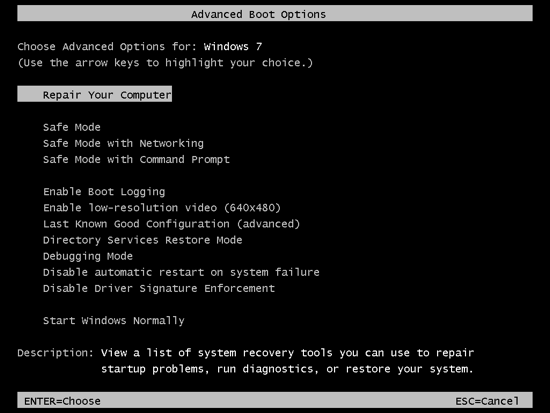
2.) When the menu comes up, please select
Repair Your Computer.
3.) The computer will come up to a window and ask you to select your language and keyboard. Once you have entered those, the next window will have your user name and request your password.
4.) Once you have entered these, you should have the menu as seen in the picture below:
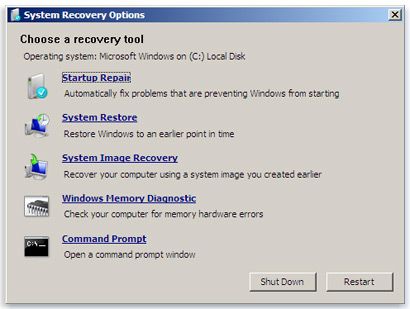
5.) Please select
Windows Memory Diagnostic and Windows will begin testing the computer's memory. This may take a while and it may seem like it's not running, but it is.
6.) Once it has finished, if problems are found, it will generate a report after the machine reboots.
7.) If it finds errors, please post the log.
[b]
Things I need to see in your next post:
Fixlog.txt log
Memory Diagnostics Report (If one is produced.)


 This topic is locked
This topic is locked



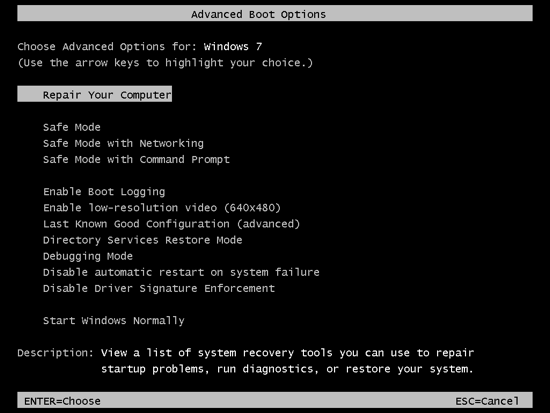
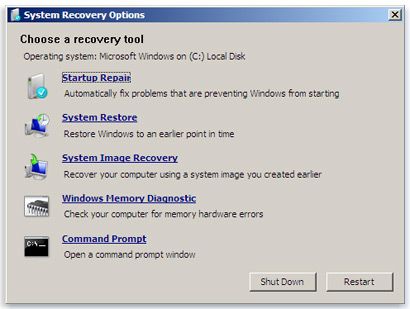











 Sign In
Sign In Create Account
Create Account

