I have a Seagate Barracuda 7200.11 500 GB external hard drive P/N: 98x134-505 and windows 7 x64 pro, Asus u43f. The Seagate external hard drive crashed a few months back so i hooked it up via SATA and power adapter (bypassing the stock adapter). It turns on and is momentarily recognized by the computer, but when trying to click on it through my computer, navigating to it through command prompt, or using file recovery such as 4card and aidfile, the machine times out and the connection to the disk is lost. I'd like to recover the data but haven't been able to find a way to do so. Can anyone help?
External Hard Drive Recovery
#1

 Posted 14 April 2014 - 04:14 PM
Posted 14 April 2014 - 04:14 PM

#2

 Posted 14 April 2014 - 07:00 PM
Posted 14 April 2014 - 07:00 PM

The best option is to use a data recovery professional such as 300DDR. However, I can show you how to try the next best thing using a program called gddrescue. Gddrescue does what is called a bit for bit copy, so it makes an exact copy of the the drive and does not care if the file system is damaged. Also, if the drive does become disconnected, it saves where it was at, so don't need to get it all in one go.
What you will need is a copy of Parted Magic ($5) and another hard drive that is 500GB or more that does not have any data on it that you want to keep. Do you want me to proceed with the instructions?
#3

 Posted 14 April 2014 - 10:41 PM
Posted 14 April 2014 - 10:41 PM

Hi, did you use the right recovery tool to recover your data and did you ues 4Card Recovery in the appropriate way?
You should use anti-virus software to scan your external hard drive to remove the virus. Then use recovery tool to restore the data.
Step one, download 4Card Recovery online and install it on your computer.
Step two, run it and choose the files that you want to recover, of course, you can choose recover all files in case of the omission of anything.
Step three, scan it by clicking the ‘next’ button and wait for about ten minutes.
Step four, save the recovered files on other part to avoid losing it again.
Have a try.
Hope it will work.
#4

 Posted 15 April 2014 - 08:03 AM
Posted 15 April 2014 - 08:03 AM

I just want to mention that recovery tools can damage a drive further if run on a failing hard drive. It is safer and more effective to run them after a drive as been cloned. (the drive won't suddenly become disconnected when you are trying to recover data)
#5

 Posted 22 April 2014 - 09:51 PM
Posted 22 April 2014 - 09:51 PM

HI, TRY RECOVERY TOOL TO RESTORE YOUR DATA.
IF YOU PREFER TO FREEWARE, 4CARD RECOVERY IS THE BEST CHOICE FOR YOU.
HAVE A TRY.
DOWNLOAD IT ONLINE FREELY AND RUN IT FOLLOWING ITS INSTRUCTIONS STEP BY STEP.
http://www.4cardrecovery.com/howto/sd-card-format-recovery.html
#6

 Posted 03 May 2014 - 03:18 AM
Posted 03 May 2014 - 03:18 AM

TRY RECOVERY TOOLS LIKE 4CARD RECOVERY, ICARE AND OTHERS...
The detailed steps are here.
Step one. Download 4Crad Recovery on your computer.
Step two. Start it and select the files that you wan to recover, you can choose to restore all as well.
Step three. Choose the ‘next’ button to scan it and here you just need to wait for several minutes.
Step four. Keep your recovered data on the other part.
http://www.4cardrecovery.com/howto/sd-card-format-recovery.html
#7

 Posted 03 August 2015 - 09:07 PM
Posted 03 August 2015 - 09:07 PM

Hello! I am sorry to hear that you also lost your important hard drive data. Honesty, about a month ago, I did get similar formatted external drive photo loss problems and found most of them were needed in next day. So, without knowing much about data recovery information, I also followed some data recovery suggestions online and took chances with some drive format recovery software. Luckily, after trying several ones of them, I eventually had recovered many useful photos back.
So, if you also need such helps still, my experiences may also help you:
http://en.wikipedia....i/Data_recovery
http://www.icare-rec...hard-drive.html
Or http://www.piriform.com/recuva
Hope these articles can give you useful data recovery clues.
Similar Topics
Also tagged with one or more of these keywords: hard drive failure, hard drive recovery, not seeing hard drive, hard drive
0 user(s) are reading this topic
0 members, 0 guests, 0 anonymous users
As Featured On:









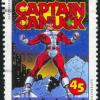










 Sign In
Sign In Create Account
Create Account

