Sleepy!! You ARE the MAN!!! Thank you, she will be SO happy for this fix on her machine!


Need help with your computer or device? Want to learn new tech skills? You're in the right place!
Geeks to Go is a friendly community of tech experts who can solve any problem you have. Just create a free account and post your question. Our volunteers will reply quickly and guide you through the steps. Don't let tech troubles stop you. Join Geeks to Go now and get the support you need!


Sleepy!! You ARE the MAN!!! Thank you, she will be SO happy for this fix on her machine!


Good, you also did a good job. ![]()
Time to do some clean up and post my final recommendations...
Step 1 - Remove the Tools we use
» Remove disinfection tools![]() Download DelFix and save it to your Desktop, execute the tool. (If running on Windows Vista or above accept all the security prompts).
Download DelFix and save it to your Desktop, execute the tool. (If running on Windows Vista or above accept all the security prompts).

When the tool is finished, a log will open in notepad. Please copy and paste the log in your next reply.
» Others
Step 2 - How to prevent new infections
To protect your computer from being infected again its very important to keep Windows Updated and all the programs related with the internet, Web Browser, Flash Player, Adobe Reader and Java only to mention the most targeted by today security exploits. Follow the instructions below to keep these critical programs updated:
 > Control Panel > Java/Java (32-bit) or Programs if in Classic View, click the Security tab and uncheck the box Enable Java content in the browser and click OK
> Control Panel > Java/Java (32-bit) or Programs if in Classic View, click the Security tab and uncheck the box Enable Java content in the browser and click OK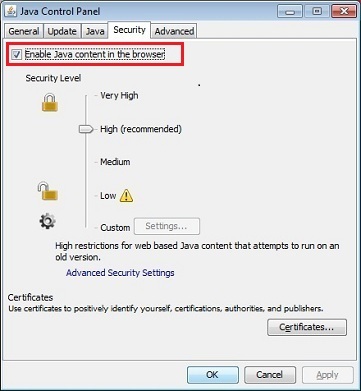
.
![]() Security Alert
Security Alert ![]()
Eventually you may not know but there is a new threat that's currently doing the rounds called Cryptolocker. This is a particularly nasty piece of work as it scans your files for certain file types (*.doc, *.pdf, *.xls, *.jpg, *.odt, and many more) and encrypts them, rendering the files worthless unless you have a decryption key that is generated by the malware specifically for your computer and sent to the Cryptolocker creators. This kind of malware is called RansomWare because they hold the key and ask for a ransom (about $300 USD) to unlock your files, also there is no warranty that you will actually recover your files!
There is no way to guarantee that you are 100% secure against the Cryptolocker threat because the malware is constantly evolving. Presently there is a tiny utility that you can install to minimize the risk called CryptoPrevent, it will set some windows policy restrictions to block the execution of the malware.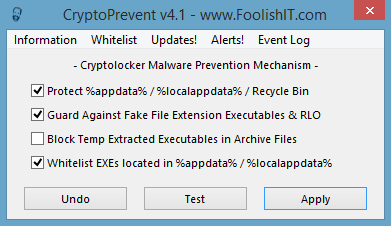
The tool can be downloaded here. More information about Cryptolocker can be found on the following topic @bleepingcomputer.com.
.
::: Some final recommendations :::
Best Regards and have a Safe surfing! ![]()

Thank YOU so much. I will surely have her read over all of this. God Bless ![]()
Couldn't do the Java disable. The Security Tab only has the "Certificates" tab located in that window.
Edited by FireFighter254, 02 May 2014 - 05:21 PM.

Couldn't do the Java disable. The Security Tab only has the "Certificates" tab located in that window.

Thank you, I will do that. I don't know why I/we need Java unless some websites require it.
0 members, 0 guests, 0 anonymous users







Community Forum Software by IP.Board
Licensed to: Geeks to Go, Inc.