RAM is this Brand and Model.
ADATA XPG V1.0 16GB (2 x 8GB) 240-Pin DDR3 SDRAM DDR3 1600 (PC3 12800) Desktop Memory Model AX3U1600W8G9-DB
Seems from research SuperPrefetch is not an issue leaving it on in Windows 8.1, even though it's enabled not being used for a SSD, when detected by the system.
Notice now since i have this SSD no prefetch files are being written.
Not too familiar with making changes to pagefile if you advice me to for sure, after looking at RAM specs, so i need guidance.
Indexing i have to decide either to disable it for the SSD only leave for External Drive, or disable all together.
Reading and talking to others it seems Windows 8.1 takes care of a lot, once a SSD is detected.
I have not made any changes yet.
Edited by jds63, 09 August 2014 - 05:09 PM.





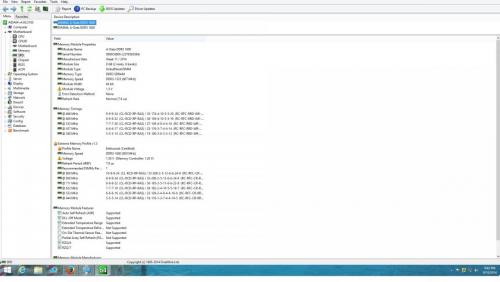
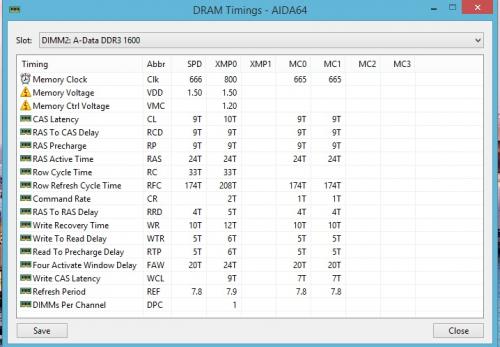













 Sign In
Sign In Create Account
Create Account

