Hi guys i have a problem with my new hdd.I have a desktop and my motherboard supports sata 2 but the hdd is sata 3.From where i bought the hdd they told me that it will automatically run with sata 2.First i pluged in my new hdd set boot to cd rom and waited.
When i tried to install windows 7 64 bit the hdd wouldnt apear on the screen...i pluged in my old hdd and went to disk manager and the new hdd wouldnt apear there too..Then i checked bios and its detected..can you help me??
Edited by Andrynuim, 07 August 2014 - 02:37 PM.





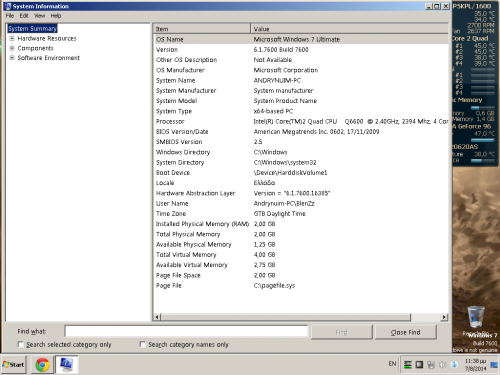
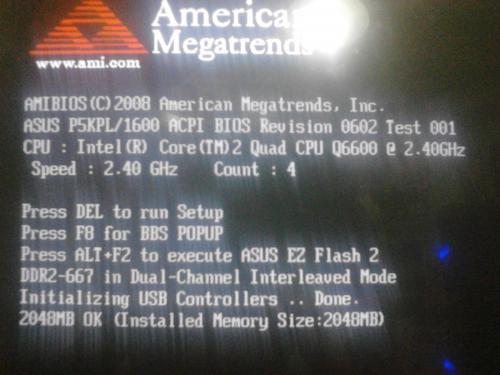
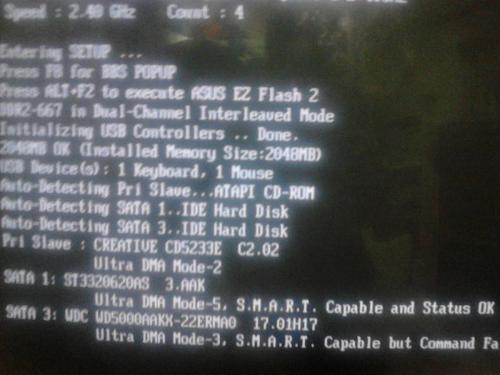











 Sign In
Sign In Create Account
Create Account

