#1

 Posted 01 September 2014 - 03:21 PM
Posted 01 September 2014 - 03:21 PM

#2

 Posted 02 September 2014 - 12:39 AM
Posted 02 September 2014 - 12:39 AM

Hi!
I know that there are problems with routers, which have SPI(Stateful Packet Inspection) activated, and Steam. If your router uses SPI, you could try to disable it in your router settings.
Your firewall could disturb Steam as well, you can try these steps, provided by Valve.
Xeni
#3

 Posted 02 September 2014 - 11:06 AM
Posted 02 September 2014 - 11:06 AM

Ive tried disabling my firewall altogether and it still doesn't work so that shouldn't be the problem, how do i access my router settings?
#4

 Posted 02 September 2014 - 11:34 AM
Posted 02 September 2014 - 11:34 AM

In your browser in the address bar you have to go to one of the following IPs(I don't know your exact router):
192.168.2.1
192.168.1.1
192.168.0.1
The exact IP should be displayed on the back of the router as well.
Then you have to login and search for SPI.
#5

 Posted 26 September 2014 - 07:29 PM
Posted 26 September 2014 - 07:29 PM

do you know what router you have? Also what games are you trying to play?
Similar Topics
Also tagged with one or more of these keywords: gaming, networking

|
Software →
Applications →
Windows Firewall: Blocking the connection vs disabling the ruleStarted by Solice93 , 26 Mar 2022 |
|
|
|

|
Hardware →
System Building and Upgrading →
Hello gamer friends, I require an assist! XDStarted by camhov , 26 Dec 2020 |
|
|
|

|
Hardware →
System Building and Upgrading →
Multipurpose RigStarted by CarbonDPG , 05 Oct 2019 |
|

|
|

|
Software →
Games →
Amplifi gaming mesh wifi or a gaming router that i connect wirelessly?Started by Baymax16 , 29 Jul 2019 |
|
|
|

|
Top gaming possibilities on AmazonStarted by Dsu87 , 04 Nov 2018 |
|

|
1 user(s) are reading this topic
0 members, 1 guests, 0 anonymous users
As Featured On:









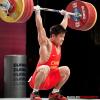




 Sign In
Sign In Create Account
Create Account

