Can I ask how long it takes for your computer to boot into Windows (not connect to Firefox).
Very long system start up
#61

 Posted 15 October 2014 - 06:31 AM
Posted 15 October 2014 - 06:31 AM

#62

 Posted 15 October 2014 - 07:27 AM
Posted 15 October 2014 - 07:27 AM

If i only start my pc it get to desktop in 3-4 minutes but then i need to wait from 10 to 15 minutes until proces using will be less than 10%
#63

 Posted 15 October 2014 - 01:49 PM
Posted 15 October 2014 - 01:49 PM

Sorry forgot to respond to your other earlier question;
Do system reinstal can make any changes?
Formatting and reinstalling the OS is always the last resort unless it it is obvious that it is required + you have spent a lot of time trying to resolve this so spending a little longer will do no harm;
Back up all important data on the HDD and then test the drive with Seatools for Windows (Hitachi HDDs are part of Seagate now + Seatools works on many other brands of HDD) testing information etc here
#64

 Posted 17 October 2014 - 03:45 AM
Posted 17 October 2014 - 03:45 AM

Ok i'll do that. I will give you result on sunday or monday because i dont have time now.
#65

 Posted 18 October 2014 - 01:19 AM
Posted 18 October 2014 - 01:19 AM

![]()
#66

 Posted 24 October 2014 - 01:40 PM
Posted 24 October 2014 - 01:40 PM

sory for the time but i had a lot of others problems... My disk passed all tests that are available in this software. How can i check other components? What else can be wrong? it start drive me crazy...
#67

 Posted 29 October 2014 - 12:08 PM
Posted 29 October 2014 - 12:08 PM

Can you check that remote access to your computer is disabled;
Open Control Panel
#68

 Posted 29 October 2014 - 01:02 PM
Posted 29 October 2014 - 01:02 PM

Hi,
Remote acces was disabled already. Panda usb vaccinate i have 1.0.1.4 and i don't see any chance to update it. I tryied by website of this product but nothing happen still trowing me to buing their antivirus program .... no usb vaccinate update...
#69

 Posted 29 October 2014 - 01:59 PM
Posted 29 October 2014 - 01:59 PM

Hello wojtek25,
Software wise I cannot see anything that we have not done I`m afraid ![]()
Two things that you could do to improve system performance would be to upgrade the present 5400rpm HDD to a 7200rpm drive and fit matching brand and spec sticks of Ram
Download then run CPU-Z, click on the Memory tab, take a screenshot of the results and attach it to your next reply, CPU-Z here
#70

 Posted 30 October 2014 - 04:12 AM
Posted 30 October 2014 - 04:12 AM

#71

 Posted 30 October 2014 - 10:39 AM
Posted 30 October 2014 - 10:39 AM

Hi Wojtek, like Phill says in post 70, software wise not much more can be done, though Avast, your antivirus is now known to be a bit top heavy and a less resource hungry antivirus could be used instead.
Otherwise, the hardware is now a bit of a bottleneck, the hard drive is a slow one as also the RAM being of two different makes might also be adding some time. Without going back, I don't know if the motherboard specs have been mentioned so don't know if it could take DDR3 instead of the DDR2 that it has at the moment, or even if it can use more than the 4GB. We would need the full name and model of the motherboard to find that out.
Otherwise, the information from CPU-Z shows nothing more different than the Speccy result way back on page 1 post number 8.
To recap, what you are seeing at first start up with the high CPU use is nothing more than the Windows system taking everything it needs from the hard drive to put it into the RAM so it can run, a slow responding and running hard drive, coupled with slow responding RAM, may well be the problems now.
A suggestion if it can be afforded is to change the hard drive to a faster one, or better still a similar sized SSD (Solid State Drive) and faster operating RAM, the second one of course depends on what the motherboard can use.
As an example, my system was around two and a half minutes to get to being usable from first start, I installed a SSD drive recently and it is now less than fifty seconds, though I do have DDR3 fast RAM installed already.
Nev.
#72

 Posted 30 October 2014 - 11:05 AM
Posted 30 October 2014 - 11:05 AM

I instaled second ram day after i bought my laptop. It was working very fast... Even on this disk it takes him no more than 2 minutes to get up and be ready to work... In past 5 months it was getting slower and slower and now i takes to much time for me... I dont think is good idea to put money into laptop that have almost 5 years of 12h/7days usage ![]() . If you tell me that it's nothing that we can do with him i will need to buy new one...
. If you tell me that it's nothing that we can do with him i will need to buy new one...
Edited by wojtek25, 30 October 2014 - 11:09 AM.
#73

 Posted 30 October 2014 - 11:28 AM
Posted 30 October 2014 - 11:28 AM

Hi Wojtek again, without looking back has a memory test been run? If the RAM is failing and part of it not working that could be the cause.
The Geeks to Go forum does have a link for a Memory test here :-
http://www.geekstogo...e/11-memtest86/
However before using it please wait for Phillpower to come back in case he knows something else first.
Nev.
#74

 Posted 01 November 2014 - 05:05 AM
Posted 01 November 2014 - 05:05 AM

![]() missed the updates!
missed the updates!
With the age and amount of usage that the computer has had it is to be expected that performance will suffer + as an asides only the more expensive hardware comes with a 5 year warranty so the HDD is doing well having lasted so long + having two different brands and spec of 5 year old Ram will not help, remember that the Ram will only function at the speed of the lowest spec of Ram + dual performance may be lost.
Similar Topics
0 user(s) are reading this topic
0 members, 0 guests, 0 anonymous users
As Featured On:










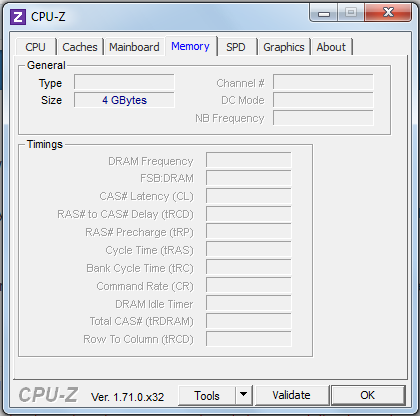
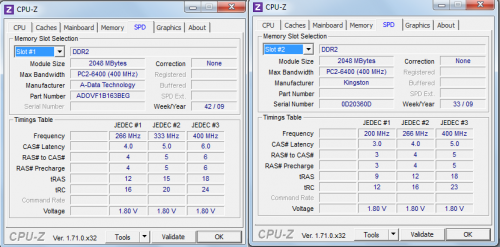





 Sign In
Sign In Create Account
Create Account

