STILL WORKING ON SOME STUFF. HERE'S AN UPDATE...
Can disable both the anti-virus….tried it…. and firewall…I’ll have to find out how to disable the firewall that my ISP Verizon has… temporarily look in the settings. If icon on notification area, right click it see if there is an option to disable….
Some cases put an exception in firewall, be if it was blocking it.
Matters possibly where you are downloading Memtest86 from, believe it's now downloaded under this site http://www.memtest86.com/features.htm
Assume certain Ant-Viruses do not see certain programs to be safe, personally i never used Memtest. Believe might be a way within Windows to check memory, rather then this tool, let you know.
Did it say to check for memory issues in those Mozilla Help articles ?..... A bit of a challenge plowing through all the suggestions. Will let you know what I find.
Which pop up blocking software do you have ? …….none that I’m aware of……Adblock plus for Mozilla is all you should need i have it, no issues with websites that are safe to be on.
If Adblock should be an icon at top right of browser. Clicking it shows filter preferences there you can add one. Instead you can turn it off completely disable the addon within mozilla's addon page or at top right disable everywhere then go to the page you can't usually see. Be easier way of knowing rather then adding filter for now. Not too familiar with adding filters in Adblock, so far has not been an issue on any page, i use it to block popups…………
Have to look over that page from the other post, let you know what i think. Post back.
Like to see a list of addons you are using for browsers, added extensions and plug ins as we know from these articles could be a conflict and if you are going by the help you disable them to try also, in Mozilla's safe mode….I did that.
One is related to a USB stick error. Using a USB Flash Drive for something other then storage ?.....No…
If so when plugged in, any errors ? Check it in device manager for that, while USB is in.
Other is a Roxio Component not compatible with Windows 7, make me feel most of the program is not either.
Should then be removed, but do not feel this is related….I have a bunch of Roxio programs. Do they all get removed?
Seems at one time, you had HP Support helped you remotely, is this right ?..Yes, several times.
If yes, possibly some of this remote software still remained on PC, which i feel is not safe. Go to System in control panel, under remote settings, make sure "Allow Remote Assistance connection to this computer" is not checked, for security reasons. Unless you use this……I unchecked it.
Also feel this PC is no longer under warranty for HP to help……..You’re probably right.
Again these few items do not seem to be a cause for certain web pages not to load.
Seems that Adobe being hacked had to do with having an account with them ,possibly with other adobe programs…….I do not have an account with Adobe.
So i see no affect here from that, but another reason to keep software up to date. True most will say that it is not safe to use Adobe flash, but it's needed to run certain websites.Seems i feel safer then Java.
I feel he made you run software to check your system and it was fine for that kind of issue any any viruses, rootkits, spyware….Correct.
Question, how is your PC running in general, besides this borwser issue ?....A little bit slow.
Do you regularly do maintenence to this PC ? Defrag, clean cache, web history, disable unwanted or needed startup items…..There is an HP routine that has some regular maintenance scheduled on a regular basis. I’ve seen it before but can’t find it now.
Try CCleaner. http://www.piriform.com/ccleaner.
Try a SFC too. At elevated command prompt .what is the elevated command prompt?....type : sfc /scannow
Thought: I switched to Firefox years ago when I read that it was better than IE because it had less overhead and was less vulnerable to attack. True? I could switch back to IE and forget about Firefox. Thought?





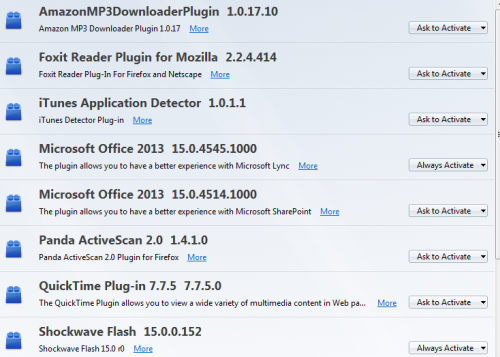
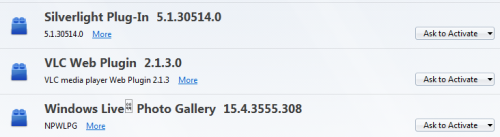









![Laptop hangs often [Solved] - last post by DR M](https://www.geekstogo.com/forum/uploads/profile/photo-418842.gif?_r=1578338641)











 Sign In
Sign In Create Account
Create Account

