Try some of these for problems with a slow performing and slow booting PC.
Open the Performance troubleshooter by clicking the Start button, and then clicking Control Panel. In the search box, type troubleshooter, and then click Troubleshooting. Under System and Security, click Check for performance issues.
Delete programs you never use. If hard drive is almost full can cause a problem too. With Pagefile and write caching.
As said before, start up programs, many programs are set to start automatically when Windows starts.
Software manufacturers often set their programs to open in the background, where you can't see them running, so they'll open right away when you click their icons.That's helpful for programs you use a lot, but for programs you rarely or never use, this wastes precious memory and slows down the time it takes Windows to finish starting up.
Some programs will have an option to stop this process while others may not.
Take a look in the Notification Area on bottom right of the taskbar, click up arrow to extend it to see what is also running at Startup.
Can Use the System Configuration Ultility, but need to first be familiar with what you are turning off.
By clicking Start button, select Run, type msconfig, go to the start up tab, uncheck what you do not want to start up.Then click Apply and O.K..
Now you have CCleaner and this has an easier option to do this,can be reversed easily. Go to tools option in CCleaner, select Startup.
There it will list a Windows tab with all items starting when the PC does and most that will be running afterwards. To right there will be a Yes next to the description of the Startup item. Just left click the Yes, it becomes a No. now the same as above, you need to first be familiar with what you are turning off, it could be something that is required to run at startup or possibly can't be turned off.
Again mentioned before Defragging drives.Cleanup hard disk (windows temp, browser history, etc..) Either Disk Cleanup or CCleaner or both.
After bootup, Run fewer programs at the same time. Next solutions comes with this " Add more RAM".
Windows is running slowly, you can speed it up by disabling some of its visual effects.
To adjust all visual effects for best performance:
Open Performance Information and Tools by clicking the Start button and then clicking Control Panel. In the search box, type Performance Information and Tools, and then, in the list of results, click Performance Information and Tools.
Click Adjust visual effects. Administrator permission required If you're prompted for an administrator password or confirmation,type the password or provide confirmation.
Click the Visual Effects tab, click Adjust for best performance, and then click OK. (For a less drastic option, select Let Windows choose what’s best for my computer.)
Now if like all eye candy, Aero stuff, etc.. don't have to bother with this now.
Also run Anti-Virus regularly on a schedule, although lately did have a clean bill of health by Malware Team. Full system scan weekly is good, quick scan everyday.
Mentioned some this above before, you may or could use some Hardware upgrades, More RAM, New Hard Drive or faster Video Card.
Check your Hard Drive when you get a chance i would like you to run CHKDSK
Recall before told you how, right click the command Prompt, select "Run as Administrator" then type chkdsk c: /f /r
Exactly as shown, copy and paste if need to. Will take some time, so do it when you know you have the time.
Anything that you are not too sure above, do not do, get back to me for help. To be sure of some performance issues would need to know more about PC specs.
Edited by jds63, 26 September 2014 - 07:23 PM.







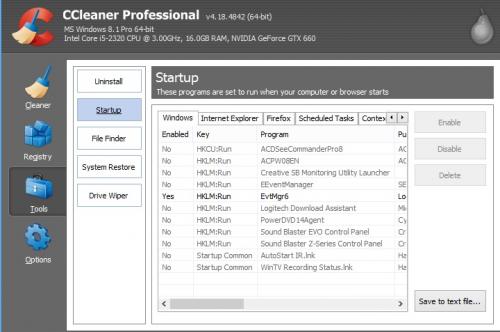







![Laptop hangs often [Solved] - last post by DR M](https://www.geekstogo.com/forum/uploads/profile/photo-418842.gif?_r=1578338641)











 Sign In
Sign In Create Account
Create Account

