Surfing the web seems to be pretty fast ![]()
I went to sendspace to check how it looks, as I am waiting for some files to be sent to me, and it doesnt look good (see attachment). Should I use dropbox instead or what would you recommend (files are large..)
My questions would be:
1. What antivirus soft should I use/keep? (I think you saw all that I have and smiled at another custom user - I would ![]()
2. Which browser would you recommend to use?
3. I had my portable hd connected, is it possible that it got infected? (I had it off during all this cleaning process)
4. What cleaners should I use/keep for later?
5. Is my info safe, or it is possible it leaked thanks to those adware? (I was buying online)
6. What did I have? Was it Sustainer only or something more? How to recognize something is wrong before it gets too bad?
I really appreciate your answers, opinion and knowledge. THANK YOU SOOOOOOOOOOOOOOOOOOOOOO MUCH!!!

 This topic is locked
This topic is locked

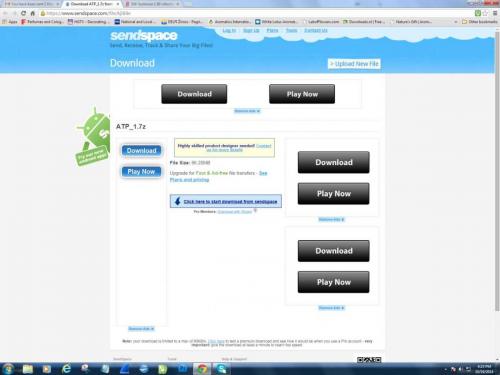



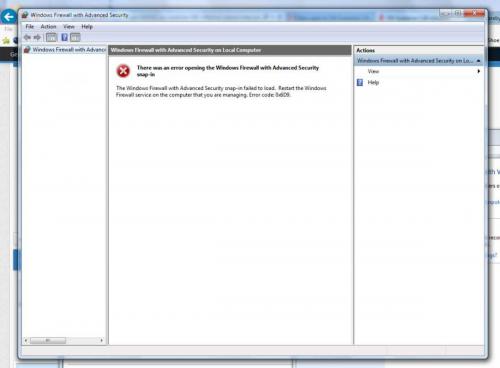
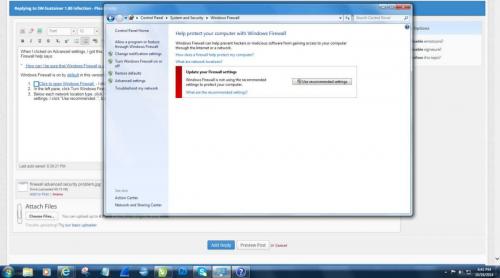
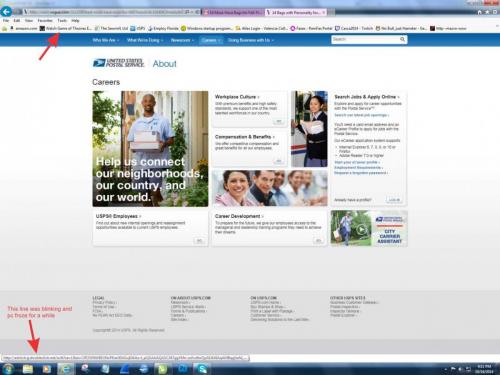











 Sign In
Sign In Create Account
Create Account

