Scan result of Farbar Recovery Scan Tool (FRST.txt) (x64) Version: 23-11-2014 01
Ran by LEAH (administrator) on LEAH-HP on 24-11-2014 13:05:32
Running from C:\Users\LEAH\Desktop
Loaded Profile: LEAH (Available profiles: LEAH)
Platform: Windows 7 Home Premium Service Pack 1 (X64) OS Language: English (United States)
Internet Explorer Version 11
Boot Mode: Normal
Tutorial for Farbar Recovery Scan Tool: http://www.geekstogo...very-scan-tool/
==================== Processes (Whitelisted) =================
(If an entry is included in the fixlist, the process will be closed. The file will not be moved.)
(AMD) C:\Windows\System32\atiesrxx.exe
(AVAST Software) C:\Program Files\AVAST Software\Avast\AvastSvc.exe
(AMD) C:\Windows\System32\atieclxx.exe
(Hewlett-Packard Company) C:\Program Files (x86)\Hewlett-Packard\HP Support Framework\HPSA_Service.exe
(Hewlett-Packard Company) C:\Program Files\Hewlett-Packard\HP Client Services\HPClientServices.exe
(PDF Complete Inc) C:\Program Files (x86)\PDF Complete\pdfsvc.exe
(Roxio) C:\Program Files (x86)\Roxio\RoxioNow Player\RNowSvc.exe
(Safer-Networking Ltd.) C:\Program Files (x86)\Spybot - Search & Destroy 2\SDTray.exe
(AVAST Software) C:\Program Files\AVAST Software\Avast\avastui.exe
(Safer-Networking Ltd.) C:\Program Files (x86)\Spybot - Search & Destroy 2\SDUpdSvc.exe
(Microsoft Corp.) C:\Program Files\Common Files\Microsoft Shared\Windows Live\WLIDSVC.EXE
(Yahoo! Inc.) C:\Program Files (x86)\Yahoo!\SoftwareUpdate\YahooAUService.exe
(Microsoft Corp.) C:\Program Files\Common Files\Microsoft Shared\Windows Live\WLIDSVCM.EXE
(Safer-Networking Ltd.) C:\Program Files (x86)\Spybot - Search & Destroy 2\SDWSCSvc.exe
(Safer-Networking Ltd.) C:\Program Files (x86)\Spybot - Search & Destroy 2\SDFSSvc.exe
(Advanced Micro Devices Inc.) C:\Program Files (x86)\ATI Technologies\ATI.ACE\Core-Static\MOM.exe
(ATI Technologies Inc.) C:\Program Files (x86)\ATI Technologies\ATI.ACE\Core-Static\CCC.exe
(Microsoft Corporation) C:\Windows\Microsoft.NET\Framework64\v3.0\WPF\PresentationFontCache.exe
(Microsoft Corporation) C:\Program Files\Internet Explorer\iexplore.exe
(Microsoft Corporation) C:\Windows\System32\MsSpellCheckingFacility.exe
==================== Registry (Whitelisted) ==================
(If an entry is included in the fixlist, the registry item will be restored to default or removed. The file will not be moved.)
HKLM-x32\...\Run: [StartCCC] => c:\Program Files (x86)\ATI Technologies\ATI.ACE\Core-Static\CLIStart.exe [336384 2011-06-30] (Advanced Micro Devices, Inc.)
HKLM-x32\...\Run: [PDF Complete] => C:\Program Files (x86)\PDF Complete\pdfsty.exe [658424 2011-05-05] (PDF Complete Inc)
HKLM-x32\...\Run: [APSDaemon] => C:\Program Files (x86)\Common Files\Apple\Apple Application Support\APSDaemon.exe [59280 2012-10-11] (Apple Inc.)
HKLM-x32\...\Run: [SDTray] => C:\Program Files (x86)\Spybot - Search & Destroy 2\SDTray.exe [4101576 2014-06-24] (Safer-Networking Ltd.)
HKLM-x32\...\Run: [AvastUI.exe] => C:\Program Files\AVAST Software\Avast\AvastUI.exe [4085896 2014-08-20] (AVAST Software)
HKLM-x32\...\Run: [Adobe ARM] => C:\Program Files (x86)\Common Files\Adobe\ARM\1.0\AdobeARM.exe [959176 2014-09-12] (Adobe Systems Incorporated)
HKLM\...\RunOnce: [NCPluginUpdater] => C:\Program Files (x86)\Hewlett-Packard\HP Health Check\ActiveCheck\product_line\NCPluginUpdater.exe [21720 2014-11-11] (Hewlett-Packard)
HKU\S-1-5-21-629239370-1108922991-2781443091-1000\...\Run: [Windows Media Center] => RunDLL32.exe C:\Windows\ehome\ehuihlp.dll,BootMediaCenter
HKU\S-1-5-21-629239370-1108922991-2781443091-1000\...\Run: [Spybot-S&D Cleaning] => C:\Program Files (x86)\Spybot - Search & Destroy 2\SDCleaner.exe [4566952 2014-06-24] (Safer-Networking Ltd.)
ShellIconOverlayIdentifiers: [00avast] -> {472083B0-C522-11CF-8763-00608CC02F24} => C:\Program Files\AVAST Software\Avast\ashShA64.dll (AVAST Software)
==================== Internet (Whitelisted) ====================
(If an item is included in the fixlist, if it is a registry item it will be removed or restored to default.)
HKU\.DEFAULT\Software\Microsoft\Internet Explorer\Main,Search Page = http://www.microsoft...=ie&ar=iesearch
HKU\.DEFAULT\Software\Microsoft\Internet Explorer\Main,Start Page = http://www.microsoft...d=ie&ar=msnhome
HKU\S-1-5-21-629239370-1108922991-2781443091-1000\Software\Microsoft\Internet Explorer\Main,Start Page = https://www.yahoo.co...ast&type=agc511
HKU\S-1-5-21-629239370-1108922991-2781443091-1000\Software\Microsoft\Internet Explorer\Main,Search Page = http://www.microsoft...=ie&ar=iesearch
HKLM\Software\Wow6432Node\Microsoft\Internet Explorer\Main,Start Page = https://www.yahoo.co...ast&type=agc511
HKLM\Software\Wow6432Node\Microsoft\Internet Explorer\Main,Search Page = https://search.yahoo...p={searchTerms}
HKLM\Software\Wow6432Node\Microsoft\Internet Explorer\Main,Old Start Page = http://www.yahoo.com...e=iehp-3.8-1312
HKLM\Software\Wow6432Node\Microsoft\Internet Explorer\Main,Search Bar = https://www.yahoo.co...ast&type=agc511
HKLM\SOFTWARE\Policies\Microsoft\Internet Explorer: Policy restriction <======= ATTENTION
HKU\S-1-5-21-629239370-1108922991-2781443091-1000\SOFTWARE\Policies\Microsoft\Internet Explorer: Policy restriction <======= ATTENTION
StartMenuInternet: IEXPLORE.EXE - C:\Program Files (x86)\Internet Explorer\iexplore.exe
SearchScopes: HKLM -> DefaultScope {0633EE93-D776-472f-A0FF-E1416B8B2E3A} URL =
SearchScopes: HKLM -> {D944BB61-2E34-4DBF-A683-47E505C587DC} URL = http://rover.ebay.co...w={searchTerms}
SearchScopes: HKLM -> {DE30B262-EFFC-49B2-B5CA-F74EDFA0CA15} URL = http://www.amazon.co...s={searchTerms}
SearchScopes: HKLM-x32 -> DefaultScope {9CB96984-43C3-4D44-90EF-01466EFCF7BB} URL = https://search.yahoo...p={searchTerms}
SearchScopes: HKLM-x32 -> {9CB96984-43C3-4D44-90EF-01466EFCF7BB} URL = https://search.yahoo...p={searchTerms}
SearchScopes: HKLM-x32 -> {D944BB61-2E34-4DBF-A683-47E505C587DC} URL = http://rover.ebay.co...w={searchTerms}
SearchScopes: HKLM-x32 -> {DE30B262-EFFC-49B2-B5CA-F74EDFA0CA15} URL = http://www.amazon.co...s={searchTerms}
SearchScopes: HKU\S-1-5-21-629239370-1108922991-2781443091-1000 -> {9FE26522-63FB-437F-9C62-40E7F7ACDB46} URL = https://www.flickr.c...q={searchTerms}
BHO: Java™ Plug-In SSV Helper -> {761497BB-D6F0-462C-B6EB-D4DAF1D92D43} -> C:\Program Files\Java\jre7\bin\ssv.dll (Oracle Corporation)
BHO: avast! Online Security -> {8E5E2654-AD2D-48bf-AC2D-D17F00898D06} -> C:\Program Files\AVAST Software\Avast\aswWebRepIE64.dll (AVAST Software)
BHO: Windows Live ID Sign-in Helper -> {9030D464-4C02-4ABF-8ECC-5164760863C6} -> C:\Program Files\Common Files\Microsoft Shared\Windows Live\WindowsLiveLogin.dll (Microsoft Corp.)
BHO: Java™ Plug-In 2 SSV Helper -> {DBC80044-A445-435b-BC74-9C25C1C588A9} -> C:\Program Files\Java\jre7\bin\jp2ssv.dll (Oracle Corporation)
BHO: HP Network Check Helper -> {E76FD755-C1BA-4DCB-9F13-99BD91223ADE} -> C:\Program Files (x86)\Hewlett-Packard\HP Support Framework\Resources\HPNetworkCheck\HPNetworkCheckPluginx64.dll (Hewlett-Packard)
BHO-x32: Java™ Plug-In SSV Helper -> {761497BB-D6F0-462C-B6EB-D4DAF1D92D43} -> C:\Program Files (x86)\Java\jre7\bin\ssv.dll No File
BHO-x32: avast! Online Security -> {8E5E2654-AD2D-48bf-AC2D-D17F00898D06} -> C:\Program Files\AVAST Software\Avast\aswWebRepIE.dll No File
BHO-x32: Windows Live ID Sign-in Helper -> {9030D464-4C02-4ABF-8ECC-5164760863C6} -> C:\Program Files (x86)\Common Files\Microsoft Shared\Windows Live\WindowsLiveLogin.dll No File
BHO-x32: Java™ Plug-In 2 SSV Helper -> {DBC80044-A445-435b-BC74-9C25C1C588A9} -> C:\Program Files (x86)\Java\jre7\bin\jp2ssv.dll No File
BHO-x32: HP Network Check Helper -> {E76FD755-C1BA-4DCB-9F13-99BD91223ADE} -> C:\Program Files (x86)\Hewlett-Packard\HP Support Framework\Resources\HPNetworkCheck\HPNetworkCheckPlugin.dll No File
BHO-x32: SingleInstance Class -> {FDAD4DA1-61A2-4FD8-9C17-86F7AC245081} -> C:\Program Files (x86)\Yahoo!\Companion\Installs\cpn\YTSingleInstance.dll No File
DPF: HKLM {B479199A-1242-4E3C-AD81-7F0DF801B4AE} http://download.micr...loadManager.cab
Tcpip\Parameters: [DhcpNameServer] 208.180.42.68 208.180.42.100
FireFox:
========
FF Plugin: @java.com/DTPlugin,version=10.11.2 -> C:\Windows\system32\npDeployJava1.dll (Oracle Corporation)
FF Plugin: @java.com/JavaPlugin,version=10.11.2 -> C:\Program Files\Java\jre7\bin\plugin2\npjp2.dll (Oracle Corporation)
FF Plugin: @microsoft.com/GENUINE -> disabled No File
FF Plugin: @Microsoft.com/NpCtrl,version=1.0 -> c:\Program Files\Microsoft Silverlight\5.1.30514.0\npctrl.dll ( Microsoft Corporation)
FF Plugin-x32: @java.com/DTPlugin,version=10.60.2 -> C:\Program Files (x86)\Java\jre7\bin\dtplugin\npDeployJava1.dll (Oracle Corporation)
FF Plugin-x32: @java.com/JavaPlugin,version=10.60.2 -> C:\Program Files (x86)\Java\jre7\bin\plugin2\npjp2.dll (Oracle Corporation)
FF Plugin-x32: @Microsoft.com/DownloadManager,version=1.1 -> C:\Windows\ ()
FF Plugin-x32: @microsoft.com/GENUINE -> disabled No File
FF Plugin-x32: @Microsoft.com/NpCtrl,version=1.0 -> c:\Program Files (x86)\Microsoft Silverlight\5.1.30514.0\npctrl.dll No File
FF Plugin-x32: @microsoft.com/WLPG,version=15.4.3502.0922 -> C:\Program Files (x86)\Windows Live\Photo Gallery\NPWLPG.dll (Microsoft Corporation)
FF Plugin-x32: @microsoft.com/WLPG,version=15.4.3508.1109 -> C:\Program Files (x86)\Windows Live\Photo Gallery\NPWLPG.dll (Microsoft Corporation)
FF Plugin-x32: @tools.google.com/Google Update;version=3 -> C:\Program Files (x86)\Google\Update\1.3.24.15\npGoogleUpdate3.dll No File
FF Plugin-x32: @tools.google.com/Google Update;version=9 -> C:\Program Files (x86)\Google\Update\1.3.24.15\npGoogleUpdate3.dll No File
FF Plugin-x32: @WildTangent.com/GamesAppPresenceDetector,Version=1.0 -> C:\Program Files (x86)\WildTangent Games\App\BrowserIntegration\Registered\0\NP_wtapp.dll ()
FF Plugin-x32: Adobe Reader -> C:\Program Files (x86)\Adobe\Reader 11.0\Reader\AIR\nppdf32.dll (Adobe Systems Inc.)
FF Plugin HKU\S-1-5-21-629239370-1108922991-2781443091-1000: @lightspark.github.com/Lightspark;version=1 -> C:\Program Files (x86)\Lightspark 0.5.3-git\nplightsparkplugin.dll No File
FF HKLM-x32\...\Firefox\Extensions: [[email protected]] - C:\Program Files\AVAST Software\Avast\WebRep\FF
FF Extension: avast! Online Security - C:\Program Files\AVAST Software\Avast\WebRep\FF [2014-08-20]
Chrome:
=======
CHR dev: Chrome dev build detected! <======= ATTENTION
CHR HKLM-x32\...\Chrome\Extension: [gomekmidlodglbbmalcneegieacbdmki] - C:\Program Files\AVAST Software\Avast\WebRep\Chrome\aswWebRepChrome.crx [2014-08-20]
==================== Services (Whitelisted) =================
(If an entry is included in the fixlist, the service will be removed from the registry. The file will not be moved unless listed separately.)
R2 avast! Antivirus; C:\Program Files\AVAST Software\Avast\AvastSvc.exe [50344 2014-08-20] (AVAST Software)
R2 HP Support Assistant Service; C:\Program Files (x86)\Hewlett-Packard\HP Support Framework\HPSA_Service.exe [92160 2013-11-04] (Hewlett-Packard Company) [File not signed]
S3 hpqcxs08; C:\Program Files (x86)\HP\Digital Imaging\bin\hpqcxs08.dll [248832 2009-05-21] (Hewlett-Packard Co.) [File not signed]
S2 hpqddsvc; C:\Program Files (x86)\HP\Digital Imaging\bin\hpqddsvc.dll [133120 2009-05-21] (Hewlett-Packard Co.) [File not signed]
R2 HPSLPSVC; C:\Program Files (x86)\HP\Digital Imaging\bin\HPSLPSVC64.DLL [923136 2009-05-21] (Hewlett-Packard Co.) [File not signed]
R2 Net Driver HPZ12; C:\Windows\system32\HPZinw12.dll [71680 2008-12-03] (Hewlett-Packard) [File not signed]
R2 pdfcDispatcher; C:\Program Files (x86)\PDF Complete\pdfsvc.exe [1128952 2011-05-05] (PDF Complete Inc)
R2 Pml Driver HPZ12; C:\Windows\system32\HPZipm12.dll [89600 2008-12-03] (Hewlett-Packard) [File not signed]
S4 RemoteAccess; C:\Windows\System32\svchost.exe [27136 2009-07-13] (Microsoft Corporation)
S4 RemoteAccess; C:\Windows\SysWOW64\svchost.exe [20992 2009-07-13] (Microsoft Corporation)
R2 SDScannerService; C:\Program Files (x86)\Spybot - Search & Destroy 2\SDFSSvc.exe [1738168 2014-06-24] (Safer-Networking Ltd.)
R2 SDUpdateService; C:\Program Files (x86)\Spybot - Search & Destroy 2\SDUpdSvc.exe [2088408 2014-06-27] (Safer-Networking Ltd.)
R2 SDWSCService; C:\Program Files (x86)\Spybot - Search & Destroy 2\SDWSCSvc.exe [171928 2014-04-25] (Safer-Networking Ltd.)
==================== Drivers (Whitelisted) ====================
(If an entry is included in the fixlist, the service will be removed from the registry. The file will not be moved unless listed separately.)
U5 AppMgmt; C:\Windows\system32\svchost.exe [27136 2009-07-13] (Microsoft Corporation)
R2 aswHwid; C:\Windows\system32\drivers\aswHwid.sys [29208 2014-08-20] ()
R2 aswMonFlt; C:\Windows\system32\drivers\aswMonFlt.sys [79184 2014-08-20] (AVAST Software)
R1 aswRdr; C:\Windows\system32\drivers\aswRdr2.sys [93568 2014-08-20] (AVAST Software)
R0 aswRvrt; C:\Windows\System32\Drivers\aswRvrt.sys [65776 2014-08-20] ()
R1 aswSnx; C:\Windows\system32\drivers\aswSnx.sys [1041168 2014-11-21] (AVAST Software)
R1 aswSP; C:\Windows\system32\drivers\aswSP.sys [427360 2014-08-20] (AVAST Software)
R2 aswStm; C:\Windows\system32\drivers\aswStm.sys [92008 2014-08-20] (AVAST Software)
R0 aswVmm; C:\Windows\System32\Drivers\aswVmm.sys [224896 2014-08-20] ()
R1 avgtp; C:\Windows\system32\drivers\avgtpx64.sys [50464 2014-06-13] (AVG Technologies)
S3 AX88772; C:\Windows\System32\DRIVERS\ax88772.sys [79360 2011-06-01] (ASIX Electronics Corp.)
S3 MBAMSwissArmy; C:\Windows\system32\drivers\MBAMSwissArmy.sys [122584 2014-11-18] (Malwarebytes Corporation)
S3 PSKMAD; C:\Windows\System32\DRIVERS\PSKMAD.sys [47632 2013-04-29] (Panda Security, S.L.)
S3 Serial; C:\Windows\system32\drivers\serial.sys [94208 2009-07-13] (Brother Industries Ltd.)
S3 ssmirrdr; C:\Windows\System32\DRIVERS\ssmirrdr.sys [10112 2011-03-14] (support.com, Inc)
U3 catchme; \??\C:\ComboFix\catchme.sys [X]
S3 DrvAgent64; \??\C:\Windows\SysWOW64\Drivers\DrvAgent64.SYS [X]
==================== NetSvcs (Whitelisted) ===================
(If an item is included in the fixlist, it will be removed from the registry. Any associated file could be listed separately to be moved.)
==================== One Month Created Files and Folders ========
(If an entry is included in the fixlist, the file\folder will be moved.)
2014-11-24 13:05 - 2014-11-24 13:05 - 00015008 _____ () C:\Users\LEAH\Desktop\FRST.txt
2014-11-24 13:04 - 2014-11-24 13:04 - 02118144 _____ (Farbar) C:\Users\LEAH\Downloads\FRST64.exe
2014-11-24 13:04 - 2014-11-24 13:04 - 02118144 _____ (Farbar) C:\Users\LEAH\Desktop\FRST64.exe
2014-11-24 11:56 - 2014-11-24 11:56 - 00018049 _____ () C:\Users\LEAH\Desktop\ComboFix.TXT
2014-11-24 11:40 - 2014-11-24 11:40 - 00018049 _____ () C:\ComboFix.txt
2014-11-24 10:48 - 2011-06-26 00:45 - 00256000 _____ () C:\Windows\PEV.exe
2014-11-24 10:48 - 2010-11-07 11:20 - 00208896 _____ () C:\Windows\MBR.exe
2014-11-24 10:48 - 2009-04-19 22:56 - 00060416 _____ (NirSoft) C:\Windows\NIRCMD.exe
2014-11-24 10:48 - 2000-08-30 18:00 - 00518144 _____ (SteelWerX) C:\Windows\SWREG.exe
2014-11-24 10:48 - 2000-08-30 18:00 - 00406528 _____ (SteelWerX) C:\Windows\SWSC.exe
2014-11-24 10:48 - 2000-08-30 18:00 - 00098816 _____ () C:\Windows\sed.exe
2014-11-24 10:48 - 2000-08-30 18:00 - 00080412 _____ () C:\Windows\grep.exe
2014-11-24 10:48 - 2000-08-30 18:00 - 00068096 _____ () C:\Windows\zip.exe
2014-11-24 10:45 - 2014-11-24 11:40 - 00000000 ____D () C:\Qoobox
2014-11-24 10:44 - 2014-11-24 10:44 - 05598874 ____R (Swearware) C:\Users\LEAH\Desktop\ComboFix.exe
2014-11-24 10:16 - 2014-11-24 10:16 - 00000841 _____ () C:\Users\LEAH\Desktop\AdwCleaner[S0].txt
2014-11-24 09:51 - 2014-11-24 10:06 - 00000000 ____D () C:\AdwCleaner
2014-11-24 09:50 - 2014-11-24 09:50 - 02148864 _____ () C:\Users\LEAH\Desktop\AdwCleaner.exe
2014-11-24 09:27 - 2014-11-24 09:27 - 00001113 _____ () C:\DelFix.txt
2014-11-24 00:01 - 2014-11-24 00:01 - 00000000 ____D () C:\Users\Public\Desktop\CC Support
2014-11-23 23:50 - 2014-11-23 23:50 - 00000000 ____D () C:\Windows\System32\Tasks\WPD
2014-11-23 18:26 - 2014-11-23 18:25 - 00012407 _____ () C:\Users\LEAH\Desktop\FIXLIST.TXT
2014-11-21 01:11 - 2014-11-24 09:35 - 00000000 ___RD () C:\Users\LEAH\Desktop\New Briefcase
2014-11-18 19:08 - 2014-11-10 21:08 - 00728064 _____ (Microsoft Corporation) C:\Windows\system32\kerberos.dll
2014-11-18 19:08 - 2014-11-10 21:08 - 00241152 _____ (Microsoft Corporation) C:\Windows\system32\pku2u.dll
2014-11-18 19:08 - 2014-11-10 20:44 - 00550912 _____ (Microsoft Corporation) C:\Windows\SysWOW64\kerberos.dll
2014-11-18 19:08 - 2014-11-10 20:44 - 00186880 _____ (Microsoft Corporation) C:\Windows\SysWOW64\pku2u.dll
2014-11-18 06:48 - 2014-11-18 06:48 - 00122584 _____ (Malwarebytes Corporation) C:\Windows\system32\Drivers\MBAMSwissArmy.sys
2014-11-18 06:47 - 2014-11-18 06:47 - 00000000 ____D () C:\Program Files (x86)\Malwarebytes Anti-Malware
2014-11-18 06:47 - 2014-05-12 07:26 - 00091352 _____ (Malwarebytes Corporation) C:\Windows\system32\Drivers\mbamchameleon.sys
2014-11-18 06:47 - 2014-05-12 07:26 - 00063704 _____ (Malwarebytes Corporation) C:\Windows\system32\Drivers\mwac.sys
2014-11-18 06:47 - 2014-05-12 07:25 - 00025816 _____ (Malwarebytes Corporation) C:\Windows\system32\Drivers\mbam.sys
2014-11-16 17:59 - 2014-11-16 18:10 - 00002441 _____ () C:\ProgramData\Microsoft\Windows\Start Menu\Programs\Adobe Reader XI.lnk
2014-11-16 17:59 - 2014-11-16 17:59 - 00002021 _____ () C:\Users\Public\Desktop\Adobe Reader XI.lnk
2014-11-16 05:44 - 2014-11-16 05:44 - 00064824 _____ () C:\Users\LEAH\AppData\Local\GDIPFONTCACHEV1.DAT
2014-11-16 05:39 - 2014-11-16 05:40 - 00295968 _____ () C:\Windows\system32\FNTCACHE.DAT
2014-11-16 05:38 - 2014-11-24 10:07 - 00007556 _____ () C:\Windows\PFRO.log
2014-11-16 01:00 - 2014-11-24 10:07 - 00003696 _____ () C:\Windows\setupact.log
2014-11-16 01:00 - 2014-11-16 01:00 - 00000000 _____ () C:\Windows\setuperr.log
2014-11-14 19:46 - 2014-08-18 14:49 - 00971544 _____ (TMRG, Inc.) C:\Windows\system32\rlls64.dll
2014-11-14 17:01 - 2014-11-14 17:01 - 00000536 _____ () C:\Users\LEAH\Desktop\More About Cars4Christmas Cars4Christmas.url
2014-11-12 08:08 - 2014-11-12 08:08 - 00000000 __SHD () C:\Users\LEAH\AppData\Local\EmieBrowserModeList
2014-11-11 13:44 - 2014-11-05 11:56 - 00304640 _____ (Microsoft Corporation) C:\Windows\system32\generaltel.dll
2014-11-11 13:44 - 2014-11-05 11:56 - 00228864 _____ (Microsoft Corporation) C:\Windows\system32\aepdu.dll
2014-11-11 13:44 - 2014-11-05 11:52 - 00424448 _____ (Microsoft Corporation) C:\Windows\system32\aeinv.dll
2014-11-11 13:44 - 2014-10-13 20:16 - 00155064 _____ (Microsoft Corporation) C:\Windows\system32\Drivers\ksecpkg.sys
2014-11-11 13:44 - 2014-10-13 20:13 - 00683520 _____ (Microsoft Corporation) C:\Windows\system32\termsrv.dll
2014-11-11 13:44 - 2014-10-13 20:12 - 01460736 _____ (Microsoft Corporation) C:\Windows\system32\lsasrv.dll
2014-11-11 13:44 - 2014-10-13 20:09 - 00146432 _____ (Microsoft Corporation) C:\Windows\system32\msaudite.dll
2014-11-11 13:44 - 2014-10-13 20:07 - 00681984 _____ (Microsoft Corporation) C:\Windows\system32\adtschema.dll
2014-11-11 13:44 - 2014-10-13 19:50 - 00022016 _____ (Microsoft Corporation) C:\Windows\SysWOW64\secur32.dll
2014-11-11 13:44 - 2014-10-13 19:49 - 00096768 _____ (Microsoft Corporation) C:\Windows\SysWOW64\sspicli.dll
2014-11-11 13:44 - 2014-10-13 19:47 - 00146432 _____ (Microsoft Corporation) C:\Windows\SysWOW64\msaudite.dll
2014-11-11 13:44 - 2014-10-13 19:46 - 00681984 _____ (Microsoft Corporation) C:\Windows\SysWOW64\adtschema.dll
2014-11-11 13:43 - 2014-11-07 13:49 - 00388272 _____ (Microsoft Corporation) C:\Windows\system32\iedkcs32.dll
2014-11-11 13:43 - 2014-11-07 13:23 - 00341168 _____ (Microsoft Corporation) C:\Windows\SysWOW64\iedkcs32.dll
2014-11-11 13:43 - 2014-11-05 22:04 - 02724864 _____ (Microsoft Corporation) C:\Windows\system32\mshtml.tlb
2014-11-11 13:43 - 2014-11-05 22:03 - 25110016 _____ (Microsoft Corporation) C:\Windows\system32\mshtml.dll
2014-11-11 13:43 - 2014-11-05 22:03 - 00004096 _____ (Microsoft Corporation) C:\Windows\system32\ieetwcollectorres.dll
2014-11-11 13:43 - 2014-11-05 21:47 - 00066560 _____ (Microsoft Corporation) C:\Windows\system32\iesetup.dll
2014-11-11 13:43 - 2014-11-05 21:46 - 00580096 _____ (Microsoft Corporation) C:\Windows\system32\vbscript.dll
2014-11-11 13:43 - 2014-11-05 21:46 - 00048640 _____ (Microsoft Corporation) C:\Windows\system32\ieetwproxystub.dll
2014-11-11 13:43 - 2014-11-05 21:44 - 00088064 _____ (Microsoft Corporation) C:\Windows\system32\MshtmlDac.dll
2014-11-11 13:43 - 2014-11-05 21:43 - 02884096 _____ (Microsoft Corporation) C:\Windows\system32\iertutil.dll
2014-11-11 13:43 - 2014-11-05 21:36 - 00054784 _____ (Microsoft Corporation) C:\Windows\system32\jsproxy.dll
2014-11-11 13:43 - 2014-11-05 21:35 - 00034304 _____ (Microsoft Corporation) C:\Windows\system32\iernonce.dll
2014-11-11 13:43 - 2014-11-05 21:31 - 00633856 _____ (Microsoft Corporation) C:\Windows\system32\ieui.dll
2014-11-11 13:43 - 2014-11-05 21:30 - 00144384 _____ (Microsoft Corporation) C:\Windows\system32\ieUnatt.exe
2014-11-11 13:43 - 2014-11-05 21:30 - 00114688 _____ (Microsoft Corporation) C:\Windows\system32\ieetwcollector.exe
2014-11-11 13:43 - 2014-11-05 21:29 - 00814080 _____ (Microsoft Corporation) C:\Windows\system32\jscript9diag.dll
2014-11-11 13:43 - 2014-11-05 21:28 - 02724864 _____ (Microsoft Corporation) C:\Windows\SysWOW64\mshtml.tlb
2014-11-11 13:43 - 2014-11-05 21:23 - 06040064 _____ (Microsoft Corporation) C:\Windows\system32\jscript9.dll
2014-11-11 13:43 - 2014-11-05 21:20 - 00968704 _____ (Microsoft Corporation) C:\Windows\system32\MsSpellCheckingFacility.exe
2014-11-11 13:43 - 2014-11-05 21:16 - 00490496 _____ (Microsoft Corporation) C:\Windows\system32\dxtmsft.dll
2014-11-11 13:43 - 2014-11-05 21:13 - 00501248 _____ (Microsoft Corporation) C:\Windows\SysWOW64\vbscript.dll
2014-11-11 13:43 - 2014-11-05 21:13 - 00062464 _____ (Microsoft Corporation) C:\Windows\SysWOW64\iesetup.dll
2014-11-11 13:43 - 2014-11-05 21:12 - 00047616 _____ (Microsoft Corporation) C:\Windows\SysWOW64\ieetwproxystub.dll
2014-11-11 13:43 - 2014-11-05 21:10 - 19781632 _____ (Microsoft Corporation) C:\Windows\SysWOW64\mshtml.dll
2014-11-11 13:43 - 2014-11-05 21:10 - 00064000 _____ (Microsoft Corporation) C:\Windows\SysWOW64\MshtmlDac.dll
2014-11-11 13:43 - 2014-11-05 21:07 - 00077824 _____ (Microsoft Corporation) C:\Windows\system32\JavaScriptCollectionAgent.dll
2014-11-11 13:43 - 2014-11-05 21:05 - 02277376 _____ (Microsoft Corporation) C:\Windows\SysWOW64\iertutil.dll
2014-11-11 13:43 - 2014-11-05 21:04 - 00047104 _____ (Microsoft Corporation) C:\Windows\SysWOW64\jsproxy.dll
2014-11-11 13:43 - 2014-11-05 21:03 - 00030720 _____ (Microsoft Corporation) C:\Windows\SysWOW64\iernonce.dll
2014-11-11 13:43 - 2014-11-05 21:02 - 00199680 _____ (Microsoft Corporation) C:\Windows\system32\msrating.dll
2014-11-11 13:43 - 2014-11-05 21:00 - 00478208 _____ (Microsoft Corporation) C:\Windows\SysWOW64\ieui.dll
2014-11-11 13:43 - 2014-11-05 21:00 - 00092160 _____ (Microsoft Corporation) C:\Windows\system32\mshtmled.dll
2014-11-11 13:43 - 2014-11-05 20:59 - 00115712 _____ (Microsoft Corporation) C:\Windows\SysWOW64\ieUnatt.exe
2014-11-11 13:43 - 2014-11-05 20:58 - 00620032 _____ (Microsoft Corporation) C:\Windows\SysWOW64\jscript9diag.dll
2014-11-11 13:43 - 2014-11-05 20:57 - 00316928 _____ (Microsoft Corporation) C:\Windows\system32\dxtrans.dll
2014-11-11 13:43 - 2014-11-05 20:48 - 00418304 _____ (Microsoft Corporation) C:\Windows\SysWOW64\dxtmsft.dll
2014-11-11 13:43 - 2014-11-05 20:42 - 00060416 _____ (Microsoft Corporation) C:\Windows\SysWOW64\JavaScriptCollectionAgent.dll
2014-11-11 13:43 - 2014-11-05 20:41 - 00800768 _____ (Microsoft Corporation) C:\Windows\system32\msfeeds.dll
2014-11-11 13:43 - 2014-11-05 20:41 - 00716800 _____ (Microsoft Corporation) C:\Windows\system32\ie4uinit.exe
2014-11-11 13:43 - 2014-11-05 20:39 - 01359360 _____ (Microsoft Corporation) C:\Windows\system32\mshtmlmedia.dll
2014-11-11 13:43 - 2014-11-05 20:38 - 02124288 _____ (Microsoft Corporation) C:\Windows\system32\inetcpl.cpl
2014-11-11 13:43 - 2014-11-05 20:37 - 00168960 _____ (Microsoft Corporation) C:\Windows\SysWOW64\msrating.dll
2014-11-11 13:43 - 2014-11-05 20:36 - 00076288 _____ (Microsoft Corporation) C:\Windows\SysWOW64\mshtmled.dll
2014-11-11 13:43 - 2014-11-05 20:34 - 00285696 _____ (Microsoft Corporation) C:\Windows\SysWOW64\dxtrans.dll
2014-11-11 13:43 - 2014-11-05 20:30 - 14390272 _____ (Microsoft Corporation) C:\Windows\system32\ieframe.dll
2014-11-11 13:43 - 2014-11-05 20:22 - 00688640 _____ (Microsoft Corporation) C:\Windows\SysWOW64\msfeeds.dll
2014-11-11 13:43 - 2014-11-05 20:21 - 04298240 _____ (Microsoft Corporation) C:\Windows\SysWOW64\jscript9.dll
2014-11-11 13:43 - 2014-11-05 20:21 - 02051072 _____ (Microsoft Corporation) C:\Windows\SysWOW64\inetcpl.cpl
2014-11-11 13:43 - 2014-11-05 20:20 - 01155072 _____ (Microsoft Corporation) C:\Windows\SysWOW64\mshtmlmedia.dll
2014-11-11 13:43 - 2014-11-05 20:17 - 02365440 _____ (Microsoft Corporation) C:\Windows\system32\wininet.dll
2014-11-11 13:43 - 2014-11-05 20:04 - 01550336 _____ (Microsoft Corporation) C:\Windows\system32\urlmon.dll
2014-11-11 13:43 - 2014-11-05 20:03 - 12819456 _____ (Microsoft Corporation) C:\Windows\SysWOW64\ieframe.dll
2014-11-11 13:43 - 2014-11-05 19:53 - 00799232 _____ (Microsoft Corporation) C:\Windows\system32\ieapfltr.dll
2014-11-11 13:43 - 2014-11-05 19:52 - 01892864 _____ (Microsoft Corporation) C:\Windows\SysWOW64\wininet.dll
2014-11-11 13:43 - 2014-11-05 19:48 - 01310208 _____ (Microsoft Corporation) C:\Windows\SysWOW64\urlmon.dll
2014-11-11 13:43 - 2014-11-05 19:47 - 00708096 _____ (Microsoft Corporation) C:\Windows\SysWOW64\ieapfltr.dll
2014-11-11 13:41 - 2014-10-02 20:12 - 00500224 _____ (Microsoft Corporation) C:\Windows\system32\AUDIOKSE.dll
2014-11-11 13:41 - 2014-10-02 20:11 - 00680960 _____ (Microsoft Corporation) C:\Windows\system32\audiosrv.dll
2014-11-11 13:41 - 2014-10-02 20:11 - 00440832 _____ (Microsoft Corporation) C:\Windows\system32\AudioEng.dll
2014-11-11 13:41 - 2014-10-02 20:11 - 00296448 _____ (Microsoft Corporation) C:\Windows\system32\AudioSes.dll
2014-11-11 13:41 - 2014-10-02 20:11 - 00284672 _____ (Microsoft Corporation) C:\Windows\system32\EncDump.dll
2014-11-11 13:41 - 2014-10-02 19:44 - 00442880 _____ (Microsoft Corporation) C:\Windows\SysWOW64\AUDIOKSE.dll
2014-11-11 13:41 - 2014-10-02 19:44 - 00374784 _____ (Microsoft Corporation) C:\Windows\SysWOW64\AudioEng.dll
2014-11-11 13:41 - 2014-10-02 19:44 - 00195584 _____ (Microsoft Corporation) C:\Windows\SysWOW64\AudioSes.dll
2014-11-11 13:41 - 2014-09-19 03:42 - 00342016 _____ (Microsoft Corporation) C:\Windows\system32\schannel.dll
2014-11-11 13:41 - 2014-09-19 03:42 - 00314880 _____ (Microsoft Corporation) C:\Windows\system32\msv1_0.dll
2014-11-11 13:41 - 2014-09-19 03:42 - 00309760 _____ (Microsoft Corporation) C:\Windows\system32\ncrypt.dll
2014-11-11 13:41 - 2014-09-19 03:42 - 00210944 _____ (Microsoft Corporation) C:\Windows\system32\wdigest.dll
2014-11-11 13:41 - 2014-09-19 03:42 - 00086528 _____ (Microsoft Corporation) C:\Windows\system32\TSpkg.dll
2014-11-11 13:41 - 2014-09-19 03:42 - 00022016 _____ (Microsoft Corporation) C:\Windows\system32\credssp.dll
2014-11-11 13:41 - 2014-09-19 03:23 - 00259584 _____ (Microsoft Corporation) C:\Windows\SysWOW64\msv1_0.dll
2014-11-11 13:41 - 2014-09-19 03:23 - 00248832 _____ (Microsoft Corporation) C:\Windows\SysWOW64\schannel.dll
2014-11-11 13:41 - 2014-09-19 03:23 - 00221184 _____ (Microsoft Corporation) C:\Windows\SysWOW64\ncrypt.dll
2014-11-11 13:41 - 2014-09-19 03:23 - 00172032 _____ (Microsoft Corporation) C:\Windows\SysWOW64\wdigest.dll
2014-11-11 13:41 - 2014-09-19 03:23 - 00065536 _____ (Microsoft Corporation) C:\Windows\SysWOW64\TSpkg.dll
2014-11-11 13:41 - 2014-09-19 03:23 - 00017408 _____ (Microsoft Corporation) C:\Windows\SysWOW64\credssp.dll
2014-11-11 13:41 - 2014-08-21 00:43 - 01882624 _____ (Microsoft Corporation) C:\Windows\system32\msxml3.dll
2014-11-11 13:41 - 2014-08-21 00:40 - 00002048 _____ (Microsoft Corporation) C:\Windows\system32\msxml3r.dll
2014-11-11 13:41 - 2014-08-21 00:26 - 01237504 _____ (Microsoft Corporation) C:\Windows\SysWOW64\msxml3.dll
2014-11-11 13:41 - 2014-08-21 00:23 - 00002048 _____ (Microsoft Corporation) C:\Windows\SysWOW64\msxml3r.dll
2014-11-11 13:41 - 2014-08-11 20:02 - 00878080 _____ (Microsoft Corporation) C:\Windows\system32\IMJP10K.DLL
2014-11-11 13:41 - 2014-08-11 19:36 - 00701440 _____ (Microsoft Corporation) C:\Windows\SysWOW64\IMJP10K.DLL
2014-11-11 13:40 - 2014-10-24 19:57 - 00077824 _____ (Microsoft Corporation) C:\Windows\system32\packager.dll
2014-11-11 13:40 - 2014-10-24 19:32 - 00067584 _____ (Microsoft Corporation) C:\Windows\SysWOW64\packager.dll
2014-11-11 13:40 - 2014-10-13 20:13 - 03241984 _____ (Microsoft Corporation) C:\Windows\system32\msi.dll
2014-11-11 13:40 - 2014-10-13 19:50 - 02363904 _____ (Microsoft Corporation) C:\Windows\SysWOW64\msi.dll
2014-11-11 13:40 - 2014-10-09 18:57 - 03198976 _____ (Microsoft Corporation) C:\Windows\system32\win32k.sys
2014-11-11 13:39 - 2014-10-17 20:05 - 00861696 _____ (Microsoft Corporation) C:\Windows\system32\oleaut32.dll
2014-11-11 13:39 - 2014-10-17 19:33 - 00571904 _____ (Microsoft Corporation) C:\Windows\SysWOW64\oleaut32.dll
2014-11-07 17:08 - 2014-11-07 17:08 - 00000000 ____D () C:\ProgramData\COMODO
2014-11-07 17:08 - 2014-11-07 17:08 - 00000000 ____D () C:\Program Files\COMODO
==================== One Month Modified Files and Folders =======
(If an entry is included in the fixlist, the file\folder will be moved.)
2014-11-24 13:05 - 2014-08-15 15:26 - 00000000 ____D () C:\FRST
2014-11-24 11:37 - 2009-07-13 20:34 - 00000215 _____ () C:\Windows\system.ini
2014-11-24 10:43 - 2014-08-20 14:48 - 00002210 _____ () C:\Users\Public\Desktop\avast! Free Antivirus.lnk
2014-11-24 10:15 - 2009-07-13 22:45 - 00024608 ____H () C:\Windows\system32\7B296FB0-376B-497e-B012-9C450E1B7327-5P-1.C7483456-A289-439d-8115-601632D005A0
2014-11-24 10:15 - 2009-07-13 22:45 - 00024608 ____H () C:\Windows\system32\7B296FB0-376B-497e-B012-9C450E1B7327-5P-0.C7483456-A289-439d-8115-601632D005A0
2014-11-24 10:11 - 2014-06-16 20:32 - 01774101 _____ () C:\Windows\WindowsUpdate.log
2014-11-24 10:08 - 2011-12-17 02:41 - 00000000 ____D () C:\ProgramData\PDFC
2014-11-24 10:07 - 2014-08-11 17:26 - 00065536 _____ () C:\Windows\system32\Ikeext.etl
2014-11-24 10:07 - 2009-07-13 23:08 - 00000006 ____H () C:\Windows\Tasks\SA.DAT
2014-11-24 05:52 - 2014-08-11 18:06 - 00003918 _____ () C:\Windows\System32\Tasks\User_Feed_Synchronization-{A9DFA2F7-49D8-4BDA-88CB-519C621E9C35}
2014-11-23 23:51 - 2014-07-02 15:53 - 00000008 __RSH () C:\ProgramData\ntuser.pol
2014-11-23 18:49 - 2013-01-06 18:32 - 00000000 ____D () C:\Users\LEAH
2014-11-23 18:48 - 2009-07-13 21:20 - 00000000 ___HD () C:\Windows\system32\GroupPolicy
2014-11-23 13:19 - 2013-04-19 22:33 - 00000000 ____D () C:\Windows\Minidump
2014-11-23 13:19 - 2013-01-06 19:50 - 00336396 ____N () C:\Windows\Minidump\112314-37424-01.dmp
2014-11-23 13:08 - 2013-01-06 19:50 - 00336396 ____N () C:\Windows\Minidump\112314-107578-01.dmp
2014-11-23 11:28 - 2013-01-06 19:50 - 00336396 ____N () C:\Windows\Minidump\112314-88920-01.dmp
2014-11-23 10:19 - 2013-01-06 19:50 - 00336396 ____N () C:\Windows\Minidump\112314-88124-01.dmp
2014-11-23 09:34 - 2013-01-06 19:50 - 00336396 ____N () C:\Windows\Minidump\112314-88514-01.dmp
2014-11-23 09:03 - 2013-01-06 19:50 - 00336396 ____N () C:\Windows\Minidump\112314-35630-01.dmp
2014-11-23 04:54 - 2013-01-06 19:50 - 00336396 ____N () C:\Windows\Minidump\112314-29390-01.dmp
2014-11-23 04:18 - 2013-01-06 19:50 - 00336396 ____N () C:\Windows\Minidump\112314-91619-01.dmp
2014-11-23 03:44 - 2013-01-06 19:50 - 00336396 ____N () C:\Windows\Minidump\112314-36894-01.dmp
2014-11-23 02:53 - 2013-01-06 19:50 - 00336396 ____N () C:\Windows\Minidump\112314-95550-01.dmp
2014-11-23 02:25 - 2013-01-06 19:50 - 00336396 ____N () C:\Windows\Minidump\112314-85660-01.dmp
2014-11-23 00:51 - 2014-06-12 09:39 - 00000097 _____ () C:\Users\LEAH\AppData\Roaming\WB.CFG
2014-11-23 00:46 - 2013-01-06 20:44 - 00000000 ____D () C:\Users\LEAH\AppData\Local\CrashDumps
2014-11-23 00:03 - 2009-07-13 20:34 - 00000540 _____ () C:\Windows\win.ini
2014-11-23 00:00 - 2013-01-06 19:50 - 00336396 ____N () C:\Windows\Minidump\112314-97890-01.dmp
2014-11-22 23:50 - 2013-01-06 19:50 - 00336396 ____N () C:\Windows\Minidump\112214-92680-01.dmp
2014-11-22 23:04 - 2013-01-06 19:50 - 00336396 ____N () C:\Windows\Minidump\112214-95753-01.dmp
2014-11-22 15:12 - 2013-01-06 19:50 - 00336396 ____N () C:\Windows\Minidump\112214-97516-01.dmp
2014-11-22 07:16 - 2013-01-06 19:50 - 00336396 ____N () C:\Windows\Minidump\112214-23150-01.dmp
2014-11-22 07:12 - 2009-07-13 21:20 - 00000000 ____D () C:\Windows\tracing
2014-11-22 07:10 - 2013-01-06 19:50 - 00336396 ____N () C:\Windows\Minidump\112214-88031-01.dmp
2014-11-22 04:59 - 2013-01-06 19:50 - 00336396 ____N () C:\Windows\Minidump\112214-90932-01.dmp
2014-11-22 03:44 - 2013-01-06 19:50 - 00336396 ____N () C:\Windows\Minidump\112214-94786-01.dmp
2014-11-22 03:06 - 2013-01-06 19:50 - 00336396 ____N () C:\Windows\Minidump\112214-40841-01.dmp
2014-11-22 02:14 - 2013-01-06 19:50 - 00336396 ____N () C:\Windows\Minidump\112214-97765-01.dmp
2014-11-22 01:24 - 2013-01-06 19:50 - 00336396 ____N () C:\Windows\Minidump\112214-96783-01.dmp
2014-11-22 01:01 - 2013-01-06 19:50 - 00336396 ____N () C:\Windows\Minidump\112214-25630-01.dmp
2014-11-22 00:03 - 2013-01-06 19:50 - 00336396 ____N () C:\Windows\Minidump\112214-94489-01.dmp
2014-11-21 23:27 - 2013-01-06 19:50 - 00336396 ____N () C:\Windows\Minidump\112114-83803-01.dmp
2014-11-21 21:01 - 2013-01-21 10:55 - 00000000 ____D () C:\Windows\System32\Tasks\Games
2014-11-21 20:10 - 2013-01-06 19:50 - 00336396 ____N () C:\Windows\Minidump\112114-93522-01.dmp
2014-11-21 19:26 - 2013-01-06 19:50 - 00336396 ____N () C:\Windows\Minidump\112114-35349-01.dmp
2014-11-21 18:10 - 2013-01-06 19:50 - 00336396 ____N () C:\Windows\Minidump\112114-37221-01.dmp
2014-11-21 16:29 - 2013-01-06 19:50 - 00336396 ____N () C:\Windows\Minidump\112114-94599-01.dmp
2014-11-21 12:33 - 2014-08-20 14:47 - 01041168 _____ (AVAST Software) C:\Windows\system32\Drivers\aswsnx.sys
2014-11-21 12:28 - 2013-01-06 19:50 - 00336396 ____N () C:\Windows\Minidump\112114-104427-01.dmp
2014-11-21 11:57 - 2013-01-06 19:50 - 00336396 ____N () C:\Windows\Minidump\112114-34991-01.dmp
2014-11-21 10:19 - 2013-01-06 19:50 - 00336396 ____N () C:\Windows\Minidump\112114-104645-01.dmp
2014-11-21 07:26 - 2013-01-06 19:50 - 00336396 ____N () C:\Windows\Minidump\112114-93538-01.dmp
2014-11-21 04:27 - 2013-01-06 19:50 - 00336396 ____N () C:\Windows\Minidump\112114-92945-01.dmp
2014-11-21 03:35 - 2013-01-06 19:50 - 00336396 ____N () C:\Windows\Minidump\112114-105519-01.dmp
2014-11-21 02:54 - 2013-01-06 19:50 - 00336396 ____N () C:\Windows\Minidump\112114-27565-01.dmp
2014-11-21 01:07 - 2013-01-06 19:50 - 00336396 ____N () C:\Windows\Minidump\112114-96517-01.dmp
2014-11-21 00:03 - 2013-01-06 19:50 - 00336396 ____N () C:\Windows\Minidump\112114-99731-01.dmp
2014-11-20 23:20 - 2013-01-06 19:50 - 00336396 ____N () C:\Windows\Minidump\112014-94817-01.dmp
2014-11-20 18:19 - 2013-01-06 19:50 - 00336396 ____N () C:\Windows\Minidump\112014-99825-01.dmp
2014-11-20 08:04 - 2013-01-06 19:50 - 00336396 ____N () C:\Windows\Minidump\112014-104583-01.dmp
2014-11-20 07:20 - 2013-01-06 19:50 - 00336396 ____N () C:\Windows\Minidump\112014-32495-01.dmp
2014-11-20 04:06 - 2013-01-06 19:50 - 00336396 ____N () C:\Windows\Minidump\112014-106813-01.dmp
2014-11-19 23:38 - 2013-01-06 19:50 - 00336396 ____N () C:\Windows\Minidump\111914-94692-01.dmp
2014-11-19 23:01 - 2013-01-06 19:50 - 00336396 ____N () C:\Windows\Minidump\111914-90527-01.dmp
2014-11-19 22:24 - 2013-01-06 19:50 - 00336396 ____N () C:\Windows\Minidump\111914-92586-01.dmp
2014-11-19 14:56 - 2014-08-23 03:04 - 00000000 ___RD () C:\Users\LEAH\Dropbox
2014-11-19 14:55 - 2014-06-12 14:17 - 00000000 ____D () C:\Users\LEAH\Desktop\LEAH CASE RESMAUE
2014-11-19 14:54 - 2014-08-20 14:59 - 00000000 ____D () C:\Users\LEAH\AppData\Roaming\Dropbox
2014-11-19 14:54 - 2014-07-11 22:53 - 00000000 ____D () C:\Users\LEAH\AppData\Roaming\DMCache
2014-11-19 14:54 - 2013-05-07 19:37 - 00000000 ____D () C:\Users\LEAH\AppData\Roaming\CvgQuickConnect
2014-11-19 14:54 - 2013-01-07 23:07 - 00000000 ____D () C:\Users\LEAH\AppData\Roaming\HP
2014-11-19 14:54 - 2013-01-06 21:30 - 00000000 ____D () C:\Users\LEAH\AppData\Roaming\OpenOffice.org
2014-11-19 14:54 - 2013-01-06 19:54 - 00000000 ____D () C:\Users\LEAH\AppData\Roaming\Adobe
2014-11-19 14:54 - 2013-01-06 18:33 - 00000000 ____D () C:\Users\LEAH\AppData\Roaming\Hewlett-Packard
2014-11-19 14:53 - 2013-03-02 21:29 - 00000000 ____D () C:\Users\LEAH\AppData\Local\Google
2014-11-19 14:53 - 2013-02-09 13:53 - 00000000 ____D () C:\Users\LEAH\AppData\Local\Microsoft Games
2014-11-19 14:52 - 2013-05-20 10:37 - 00000000 ____D () C:\Users\LEAH\.FamilySearchIndexing
2014-11-19 14:52 - 2013-01-09 23:44 - 00000000 ____D () C:\Users\LEAH\AppData\Local\Apple Computer
2014-11-19 14:50 - 2013-01-06 20:10 - 00000000 ____D () C:\System Recovery Files
2014-11-19 14:50 - 2011-02-11 10:32 - 00000000 ___RD () C:\SYSTEM.SAV
2014-11-19 14:39 - 2014-08-15 12:32 - 00000000 ____D () C:\ProgramData\Spybot - Search & Destroy
2014-11-19 14:39 - 2011-02-11 10:32 - 00000000 ____D () C:\SWSETUP
2014-11-19 14:38 - 2014-07-02 15:52 - 00000000 ____D () C:\ProgramData\InstallMate
2014-11-19 14:38 - 2013-03-02 14:12 - 00000000 ____D () C:\ProgramData\SmartPCScan
2014-11-19 14:38 - 2013-01-07 22:54 - 00000000 ____D () C:\ProgramData\HP
2014-11-19 14:38 - 2013-01-06 19:12 - 00000000 ____D () C:\ProgramData\Recovery
2014-11-19 14:38 - 2011-12-17 02:35 - 00000000 ____D () C:\ProgramData\Sonic
2014-11-19 14:38 - 2011-12-17 02:34 - 00000000 ____D () C:\ProgramData\Macrovision
2014-11-19 14:38 - 2011-12-17 02:28 - 00000000 ____D () C:\ProgramData\Hewlett-Packard
2014-11-19 14:38 - 2011-08-29 10:04 - 00000000 ___RD () C:\hp
2014-11-19 07:28 - 2013-01-06 19:50 - 00336396 ____N () C:\Windows\Minidump\111914-95472-01.dmp
2014-11-19 03:27 - 2009-07-13 23:13 - 00782280 _____ () C:\Windows\system32\PerfStringBackup.INI
2014-11-19 03:19 - 2014-08-24 21:20 - 00001785 _____ () C:\Windows\wininit.ini
2014-11-19 03:17 - 2013-01-06 19:50 - 00336396 ____N () C:\Windows\Minidump\111914-96315-01.dmp
2014-11-18 04:56 - 2009-07-13 20:34 - 00449906 ____R () C:\Windows\system32\Drivers\etc\hosts.20141119-190057.backup
2014-11-18 02:52 - 2009-07-13 22:57 - 00001547 _____ () C:\ProgramData\Microsoft\Windows\Start Menu\Programs\Windows Media Player.lnk
2014-11-18 01:18 - 2009-07-13 21:20 - 00000000 ____D () C:\Windows\rescache
2014-11-17 19:09 - 2013-01-07 21:09 - 00000052 _____ () C:\Windows\SysWOW64\DOErrors.log
2014-11-17 19:08 - 2013-03-12 19:32 - 00000000 _____ () C:\Windows\system32\HP_ActiveX_Patch_NOT_DETECTED.txt
2014-11-17 14:45 - 2013-01-06 19:50 - 00336396 ____N () C:\Windows\Minidump\111714-29406-01.dmp
2014-11-17 14:12 - 2013-01-06 19:50 - 00336396 ____N () C:\Windows\Minidump\111714-25708-01.dmp
2014-11-16 17:58 - 2013-01-07 00:33 - 00000000 ____D () C:\ProgramData\Adobe
2014-11-16 17:58 - 2011-12-17 02:40 - 00000000 ____D () C:\Program Files (x86)\Adobe
2014-11-16 01:50 - 2013-01-07 22:55 - 00006751 _____ () C:\ProgramData\hpzinstall.log
2014-11-16 01:39 - 2011-12-17 02:31 - 00000000 ____D () C:\ProgramData\Microsoft\Windows\Start Menu\Programs\HP
2014-11-16 01:39 - 2011-12-17 02:31 - 00000000 ____D () C:\Program Files (x86)\Hp
2014-11-15 18:18 - 2014-08-22 01:55 - 00000000 ____D () C:\ProgramData\Foolish IT
2014-11-14 17:09 - 2009-07-13 20:34 - 00449906 ____R () C:\Windows\system32\Drivers\etc\hosts.20141118-045653.backup
2014-11-12 03:32 - 2014-06-17 20:01 - 00000000 ___SD () C:\Windows\system32\CompatTel
2014-11-12 03:11 - 2013-08-15 02:01 - 00000000 ____D () C:\Windows\system32\MRT
2014-11-12 03:02 - 2013-01-09 14:19 - 103374192 _____ (Microsoft Corporation) C:\Windows\system32\MRT.exe
2014-11-04 14:30 - 2010-11-20 21:27 - 00275080 ____N (Microsoft Corporation) C:\Windows\system32\MpSigStub.exe
2014-11-03 20:30 - 2009-07-13 20:34 - 00449906 ____R () C:\Windows\system32\Drivers\etc\hosts.20141114-170906.backup
Files to move or delete:
====================
C:\Users\LEAH\jobq.dat
==================== Bamital & volsnap Check =================
(There is no automatic fix for files that do not pass verification.)
C:\Windows\System32\winlogon.exe => File is digitally signed
C:\Windows\System32\wininit.exe => File is digitally signed
C:\Windows\SysWOW64\wininit.exe => File is digitally signed
C:\Windows\explorer.exe => File is digitally signed
C:\Windows\SysWOW64\explorer.exe => File is digitally signed
C:\Windows\System32\svchost.exe => File is digitally signed
C:\Windows\SysWOW64\svchost.exe => File is digitally signed
C:\Windows\System32\services.exe => File is digitally signed
C:\Windows\System32\User32.dll => File is digitally signed
C:\Windows\SysWOW64\User32.dll => File is digitally signed
C:\Windows\System32\userinit.exe => File is digitally signed
C:\Windows\SysWOW64\userinit.exe => File is digitally signed
C:\Windows\System32\rpcss.dll => File is digitally signed
C:\Windows\System32\Drivers\volsnap.sys => File is digitally signed
LastRegBack: 2014-11-18 01:08
==================== End Of Log ============================
Additional scan result of Farbar Recovery Scan Tool (x64) Version: 23-11-2014 01
Ran by LEAH at 2014-11-24 13:06:16
Running from C:\Users\LEAH\Desktop
Boot Mode: Normal
==========================================================
==================== Security Center ========================
(If an entry is included in the fixlist, it will be removed.)
AV: avast! Antivirus (Enabled - Up to date) {17AD7D40-BA12-9C46-7131-94903A54AD8B}
AS: Windows Defender (Enabled - Up to date) {D68DDC3A-831F-4fae-9E44-DA132C1ACF46}
AS: Spybot - Search and Destroy (Enabled - Out of date) {9BC38DF1-3CCA-732D-A930-C1CA5F20A4B0}
AS: avast! Antivirus (Enabled - Up to date) {ACCC9CA4-9C28-93C8-4B81-AFE241D3E736}
==================== Installed Programs ======================
(Only the adware programs with "hidden" flag could be added to the fixlist to unhide them. The adware programs should be uninstalled manually.)
4500_G510gm_Help (x32 Version: 000.0.439.000 - Hewlett-Packard) Hidden
4500G510gm (x32 Version: 000.0.423.000 - Hewlett-Packard) Hidden
4500G510gm_Software_Min (x32 Version: 000.0.423.000 - Hewlett-Packard) Hidden
64 Bit HP CIO Components Installer (Version: 6.2.1 - Hewlett-Packard) Hidden
7-zip v9.20 (HKLM-x32\...\7-zip) (Version: v9.20 - TUGUU SL) <==== ATTENTION
Adobe AIR (HKLM-x32\...\Adobe AIR) (Version: 2.6.0.19120 - Adobe Systems Incorporated)
Adobe Flash Player 14 ActiveX (HKLM-x32\...\Adobe Flash Player ActiveX) (Version: 14.0.0.145 - Adobe Systems Incorporated)
Adobe Reader XI (11.0.09) (HKLM-x32\...\{AC76BA86-7AD7-1033-7B44-AB0000000001}) (Version: 11.0.09 - Adobe Systems Incorporated)
Agatha Christie - Peril at End House (x32 Version: 2.2.0.95 - WildTangent) Hidden
Apple Application Support (HKLM-x32\...\{F5266D28-E0B2-4130-BFC5-EE155AD514DC}) (Version: 2.3 - Apple Inc.)
ATI Catalyst Install Manager (HKLM\...\{BCC01139-903A-6FC7-3358-85B0AE332601}) (Version: 3.0.829.0 - ATI Technologies, Inc.)
avast! Free Antivirus (HKLM-x32\...\Avast) (Version: 9.0.2021 - AVAST Software)
Bejeweled 3 (x32 Version: 2.2.0.97 - WildTangent) Hidden
Blackhawk Striker 2 (x32 Version: 2.2.0.95 - WildTangent) Hidden
Blasterball 3 (x32 Version: 2.2.0.97 - WildTangent) Hidden
Blio (HKLM-x32\...\{9368DDD5-CE7F-4BD7-A83A-F00FABE338EC}) (Version: 2.2.6699 - K-NFB Reading Technology, Inc.)
Bounce Symphony (x32 Version: 2.2.0.97 - WildTangent) Hidden
BufferChm (x32 Version: 130.0.331.000 - Hewlett-Packard) Hidden
Cake Mania (x32 Version: 2.2.0.95 - WildTangent) Hidden
CCleaner (HKLM\...\CCleaner) (Version: 4.08 - Piriform)
Chronicles of Albian (x32 Version: 2.2.0.95 - WildTangent) Hidden
Chuzzle Deluxe (x32 Version: 2.2.0.95 - WildTangent) Hidden
Compatibility Pack for the 2007 Office system (HKLM-x32\...\{90120000-0020-0409-0000-0000000FF1CE}) (Version: 12.0.6612.1000 - Microsoft Corporation)
Consumer Input Update Helper (x32 Version: 1.3.25.149 - Compete Inc.) Hidden
Cradle of Rome 2 (x32 Version: 2.2.0.95 - WildTangent) Hidden
D3DX10 (x32 Version: 15.4.2368.0902 - Microsoft) Hidden
Destinations (x32 Version: 130.0.0.0 - Hewlett-Packard) Hidden
DeviceDiscovery (x32 Version: 130.0.372.000 - Hewlett-Packard) Hidden
DocMgr (x32 Version: 130.0.000.000 - Hewlett-Packard) Hidden
DocProc (x32 Version: 13.0.0.0 - Hewlett-Packard) Hidden
FamilySearch Indexing 3.17.7 (HKLM-x32\...\0591-8077-9297-0833) (Version: 3.17.7 - FamilySearch)
Farm Frenzy (x32 Version: 2.2.0.95 - WildTangent) Hidden
FATE (x32 Version: 2.2.0.97 - WildTangent) Hidden
Fax (x32 Version: 130.0.418.000 - Hewlett-Packard) Hidden
Governor of Poker 2 Premium Edition (x32 Version: 2.2.0.95 - WildTangent) Hidden
GPBaseService2 (x32 Version: 130.0.371.000 - Hewlett-Packard) Hidden
Hewlett-Packard ACLM.NET v1.2.2.3 (x32 Version: 1.00.0000 - Hewlett-Packard Company) Hidden
HiDef Media Player 1.1.12 (HKLM-x32\...\HiDef Media Player) (Version: 1.1.12 - HiDefMedia)
HP Customer Participation Program 13.0 (HKLM\...\HPExtendedCapabilities) (Version: 13.0 - HP)
HP Document Manager 2.0 (HKLM\...\HP Document Manager) (Version: 2.0 - HP)
HP Games (HKLM-x32\...\WildTangent hp Master Uninstall) (Version: 1.0.2.5 - WildTangent)
HP Imaging Device Functions 13.0 (HKLM\...\HP Imaging Device Functions) (Version: 13.0 - HP)
HP LinkUp (HKLM-x32\...\{DB3147AB-4024-4773-8EC0-A1FE5B44933D}) (Version: 2.01.028 - Hewlett-Packard)
HP MovieStore (HKLM-x32\...\{9008D736-35CA-40DB-A2BE-5F32D954E5AA}) (Version: 2.0 - Hewlett-Packard Company)
HP Officejet 4500 G510g-m (HKLM\...\{E5083D57-D93F-404C-A91F-1C50D67C2BEB}) (Version: 13.0 - HP)
HP Print Projects 1.0 (HKLM\...\HP Print Projects) (Version: 1.0 - HP)
HP Setup (HKLM-x32\...\{D35B72B6-F0E4-462B-BDEB-E08032B3B681}) (Version: 8.7.4747.3786 - Hewlett-Packard Company)
HP Setup Manager (HKLM-x32\...\{AE856388-AFAD-4753-81DF-D96B19D0A17C}) (Version: 1.1.13880.3792 - Hewlett-Packard Company)
HP Solution Center 13.0 (HKLM\...\HP Solution Center & Imaging Support Tools) (Version: 13.0 - HP)
HP Support Assistant (HKLM-x32\...\{E35A3B13-78CD-4967-8AC8-AA9FDA693EDE}) (Version: 7.4.45.4 - Hewlett-Packard Company)
HP Support Information (HKLM-x32\...\{7F2A11F4-EAE8-4325-83EC-E3E99F85169E}) (Version: 10.1.1000 - Hewlett-Packard)
HP Vision Hardware Diagnostics (HKLM\...\{D79A02E9-6713-4335-9668-AAC7474C0C0E}) (Version: 2.9.0.0 - Hewlett-Packard)
hpPrintProjects (x32 Version: 130.0.303.000 - Hewlett-Packard) Hidden
HPProductAssistant (x32 Version: 130.0.371.000 - Hewlett-Packard) Hidden
hpWLPGInstaller (x32 Version: 130.0.303.000 - Hewlett-Packard) Hidden
Java 7 Update 10 (64-bit) (HKLM\...\{26A24AE4-039D-4CA4-87B4-2F86417010F0}) (Version: 7.0.100 - Oracle)
Java 7 Update 11 (64-bit) (HKLM\...\{26A24AE4-039D-4CA4-87B4-2F86417011FF}) (Version: 7.0.110 - Oracle)
Java 7 Update 45 (HKLM-x32\...\{26A24AE4-039D-4CA4-87B4-2F83217045F0}) (Version: 7.0.450 - Oracle)
Java 7 Update 60 (HKLM-x32\...\{26A24AE4-039D-4CA4-87B4-2F83217045FF}) (Version: 7.0.600 - Oracle)
Java™ 6 Update 26 (HKLM-x32\...\{26A24AE4-039D-4CA4-87B4-2F83216026FF}) (Version: 6.0.260 - Oracle)
Jewel Quest: The Sleepless Star - Collector's Edition (x32 Version: 2.2.0.95 - WildTangent) Hidden
Junk Mail filter update (x32 Version: 15.4.3502.0922 - Microsoft Corporation) Hidden
LabelPrint (HKLM-x32\...\InstallShield_{C59C179C-668D-49A9-B6EA-0121CCFC1243}) (Version: 2.5.3925 - CyberLink Corp.)
LabelPrint (x32 Version: 2.5.3925 - CyberLink Corp.) Hidden
Mah Jong Medley (x32 Version: 2.2.0.95 - WildTangent) Hidden
Malwarebytes Anti-Malware version 2.0.2.1012 (HKLM-x32\...\Malwarebytes Anti-Malware_is1) (Version: 2.0.2.1012 - Malwarebytes Corporation)
MarketResearch (x32 Version: 130.0.374.000 - Hewlett-Packard) Hidden
Media Downloader version 1.5 (HKLM-x32\...\Media Downloader_is1) (Version: 1.5 - Media Downloader)
Mesh Runtime (x32 Version: 15.4.5722.2 - Microsoft Corporation) Hidden
Microsoft .NET Framework 4.5.1 (HKLM\...\{92FB6C44-E685-45AD-9B20-CADF4CABA132} - 1033) (Version: 4.5.50938 - Microsoft Corporation)
Microsoft Download Manager (HKLM-x32\...\{654977DB-0001-0002-0001-EABD228DDE8B}) (Version: 1.2.1 - Microsoft Corporation)
Microsoft Mathematics (HKLM-x32\...\{4D090F70-6F08-4B60-9357-A1DFD4458F09}) (Version: 4.0 - Microsoft Corporation)
Microsoft Office Live Meeting 2007 (HKLM-x32\...\{389F8A7A-8611-42E8-8169-20D2BAF0C595}) (Version: 8.0.6362.215 - Microsoft Corporation)
Microsoft Silverlight (HKLM\...\{89F4137D-6C26-4A84-BDB8-2E5A4BB71E00}) (Version: 5.1.30514.0 - Microsoft Corporation)
Microsoft SQL Server 2005 Compact Edition [ENU] (HKLM-x32\...\{F0B430D1-B6AA-473D-9B06-AA3DD01FD0B8}) (Version: 3.1.0000 - Microsoft Corporation)
Microsoft Visual C++ 2005 Redistributable (HKLM-x32\...\{710f4c1c-cc18-4c49-8cbf-51240c89a1a2}) (Version: 8.0.61001 - Microsoft Corporation)
Microsoft Visual C++ 2005 Redistributable (x64) (HKLM\...\{071c9b48-7c32-4621-a0ac-3f809523288f}) (Version: 8.0.56336 - Microsoft Corporation)
Microsoft Visual C++ 2005 Redistributable (x64) (HKLM\...\{ad8a2fa1-06e7-4b0d-927d-6e54b3d31028}) (Version: 8.0.61000 - Microsoft Corporation)
Microsoft Visual C++ 2008 Redistributable - x64 9.0.30729.17 (HKLM\...\{8220EEFE-38CD-377E-8595-13398D740ACE}) (Version: 9.0.30729 - Microsoft Corporation)
Microsoft Visual C++ 2008 Redistributable - x64 9.0.30729.4148 (HKLM\...\{4B6C7001-C7D6-3710-913E-5BC23FCE91E6}) (Version: 9.0.30729.4148 - Microsoft Corporation)
Microsoft Visual C++ 2008 Redistributable - x64 9.0.30729.6161 (HKLM\...\{5FCE6D76-F5DC-37AB-B2B8-22AB8CEDB1D4}) (Version: 9.0.30729.6161 - Microsoft Corporation)
Microsoft Visual C++ 2008 Redistributable - x86 9.0.21022 (HKLM-x32\...\{FF66E9F6-83E7-3A3E-AF14-8DE9A809A6A4}) (Version: 9.0.21022 - Microsoft Corporation)
Microsoft Visual C++ 2008 Redistributable - x86 9.0.30411 (HKLM-x32\...\{5DA8F6CD-C70E-39D8-8430-3D9808D6BD17}) (Version: 9.0.30411 - Microsoft Corporation)
Microsoft Visual C++ 2008 Redistributable - x86 9.0.30729.17 (HKLM-x32\...\{9A25302D-30C0-39D9-BD6F-21E6EC160475}) (Version: 9.0.30729 - Microsoft Corporation)
Microsoft Visual C++ 2008 Redistributable - x86 9.0.30729.4148 (HKLM-x32\...\{1F1C2DFC-2D24-3E06-BCB8-725134ADF989}) (Version: 9.0.30729.4148 - Microsoft Corporation)
Microsoft Visual C++ 2008 Redistributable - x86 9.0.30729.6161 (HKLM-x32\...\{9BE518E6-ECC6-35A9-88E4-87755C07200F}) (Version: 9.0.30729.6161 - Microsoft Corporation)
Microsoft Visual C++ 2010 x64 Redistributable - 10.0.30319 (HKLM\...\{DA5E371C-6333-3D8A-93A4-6FD5B20BCC6E}) (Version: 10.0.30319 - Microsoft Corporation)
Microsoft Visual C++ 2010 x86 Redistributable - 10.0.30319 (HKLM-x32\...\{196BB40D-1578-3D01-B289-BEFC77A11A1E}) (Version: 10.0.30319 - Microsoft Corporation)
MSXML 4.0 SP2 (KB954430) (HKLM-x32\...\{86493ADD-824D-4B8E-BD72-8C5DCDC52A71}) (Version: 4.20.9870.0 - Microsoft Corporation)
MSXML 4.0 SP2 (KB973688) (HKLM-x32\...\{F662A8E6-F4DC-41A2-901E-8C11F044BDEC}) (Version: 4.20.9876.0 - Microsoft Corporation)
Mystery of Mortlake Mansion (x32 Version: 2.2.0.97 - WildTangent) Hidden
Namco All-Stars: PAC-MAN (x32 Version: 2.2.0.95 - WildTangent) Hidden
Network64 (Version: 130.0.374.000 - Hewlett-Packard) Hidden
OCR Software by I.R.I.S. 13.0 (HKLM\...\HPOCR) (Version: 13.0 - HP)
OpenOffice.org 3.4 (HKLM-x32\...\{51071D66-D034-4239-94E0-723FCA10B6FE}) (Version: 3.4.9590 - OpenOffice.org)
PDF Complete Special Edition (HKLM-x32\...\PDF Complete) (Version: 4.0.54 - PDF Complete, Inc)
Penguins! (x32 Version: 2.2.0.95 - WildTangent) Hidden
Plants vs. Zombies - Game of the Year (x32 Version: 2.2.0.95 - WildTangent) Hidden
PlayReady PC Runtime amd64 (HKLM\...\{BCA9334F-B6C9-4F65-9A73-AC5A329A4D04}) (Version: 1.3.0 - Microsoft Corporation)
PlayReady PC Runtime x86 (HKLM-x32\...\{CCA5EAAD-92F4-4B7A-B5EE-14294C66AB61}) (Version: 1.3.0 - Microsoft Corporation)
Poker Superstars III (x32 Version: 2.2.0.95 - WildTangent) Hidden
Polar Bowler (x32 Version: 2.2.0.97 - WildTangent) Hidden
Polar Golfer (x32 Version: 2.2.0.95 - WildTangent) Hidden
PressReader (HKLM-x32\...\{912CED74-88D3-4C5B-ACB0-132318649765}) (Version: 5.10.1217.0 - NewspaperDirect Inc.)
QuickShare (HKLM-x32\...\{063C68D3-B0B7-4FBC-AE78-A81906C11888}) (Version: 10.165.60.13189 - Linkury Inc.) <==== ATTENTION
QuickTime (HKLM-x32\...\{B67BAFBA-4C9F-48FA-9496-933E3B255044}) (Version: 7.74.80.86 - Apple Inc.)
Realtek High Definition Audio Driver (HKLM-x32\...\{F132AF7F-7BCA-4EDE-8A7C-958108FE7DBC}) (Version: 6.0.1.6378 - Realtek Semiconductor Corp.)
Recovery Manager (x32 Version: 5.5.0.4320 - CyberLink Corp.) Hidden
Remote Graphics Receiver (HKLM-x32\...\{16FC3056-90C0-4757-8A68-64D8DA846ADA}) (Version: 5.4.5 - Hewlett-Packard)
RoxioNow Player (HKLM-x32\...\{0EDEB615-1A60-425E-8306-0E10519C7B55}) (Version: 1.9.5.103 - RoxioNow)
Scan (x32 Version: 13.0.0.0 - Hewlett-Packard) Hidden
Slingo Supreme (x32 Version: 2.2.0.97 - WildTangent) Hidden
SolutionCenter (x32 Version: 130.0.373.000 - Hewlett-Packard) Hidden
Spybot - Search & Destroy (HKLM-x32\...\{B4092C6D-E886-4CB2-BA68-FE5A99D31DE7}_is1) (Version: 2.4.40 - Safer-Networking Ltd.)
Status (x32 Version: 130.0.373.000 - Hewlett-Packard) Hidden
Toolbox (x32 Version: 130.0.648.000 - Hewlett-Packard) Hidden
TrayApp (x32 Version: 130.0.376.000 - Hewlett-Packard) Hidden
Update Installer for WildTangent Games App (x32 Version: - WildTangent) Hidden
Vacation Quest - The Hawaiian Islands (x32 Version: 2.2.0.97 - WildTangent) Hidden
videos MediaPlay-Air (HKLM-x32\...\videos MediaPlay-Air) (Version: 1.34.7.29 - enter) <==== ATTENTION
Virtual Villagers 5 - New Believers (x32 Version: 2.2.0.97 - WildTangent) Hidden
WebReg (x32 Version: 130.0.132.017 - Hewlett-Packard) Hidden
weDownload Manager (HKLM-x32\...\weDownload Manager) (Version: 1.29.153.0 - weDownload) <==== ATTENTION
WildTangent Games App (HP Games) (x32 Version: 4.0.5.2 - WildTangent) Hidden
Windows Live Essentials (HKLM-x32\...\WinLiveSuite) (Version: 15.4.3508.1109 - Microsoft Corporation)
Windows Live Mesh ActiveX Control for Remote Connections (HKLM-x32\...\{2902F983-B4C1-44BA-B85D-5C6D52E2C441}) (Version: 15.4.5722.2 - Microsoft Corporation)
Yahoo Toolbar (HKLM-x32\...\Yahoo! Companion) (Version: - Yahoo Inc.)
Zinio Reader 4 (HKLM-x32\...\ZinioReader4) (Version: 4.2.4164 - Zinio LLC)
Zinio Reader 4 (x32 Version: 4.2.4164 - Zinio LLC) Hidden
Zuma Deluxe (x32 Version: 2.2.0.95 - WildTangent) Hidden
==================== Custom CLSID (selected items): ==========================
(If an entry is included in the fixlist, it will be removed from registry. Any eventual file will not be moved.)
CustomCLSID: HKU\S-1-5-21-629239370-1108922991-2781443091-1000_Classes\CLSID\{F6BF8414-962C-40FE-90F1-B80A7E72DB9A}\InprocServer32 -> C:\ProgramData\{9A88E103-A20A-4EA5-8636-C73B709A5BF8}\vcamp110d.dll No File
==================== Restore Points =========================
24-11-2014 06:09:08 Windows Update
==================== Hosts content: ==========================
(If needed Hosts: directive could be included in the fixlist to reset Hosts.)
2009-07-13 20:34 - 2014-11-24 11:37 - 00000027 ____A C:\Windows\system32\Drivers\etc\hosts
127.0.0.1 localhost
==================== Scheduled Tasks (whitelisted) =============
(If an entry is included in the fixlist, it will be removed from registry. Any associated file could be listed separately to be moved.)
Task: {264BAED9-FEAB-4FB9-A7D0-8B9D021EF30B} - System32\Tasks\{4CB9516C-3831-4A88-9B1B-6DDC48B59BF1} => C:\Program Files (x86)\Malwarebytes Anti-Malware\mbam.exe [2014-05-12] (Malwarebytes Corporation)
Task: {393B4F8B-0BAF-4F37-A54C-71B192797D8A} - System32\Tasks\{493445C6-BF12-4A4A-B1D9-9FE3CE9510FB} => C:\Users\LEAH\Desktop\mbam-setup-2.0.2.1012 (2).exe
Task: {42B8FC1C-1FE4-42D6-9544-26DADCF7E265} - System32\Tasks\OfficeSoftwareProtectionPlatform\SvcRestartTask => Sc.exe start osppsvc
Task: {49498BC4-E0A0-4EF0-97B0-C8BDAA752EC8} - System32\Tasks\{D01D8908-5375-44DF-A105-8D03876CF021} => C:\Users\LEAH\Desktop\mbam-setup-2.0.2.1012 (2).exe
Task: {6090FC54-A322-44F7-941A-D934DE287DD5} - System32\Tasks\CCleanerSkipUAC => C:\Program Files\CCleaner\CCleaner.exe [2013-11-22] (Piriform Ltd)
Task: {7245DC6A-2C68-4BB6-B716-E53E60734AEB} - System32\Tasks\avast! Emergency Update => C:\Program Files\AVAST Software\Avast\AvastEmUpdate.exe [2014-08-20] (AVAST Software)
Task: {861E73C1-2067-4BBB-92A8-F02F2905F07E} - System32\Tasks\{33ECF48C-FF93-4F02-BC47-2D66A381F819} => C:\Program Files (x86)\Malwarebytes Anti-Malware\mbam.exe [2014-05-12] (Malwarebytes Corporation)
Task: {8CAB1C1C-7377-4E58-94B2-46D25950788F} - System32\Tasks\Hewlett-Packard\HP Support Assistant\Update Check => C:\ProgramData\Hewlett-Packard\HP Support Framework\Resources\Updater7\HPSFUpdater.exe [2014-05-12] (Hewlett-Packard Company)
Task: {937738D7-E59D-483E-B103-FF1846150A31} - System32\Tasks\Hewlett-Packard\HP Support Assistant\HP Support Assistant Quick Start => C:\Program Files (x86)\Hewlett-Packard\HP Support Framework\HPSF.exe [2013-11-04] (Hewlett-Packard Company)
Task: {9F73D8F0-BAA8-439D-A342-738BBF13FC8C} - \{927C330E-D5AF-4C6F-823A-EBFBED91EDCB} No Task File <==== ATTENTION
Task: {9F888ADB-89C9-404A-950A-CF8DB5604191} - System32\Tasks\Hewlett-Packard\HP Support Assistant\PC Health Analysis => C:\Program Files (x86)\Hewlett-Packard\HP Support Framework\HPSF.exe [2013-11-04] (Hewlett-Packard Company)
Task: {B0AAD1D6-306A-4F18-ACA5-9F6B2A498B52} - System32\Tasks\Hewlett-Packard\HP Support Assistant\WarrantyChecker_DeviceScan => C:\Program Files (x86)\Hewlett-Packard\HP Support Framework\Resources\HPWarrantyCheck\HPWarrantyChecker.exe [2014-10-21] (Hewlett-Packard)
Task: {CB93E69C-981F-43DD-AA8C-F051DE3D39C9} - System32\Tasks\{E49E27E2-E1B2-4853-AFB2-0DAE1C0E4197} => C:\Program Files\Microsoft Security Client\msseces.exe
Task: {DDA0C6E3-72B8-4547-BE34-ECFD14BFEC51} - System32\Tasks\GoogleUpdateTaskMachineUA => C:\Program Files (x86)\Google\Update\GoogleUpdate.exe
Task: {F4E0C83E-FCCF-4867-A1B7-4ACFB312FF55} - System32\Tasks\Microsoft\Microsoft Antimalware\Microsoft Antimalware Scheduled Scan => c:\Program Files\Microsoft Security Client\MpCmdRun.exe
Task: {FC1FCB41-F994-46C0-839E-22B2C6F93153} - \{6ED07F91-F516-4CB3-96BC-1067883196B0} No Task File <==== ATTENTION
Task: C:\Windows\Tasks\Check for updates (Spybot - Search & Destroy).job => C:\Program Files (x86)\Spybot - Search & Destroy 2\SDUpdate.exe
Task: C:\Windows\Tasks\HPCeeScheduleForLEAH.job => C:\Program Files (x86)\Hewlett-Packard\HP Ceement\HPCEE.exe
Task: C:\Windows\Tasks\Refresh immunization (Spybot - Search & Destroy).job => C:\Program Files (x86)\Spybot - Search & Destroy 2\SDImmunize.exe
Task: C:\Windows\Tasks\Scan the system (Spybot - Search & Destroy).job => C:\Program Files (x86)\Spybot - Search & Destroy 2\SDScan.exe
==================== Loaded Modules (whitelisted) =============
2011-06-30 02:14 - 2011-06-30 02:14 - 00243712 _____ () C:\Program Files (x86)\ATI Technologies\ATI.ACE\Core-Static\CLI.Aspect.CrossDisplay.Graphics.Dashboard.dll
2011-03-14 16:20 - 2011-03-14 16:20 - 00098304 _____ () c:\Program Files (x86)\ATI Technologies\ATI.ACE\Branding\Branding.dll
2014-08-20 14:47 - 2014-08-20 14:47 - 00301152 _____ () C:\Program Files\AVAST Software\Avast\aswProperty.dll
2014-11-24 04:05 - 2014-11-24 04:05 - 02903552 _____ () C:\Program Files\AVAST Software\Avast\defs\14112400\algo.dll
2014-08-15 12:32 - 2014-05-13 11:04 - 00109400 _____ () C:\Program Files (x86)\Spybot - Search & Destroy 2\snlThirdParty150.bpl
2014-08-15 12:32 - 2014-05-13 11:04 - 00416600 _____ () C:\Program Files (x86)\Spybot - Search & Destroy 2\DEC150.bpl
2014-08-15 12:32 - 2014-05-13 11:04 - 00167768 _____ () C:\Program Files (x86)\Spybot - Search & Destroy 2\snlFileFormats150.bpl
2014-08-20 14:47 - 2014-08-20 14:47 - 19329904 _____ () C:\Program Files\AVAST Software\Avast\libcef.dll
2014-08-15 12:32 - 2012-08-23 09:38 - 00574840 _____ () C:\Program Files (x86)\Spybot - Search & Destroy 2\sqlite3.dll
2014-08-15 12:32 - 2012-04-03 16:06 - 00565640 _____ () C:\Program Files (x86)\Spybot - Search & Destroy 2\av\BDSmartDB.dll
==================== Alternate Data Streams (whitelisted) =========
(If an entry is included in the fixlist, only the Alternate Data Streams will be removed.)
AlternateDataStreams: C:\ProgramData\Temp:373E1720
AlternateDataStreams: C:\ProgramData\Temp:56E2E879
==================== Safe Mode (whitelisted) ===================
(If an item is included in the fixlist, it will be removed from the registry. The "AlternateShell" will be restored.)
==================== EXE Association (whitelisted) =============
(If an entry is included in the fixlist, the default will be restored. None default entries will be removed.)
==================== MSCONFIG/TASK MANAGER disabled items =========
(Currently there is no automatic fix for this section.)
MSCONFIG\startupfolder: C:^ProgramData^Microsoft^Windows^Start Menu^Programs^Startup^HP Digital Imaging Monitor.lnk => C:\Windows\pss\HP Digital Imaging Monitor.lnk.CommonStartup
MSCONFIG\startupreg: DW7 => "C:\Program Files (x86)\The Weather Channel\The Weather Channel App\TWCApp.exe"
MSCONFIG\startupreg: HP Software Update => c:\Program Files (x86)\HP\HP Software Update\HPWuSchd2.exe
MSCONFIG\startupreg: hpsysdrv => c:\program files (x86)\hewlett-packard\HP odometer\hpsysdrv.exe
MSCONFIG\startupreg: iYogi Support Dock => "C:\Program Files (x86)\iYogi Support Dock\iYogiSupportDock.exe"
MSCONFIG\startupreg: Norton Online Backup => C:\Program Files (x86)\Symantec\Norton Online Backup\NOBuClient.exe
MSCONFIG\startupreg: QuickTime Task => "C:\Program Files (x86)\QuickTime\QTTask.exe" -atboottime
========================= Accounts: ==========================
Administrator (S-1-5-21-629239370-1108922991-2781443091-500 - Administrator - Disabled)
Guest (S-1-5-21-629239370-1108922991-2781443091-501 - Administrator - Disabled)
LEAH (S-1-5-21-629239370-1108922991-2781443091-1000 - Administrator - Enabled) => C:\Users\LEAH
==================== Faulty Device Manager Devices =============
Name: Microsoft Teredo Tunneling Adapter
Description: Microsoft Teredo Tunneling Adapter
Class Guid: {4d36e972-e325-11ce-bfc1-08002be10318}
Manufacturer: Microsoft
Service: tunnel
Problem: : This device cannot start. (Code10)
Resolution: Device failed to start. Click "Update Driver" to update the drivers for this device.
On the "General Properties" tab of the device, click "Troubleshoot" to start the troubleshooting wizard.
==================== Event log errors: =========================
Application errors:
==================
Error: (11/23/2014 08:42:16 PM) (Source: Microsoft-Windows-CAPI2) (EventID: 513) (User: )
Description: Cryptographic Services failed while processing the OnIdentity() call in the System Writer Object.
Details:
AddWin32ServiceFiles: Unable to back up image of service vtIPwA since QueryServiceConfig API failed
System Error:
The system cannot find the file specified.
.
Error: (11/23/2014 08:42:16 PM) (Source: Microsoft-Windows-CAPI2) (EventID: 513) (User: )
Description: Cryptographic Services failed while processing the OnIdentity() call in the System Writer Object.
Details:
AddWin32ServiceFiles: Unable to back up image of service MaintainerSvc3.35.6688013 since QueryServiceConfig API failed
System Error:
The system cannot find the file specified.
.
Error: (11/23/2014 07:00:43 PM) (Source: Microsoft-Windows-CAPI2) (EventID: 513) (User: )
Description: Cryptographic Services failed while processing the OnIdentity() call in the System Writer Object.
Details:
AddWin32ServiceFiles: Unable to back up image of service vtIPwA since QueryServiceConfig API failed
System Error:
The system cannot find the file specified.
.
Error: (11/23/2014 07:00:43 PM) (Source: Microsoft-Windows-CAPI2) (EventID: 513) (User: )
Description: Cryptographic Services failed while processing the OnIdentity() call in the System Writer Object.
Details:
AddWin32ServiceFiles: Unable to back up image of service MaintainerSvc3.35.6688013 since QueryServiceConfig API failed
System Error:
The system cannot find the file specified.
.
Error: (11/23/2014 00:46:34 AM) (Source: Application Error) (EventID: 1000) (User: )
Description: Faulting application name: IEXPLORE.EXE, version: 11.0.9600.17420, time stamp: 0x545ad233
Faulting module name: unknown, version: 0.0.0.0, time stamp: 0x00000000
Exception code: 0xc0000005
Fault offset: 0x050f50c8
Faulting process id: 0x2320
Faulting application start time: 0xIEXPLORE.EXE0
Faulting application path: IEXPLORE.EXE1
Faulting module path: IEXPLORE.EXE2
Report Id: IEXPLORE.EXE3
Error: (11/23/2014 00:46:25 AM) (Source: Application Error) (EventID: 1000) (User: )
Description: Faulting application name: IEXPLORE.EXE, version: 11.0.9600.17420, time stamp: 0x545ad233
Faulting module name: unknown, version: 0.0.0.0, time stamp: 0x00000000
Exception code: 0xc0000005
Fault offset: 0x007e1958
Faulting process id: 0x3310
Faulting application start time: 0xIEXPLORE.EXE0
Faulting application path: IEXPLORE.EXE1
Faulting module path: IEXPLORE.EXE2
Report Id: IEXPLORE.EXE3
Error: (11/22/2014 10:19:08 PM) (Source: Application Error) (EventID: 1000) (User: )
Description: Faulting application name: IEXPLORE.EXE, version: 11.0.9600.17420, time stamp: 0x545ad233
Faulting module name: unknown, version: 0.0.0.0, time stamp: 0x00000000
Exception code: 0xc0000005
Fault offset: 0x12200000
Faulting process id: 0x2a24
Faulting application start time: 0xIEXPLORE.EXE0
Faulting application path: IEXPLORE.EXE1
Faulting module path: IEXPLORE.EXE2
Report Id: IEXPLORE.EXE3
Error: (11/22/2014 08:34:05 PM) (Source: Application Error) (EventID: 1000) (User: )
Description: Faulting application name: IEXPLORE.EXE, version: 11.0.9600.17420, time stamp: 0x545ad233
Faulting module name: unknown, version: 0.0.0.0, time stamp: 0x00000000
Exception code: 0xc0000005
Fault offset: 0x00000000
Faulting process id: 0x3fe4
Faulting application start time: 0xIEXPLORE.EXE0
Faulting application path: IEXPLORE.EXE1
Faulting module path: IEXPLORE.EXE2
Report Id: IEXPLORE.EXE3
Error: (11/22/2014 08:33:47 PM) (Source: Application Error) (EventID: 1000) (User: )
Description: Faulting application name: IEXPLORE.EXE, version: 11.0.9600.17420, time stamp: 0x545ad233
Faulting module name: unknown, version: 0.0.0.0, time stamp: 0x00000000
Exception code: 0xc0000005
Fault offset: 0x00000000
Faulting process id: 0x6504
Faulting application start time: 0xIEXPLORE.EXE0
Faulting application path: IEXPLORE.EXE1
Faulting module path: IEXPLORE.EXE2
Report Id: IEXPLORE.EXE3
Error: (11/22/2014 04:42:03 PM) (Source: Application Error) (EventID: 1000) (User: )
Description: Faulting application name: IEXPLORE.EXE, version: 11.0.9600.17420, time stamp: 0x545ad233
Faulting module name: unknown, version: 0.0.0.0, time stamp: 0x00000000
Exception code: 0xc0000005
Fault offset: 0x00000000
Faulting process id: 0x22b0
Faulting application start time: 0xIEXPLORE.EXE0
Faulting application path: IEXPLORE.EXE1
Faulting module path: IEXPLORE.EXE2
Report Id: IEXPLORE.EXE3
System errors:
=============
Error: (11/24/2014 11:37:28 AM) (Source: Service Control Manager) (EventID: 7030) (User: )
Description: The PEVSystemStart service is marked as an interactive service. However, the system is configured to not allow interactive services. This service may not function properly.
Error: (11/24/2014 11:36:43 AM) (Source: Application Popup) (EventID: 1060) (User: )
Description: \??\C:\ComboFix\catchme.sys has been blocked from loading due to incompatibility with this system. Please contact your software vendor for a compatible version of the driver.
Error: (11/24/2014 11:27:14 AM) (Source: Service Control Manager) (EventID: 7030) (User: )
Description: The PEVSystemStart service is marked as an interactive service. However, the system is configured to not allow interactive services. This service may not function properly.
Error: (11/24/2014 10:45:27 AM) (Source: Service Control Manager) (EventID: 7034) (User: )
Description: The HP CUE DeviceDiscovery Service service terminated unexpectedly. It has done this 1 time(s).
Error: (11/24/2014 10:45:27 AM) (Source: Service Control Manager) (EventID: 7034) (User: )
Description: The hpqcxs08 service terminated unexpectedly. It has done this 1 time(s).
Error: (11/24/2014 10:08:15 AM) (Source: Service Control Manager) (EventID: 7000) (User: )
Description: The Spybot-S&D 2 Scanner Service service failed to start due to the following error:
%%1053
Error: (11/24/2014 10:08:15 AM) (Source: Service Control Manager) (EventID: 7009) (User: )
Description: A timeout was reached (30000 milliseconds) while waiting for the Spybot-S&D 2 Scanner Service service to connect.
Error: (11/24/2014 10:06:27 AM) (Source: DCOM) (EventID: 10010) (User: )
Description: {E10F6C3A-F1AE-4ADC-AA9D-2FE65525666E}
Error: (11/24/2014 00:02:01 AM) (Source: DCOM) (EventID: 10010) (User: )
Description: {E10F6C3A-F1AE-4ADC-AA9D-2FE65525666E}
Error: (11/23/2014 11:51:04 PM) (Source: Service Control Manager) (EventID: 7001) (User: )
Description: The Spybot-S&D 2 Security Center Service service depends on the Security Center service which failed to start because of the following error:
%%1058
Microsoft Office Sessions:
=========================
Error: (11/23/2014 08:42:16 PM) (Source: Microsoft-Windows-CAPI2) (EventID: 513) (User: )
Description:
Details:
AddWin32ServiceFiles: Unable to back up image of service vtIPwA since QueryServiceConfig API failed
System Error:
The system cannot find the file specified.
Error: (11/23/2014 08:42:16 PM) (Source: Microsoft-Windows-CAPI2) (EventID: 513) (User: )
Description:
Details:
AddWin32ServiceFiles: Unable to back up image of service MaintainerSvc3.35.6688013 since QueryServiceConfig API failed
System Error:
The system cannot find the file specified.
Error: (11/23/2014 07:00:43 PM) (Source: Microsoft-Windows-CAPI2) (EventID: 513) (User: )
Description:
Details:
AddWin32ServiceFiles: Unable to back up image of service vtIPwA since QueryServiceConfig API failed
System Error:
The system cannot find the file specified.
Error: (11/23/2014 07:00:43 PM) (Source: Microsoft-Windows-CAPI2) (EventID: 513) (User: )
Description:
Details:
AddWin32ServiceFiles: Unable to back up image of service MaintainerSvc3.35.6688013 since QueryServiceConfig API failed
System Error:
The system cannot find the file specified.
Error: (11/23/2014 00:46:34 AM) (Source: Application Error) (EventID: 1000) (User: )
Description: IEXPLORE.EXE11.0.9600.17420545ad233unknown0.0.0.000000000c0000005050f50c8232001d006e93656476bC:\Program Files (x86)\Internet Explorer\IEXPLORE.EXEunknown76a24ec9-72dc-11e4-a416-3860770f2ad2
Error: (11/23/2014 00:46:25 AM) (Source: Application Error) (EventID: 1000) (User: )
Description: IEXPLORE.EXE11.0.9600.17420545ad233unknown0.0.0.000000000c0000005007e1958331001d006e931cfeb10C:\Program Files (x86)\Internet Explorer\IEXPLORE.EXEunknown712fe149-72dc-11e4-a416-3860770f2ad2
Error: (11/22/2014 10:19:08 PM) (Source: Application Error) (EventID: 1000) (User: )
Description: IEXPLORE.EXE11.0.9600.17420545ad233unknown0.0.0.000000000c0000005122000002a2401d006d49d917d5eC:\Program Files (x86)\Internet Explorer\IEXPLORE.EXEunknowndd9c1af9-72c7-11e4-841a-3860770f2ad2
Error: (11/22/2014 08:34:05 PM) (Source: Application Error) (EventID: 1000) (User: )
Description: IEXPLORE.EXE11.0.9600.17420545ad233unknown0.0.0.000000000c0000005000000003fe401d006c5f2b07974C:\Program Files (x86)\Internet Explorer\IEXPLORE.EXEunknown310b7efb-72b9-11e4-841a-3860770f2ad2
Error: (11/22/2014 08:33:47 PM) (Source: Application Error) (EventID: 1000) (User: )
Description: IEXPLORE.EXE11.0.9600.17420545ad233unknown0.0.0.000000000c000000500000000650401d006c5e693e083C:\Program Files (x86)\Internet Explorer\IEXPLORE.EXEunknown266bc718-72b9-11e4-841a-3860770f2ad2
Error: (11/22/2014 04:42:03 PM) (Source: Application Error) (EventID: 1000) (User: )
Description: IEXPLORE.EXE11.0.9600.17420545ad233unknown0.0.0.000000000c00000050000000022b001d006a5881bc261C:\Program Files (x86)\Internet Explorer\IEXPLORE.EXEunknownc69b6752-7298-11e4-841a-3860770f2ad2
CodeIntegrity Errors:
===================================
Date: 2014-11-24 11:36:43.643
Description: Windows is unable to verify the image integrity of the file \Device\HarddiskVolume2\ComboFix\catchme.sys because file hash could not be found on the system. A recent hardware or software change might have installed a file that is signed incorrectly or damaged, or that might be malicious software from an unknown source.
Date: 2014-11-24 11:36:43.597
Description: Windows is unable to verify the image integrity of the file \Device\HarddiskVolume2\ComboFix\catchme.sys because file hash could not be found on the system. A recent hardware or software change might have installed a file that is signed incorrectly or damaged, or that might be malicious software from an unknown source.
Date: 2014-08-18 17:56:28.663
Description: Windows is unable to verify the image integrity of the file \Device\HarddiskVolume2\ComboFix\catchme.sys because file hash could not be found on the system. A recent hardware or software change might have installed a file that is signed incorrectly or damaged, or that might be malicious software from an unknown source.
Date: 2014-08-18 17:56:28.594
Description: Windows is unable to verify the image integrity of the file \Device\HarddiskVolume2\ComboFix\catchme.sys because file hash could not be found on the system. A recent hardware or software change might have installed a file that is signed incorrectly or damaged, or that might be malicious software from an unknown source.
==================== Memory info ===========================
Processor: AMD E2-3200 APU with Radeon™ HD Graphics
Percentage of memory in use: 49%
Total physical RAM: 3570.82 MB
Available physical RAM: 1811.27 MB
Total Pagefile: 7139.83 MB
Available Pagefile: 5142.34 MB
Total Virtual: 8192 MB
Available Virtual: 8191.84 MB
==================== Drives ================================
Drive c: (OS) (Fixed) (Total:919.68 GB) (Free:854.64 GB) NTFS ==>[System with boot components (obtained from reading drive)]
Drive d: (HP_RECOVERY) (Fixed) (Total:11.74 GB) (Free:1.4 GB) NTFS ==>[System with boot components (obtained from reading drive)]
Drive g: (My Book) (Fixed) (Total:232.83 GB) (Free:211.31 GB) FAT32
Drive h: () (Removable) (Total:6.94 GB) (Free:6.94 GB) FAT32
Drive i: (MISC) (Removable) (Total:1.87 GB) (Free:1.47 GB) FAT
Drive j: (RECOVER MEDIA ONLY ONCE) (Removable) (Total:29.82 GB) (Free:19.48 GB) NTFS
Drive k: (LEAH GENOLO) (Removable) (Total:3.72 GB) (Free:2.08 GB) FAT32
Drive m: (BACKUP) (Removable) (Total:29.8 GB) (Free:2.49 GB) FAT32
==================== MBR & Partition Table ==================
========================================================
Disk: 0 (MBR Code: Windows 7 or 8) (Size: 931.5 GB) (Disk ID: 7482C7C6)
Partition 1: (Active) - (Size=100 MB) - (Type=07 NTFS)
Partition 2: (Not Active) - (Size=919.7 GB) - (Type=07 NTFS)
Partition 3: (Not Active) - (Size=11.7 GB) - (Type=07 NTFS)
========================================================
Disk: 2 (Size: 29.8 GB) (Disk ID: 00000000)
Partition: GPT Partition Type.
========================================================
Disk: 3 (Size: 29.8 GB) (Disk ID: 0806D320)
Partition 1: (Active) - (Size=29.8 GB) - (Type=07 NTFS)
========================================================
Disk: 4 (Size: 3.7 GB) (Disk ID: 00000000)
Partition: GPT Partition Type.
========================================================
Disk: 5 (Size: 1.9 GB) (Disk ID: 0C6B0413)
Partition 1: (Not Active) - (Size=1.9 GB) - (Type=06)
========================================================
Disk: 6 (Size: 7.5 GB) (Disk ID: 7933CD6C)
Partition 1: (Active) - (Size=7 GB) - (Type=0B)
Partition 2: (Not Active) - (Size=510 MB) - (Type=82)
========================================================
Disk: 7 (Size: 232.9 GB) (Disk ID: 8F9C798A)
Partition 1: (Not Active) - (Size=232.9 GB) - (Type=0C)
==================== End Of Log ============================


 This topic is locked
This topic is locked


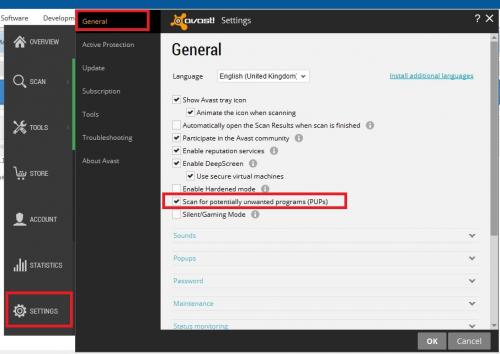











 Sign In
Sign In Create Account
Create Account

