Well iammykyl,
I looked over the information in the hours of my last post and this is what I found.....
The HP Pavilion DV7 manual you posted is copyright 2010 first, second and third editions, the one I posted is copyright August 2008 first edition......and showing no other editions.
The array of AMD CPUs cited in the 2008 edition for the HP DV7 includes the Turion RM-70 on up to the Turion ZM-86, all compatible with the same motherboard, or so it seems to me by how the information is presented in the manual and how the replacement components are offered in the online market.
As my concern was always if the stronger CPU would require a BIOS upgrade to work, and how could that be achieved without a working computer system in the first place, would I paint myself into a corner replacing the original CPU with the most powerful one offered with the DV7 ?.....and would the top CPU in the computer's group really make any appreciable difference in actual use?
Currently the RM-70 is offered on ebay cheap....$2-$4 each plus shipping perhaps, but they're all used processors.....I thought I might forget about the ZM-86 and the BIOS upgrade concern and spend the peanuts for the RM-70 with no BIOS upgrade concern for first boot up. (I looked up "Flashing" the BIOS....and it seems it's only another word for "update"....more computer parlance)......but.....
In searching for "BIOS flashing" I came to HP webpages and a video that instructed how to do it after finding the HP support page for my specific computer (HP Pavilion DV7- 1132nr) which has the drivers for my machine including the BIOS upgrades of which the last version is August of 2009......my specific sub-model #1132nr, shows the processor to specifically be the RM-70 and the BIOS revisions for this model total 12 in 13 months ending August 2009. I've never "flashed" the BIOS since new. Perhaps those DV7 computers with the Turion ZM-86 CPU have entirely different BIOS programs......
Ultimately, I wanted a new CPU for all this hobbyism effort and I ordered the ZM-86 new on ebay for $20 delivered. I'll deal with the obstacles as they arrive. I love this work. It's riveting.
I'll post my results later on....it may be two weeks or so.....
Edited by Manscape, 10 January 2015 - 01:38 AM.





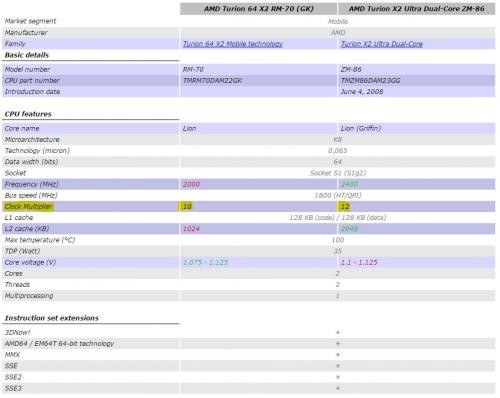
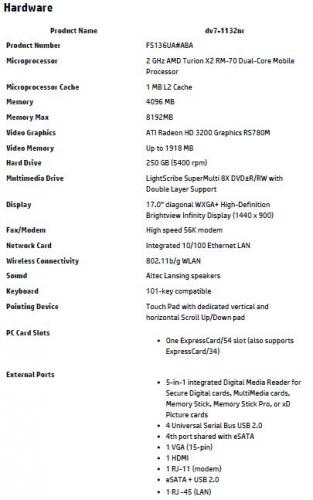



















 Sign In
Sign In Create Account
Create Account

