
missing or corrupt ntoskrnl.exe
#31

 Posted 30 January 2015 - 01:24 PM
Posted 30 January 2015 - 01:24 PM

#32

 Posted 30 January 2015 - 02:30 PM
Posted 30 January 2015 - 02:30 PM

This one was as close as possible to right before my pc froze:
Process CPU Private Bytes Working Set PID Description Company Name Verified Signer
System Idle Process 99.22 0 K 24 K 0
procexp64.exe 0.78 17,788 K 29,468 K 4708 Sysinternals Process Explorer Sysinternals - www.sysinternals.com (Verified) Sysinternals
Interrupts < 0.01 0 K 0 K n/a Hardware Interrupts and DPCs
WZQKPICK.EXE 2,080 K 4,764 K 1500 WinZip Executable WinZip Computing, Inc. (No signature was present in the subject) WinZip Computing, Inc.
wscntfy.exe 1,120 K 3,132 K 2192 Windows Security Center Notification App Microsoft Corporation (Verified) Microsoft Windows Component Publisher
wpabaln.exe 1,324 K 3,804 K 1156 Windows WPA Balloon Reminder Microsoft Corporation (Verified) Microsoft Windows Component Publisher
wmiprvse.exe 2,928 K 7,788 K 1288 WMI Microsoft Corporation (Verified) Microsoft Windows Component Publisher
winlogon.exe 10,120 K 6,772 K 356 Windows NT Logon Application Microsoft Corporation (Verified) Microsoft Windows Component Publisher
System 44 K 252 K 4
svchost.exe 21,888 K 31,440 K 736 Generic Host Process for Win32 Services Microsoft Corporation (Verified) Microsoft Windows Component Publisher
svchost.exe 1,544 K 3,940 K 616 Generic Host Process for Win32 Services Microsoft Corporation (Verified) Microsoft Windows Component Publisher
svchost.exe 2,112 K 5,108 K 684 Generic Host Process for Win32 Services Microsoft Corporation (Verified) Microsoft Windows Component Publisher
svchost.exe 6,268 K 6,812 K 784 Generic Host Process for Win32 Services Microsoft Corporation (Verified) Microsoft Windows Component Publisher
svchost.exe 3,124 K 6,952 K 832 Generic Host Process for Win32 Services Microsoft Corporation (Verified) Microsoft Windows Component Publisher
svchost.exe 1,128 K 3,208 K 1820 Generic Host Process for Win32 Services Microsoft Corporation (Verified) Microsoft Windows Component Publisher
svchost.exe 2,816 K 4,768 K 2008 Generic Host Process for Win32 Services Microsoft Corporation (Verified) Microsoft Windows Component Publisher
SteelVineManager.exe 4,872 K 11,956 K 1520 (No signature was present in the subject)
SteelVine.exe 4,136 K 10,008 K 1720 (No signature was present in the subject)
spoolsv.exe 5,028 K 7,036 K 920 Spooler SubSystem App Microsoft Corporation (Verified) Microsoft Windows Component Publisher
smss.exe 248 K 668 K 264 Windows NT Session Manager Microsoft Corporation (Verified) Microsoft Windows Component Publisher
services.exe 2,652 K 5,008 K 404 Services and Controller app Microsoft Corporation (Verified) Microsoft Windows Component Publisher
procexp.exe 4,796 K 7,300 K 6676 Sysinternals Process Explorer Sysinternals - www.sysinternals.com (Verified) Microsoft Corporation
mscorsvw.exe 2,220 K 4,772 K 1772 .NET Runtime Optimization Service Microsoft Corporation (Verified) Microsoft Corporation
mscorsvw.exe 2,052 K 5,092 K 1792 .NET Runtime Optimization Service Microsoft Corporation (Verified) Microsoft Corporation
MOM.exe 41,524 K 6,104 K 1564 Catalyst Control Center: Monitoring program Advanced Micro Devices Inc. (No signature was present in the subject) Advanced Micro Devices Inc.
lsass.exe 5,144 K 1,704 K 416 LSA Shell Microsoft Corporation (Verified) Microsoft Windows Component Publisher
GSvr.exe 2,188 K 4,004 K 1856 (Verified) GIGABYTE UNITED INC.
firefox.exe 293,432 K 288,072 K 2628 Firefox Mozilla Corporation (Verified) Mozilla Corporation
explorer.exe 15,044 K 22,724 K 1348 Windows Explorer Microsoft Corporation (Verified) Microsoft Windows Component Publisher
csrss.exe 1,612 K 4,556 K 324 Client Server Runtime Process Microsoft Corporation (Verified) Microsoft Windows Component Publisher
CCC.exe 64,344 K 7,624 K 1660 Catalyst Control Centre: Host application ATI Technologies Inc. (No signature was present in the subject) ATI Technologies Inc.
ati2evxx.exe 2,876 K 5,148 K 596 ATI External Event Utility EXE Module ATI Technologies Inc. (Verified) Microsoft Windows Hardware Compatibility Publisher
ati2evxx.exe 3,548 K 6,236 K 1016 ATI External Event Utility EXE Module ATI Technologies Inc. (Verified) Microsoft Windows Hardware Compatibility Publisher
alg.exe 1,444 K 4,320 K 2068 Application Layer Gateway Service Microsoft Corporation (Verified) Microsoft Windows Component Publisher
I can't get a report immediately after, it doesn't capture the info but "Interrupts" goes up to about 23.
Edited by Denisejm, 30 January 2015 - 02:46 PM.
#33

 Posted 30 January 2015 - 02:39 PM
Posted 30 January 2015 - 02:39 PM

Nothing much in the process explorer log. No reason for it to act up unless the fact that it is not activated yet is causing it problems.
Still have hopes the event logs show something.
Are there any missing yellow marked drivers in the Device Manager?
Let's also look at speccy:
#34

 Posted 30 January 2015 - 02:52 PM
Posted 30 January 2015 - 02:52 PM

Vino's Event Viewer v01c run on Windows 2003 in English
Report run at 30/01/2015 3:49:57 PM
Note: All dates below are in the format dd/mm/yyyy
~~~~~~~~~~~~~~~~~~~~~~~~~~~~~~~~~~
'System' Log - error Type
~~~~~~~~~~~~~~~~~~~~~~~~~~~~~~~~~~
~~~~~~~~~~~~~~~~~~~~~~~~~~~~~~~~~~
'System' Log - warning Type
~~~~~~~~~~~~~~~~~~~~~~~~~~~~~~~~~~
#35

 Posted 30 January 2015 - 02:52 PM
Posted 30 January 2015 - 02:52 PM

Vino's Event Viewer v01c run on Windows 2003 in English
Report run at 30/01/2015 3:51:14 PM
Note: All dates below are in the format dd/mm/yyyy
~~~~~~~~~~~~~~~~~~~~~~~~~~~~~~~~~~
'Application' Log - error Type
~~~~~~~~~~~~~~~~~~~~~~~~~~~~~~~~~~
~~~~~~~~~~~~~~~~~~~~~~~~~~~~~~~~~~
'Application' Log - warning Type
~~~~~~~~~~~~~~~~~~~~~~~~~~~~~~~~~~
#36

 Posted 30 January 2015 - 05:05 PM
Posted 30 January 2015 - 05:05 PM

I validated Windows but the pc still freezes.
Speccy .txt attached.
Attached Files
#37

 Posted 30 January 2015 - 05:15 PM
Posted 30 January 2015 - 05:15 PM

Have you tried a diagnostic boot? Go in to msconfig and check Diagnostic Startup then OK and reboot.
http://www.netsquirr...sconfig_xp.html
Does it still freeze then?
#38

 Posted 30 January 2015 - 05:17 PM
Posted 30 January 2015 - 05:17 PM

As far as I know, the only problem I'm having is the audio. When I try to update the drivers, the message I receive is "Cannot install this hardware. The hardware was not installed because the wizard cannot find the necessary software." I probably got drivers with the speaker system but I haven't come across a disk yet.
Thanks very much for the link to the MS updates. ![]()
Edited by Denisejm, 30 January 2015 - 05:17 PM.
#39

 Posted 30 January 2015 - 05:44 PM
Posted 30 January 2015 - 05:44 PM

#40

 Posted 30 January 2015 - 08:39 PM
Posted 30 January 2015 - 08:39 PM

I got the sound driver and I have sound now, I'm very happy!
My pc still freezes. Before I turned my pc off last night, it wasn't freezing. I didn't install any programs or drivers after my last reboot so I can't figure out what's causing it. I went into Event Viewer to see if I'd get any info but I don't see anything. I'm attaching a screenshot, maybe you'll see something I don't.
I didn't do a diagnostic boot yet but I went into Services and msconfig and stopped some of the things that I don't need like Messenger, hotkeypoler, Help & Support, Auto Updates, and maybe a couple other things. There's nothing in my Startup folder. I've been at this all day and I'm really tired, there's nothing like a day with constant freezes, so I'm going to do the diagnostic boot tomorrow and I'll let you know how it went.
#41

 Posted 30 January 2015 - 08:58 PM
Posted 30 January 2015 - 08:58 PM

Make sure the clock is set correctly. Then make sure it syncs:
https://www.microsof...w.mspx?mfr=true
#42

 Posted 31 January 2015 - 11:01 AM
Posted 31 January 2015 - 11:01 AM

I did a diagnostic boot, I synchronized my clock, and I tried Safe Mode and it still freezes.
I originally thought that DOS didn't ask me which version of Windows I want to use anymore but it does. I have only 1 instance of Windows in my pc.
In my c drive, I noticed this notepad entry:
Just before processing loop...
Type=60,Port=b2,BiosAddr=cfeeed90
Current=0.000000,Total=0.000000,MaxVid=1.325000,Rev=0x20
Into service control...
Stopping...
Exit main while loop!!
Could this be the problem?
Edited by Denisejm, 31 January 2015 - 11:08 AM.
#43

 Posted 31 January 2015 - 11:30 AM
Posted 31 January 2015 - 11:30 AM

Is this from c:\service.log?
I think that's gigabyte related judging from Google hits. Is constantly changing the time stamp on this log?
To get rid of the "what do you want to boot question" we need to edit the boot.ini file. Best you just right click on it and edit in notepad then copy and paste the text into a reply and let me look at it before you do anything.
http://support.microsoft.com/kb/289022
Try using process Explorer to see what is going on. If you have it set as before then when something hogs the CPU it should jump to the top of the list.
Another way to find what is going on is a program called Process Monitor. Unfortunately the logs are ridiculously big so you can't post them on the forum. But maybe you can see what is going on yourself:
#44

 Posted 31 January 2015 - 12:54 PM
Posted 31 January 2015 - 12:54 PM

Yes, the file is c:\service.log. The "loop is what caught my eye. The Date Created was 1/30/15 at 11:17 PM and the Date Modified was 1/31/15 at 10:57 AM, but my pc started freezing yesterday morning.
When I went into msconfig but I couldn't get anything to open when I clicked on it. I searched for boot.ini with hidden and systems folders checked but the search found nothing. Do these screenshots mean anything to you?
Edited by Denisejm, 31 January 2015 - 01:04 PM.
#45

 Posted 31 January 2015 - 01:01 PM
Posted 31 January 2015 - 01:01 PM

I found boot.ini :
[boot loader]
timeout=30
default=multi(0)disk(0)rdisk(0)partition(1)\WINDOWS
[operating systems]
multi(0)disk(0)rdisk(0)partition(1)\WINDOWS="Windows XP Professional x64 Edition" /noexecute=optin /fastdetect
multi(0)disk(0)rdisk(4)partition(1)\WINDOWS="Windows XP Professional x64 Edition" /noexecute=optin /fastdetect
Similar Topics
0 user(s) are reading this topic
0 members, 0 guests, 0 anonymous users
As Featured On:











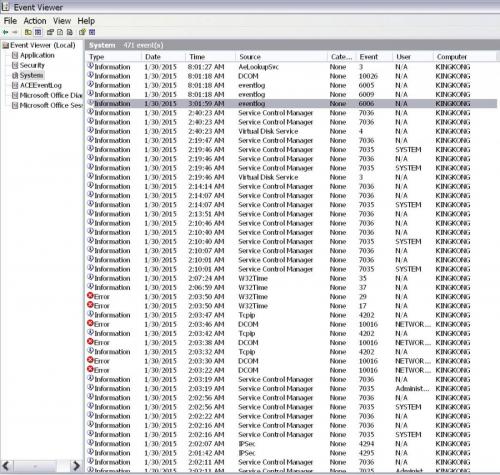
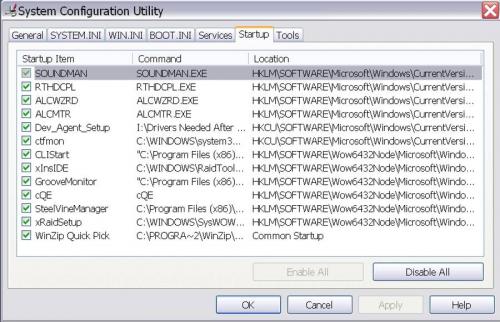
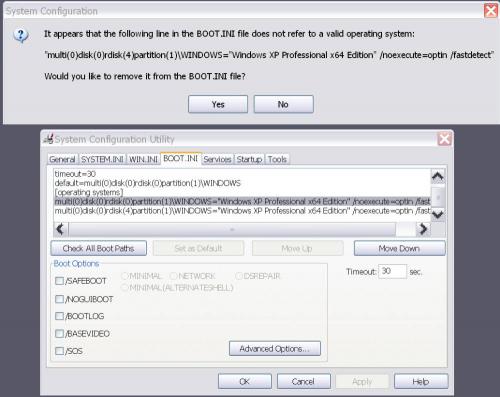
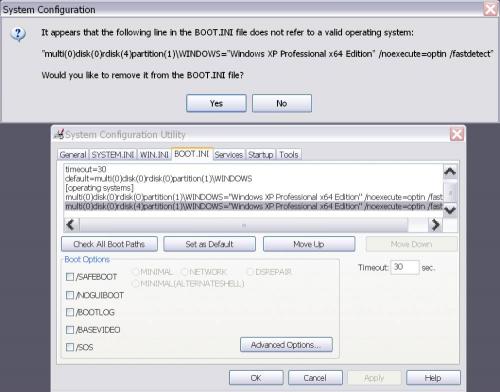
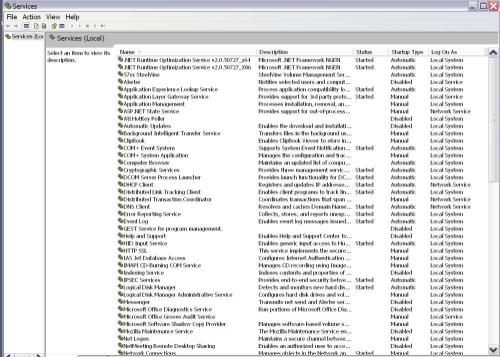
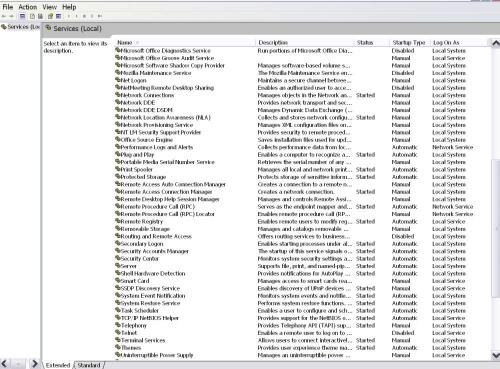
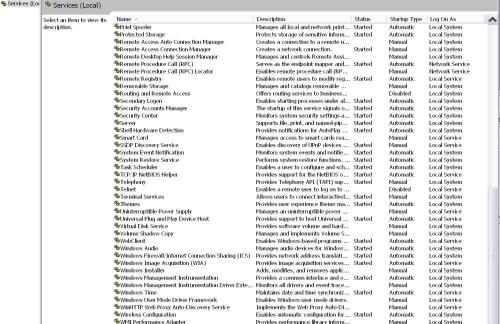
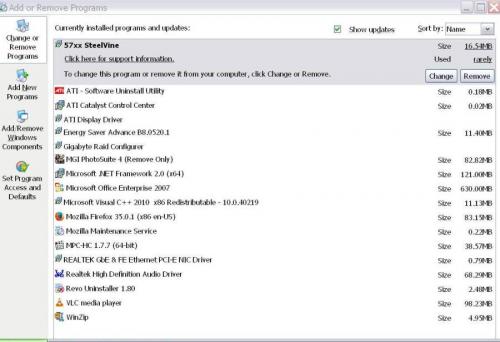




 Sign In
Sign In Create Account
Create Account

