I copied and pasted the DISM and there were no spaces before it. The SFC said it didn't find anything.
I ran the chkdisk but don't know where to find that report.
Here is the DISM:
2015-02-05 23:14:29, Info DISM PID=3664 Scratch directory set to 'C:\Users\Sabrina\AppData\Local\Temp\'. - CDISMManager::put_ScratchDir
2015-02-05 23:14:29, Info DISM PID=3664 Successfully loaded the ImageSession at "C:\Windows\System32\Dism" - CDISMManager::LoadImageSession
2015-02-05 23:14:29, Info DISM DISM Provider Store: PID=3664 Found and Initialized the DISM Logger. - CDISMProviderStore::Internal_InitializeLogger
2015-02-05 23:14:29, Info DISM DISM Provider Store: PID=3664 Failed to get and initialize the PE Provider. Continuing by assuming that it is not a WinPE image. - CDISMProviderStore::Final_OnConnect
2015-02-05 23:14:29, Info DISM DISM Provider Store: PID=3664 Finished initializing the Provider Map. - CDISMProviderStore::Final_OnConnect
2015-02-05 23:14:29, Info DISM DISM Provider Store: PID=3664 Getting Provider DISMLogger - CDISMProviderStore::GetProvider
2015-02-05 23:14:29, Info DISM DISM Provider Store: PID=3664 Provider has previously been initialized. Returning the existing instance. - CDISMProviderStore::Internal_GetProvider
2015-02-05 23:14:29, Info DISM DISM Provider Store: PID=3664 Getting Provider DISMLogger - CDISMProviderStore::GetProvider
2015-02-05 23:14:29, Info DISM DISM Provider Store: PID=3664 Provider has previously been initialized. Returning the existing instance. - CDISMProviderStore::Internal_GetProvider
2015-02-05 23:14:29, Info DISM DISM Manager: PID=3664 Successfully created the local image session and provider store. - CDISMManager::CreateLocalImageSession
2015-02-05 23:14:29, Info DISM DISM Provider Store: PID=3664 Getting Provider DISMLogger - CDISMProviderStore::GetProvider
2015-02-05 23:14:29, Info DISM DISM Provider Store: PID=3664 Provider has previously been initialized. Returning the existing instance. - CDISMProviderStore::Internal_GetProvider
2015-02-05 23:14:29, Info DISM DISM.EXE:
2015-02-05 23:14:29, Info DISM DISM.EXE: <----- Starting Dism.exe session ----->
2015-02-05 23:14:29, Info DISM DISM.EXE:
2015-02-05 23:14:29, Info DISM DISM.EXE: Host machine information: OS Version=6.1.7601, Running architecture=amd64, Number of processors=2
2015-02-05 23:14:29, Info DISM DISM.EXE: Executing command line: dism /online /cleanup-image /restorehealth
2015-02-05 23:14:29, Info DISM DISM Provider Store: PID=3664 Getting Provider FolderManager - CDISMProviderStore::GetProvider
2015-02-05 23:14:29, Info DISM DISM Provider Store: PID=3664 Provider has not previously been encountered. Attempting to initialize the provider. - CDISMProviderStore::Internal_GetProvider
2015-02-05 23:14:29, Info DISM DISM Provider Store: PID=3664 Loading Provider from location C:\Windows\System32\Dism\FolderProvider.dll - CDISMProviderStore::Internal_GetProvider
2015-02-05 23:14:29, Info DISM DISM Provider Store: PID=3664 Connecting to the provider located at C:\Windows\System32\Dism\FolderProvider.dll. - CDISMProviderStore::Internal_LoadProvider
2015-02-05 23:14:29, Info DISM DISM Provider Store: PID=3664 Getting Provider FolderManager - CDISMProviderStore::GetProvider
2015-02-05 23:14:29, Info DISM DISM Provider Store: PID=3664 Provider has previously been initialized. Returning the existing instance. - CDISMProviderStore::Internal_GetProvider
2015-02-05 23:14:30, Info DISM DISM Manager: PID=3664 Successfully loaded the ImageSession at "C:\Users\Sabrina\AppData\Local\Temp\D1E5D8B8-8CE5-448F-A0F1-96C3D3D8E7F0" - CDISMManager::LoadImageSession
2015-02-05 23:14:30, Info DISM DISM Image Session: PID=4936 Instantiating the Provider Store. - CDISMImageSession::get_ProviderStore
2015-02-05 23:14:30, Info DISM DISM Provider Store: PID=4936 Initializing a provider store for the IMAGE session type. - CDISMProviderStore::Final_OnConnect
2015-02-05 23:14:30, Info DISM DISM Provider Store: PID=4936 Provider has not previously been encountered. Attempting to initialize the provider. - CDISMProviderStore::Internal_GetProvider
2015-02-05 23:14:30, Info DISM DISM Provider Store: PID=4936 Loading Provider from location C:\Users\Sabrina\AppData\Local\Temp\D1E5D8B8-8CE5-448F-A0F1-96C3D3D8E7F0\OSProvider.dll - CDISMProviderStore::Internal_GetProvider
2015-02-05 23:14:30, Info DISM DISM Provider Store: PID=4936 Connecting to the provider located at C:\Users\Sabrina\AppData\Local\Temp\D1E5D8B8-8CE5-448F-A0F1-96C3D3D8E7F0\OSProvider.dll. - CDISMProviderStore::Internal_LoadProvider
2015-02-05 23:14:30, Info DISM DISM OS Provider: PID=4936 Defaulting SystemPath to C:\ - CDISMOSServiceManager::Final_OnConnect
2015-02-05 23:14:30, Info DISM DISM OS Provider: PID=4936 Defaulting Windows folder to C:\Windows - CDISMOSServiceManager::Final_OnConnect
2015-02-05 23:14:30, Info DISM DISM Provider Store: PID=4936 Attempting to initialize the logger from the Image Session. - CDISMProviderStore::Final_OnConnect
2015-02-05 23:14:30, Info DISM DISM Provider Store: PID=4936 Provider has not previously been encountered. Attempting to initialize the provider. - CDISMProviderStore::Internal_GetProvider
2015-02-05 23:14:30, Info DISM DISM Provider Store: PID=4936 Loading Provider from location C:\Users\Sabrina\AppData\Local\Temp\D1E5D8B8-8CE5-448F-A0F1-96C3D3D8E7F0\LogProvider.dll - CDISMProviderStore::Internal_GetProvider
2015-02-05 23:14:30, Info DISM DISM Provider Store: PID=4936 Connecting to the provider located at C:\Users\Sabrina\AppData\Local\Temp\D1E5D8B8-8CE5-448F-A0F1-96C3D3D8E7F0\LogProvider.dll. - CDISMProviderStore::Internal_LoadProvider
2015-02-05 23:14:30, Info DISM DISM Provider Store: PID=4936 Getting Provider OSServices - CDISMProviderStore::GetProvider
2015-02-05 23:14:30, Info DISM DISM Provider Store: PID=4936 Provider has previously been initialized. Returning the existing instance. - CDISMProviderStore::Internal_GetProvider
2015-02-05 23:14:30, Info DISM DISM Provider Store: PID=4936 Found and Initialized the DISM Logger. - CDISMProviderStore::Internal_InitializeLogger
2015-02-05 23:14:30, Info DISM DISM Provider Store: PID=4936 Provider has not previously been encountered. Attempting to initialize the provider. - CDISMProviderStore::Internal_GetProvider
2015-02-05 23:14:30, Info DISM DISM Provider Store: PID=4936 Loading Provider from location C:\Users\Sabrina\AppData\Local\Temp\D1E5D8B8-8CE5-448F-A0F1-96C3D3D8E7F0\PEProvider.dll - CDISMProviderStore::Internal_GetProvider
2015-02-05 23:14:30, Warning DISM DISM Provider Store: PID=4936 Failed to Load the provider: C:\Users\Sabrina\AppData\Local\Temp\D1E5D8B8-8CE5-448F-A0F1-96C3D3D8E7F0\PEProvider.dll. - CDISMProviderStore::Internal_GetProvider(hr:0x8007007e)
2015-02-05 23:14:30, Info DISM DISM Provider Store: PID=4936 Failed to get and initialize the PE Provider. Continuing by assuming that it is not a WinPE image. - CDISMProviderStore::Final_OnConnect
2015-02-05 23:14:30, Info DISM DISM Provider Store: PID=4936 Finished initializing the Provider Map. - CDISMProviderStore::Final_OnConnect
2015-02-05 23:14:30, Info DISM DISM Provider Store: PID=4936 Getting Provider DISMLogger - CDISMProviderStore::GetProvider
2015-02-05 23:14:30, Info DISM DISM Provider Store: PID=4936 Provider has previously been initialized. Returning the existing instance. - CDISMProviderStore::Internal_GetProvider
2015-02-05 23:14:30, Info DISM DISM Manager: PID=3664 Image session successfully loaded from the temporary location: C:\Users\Sabrina\AppData\Local\Temp\D1E5D8B8-8CE5-448F-A0F1-96C3D3D8E7F0 - CDISMManager::CreateImageSession
2015-02-05 23:14:30, Info DISM DISM Provider Store: PID=4936 Getting Provider OSServices - CDISMProviderStore::GetProvider
2015-02-05 23:14:30, Info DISM DISM Provider Store: PID=4936 Provider has previously been initialized. Returning the existing instance. - CDISMProviderStore::Internal_GetProvider
2015-02-05 23:14:30, Info CSI 00000001 Shim considered [l:256{128}]"\??\C:\Windows\Servicing\amd64_microsoft-windows-servicingstack_31bf3856ad364e35_6.1.7601.17592_none_672ce6c3de2cb17f\pkgmgr.exe" : got STATUS_OBJECT_PATH_NOT_FOUND
2015-02-05 23:14:30, Info CSI 00000002 Shim considered [l:250{125}]"\??\C:\Windows\WinSxS\amd64_microsoft-windows-servicingstack_31bf3856ad364e35_6.1.7601.17592_none_672ce6c3de2cb17f\pkgmgr.exe" : got STATUS_SUCCESS
2015-02-05 23:14:30, Info DISM DISM.EXE: Target image information: OS Version=6.1.7601.17592, Image architecture=amd64
2015-02-05 23:14:30, Info DISM DISM Provider Store: PID=4936 Getting the collection of providers from an image provider store type. - CDISMProviderStore::GetProviderCollection
2015-02-05 23:14:30, Info DISM DISM Provider Store: PID=4936 Provider has not previously been encountered. Attempting to initialize the provider. - CDISMProviderStore::Internal_GetProvider
2015-02-05 23:14:30, Info DISM DISM Provider Store: PID=4936 Loading Provider from location C:\Users\Sabrina\AppData\Local\Temp\D1E5D8B8-8CE5-448F-A0F1-96C3D3D8E7F0\CbsProvider.dll - CDISMProviderStore::Internal_GetProvider
2015-02-05 23:14:30, Info DISM DISM Provider Store: PID=4936 Connecting to the provider located at C:\Users\Sabrina\AppData\Local\Temp\D1E5D8B8-8CE5-448F-A0F1-96C3D3D8E7F0\CbsProvider.dll. - CDISMProviderStore::Internal_LoadProvider
2015-02-05 23:14:30, Info DISM DISM Provider Store: PID=4936 Encountered a servicing provider, performing additional servicing initializations. - CDISMProviderStore::Internal_LoadProvider
2015-02-05 23:14:30, Info CSI 00000001 Shim considered [l:256{128}]"\??\C:\Windows\Servicing\amd64_microsoft-windows-servicingstack_31bf3856ad364e35_6.1.7601.17592_none_672ce6c3de2cb17f\pkgmgr.exe" : got STATUS_OBJECT_PATH_NOT_FOUND
2015-02-05 23:14:30, Info CSI 00000002 Shim considered [l:250{125}]"\??\C:\Windows\WinSxS\amd64_microsoft-windows-servicingstack_31bf3856ad364e35_6.1.7601.17592_none_672ce6c3de2cb17f\pkgmgr.exe" : got STATUS_SUCCESS
2015-02-05 23:14:30, Info DISM DISM Package Manager: PID=4936 Finished initializing the CbsConUI Handler. - CCbsConUIHandler::Initialize
2015-02-05 23:14:30, Info CSI 00000001 Shim considered [l:256{128}]"\??\C:\Windows\Servicing\amd64_microsoft-windows-servicingstack_31bf3856ad364e35_6.1.7601.17592_none_672ce6c3de2cb17f\pkgmgr.exe" : got STATUS_OBJECT_PATH_NOT_FOUND
2015-02-05 23:14:30, Info CSI 00000002 Shim considered [l:250{125}]"\??\C:\Windows\WinSxS\amd64_microsoft-windows-servicingstack_31bf3856ad364e35_6.1.7601.17592_none_672ce6c3de2cb17f\pkgmgr.exe" : got STATUS_SUCCESS
2015-02-05 23:14:30, Info DISM DISM Package Manager: PID=4936 CBS is being initialized for online use. More information about CBS actions can be located at: %windir%\logs\cbs\cbs.log - CDISMPackageManager::Initialize
2015-02-05 23:14:31, Info DISM DISM Package Manager: PID=4936 Loaded servicing stack for online use only. - CDISMPackageManager::RefreshInstanceAndLock
2015-02-05 23:14:31, Info DISM DISM Provider Store: PID=4936 Provider has not previously been encountered. Attempting to initialize the provider. - CDISMProviderStore::Internal_GetProvider
2015-02-05 23:14:31, Info DISM DISM Provider Store: PID=4936 Loading Provider from location C:\Users\Sabrina\AppData\Local\Temp\D1E5D8B8-8CE5-448F-A0F1-96C3D3D8E7F0\MsiProvider.dll - CDISMProviderStore::Internal_GetProvider
2015-02-05 23:14:31, Info DISM DISM Provider Store: PID=4936 Connecting to the provider located at C:\Users\Sabrina\AppData\Local\Temp\D1E5D8B8-8CE5-448F-A0F1-96C3D3D8E7F0\MsiProvider.dll. - CDISMProviderStore::Internal_LoadProvider
2015-02-05 23:14:31, Info DISM DISM Provider Store: PID=4936 Encountered a servicing provider, performing additional servicing initializations. - CDISMProviderStore::Internal_LoadProvider
2015-02-05 23:14:31, Info DISM DISM Provider Store: PID=4936 Provider has not previously been encountered. Attempting to initialize the provider. - CDISMProviderStore::Internal_GetProvider
2015-02-05 23:14:31, Info DISM DISM Provider Store: PID=4936 Loading Provider from location C:\Users\Sabrina\AppData\Local\Temp\D1E5D8B8-8CE5-448F-A0F1-96C3D3D8E7F0\IntlProvider.dll - CDISMProviderStore::Internal_GetProvider
2015-02-05 23:14:31, Info DISM DISM Provider Store: PID=4936 Connecting to the provider located at C:\Users\Sabrina\AppData\Local\Temp\D1E5D8B8-8CE5-448F-A0F1-96C3D3D8E7F0\IntlProvider.dll. - CDISMProviderStore::Internal_LoadProvider
2015-02-05 23:14:31, Info DISM DISM Provider Store: PID=4936 Encountered a servicing provider, performing additional servicing initializations. - CDISMProviderStore::Internal_LoadProvider
2015-02-05 23:14:31, Info DISM DISM Provider Store: PID=4936 Provider has not previously been encountered. Attempting to initialize the provider. - CDISMProviderStore::Internal_GetProvider
2015-02-05 23:14:31, Info DISM DISM Provider Store: PID=4936 Loading Provider from location C:\Users\Sabrina\AppData\Local\Temp\D1E5D8B8-8CE5-448F-A0F1-96C3D3D8E7F0\DmiProvider.dll - CDISMProviderStore::Internal_GetProvider
2015-02-05 23:14:31, Info DISM DISM Provider Store: PID=4936 Connecting to the provider located at C:\Users\Sabrina\AppData\Local\Temp\D1E5D8B8-8CE5-448F-A0F1-96C3D3D8E7F0\DmiProvider.dll. - CDISMProviderStore::Internal_LoadProvider
2015-02-05 23:14:31, Info DISM DISM Provider Store: PID=4936 Encountered a servicing provider, performing additional servicing initializations. - CDISMProviderStore::Internal_LoadProvider
2015-02-05 23:14:31, Info CSI 00000001 Shim considered [l:256{128}]"\??\C:\Windows\Servicing\amd64_microsoft-windows-servicingstack_31bf3856ad364e35_6.1.7601.17592_none_672ce6c3de2cb17f\pkgmgr.exe" : got STATUS_OBJECT_PATH_NOT_FOUND
2015-02-05 23:14:31, Info CSI 00000002 Shim considered [l:250{125}]"\??\C:\Windows\WinSxS\amd64_microsoft-windows-servicingstack_31bf3856ad364e35_6.1.7601.17592_none_672ce6c3de2cb17f\pkgmgr.exe" : got STATUS_SUCCESS
2015-02-05 23:14:31, Info DISM DISM OS Provider: PID=4936 Successfully loaded the hive. - CDISMOSServiceManager::DetermineBootDrive
2015-02-05 23:14:31, Info DISM DISM Driver Manager: PID=4936 Further logs for driver related operations can be found in the target operating system at %WINDIR%\inf\setupapi.offline.log - CDriverManager::Initialize
2015-02-05 23:14:31, Info DISM DISM Provider Store: PID=4936 Provider has not previously been encountered. Attempting to initialize the provider. - CDISMProviderStore::Internal_GetProvider
2015-02-05 23:14:31, Info DISM DISM Provider Store: PID=4936 Loading Provider from location C:\Users\Sabrina\AppData\Local\Temp\D1E5D8B8-8CE5-448F-A0F1-96C3D3D8E7F0\UnattendProvider.dll - CDISMProviderStore::Internal_GetProvider
2015-02-05 23:14:31, Info DISM DISM Provider Store: PID=4936 Connecting to the provider located at C:\Users\Sabrina\AppData\Local\Temp\D1E5D8B8-8CE5-448F-A0F1-96C3D3D8E7F0\UnattendProvider.dll. - CDISMProviderStore::Internal_LoadProvider
2015-02-05 23:14:31, Info DISM DISM Provider Store: PID=4936 Encountered a servicing provider, performing additional servicing initializations. - CDISMProviderStore::Internal_LoadProvider
2015-02-05 23:14:31, Info DISM DISM Provider Store: PID=4936 Provider has not previously been encountered. Attempting to initialize the provider. - CDISMProviderStore::Internal_GetProvider
2015-02-05 23:14:31, Info DISM DISM Provider Store: PID=4936 Loading Provider from location C:\Users\Sabrina\AppData\Local\Temp\D1E5D8B8-8CE5-448F-A0F1-96C3D3D8E7F0\SmiProvider.dll - CDISMProviderStore::Internal_GetProvider
2015-02-05 23:14:31, Info DISM DISM Provider Store: PID=4936 Connecting to the provider located at C:\Users\Sabrina\AppData\Local\Temp\D1E5D8B8-8CE5-448F-A0F1-96C3D3D8E7F0\SmiProvider.dll. - CDISMProviderStore::Internal_LoadProvider
2015-02-05 23:14:31, Info DISM DISM Provider Store: PID=4936 Encountered a servicing provider, performing additional servicing initializations. - CDISMProviderStore::Internal_LoadProvider
2015-02-05 23:14:31, Info DISM DISM Provider Store: PID=4936 Provider has not previously been encountered. Attempting to initialize the provider. - CDISMProviderStore::Internal_GetProvider
2015-02-05 23:14:31, Info DISM DISM Provider Store: PID=4936 Loading Provider from location C:\Users\Sabrina\AppData\Local\Temp\D1E5D8B8-8CE5-448F-A0F1-96C3D3D8E7F0\TransmogProvider.dll - CDISMProviderStore::Internal_GetProvider
2015-02-05 23:14:31, Info DISM DISM Provider Store: PID=4936 Connecting to the provider located at C:\Users\Sabrina\AppData\Local\Temp\D1E5D8B8-8CE5-448F-A0F1-96C3D3D8E7F0\TransmogProvider.dll. - CDISMProviderStore::Internal_LoadProvider
2015-02-05 23:14:31, Info DISM DISM Provider Store: PID=4936 Encountered a servicing provider, performing additional servicing initializations. - CDISMProviderStore::Internal_LoadProvider
2015-02-05 23:14:31, Info DISM DISM Provider Store: PID=4936 Getting Provider DISM Package Manager - CDISMProviderStore::GetProvider
2015-02-05 23:14:31, Info DISM DISM Provider Store: PID=4936 Provider has previously been initialized. Returning the existing instance. - CDISMProviderStore::Internal_GetProvider
2015-02-05 23:14:31, Info DISM DISM Provider Store: PID=4936 Getting Provider DISM Unattend Manager - CDISMProviderStore::GetProvider
2015-02-05 23:14:31, Info DISM DISM Provider Store: PID=4936 Provider has previously been initialized. Returning the existing instance. - CDISMProviderStore::Internal_GetProvider
2015-02-05 23:14:31, Info DISM DISM.EXE: Got the collection of providers. Now enumerating them to build the command table.
2015-02-05 23:14:31, Info DISM DISM.EXE: Attempting to add the commands from provider: DISM Package Manager
2015-02-05 23:14:31, Info DISM DISM.EXE: Succesfully registered commands for the provider: DISM Package Manager.
2015-02-05 23:14:31, Info DISM DISM.EXE: Attempting to add the commands from provider: OSServices
2015-02-05 23:14:31, Info DISM DISM.EXE: Attempting to add the commands from provider: MsiManager
2015-02-05 23:14:31, Info DISM DISM.EXE: Succesfully registered commands for the provider: MsiManager.
2015-02-05 23:14:31, Info DISM DISM.EXE: Attempting to add the commands from provider: IntlManager
2015-02-05 23:14:31, Info DISM DISM.EXE: Succesfully registered commands for the provider: IntlManager.
2015-02-05 23:14:31, Info DISM DISM.EXE: Attempting to add the commands from provider: DriverManager
2015-02-05 23:14:31, Info DISM DISM.EXE: Succesfully registered commands for the provider: DriverManager.
2015-02-05 23:14:31, Info DISM DISM.EXE: Attempting to add the commands from provider: DISM Unattend Manager
2015-02-05 23:14:31, Info DISM DISM.EXE: Succesfully registered commands for the provider: DISM Unattend Manager.
2015-02-05 23:14:31, Info DISM DISM.EXE: Attempting to add the commands from provider: DISM Log Provider
2015-02-05 23:14:31, Info DISM DISM.EXE: Attempting to add the commands from provider: SmiManager
2015-02-05 23:14:31, Info DISM DISM.EXE: Attempting to add the commands from provider: Edition Manager
2015-02-05 23:14:31, Info DISM DISM Transmog Provider: PID=4936 Current image session is [ONLINE] - CTransmogManager::GetMode
2015-02-05 23:14:31, Info DISM DISM.EXE: Succesfully registered commands for the provider: Edition Manager.
2015-02-05 23:14:31, Info DISM DISM Provider Store: PID=4936 Getting Provider DISM Package Manager - CDISMProviderStore::GetProvider
2015-02-05 23:14:31, Info DISM DISM Provider Store: PID=4936 Provider has previously been initialized. Returning the existing instance. - CDISMProviderStore::Internal_GetProvider
2015-02-05 23:14:31, Info DISM DISM Package Manager: PID=4936 Processing the top level command token(cleanup-image). - CPackageManagerCLIHandler::Private_ValidateCmdLine
2015-02-05 23:14:31, Info DISM DISM Package Manager: PID=4936 The option(restorehealth) is not recognized in this context. - CPackageManagerCLIHandler::Private_ValidateCmdLine
2015-02-05 23:14:31, Info DISM DISM Package Manager: PID=4936 Further logs for online package and feature related operations can be found at %WINDIR%\logs\CBS\cbs.log - CPackageManagerCLIHandler::ExecuteCmdLine
2015-02-05 23:14:32, Info DISM DISM Image Session: PID=4936 Disconnecting the provider store - CDISMImageSession::Final_OnDisconnect
2015-02-05 23:14:32, Info DISM DISM Provider Store: PID=4936 Finalizing the servicing provider(DISM Package Manager) - CDISMProviderStore::Internal_DisconnectProvider
2015-02-05 23:14:32, Info DISM DISM Package Manager: PID=4936 Finalizing CBS core. - CDISMPackageManager::Finalize
2015-02-05 23:14:32, Info DISM DISM Provider Store: PID=4936 Disconnecting Provider: DISM Package Manager - CDISMProviderStore::Internal_DisconnectProvider
2015-02-05 23:14:32, Info DISM DISM Provider Store: PID=4936 Found the OSServices. Waiting to finalize it until all other providers are unloaded. - CDISMProviderStore::Final_OnDisconnect
2015-02-05 23:14:32, Info DISM DISM Provider Store: PID=4936 Finalizing the servicing provider(MsiManager) - CDISMProviderStore::Internal_DisconnectProvider
2015-02-05 23:14:32, Info DISM DISM Provider Store: PID=4936 Disconnecting Provider: MsiManager - CDISMProviderStore::Internal_DisconnectProvider
2015-02-05 23:14:32, Info DISM DISM Provider Store: PID=4936 Finalizing the servicing provider(IntlManager) - CDISMProviderStore::Internal_DisconnectProvider
2015-02-05 23:14:32, Info DISM DISM Provider Store: PID=4936 Disconnecting Provider: IntlManager - CDISMProviderStore::Internal_DisconnectProvider
2015-02-05 23:14:32, Info DISM DISM Provider Store: PID=4936 Found the PE Provider. Waiting to finalize it until all other providers are unloaded. - CDISMProviderStore::Final_OnDisconnect
2015-02-05 23:14:32, Info DISM DISM Provider Store: PID=4936 Finalizing the servicing provider(DriverManager) - CDISMProviderStore::Internal_DisconnectProvider
2015-02-05 23:14:32, Info DISM DISM Provider Store: PID=4936 Disconnecting Provider: DriverManager - CDISMProviderStore::Internal_DisconnectProvider
2015-02-05 23:14:32, Info DISM DISM Provider Store: PID=4936 Finalizing the servicing provider(DISM Unattend Manager) - CDISMProviderStore::Internal_DisconnectProvider
2015-02-05 23:14:32, Info DISM DISM Provider Store: PID=4936 Disconnecting Provider: DISM Unattend Manager - CDISMProviderStore::Internal_DisconnectProvider
2015-02-05 23:14:32, Info DISM DISM Provider Store: PID=4936 Found the OSServices. Waiting to finalize it until all other providers are unloaded. - CDISMProviderStore::Final_OnDisconnect
2015-02-05 23:14:32, Info DISM DISM Provider Store: PID=4936 Finalizing the servicing provider(SmiManager) - CDISMProviderStore::Internal_DisconnectProvider
2015-02-05 23:14:32, Info DISM DISM Provider Store: PID=4936 Disconnecting Provider: SmiManager - CDISMProviderStore::Internal_DisconnectProvider
2015-02-05 23:14:32, Info DISM DISM Provider Store: PID=4936 Finalizing the servicing provider(Edition Manager) - CDISMProviderStore::Internal_DisconnectProvider
2015-02-05 23:14:32, Info DISM DISM Provider Store: PID=4936 Disconnecting Provider: Edition Manager - CDISMProviderStore::Internal_DisconnectProvider
2015-02-05 23:14:32, Info DISM DISM Provider Store: PID=4936 Releasing the local reference to OSServices. - CDISMProviderStore::Internal_DisconnectProvider
2015-02-05 23:14:32, Info DISM DISM Provider Store: PID=4936 Disconnecting Provider: OSServices - CDISMProviderStore::Internal_DisconnectProvider
2015-02-05 23:14:32, Info DISM DISM Provider Store: PID=4936 Releasing the local reference to DISMLogger. Stop logging. - CDISMProviderStore::Internal_DisconnectProvider
2015-02-05 23:14:32, Info DISM DISM.EXE: Image session has been closed. Reboot required=no.
2015-02-05 23:14:32, Info DISM DISM.EXE:
2015-02-05 23:14:32, Info DISM DISM.EXE: <----- Ending Dism.exe session ----->
2015-02-05 23:14:32, Info DISM DISM.EXE:
2015-02-05 23:14:32, Info DISM DISM Image Session: PID=3664 Disconnecting the provider store - CDISMImageSession::Final_OnDisconnect
2015-02-05 23:14:32, Info DISM DISM Provider Store: PID=3664 Disconnecting Provider: FolderManager - CDISMProviderStore::Internal_DisconnectProvider
2015-02-05 23:14:32, Info DISM DISM Provider Store: PID=3664 Found the OSServices. Waiting to finalize it until all other providers are unloaded. - CDISMProviderStore::Final_OnDisconnect
2015-02-05 23:14:32, Info DISM DISM Provider Store: PID=3664 Releasing the local reference to DISMLogger. Stop logging. - CDISMProviderStore::Internal_DisconnectProvider

 Posted 05 February 2015 - 02:54 PM
Posted 05 February 2015 - 02:54 PM


 Posted 05 February 2015 - 07:16 PM
Posted 05 February 2015 - 07:16 PM


 Posted 05 February 2015 - 07:21 PM
Posted 05 February 2015 - 07:21 PM


 Posted 05 February 2015 - 10:06 PM
Posted 05 February 2015 - 10:06 PM


 Posted 05 February 2015 - 10:11 PM
Posted 05 February 2015 - 10:11 PM


 Posted 05 February 2015 - 10:18 PM
Posted 05 February 2015 - 10:18 PM


 Posted 05 February 2015 - 10:56 PM
Posted 05 February 2015 - 10:56 PM


 Posted 06 February 2015 - 11:51 AM
Posted 06 February 2015 - 11:51 AM


 Posted 06 February 2015 - 11:52 AM
Posted 06 February 2015 - 11:52 AM


 Posted 06 February 2015 - 03:14 PM
Posted 06 February 2015 - 03:14 PM


 Posted 07 February 2015 - 06:36 PM
Posted 07 February 2015 - 06:36 PM


 Posted 07 February 2015 - 06:41 PM
Posted 07 February 2015 - 06:41 PM


 Posted 07 February 2015 - 06:45 PM
Posted 07 February 2015 - 06:45 PM


 Posted 07 February 2015 - 09:42 PM
Posted 07 February 2015 - 09:42 PM


 Posted 07 February 2015 - 10:39 PM
Posted 07 February 2015 - 10:39 PM












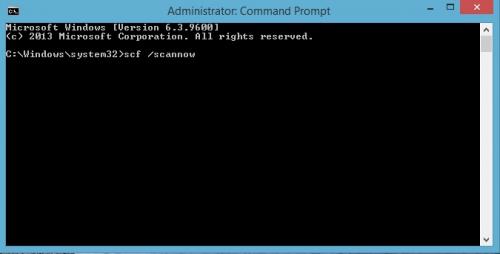




 Sign In
Sign In Create Account
Create Account

