I am not familiar with using Speccy to do these types of scans and or repairs, probably would not feel be right. If anything Windows repair do better for that. Since i have been helping you with this issue my PC has been acting up only when i restart it though, it was going into what maybe called a boot loop, keeps on rebooting, shutting down and rebooting. Now only happened to me with restarts, when PC is running it never does this.
With mine believe issue was driver related with USB. Still having warnings in Event viewer myself about USB driver failing to load, but forum i work in has no clue, even top MVP's, so i called Gigabyte my motherboard manufacturer.
Long story short, i updated BIOS and boot loop is gone, but driver warnings in Event Viewer persist. Moral to my story is, many things can cause this to happen i found out and was told from Gigabyte and my own research. They were saying possible hardware, chipset was bad, to my knowledge i did not feel was chipset becasue did not do it when PC was being used for hours, now in your case it does, which questions it possible to be hardware. Even said when you were watching a video it rebooted,when idle fine, so when using more resources it's stressing something to show the issue.
As said before could be a driver issue if not good chance it's hardware related, since SFC command did not show any violations and no corrupt files to fix lead me to drivers or hardware. This is were it becomes more complex, determing which one is doing it. As far as this PCI simple communications controller, right click it and select update driver, select search online.
Does this have an Intel chipset ? Possible Chipset driver update it needs fix this, i saw this on mine, used Intel chipset driver, any yellow mark went away, but i am not sure unless i can see it to tell you what it is for. What area is it in, in the device manager, anyway capture scree nshot post it here ?
This is related to some device on system, whether it be from video card, modem.
Do not think great idea to ignore even though no errors and has been there for awhile. Check the control panel, in there look for Devices and Printers, in there is there a device with a yellow exclamation point, if so, right click and select troubleshoot.
Again Secunia not familiar with, but security software should be updated, assume use it for business.
How long ago was this system custom built ? Any warranty or service warranty still ? Computer that reboots like this, even under more stress, could be Power supply, video card, chipset and or any other hardware devices maybe failing or have corrupted drivers. Now for you i amy not suggest a BIOS upgrade, although in some circumstances you would do it if new update state a fix you require.
Edited by jds63, 10 February 2015 - 02:40 PM.




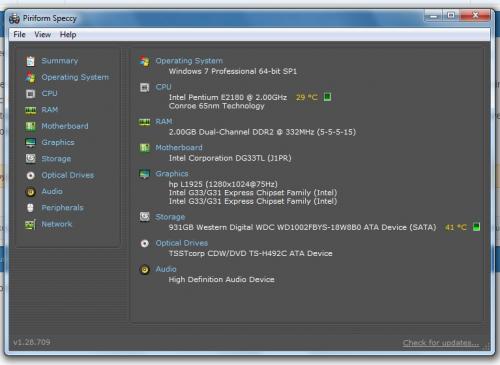
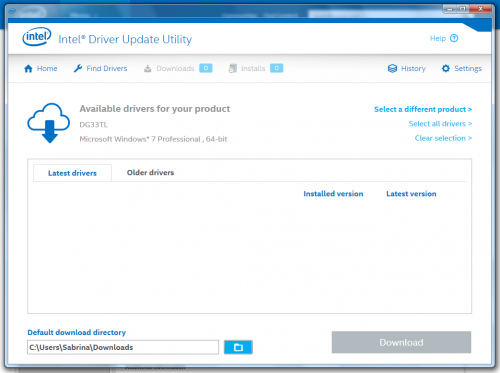











 Sign In
Sign In Create Account
Create Account

