Newly formatted Optiplex 780 with Windows 7 Pro has slow, jerky video
#16

 Posted 20 February 2015 - 11:06 AM
Posted 20 February 2015 - 11:06 AM

#17

 Posted 20 February 2015 - 11:32 AM
Posted 20 February 2015 - 11:32 AM

On the log file why is it showing 2 avg 2015 programs hidden?
Also 2 google update helper hidden?
I will uninstall Avg and check to see if it helps
Thanks again for the help
#18

 Posted 20 February 2015 - 12:26 PM
Posted 20 February 2015 - 12:26 PM

#19

 Posted 20 February 2015 - 03:45 PM
Posted 20 February 2015 - 03:45 PM

Why are there 2 avg's..one version is a little later...In control panel I only show one.
#20

 Posted 20 February 2015 - 05:14 PM
Posted 20 February 2015 - 05:14 PM

#21

 Posted 20 February 2015 - 07:51 PM
Posted 20 February 2015 - 07:51 PM

Let's get some info from device manager.
Click start, > click Run, then, in the box that opens, copy an paste the bolded text, devmgmt.msc > click OK.
The Device window will open, > Go full screen.
Click the + sign next to Display Adaptors, > Take a screen shot.
Right click on the video card name, > Click Properties,
On the top menu, > click the Driver tab. Take a screen shot.
Please upload the 2 screenshots in your next reply.
#22

 Posted 23 February 2015 - 09:45 AM
Posted 23 February 2015 - 09:45 AM

#23

 Posted 23 February 2015 - 12:15 PM
Posted 23 February 2015 - 12:15 PM

#24

 Posted 23 February 2015 - 01:32 PM
Posted 23 February 2015 - 01:32 PM

But these are the original setups for the system with original os (7 Pro)
#25

 Posted 23 February 2015 - 02:31 PM
Posted 23 February 2015 - 02:31 PM

Correct, geno368. The computer probably did NOT come with a graphics "card".
That's why I was saying it's a lack of processing power for videos on that machine. You're currently using the "built-in" graphics module (you don't have an actual "video card" added to your system), which puts a lot of strain on the older CPU because it's forced to do most of the processing. An actual "video card" would take that load (or at least most of it) off the central processing unit for graphics/video, since it's already over-loaded with just trying to process the OS and other applications you may be running.
Maybe I am way off, but I'm just thinking that a better CPU and/or ANY type of video card (that's compatible with your motherboard) would smooth out videos a bit.
![]()
Edited by Fusionbomb, 23 February 2015 - 02:32 PM.
#26

 Posted 23 February 2015 - 07:44 PM
Posted 23 February 2015 - 07:44 PM

An add on GPU may be a good idea but would like more info about your hardware.
Please download then run Speccy Portable, (free) > http://www.bleepingc...ownload/speccy/and post the resultant url for us, details here, this will provide us with detailed information about your computer hardware
#27

 Posted 25 February 2015 - 07:18 AM
Posted 25 February 2015 - 07:18 AM

I appreciate the help. It is a sff desktop and I have never added a video card to one that small. I will check with him and see if he wants me to pursue that direction.
#28

 Posted 25 February 2015 - 12:47 PM
Posted 25 February 2015 - 12:47 PM

#29

 Posted 26 February 2015 - 04:35 AM
Posted 26 February 2015 - 04:35 AM

Thanks for the anfo.
Some thoughts. You have single stick 4GB of RAM. you can allocate 2GB to the GPU, if this is set, 2 GB for the rest is a bit lean. Possible adding another 4GB may improve performance.
Scanner, > http://www.mrmemory....crosoft-windows
Finding a discrete GPU is proving to be a challenge, give you what I have got.
Has to be low profile and single slot, take power from the slot. Happen this one will be available in the west soon > http://www.gdm.or.jp...2014/0908/84780
This is LP/SS outlet, but the cooler makes it dual width, may not fit because of the HDD. > http://www.newegg.co...e=afc-Skimlinks
Download service manuals, > http://www.dell.com/...lex-780/manuals
Good Tech guide, > http://www.dell.com/...book_new_en.pdf
Sale, MB, > http://www.ascendtec...200dyox780.aspx
#30

 Posted 26 February 2015 - 07:35 AM
Posted 26 February 2015 - 07:35 AM

I don't believe a 32-bit setup (which OP has) will support more than 4GB of RAM (without having to install some type of goofy software that could cause more problems).
Not sure if iammykyl overlooked that, or if he knows something I don't. ![]()
I would advise taking any advice he may have over my own, though. ![]()
Similar Topics
0 user(s) are reading this topic
0 members, 0 guests, 0 anonymous users
As Featured On:











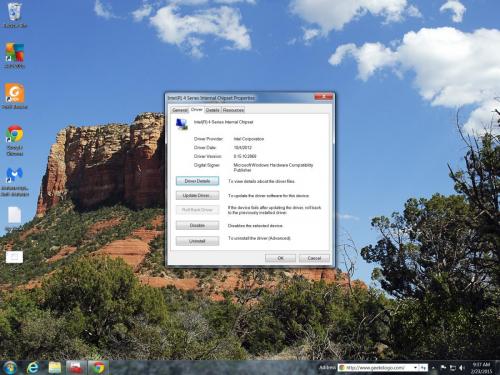
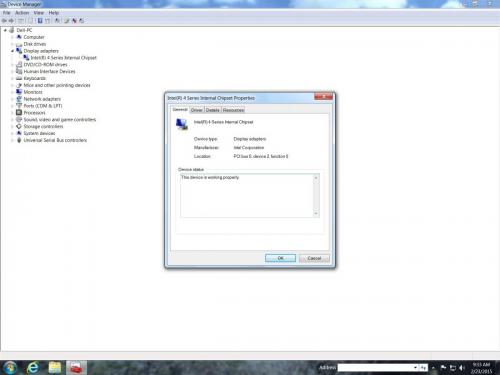





 Sign In
Sign In Create Account
Create Account

