MiniToolBox by Farbar Version: 09-03-2015
Ran by Bogdanian (administrator) on 08-04-2015 at 21:25:22
Running from "C:\Documents and Settings\Bogdanian\My Documents"
Microsoft Windows XP Professional Service Pack 2 (X86)
Model: P5PL2-E Manufacturer: ASUSTek Computer INC.
Boot Mode: Network
***************************************************************************
========================= Flush DNS: ===================================
Windows IP ConfigurationSuccessfully flushed the DNS Resolver Cache.
========================= IE Proxy Settings: ==============================
Proxy is not enabled.
ProxyServer: http=;ftp=;https=;
"Reset IE Proxy Settings": IE Proxy Settings were reset.
========================= FF Proxy Settings: ==============================
"network.proxy.gopher", ""
"network.proxy.gopher_port", 0
"network.proxy.share_proxy_settings", true
"network.proxy.type", 0
"Reset FF Proxy Settings": Firefox Proxy settings were reset.
========================= Hosts content: =================================
127.0.0.1 localhost
127.0.0.1 localhost
========================= IP Configuration: ================================
Realtek RTL8168/8111 PCI-E Gigabit Ethernet NIC = Local Area Connection (Connected)
# ----------------------------------
# Interface IP Configuration
# ----------------------------------
pushd interface ip
# Interface IP Configuration for "Local Area Connection"
set address name="Local Area Connection" source=dhcp
set dns name="Local Area Connection" source=static addr=8.8.8.8 register=PRIMARY
add dns name="Local Area Connection" addr=8.8.4.4 index=2
set wins name="Local Area Connection" source=dhcp
popd
# End of interface IP configuration
Windows IP Configuration Host Name . . . . . . . . . . . . : acasa Primary Dns Suffix . . . . . . . : Node Type . . . . . . . . . . . . : Unknown IP Routing Enabled. . . . . . . . : No WINS Proxy Enabled. . . . . . . . : NoEthernet adapter Local Area Connection: Connection-specific DNS Suffix . : Description . . . . . . . . . . . : Realtek RTL8168/8111 PCI-E Gigabit Ethernet NIC Physical Address. . . . . . . . . : 00-1A-92-33-77-7C Dhcp Enabled. . . . . . . . . . . : Yes Autoconfiguration Enabled . . . . : Yes IP Address. . . . . . . . . . . . : 78.96.27.68 Subnet Mask . . . . . . . . . . . : 255.255.255.0 Default Gateway . . . . . . . . . : 78.96.27.1 DHCP Server . . . . . . . . . . . : 89.137.44.1 DNS Servers . . . . . . . . . . . : 8.8.8.8 8.8.4.4 Lease Obtained. . . . . . . . . . : Mittwoch, 8. April 2015 21:20:29 Lease Expires . . . . . . . . . . : Samstag, 11. April 2015 14:13:54Server: google-public-dns-a.google.com
Address: 8.8.8.8
Name: google.com
Addresses: 173.194.116.195, 173.194.116.199, 173.194.116.196, 173.194.116.193
173.194.116.192, 173.194.116.198, 173.194.116.194, 173.194.116.206, 173.194.116.200
173.194.116.197, 173.194.116.201
Pinging google.com [173.194.116.195] with 32 bytes of data:Reply from 173.194.116.195: bytes=32 time=39ms TTL=56Reply from 173.194.116.195: bytes=32 time=38ms TTL=56Ping statistics for 173.194.116.195: Packets: Sent = 2, Received = 2, Lost = 0 (0% loss),Approximate round trip times in milli-seconds: Minimum = 38ms, Maximum = 39ms, Average = 38msServer: google-public-dns-a.google.com
Address: 8.8.8.8
Name: yahoo.com
Addresses: 98.139.183.24, 98.138.253.109, 206.190.36.45
Pinging yahoo.com [206.190.36.45] with 32 bytes of data:Reply from 206.190.36.45: bytes=32 time=193ms TTL=50Reply from 206.190.36.45: bytes=32 time=193ms TTL=50Ping statistics for 206.190.36.45: Packets: Sent = 2, Received = 2, Lost = 0 (0% loss),Approximate round trip times in milli-seconds: Minimum = 193ms, Maximum = 193ms, Average = 193msPinging 127.0.0.1 with 32 bytes of data:Reply from 127.0.0.1: bytes=32 time<1ms TTL=128Reply from 127.0.0.1: bytes=32 time<1ms TTL=128Ping statistics for 127.0.0.1: Packets: Sent = 2, Received = 2, Lost = 0 (0% loss),Approximate round trip times in milli-seconds: Minimum = 0ms, Maximum = 0ms, Average = 0ms===========================================================================
Interface List
0x1 ........................... MS TCP Loopback interface
0x2 ...00 1a 92 33 77 7c ...... Realtek RTL8168/8111 PCI-E Gigabit Ethernet NIC - Packet Scheduler Miniport
===========================================================================
===========================================================================
Active Routes:
Network Destination Netmask Gateway Interface Metric
0.0.0.0 0.0.0.0 78.96.27.1 78.96.27.68 20
78.96.27.0 255.255.255.0 78.96.27.68 78.96.27.68 20
78.96.27.68 255.255.255.255 127.0.0.1 127.0.0.1 20
78.255.255.255 255.255.255.255 78.96.27.68 78.96.27.68 20
127.0.0.0 255.0.0.0 127.0.0.1 127.0.0.1 1
224.0.0.0 240.0.0.0 78.96.27.68 78.96.27.68 20
255.255.255.255 255.255.255.255 78.96.27.68 78.96.27.68 1
Default Gateway: 78.96.27.1
===========================================================================
Persistent Routes:
None
========================= Winsock entries =====================================
Catalog5 01 C:\WINDOWS\system32\mswsock.dll [245248] (Microsoft Corporation)
Catalog5 02 C:\WINDOWS\system32\winrnr.dll [16896] (Microsoft Corporation)
Catalog5 03 C:\WINDOWS\system32\mswsock.dll [245248] (Microsoft Corporation)
Catalog9 01 C:\WINDOWS\system32\mswsock.dll [245248] (Microsoft Corporation)
Catalog9 02 C:\WINDOWS\system32\mswsock.dll [245248] (Microsoft Corporation)
Catalog9 03 C:\WINDOWS\system32\mswsock.dll [245248] (Microsoft Corporation)
Catalog9 04 C:\WINDOWS\system32\rsvpsp.dll [90112] (Microsoft Corporation)
Catalog9 05 C:\WINDOWS\system32\rsvpsp.dll [90112] (Microsoft Corporation)
Catalog9 06 C:\WINDOWS\system32\mswsock.dll [245248] (Microsoft Corporation)
Catalog9 07 C:\WINDOWS\system32\mswsock.dll [245248] (Microsoft Corporation)
Catalog9 08 C:\WINDOWS\system32\mswsock.dll [245248] (Microsoft Corporation)
Catalog9 09 C:\WINDOWS\system32\mswsock.dll [245248] (Microsoft Corporation)
Catalog9 10 C:\WINDOWS\system32\mswsock.dll [245248] (Microsoft Corporation)
Catalog9 11 C:\WINDOWS\system32\mswsock.dll [245248] (Microsoft Corporation)
========================= Event log errors: ===============================
Application errors:
==================
Error: (04/08/2015 08:53:14 PM) (Source: Application Error) (User: )
Description: Faulting application iexplore.exe, version 8.0.6001.18702, faulting module ntdll.dll, version 5.1.2600.2180, fault address 0x00001010.
Processing media-specific event for [iexplore.exe!ws!]
Error: (04/08/2015 08:53:00 PM) (Source: Application Error) (User: )
Description: Faulting application iexplore.exe, version 8.0.6001.18702, faulting module ntdll.dll, version 5.1.2600.2180, fault address 0x00001010.
Processing media-specific event for [iexplore.exe!ws!]
Error: (04/08/2015 08:51:12 PM) (Source: Application Error) (User: )
Description: Faulting application iexplore.exe, version 8.0.6001.18702, faulting module unknown, version 0.0.0.0, fault address 0x00000000.
Processing media-specific event for [iexplore.exe!ws!]
Error: (03/23/2015 00:26:54 AM) (Source: Application Hang) (User: )
Description: Hanging application iexplore.exe, version 8.0.6001.18702, hang module hungapp, version 0.0.0.0, hang address 0x00000000.
Error: (03/22/2015 09:18:08 PM) (Source: Application Error) (User: )
Description: Faulting application iexplore.exe, version 8.0.6001.18702, faulting module unknown, version 0.0.0.0, fault address 0x08969a88.
Processing media-specific event for [iexplore.exe!ws!]
Error: (03/12/2015 00:48:44 AM) (Source: Application Hang) (User: )
Description: Hanging application iexplore.exe, version 8.0.6001.18702, hang module hungapp, version 0.0.0.0, hang address 0x00000000.
Error: (03/12/2015 00:44:20 AM) (Source: Application Hang) (User: )
Description: Hanging application iexplore.exe, version 8.0.6001.18702, hang module hungapp, version 0.0.0.0, hang address 0x00000000.
Error: (03/04/2015 11:27:08 PM) (Source: Application Error) (User: )
Description: Faulting application yahoomessenger.exe, version 8.1.0.195, faulting module ycpfoundation.dll, version 1.0.0.0, fault address 0x000586b9.
Processing media-specific event for [yahoomessenger.exe!ws!]
Error: (02/27/2015 02:50:53 AM) (Source: Application Error) (User: )
Description: Faulting application plugin-container.exe, version 36.0.0.5531, faulting module mozalloc.dll, version 36.0.0.5531, fault address 0x00001e02.
Processing media-specific event for [plugin-container.exe!ws!]
Error: (02/22/2015 09:42:02 PM) (Source: Application Hang) (User: )
Description: Hanging application iexplore.exe, version 8.0.6001.18702, hang module hungapp, version 0.0.0.0, hang address 0x00000000.
System errors:
=============
Error: (04/08/2015 09:22:07 PM) (Source: DCOM) (User: NT AUTHORITY)
Description: DCOM got error "%%1084" attempting to start the service EventSystem with arguments ""
in order to run the server:
{1BE1F766-5536-11D1-B726-00C04FB926AF}
Error: (04/08/2015 09:22:04 PM) (Source: Service Control Manager) (User: )
Description: The following boot-start or system-start driver(s) failed to load:
aswRvrt
aswSnx
aswSP
aswTdi
aswVmm
Fips
intelppm
Error: (04/08/2015 07:35:19 PM) (Source: Service Control Manager) (User: )
Description: The Protect Monitor service failed to start due to the following error:
%%1053
Error: (04/08/2015 07:35:19 PM) (Source: Service Control Manager) (User: )
Description: Timeout (30000 milliseconds) waiting for the Protect Monitor service to connect.
Error: (04/07/2015 07:24:15 PM) (Source: Service Control Manager) (User: )
Description: The Protect Monitor service failed to start due to the following error:
%%1053
Error: (04/07/2015 07:24:14 PM) (Source: Service Control Manager) (User: )
Description: Timeout (30000 milliseconds) waiting for the Protect Monitor service to connect.
Error: (04/07/2015 09:21:06 AM) (Source: Service Control Manager) (User: )
Description: The Protect Monitor service failed to start due to the following error:
%%1053
Error: (04/07/2015 09:21:06 AM) (Source: Service Control Manager) (User: )
Description: Timeout (30000 milliseconds) waiting for the Protect Monitor service to connect.
Error: (04/07/2015 01:14:46 AM) (Source: Service Control Manager) (User: )
Description: The Protect Monitor service failed to start due to the following error:
%%1053
Error: (04/07/2015 01:14:46 AM) (Source: Service Control Manager) (User: )
Description: Timeout (30000 milliseconds) waiting for the Protect Monitor service to connect.
Microsoft Office Sessions:
=========================
Error: (04/08/2015 08:53:14 PM) (Source: Application Error)(User: )
Description: iexplore.exe8.0.6001.18702ntdll.dll5.1.2600.218000001010
Error: (04/08/2015 08:53:00 PM) (Source: Application Error)(User: )
Description: iexplore.exe8.0.6001.18702ntdll.dll5.1.2600.218000001010
Error: (04/08/2015 08:51:12 PM) (Source: Application Error)(User: )
Description: iexplore.exe8.0.6001.18702unknown0.0.0.000000000
Error: (03/23/2015 00:26:54 AM) (Source: Application Hang)(User: )
Description: iexplore.exe8.0.6001.18702hungapp0.0.0.000000000
Error: (03/22/2015 09:18:08 PM) (Source: Application Error)(User: )
Description: iexplore.exe8.0.6001.18702unknown0.0.0.008969a88
Error: (03/12/2015 00:48:44 AM) (Source: Application Hang)(User: )
Description: iexplore.exe8.0.6001.18702hungapp0.0.0.000000000
Error: (03/12/2015 00:44:20 AM) (Source: Application Hang)(User: )
Description: iexplore.exe8.0.6001.18702hungapp0.0.0.000000000
Error: (03/04/2015 11:27:08 PM) (Source: Application Error)(User: )
Description: yahoomessenger.exe8.1.0.195ycpfoundation.dll1.0.0.0000586b9
Error: (02/27/2015 02:50:53 AM) (Source: Application Error)(User: )
Description: plugin-container.exe36.0.0.5531mozalloc.dll36.0.0.553100001e02
Error: (02/22/2015 09:42:02 PM) (Source: Application Hang)(User: )
Description: iexplore.exe8.0.6001.18702hungapp0.0.0.000000000
=========================== Installed Programs ============================
«Onimusha 3: Demon Siege» 1.1.0.0 (HKLM\...\Onimusha 3 - Demon Siege_is1) (Version: 1.1.0.0 - R.G. Catalyst)
ACDSee Pro (HKLM\...\{F99F74B4-972B-4B06-B893-6B3B0DB0128B}) (Version: 8.0.67 - ACD Systems Ltd.)
Adobe Bridge 1.0 (Version: 001.000.000 - Adobe Systems) Hidden
Adobe Common File Installer (Version: 1.00.0000 - Adobe System Incorporated) Hidden
Adobe Flash Player 11 ActiveX (HKLM\...\Adobe Flash Player ActiveX) (Version: 11.3.300.257 - Adobe Systems Incorporated)
Adobe Flash Player 17 NPAPI (HKLM\...\Adobe Flash Player NPAPI) (Version: 17.0.0.134 - Adobe Systems Incorporated)
Adobe Help Center 1.0 (Version: 001.000.000 - Adobe Systems) Hidden
Adobe Photoshop CS2 (HKLM\...\Adobe Photoshop CS2 - {236BB7C4-4419-42FD-0409-1E257A25E34D}) (Version: 9.0 - Adobe Systems, Inc.)
Adobe Photoshop CS2 (Version: 9.0 - Adobe Systems, Inc.) Hidden
Adobe Reader XI (11.0.01) (HKLM\...\{AC76BA86-7AD7-1033-7B44-AB0000000001}) (Version: 11.0.01 - Adobe Systems Incorporated)
Adobe Shockwave Player 12.0 (HKLM\...\Adobe Shockwave Player) (Version: 12.0.9.149 - Adobe Systems, Inc.)
Adobe Stock Photos 1.0 (Version: 001.000.000 - Adobe Systems) Hidden
AGEIA PhysX v7.03.21 (HKLM\...\{85EBB283-65AF-4C53-9EBE-7C0A232762F7}) (Version: 7.03.21 - AGEIA Technologies, Inc.)
AIDA64 Extreme Edition v2.50 (HKLM\...\AIDA64 Extreme Edition_is1) (Version: 2.50 - FinalWire Ltd.)
Attribute Changer 6.20 (HKLM\...\{27263813-8BDE-4CD2-84D3-02536743428A}_is1) (Version: 6.20 - Romain Petges)
Aurora SVG Viewer & Converter version 11.5 (HKLM\...\{086EADE2-99F8-40BB-AFB0-C9B950501AF5}_is1) (Version: 11.5 - Aurora3D, Inc.)
Avast Free Antivirus (HKLM\...\avast) (Version: 10.0.2208 - AVAST Software)
Basketball Stat Manager 2.0 (HKLM\...\Basketball Stat Manager) (Version: 2.0 - Stat Manager)
Batch Watermark Creator 6.1.1 (HKLM\...\Batch Watermark Creator_is1) (Version: - Easy Tools,Inc)
BookCAT (HKLM\...\BookCAT_is1) (Version: - FNProgramvare)
Carambis Driver Updater (HKLM\...\Driver Updater) (Version: 2.0.0.7613 - MEDIA FOG LTD)
Compatibility Pack for the 2007 Office system (HKLM\...\{90120000-0020-0409-0000-0000000FF1CE}) (Version: 12.0.6514.5001 - Microsoft Corporation)
Creative MediaSource 5 (HKLM\...\{BEEFC4F8-2909-48B3-AFAA-55D3533FDEDD}) (Version: 5.00 - )
Creative Software AutoUpdate (HKLM\...\Creative Software AutoUpdate) (Version: - )
Das Fussball Studio 8.5.2 (Beta) (HKLM\...\{F804CEB4-747E-46D5-B8AB-C56E3BAF27D9}_is1) (Version: 8.5.2 - vmLOGIC - Volker Mallmann)
DFS Map-Tool 1.0.4 (HKLM\...\{9C0A20E6-A9E1-44BE-8E3E-3E6529FCCC61}_is1) (Version: 1.0.4 - Harry Rechten)
Easy MP3 Sound Recorder 2.01 (HKLM\...\{3E1ECEEC-814C-4B53-9E08-9B1F2FA83434}) (Version: 2.01.0000 - Shiyi Software Workroom)
FIFA 07 (HKLM\...\{5A438E06-0BB3-4C5F-0085-B14F1F4077E6}) (Version: - )
FIFA MANAGER 10 (HKLM\...\FIFA MANAGER 10) (Version: 2.0.0.6 - Electronic Arts)
FormatFactory 2.96 (HKLM\...\FormatFactory) (Version: 2.96 - Free Time)
Free Sound Recorder v9.4.1 (HKLM\...\Free Sound Recorder_is1) (Version: - Copyright© 2005-2012 FreeSoundRecorder Technologies, Inc.)
Google Update Helper (Version: 1.3.25.11 - Google Inc.) Hidden
Google Update Helper (Version: 1.3.26.9 - Google Inc.) Hidden
GoPlayer (HKLM\...\GoPlayer) (Version: 3.7.2.0 - )
High Definition Audio Driver Package - KB888111 (HKLM\...\KB888111WXPSP2) (Version: 20040219.000000 - Microsoft Corporation)
Java Auto Updater (Version: 2.0.7.1 - Sun Microsystems, Inc.) Hidden
Java™ 6 Update 31 (HKLM\...\{26A24AE4-039D-4CA4-87B4-2F83216031FF}) (Version: 6.0.310 - Oracle)
LeaguePad (HKLM\...\LeaguePad4.5) (Version: - )
Malwarebytes Anti-Malware version 2.0.4.1028 (HKLM\...\Malwarebytes Anti-Malware_is1) (Version: 2.0.4.1028 - Malwarebytes Corporation)
Microsoft .NET Framework 1.1 (HKLM\...\{CB2F7EDD-9D1F-43C1-90FC-4F52EAE172A1}) (Version: 1.1.4322 - Microsoft)
Microsoft .NET Framework 2.0 Service Pack 2 (HKLM\...\{C09FB3CD-3D0C-3F2D-899A-6A1D67F2073F}) (Version: 2.2.30729 - Microsoft Corporation)
Microsoft .NET Framework 3.0 Service Pack 2 (HKLM\...\{A3051CD0-2F64-3813-A88D-B8DCCDE8F8C7}) (Version: 3.2.30729 - Microsoft Corporation)
Microsoft .NET Framework 3.5 SP1 (HKLM\...\Microsoft .NET Framework 3.5 SP1) (Version: - Microsoft Corporation)
Microsoft .NET Framework 3.5 SP1 (Version: 3.5.30729 - Microsoft Corporation) Hidden
Microsoft .NET Framework 4 Client Profile (HKLM\...\Microsoft .NET Framework 4 Client Profile) (Version: 4.0.30319 - Microsoft Corporation)
Microsoft .NET Framework 4 Client Profile (Version: 4.0.30319 - Microsoft Corporation) Hidden
Microsoft Kernel-Mode Driver Framework Feature Pack 1.7 (Version: - Microsoft Corporation) Hidden
Microsoft Kernel-Mode Driver Framework Feature Pack 1.9 (Version: - Microsoft Corporation) Hidden
Microsoft Office 2003 Romanian User Interface Pack (HKLM\...\{901E0418-6000-11D3-8CFE-0150048383C9}) (Version: 11.0.5614.0 - Microsoft Corporation)
Microsoft Office Professional Edition 2003 (HKLM\...\{90110409-6000-11D3-8CFE-0150048383C9}) (Version: 11.0.5614.0 - Microsoft Corporation)
Microsoft Report Viewer Redistributable 2008 (HKLM\...\Microsoft Report Viewer Redistributable 2008) (Version: - Microsoft Corporation)
Microsoft Report Viewer Redistributable 2008 (Version: 9.0.21022 - Microsoft Corporation) Hidden
Microsoft User-Mode Driver Framework Feature Pack 1.9 (HKLM\...\Wudf01009) (Version: - Microsoft Corporation)
Microsoft Visual C++ 2005 Redistributable (HKLM\...\{710f4c1c-cc18-4c49-8cbf-51240c89a1a2}) (Version: 8.0.61001 - Microsoft Corporation)
Microsoft Visual C++ 2008 Redistributable - x86 9.0.30729.17 (HKLM\...\{9A25302D-30C0-39D9-BD6F-21E6EC160475}) (Version: 9.0.30729 - Microsoft Corporation)
Microsoft Visual C++ 2008 Redistributable - x86 9.0.30729.4148 (HKLM\...\{1F1C2DFC-2D24-3E06-BCB8-725134ADF989}) (Version: 9.0.30729.4148 - Microsoft Corporation)
Microsoft Visual C++ 2010 x86 Redistributable - 10.0.40219 (HKLM\...\{F0C3E5D1-1ADE-321E-8167-68EF0DE699A5}) (Version: 10.0.40219 - Microsoft Corporation)
Microsoft XML Parser (Version: 8.70.1104.04 - Microsoft Corporation) Hidden
Microsoft_VC100_CRT_SP1_x86 (Version: 10.0.40219.1 - Nokia) Hidden
mIRC (HKLM\...\mIRC) (Version: 7.25 - mIRC Co. Ltd.)
Mozilla Firefox 37.0.1 (x86 en-US) (HKLM\...\Mozilla Firefox 37.0.1 (x86 en-US)) (Version: 37.0.1 - Mozilla)
MSVC80_x86 (Version: 1.0.1.0 - Nokia) Hidden
MSVC80_x86_v2 (Version: 1.0.3.0 - Nokia) Hidden
MSVC90_x86 (Version: 1.0.1.2 - Nokia) Hidden
MSXML 6.0 Parser (KB933579) (HKLM\...\{0A869A65-8C94-4F7C-A5C7-972D3C8CED9E}) (Version: 6.10.1200.0 - Microsoft Corporation)
MySQL Connector/ODBC 3.51 (HKLM\...\{0CB3C535-1171-4A20-B549-E2CB5DEB9723}) (Version: 3.51.12 - MySQL AB)
NEF to JPG (HKLM\...\{13D87B39-2A3B-4675-A0D9-B8B01EA2F8E3}_is1) (Version: - neftojpg.com)
Nero 6 Ultra Edition (HKLM\...\Nero - Burning Rom!UninstallKey) (Version: - )
NHL 2005 (HKLM\...\{D0DC1674-B5E8-4364-009E-B350048DD006}) (Version: - )
NVIDIA Control Panel 301.42 (Version: 301.42 - NVIDIA Corporation) Hidden
NVIDIA Graphics Driver 301.42 (HKLM\...\{B2FE1952-0186-46C3-BAEC-A80AA35AC5B8}_Display.Driver) (Version: 301.42 - NVIDIA Corporation)
NVIDIA Install Application (Version: 2.1002.75.420 - NVIDIA Corporation) Hidden
NVIDIA nView 136.27 (HKLM\...\{B2FE1952-0186-46C3-BAEC-A80AA35AC5B8}_Display.NView) (Version: 136.27 - NVIDIA Corporation)
NVIDIA Update 1.8.15 (HKLM\...\{B2FE1952-0186-46C3-BAEC-A80AA35AC5B8}_Display.Update) (Version: 1.8.15 - NVIDIA Corporation)
NVIDIA Update Components (Version: 1.8.15 - NVIDIA Corporation) Hidden
Origin (HKLM\...\Origin) (Version: 9.2.1.4399 - Electronic Arts, Inc.)
PC Connectivity Solution (HKLM\...\{6D01D1B1-17BD-4F10-BB11-F08F0C47D42B}) (Version: 12.0.109.0 - Nokia)
PC Data App (HKLM\...\PCData App) (Version: - )
PDFCreator (HKLM\...\{0001B4FD-9EA3-4D90-A79E-FD14BA3AB01D}) (Version: 1.3.2 - Frank Heindörfer, Philip Chinery)
Perfect Uninstaller v6.3.3.9 (HKLM\...\Perfect Uninstaller_is1) (Version: - www.PerfectUninstaller.com)
PhotoScape (HKLM\...\PhotoScape) (Version: - )
Realtek AC'97 Audio (HKLM\...\{FB08F381-6533-4108-B7DD-039E11FBC27E}) (Version: 5.33 - Realtek Semiconductor Corp.)
REALTEK GbE & FE Ethernet PCI NIC Driver (HKLM\...\{ACCA20B0-C4D1-4BF5-BF21-0A0EB5EF9730}) (Version: 1.23.0000 - Realtek)
REALTEK GbE & FE Ethernet PCI-E NIC Driver (HKLM\...\{C9BED750-1211-4480-B1A5-718A3BE15525}) (Version: 1.00.0000 - Realtek)
Realtek High Definition Audio Driver (HKLM\...\{F132AF7F-7BCA-4EDE-8A7C-958108FE7DBC}) (Version: 5.10.0.6013 - Realtek Semiconductor Corp.)
RecordPad Sound Recorder (HKLM\...\Recordpad) (Version: 5.28 - NCH Software)
Romanian Badges v1.1 for TCM2004 (HKLM\...\Romanian Badges v1.1 for TCM2004) (Version: - )
SevenZip (HKLM\...\SevenZip) (Version: 9.20 - SevenZip)
SopCast 3.5.0 (HKLM\...\SopCast) (Version: 3.5.0 - www.sopcast.com)
SoundTap Streaming Audio Recorder (HKLM\...\SoundTap) (Version: 2.31 - NCH Software)
SpeedFan (remove only) (HKLM\...\SpeedFan) (Version: - )
SPMT (HKLM\...\{097AE5D5-478A-4F29-A8D9-95575F0A0C00}) (Version: 2.6.0 - SPMT)
Sport Tables 2.4 (HKLM\...\Sport Tables_is1) (Version: - FN Systems, Ltd.)
Sports Card Collector v5.1 (HKLM\...\Sports Card Collector v5.1) (Version: - )
SUPER © v2012.build.52 (July 7, 2012) version v2012.build.52 (HKLM\...\{8F311E2E-C275-4CF0-8154-B63991832668}_is1) (Version: v2012.build.52 - eRightSoft)
Super Hide IP (HKLM\...\SuperHideIP) (Version: 3.0.6.2 - )
swMSM (Version: 12.0.0.1 - Adobe Systems, Inc) Hidden
Total Club Manager 2004 (HKLM\...\{6E5BC38E-F22B-4197-00A2-CD8E58EF139C}) (Version: - )
TOTAL CLUB MANAGER 2005 (HKLM\...\{6E5BC38E-F22B-4197-00A2-CD8E58EF139D}) (Version: - )
Total Video Converter 3.21 090220 (HKLM\...\Total Video Converter 3.21_is1) (Version: - EffectMatrix Inc.)
TuneUp Utilities 2014 (en-US) (Version: 14.0.1000.296 - TuneUp Software) Hidden
TuneUp Utilities 2014 (HKLM\...\TuneUp Utilities) (Version: 14.0.1000.296 - TuneUp Software)
TuneUp Utilities 2014 (Version: 14.0.1000.296 - TuneUp Software) Hidden
Unlocker 1.9.2 (HKLM\...\Unlocker) (Version: 1.9.2 - Cedrick Collomb)
Update for Windows XP (KB932823-v3) (HKLM\...\KB932823-v3) (Version: 3 - Microsoft Corporation)
UpdateChecker (HKCU\...\UpdateChecker) (Version: - )
Vector Magic (HKLM\...\Vector Magic) (Version: 1.15 - Vector Magic, Inc.)
VLC media player 2.0.2 (HKLM\...\VLC media player) (Version: 2.0.2 - VideoLAN)
WebFldrs XP (Version: 9.50.7523 - Microsoft Corporation) Hidden
Winamp (remove only) (HKLM\...\Winamp) (Version: - )
Windows Driver Package - Nokia Modem (06/01/2009 4.1) (HKLM\...\E8A6D621B6D3FC5D43C68C549D959DE76EEF5D84) (Version: 06/01/2009 4.1 - Nokia)
Windows Driver Package - Nokia pccsmcfd “LegacyDriver” (05/31/2012 7.1.2.0) (HKLM\...\17D063A0A9F5D5A225B76B1D9BCB5ADBE85C8382) (Version: 05/31/2012 7.1.2.0 - Nokia)
Windows Feature Pack for Storage (32-bit) - IMAPI update for Blu-Ray (HKLM\...\KB952011) (Version: 1.0 - Microsoft Corporation)
Windows Imaging Component (HKLM\...\WIC) (Version: 3.0.0.0 - Microsoft Corporation)
Windows Installer 3.1 (KB893803) (HKLM\...\KB893803v2) (Version: 3.1 - Microsoft Corporation)
Windows Installer 3.1 (KB893803) (Version: 3.1 - Microsoft Corporation) Hidden
Windows Internet Explorer 8 (HKLM\...\ie8) (Version: 20090308.140743 - Microsoft Corporation)
Windows Media Format 11 runtime (HKLM\...\Windows Media Format Runtime) (Version: - )
Windows Media Format 11 runtime (Version: - Microsoft Corporation) Hidden
Windows Media Player 10 (HKLM\...\Windows Media Player) (Version: - )
WinRAR 4.01 beta 1 (32-bit) (HKLM\...\WinRAR archiver) (Version: 4.01.1 - win.rar GmbH)
Yahoo! Messenger (HKLM\...\Yahoo! Messenger) (Version: - Yahoo! Inc.)
Yahoo! Software Update (HKLM\...\Yahoo! Software Update) (Version: - )
Yahoo! Toolbar (HKLM\...\Yahoo! Companion) (Version: - )
Yammy 0.7 (HKLM\...\Yammy) (Version: 0.7 - Pravin Paratey)
========================= Devices: ================================
Name: Multimedia Audio Controller
Description: Multimedia Audio Controller
Class Guid:
Manufacturer:
Service:
Device ID: PCI\VEN_1102&DEV_0007&SUBSYS_100A1102&REV_00\4&CF81C54&0&00F0
Problem: : The drivers for this device are not installed. (Code 28)
Resolution: To install the drivers for this device, click "Update Driver", which starts the Hardware Update wizard.
Name: SM Bus Controller
Description: SM Bus Controller
Class Guid: {4D36E97E-E325-11CE-BFC1-08002BE10318}
Manufacturer:
Service:
Device ID: PCI\VEN_8086&DEV_27DA&SUBSYS_81791043&REV_01\3&11583659&0&FB
Problem: : The drivers for this device are not installed. (Code 28)
Resolution: To install the drivers for this device, click "Update Driver", which starts the Hardware Update wizard.
========================= Memory info: ===================================
Percentage of memory in use: 14%
Total physical RAM: 2047.11 MB
Available physical RAM: 1746.43 MB
Total Pagefile: 3433.25 MB
Available Pagefile: 3339.89 MB
Total Virtual: 2047.88 MB
Available Virtual: 1963.74 MB
========================= Partitions: =====================================
2 Drive c: () (Fixed) (Total:19.53 GB) (Free:2.06 GB) NTFS
3 Drive d: () (Fixed) (Total:68.36 GB) (Free:0.56 GB) NTFS
4 Drive e: () (Fixed) (Total:68.36 GB) (Free:0.8 GB) NTFS
5 Drive f: (filme) (Fixed) (Total:68.36 GB) (Free:0.13 GB) NTFS
6 Drive g: () (Fixed) (Total:73.46 GB) (Free:0.17 GB) NTFS
10 Drive k: (FIFA07) (CDROM) (Total:2.79 GB) (Free:0 GB) UDF
11 Drive l: () (Removable) (Total:15.23 GB) (Free:4.86 GB) NTFS
========================= Users: ========================================
User accounts for \\ACASA
Administrator ASPNET Bogdanian
Guest HelpAssistant SUPPORT_388945a0
UpdatusUser
**** End of log ****
















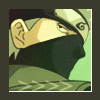









 Sign In
Sign In Create Account
Create Account

