Yes, let's try to see if we can retrieve check disk log, do this
1. Press the Windows + R keys to open the Run dialog, type powershell.exe, and press Enter.
2. In PowerShell, copy and paste the command below, and press Enter.
get-winevent -FilterHashTable @{logname="Application"; id="1001"}| ?{$_.providername –match "wininit"} | fl timecreated, message | out-file Desktop\CHKDSKResults.txt
3. You will now have a CHKDSKResults.txt file created on your desktop that is the log file of your chkdsk scan results from Event Viewer.
Post the log here...................
Also try running SFC again on Desktop right click start button, select Command Prompt (Admin) copy paste this sfc /scannow
Can also do SFC in safe mode too, but considering not sure how PC will do, let's try it here first.
Slow PC can be so many things, let's see how hard drive is.
Edited by jds63, 18 April 2015 - 05:32 PM.




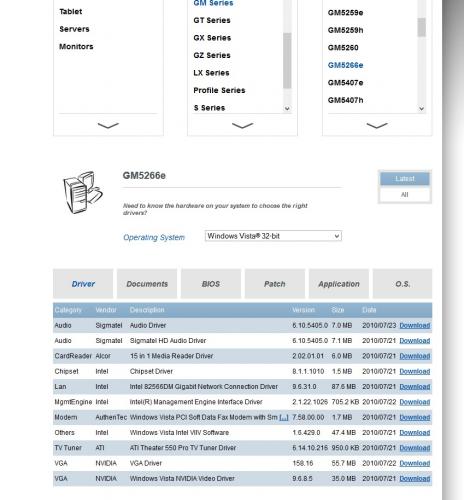











 Sign In
Sign In Create Account
Create Account

