Ok. so it now cannot install required files. The file doesn't exist. Error Code: 0x80070002. I looked this up and when upgrading or installing an update and has to do with some incompatibility but I'm installing clean. Other option is that the DVD Drive is problem. I can create bootable USB and I tried to but can't get it to load properly. I created ISO image and I used USB/DVD download tool but it's not working. It copies but says not bootable. Can you help? Maybe this has all been problem with DVD Drive and incompatibility w/update as I saw others problems like this after an update.
Thank you,
Ali
Never got this error code, many reasons for it as you saw. Bad disc, bad dvd drive, hard drive and something is incompatible. Seen this more with update, like windows update, store app updates and when people upgraded to 8.1 through windows store.
Similar to what you see ? The file does not exist. Makes sure all files required for installation are available, and restart Error code:0x80070002.
DVD Drives do not need a different driver, but can be either something wrong with it, since it worked last time.
Need a Bootable ISO or ISO image to use the Windows USB/DVD Tool
If disc is dirty or bad, creating this bootable USB flash drive may not work or if some other cause, is causing this, we are not sure yet.
If want to try, download Burnaware free http://www.burnaware.com/download.html
Select make a boot ISO. Either use Windows USB/DVD Tool or you can use Rufus to copy it to the USB Flash drive https://rufus.akeo.ie/ After need to select the USB flash drive when you boot, instead of the DVD drive, with it plugged in before boot, will be on list after press F8, F9,F10,F12 whichever you use for your system get you to the boot manager.
Edited by jds63, 15 May 2015 - 03:34 PM.




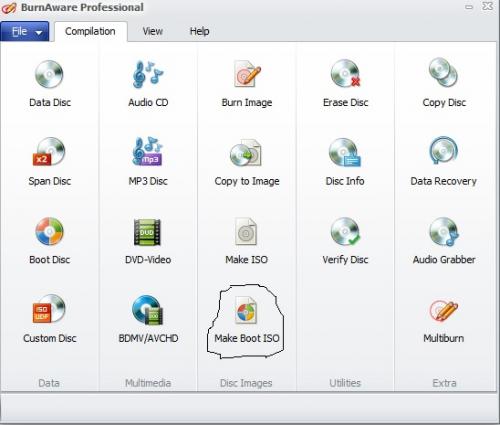











 Sign In
Sign In Create Account
Create Account

