That's much better, thanks. At this point, everything is looking good, so I can share with you some great news:
Congratulations, your log is clean! 
Now, let's cover some additional steps to clean up your computer and help you avoid getting infected again...
Tools Cleanup and Housekeeping
The first thing we need to do is to remove all the tools that we have used. This is so that should you ever be re-infected, you will download updated versions. It will also remove the quarantined Malware from your computer.
Tool Removal
We need to remove the tools we've used during cleaning your machine
- Download DelFix from here
- Ensure Remove disinfection tools is ticked
- Also check these options:
- Activate UAC
- Create registry backup
- Purge system restore
- Reset System Settings
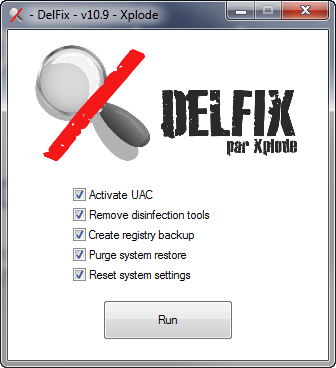
- Click Run
- The program will run for a few moments and then notepad will open with a log.
Please paste the log in your next reply, and delete any logs that you have left over on your desktop.
Now let's take a few preventative measures to reduce the risk of further infections. 
Automatic Updates for Windows 7
Another essential is to keep your computer updated with the latest operating system patches and security fixes. Windows Updates are constantly being revised to combat the newest hacks and threats, Microsoft releases security updates that help keep your computer from becoming vulnerable. It is best if you have these set to download automatically.
Turn ON Automatic Updates in Windows 7
Keep Java Updated
Warning: Java is the #1 exploited program at this time. The Department of Homeland Security recommends that computer users disable Java.
See this article
I would recommend that you completely uninstall Java unless you need it to run an important software.
In that instance I would recommend that you disable Java in your browsers until you need it for that software and then enable it. (See How to disable Java in your web browser and How to unplug Java from the browser).
If you do need to keep Java then download JavaRa.
Run the program and select Remove Java Runtime. Uninstall all versions of Java present.
Once done then run it again and select Update Java runtime > Download and install Latest version.

Web Browser security
Most malware is exploiting Internet Explorer's vulnerabilities, with Firefox you will likely be more secure.
Note: If you are going to use Firefox, I would suggest the use of these add-ons:
- NoScript - for blocking ads and other potential website attacks.
- AdBlock Plus - block annoying ads that cost you expensive bandwith, with the added benefit of faster page loading.
- McAfee SiteAdvisor - this tells you whether the sites you are about to visit are safe or not. A must if you do a lot of Googling.
Other Program updates
If you use any Adobe software make sure to keep them updated. Best of all, they are FREE.
Note: Make sure to uncheck the check box labelled "Yes, install McAfee Security Scan Plus - optional", or any other optional "features".
Anti Virus Programs
On to personal Anti Virus programs. One AV is a must have, but never more than one, as this can and will cause conflicts, system slow-downs, and false readings.
If you wish to keep using your current program, always make sure it is up to date and enabled.
- OR -
These FREE ones are as good as any paid subscription AV, as long as you allow them to update themselves:
Anti Spyware Programs
You already have an excellent preventative program that will help to keep the nasties away - Malwarebytes Anti-Malware. I would advise running this at least once a month. If you need to download it again, you can get it from here:
Malwarebytes Anti-Malware
Instant Messengers
Almost done! If you like to use chat, MSN and Yahoo have vulnerabilities that can leave you open to infections. There are however a couple of very good, malware-free Instant Messenger programs which allow you to connect to multiple IM services in one program! (AOL, Yahoo, ICQ, IRC, MSN):
File/System Cleaners
Finally, it is a good idea to clear out all your temp files every now and again. This will help keep your computer running optimally. It can detect registry errors, missing shortcuts, invalid files, etc. It also can assist in getting rid of files that may contain malicious code that could re-infect your computer.
CryptoLocker Warning
CryptoLocker is a particularly nasty infection which is becoming more prevalent...
Go here for information about CryptoLocker Ransomware. Learning about what is out there may help you prevent infection. The best protection against this infection is to backup your files often. If you're using an external drive, keep it unplugged from the computer when you're not backing up files or using it. This will prevent the infection from getting to your backed up files if you ever have the frustrating experience of contracting it.
It is suggested to download and install CryptoPrevent, which is free for home use. It will help prevent CryptoLocker and other similar infections.
Further Reading
To find out more information about how you got infected in the first place and some great guidelines to follow to prevent future infections you can read this excellent article, originally written by Tony Klein, and updated by SpySentinel.
I will keep this log open for the next couple of days, so if you have any further problems, you can post another reply here.
OK, happy computing, and stay safe! 
Please reply again to this thread to acknowledge you have read my last post. If you have no further questions, this thread will be closed to prevent others from posting here.
Thanks!
![]()
![]()
 fixlist.txt 62bytes
211 downloads
fixlist.txt 62bytes
211 downloads
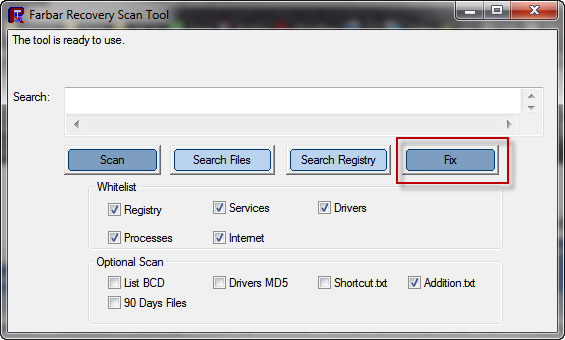

 This topic is locked
This topic is locked


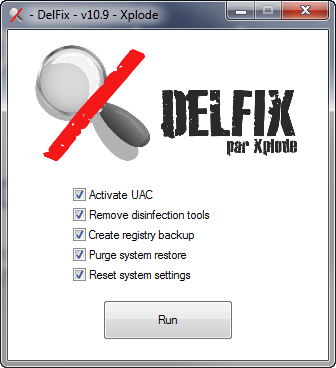












 Sign In
Sign In Create Account
Create Account

