Hullo, everyone. Getting somewhat frequent blue screens. Far as I can tell they're not triggered by any thing specific, and have occurred when the computer wasn't doing much work. I've tried things like replacing the power supply (which I thought had solved it as it went months without doing it after that), testing the HDD, turning off the onboard audio, updating some drivers (particularly my GPU), and testing my memory.
The interesting thing about the RAM was that I ran MemTest and it got a lot of errors, so I removed one of the sticks to test them individually, and that test was fine (ran fifteen 1024GB-instances of the programme until they'd all gone over 100%). Then I switched that stick with the other stick and repeated the test, which was grand. Then I put the first stick back in the board (but it was now in the second slot) and ran the test again, now on both sticks again, and the test was fine. I concluded that somehow one of the sticks could've been loose. Note that when I say first or second slot, I mean slot 2 and slot 4 as per the motherboard manual.
One interesting thing I noticed is that this began to happen again (recall, I'd not had any blue screens since replacing the PSU several months ago) with great frequency last month when I installed Microsoft Visual Studio. Could of course be totally unrelated but that thing took hours to install and seemed to be changing a lot of files.
I built this computer at the end of 2014. Here are the specs:
Operating System
Windows 7 Home Premium 64-bit SP1
CPU
AMD FX-8320 29 °C
Vishera 32nm Technology
RAM
16.0GB Dual-Channel DDR3 @ 577MHz (11-11-11-28)
Motherboard
ASUSTeK COMPUTER INC. M5A97 R2.0 (Socket 942) 34 °C
Graphics
S22D300 (1920x1080@60Hz)
2047MB NVIDIA GeForce GTX 750 Ti (Gigabyte) 31 °C
Storage
2794GB Seagate ST3000DM001-1CH166 ATA Device (SATA) 35 °C
746GB ASDK ST3000DM001-1CH166 ATA Device (NULL)
Optical Drives
ATAPI iHAS124 W ATA Device
Audio
ASUS Xonar DG Audio Device
Thanks very much.
Attached Files
Edited by For the love of sod., 04 September 2015 - 09:10 AM.







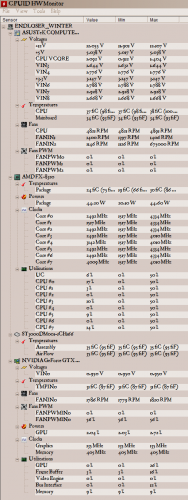







![[HELP] Blue screen random shutdown (tcpip.sys problem) - last post by Hatsumo](https://www.geekstogo.com/forum/uploads/profile/photo-thumb-424519.jpg?_r=1514196005)








 Sign In
Sign In Create Account
Create Account

