Hello everyone,
I have a 8 GB USB which is almost full.
As i see, it has only 110 mb left from 7.85 GB.
When i check the files, the total space is around 100 mb.
So there is only 100 mb material but it says almost full.
I know there are a lot of files in the USB and im trying to recover them. They are hidden and i really need those documents.
I tried, autorunexterminator.exe, i tried attrib -s ........ i scanned it, it had a lot of viruses, fixed them all. ( What I saw was that the antivirus scanned all the files ( the hidden ones)
I know the files are there, but I cannot find them.
Will someone help me ?











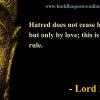









 Sign In
Sign In Create Account
Create Account

